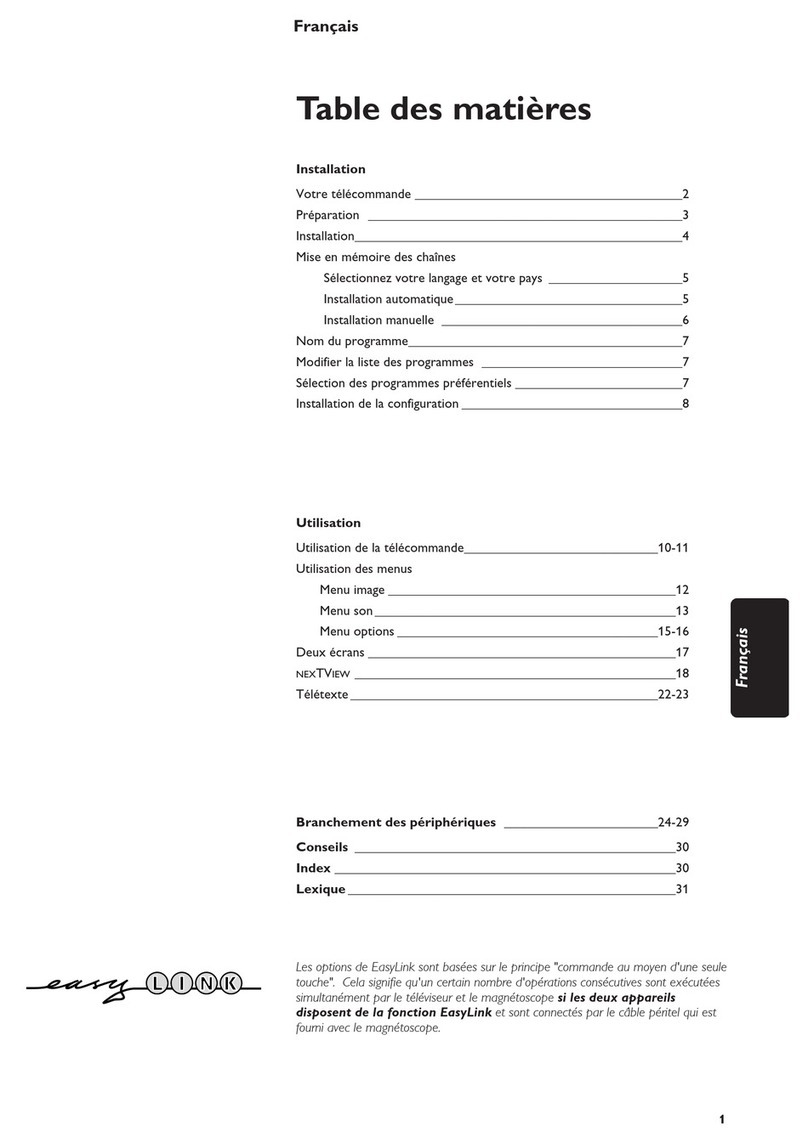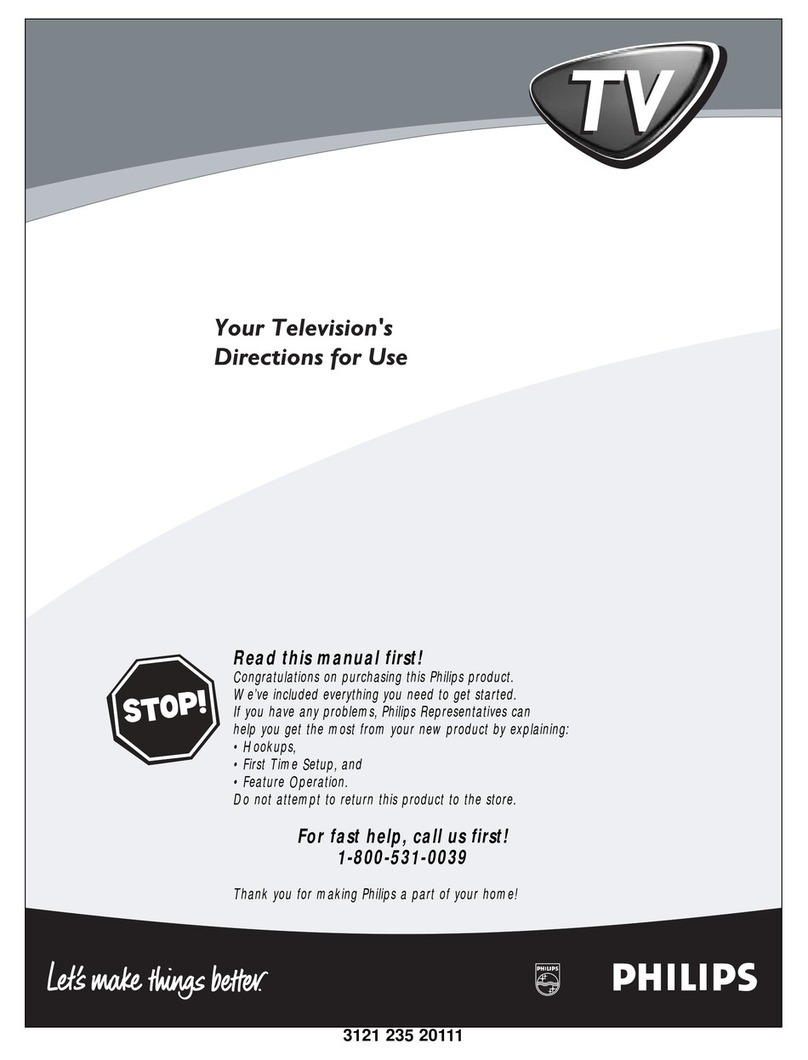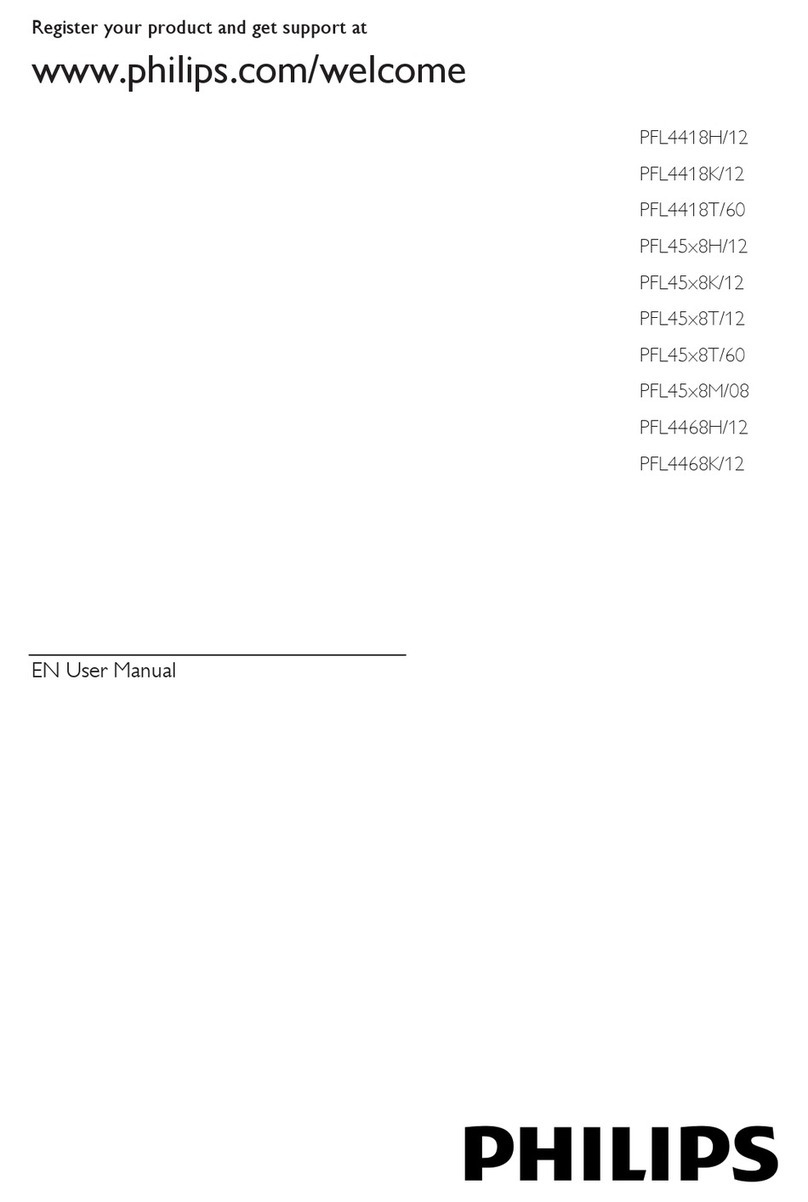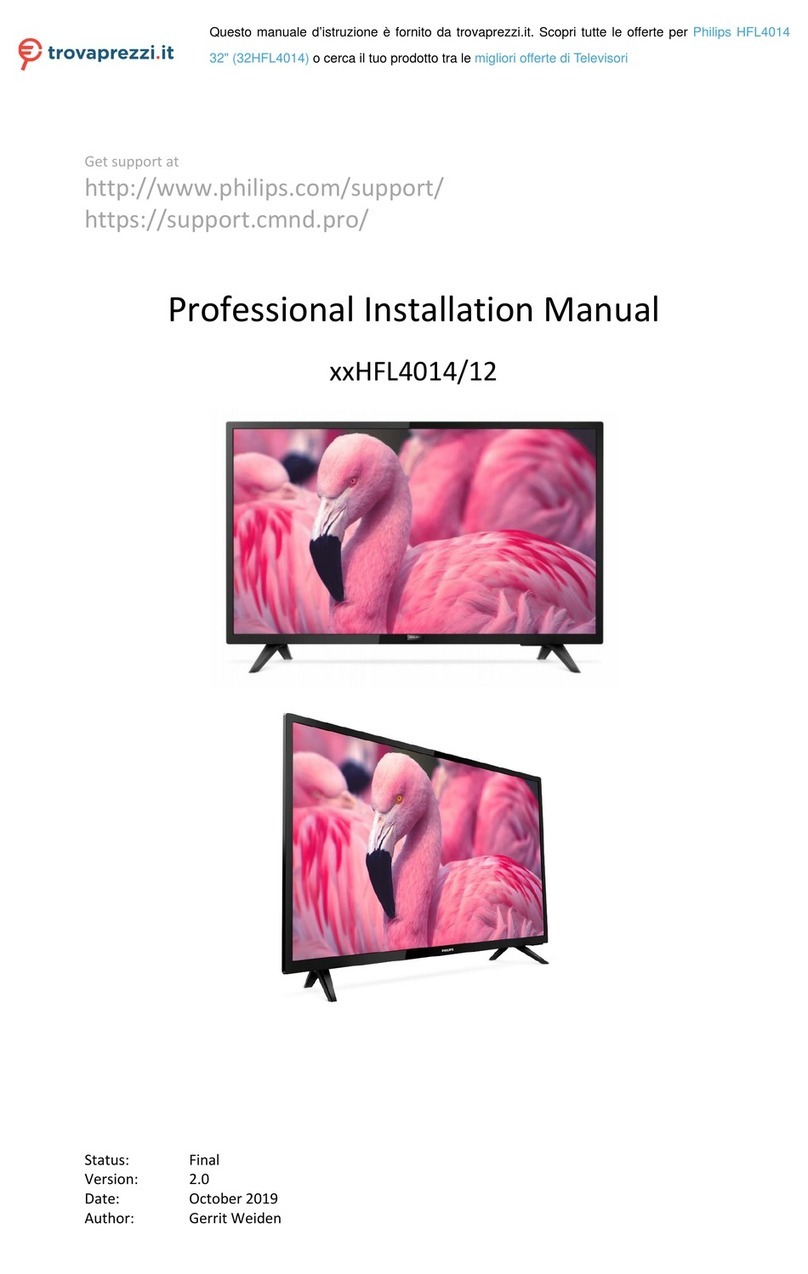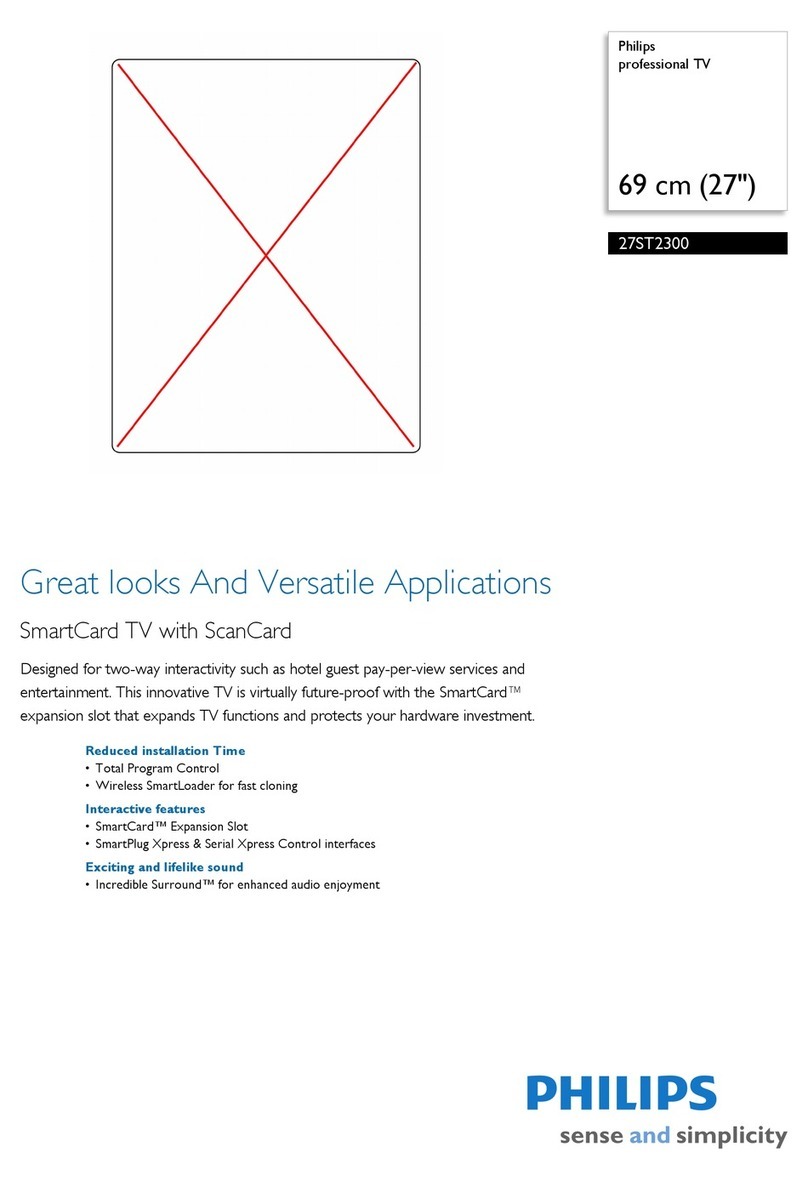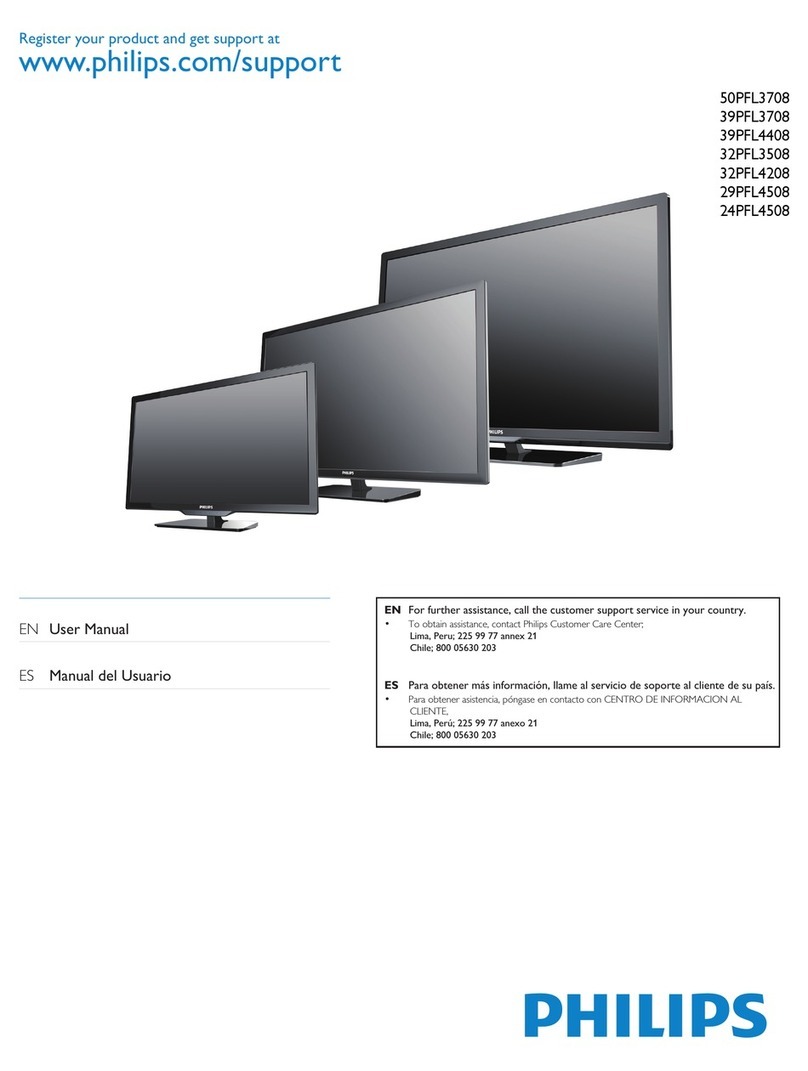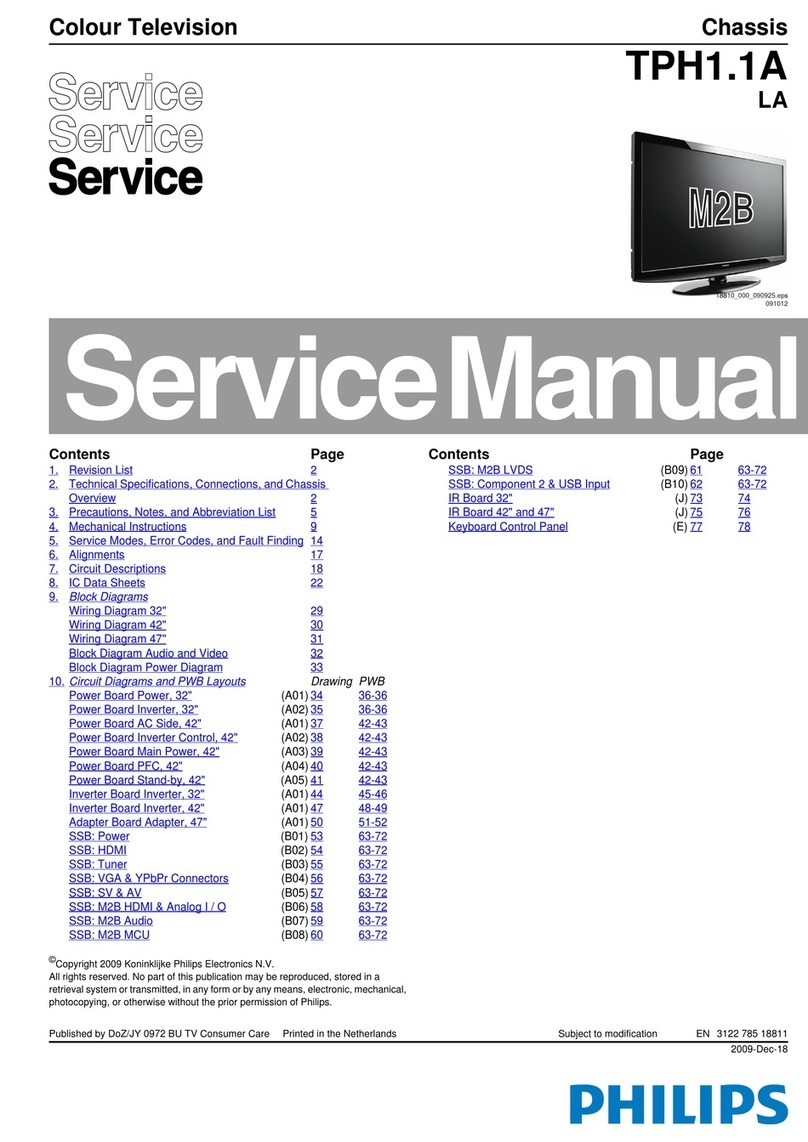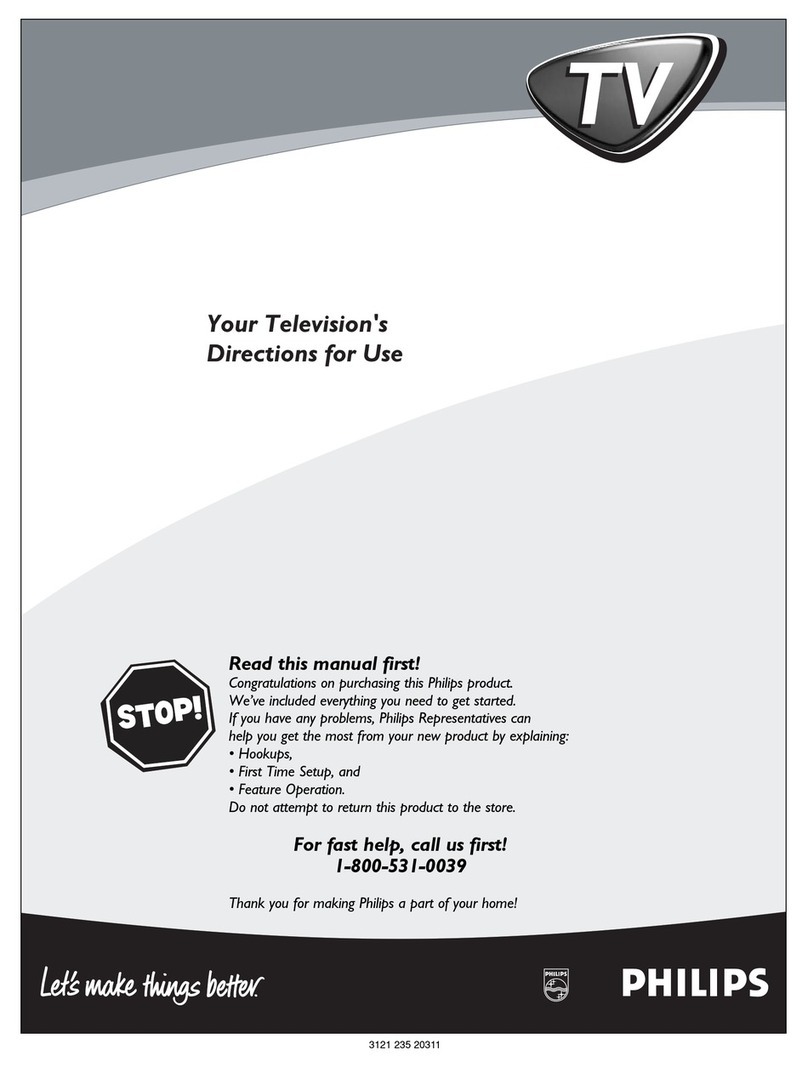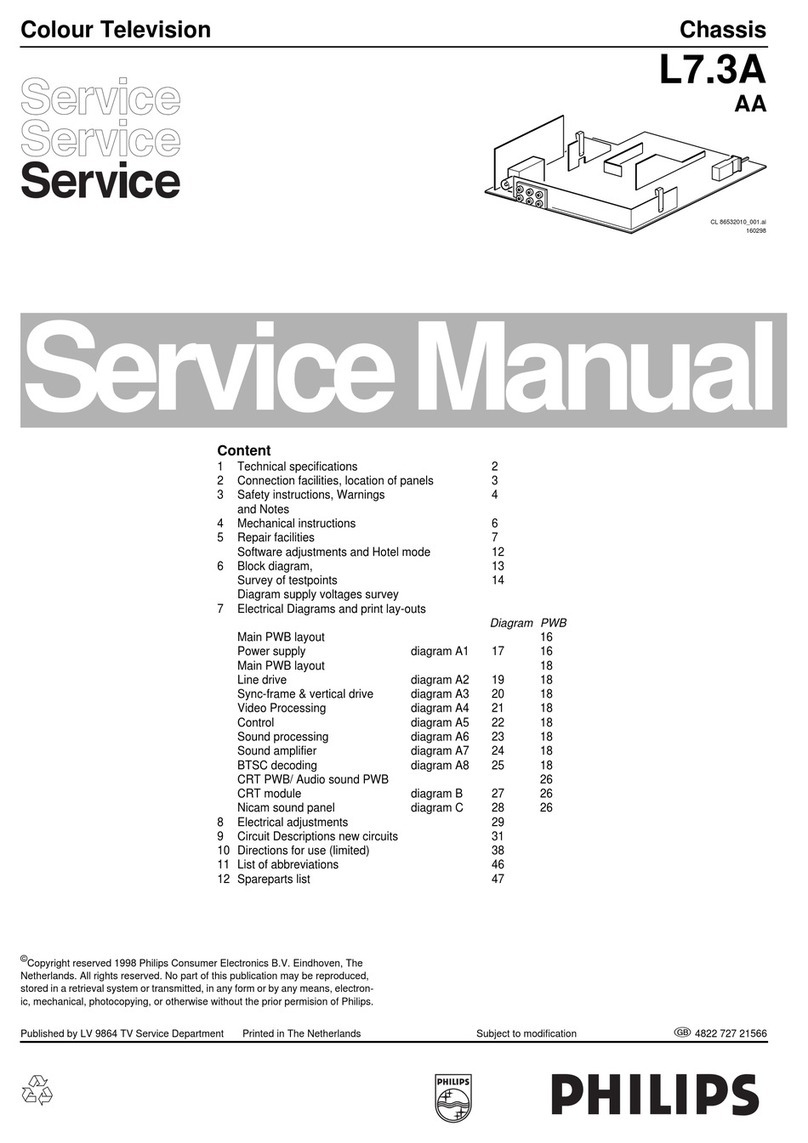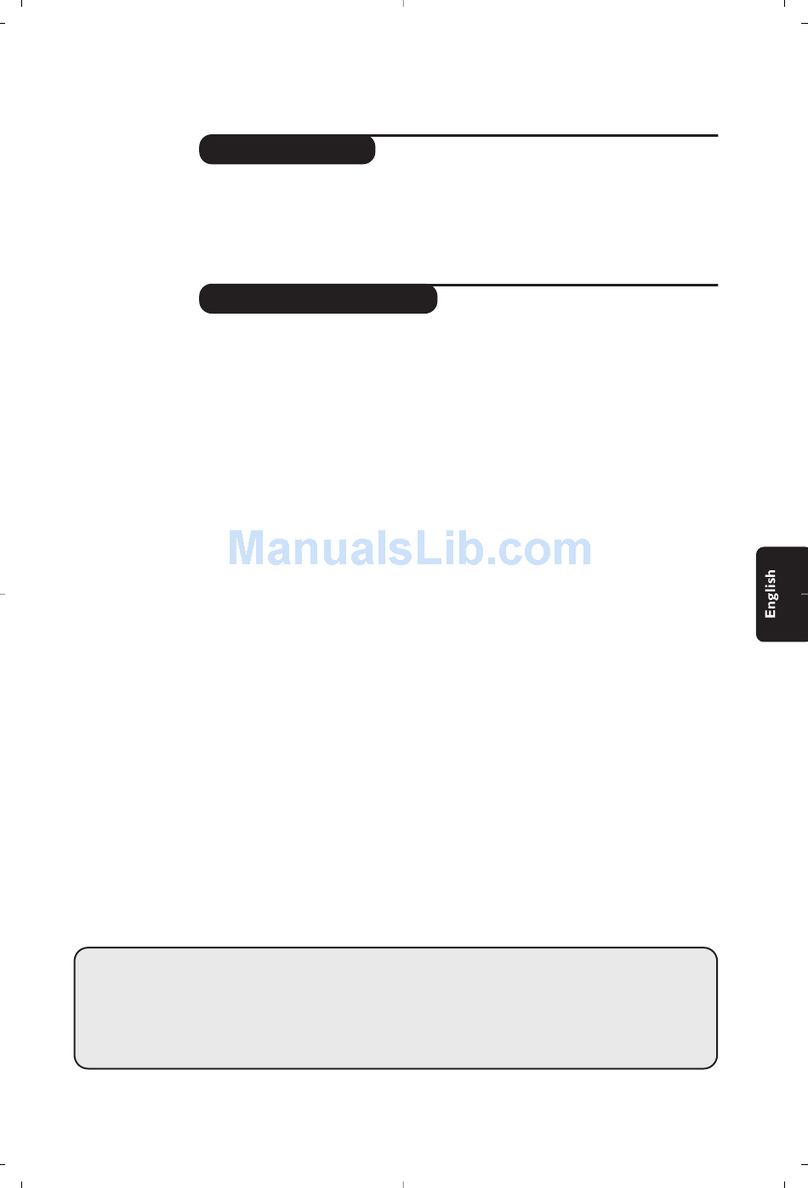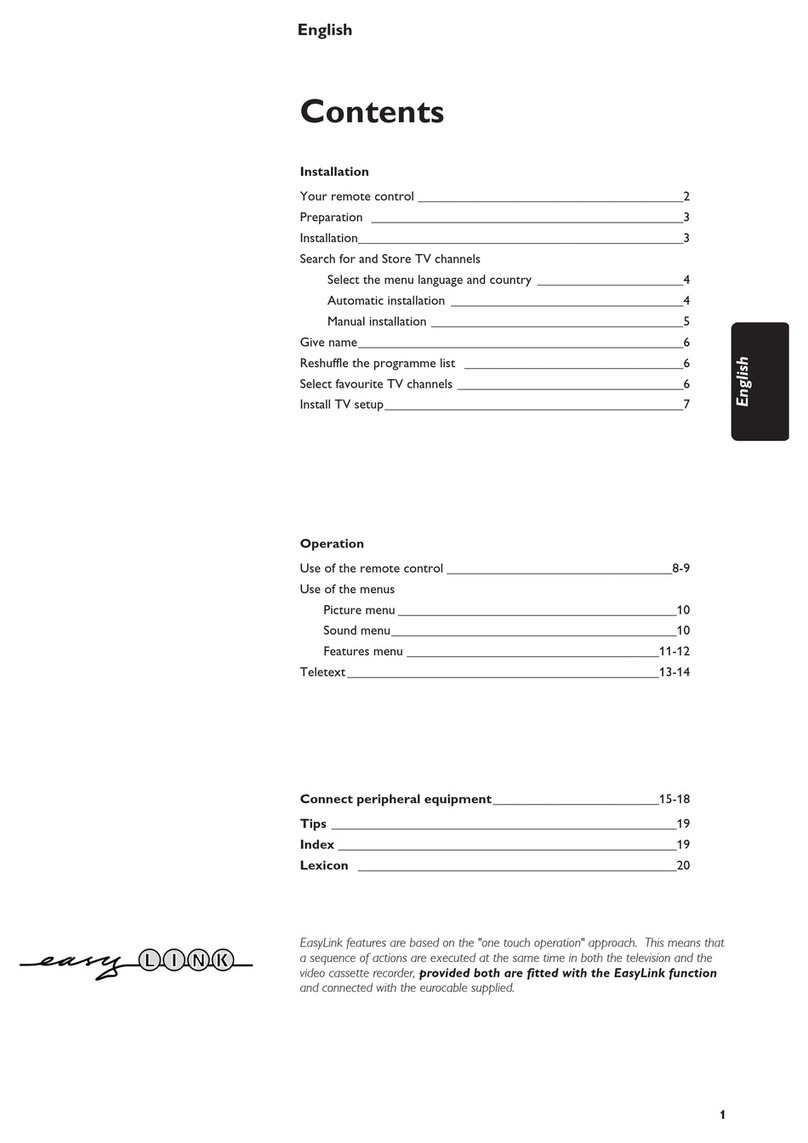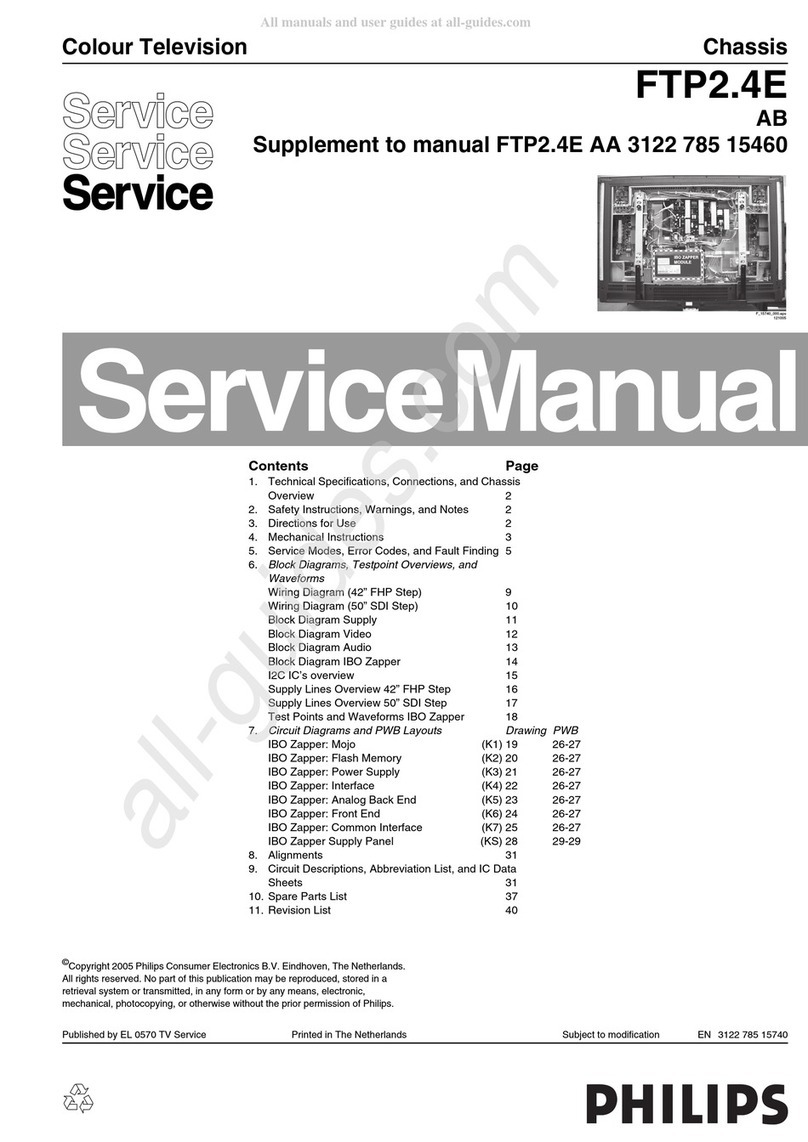@g@Safetyinstructions,maintenanceinStruction,WarningSandNotes
Safety
instructions,
maintenance
instruction,
warningsand
Notes
Safetyinstructions
forrepairs
A
1. Safety
regulations
requirethatduring
a repair:
- The
setshould
be
connected
tothemains
via
an
isolating
transf
ormer;
- Satetycomponents,
indicatedby
thesymbol
A,
shouldbereplaced
bycomponents
identicaltothe
originalones;
- Whenreplacing
the
CRT,
safety
goggles
must
be
worn.
2. Safetyregulations
requirethataftera repairtheset musl
bereturned
initsoriginal
condition.In
particular
attention
shouldbepaid
tothe
following
points.
- Asastrict
precaution,
weadvise
you
to resolderthe
solder
joints
through
whichthehorizontal
deflection
currentis
flowing,
inparticular
('generalrepair
instruction'):
. All
pins
ofthelineoutputtransformer
(LOT);
. Fly-backcapacito(s);
. S-correctioncapacito(s);
r Lineoutputtransistor;
. Pins
of
theconnectorwithwires
tothedeflection
coil;
. Othercomponents
throughwhich
thedeflection
current
flows.
. Note:
. This
resoldering
isadvisedtoprevent
bad
connections
dueto metal
fatigueinsolder
ioints
andisthereforeonly
necessary
for
televisionsets
olderthan
2 years.
- Thewiretrees
andEHT
cableshould
berouted
correctlyand
fixedwiththemountedcableclamps.
- The
insulation
ofthemainsleadshould
be
checkedfor
externaldamage.
- Themains
lead
strainreliefshould
bechecked
forits
{unctioninorder
to avoidtouching
the CRT,hot
comoonents
orheatsinks.
- Theelectrical
DC
resistancebetween
themains
plug
and
thesecondary
sideshouldbechecked
(only
for
sets
whichhave
a mainsisolated
power
supply).This
checkcan
bedoneas
follows:
. Unplugthemainscordandconnect
awire
between
the
two
pins
of
themains
plug;
. Setthemainsswitchtothe"on"
position(keep
the
mainscord
unplugged!);
. Measure
theresistancevalue
betweenthepins
of
themains
plug
and
themetalshielding
ofthetuner
orthe
aerial
connection
on
theset.Thereading
shouldbebetween
4.5MOand12
MQ
. SwitchofftheTVandremove
thewirebetweenthe
twopins
ofthemains
Plug.
- Thecabinet
shouldbecheckedtor
defectstoavoid
touching
ofanyinner
parts
bythecustomer.
2.2 Maintenanceinstruction
Itisrecommendedtohavea maintenance
inspectioncarried
out
byaqualified
serviceemployee.
Theinterval
dependson
theusage
conditions:
- Whenthesetisusedunder
normalcircumstances,
for
example
in
aliving
room,therecommended
inlerval
is
3to
5 years.
- Whentheset
isusedin
circumstances
with
higherdust,
grease
ormoisture
levels,
for
example
ina kitchen,the
recommended
intervalis 1Year.
- The
maintenance
inspectioncontains
the
followingactions:
. Executethe
above
mentioned
'general
repair
instruction'
. Clean
the
power
supply
and
deflectioncircuitry
onthe
chassis.
. Cleanthepicture
tube
panel
andlheneck
ofthepicture
tube.
2.3 Warnings
1. ESDA
2. AlllCsandmany
other
semiconductors
aresusceptible
to
electrostatic
discharges
(ESD).
Careless
handlingduring
repair
canreduce
lifedrastically.
When
repairing,make
sure
that
you
areconnected
withthe
same
potential
as
the
massof the set by a wristband
withresistance.Keep
components
andtools
also
atthis
same
potential.
3. Available
ESD
protection
equipment:
- CompletekitESD3
(small
tablemat,Wristband,
Connectionbox,
ExtensioncableandEarthcable)
4822
310 10671
- Wristbandlestet 4822344 13999
4. Inorderto prevent
damageto lcs andtransistors,
all high-
voltage
flashoversmustbeavoided.Inorder
toprevent
damage
tothe
picture
tube,
themethodshown
inFig.
2.1
should
beusedtodischarge
thepicture
tube.Usea high-
voltage
probe
and
amultimeter
(position
DC-V).Discharge
until
themeterreading
is0V(after
approx.
30s).
5. Together
with
thedeflection
unitand
any
multipole
unit,
the
flat
square
picture
tubes
usedform
anintegratedunit.The
deflection
andthe
multipole
unitsareset
optimallyatthe
factory.
Adiustmentotthis
unit
during
repairis
thereforenot
recommended.
6. Becarefulduringmeasurements
in
thehigh-voltage
section
andonthepicture
tube.
7. Never
replacemodulesor
othercomponents
whiletheunit
is
switchedon.
8. When
making
settings,
use
plastic
ratherthan
metaltools.
This
will
prevent
anyshort
circuits
andthedanger
ofa
circuit
becomingunstable.
9. Wear
salety
goggles
during
replacement
ofthepicture
tube.
Notes
Thedirect
voltagesandoscillograms
shouldbemeasured
with
regard
tothe
tunerearth
(+),orhotearth
($) as
this
iscalled.
Thedirect
voltagesandoscillograms
showninthe
diagrams
areindicative
and
shouldbemeasuredintheService
Default
Mode
(see
chapter
8)withacolour
barsignal
and
stereosound
(L:3
kHz,
R:1
kHz
unlessstated
otherwise)and
picture
carrier
at 475.25
MHz.
Where
necessary,theoscillograms
anddirectvoltages
are
measured
with
(11-)
and
withoutaerial
signal
()K;. Voltagesin
the
power
supplysection
are
measured
both
tornormal
operation
(O)
and
in
standby
1Ö;.
fnese valuesare
indicated
bymeans
of
theappropriate
symbols.
The
picture
tubePWBhas
printed
spark
gaps.
Each
spark
gap
isconnected
between
anelectrode
ofthe
picture
tubeandthe
Aquadagcoating.
Thesemiconductors
indicated
in
the
circuitdiagramand
in
the
parts
lists
are
completelyinterchangeable
perposition
withthe
semiconductors
intheunit,irrespective
of
the
type
indication
onthese
semiconductors.
2.1
I
o
2.4
www.freeservicemanuals.info
Published in Heiloo Holland