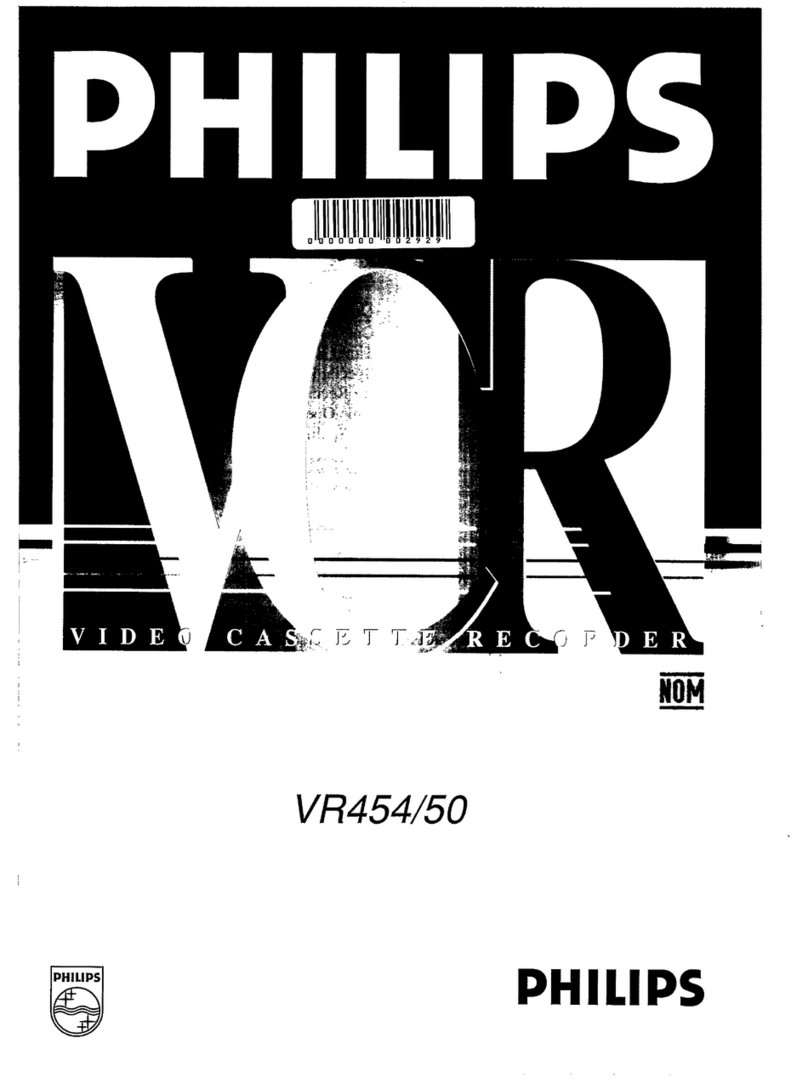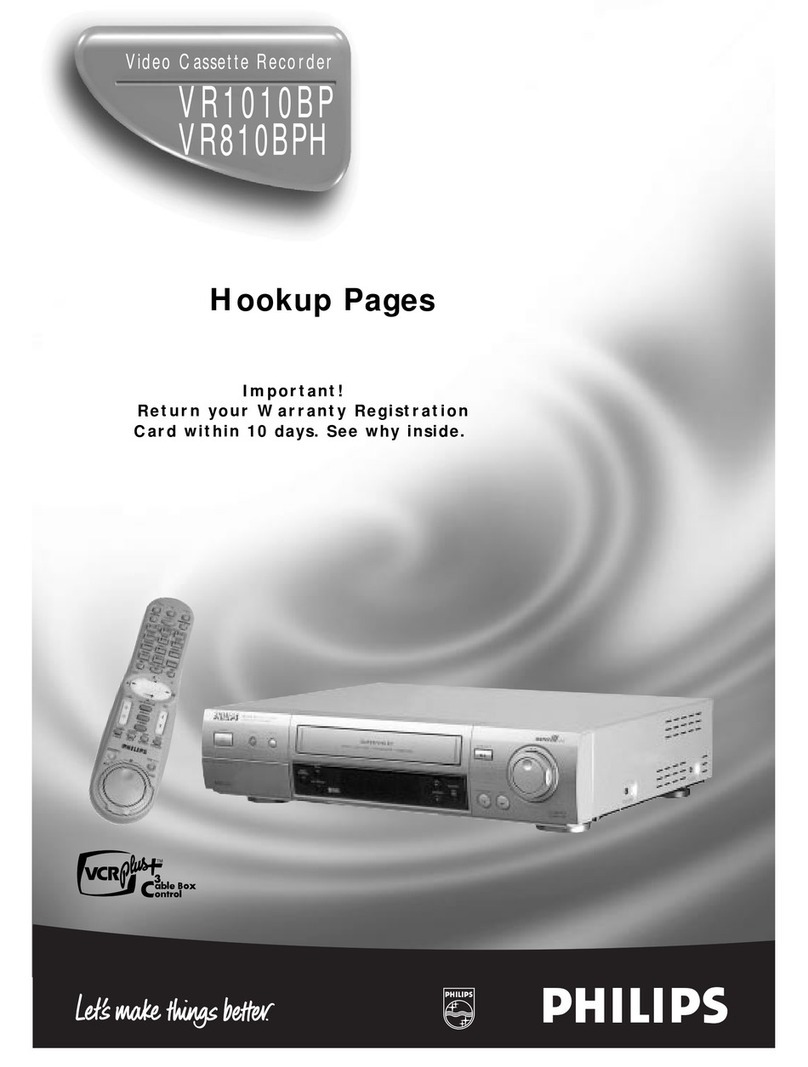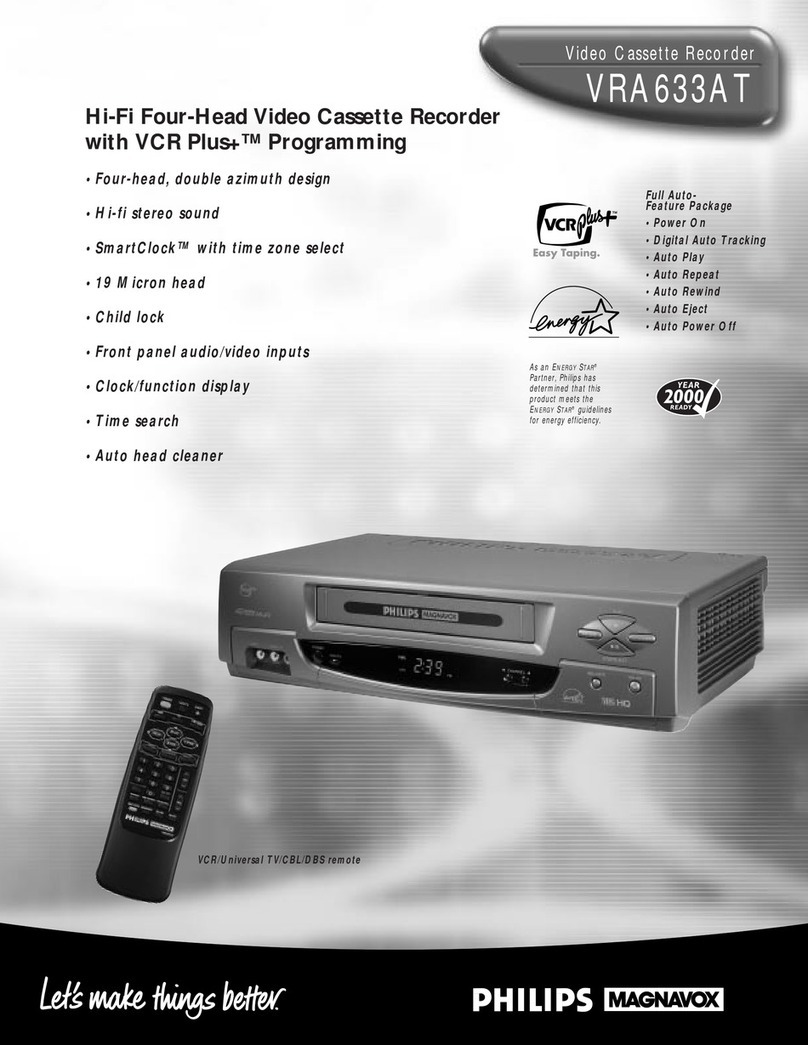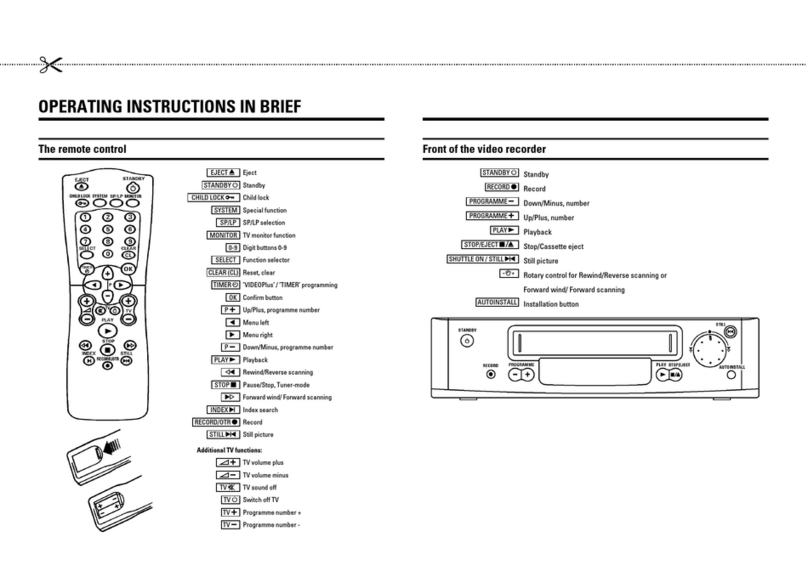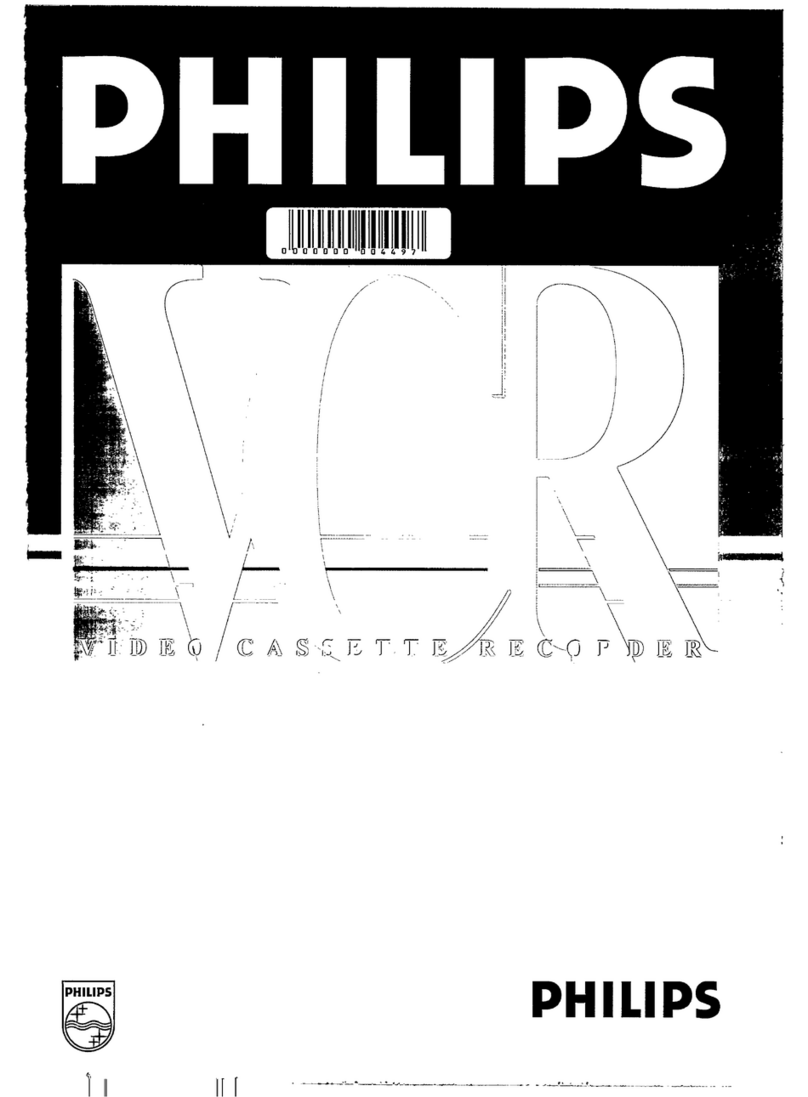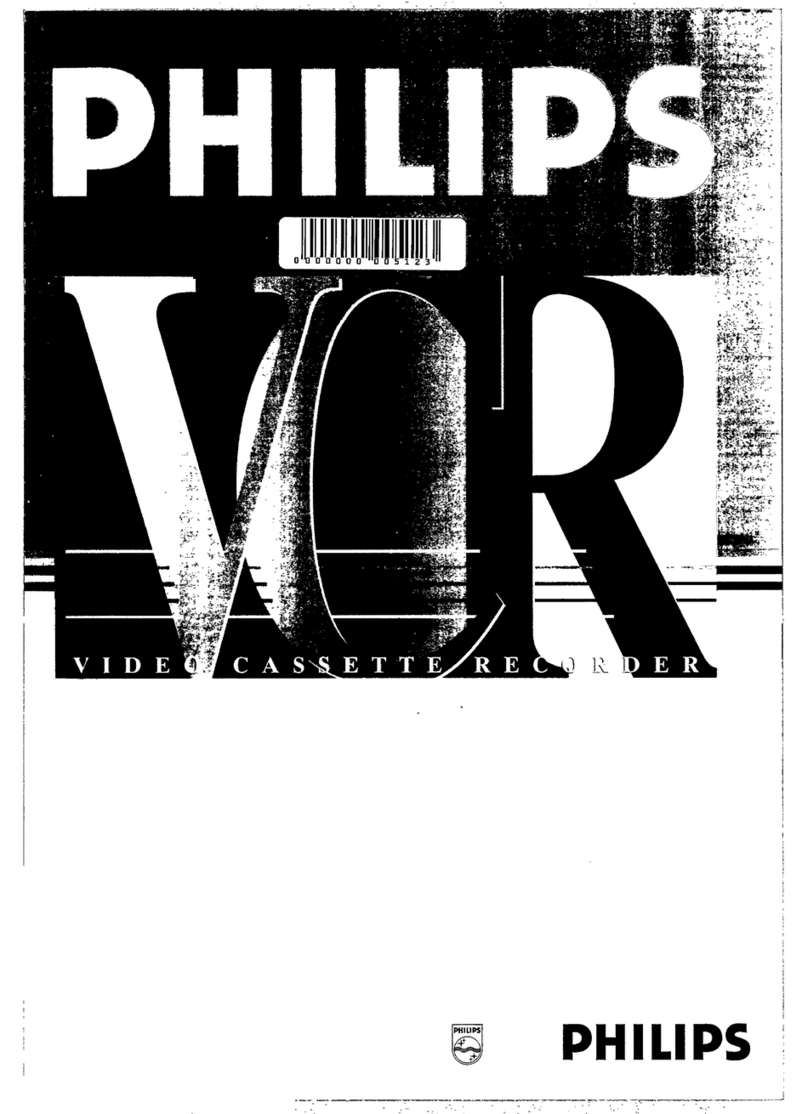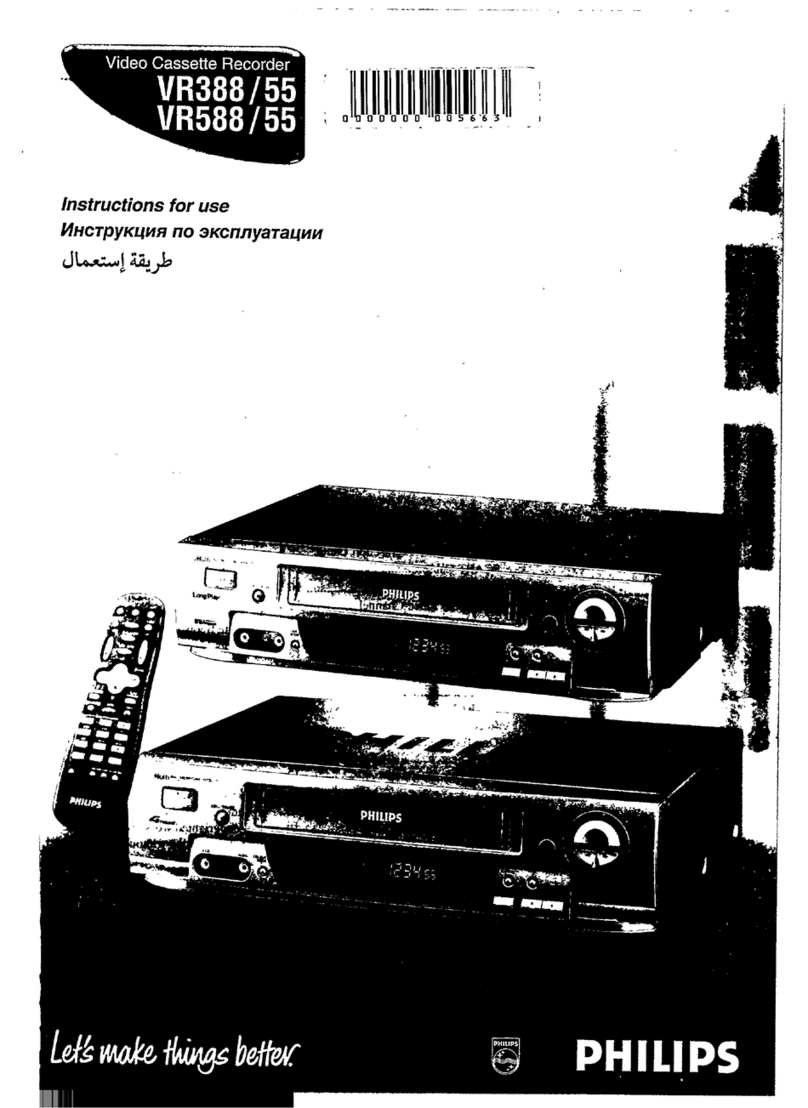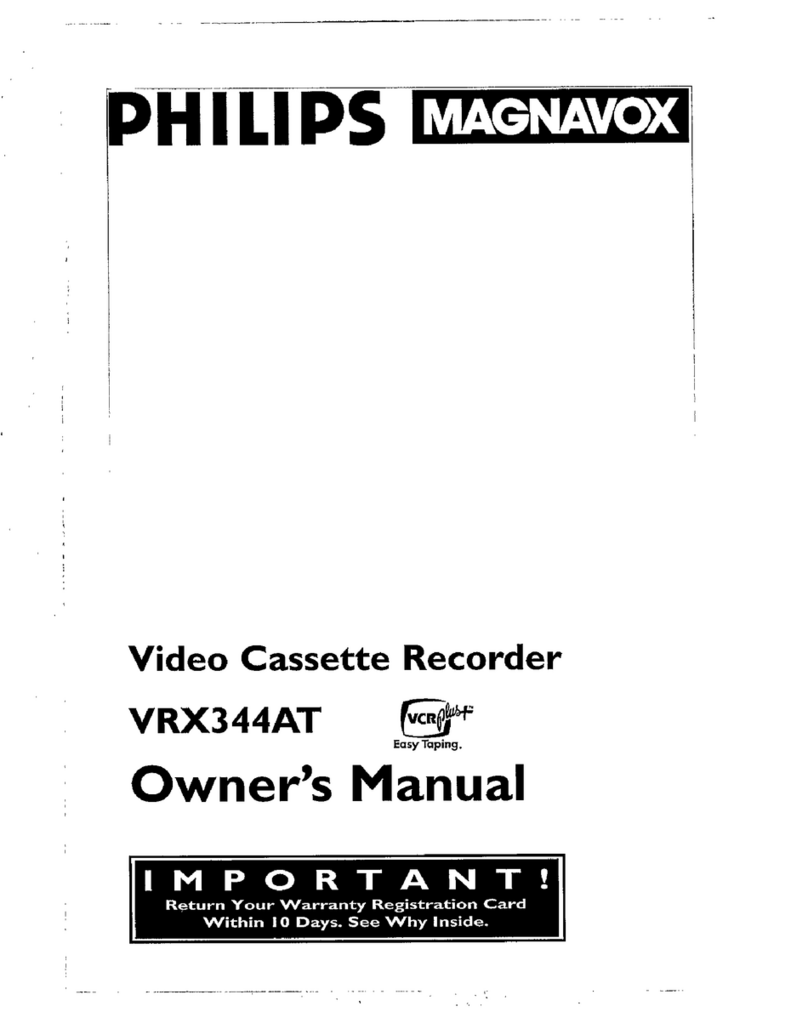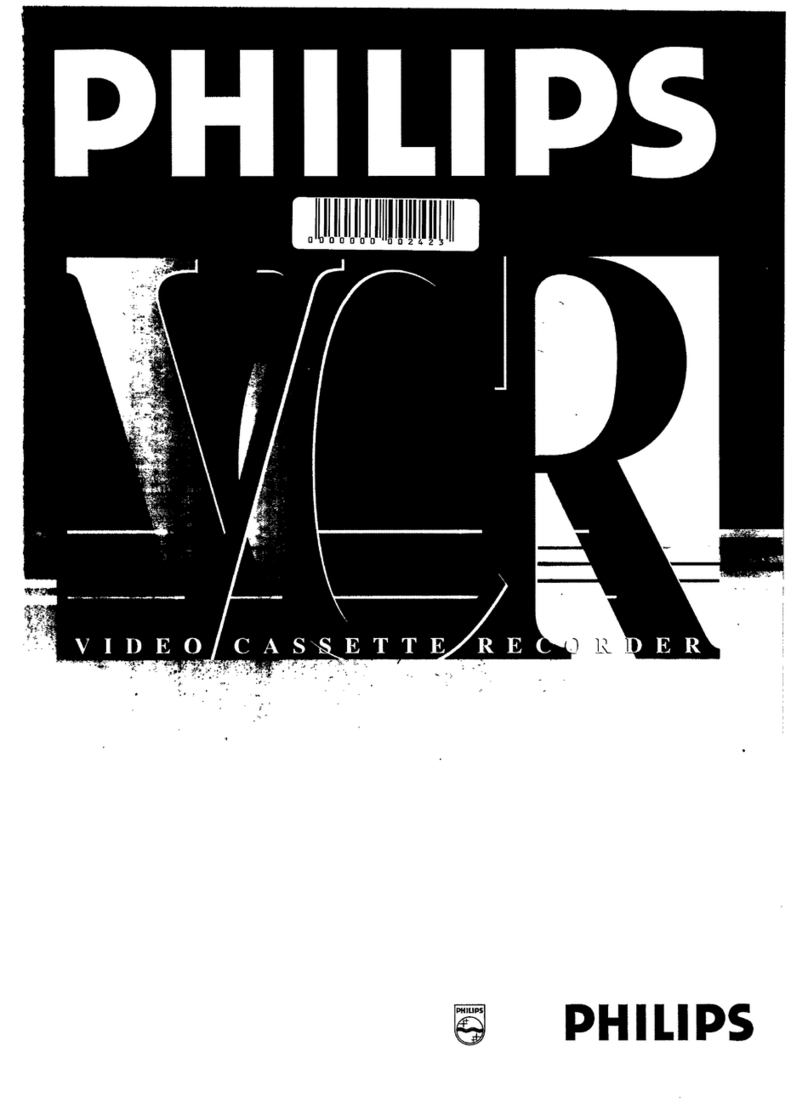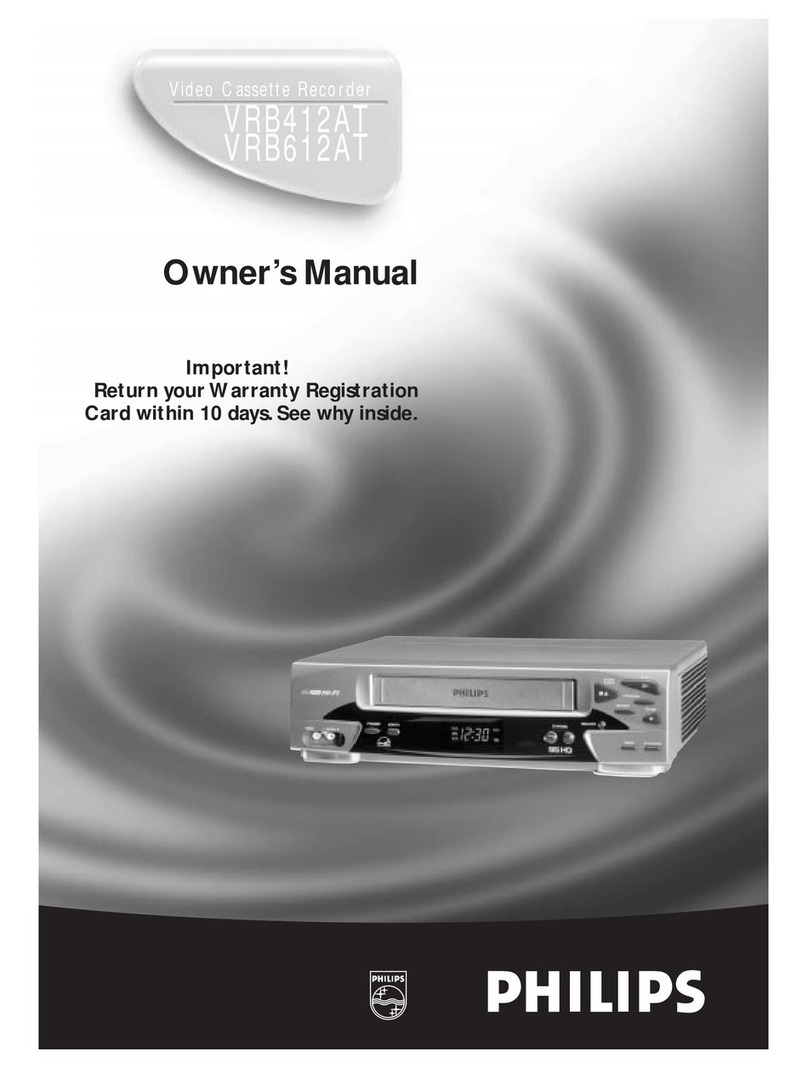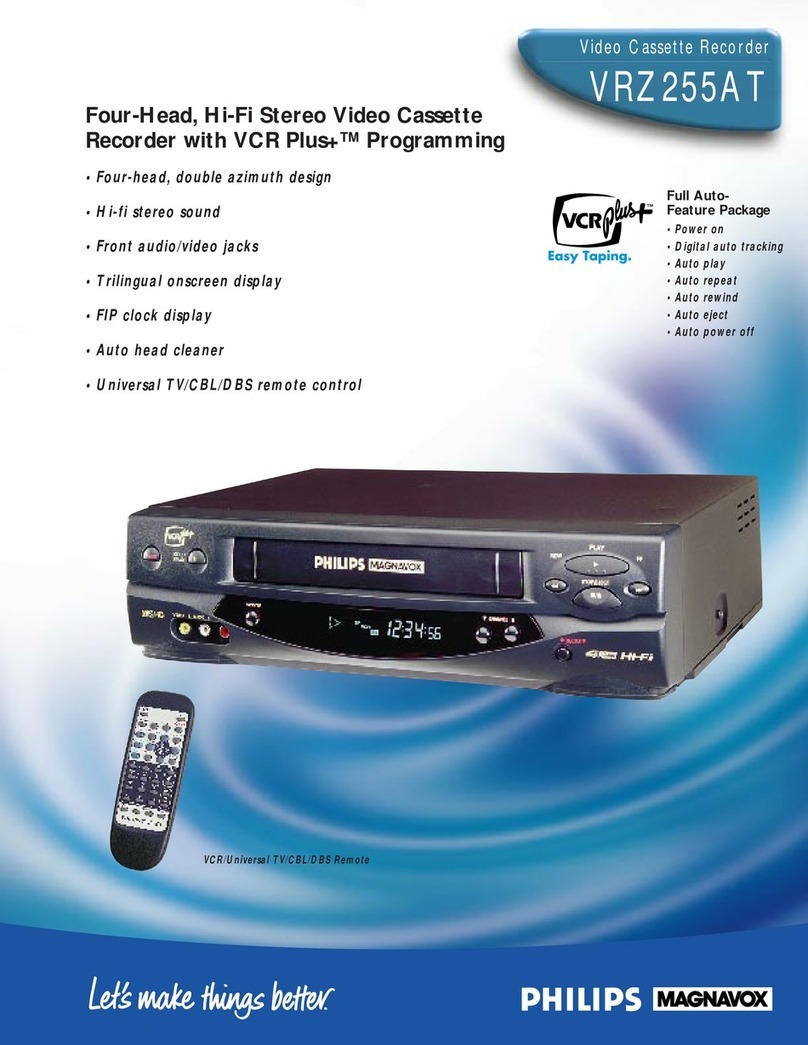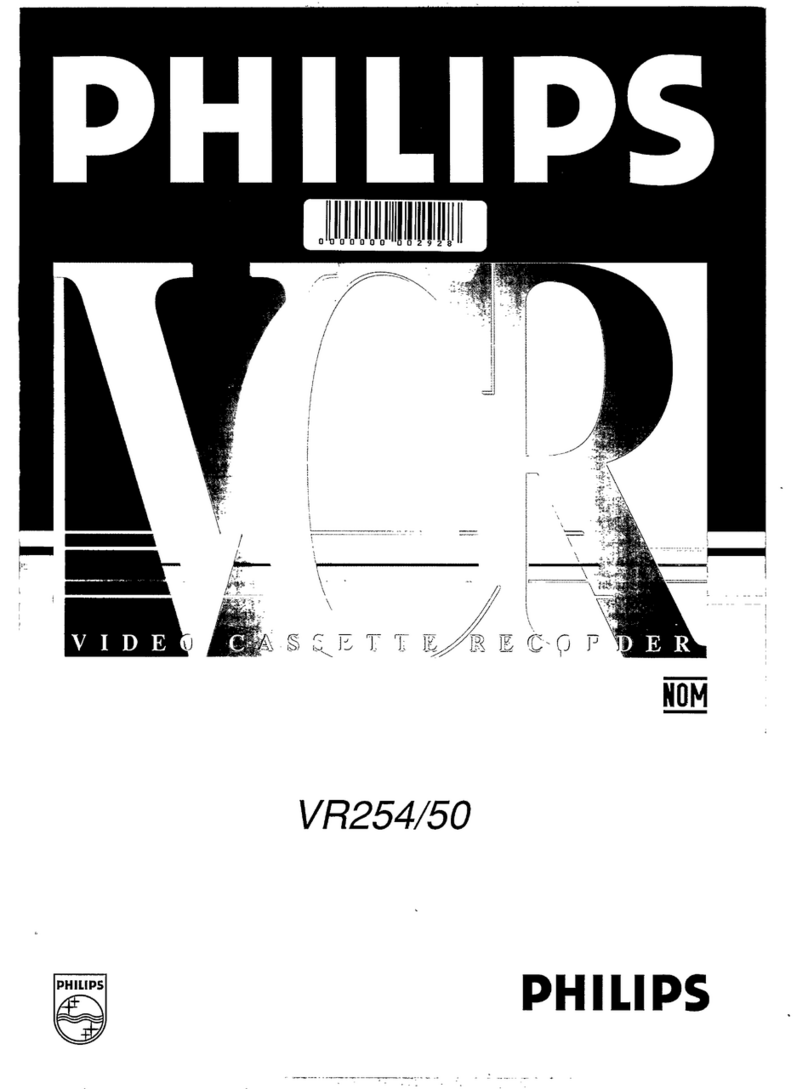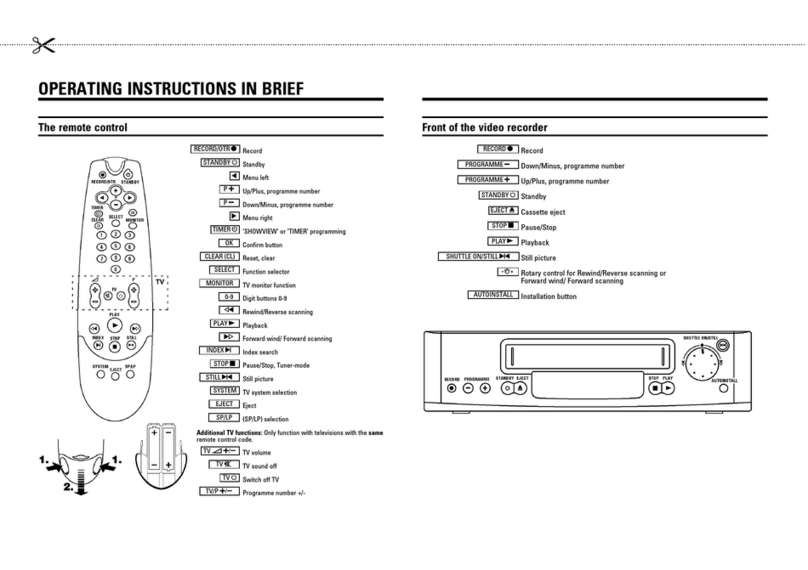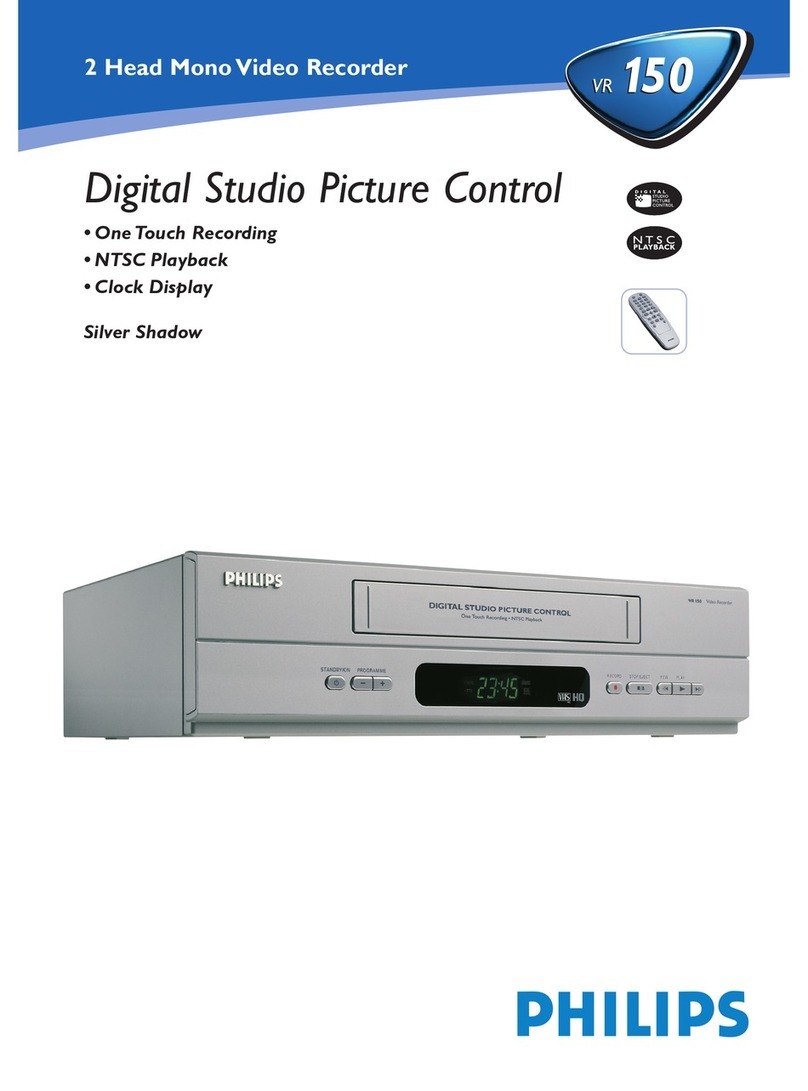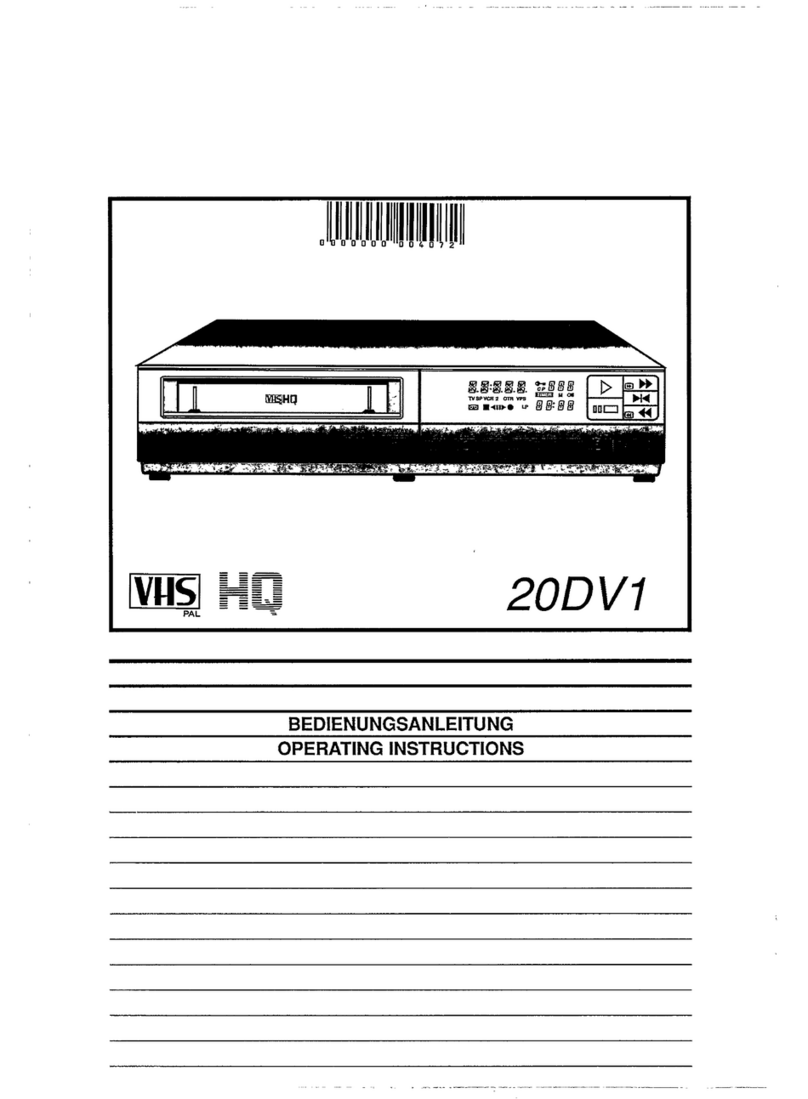7 head S-VHS HiFi VCR
VR1500
Subject to modification without notice
ShowView is a registered Trademark of Gemstar Development Group
Product Information
Reception
•Tuner: Full (UHF + VHF + Hyperband) Tuner
• Tuning: FST, CH entry, 99 presets
• Tuning/Install Features: Guide Channel Mapping, Manual Search/Store,
Plug & Play
• TV System Off Air: PAL B/G, PAL D/K, SECAM B/G, SECAM D/K
• Sound System Off Air: German Stereo, NICAM, Mono
• Modulator: PAL G/K (auto)
• Modulator Features: Electr. On / Off Switch
• Frequ Adj. Range: Ch 22 - Ch 69
User Interface
• OSD Menu Languages: Danish, Dutch, English, Finnish, French,
German, Italian, Norwegian, Spanish, Swedish
• Time/Date Download: PDC, Text (Time/Date)
• Picture Improvement System: Advanced Studio Picture Control,
SMART Picture, Digital Noise Reduction, Time Base Correction
• Record, Playback Standards: PAL, MESECAM
• Additional Playback Standard: NTSC
• Audio Recording System: FM Audio, Linear
• Audio Recording Level: Automatic, Manual
• Audio Dubbing: yes
• Insert: Video, Audio
• TV-Related Functions: 16 : 9 (pin 8), Direct Record
• TV-Related Digital Bus Functions: NexTView Link (pin 10)
• Remote Control RT598 / 101: Backlit, TV Multicode, VCR1/2
Programming
• Number of Events: 8 / year
• Programming Mode: Remote
• Programming System: ShowView, Daily / Weekly
• Record Control & Transmitter Identification: PDC,VPS
• Automatic Sat. Recording: SCART 2
• Record Speed: Long Play, Standard Play
Tape Deck
• Number of Video / FM Audio / Flying Erase Heads: 4 / 2 / 1
• Play: +1, –1, Repeat
• Additional Playback Features: Still, Multiple Search Speeds,
Variable Slow Motion Speed
• Index Related Functions: Next/Previous index search
• Tape Length Recognition: Automatic
• Tape Counter: Linear relative, Linear time left
• Automatic Functions at Tape End: Rewind after Play –
Eject after Record
• Winding / Rewinding Time (E180): 110 sec
• Head Cleaning Mode: Automatic
Styling
• Styling line: CINEMA LINE
Connectors Rear
• EXT1: Black, Euro CVBS in / out, Y/C out switchable
• EXT2: Black, Euro CVBS in / out, Euro Decoder
• EXT3: S-VHS out
• Audio Conn. Rear: Cinch stereo out
• Terrestrial Antenna In & Out: 75 Ohms (IECtype)
• Mains Connector: Standard (IECtype)
• Synchro edit: Mini-Jack 3,5 mm
• LANC edit: Mini-Jack 2,5 mm
Connectors Front
• Audio/Video Conn. Front: Cinch CVBS in, Cinch stereo in, S-VHS in
General
• Voltage: 198 – 264 V
• Frequency: 50Hz
• Backup Presets & Timer Events: 1yr
• Backup Clock & Calendar: 10 minutes
• Power Cons. in Play / Std-By: 26 / 5,5
• Equipment Supplied: Aerial cable, Remote Control, Batteries
• Weight incl. / excl. package in kg: 6.8 / 4.6
• Set Size – W x D x H (mm): 435 x 330 x 94
• Packaging - W x D x H (mm): 562 x 466 x 200
Product Highlights
• NexTView Link
What would you say if your VCR could be installed automatically just by
connecting it to your TV?
Wouldn’t it be nice if theTV could switch on automatically when you
use the VCR?
Wouldn’t it be ideal if, after having surfed through the Electronic
Programme Guide, you could programme the VCR’s timer by just selecting
the film you want and without leaving theTV remote control?
This is not a dream. This is NexTView Link.
• Crystal Clear Video
With this unique feature, our engineers have put all their knowledge on the
drawing board. The result?
• Digital Studio Tracking System: Now the head always stays on its track!
• Natural Colours: Thanks to a sophisticated Noise-Reduction circuit, the
colours look brighter and are virtually noise free.
• Digital Studio Picture Control: This system measures the magnetic
characteristics of the tape and activates the digital circuitry accordingly.
The resolution is improved and the signal to noise ratio is optimised
regardless of the tape quality.
• SMART Picture
With SMART picture, you can adapt the picture to your own preference: you
can exaggerate the contours on this cartoon or suppress the noise from
that rental tape. We offer you the possibility to play your tapes the way you
like to see them.
• Multibrand Remote Control with backlit keys
Should we say it? Our remote-controls can communicate with more than
190 different brands of TVs.
What about getting the cinema thrill and watch a movie in the dark?
Just do it!You will love our back-lighted keys then!
• Digital Time Base Corrector
With this feature, the playback picture appears perfectly stable without
any visible jitter. Vertical edges are straight, like drawn with a ruler.
The combination with an S-VHS recording gives you the real cinema feel.
• Digital Noise Reduction
This advanced digital signal processing ensures an almost noise-free
playback from all kinds of tape (even from old and worn tapes).
• Synchro Edit
With this connection, the edit operation is synchronized and both sets can
be started by the press of one button on one set.
• Lanc Edit
This system uses the VASS (VHS Address Search System) information on
tape to communicate the exact tape position to the VCR. You’ll be amazed
by the precision of your editing.
• Insert Edit with Flying Erase Head
Any wish to insert scenes in existing recordings without any noticeable
disturbance? This is only possible with the flying erase head positioned
directly on the drum, erasing picture per picture just before they are
rewritten by the video heads.
Your inserts will almost meet the studio quality standards!