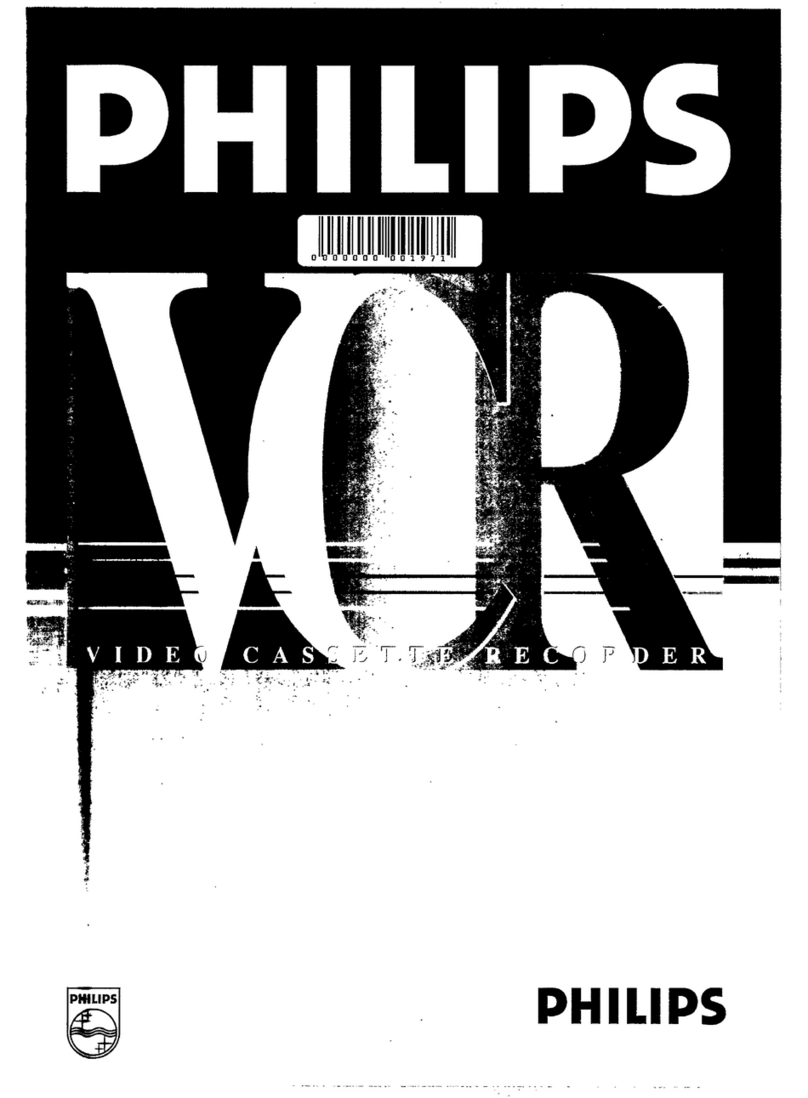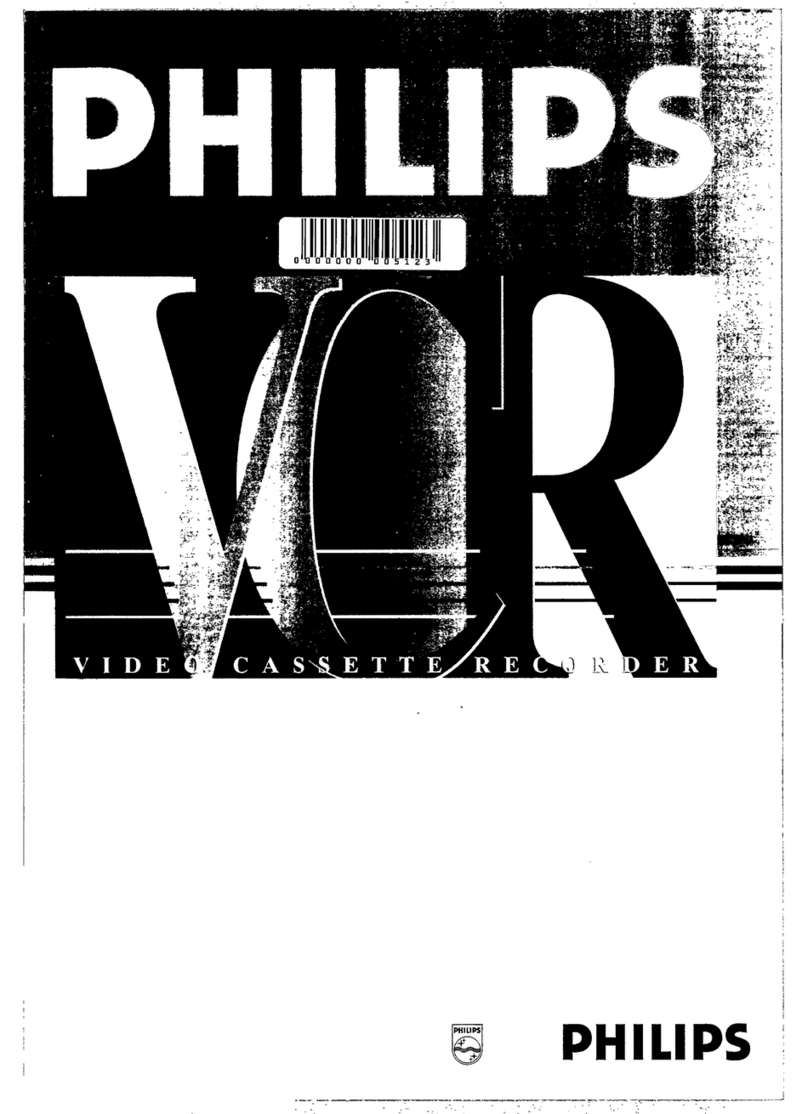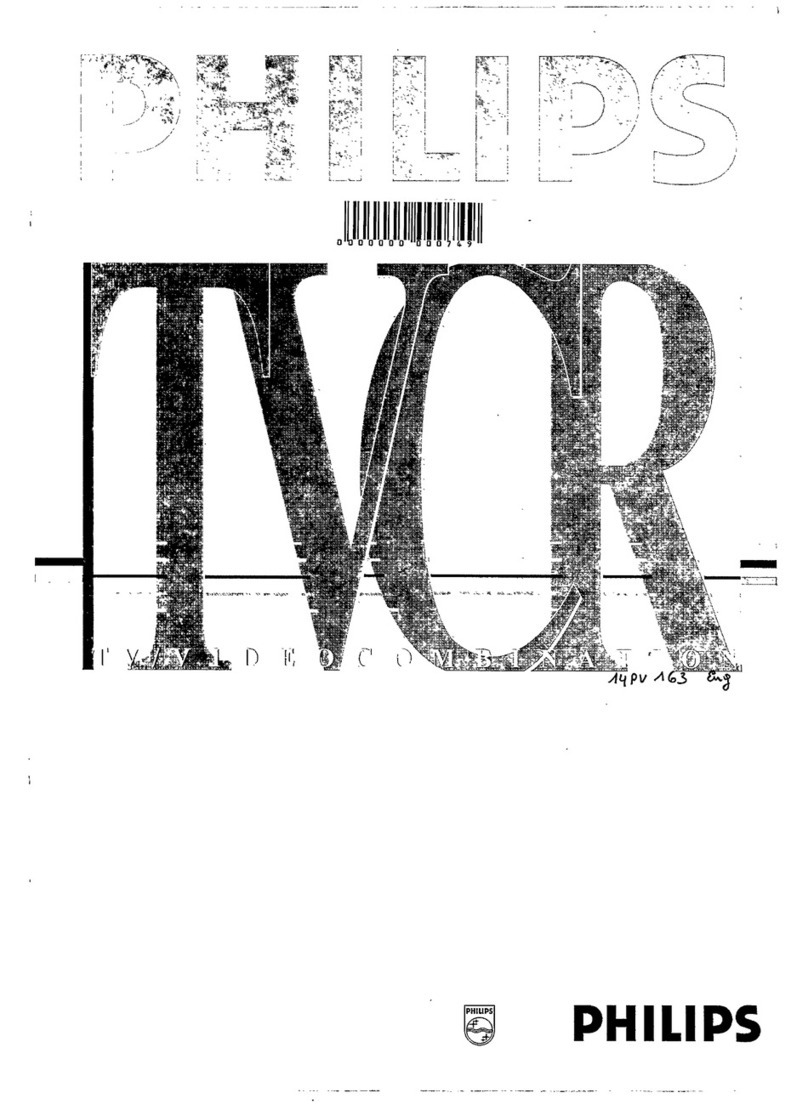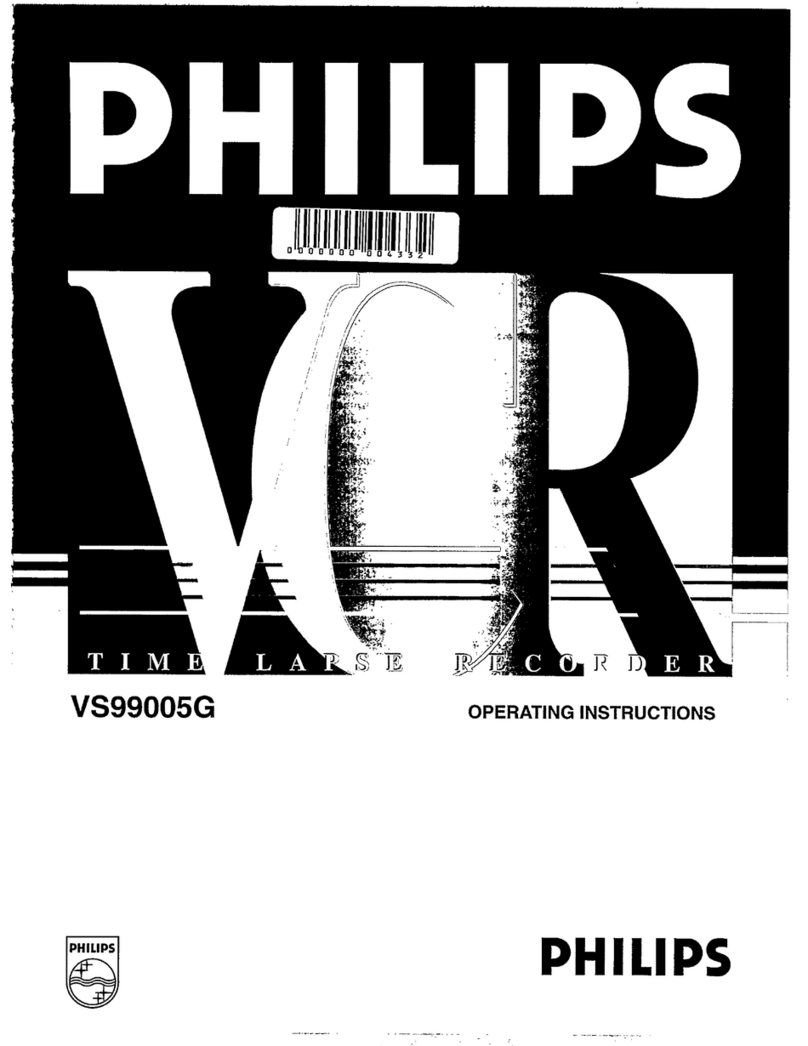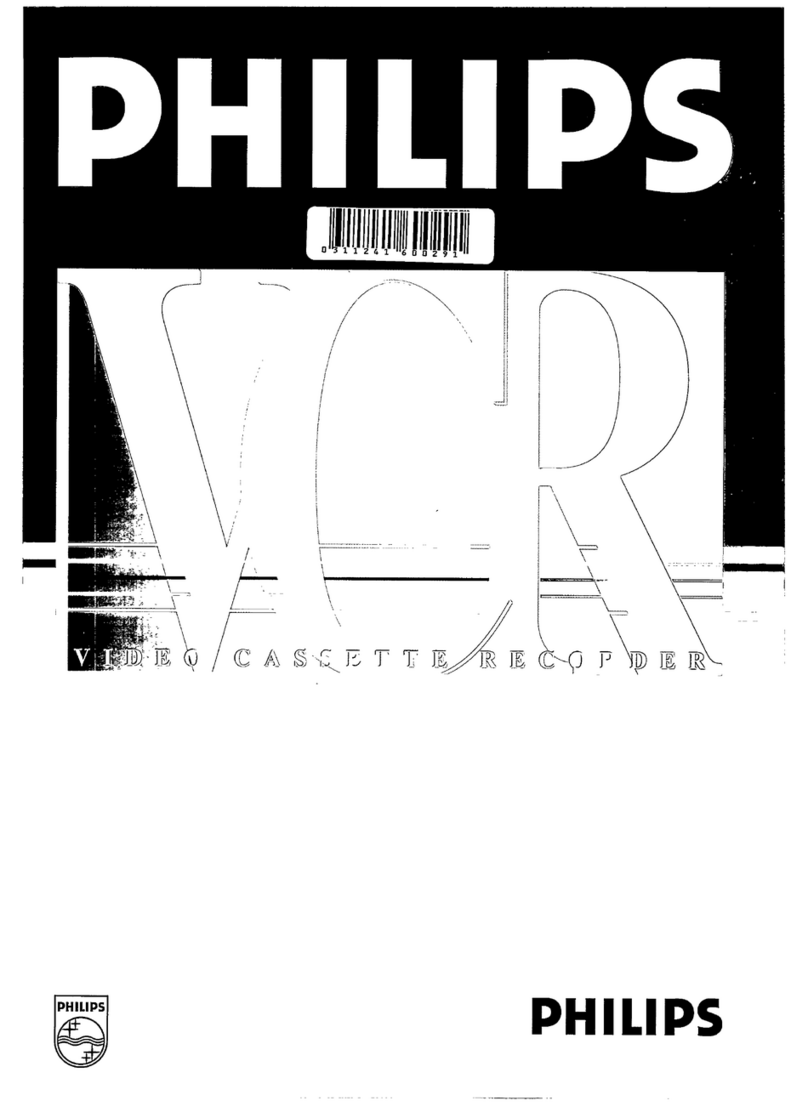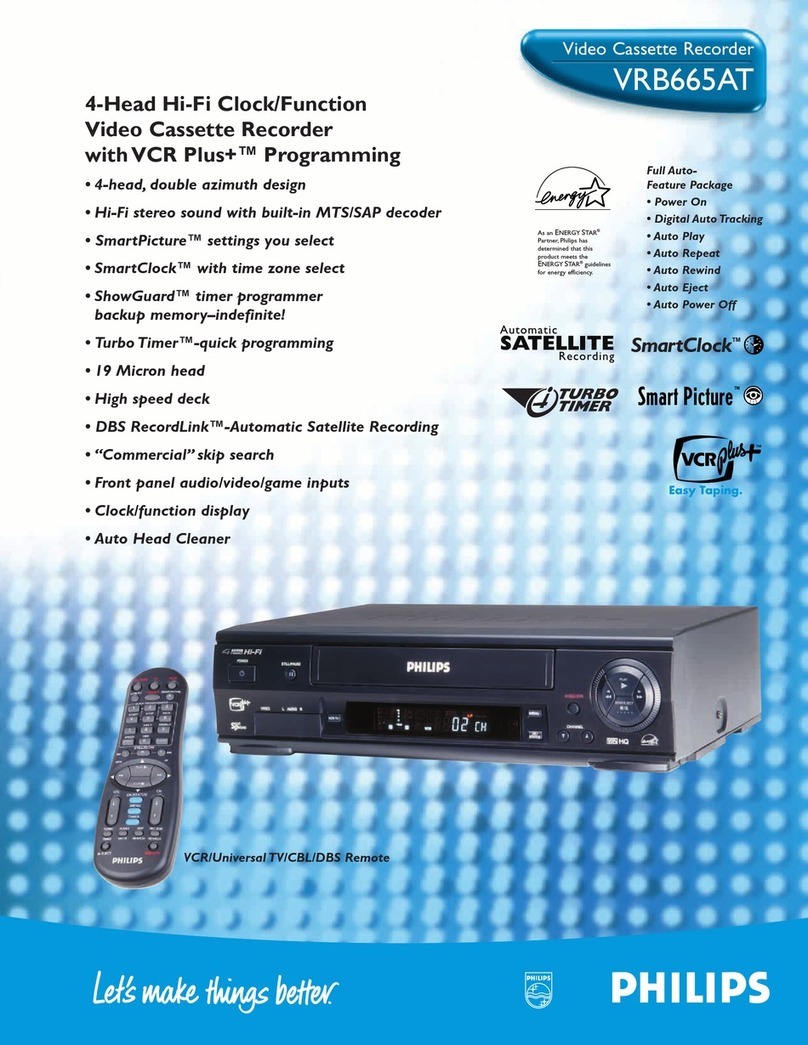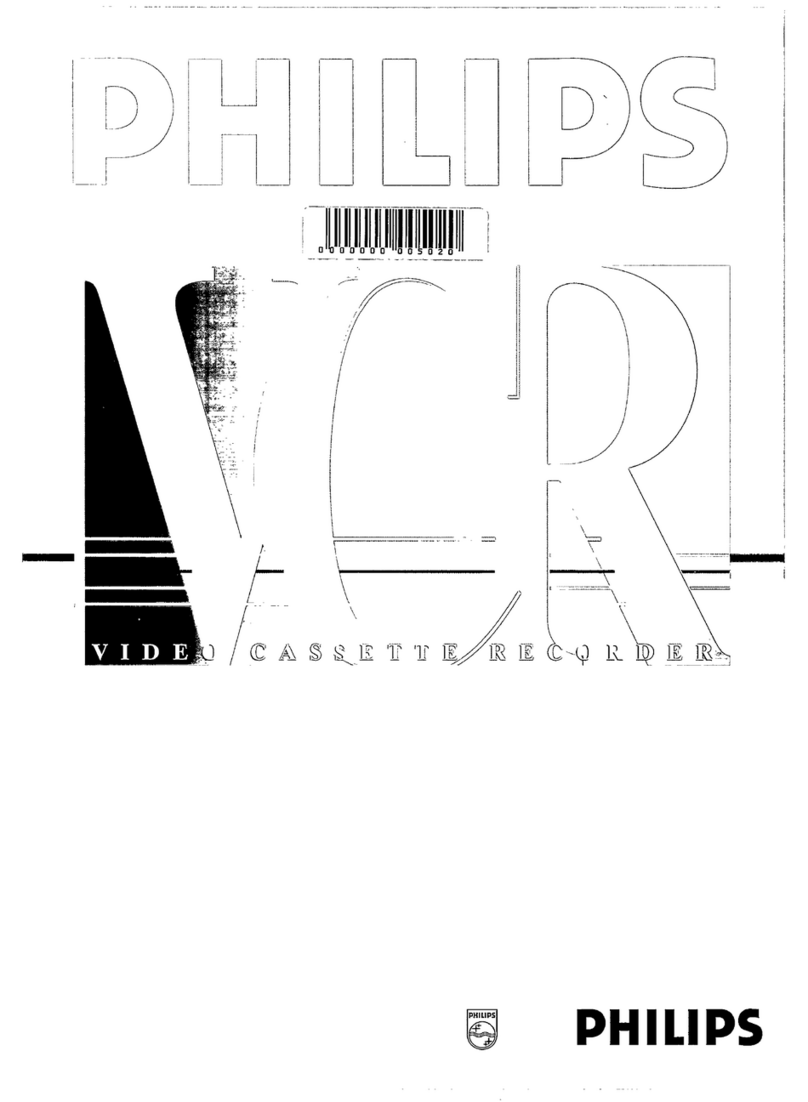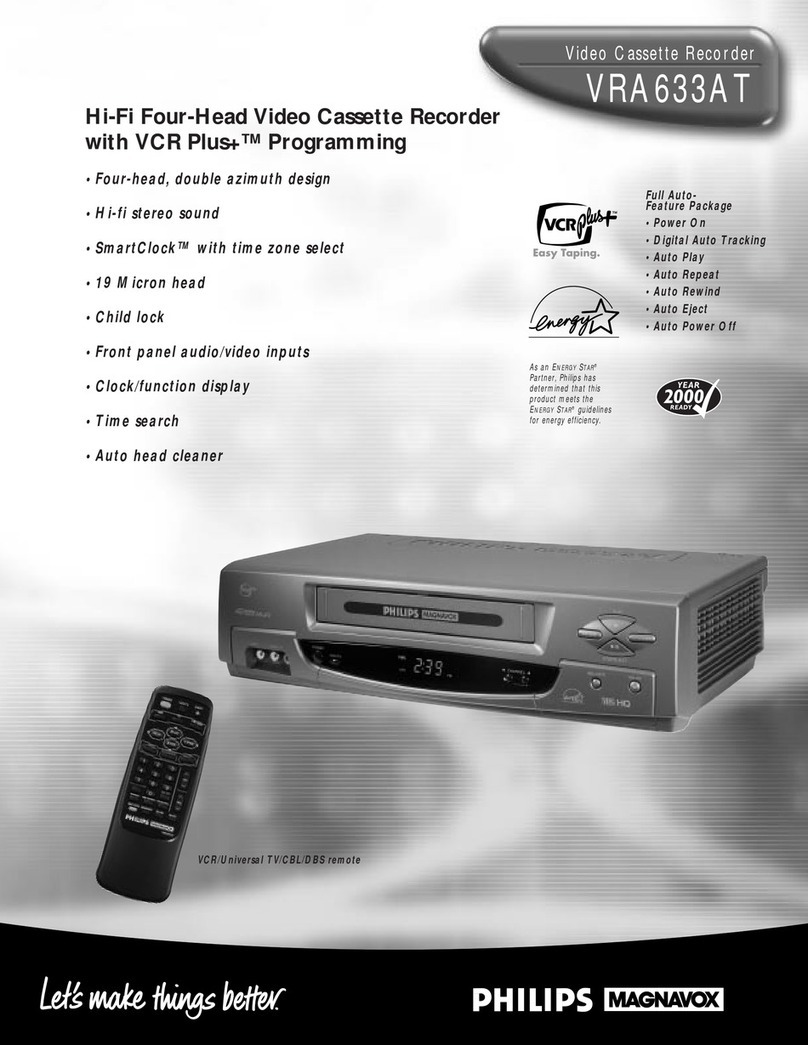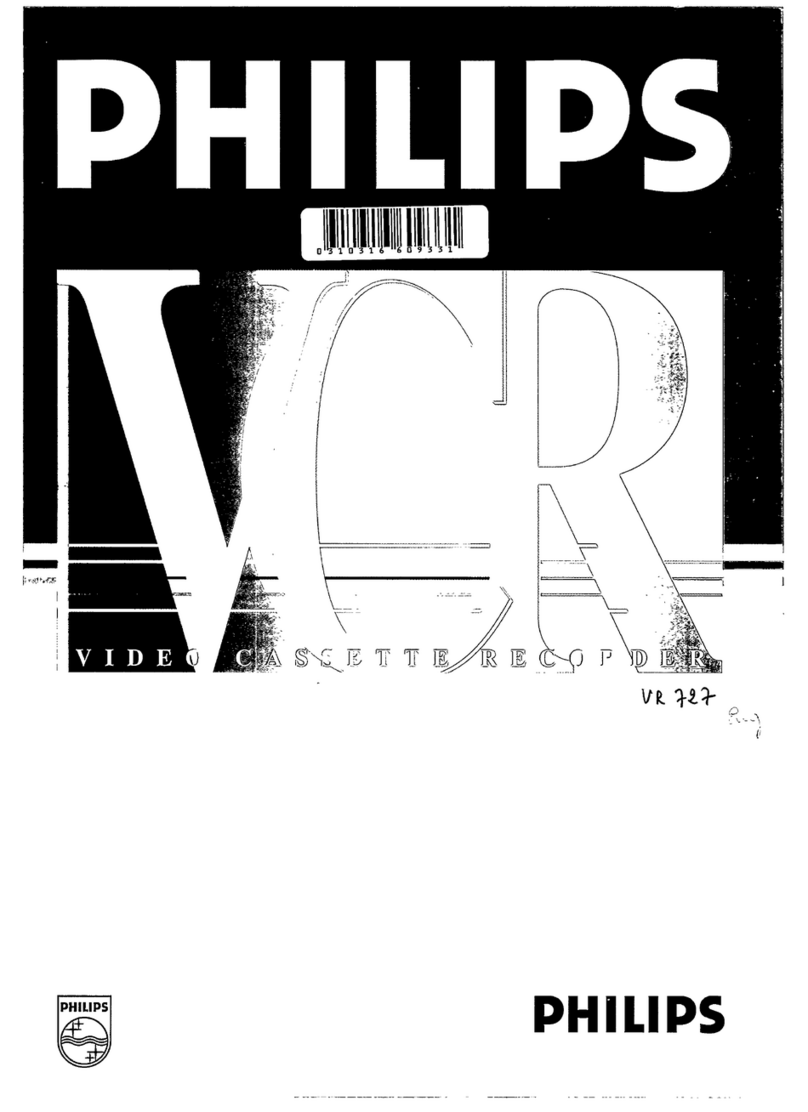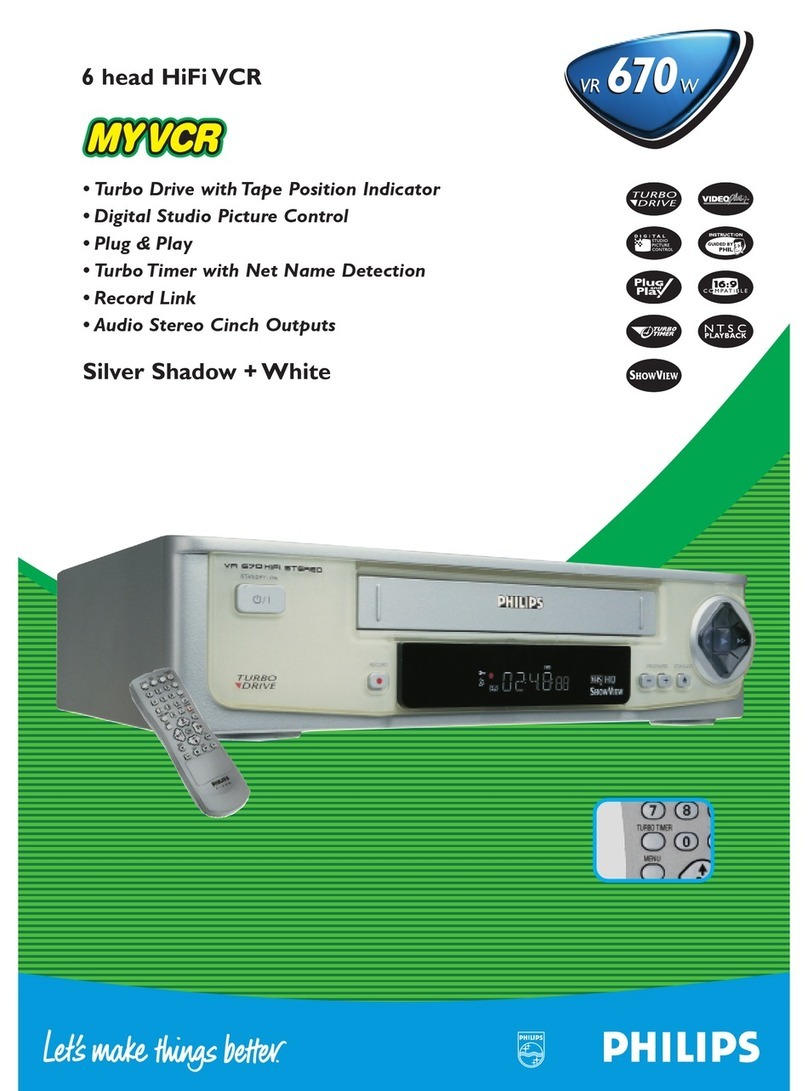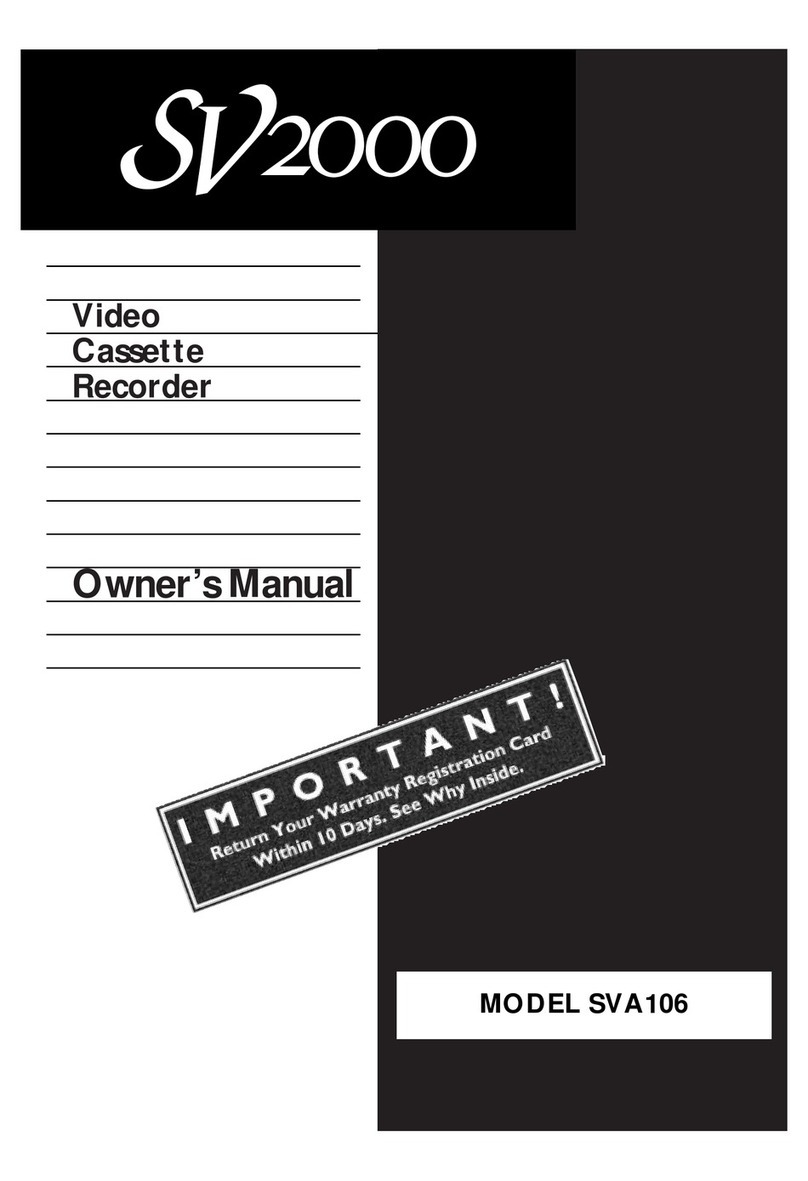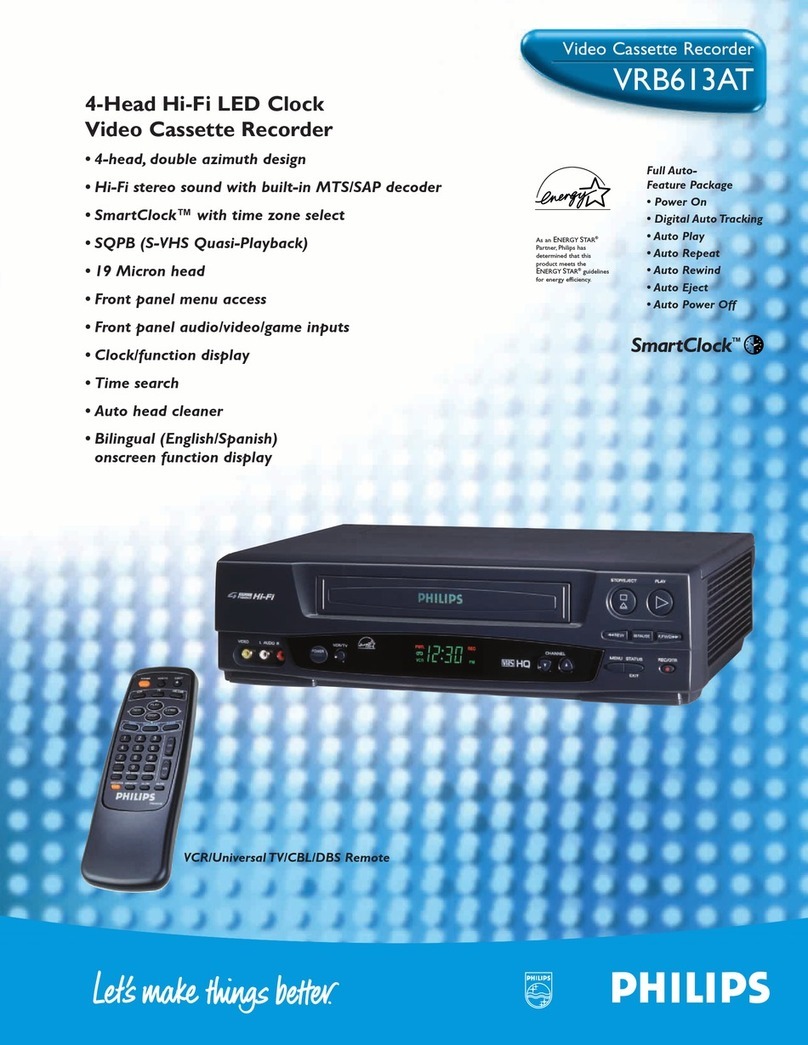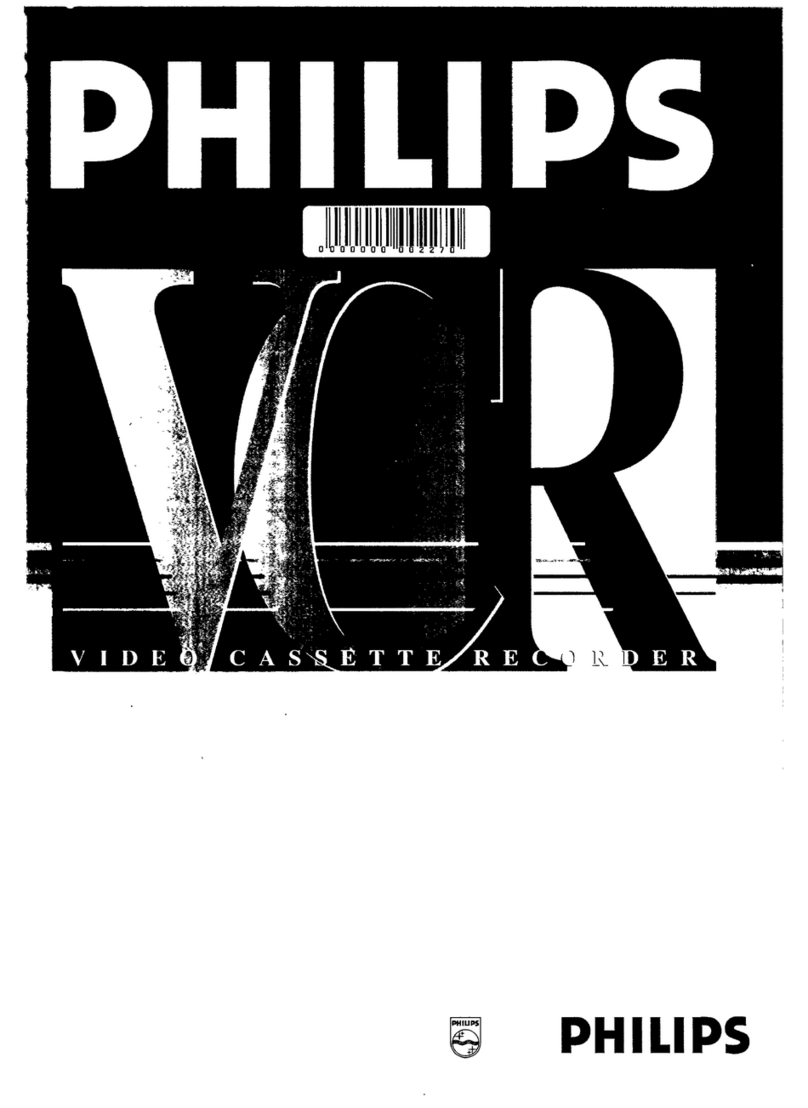4 head Mono VCR
VR460
Subject to modification without notice
ShowView and VideoPlus areTrademarks of Gemstar Development Group
Product Highlights
• Digital Studio Picture Control
Digital Studio Picture Control keeps checking the quality of your
videotapes and reproduces the best possible picture performance. Philips’
Digital Studio Picture Control optimises the playback quality. It measures
the characteristics of the tape, adapts the resolution and reduces the
picture noise.
• Turbo Timer
Is Timer Programming complicated? No!
Is Timer Programming time consuming? No!
Just push the Turbo Timer button on the remote control.The display of
your VCR asks you then for the start and end time as well as the
programme’s number.That´s it. Just a number of seconds.
• Easy Link
Easy Link offers maximum convenience when it comes to installing a
VCR.There’s no need to wait endlessly for the tuning of all channels or to
spend time re-sorting the presets in the right order.You just connect both
VCR and TV with a Scart cable and plug the mains.That’s all! On top of
that features like Automatic On/Off switching of the TV when theVCR is
used, Direct Record and automatic 16x9 switching make the daily life of
the VCR user much easier.
• Plug & Play
With Plug & Play, the VCR welcomes you and leads you through the
installation steps.You just have to set your language and the country you
live in.The VCR does the rest.
• Turbo Drive
Enjoy the ease of use and the comfort of one of the fastest VCR decks in
the world.
• Automatic Time download
The Teletext contains an extremely precise time information.Your video-
recorder knows that and during the installation, it automatically reads
out this precious information. You can then use your VCR as the clock
reference in your home, as the time is readjusted every day.You even
don't have to worry about changing from summer to winter time!
• Automatic Satellite Recording
Your satellite receiver is equipped with aTimer function?
Connect both your VCR and the satellite receiver with a SCART cable and
make use of the „Automatic Satellite Recording“ function.You just have
to activate it and switch your VCR to std-by. As soon as the satellite
receiver gest active, the VCR switches on and is set in the record mode.At
the end of the recording it returns automatically to Stand-by.
• MultibrandTV Remote Control
Should we say it? Our remote-controls can communicate with more than
190 different brands of TVs.
Product Information
Reception - Installation
• Tuner: Full Tuner (UHF + VHF + Hyperband)
• Tuning: PLL, CH entry, 99 presets
• Tuning/Install Features: Auto Tuning, Manual Store, Plug & Play, ShowView
Mapping, Welcome Screen
• Time/Date Download: PDC (Time / Date), Text (Time)
User Interface
• OSD Menu Languages: Danish, Dutch, English, Finnish, French, German,
Italian, Norwegian, Portuguese, Spanish, Swedish
• Special Features: Auto Standby On / Off, Child Lock, Display On / Off
• Picture Improvement System: Digital Studio Picture Control
• Tape Advance: Commercial Skip
• TV Related Functions: 16:9 (pin 8), NexTView Link (Rel 1.3)
Remote Control Unit
• Remote Control - code: TV-Multicode,TV-RC5,VCR1-RC5,VCR2-RC5
Connectors Rear
• EXT1: Black,Euro CVBS in / out
• EXT2: Black,Euro Decoder, RGB loop through
• Terrestrial Antenna In / Out: 75 Ohms (IECtype)
• Mains Connector: Standard (IECtype)
Connectors Front
• Audio/Video Connectors Front: 2 Cinch Audio in mono, Cinch CVBS in
• Number of Video / FM Audio / Flying Erase Heads: 4 / 0 / 0
• Play: +1, -1, Repeat
• Playback Features: Perfect Still, Multiple Search Speed, Multiple Slow
Motion Speed
• Index Search Related Functions: Blank Tape Search, Next/Prev. index
search
• Head Cleaning Mode: Automatic
• Tape Length Recognition: Automatic
• Tape Counter: Linear Relative (h.m.s),Time Left (h.m)
• Wind / Rewind Time (E180): 100 sec.
• Automatic Functions at Tape End: Rewind after Play - Eject after Record
Programming
• Number of Events: 6 / month
• Programming Mode: OTR, Remote
• Record Control & Transmitter Identification: PDC,VPS
• Programming System: Daily / Weekly, ShowView Mapping, Showview
• Special Timer Programming: Turbo Timer
• Automatic SAT. Recording: SCART 2
• Record Speed: Long Play, Standard Play
• Record Speed Selection: Auto LP, per Menu
On Tape Standard
• Additional Playback Standard: BLACK & WHITE, NTSC Playback on PAL
TV
General
• Voltage / Frequency: 198-264 V / 50Hz
• Backup Presets: 1yr
• Backup Clock, Calendar,Timer: 3 hrs
• Power Cons. in Play / Std-By / Low Power Std By: 12.5 / 4.4 / < 4W
• Weight incl. / excl. package in kg: 5.5 / 3.6
• Set Size - W x D x H (mm): 380 x 260 x 93
• Packaging - W x D x H (mm): 450 x 382 x 180
• Equipment Supplied: Aerial Cable, Mains cord, Batteries, SCART cable
/02 /39 /58
TV Systems Off Air PAL B/G PAL B/G, PAL I, PAL B/G, PAL D/K,
SECAM B/G, SECAM L/L1 SECAM B/G, SECAM D/K
Sound Systems Mono Mono Mono
Modulator Pal G Splitter Pal GK (switchable)
Modulator Features Electr. On/Off switch, – Electr. On/Off switch,
Manual Frequency Adjustment – Manual Frequency Adjustment
Frequency Adj. Range Ch 21 - Ch 55 – Ch 21 - Ch 55
Preadj. modulation frequency 591.25 MHz (Ch 36) – 591.25 MHz (Ch 36)
Remote Control - type RT113/101 RT113/104 RT113/101
Record / Playback Standard PAL MESECAM, PAL, SECAM MESECAM, PAL