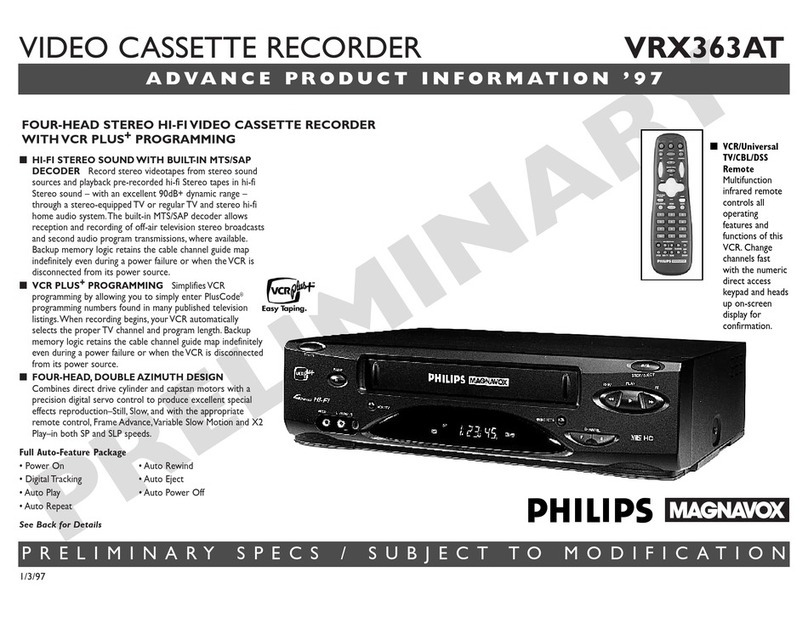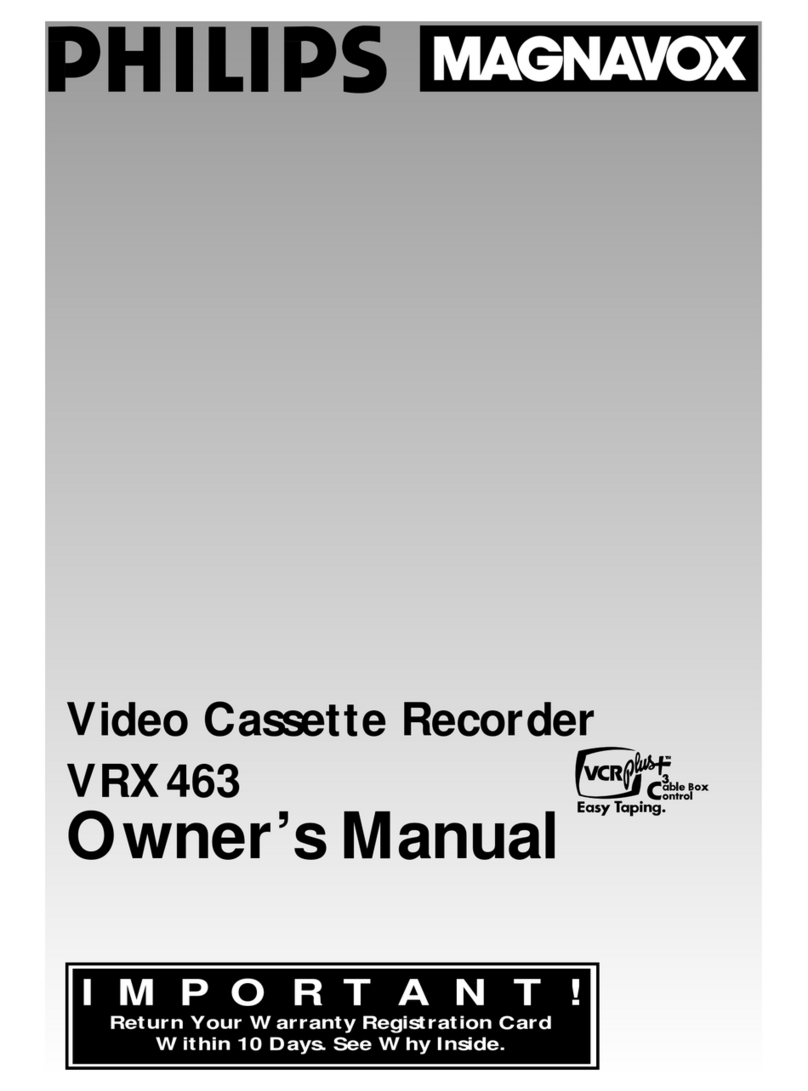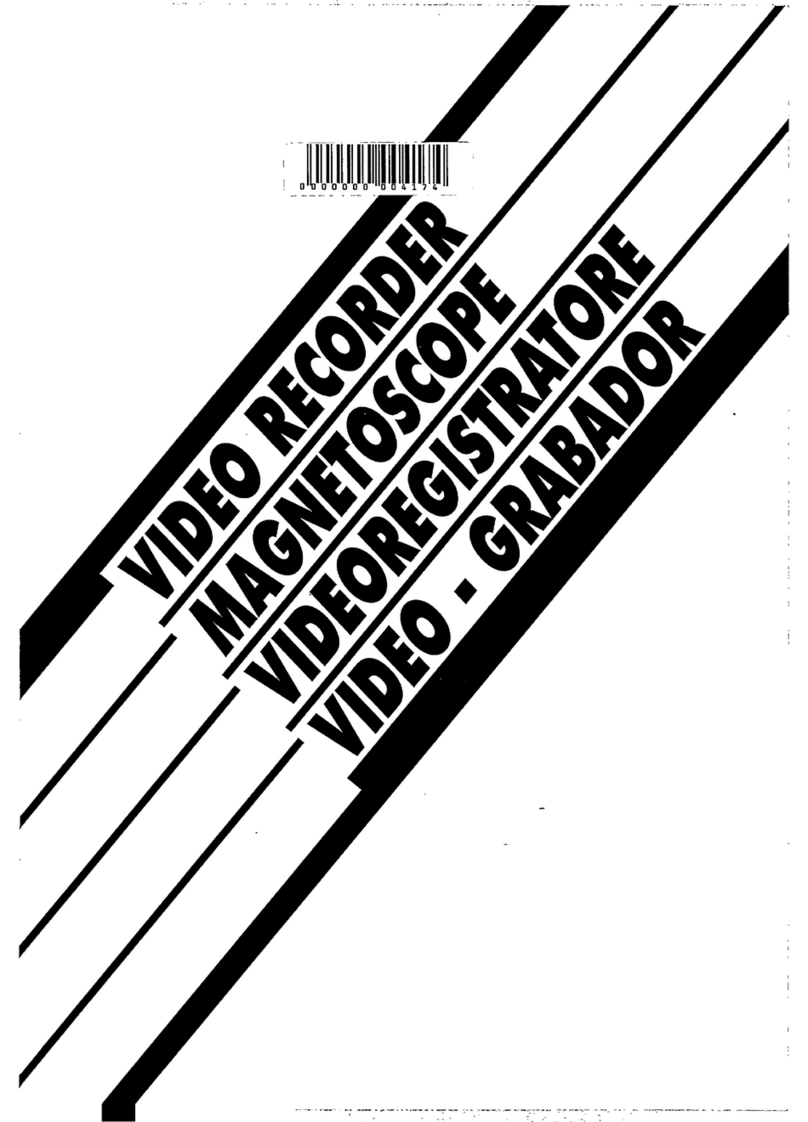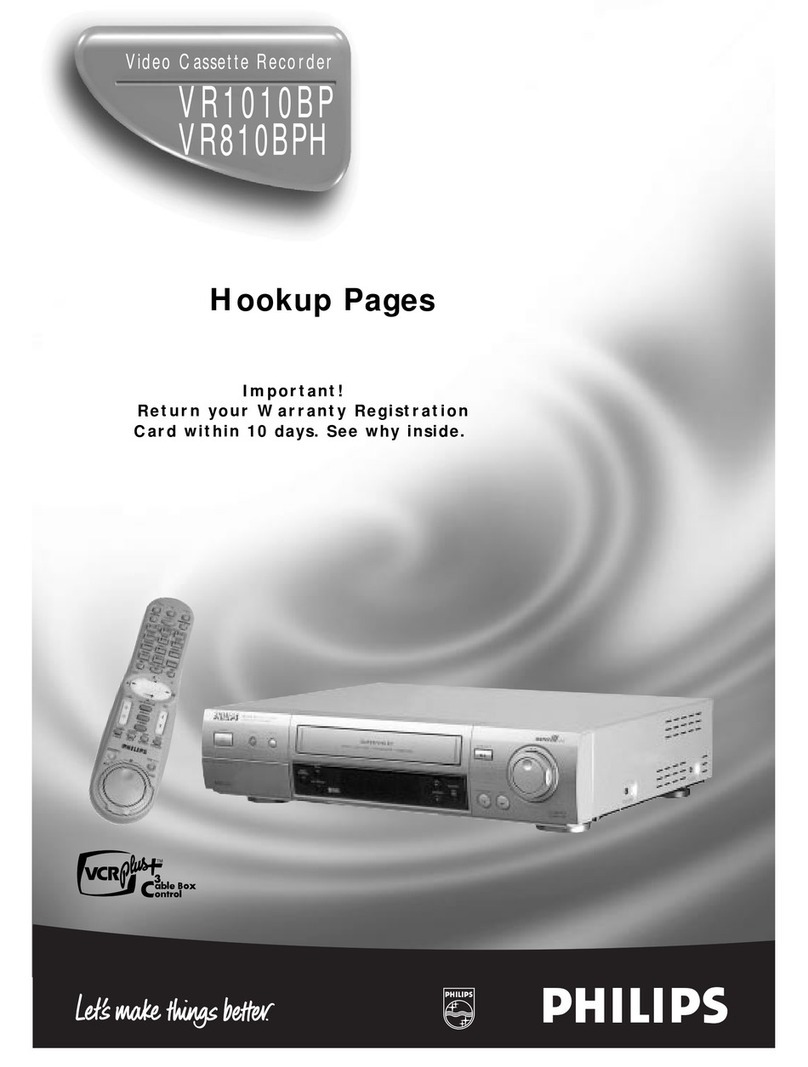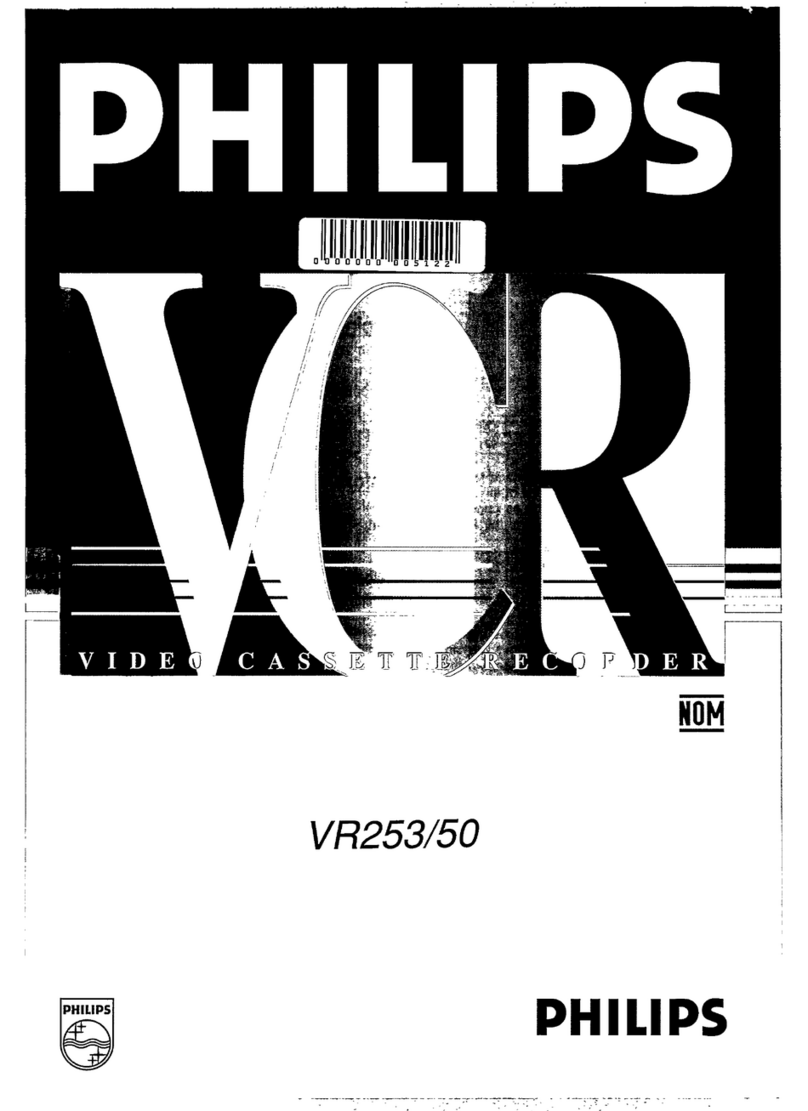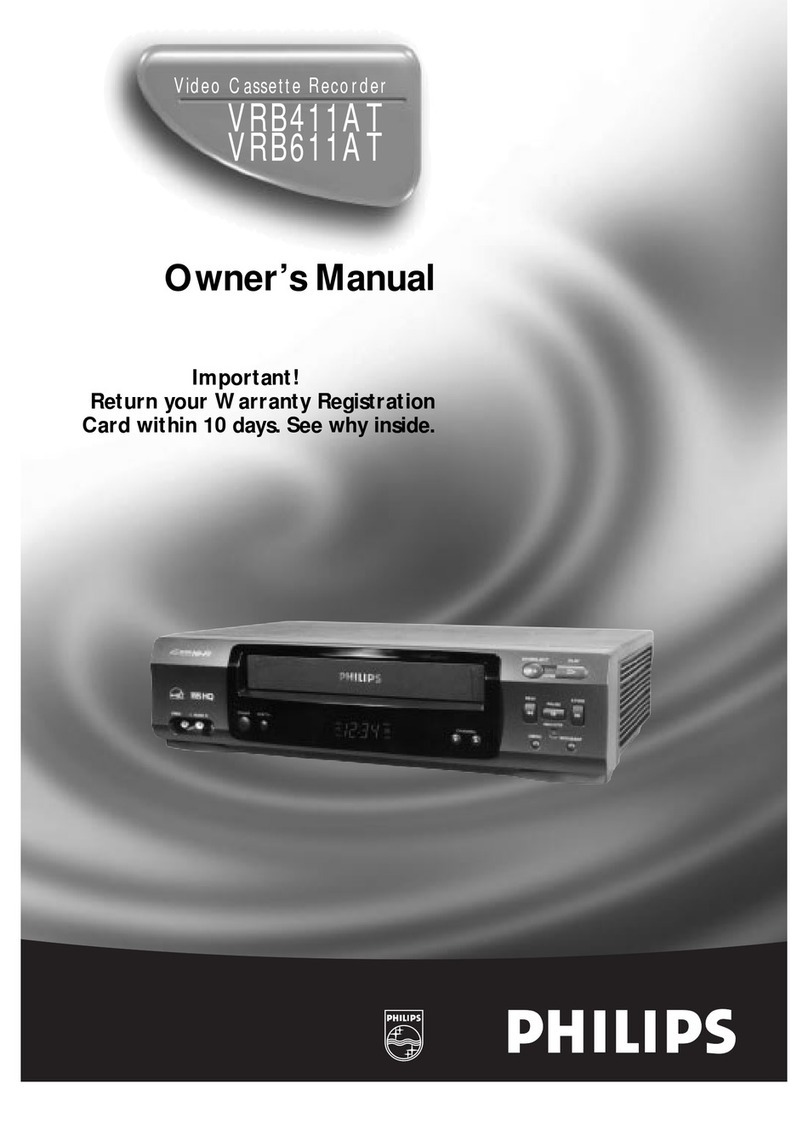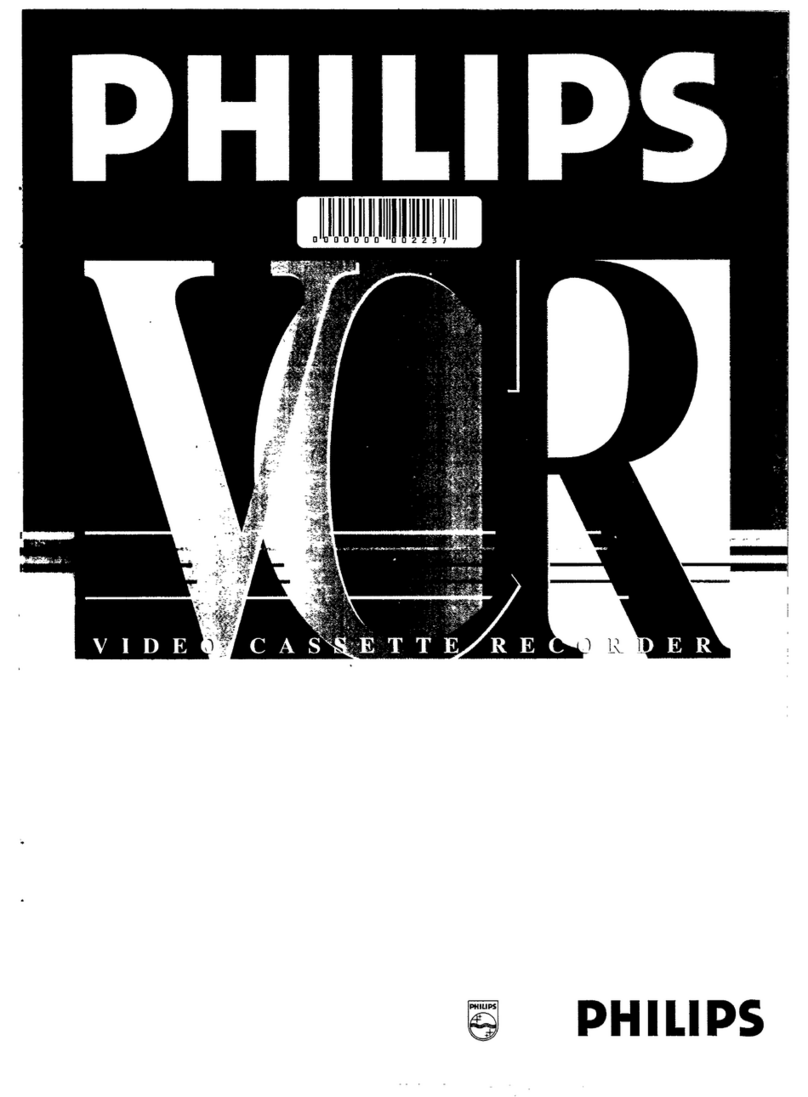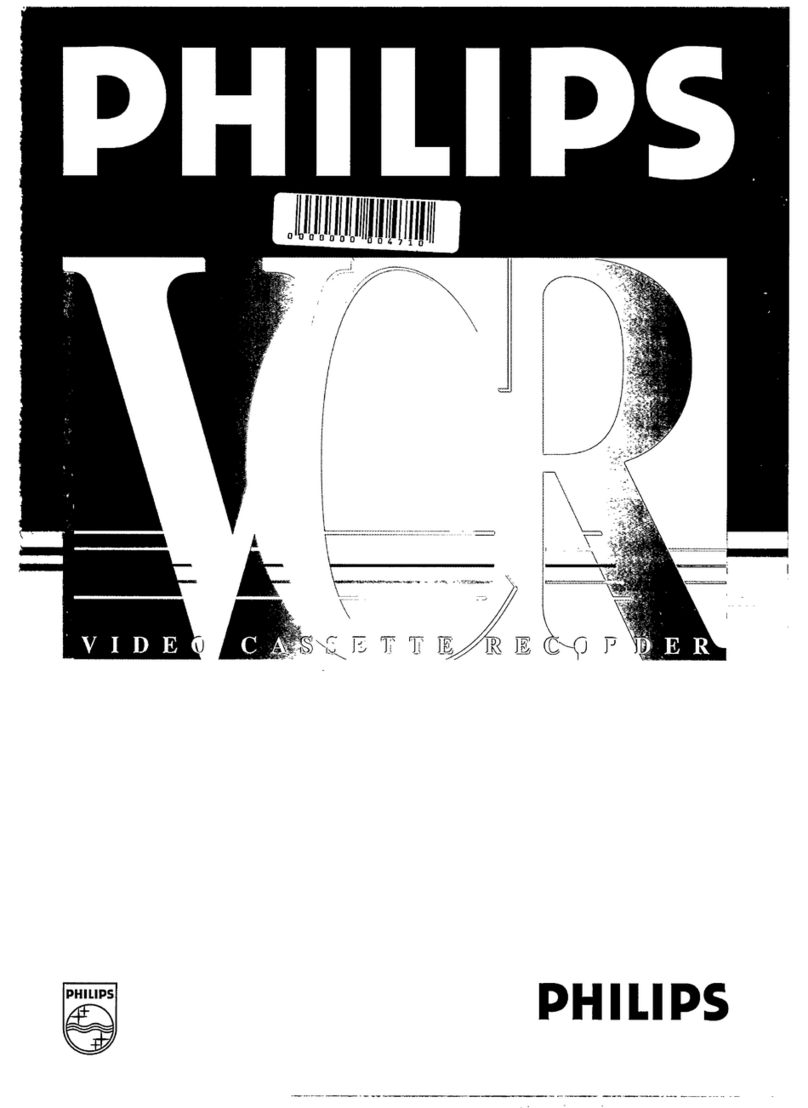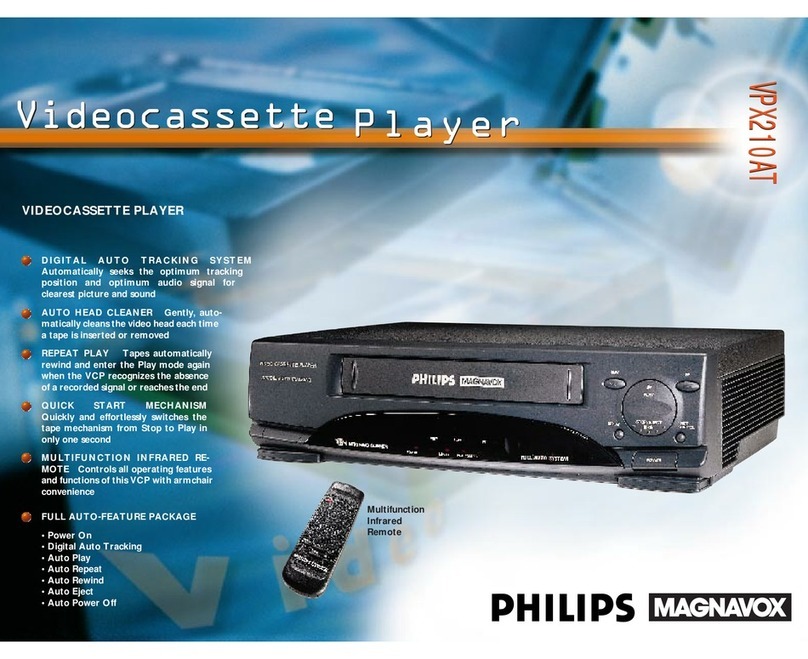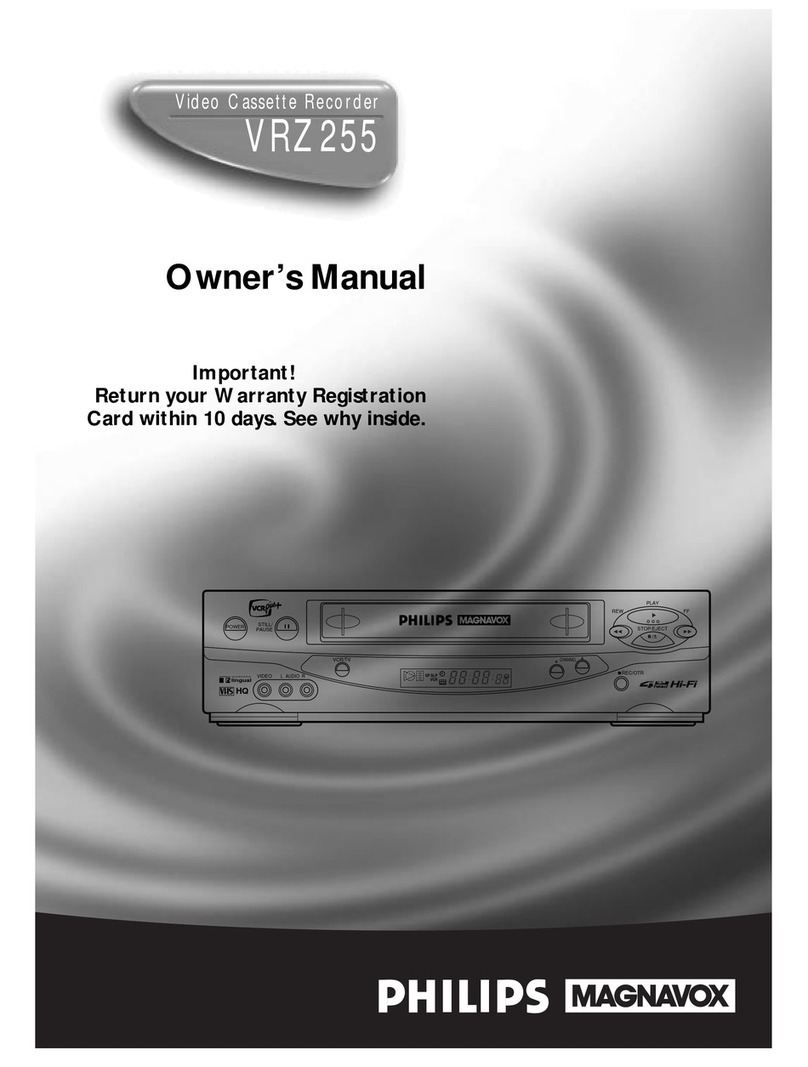Video Cassette Recorder
VRA231AT
Programming & Playback Features
VCR Plus+™ Programming
SimplifiesVCR programming by allowing you to simply enter PlusCode®
programming numbers found in many published television listings.When
recording begins, yourVCR automatically selects the properTV channel
and program length.Back-up memory logic retains the cable channel
guide map indefinitely even during a power failure or when theVCR is
disconnected from its power source.
One-Touch Record
Record up to 8 hours or to the end of the tape with the touch of a
single button.Each touch of the OTR button adds 30 minutes of
additional recording time.
8-Event/1-Year Smart Programming
Program yourVCR for unattended recording of up to 8 separate
programs over a full 365-day period.No manual setting,adjusting,
or programming of the calendar function is required.
Remote Control Onscreen Menu Programming
Program by remote control for unattended recording,with programming
instructions onscreen for visual verification.Onscreen menus lead you
through normal,daily,or weekly programming by program number,
channel to be recorded, start and stop times, speed, and date of
recording by day,month, and year. Pressing the clear button lets you go
back and reprogram over mistakes,and pressing the menu button at the
end of programming verifies that instructions are locked into memory.
Picture
Digital AutoTracking System
When tape playback begins,this feature automatically seeks the optimum
tracking position in the tracking range, and the optimum audio signal
tracking position for clearest picture and sound.Buttons on the remote
transmitter give you manual control should tracking adjustments
be necessary.
Auto Head Cleaner
Convenience
Front Panel Audio/Video Inputs
Provide added convenience to the user when recording tapes directly
from a camcorder to theVCR. In addition,accessory video equipment
such as a video game orWeb browser can be connected for direct
playthrough to theTV set.
Daylight SavingsTime Adjustment
This menu-driven feature automatically compensates for Daylight Savings
Time changes in earlyApril and late October so you don’t have to reset
the clock twice a year.Simply activate the Daylight SavingsTime option in
the Set Clock menu and forget it!
Clock/Function Display
Continuously alerts you to all important recording and playback
conditions,correct time, counter position, tape speed,channel
number, etc.
Bilingual (English/Spanish) Onscreen Function Display
Indicates record/playback functions,channel number, clock setting, date,
counter, programming,one-touch record and record standby,keeping you
alert to the status of all features in a heads-up onscreen display.
Automatic Channel Setup
TheVCR tuner scans through television frequencies,automatically
storing active broadcast channel into memory.Then,only active channels
programmed into memory are tuned using the channel up/down buttons
on either the remote or front panel of theVCR.Automatic channel preset
can be repeated whenever desired,should new channels become available.
Channels can be manually added or deleted.
181-Channel FSTuning
The digital quartz tuner can receive up to 181 channels,including UHF,VHF,
and 113 cable channels,without the inconvenience and expense of a cable
company decoder/converter (on non-scrambled cable systems). Channel
tuning is by random access with the remote control transmitter or scan
tuning up and down by remote or at the set.
Onscreen Real-Time Counter withTime Search
Unlike the 0000 to 9999 tape counters found in standardVCRs, this unit
incorporates a linear, real-time counter which shows elapse time in hours,
minutes,and seconds.Now you can advance or return to selected tape
segments in any time increment you desire.
Timer/Programmer Backup System
Retains timer programming information for up to 1 full minute in the event
of momentary power interruptions.
Repeat Play
Quick Start Mechanism
Audio/Video Input/Output Jacks
Special Effects
15x Forward/Reverse Latching Search
Search in forward or reverse mode at 15 times normal playing speed in SLP.
The Latching Search feature provides continuous forward or reverse search
with a single touch of the control.A second touch stops the search
operation and returns the unit to the Play mode.
Remote Control
UnifiedTV/VCR Remote
Controls all operating features and functions of thisVCR and any Philips
MagnavoxTV with armchair convenience–including all special features,
random channel access,and channel scan up/down.An LED on the front
panel of theVCR blinks when a command is received from the remote,pro-
viding a virtual “handshake” for confirmation.
Full Auto-Feature Package
• Power On
• DigitalAutoTracking
•Auto Play
•Auto Repeat
•Auto Rewind
•Auto Eject
•Auto Power Off
UPC:037849880104
Product Dimensions: 14.2"W x 3.6"H x 9"D
ProductWeight: 6 lbs.
Carton Dimensions: 16.5"W x 6.6"H x 12"D
CartonWeight: 8 lbs.
Master Pack: 1
Contains:Two-Head,Video Cassette Recorder,UnifiedTV/VCR Remote Control with
Batteries,RF Coaxial Cable, Operating Instructions,Warranty Information
INTERNETADDRESS: http://www.philipsusa.com
Printed in U.S.A.
©1999 Philips Consumer Electronics Co.
A Division of Philips Electronics NorthAmerica Corp.
Specifications subject to change without notice.
Subject to modification without notice.
* VCR Plus+ is a registered trademark of Gemstar Development Corporation.
TheVCR Plus+ system is manufactured under license from Gemstar
Development Corporation.
ENERGY STAR is a U.S. registered trademark.