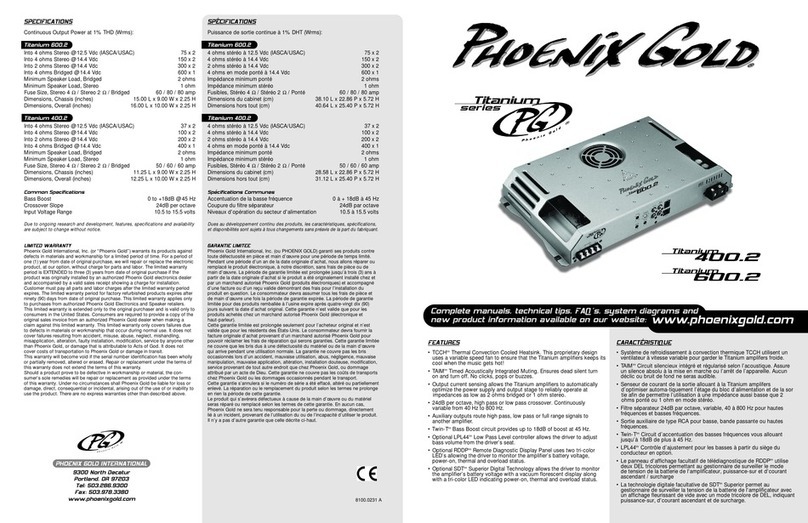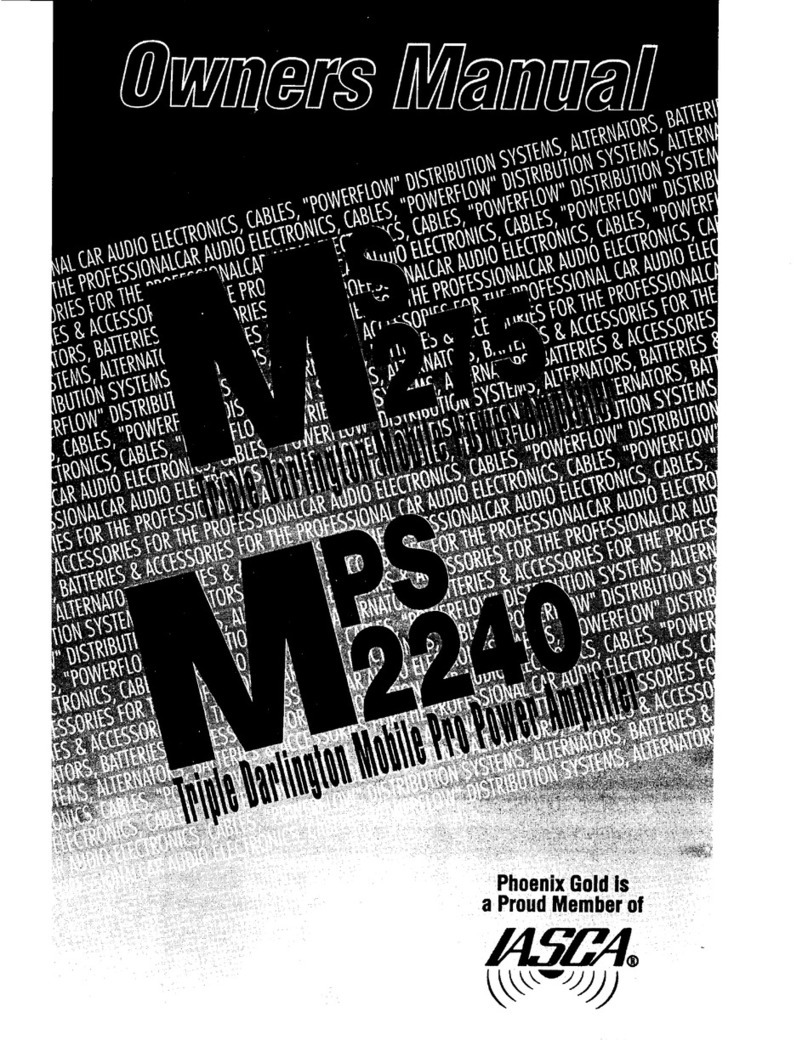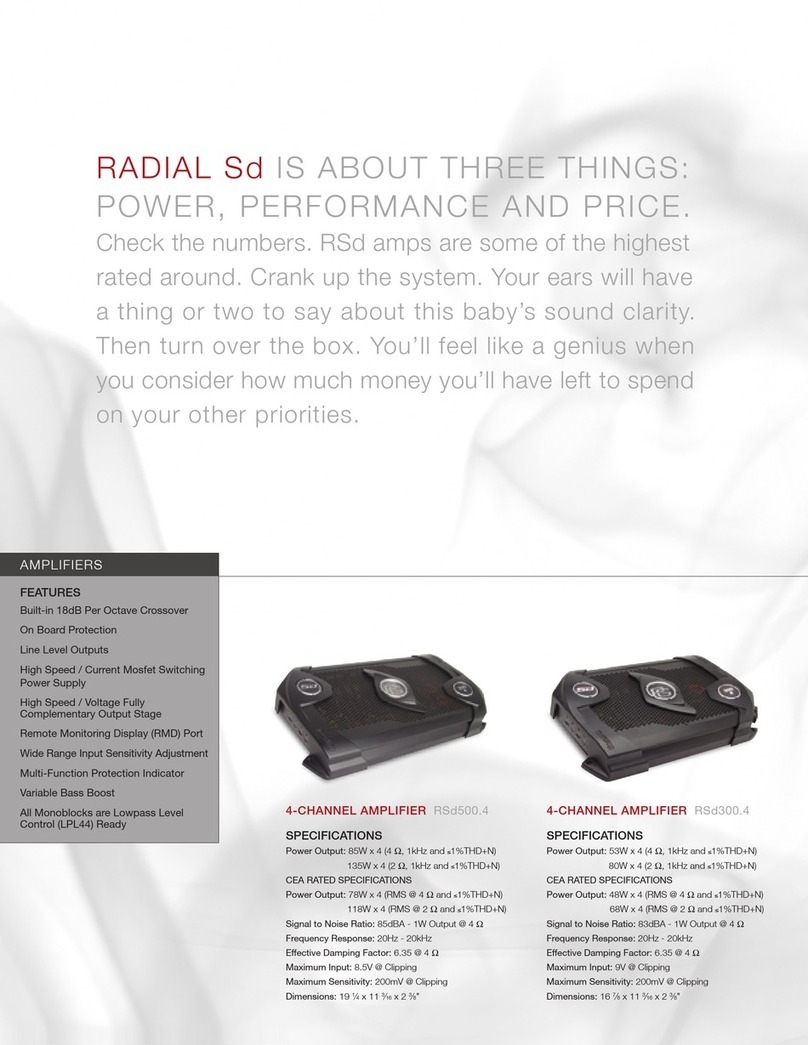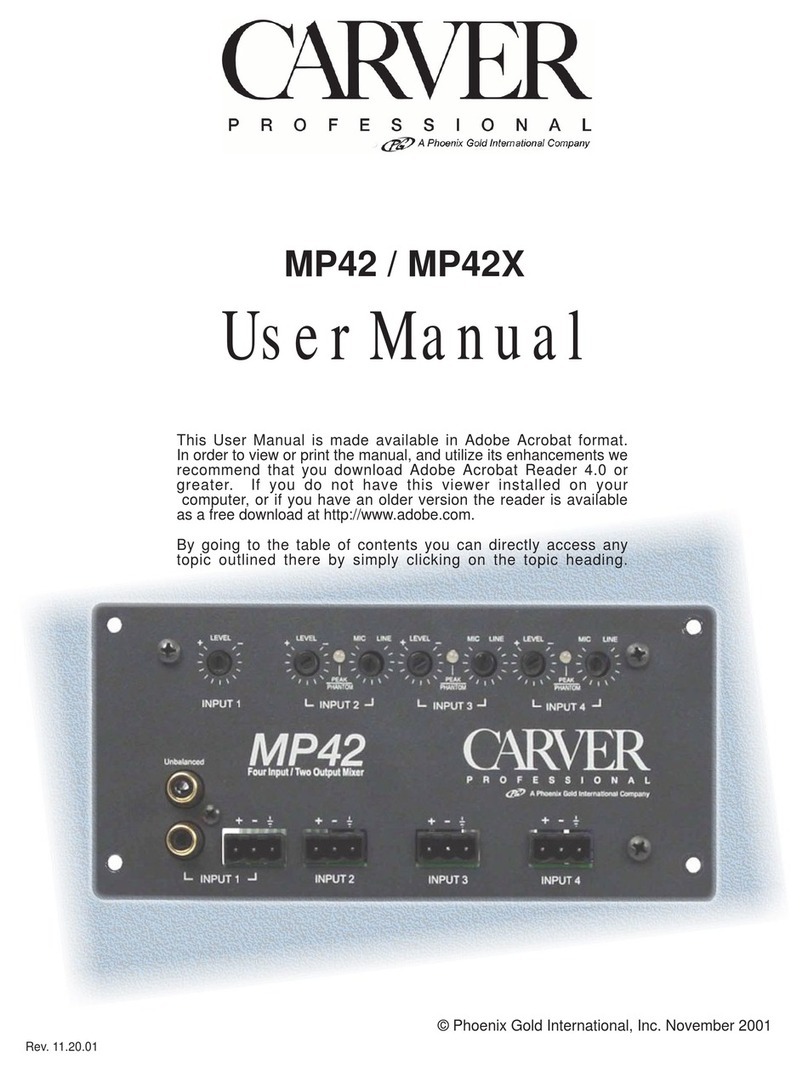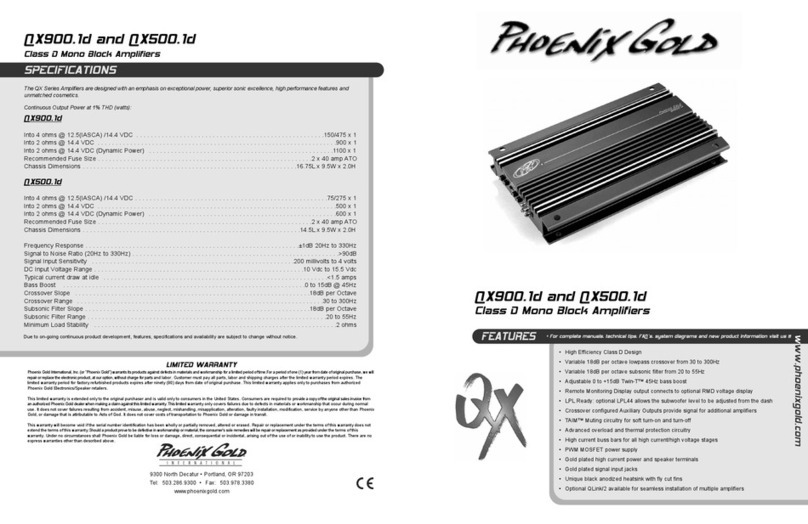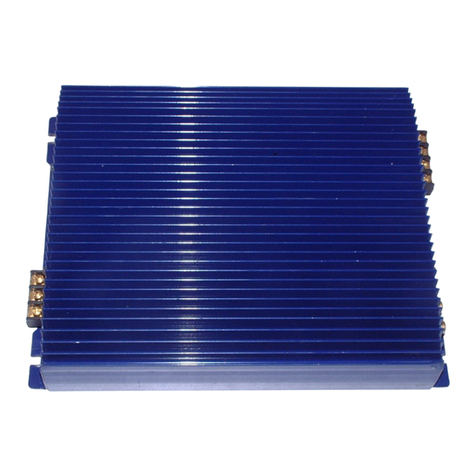1. Power Connector: Make connections using
the supplied detachable plug. Connect the (+)
terminal to battery positive, the (-) terminal to
chassis ground, and the (R) remote terminal
to a switched 12v source or remote wire. An
internal fuse protects against reverse polarity.
2. Power LED: Lights when the unit is
operational.
3. Signal LED: Lights when the SLD44 is
receiving a signal input.
4. RCA Inputs: If the SLD44 is to be used as a
line driver for RCA (low level) inputs connect
your head unit’s outputs to the inputs. If you
run the front into input 1 and the rear into
input 2 you will maintain the ability to use your
fader control. If your headunit does not have
a front and rear output plug the single output
into input 1 of the SLD44 and you will be able
to configure both outputs to use this single
input. There is no need for a Y splitter to
connect to both inputs.
5. High Level Inputs: These connections are
used when your headunit does not have RCA
(low level) outputs. Make connections to your
headunit’s speaker output terminals using the
supplied detachable plug. Be sure to observe
polarity!
7. RCA Outputs: Connect to the amplifier or
signal processor’s RCA inputs.
Install the SLD44 as close as possible to the
headunit. It is not necessary to ensure it is not
touching the vehicle body
1. First determine if you have RCA (low level)
outputs from your headunit. If you have an
aftermarket system you will probably have
these. If you are installing with a stock head
unit you probably will not have these.
2. Select a position for output config 1 switch
a. If you DO NOT have RCA (low level) outputs
and you wish to control the system using the
high (speaker level) inputs press output config
switch 1 to the out position.
b. If you do have RCA level outputs and want to
use half of the unit for high level and the other
half for your RCA level outputs push output
config 1 switch to the out position.
c. If you are using the SLD44 as a line driver and
are only using RCA level inputs push the output
config 1 switch to the in position.
3. Select a position for output config 2 switch
a. If you are using only one output use output 1
and leave output 2 unconnected. In this event
push output config 2 switch in.
b. If you are using high level inputs and want both
outputs to be driven by your high level inputs
push output config 2 switch to the out position.
c. If you’re using RCA level inputs and only have
one pair of RCA’s but want both outputs to be
driven from input 1 push the output config 2
switch to the out position.
d. If using two sets of RCA’s push the output
config switch to the in position.
4. Set all amplifier and signal processor input
gains and output level controls to minimum
including the SLD44 itself.
5. Disconnect all channels connected to the
SLD44 except for the one channel you wish to
adjust. Only adjust one channel at a time. This
makes it obvious when a specific channel has
reached unwanted distortion levels.
6. Play a dynamic track and set your headunit to
3/4 of full volume.
Note: The next few steps depend on what
type of system you have.
If you are connecting straight from the SLD44 to
an amplifier go to steps 7-10 labeled as
“To amplifiers only.”
If connecting from your SLD44 to a signal
processor please continue to steps 11-15
labeled as “To signal processors and
then to amplifier(s).”
To amplifiers only:
7. Slowly turn up the SLD44’s output gain control
until the speakers begin to distort slightly.
8. If the speakers have not reached maximum
undistorted output (which is very unlikely),
then and only then turn up the amplifier’s gain
control until the speakers are driven to slight
distortion.
9. Reduce the SLD44’s output level or the
amplifier’s gain control just enough to remove
the distortion. Repeat for additional channels.
If you had to turn up the gain control on the
amplifier make sure that you reduce this level
first before reducing that of the SLD44. The
lower the gain setting on your amplifier, the
cleaner and more noise free your system will
be. If you’re driving the input of your amplifier
properly, having your gains set low DOES NOT
decrease the amount of power wattage your
amplifier will provide to the speakers! Your
amplifier’s gain control is a level matching
control only and NOT a volume control!
10. Make sure that the complimentary left and
right channel gains are set to the same
position.
To signal processors and then to amplifier(s):
11. Slowly turn the SLD44’s output gain control
until the maximum allowable input voltage
of the next processor in the signal path is
reached. You may find this using an audible
test or you may need to use a sine wave
test CD and a true RMS Volt meter to set
this correctly. Listening for slight distortion is
usually quite accurate.
12. Adjust the input gains and output levels of
each signal processor between the SLD44
and the amplifier to maintain equal input and
output levels (unity gain). Start with the first
processor after the SLD44 and work your
way down the signal path to the amplifiers.
13. If the speakers have not reached maximum
undistorted output (which is very unlikely),
then and only then turn up the amplifier’s
gain control until the speakers are driven to
slight distortion.
14. Reduce the last processor’s output level or
the amplifier’s gain control just enough to
remove the distortion. Repeat for additional
channels. If you had to turn up the gain
control on the amplifier make sure that you
reduce this level first before reducing that of
the last processor. The lower the gain setting
on your amplifier, the cleaner and more noise
free your system will be. If you’re driving
the input of your amplifier properly, having
your gains set low DOES NOT decrease the
amount of power your amplifier will provide
to the speakers! Your amplifier’s gain control
is a level matching control only and NOT a
volume control!
15. Make sure that the complimentary left and
right channel gains are set to the same
position.
Frequency Response (Hi and RCA Inputs)
10Hz to 40kHz (+/-0.5dB)
Hi Level Input THD+N
< 0.02% @ 1kHz 8V RMS output
Hi Level Input S/N Ratio (A Weighted)
106dB
RCA Input THD+N
< 0.002% @ 1kHz 8V RMS output
RCA Input S/N Ratio (A Weighted)
110dB
High Level Input Impedance
100 Ohm
RCA Input Impedance
10k Ohm
Output Impedance
100 Ohm
Output Voltage
Up to 11V RMS
Dimensions
6.5” L x 3.9” W x 1.3” H
CONTROLSINSTALLATION AND TUNING SPECIFICATIONS