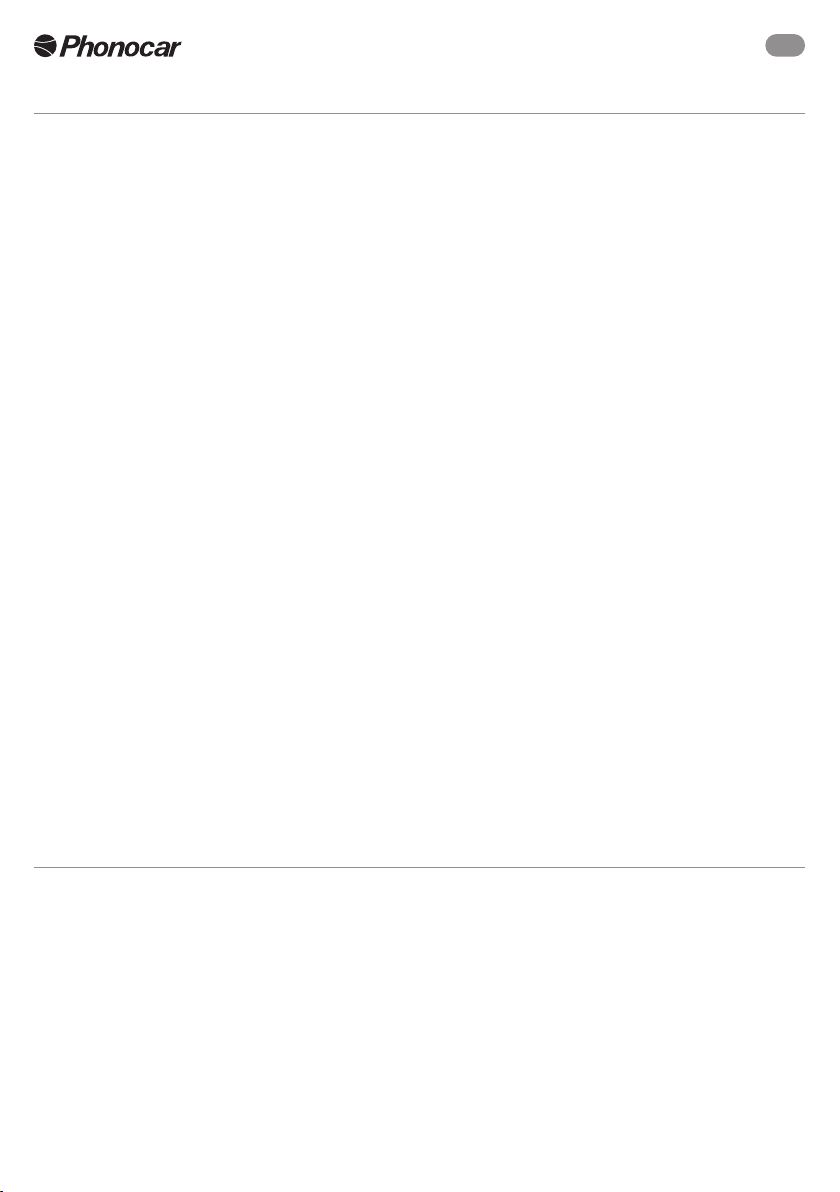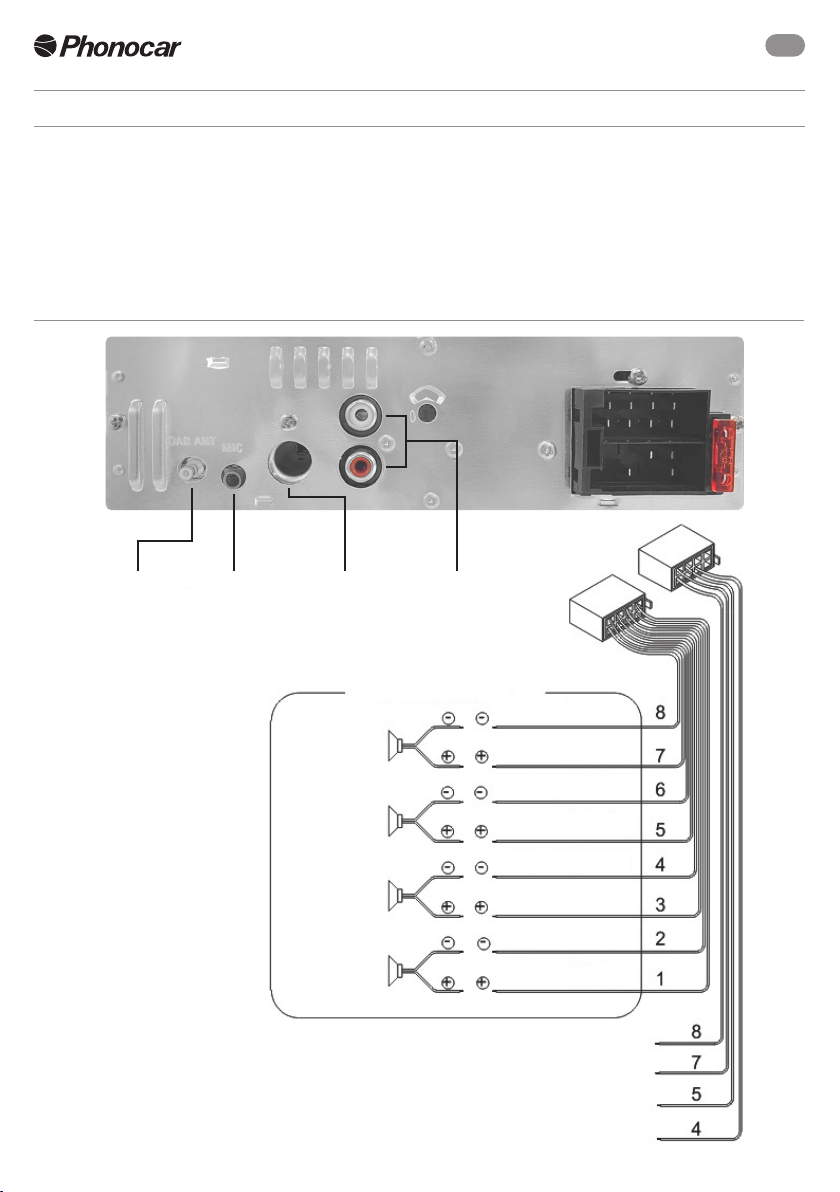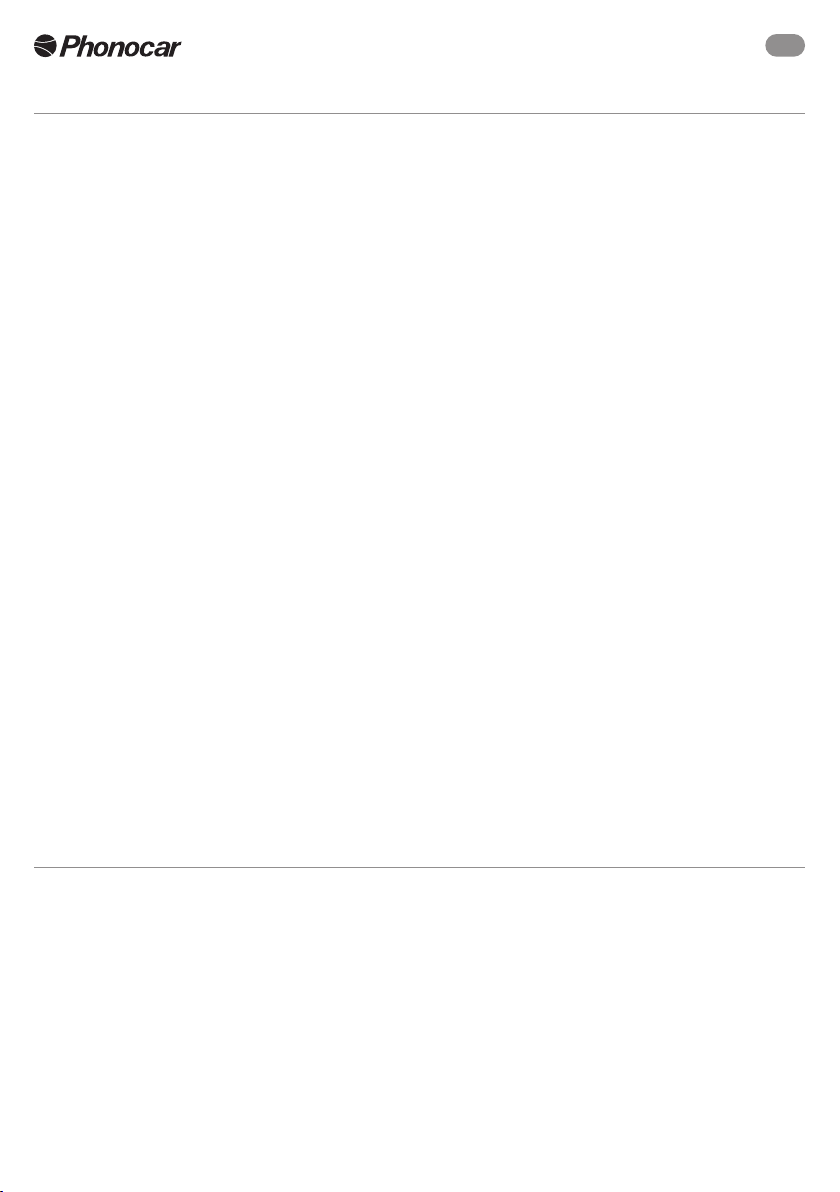4
IT VM064
All’inserimento di una chiavetta USB o di una SD CARD parte automaticamente la riproduzione delle tracce audio.
Play/Pausa = premere il tasto 1 (19)
Traccia successiva/precedente = premere i tasti AVANTI (9) ed INDIETRO (10).
Avanti/indietro veloce del brano = tenere premuti i tasti AVANTI (9) ed INDIETRO (10).
Attivare/disattivare la funzione INT (introduzione traccia) = premere il tasto 2 INT (18).
Attivare/disattivare la funzione Repeat (ripetizione del brano/cartella) = premere il tasto 3 RPT (17).
Attivare/disattivare la funzione Random (riproduzione casuale dei brani) = premere il tasto 3 RDM (16).
Passare alla cartella precedente/successiva = premere i tasti 5 DIR- (15) e 6 DIR+ (14).
USB e SD Card
È possibile ascoltare musica sull’impianto del veicolo da sorgenti esterne, quali smartphone o tablet, collegandole all’ingresso AUX (11)
dell’autoradio tramite un cavetto Jack 3.5.
La riproduzione e gestione dei brani deve essere fatta sul dispositivo collegato.
AUX-IN
Per avviare le funzioni Bluetooth Vivavoce e A2DP:
1. attivare la funzione Bluetooth sullo smartphone
2. selezionare il dispositivo denominato CARKIT
3. inserire la password 0000 e confermare.
La funzione Bluetooth Vivavoce permette di gestire le chiamate tramite l’autoradio favorendo la guida sicura.
Per rispondere ad una chiamata premere il tasto Risposta chiamata (4).
Per chiudere la chiamata premere il tasto Chiusura chiamata (5).
La funzione Bluetooth A2DP permette di ascoltare musica da smartphone sull’impianto del veicolo.
NB. è possibile utilizzare questa funzione soltanto se lo smartphone è compatibile con il protocollo A2DP.
Con il tasto MODE (7) selezionare BT MUSIC come sorgente.
Play/Pausa = premere il tasto 1 (19)
Traccia successiva/precedente = premere i tasti AVANTI (9) ed INDIETRO (10).
Bluetooth Vivavoce e A2DP
Caratteristiche tecniche
- Sintonizzatore Radio AM/FM/RDS/EON
- Stazioni memorizzabili: 18 FM, 12 AM
- Antenna DAB+ inclusa
- Bluetooth A2DP
- Bluetooth Vivavoce
- Ingresso AUX frontale
- Porta USB multimediale 32 GB frontale
- Porta USB per ricarica 5V 2.1A
- Slot SD Card 16 GB sotto frontalino
- Memoria ultima posizione
- File audio supportati: MP3 e WMA
- ID3 TAG
- Equalizzazioni predefinite: Classic, Rock, Pop, Flat
- Controllo volume rotativo
- Schermo LCD retroilluminato con luce bianca
- Frontalino estraibile
- 1 uscita preamplificata
- Uscite amplificate: 4x40 W
- Alimentazione 12V
- Profondità 9 cm