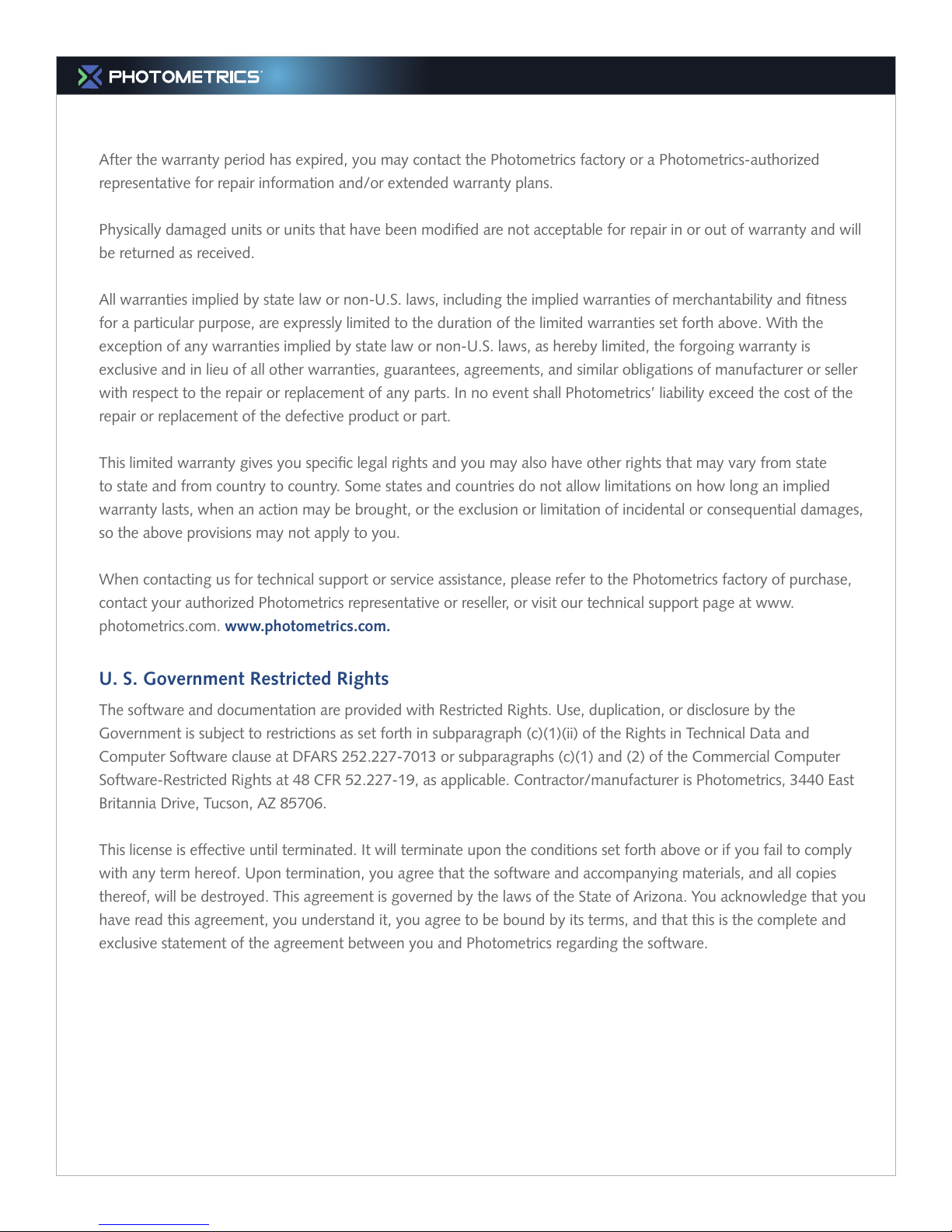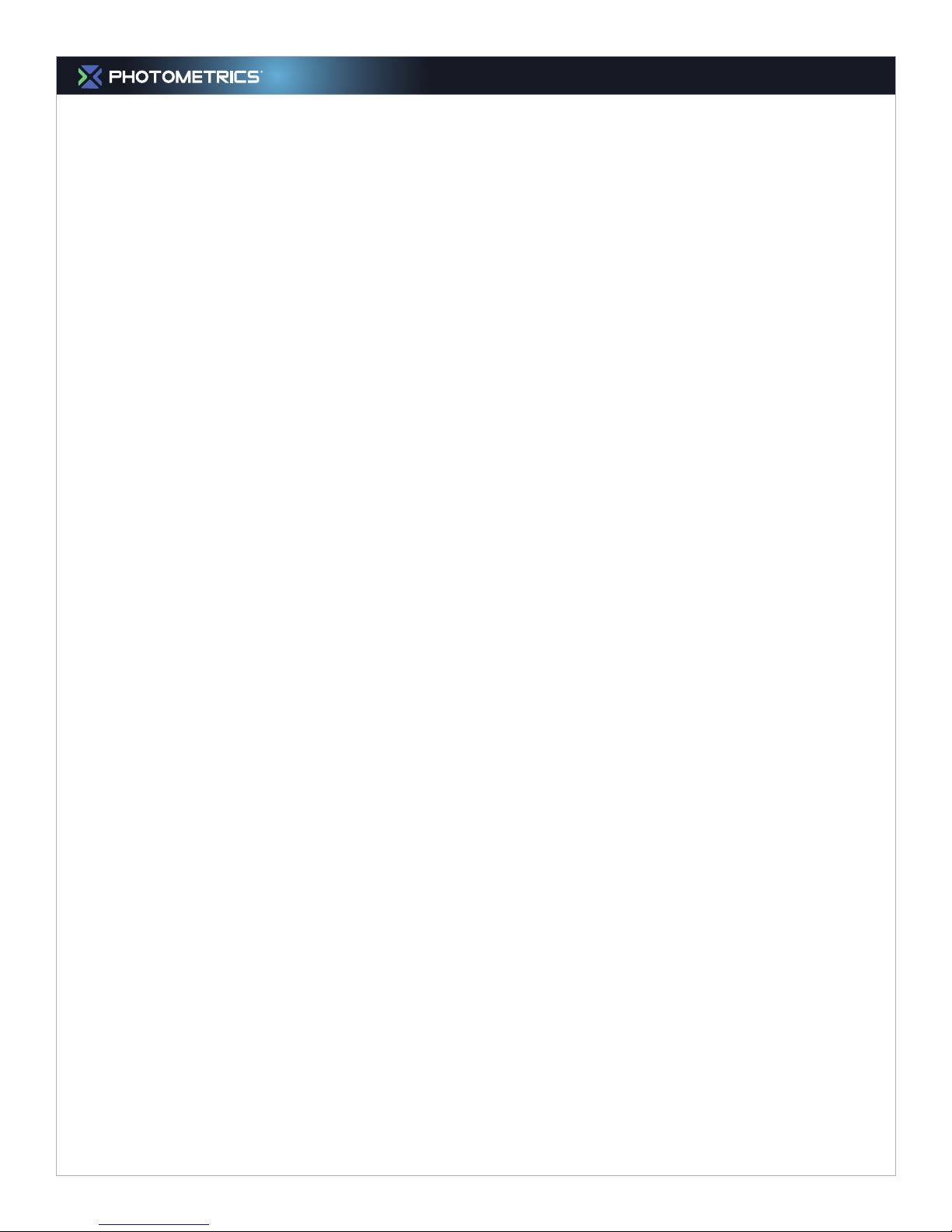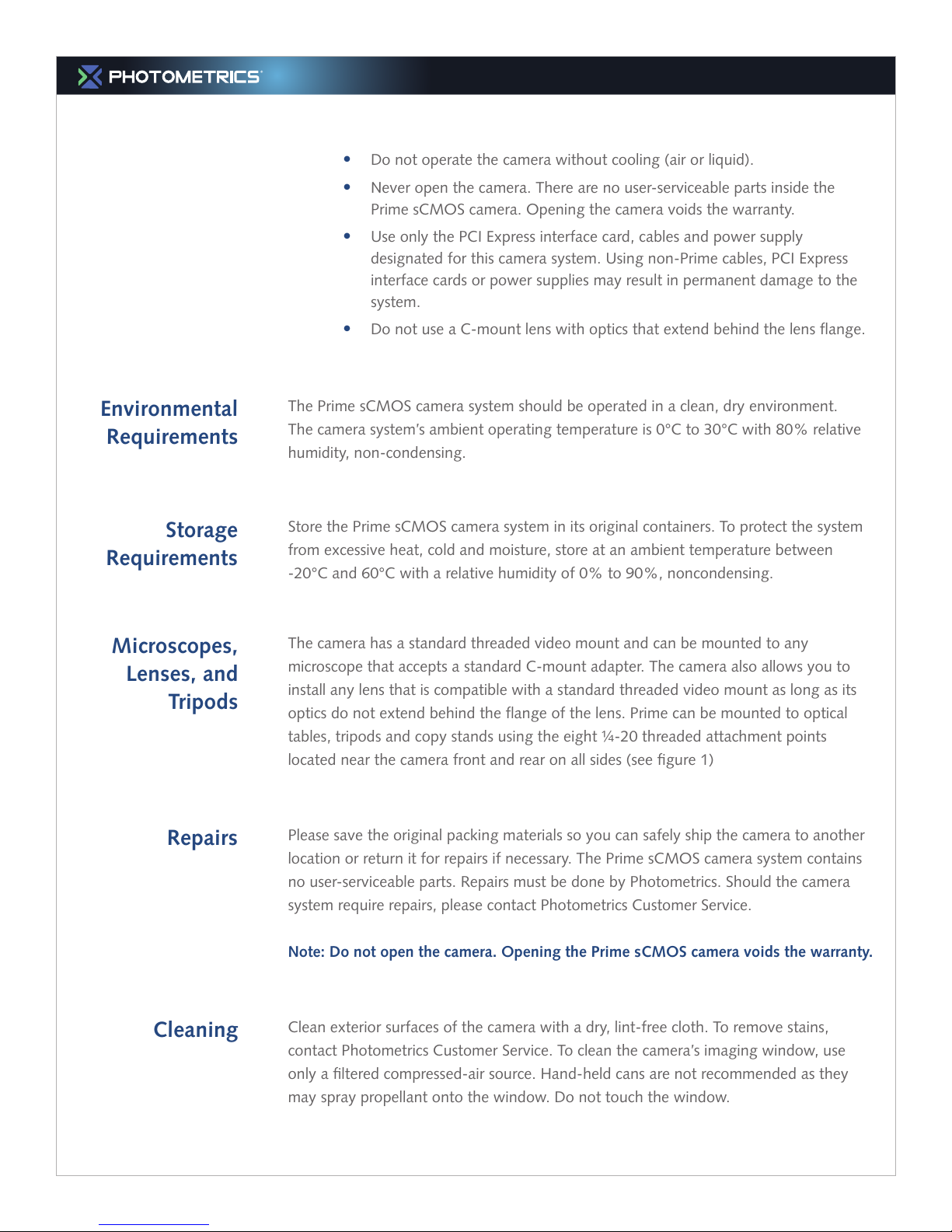vii
58-621-004 Rev A1 ©2016 Photometrics. All rights reserved.
Prime™ sCMOS User Manual
Table of Contents
Overview ........................................................................................................................ 1
About This Manual .......................................................................................................................... 1
Precautions...................................................................................................................................... 1
Environmental Requirements ........................................................................................................... 2
Storage Requirements ..................................................................................................................... 2
Microscopes, Lenses, and Tripods ................................................................................................... 2
Repairs ........................................................................................................................................... 2
Cleaning ......................................................................................................................................... 2
System Installation........................................................................................................... 3
Introduction .................................................................................................................................... 3
Getting to Know Prime .................................................................................................................... 4
Software Compatibility Requirements ............................................................................................. 5
Host Computer Requirements ......................................................................................................... 5
Software Installation ....................................................................................................................... 5
Installing the PCI Express Interface Card ......................................................................................... 6
Connecting Prime to the PCIe Bus ................................................................................................... 8
Connecting Prime with USB3.0........................................................................................................ 9
Theory of Operation .................................................................................................... 10
Introduction .................................................................................................................................. 10
CMOS Image Sensor Structure ..................................................................................................... 10
Gain Combining ........................................................................................................................... 11
Rolling and Global Shutter Readout .............................................................................................. 12
Digital Binning ............................................................................................................................... 13
Sensor Clearing.............................................................................................................................. 13
Bias Offset..................................................................................................................................... 14
Pixel Noise Filters........................................................................................................................... 14
Operating Features ....................................................................................................... 18
Introduction .................................................................................................................................. 18
Bias Offset Setting ......................................................................................................................... 18
Clearing Mode Selection ............................................................................................................... 18
Single and Multiple Regions Of Interest......................................................................................... 19
Device Synchronization (Triggering)............................................................................................... 21
Trigger Modes ............................................................................................................................... 21
Expose Out Behaviors.................................................................................................................... 22
Multiple Output Triggers ............................................................................................................... 25