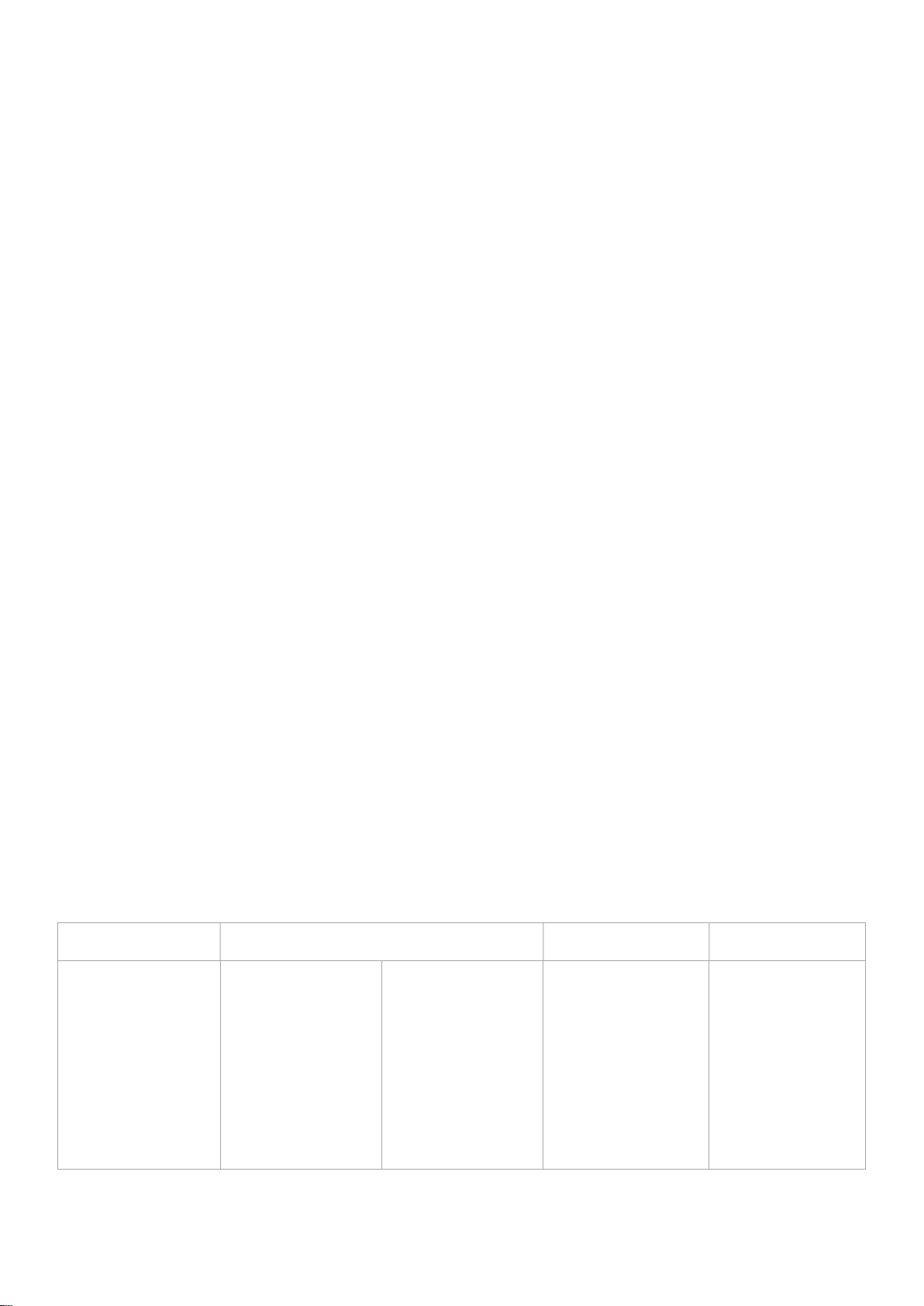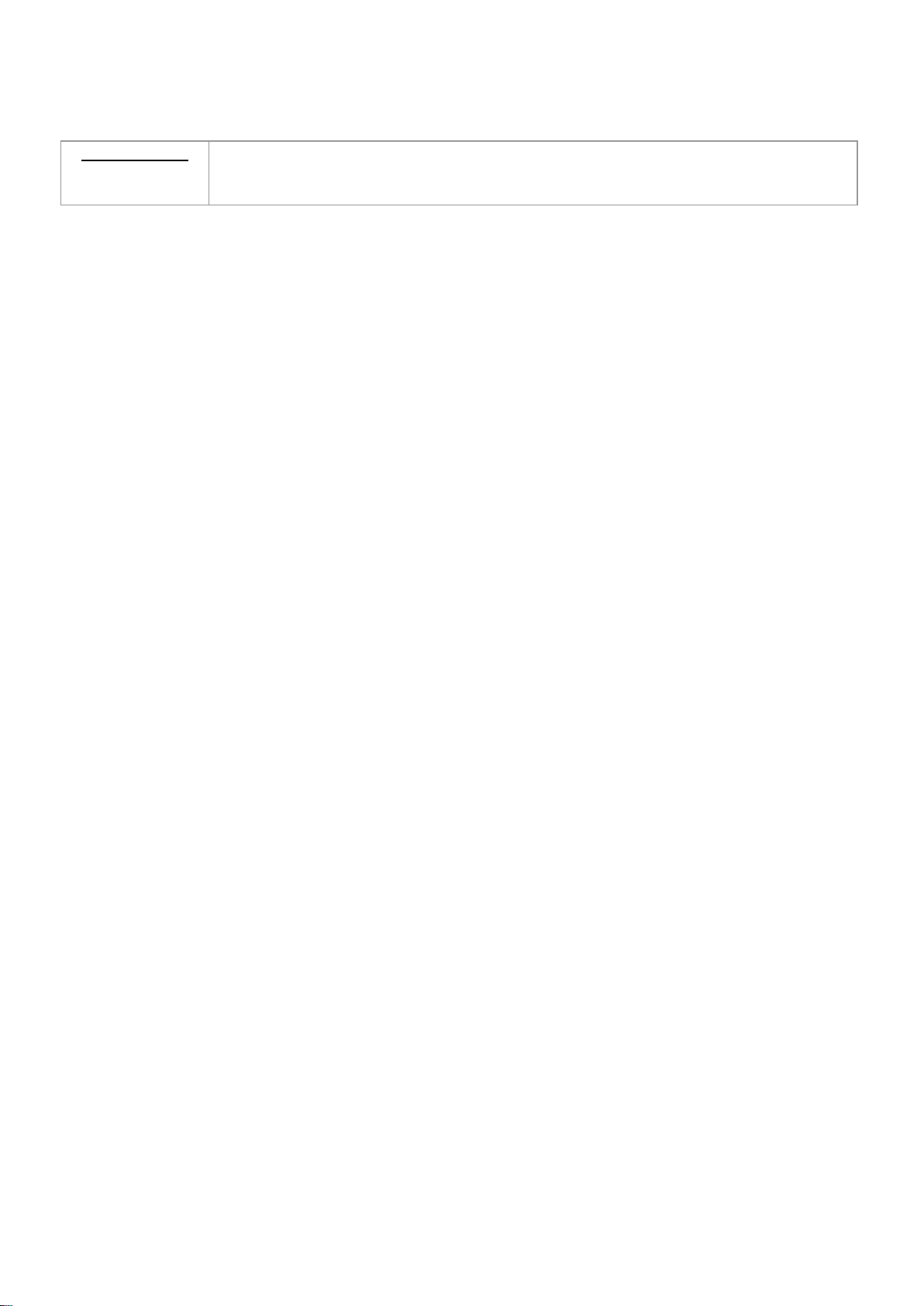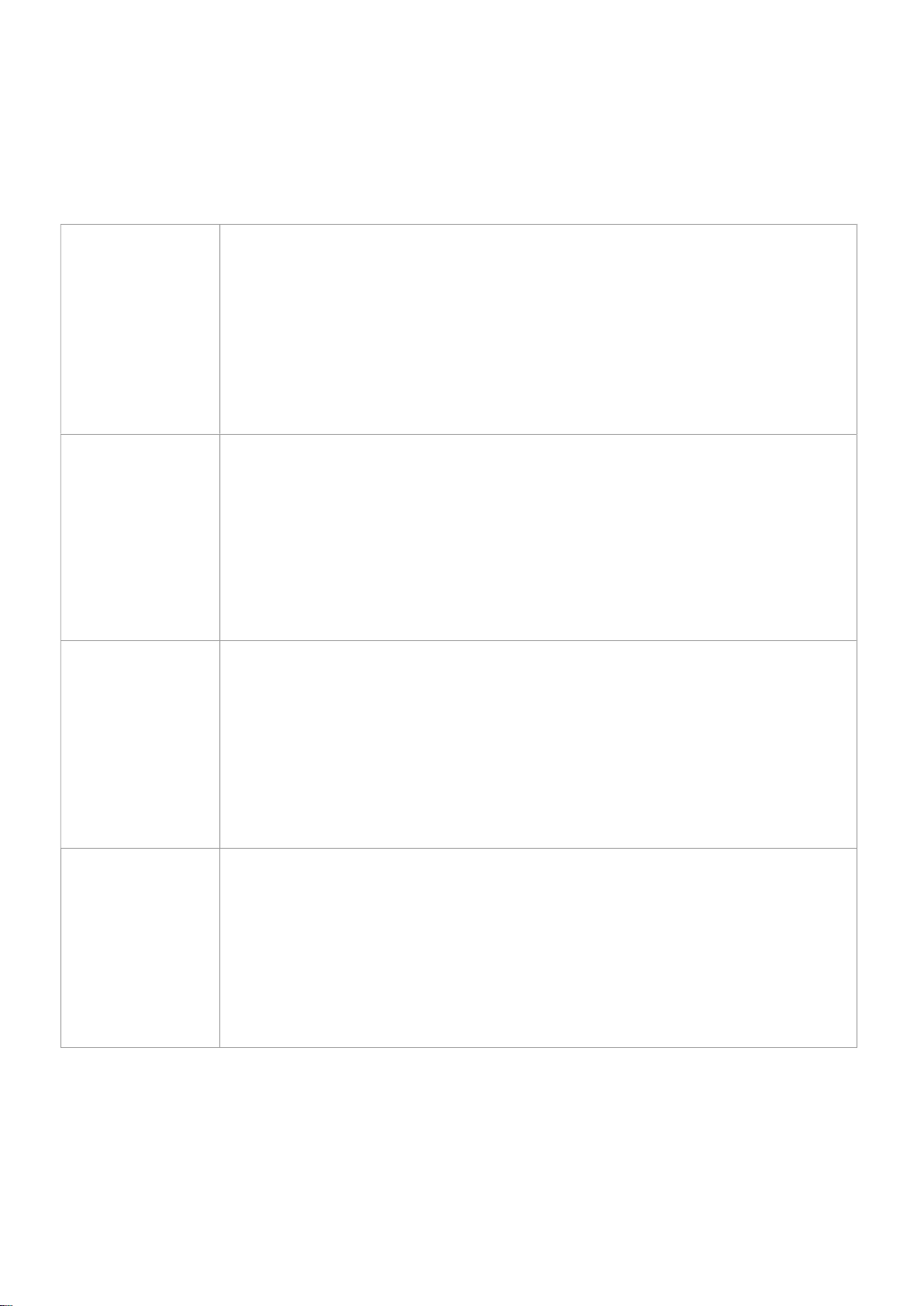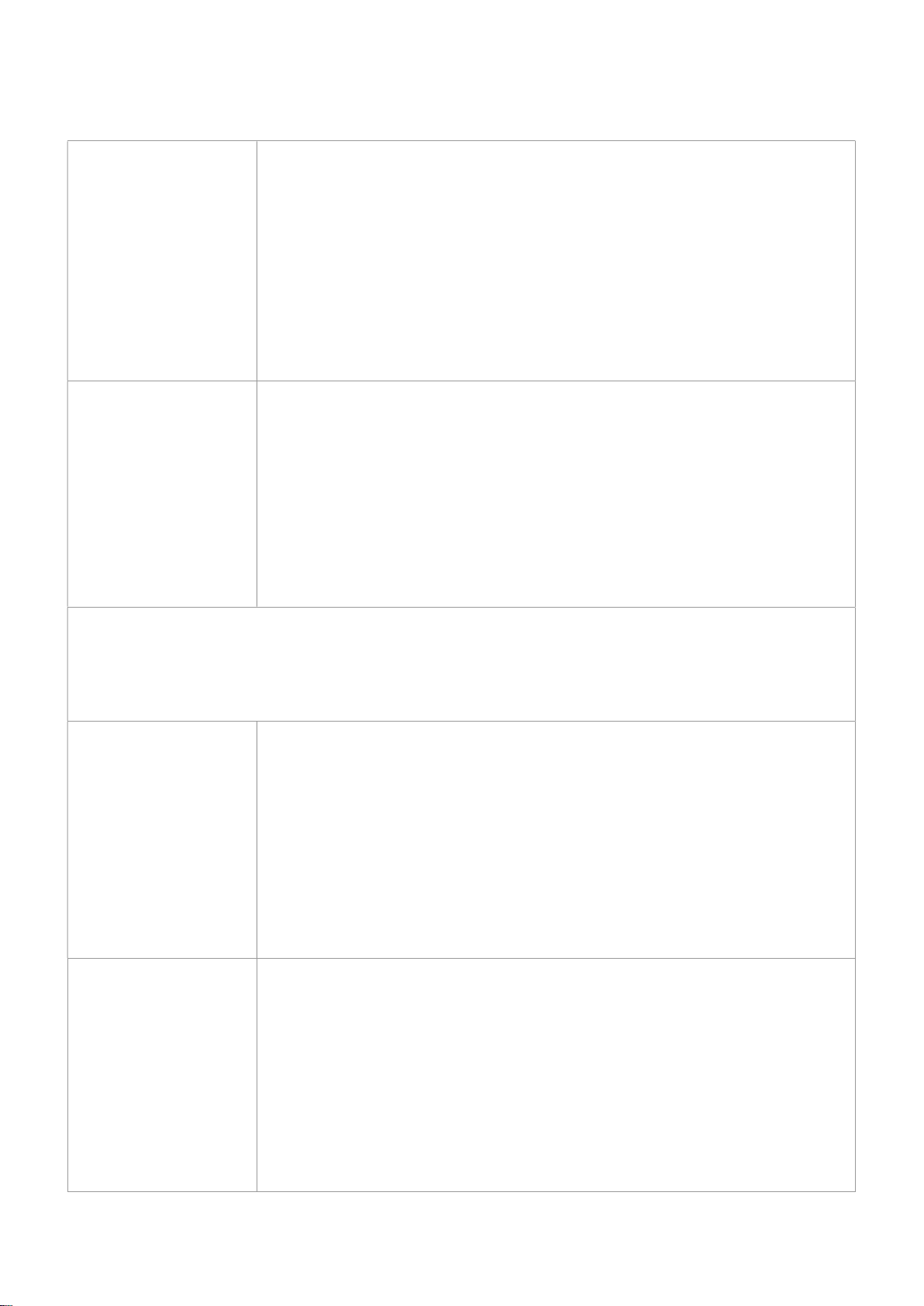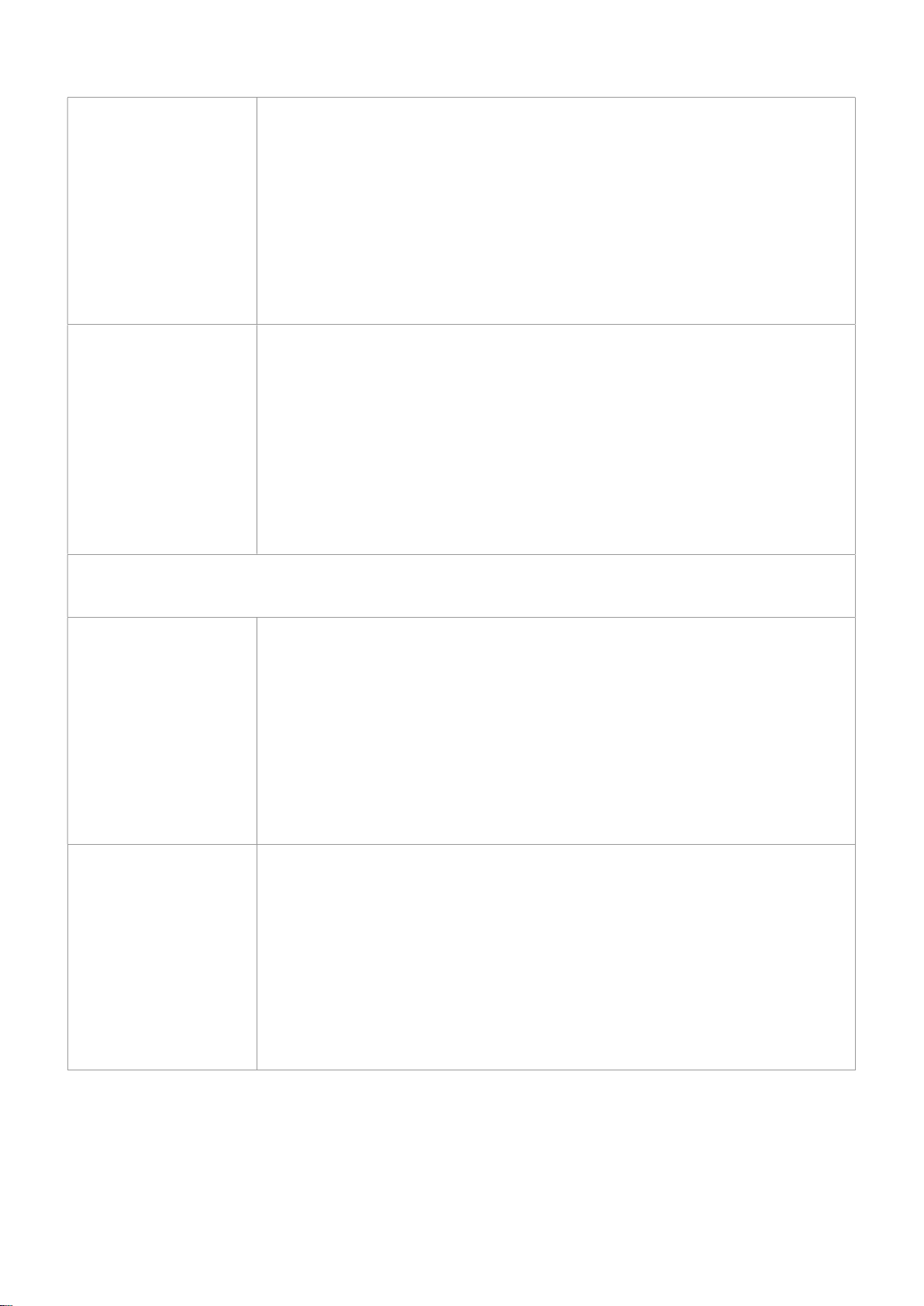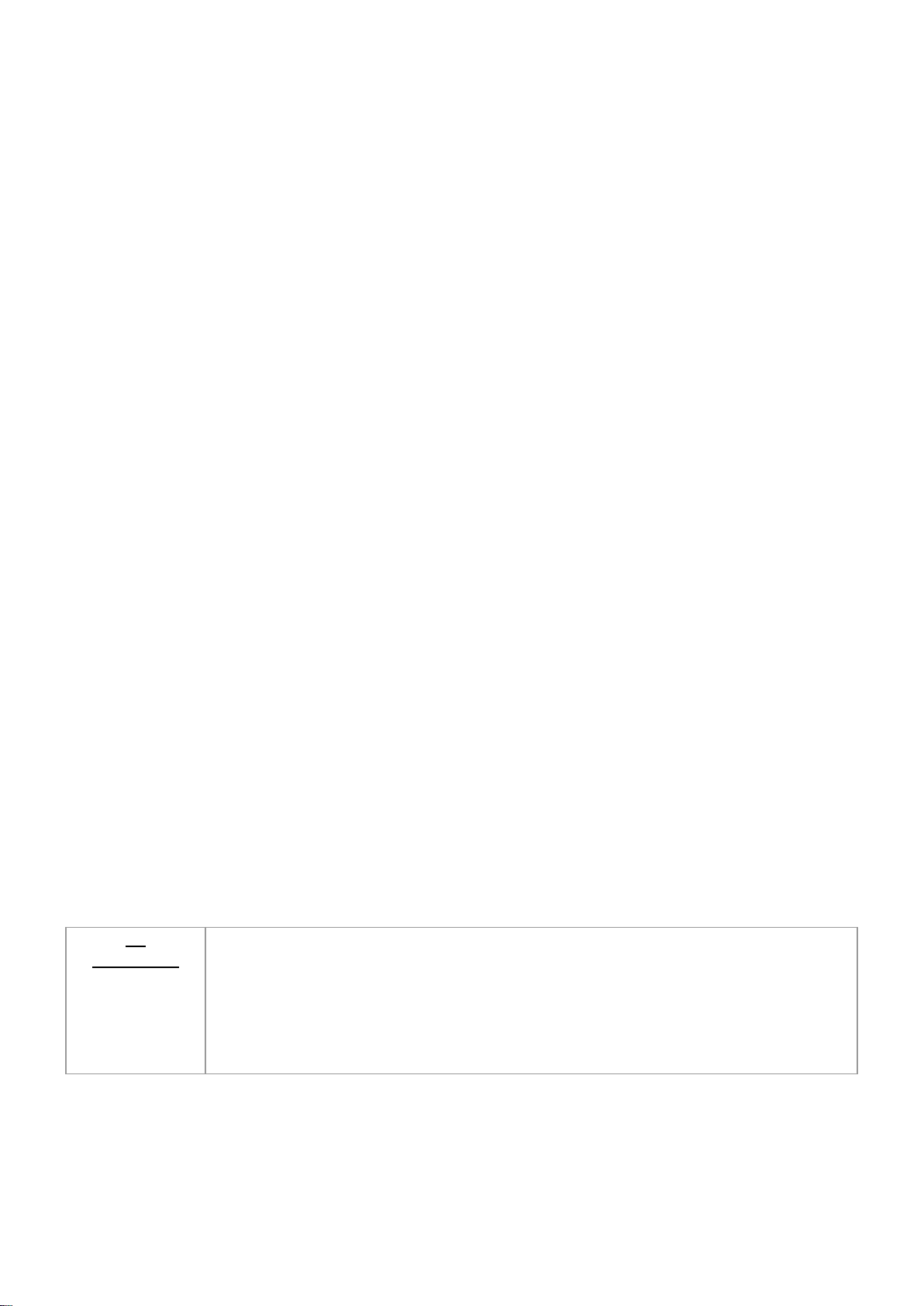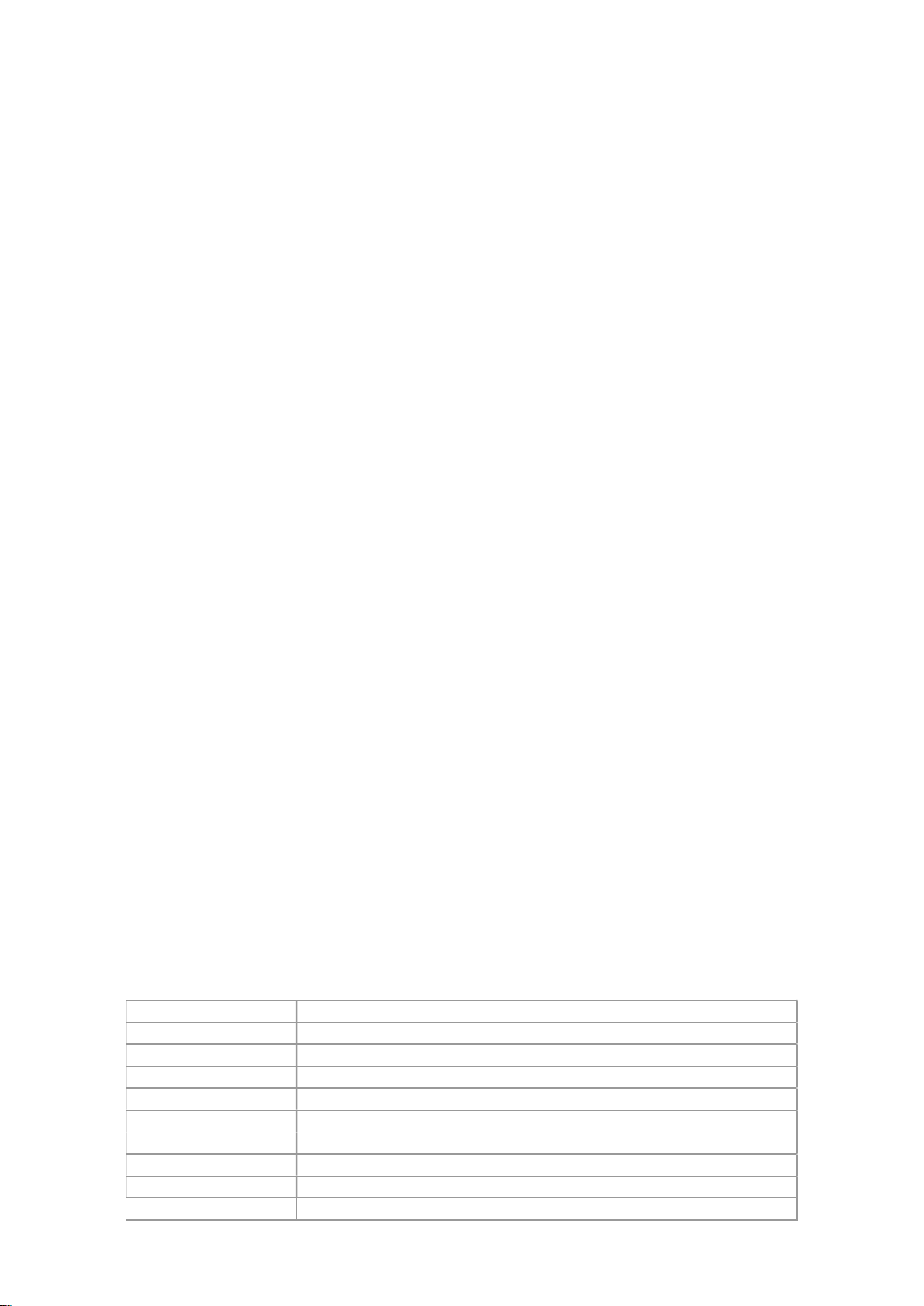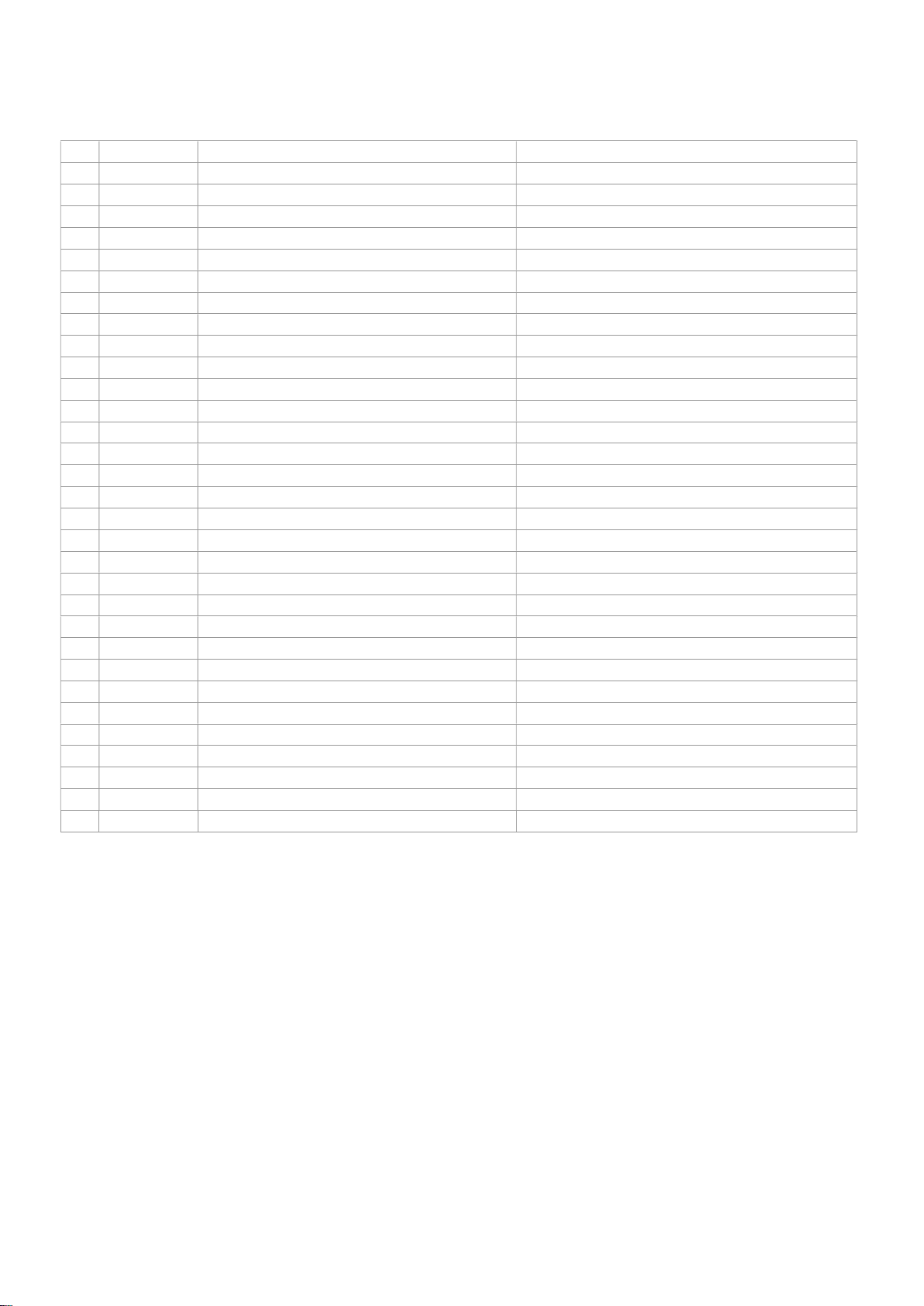A5408D Curing furnace PHOTOPOL Digital – batch 02/20
Page 3
3. TECHNICAL REFERENCE GUIDELINES AND TEST REGULATIONS
The light-curing furnace is mass-manufactured by DENTALFARM in compliance with technical and safety rules in
force, as provided for by the 2006/42 EEC Community Directive on machinery and following amendments and
integrations. PHOTOPOL Digital complies with the Directives EMC 2014/30/EU and LVD 2014/35/EU.
Careful inspection and full routine testing is carried out singularly on each machine which is furtherly tested by an
automatic test installation (Chauvin Arnoux C.A 6155) carrying out in sequence several tests and it prints a report
assuring compliance with the fixed limits.
According to International Regulations, this unit has been classified as AEE (electric and electronic
device, whose correct operation depends on electric currents and electromagnetic fields) and as a
consequence, at the end of its lifetime, it can not be treated as normal waste material but it must
be disposed separately, complying with the Directive 2012/19/UE.
4. GENERAL PRECAUTIONS
Read carefully the present manual before carrying out any starting, operating or maintenance operation on
the machine
The final User of the machine is an adult, skilled and well trained professional on the specific curing process
and risks involved and not merely an occasional worker
Safety of the User depends on the skillness, on the good sense and on the caution when using the machine; for
this reason, it is of utmost importance to know in detail the allocation and the function of all the controls
During the transport and the following storage do not turn the unit upside down and conform to the directions
printed on the box
In consideration of low weight of the unit, handling operations can be carried out by a single Operator
Do not install and do not use the machine in potentially explosive areas
The assembly components do not have any contraindication for persons with implantable active or passive
devices, in any case we recommend to contact beforehand your Doctor
Do not tamper the electrical wiring system of the machine
The built-in safety mechanisms and the warning labels of the machine shall in no way be removed or modified
Check regularly all the parts which tend to wear out easily due to their specific working conditions
Check regularly that the feeding cable and most specifically the ground connections are intact and not
damaged
Do not allow unauthorized persons to try to repair the machine
No modification to this unit is allowed unless previously authorised
Should any inconvenience or malfunction occur, pls contact our Technical Servicing
Residual risks: on the unit some warning or precaution symbols are affixed you will have to compy with
according to their meaning as follows
Risk of
misunderstanding
Risks deriving from the exposure to the UV rays
and from materials handling
Electrical hazards Risk of burning
Read through the User
Manual for any
information and
to restrict any risk
Wear goggles as
protection against UV
radiation which may
harm your eyes
Wear safety gloves
in case of
hypersensitivity in
resin handling
Parts under tension,
do not remove
the protections
Presence of
hot surfaces