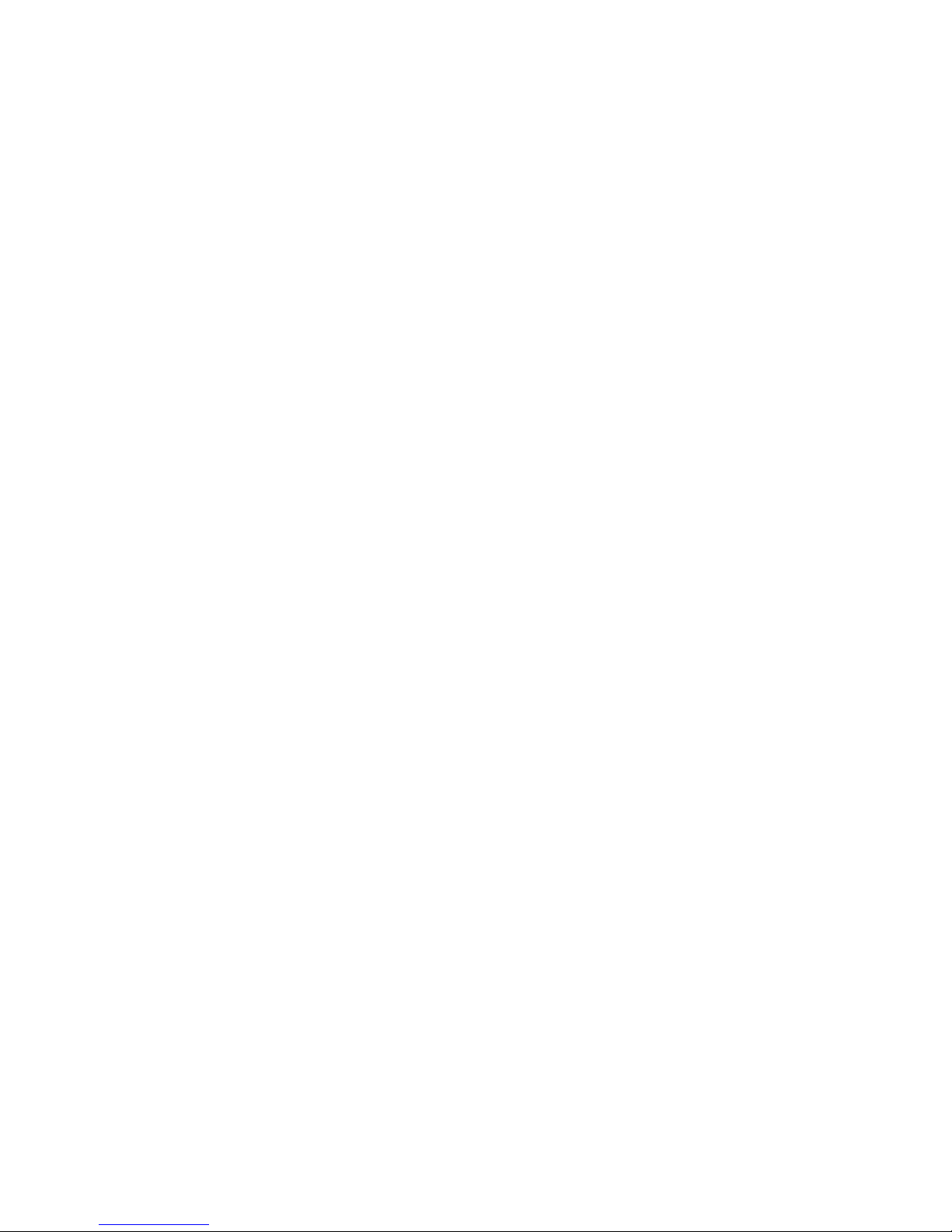FASTCAM-APX RS Hardware Manual
-8-
1.1. Preface
The FASTCAM-APX RS High-Speed Video Camera System will prove itself a truly
powerful visualization tool giving solution to engineers and scientists in such fields as
general research and development, designing, manufacturing, quality assurance,
scientific researches, medical and biological researches, space and aeronautics
engineering. With its mega-pixel, ultra-high sensitivity imaging sensor that enables
framing under extremely low level of light, the APX RS offers a great basic feature of
extremely high-speed recording of up to 250,000 frames per second (fps). Another
outstanding feature is that it promises an excellent user-friendliness of intuitive
recording of subjects moving at a very high speed thanks to its real-time video output
and easy-to-operate keypad-type remote control unit. Also, the hybrid-design scheme
of the APX RS makes it possible to seamlessly connect with a PC via a high-speed
digital interface, combined with easy-to-use control software, to form an image
recording and processing system that offers a much easier means for analyzing
captured events immediately, which has been very difficult with conventional systems.
You will find this new recording technology most useful to capture the image of
high-speed moving subjects for subsequent slow-motion observation and motion
analysis, and image processing applications. This manual presents the technical details
of the APX RS system and how to operate it.
Remarks:
1. For the best use of the system, please read through this manual.
2. The content of this manual is based on the best knowledge of the manufacturer.
However, in case any error or missed information is found in this manual, please
inform the manufacturer of such shortcomings. Notwithstanding the above, the
manufacturer is not responsible for any results of the use of this equipment.
3. Copying all or any part of this manual without permission is prohibited.
4. The content of this manual may be changed any time without prior notice.
5. The manufacturer assumes no responsibility for any direct or indirect damages or
loss of profit resulting from the use of this equipment
6. The manufacturer assumes no responsibility for any result of the use of this
equipment.
7. Copying all or any part of the software included in this system without prior written
permission by the author is an infringement of copyright.