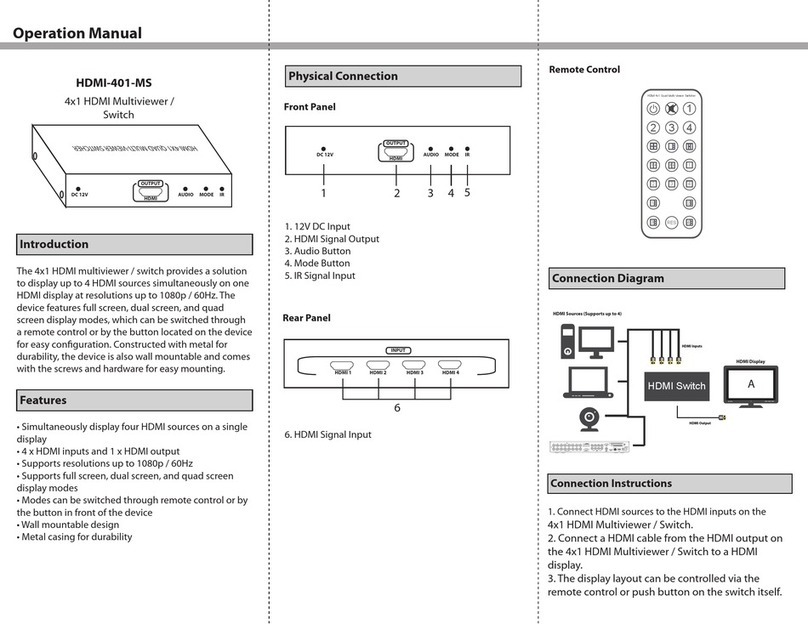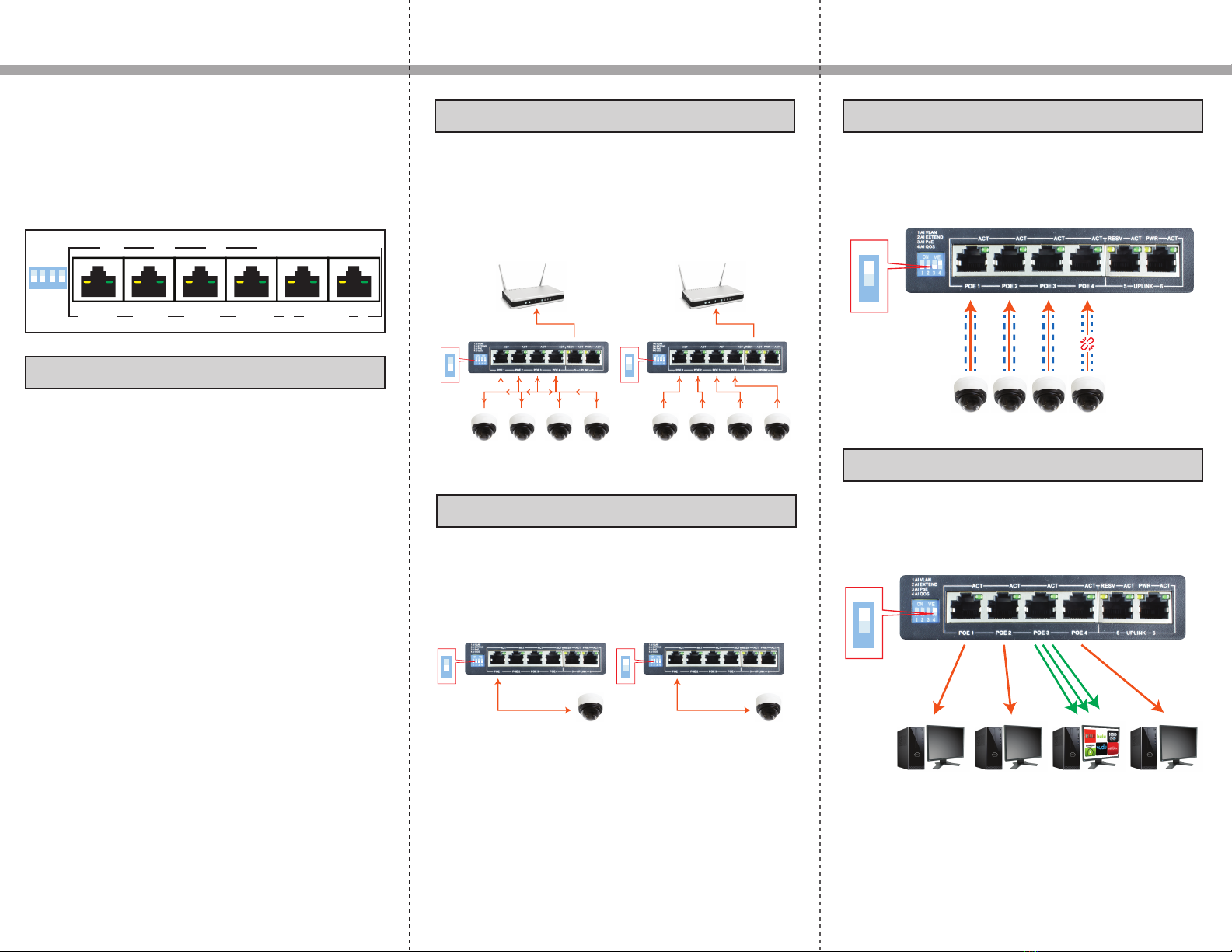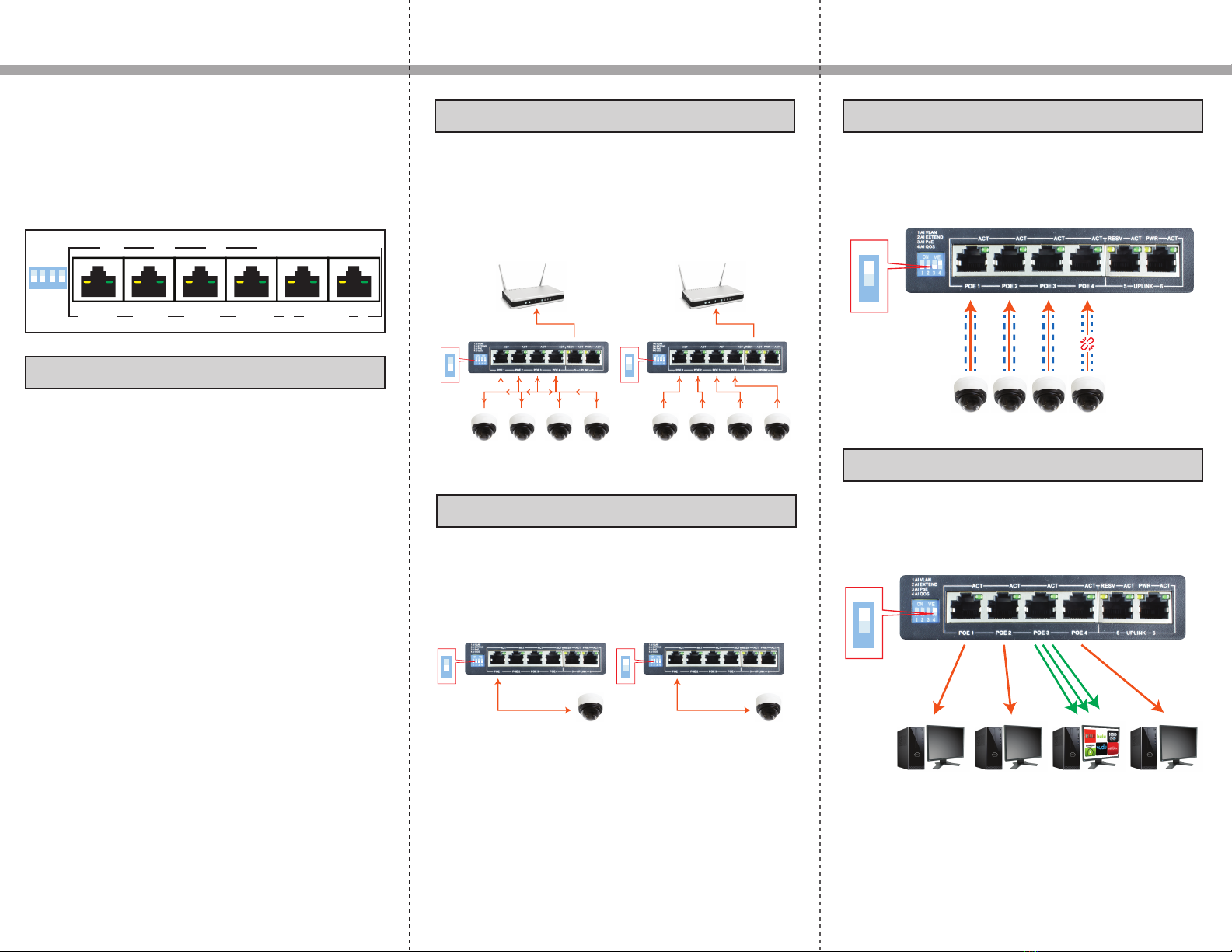
Operation Manual
POE-SW-642-B
Introduction
The POE-SW-642-B is a PoE switch built and designed
for network or surveillance applications. The switch
provides 4 x 10/100Mbps Ethernet ports with PoE
support and 2 x 10/100Base-TX Ethernet uplink ports
for expanding your network. 4 x PoE+ ports provide up
to 30W of power per port for your IP cameras or other
PoE devices. Enclosed in a metal housing for durability,
this switch also includes features such as Auto MDI/M-
DIX, IEEE 802.3x ow control and various LED displays
for indication.
4 Port 10/100Mbps Switch with 4 Working
Modes, 4 Port PoE+, 2 Port 10/100Mbps
Uplink, 30W Per Port, 60W Total
By default, the PoE switch functions as a standard PoE
switch for your cameras and other PoE enabled devices.
Four additional working modes are oered. VLAN
support allows port isolation for 1 - 4, providing extra
security if you need to isolate devices. Extend mode
allows you to increase the distance of PoE enabled
devices, from the default 328 feet (when Extend mode
is is not toggled) to 820 feet (Extend mode toggled).
PoE mode can automatically detect any unresponsive
devices that are plugged in and automatically power
cycle the device. QoS mode prioritizes which port has
the most trac in order to improve network sensitivity
and smoother video transmissions.
VLAN Mode PoE Mode
Extend Mode
EXTEND MODE
2
By default, all four ports are free to communicate with
each other. When VLAN is enabled, ports 1 - 4 are
isolated from each other, eectively separating trac
for greater security and improving network
performance.
In PoE mode, the switch can automatically detect any
unresponsive devices (no data transmission) that are
plugged in and automatically power cycle the device.
When Extend mode is enabled, ports 1 - 4 can eective-
ly transmit distances up to 250 meters / 820 feet with
Cat5e or Cat6 cables. Default with the switch o is 100
meters / 328 feet.
POE 1 POE 2 POE 3 POE 4 UPLINK
11
OnO
22
MAX:250 metersMAX:100 meters
OnO
Data
Transmission
Check
3
On
QoS Mode
QoS mode prioritizes which port has the most trac
(bandwidth) in order to improve network sensitivity
and smoother video transmissions.
4
On
1 2 3 4
ACT ACT ACT ACT ACTRESV ACTPWR
5 6