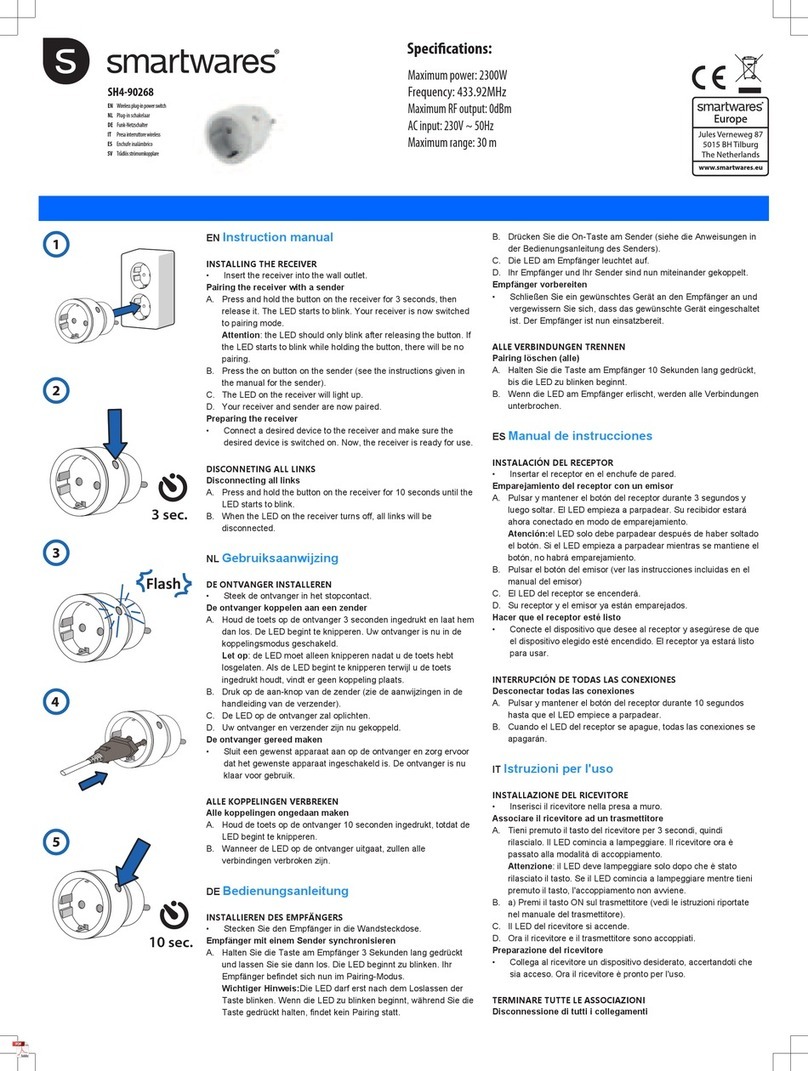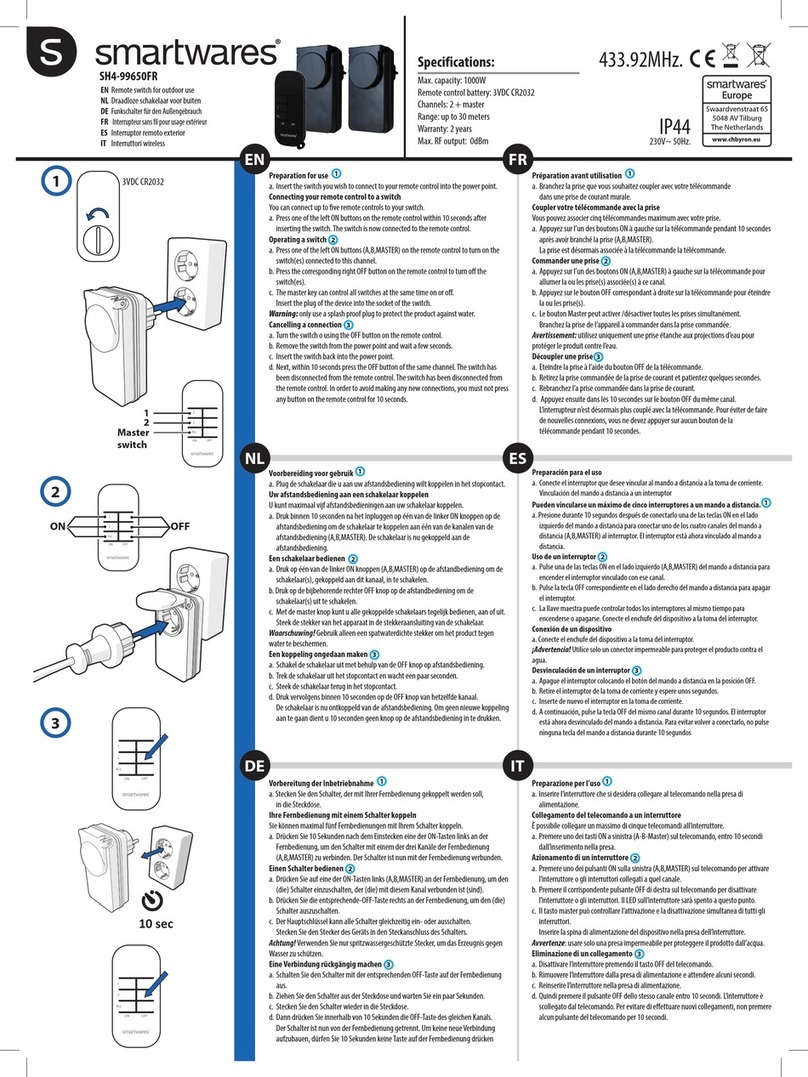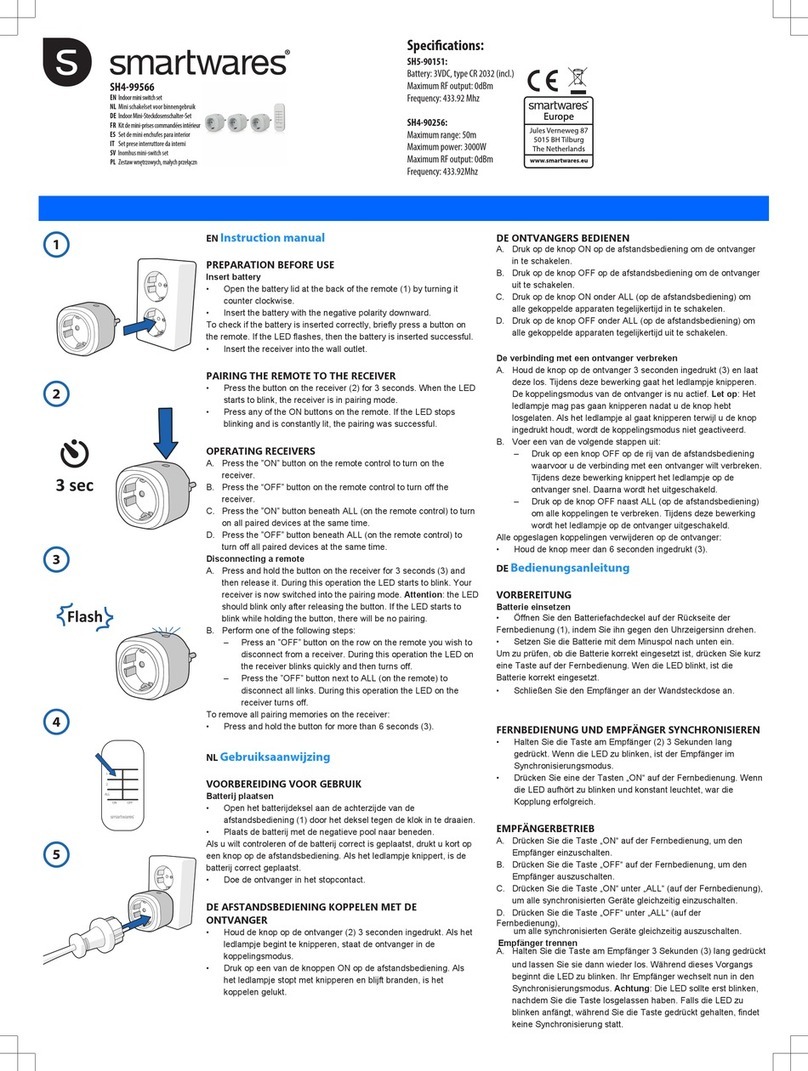Spárování přijímače (SH5-RPS-04A) s vysílačem
a. Zasuňte přijímač do držáku na zdi 1. Během této činnosti začne blikat LED. Váš přijímač
je nyní přepnut do režimu spárování. Po 10 sekundách se LED vypne. Pokud se tak stane,
vyjměte přijímač z držáku na zdi , vyčkejte 3 sekundy a opět to zkuste.
b. Stiskněte na vysílači tlačítko“I”/“ON”(ZAP) a spárujte jej s přijímačem. Během činnosti
se rozsvítí LED na přijímači 2.
Pozor: je možné spárovat přijímač s více vysílači, je dostupných šest pozic.
Pozor: Pokud LED na přijímači rychle bliká, paměť je plná.
Odpojte jeden vysílač nebo odpojte všechny linky.
Připojení zařízení
• Vložte zástrčku zařízení do zásuvky spínače 3.
Ovládání přijímačů
a. Stiskněte tlačítko“I”/“ON”(ZAP) na vysílači a zapnete přijímač.
b. Stiskněte tlačítko“0”/“OFF”(VYP) na vysílači a vypnete přijímač.
Odpojení linky
a. Vyjměte přijímač z držáku na zeď a vyčkejte 3 sekundy 4.
b. Vložte přijímač do zásuvky ve zdi. Během této činnosti začne blikat LED.
c. Proveďte některý z následujících kroků:
- Stiskněte na vysílači tlačítko“0”/“OFF“ (VYP) a odpojte jej od přijímače. Během
činnosti pohasne LED na přijímači.
- Stiskněte tlačítko“VYP”pod tlačítkem ALL (všechny) (na vysílači) pro vypnutí všech
přijímačů. Během činnosti pohasne LED na přijímači.
Länka mottagaren (SH5-RPS-04A) till en sändare
a. Sätt i mottagaren i ett vägguttag 1. LED:n börjar blinka. Din mottagare är nu i
länkningsläge. LED:n slocknar efter 10 sekunder. Om detta inträar, ta bort mottagaren
från vägguttaget, vänta 3 sekunder och försök igen.
b. Tryck på knappen ”I”/ ”ON”på sändaren för att länka den till en mottagare. Under denna
åtgärd tänds LED:n på mottagaren 2.
Observera: det är möjligt att länka en mottagare till era sändare. Sex
minnespositioner nns tillgängliga.
Observera: Om LED:n på mottagaren blinkar snabbt är minnet fullt.
Stäng av länken till en sändare eller koppla bort alla länkar.
Ansluta en enhet
• Sätt i kontakten på enheten i uttaget i switchen 3.
Använda mottagare
a. Tryck på knappen ”I”/ ”ON”på sändaren för att slå på mottagaren.
b. Tryck på knappen ”0”/ ”OFF”på sändaren för att slå av mottagaren.
Koppla bort en länk
a. RTa bort mottagaren från vägguttaget och vänta 3 sekunder 4.
b. Sätt i mottagaren i vägguttaget. LED:n börjar blinka.
c. Utför ett av följande steg:
- Tryck på knappen ”0”/ ”OFF”på sändaren för att stänga av länken till mottagaren.
Under denna åtgärd släcks LED:n på mottagaren.
- Tryck på knappen ”OFF”under ALL (på sändaren) för att stänga av alla länkar. Under
denna åtgärd släcks LED:n på mottagaren.
SV
CS
1
2
3
4
10.037.07 | SH5-RPS-04A
PT Interruptor de ligação
TR Prizli güç düğmesi
PL Bezprzewodowy wtyczkowy wyłącznik światła
SV Trådlös ljusomkopplare för inkoppling
CS Bezdrátový spínač zapojených světel
SK Bezdrôtová plug-in prepínač svetiel
EN Go to www.smartwares.eu to obtain manuals, product information, images and the document of conformity
NL Ga naar www.smartwares.eu voor handleidingen, product informatie, afbeeldingen of het document van conformiteit
DE Gehen Sie auf www.smartwares.eu, um Handbücher, Produktinformationen, Bilder und die Konformitätserklärung abzurufen
FR Visitez www.smartwares.eu pour obtenir les modes d’emploi, les informations concernant les produits, les images et la documentation de conformité du produit
ES Acceda a www.smartwares.eu para obtener manuales, información de productos, imágenes y la documentación de cumplimiento
IT Visitare il sito www.smartwares.eu per scaricare i manuali, ottenere informazioni, immagini e documento di conformità dei prodotti.
PT Aceda a www.smartwares.eu para obter manuais, informações dos produtos, imagens e o documento de conformidade.
TR Kılavuzlara, ürün bilgisine, resimlere ve uygunluk belgesine ulaşmak için www.smartwares.eu adresini ziyaret edin.
PL Wejdź na stronę www.smartwares.eu, aby uzyskać instrukcje, informacje o produktach, zdjęcia oraz dokument zgodności.
SV Gå till www.smartwares.eu för att hitta handböcker, produktinformation, bilder och deklarationen om överensstämmelse
CS Pro získání návodů, informací o výrobku, obrázků a dokumentů o schodě navštivte stránky www.smartwares.eu
SK Návody, informácie o výrobkoch, obrázky a dokumenty o zhode nájdete na stránkewww.smartwares.eu.
Łączenie odbiornika (SH5-RPS-04A) z nadajnikiem
a. Włożyć odbiornik (SH5-RPS-36B) do gniazdka elektrycznego 1. W trakcie tej operacji
kontrolka LED zaczyna migać. Odbiornik jest teraz przełączony na tryb łączenia. Po 10
sekundach kontrolka LED wyłączy się. Jeśli tak się stanie, wymontuj odbiornik z gniazdka
elektrycznego, zaczekaj 3 sekundy i spróbuj ponownie.
b. Naciśnij przycisk„I”/„ON”na nadajniku, aby połączyć go z odbiornikiem. Podczas
wykonywania tej czynności zaświeci się kontrolka LED na odbiorniku 2.
Uwaga: Możliwe jest połączenie odbiornika z wieloma nadajnikami; sześć miejsc
pamięci jest dostępna.
Uwaga: Gdy kontrolka LED na odbiorniku nadal szybko miga, oznacza to, że pamięć
jest pełna.
Odłącz jeden nadajnik lub rozłącz wszystkie połączenia.
Podłączanie urządzenia
• Wtyczkę urządzenia wsunąć do gniazda przełącznika 3.
Użytkowanie odbiorników
a. Aby włączyć odbiornik, naciśnij przycisk„I”/„ON”na nadajniku.
b. Aby wyłączyć odbiornik, naciśnij przycisk„0”/„OFF”na nadajniku.
Rozłączanie połączenia
a. Wymontuj z gniazdka elektrycznego i odczekaj 3 sekundy 4.
b. Włóż odbiornik do gniazdka elektrycznego.W trakcie tej operacji kontrolka LED zaczyna
migać.
c. Wykonaj jedną z poniższych czynności:
- Naciśnij przycisk„0”/„OFF”na nadajniku, aby przerwać połączenie z odbiornikiem.
Podczas wykonywania tej czynności kontrolka LED na odbiorniku zgaśnie.
- Naciśnij przycisk„OFF”pod ALL (na nadajniku), aby wyłączyć wszystkie połączenia.
Podczas wykonywania tej czynności kontrolka LED na odbiorniku zgaśnie.
PL
Emparelhar o recetor (SH5-RPS-04A) com um transmissor
a. Insira o recetor na tomada de parede 1. Durante esta operação, o LED começa a
piscar. O seu recetor está agora ligado no modo de emparelhamento. Após 10 segundos,
o LED irá apagar-se. Se isto acontecer, retire o recetor da tomada de parede, aguarde 3
segundos e tente novamente.
b. Prima o botão“I”/ “ON”no transmissor para o emparelhar com um recetor. Durante esta
operação, o LED no recetor irá acender-se 2.
Atenção: é possível emparelhar um recetor com vários transmissores, existem
disponíveis seis posições de memória.
Atenção: quando o LED no recetor piscar rapidamente, a memória está cheia. Desligue
um transmissor ou desligue todas as ligações.
Ligar um aparelho
• Insira a cha do aparelho na tomada do interruptor 3.
Operar os recetores
a. Prima o botão“I”/“ON”no transmissor para ligar o recetor.
b. Prima o botão“0”/ “OFF”no transmissor para desligar o recetor.
Desligar uma ligação
a. Retire o recetor da tomada de parede e aguarde 3 segundos 4.
b. Insira o recetor na tomada de parede. Durante esta operação, o LED começa a piscar.
c. Realize um dos seguintes passos:
- Prima o botão“0”/“OFF”no transmissor para o desligar de um recetor. Durante esta
operação, o LED no recetor apaga-se.
- Prima o botão“OFF”por baixo de TODOS (no transmissor) para desligar todas as
ligações. Durante esta operação, o LED no recetor apaga-se.
PT
Alıcıyı (SH5-RPS-04A) verici ile eşleştirme
a. Alıcıyı prize 1takın. Bu işlem esnasında LED yanıp sönmeye başlar. Alıcınız eşleştirme
moduna geçer. 10 saniye sonra LED sönecektir. LED sönerse, alıcıyı prizden çıkarın, 3
saniye bekleyin ve tekrar deneyin.
b. Vericiyi alıcı ile eşleştirmek için vericideki“I”/ “ON”düğmesine basın. Bu işlem esnasında
alıcıdaki LED yanacaktır 2.
Dikkat: Alıcının birden fazla verici ile eşleştirilmesi mümkündür, altı bellek konumu
mevcuttur.
Dikkat: Alıcıdaki LED hızlı bir şekilde yanıp sönmeye devam ediyorsa bellek doludur. Bir
vericinin bağlantısını veya tüm bağlantıları kesin.
Bir cihaz bağlama
• Cihazın şini prizin soketine takın 3.
Alıcıları çalıştırma
a. Alıcıyı açmak için vericideki“I”/“ON”düğmesine basın.
b. Alıcıyı kapatmak için vericideki“0”/“OFF”düğmesine basın.
Bir bağlantıyı kesme
a. Alıcıyı prizden çıkarın ve 3 saniye bekleyin 4.
b. Alıcıyı prize takın. Bu işlem esnasında LED yanıp sönmeye başlar.
c. Şu adımlardan birini gerçekleştirin:
- Vericinin alıcı ile bağlantısını kesmek için vericideki“0”/“OFF”düğmesine basın. Bu
işlem esnasında alıcıdaki LED söner.
- Tüm bağlantıları kesmek için ALL (vericideki) ibaresinin altındaki“OFF”düğmesine
basın. Bu işlem esnasında alıcıdaki LED söner.
TR
Spárovanie prijímača (SH5-RPS-04A) s vysielačom
a. Zasuňte prijímač (SH5-RPS-36B) do nástennej zásuvky 1. Počas tejto činnosti začne
blikať LED.Váš prijímač je teraz prepnutý do režimu spárovania. Po 10 sekundách LED
zhasne. Pokiaľ sa tak stane, vyberte prijímač z nástennej zásuvky, počkajte 3 sekundy a
skúste znova.
b. Stlačte na vysielači tlačidlo I/ON, aby sa spároval s prijímačom. Počas tejto činnosti sa
rozsvieti LED na prijímači 2.
Pozor: Je možné spárovať prijímač s viacerými vysielačmi, k dispozícii je šesť pozícií v
pamäti.
Pozor: Ak LED na prijímači rýchlo bliká, pamäť je plná. Odpojte jeden vysielač alebo
odpojte všetky linky.
Pripojenie zariadenia
• Zasuňte zástrčku zariadenia do zásuvky spínača 3.
Ovládanie prijímačov
a. Stlačte na vysielači tlačidlo I/ON, aby sa prijímač zapol.
b. Stlačte na vysielači tlačidlo 0/OFF, aby sa prijímač vypol.
Odpojenie linky
a. Vyberte prijímač z nástennej zásuvky a počkajte 3 sekundy 4.
b. Zasuňte prijímač do nástennej zásuvky. Počas tejto činnosti začne blikať LED.
c. Vykonajte jeden z týchto krokov:
- Stlačte na vysielači tlačidlo 0/OFF, aby sa odpojil od prijímača. Počas tejto činnosti
zhasne LED na prijímači.
- Stlačte tlačidlo OFF pod tlačidlom ALL (na vysielači), aby sa odpojili všetky linky. Počas
tejto činnosti zhasne LED na prijímači.
SK