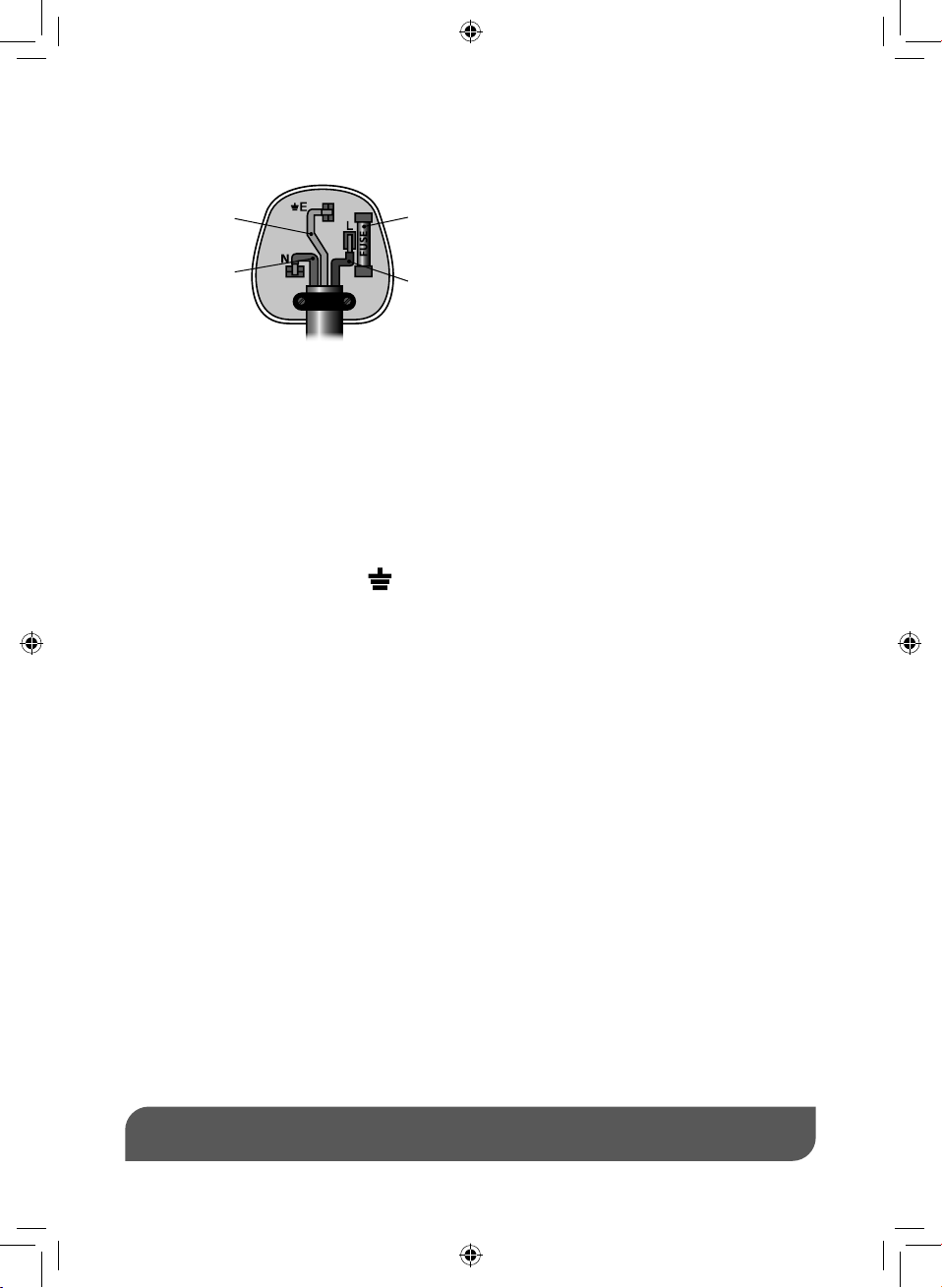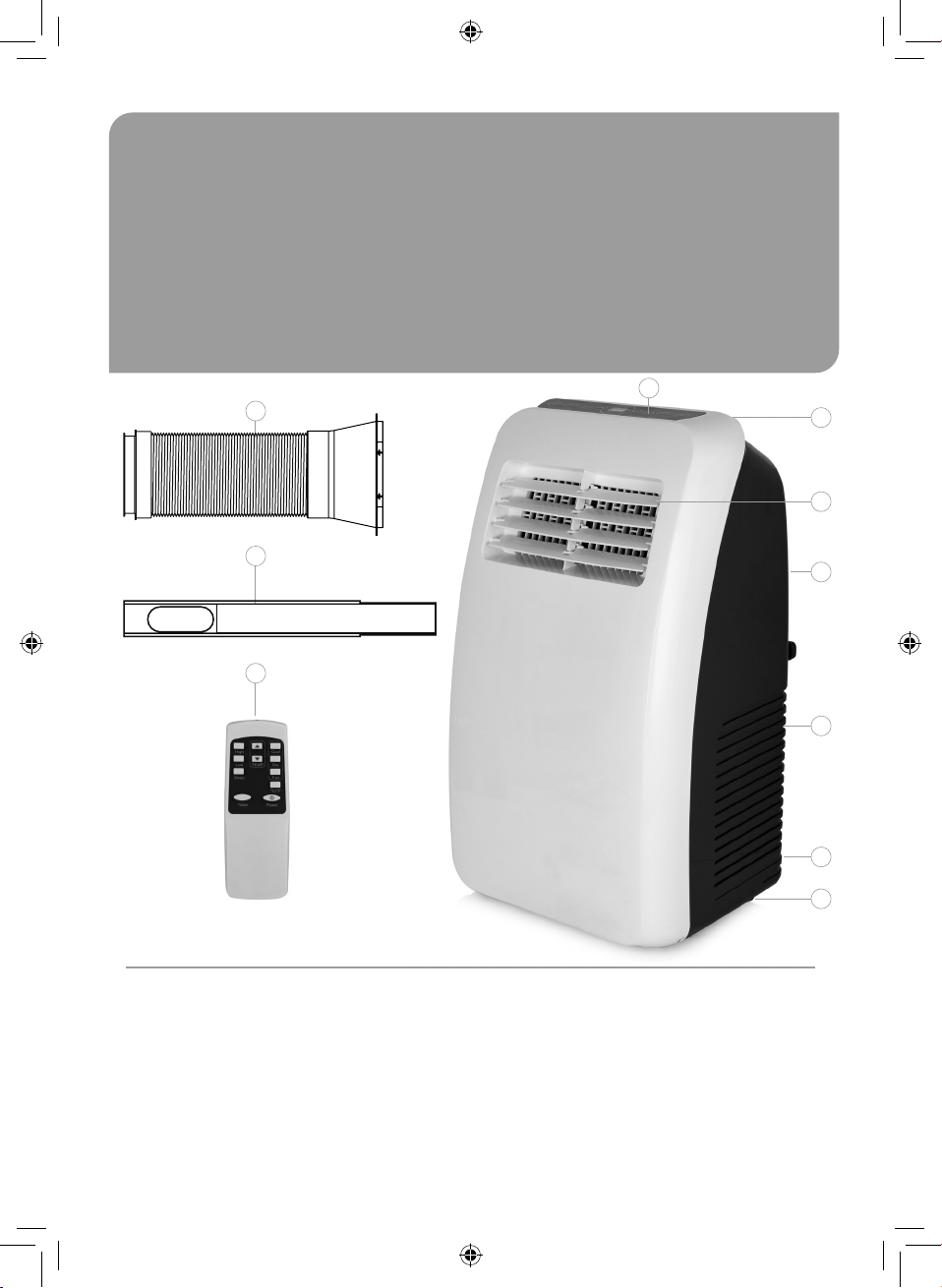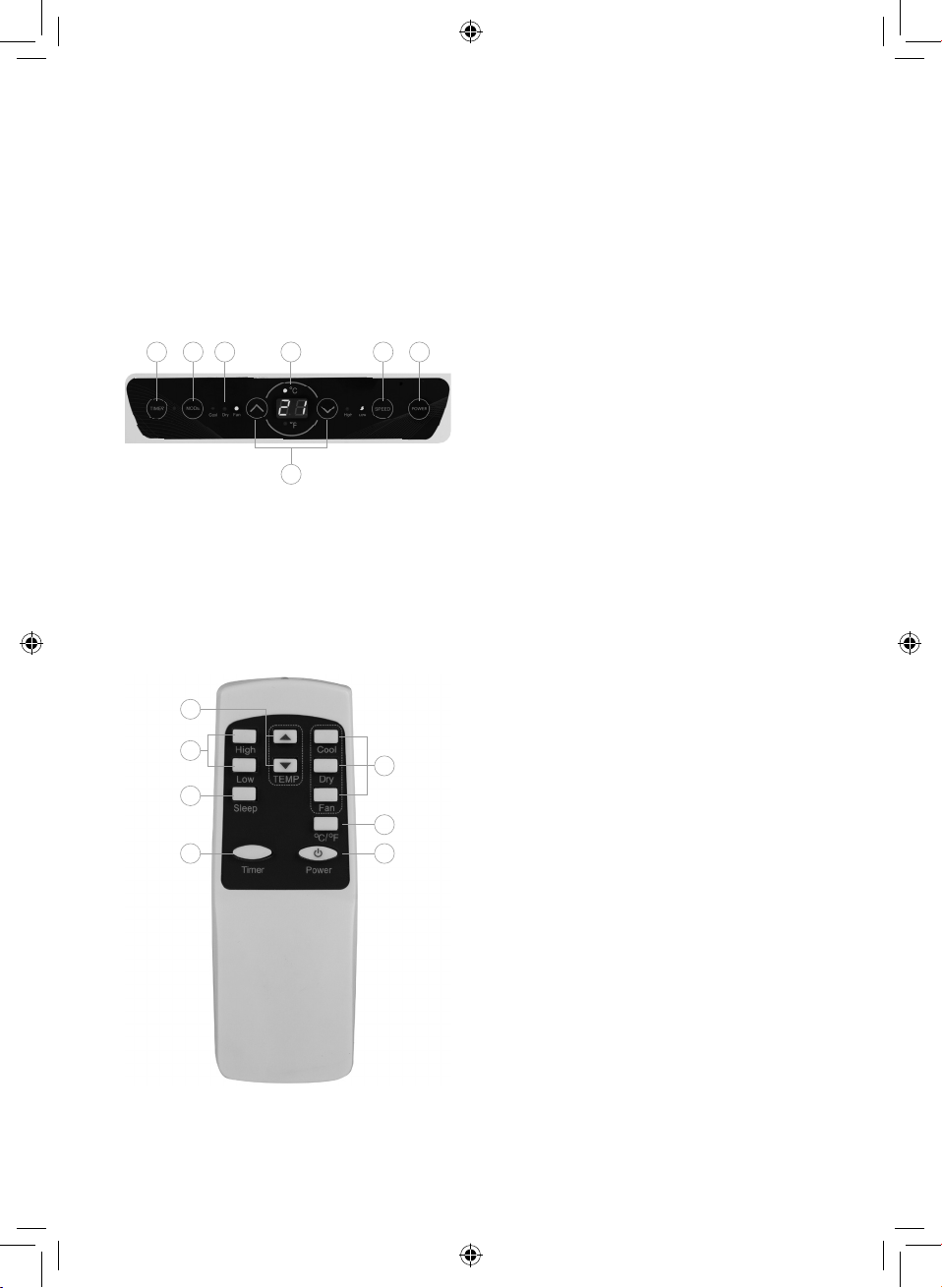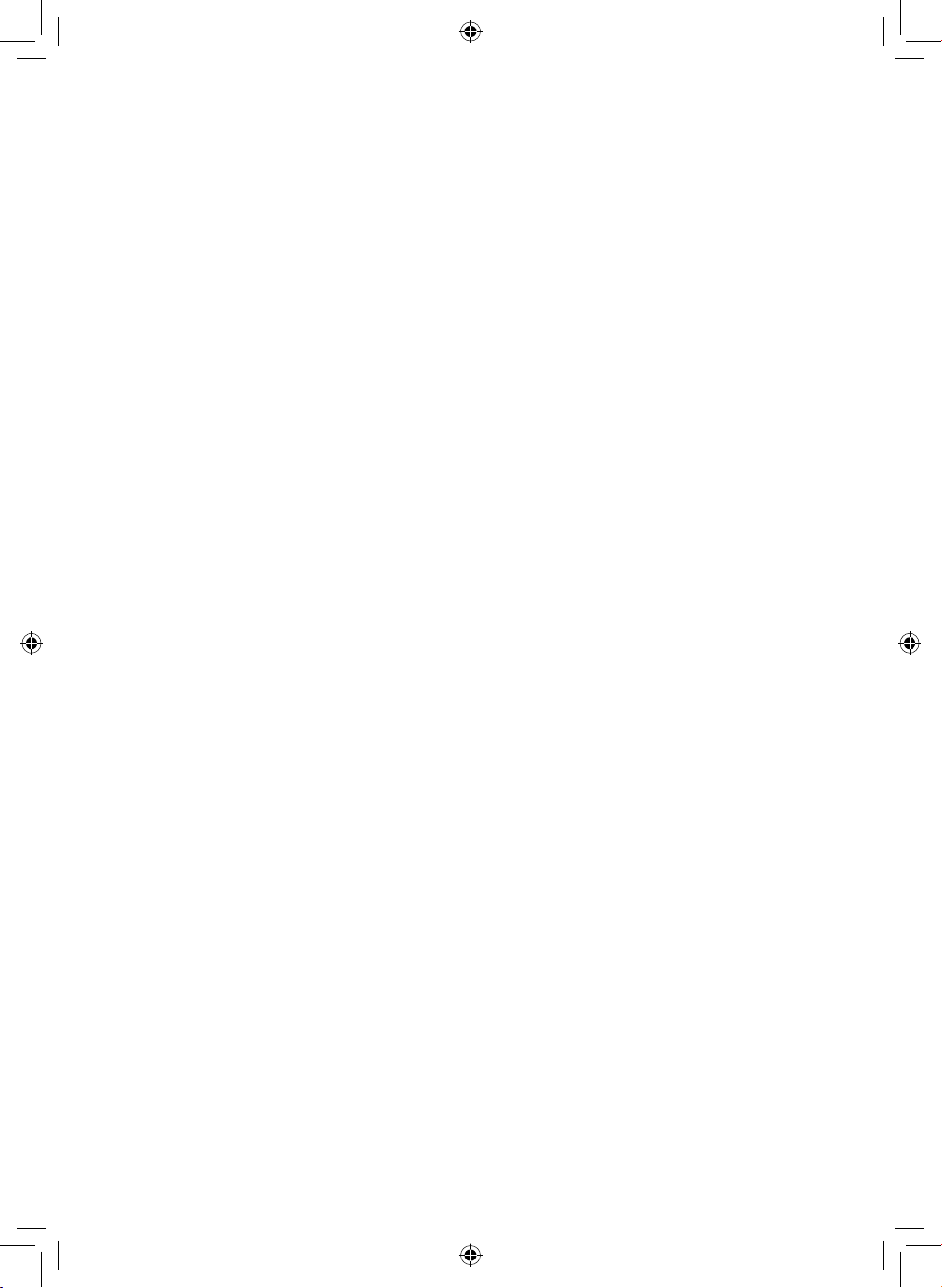10
Customer support team: +44 (0) 333 220 6054
NOTE: We recommend hose length be
kept as short as possible to ensure optimal
performance.
NOTE: Use ONLY the hose provided with your
air cooling unit. Attempting to attach other
hoses to it to extend the length could result in
the unit malfunctioning.
Turning the Unit On or Off:
1. To turn the appliance on, begin by
plugging it into an active mains socket,
ensuring the socket switch is set to the
On position. There will be a musical cue
to indicate the unit has been plugged into
the mains.
2. Press the Power On/Off button on the
remote control or on the appliance’s
control panel to turn it on. There will
be a musical cue to indicate the unit has
been turned on.
3. Press the button again to put the
appliance on Standby. There will be a
musical cue to indicate the unit has been
put into Standby mode.
NOTE: When the unit is in Standby mode, the
LED display will remain lit, showing the room
temperature. To turn the unit off altogether,
disconnect it from the mains supply. The LED
display will remain lit for a few seconds, then
go off altogether to indicate the unit has been
unplugged from the mains.
Temperature Selection:
This unit is equipped with manual temperature
selection for the Cooling mode.
1. Press the Up and Down arrow buttons on
the remote control or the unit’s control
panel to manually adjust the unit’s output
temperature.
2. Press the Up arrow button to increase the
temperature, or the Down arrow button
to decrease it.
3. There will be a sound prompt to indicate
each button has been pressed, and the
corresponding temperature will be shown
on the unit’s LED display.
NOTE: The temperature will increase or
decrease by increments of 1, from 16 up to 30
degrees.
NOTE: Manual temperature selection is
only applicable in Cooling mode. When the
unit is in Dehumidifying or Fan mode, the
temperature cannot be manually adjusted.
Celsius/Fahrenheit Selection:
This unit is equipped with both Celsius and
Fahrenheit temperature indicators.
1. Press the Celsius/Fahrenheit Selection
button on the unit’s remote control to
cycle between Celsius and Fahrenheit
temperature scales.
2. There will be a sound prompt, the
corresponding indicator on the unit’s
control panel will light up and the values
on the unit’s LED display will change
accordingly to show each temperature
scale has been selected.
Speed Selection:
1. Press the High and Low buttons on the
remote control or the Speed button on
the appliance’s control panel to choose
between High and Low speed settings.
2. There will be a sound prompt and the
corresponding indicator will light up on
the unit’s body to show which speed has
been selected.