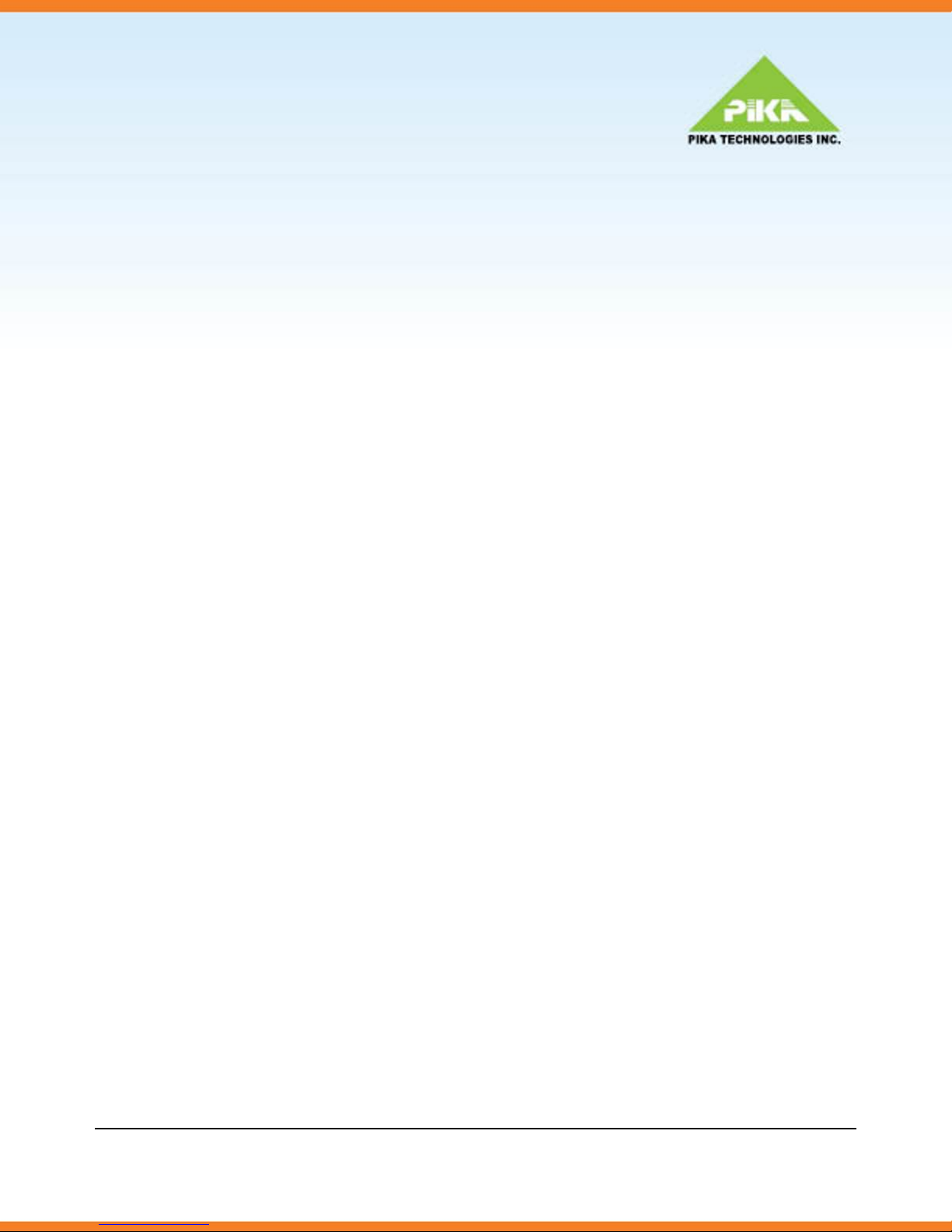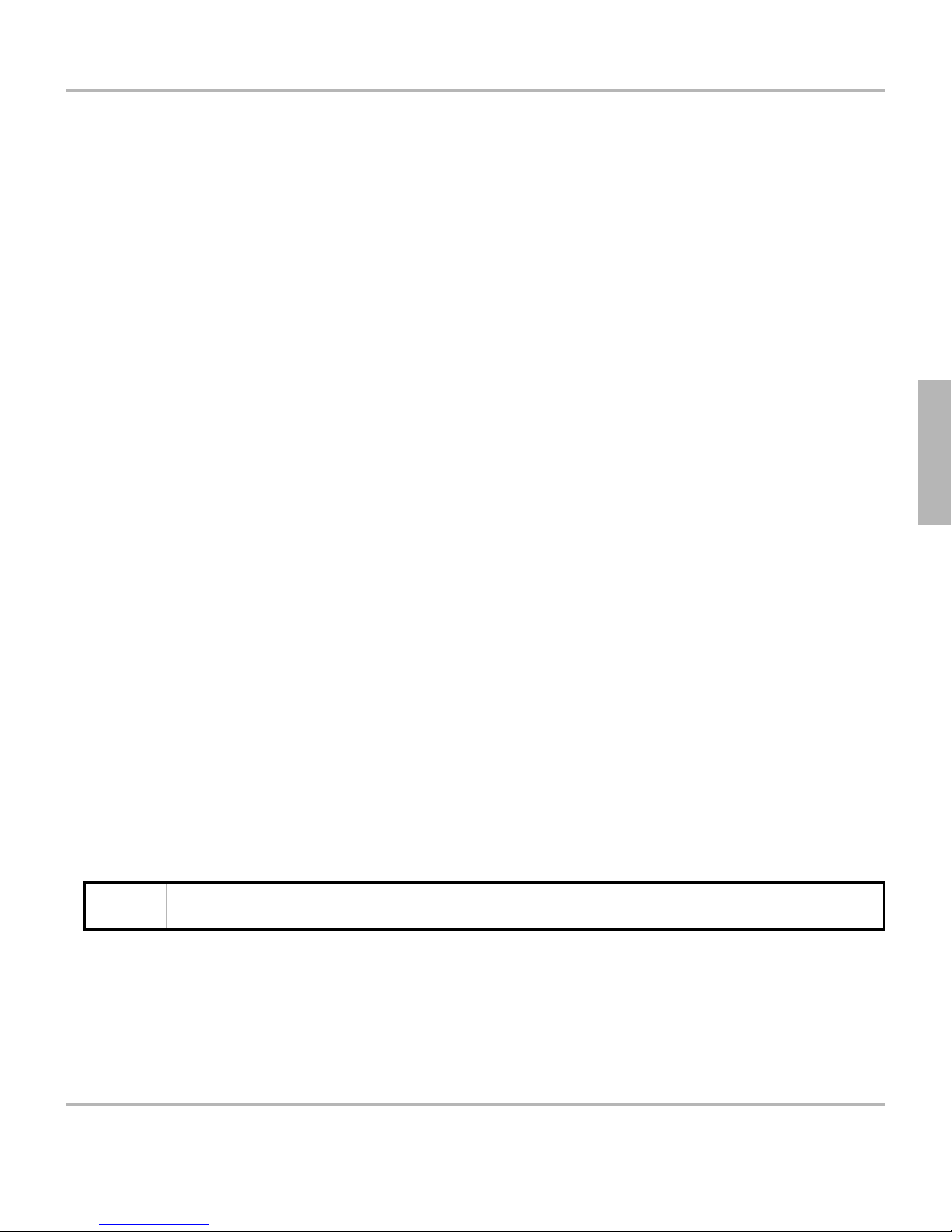3Preface
Organization
The document is divided into several sections, each of which covers a particular section of the PIKA Digital T1/E1 PCIe hardware.
Regulatory Warnings
Industry Canada (IC)
Equipment Attachment Limitations
NOTICE: The Industry Canada label identifies certified equipment. This certification means the equipment meets certain
telecommunications network protective, operational safety requirements. The department does not guarantee the equipment will
operate to the user’s satisfaction.
Before installing this equipment, users should ensure it is permissible to be connected to the facilities of the local
telecommunications company (Telco). The equipment must also be installed using an acceptable method of connection. The
customer should be aware that compliance with the above conditions might not prevent degradation of service in some situations.
Repairs to certified equipment should be made by an authorized Canadian maintenance facility designated by the supplier. Any
repairs or alterations made by the user to this equipment, or equipment malfunctions, may give the telecommunications company
cause to request the user to disconnect the equipment.
For their own protection, users should ensure the electrical ground connections of the power utility, telephone lines and internal
metallic water pipe system, if present, are connected together. This precaution may be particularly important in rural areas.
CAUTION: Users should not attempt to make such connections themselves, but should contact the appropriate electric
inspection authority, or electrician, as appropriate.
Federal Communications Commission (FCC)
This equipment complies with Part 68 of the Federal Communications Commission (FCC) rules for the United States.
A label is located on the solder side of the unit containing the FCC registration number. You must, upon request, provide the
following information to your local telephone company:
3 PIKA T1/E1 (HMP) PCIe Board
3
3