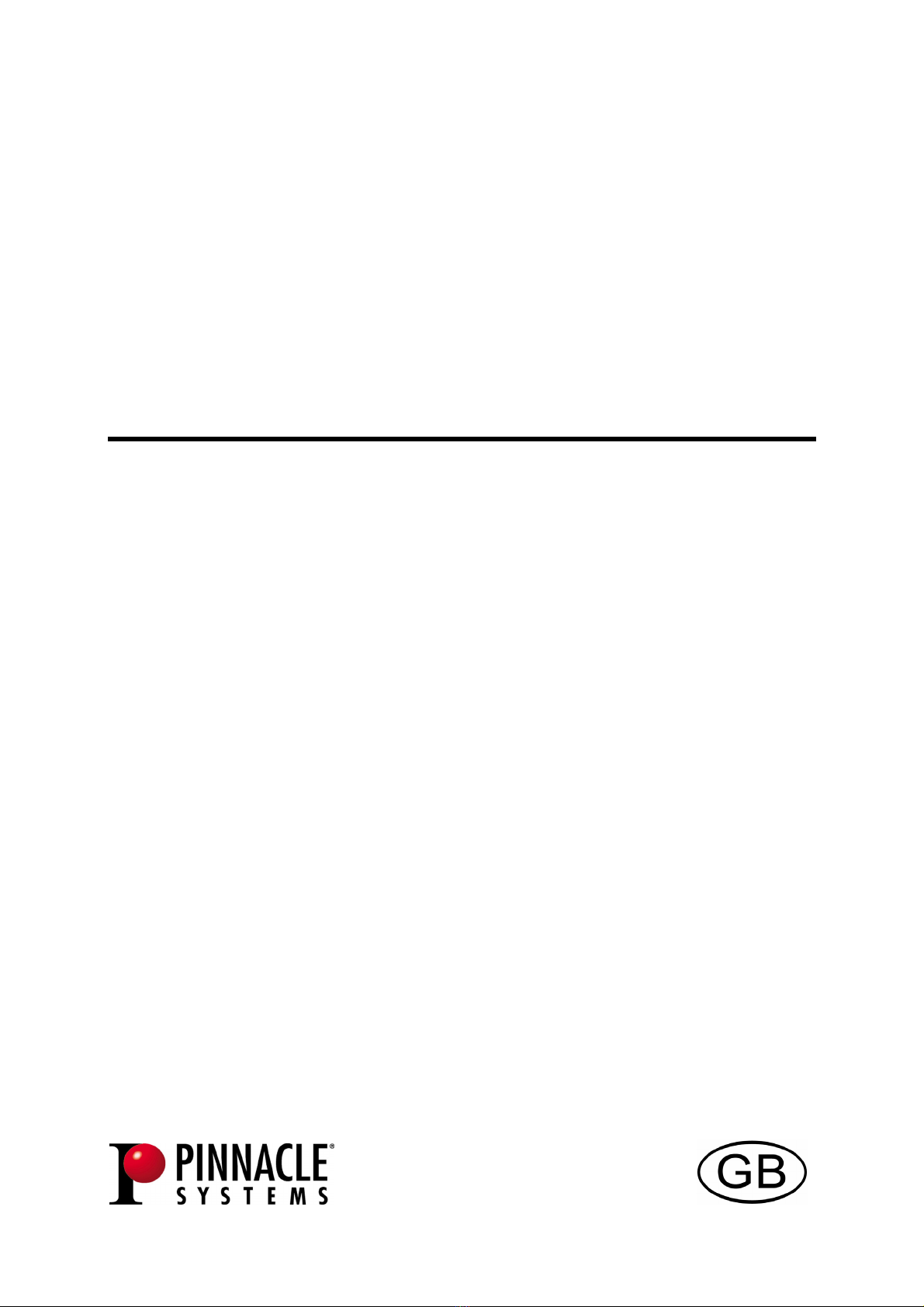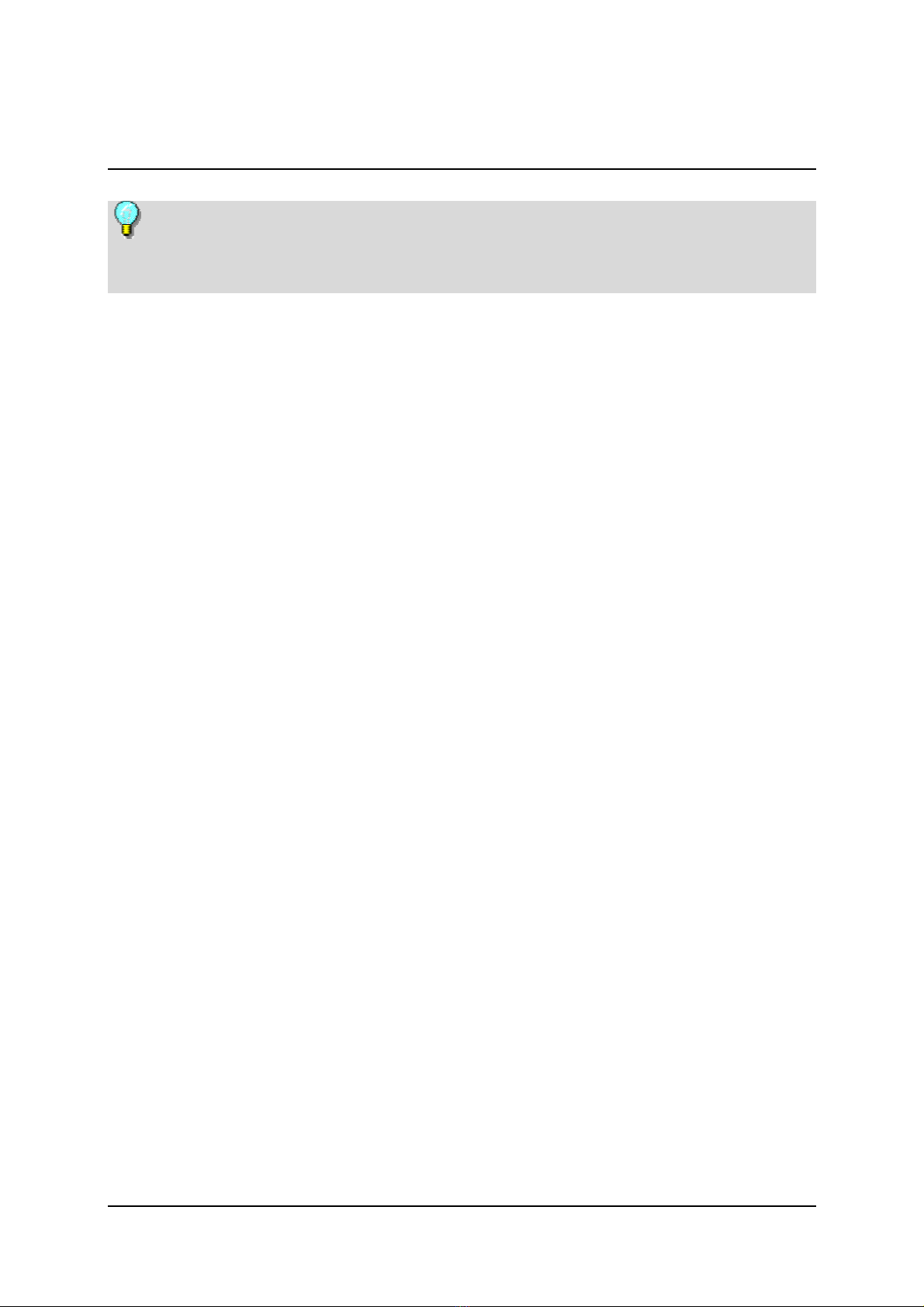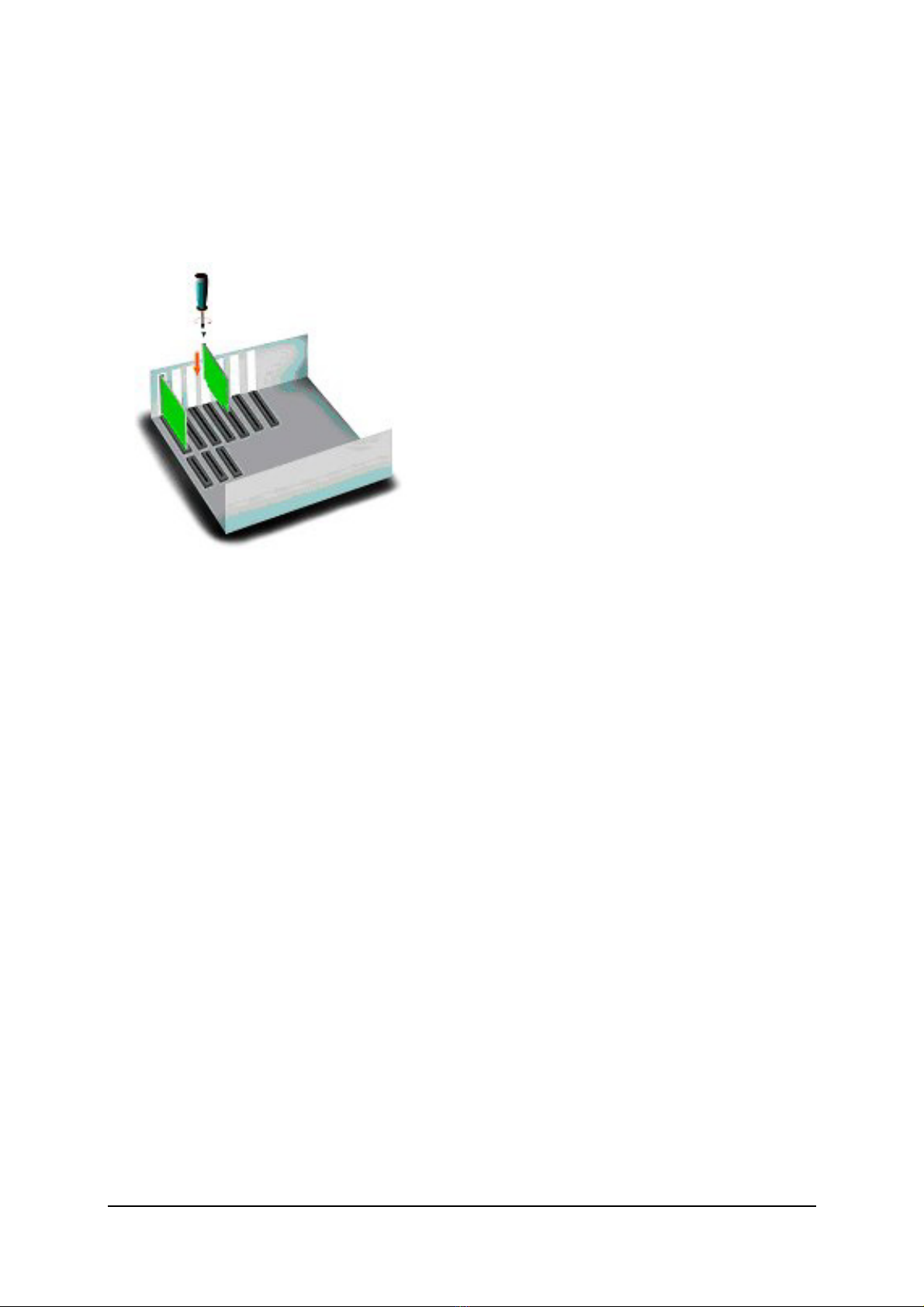1
Introduction
Congratulations on becoming the proud owner of a PCTV 3010iX!
PCTV 3010iX is a PCI Express dual hybrid tuner card. It allows you to receive
digital terrestrial TV (DVB-T), analog TV and FM radio. Depending on the
antenna signals connected and the software you are using, you can freely choose
the two channels to be received/recorded at the same time:
2 DVB-T channels (TV or radio) or
1 analog channel (TV or radio) plus 1 DVB-T channel (TV or radio) or
2 analog channels (TV or radio).
Plus, you can use the analog video input, for example, to digitize your old video
cassettes.
DVB-T (Digital Video Broadcasting Terrestrial), digital terrestrial TV, offers a
wide selection of channels with excellent image and sound quality, without the
need of a satellite dish or a cable connection.
Additional services planned for the future include digital radio, interactive TV,
and IP data reception. Some of these services are already available in selected
areas. More information about DVB-T can be found on the Internet, for
example, at HUwww.dvb.orgUH.
And now have fun with your PCTV 3010iX!