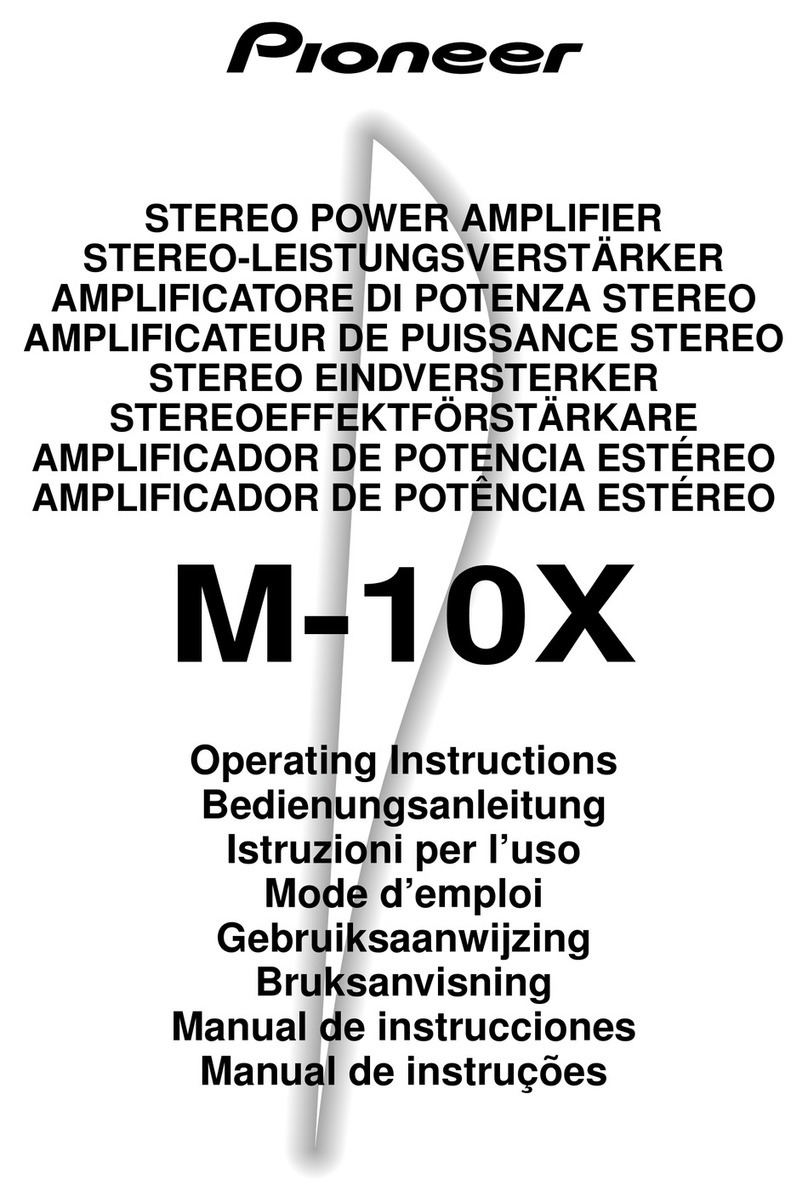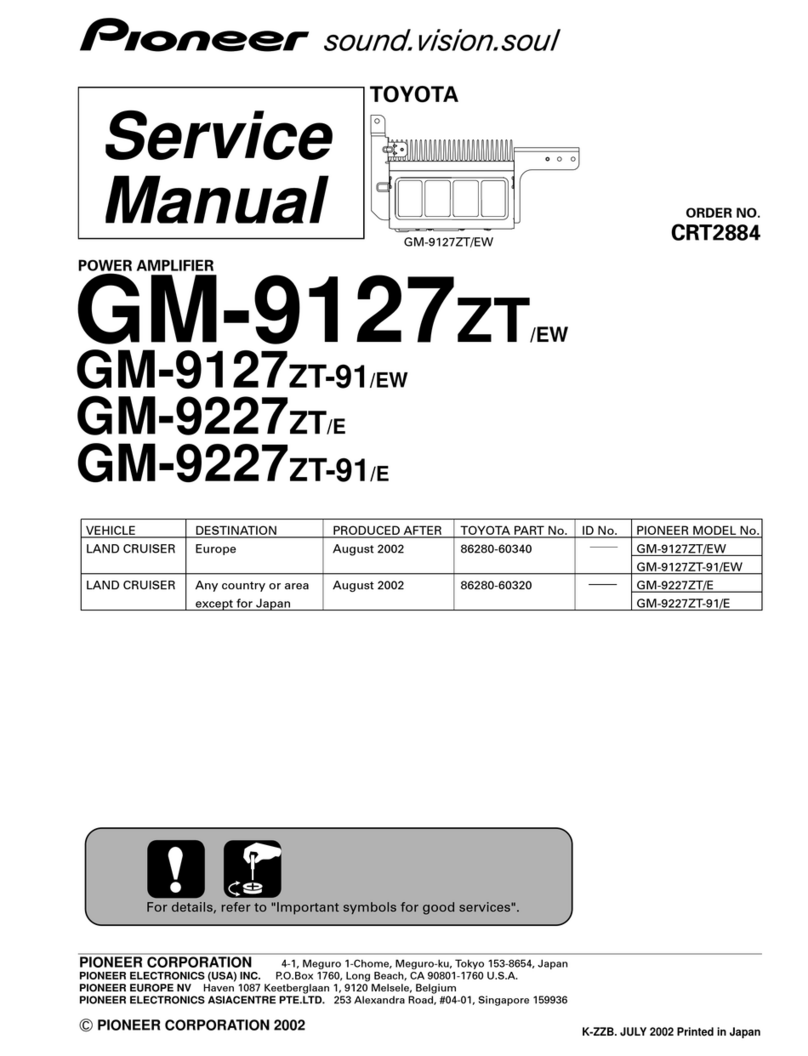Pioneer PL-990 User manual
Other Pioneer Amplifier manuals
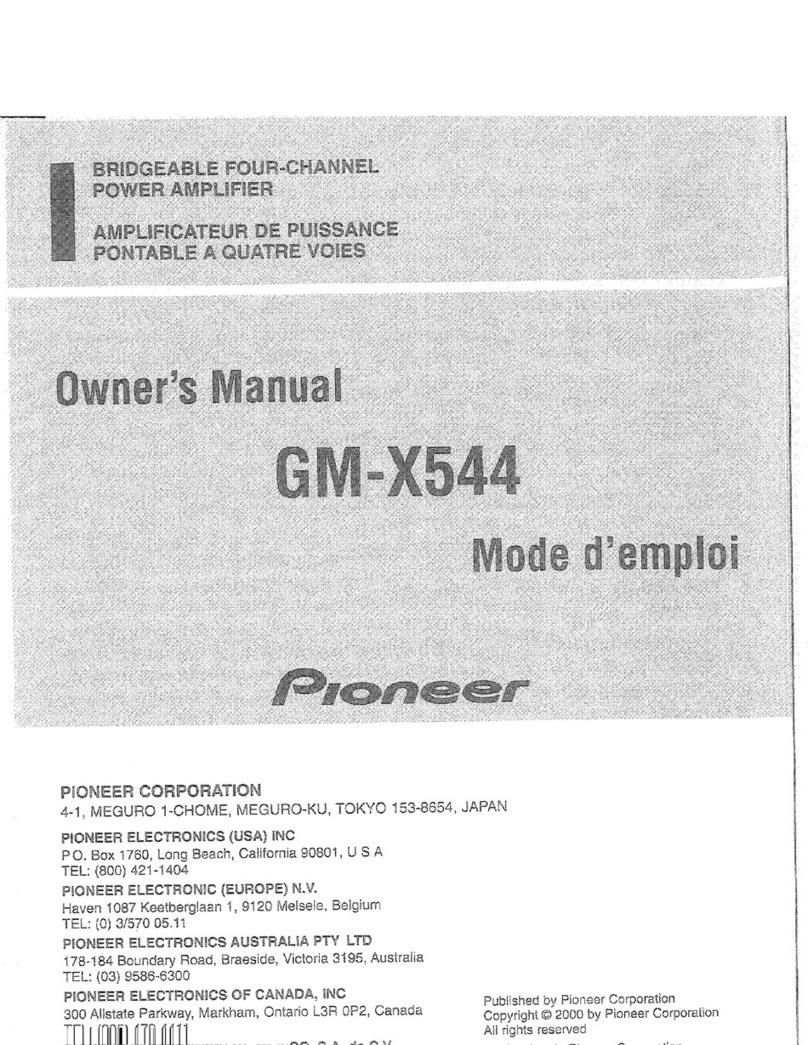
Pioneer
Pioneer GM-X544 User manual
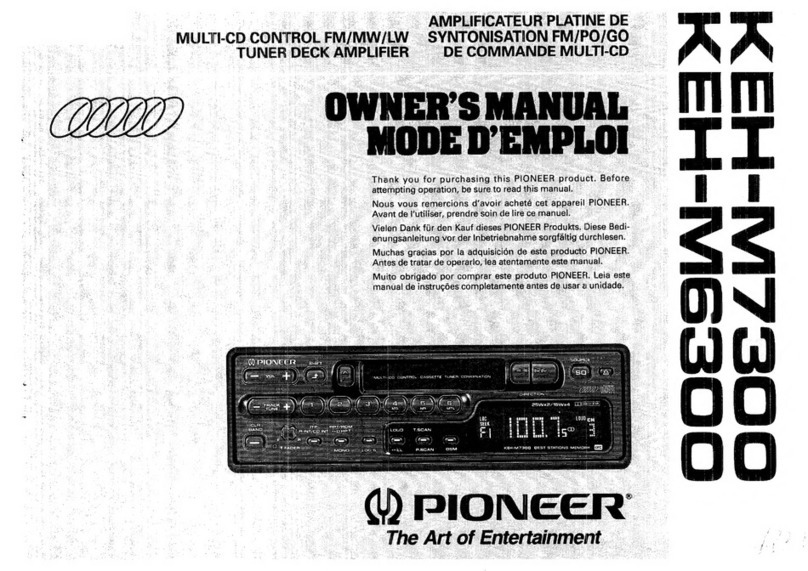
Pioneer
Pioneer KEH-M7300 User manual

Pioneer
Pioneer GM-D8601 User manual
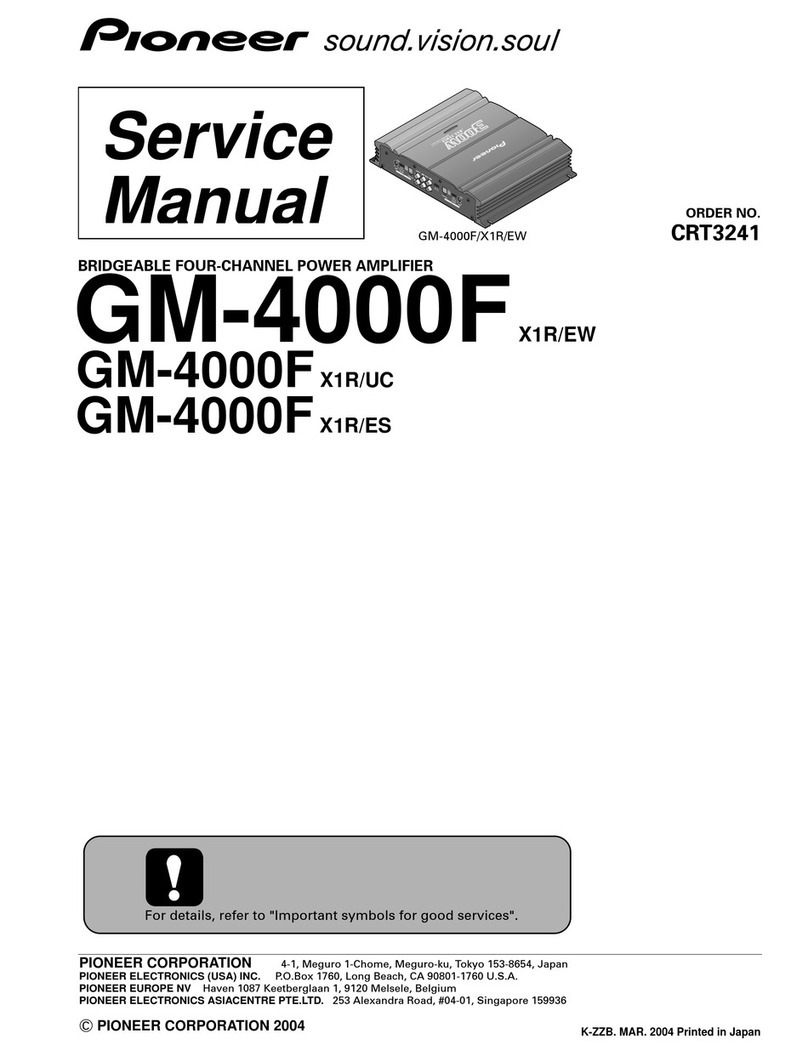
Pioneer
Pioneer GM-4000F/X1R/EW Building instructions

Pioneer
Pioneer A-757 User manual

Pioneer
Pioneer GM-X822 X1R/UC User manual

Pioneer
Pioneer GM-D8701 User manual
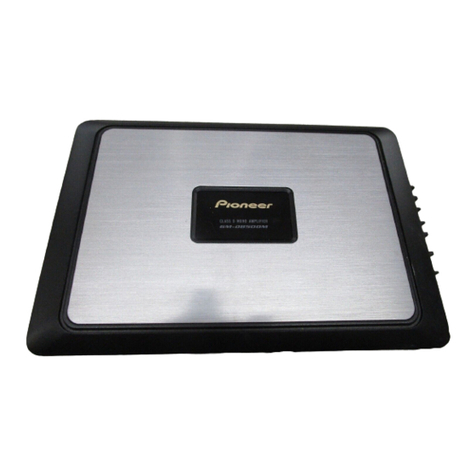
Pioneer
Pioneer GM-D8500M/XSUC User manual
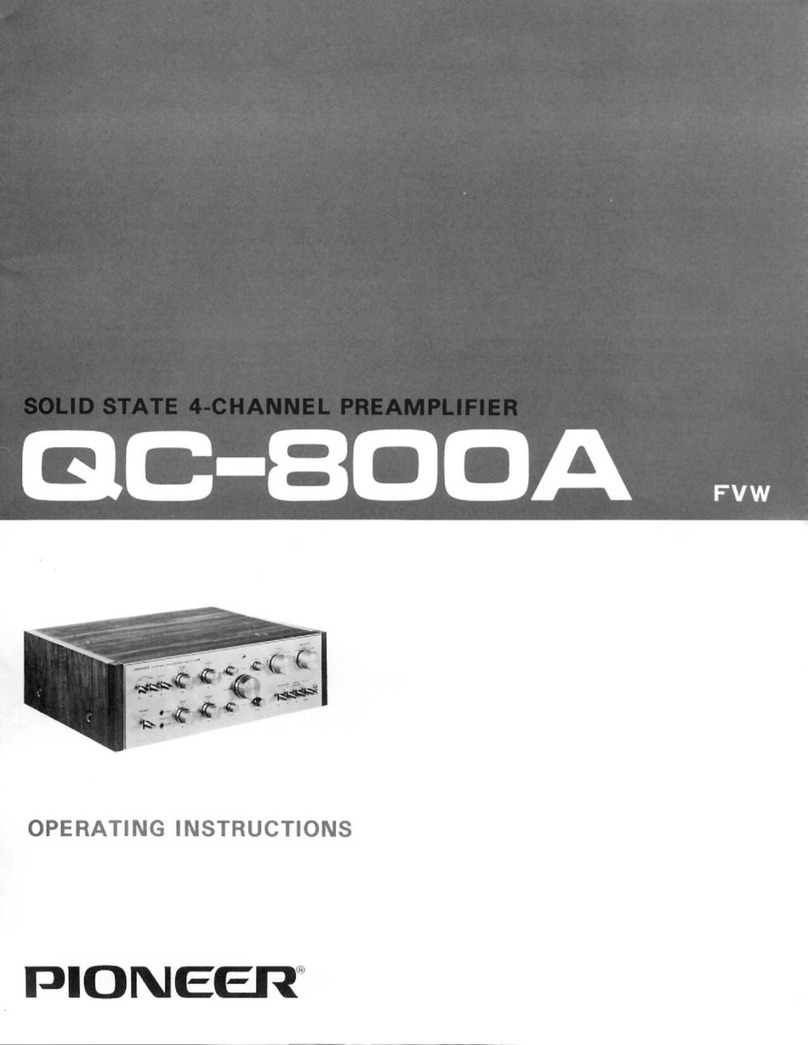
Pioneer
Pioneer QC-800A FVW User manual

Pioneer
Pioneer GM-6300F - Amplifier User manual

Pioneer
Pioneer Premier PRS-D1100M User manual

Pioneer
Pioneer A-A9-J User manual

Pioneer
Pioneer SA-420 User manual

Pioneer
Pioneer SA-8100 User manual

Pioneer
Pioneer GM-3300T User manual
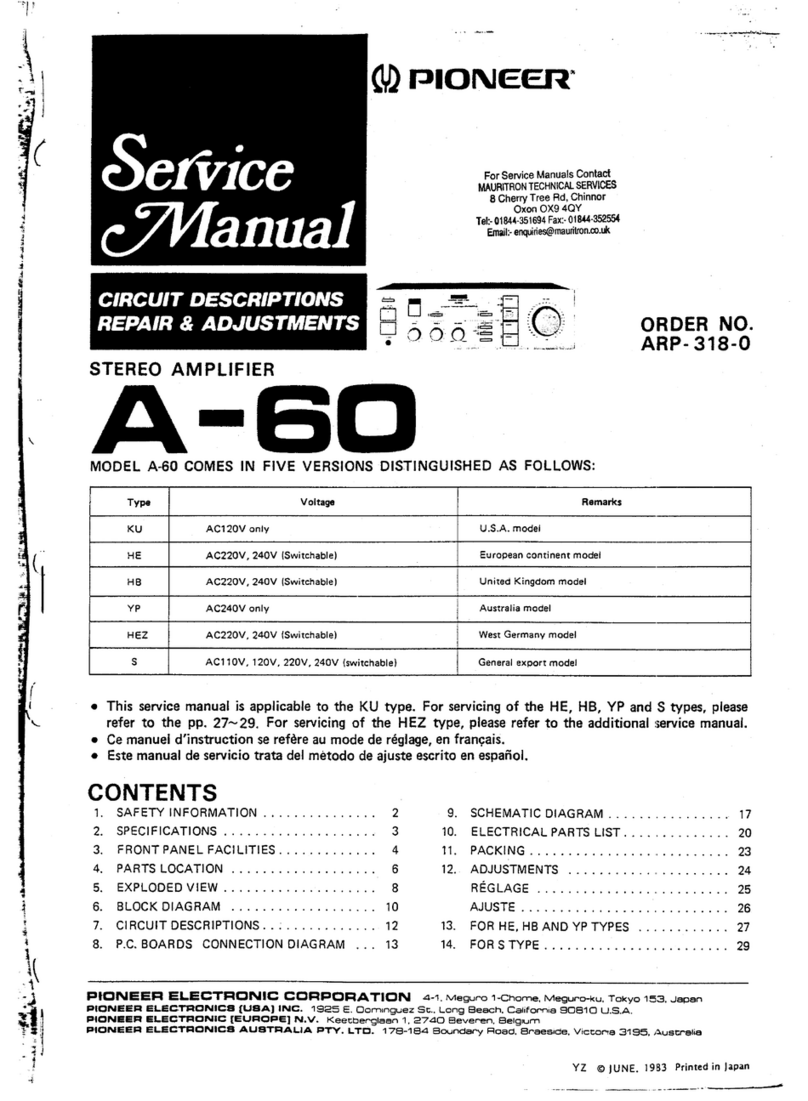
Pioneer
Pioneer A-60 User manual
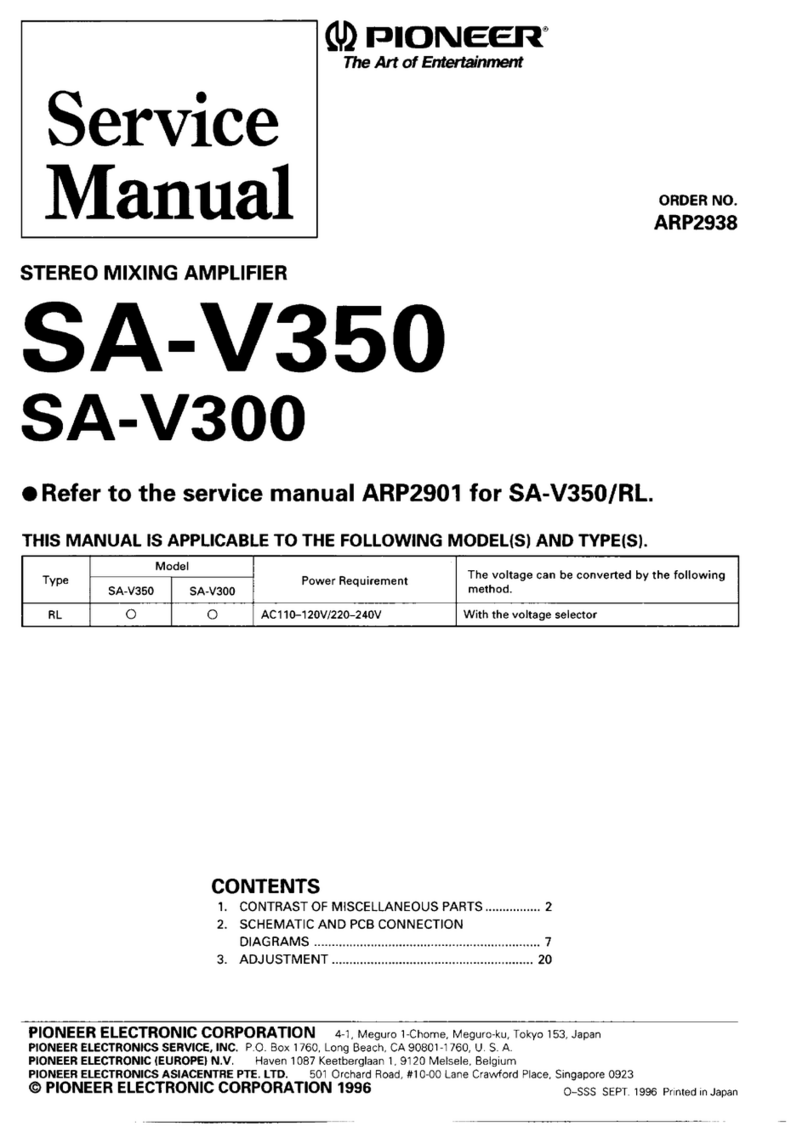
Pioneer
Pioneer SA-V350 User manual
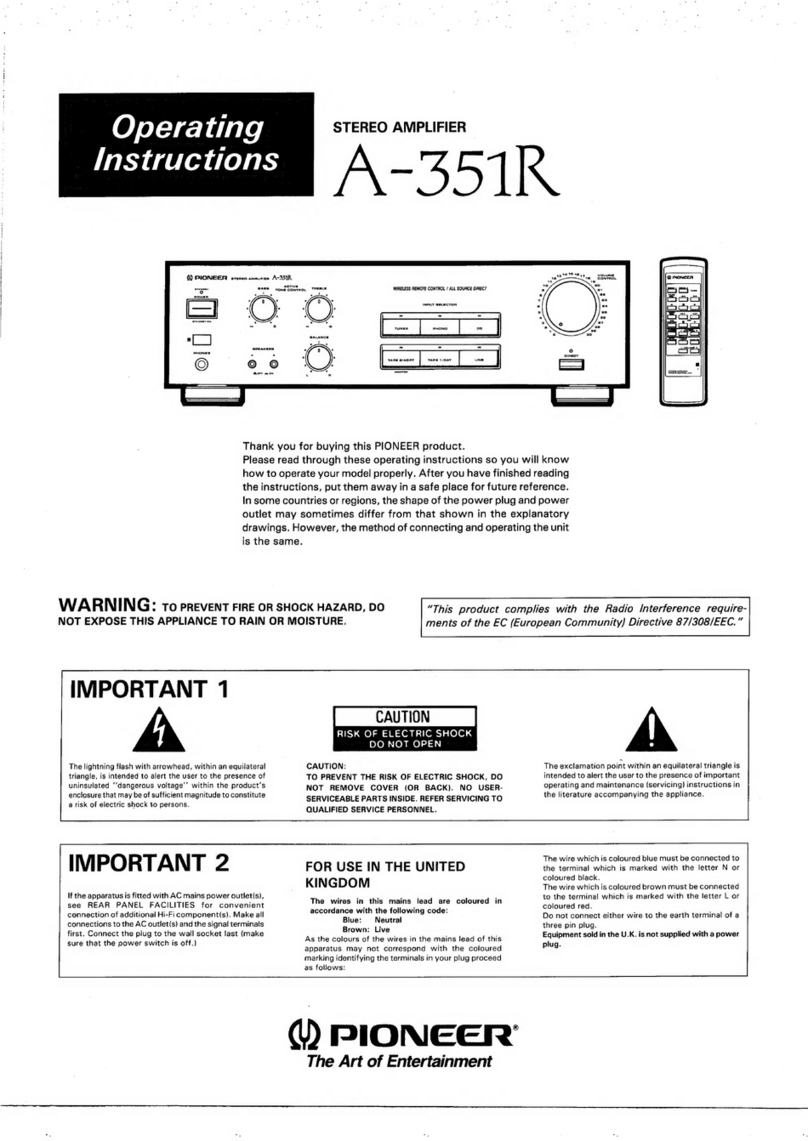
Pioneer
Pioneer A-351R User manual

Pioneer
Pioneer SC-LX90 User manual
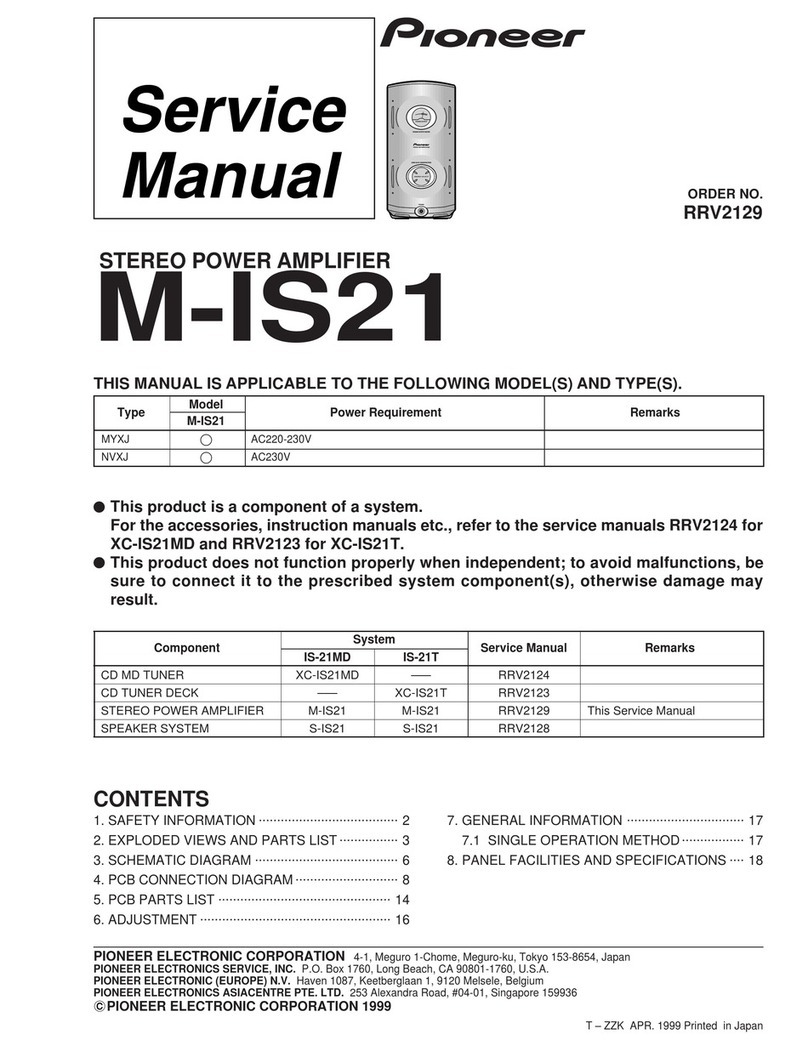
Pioneer
Pioneer IS-21MD User manual