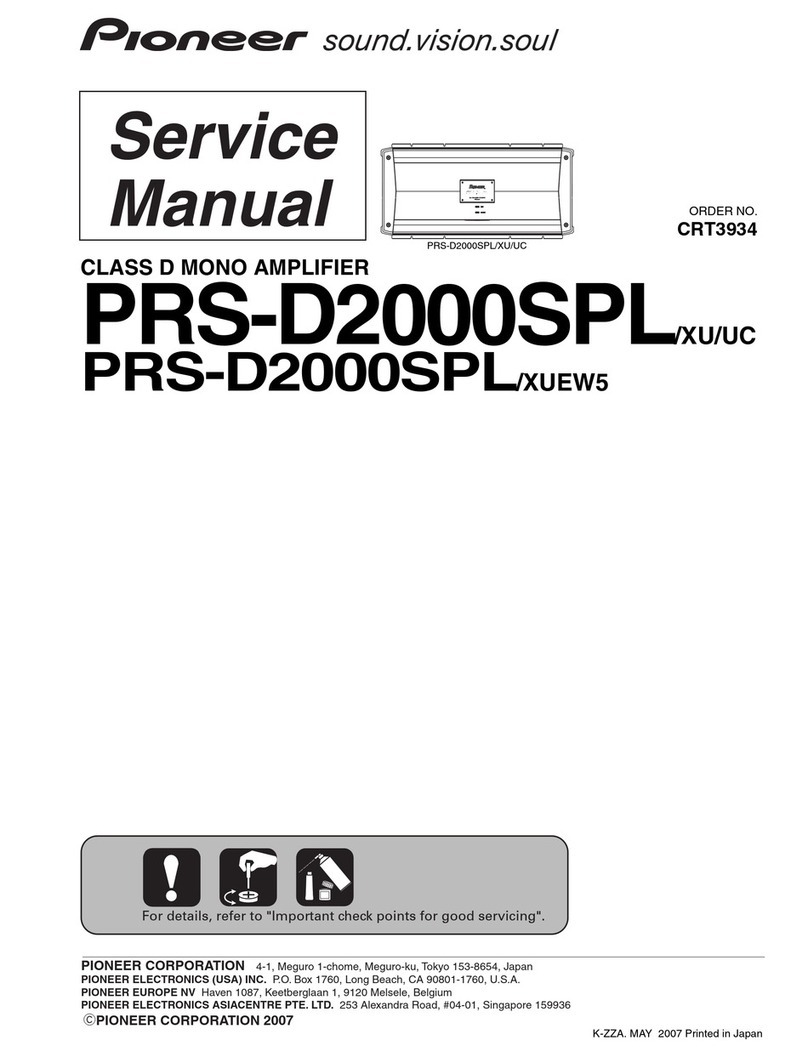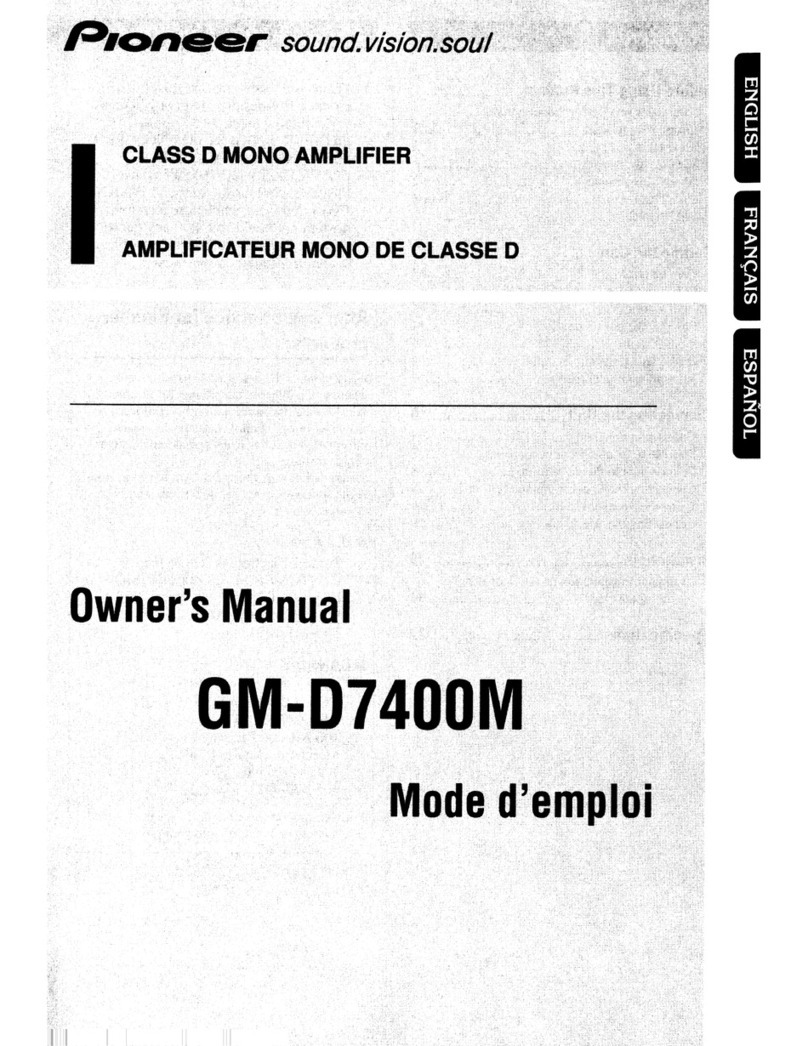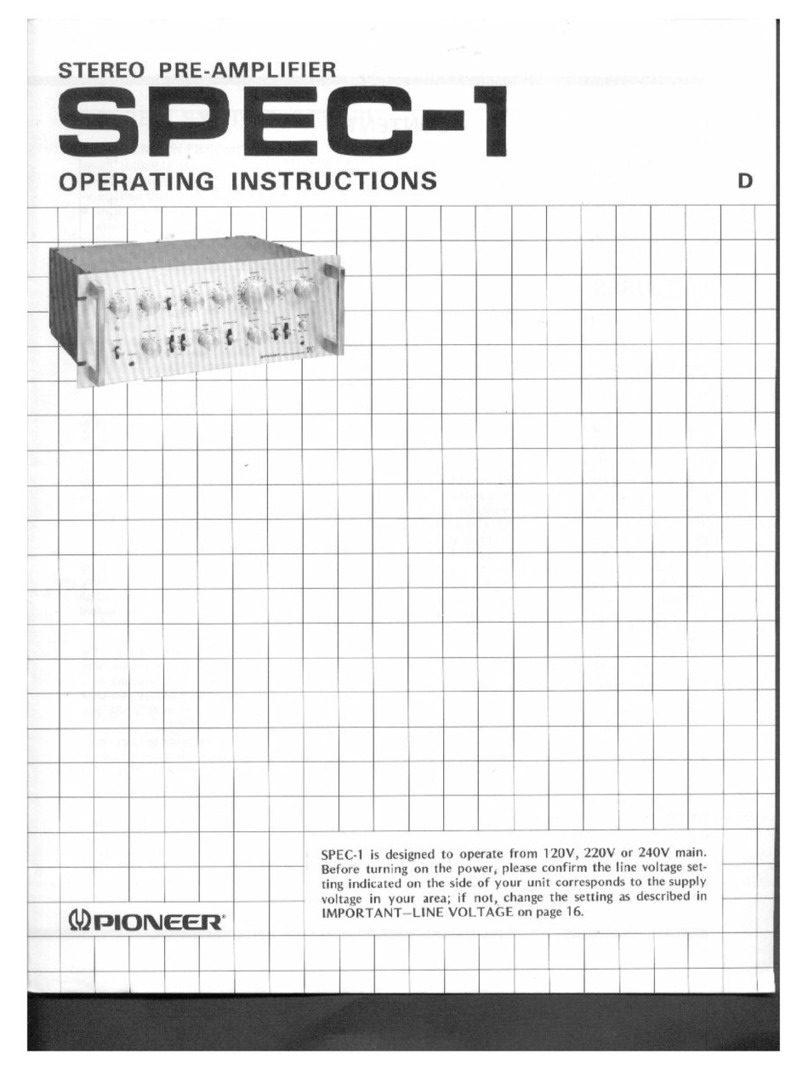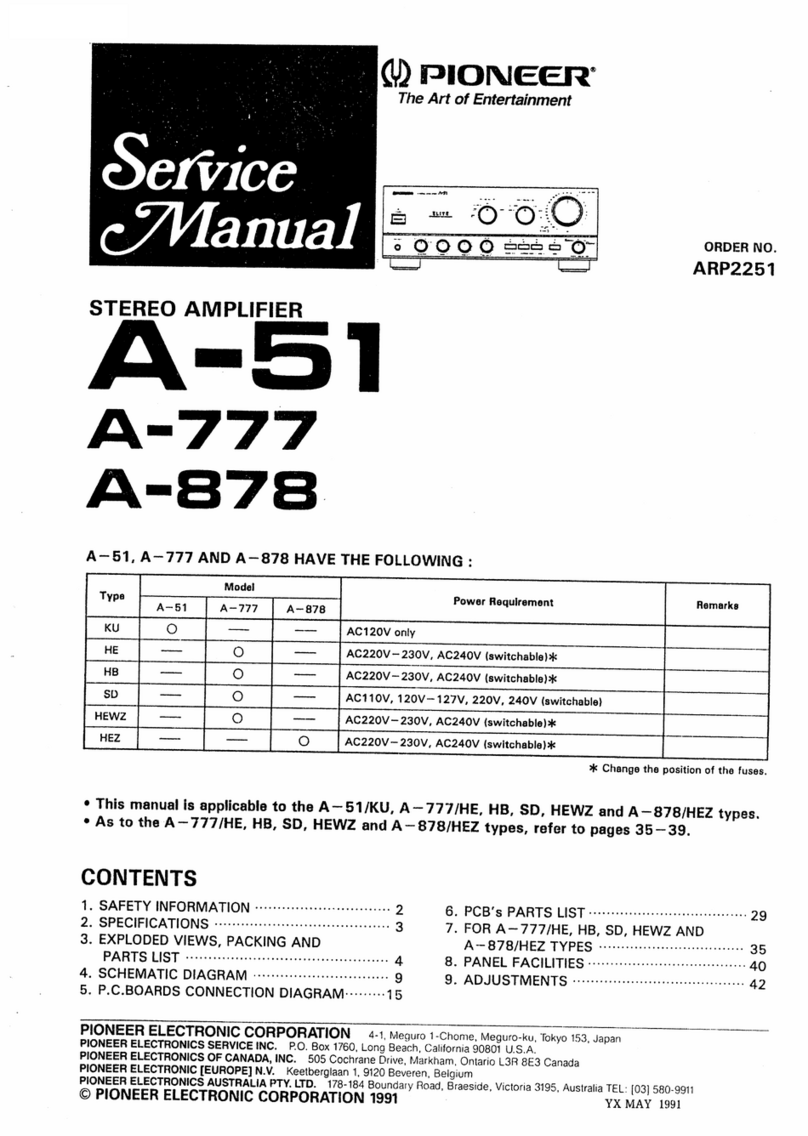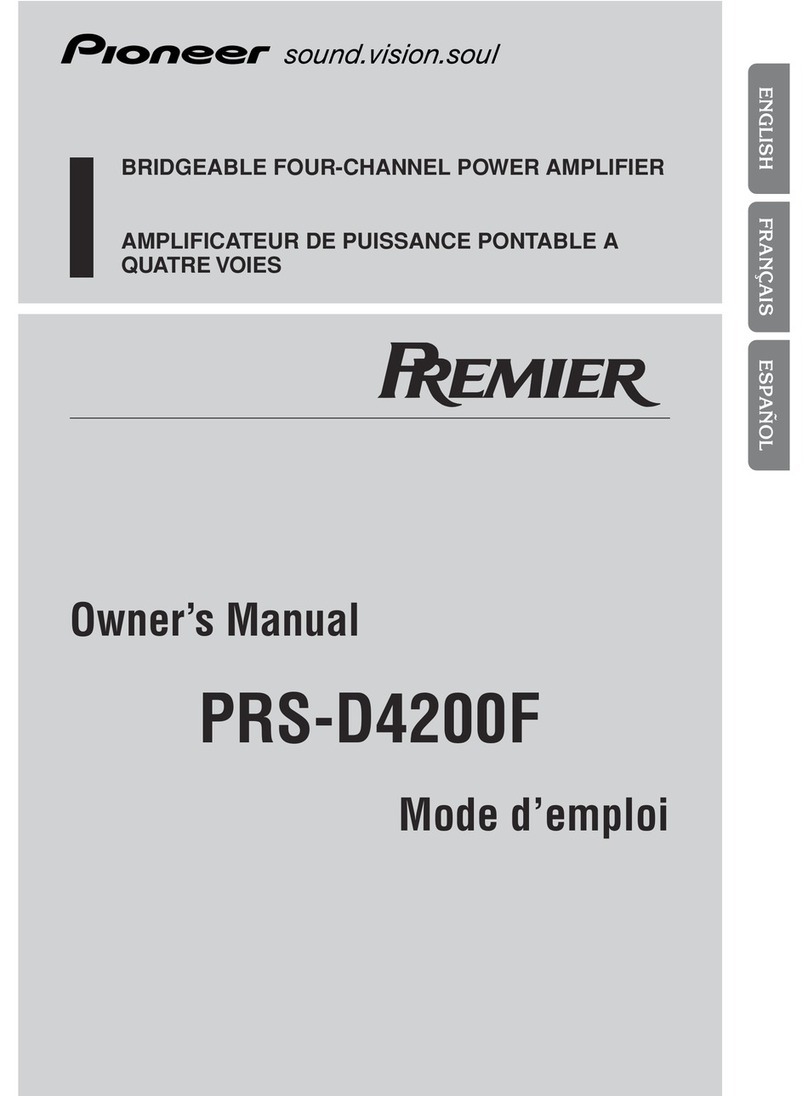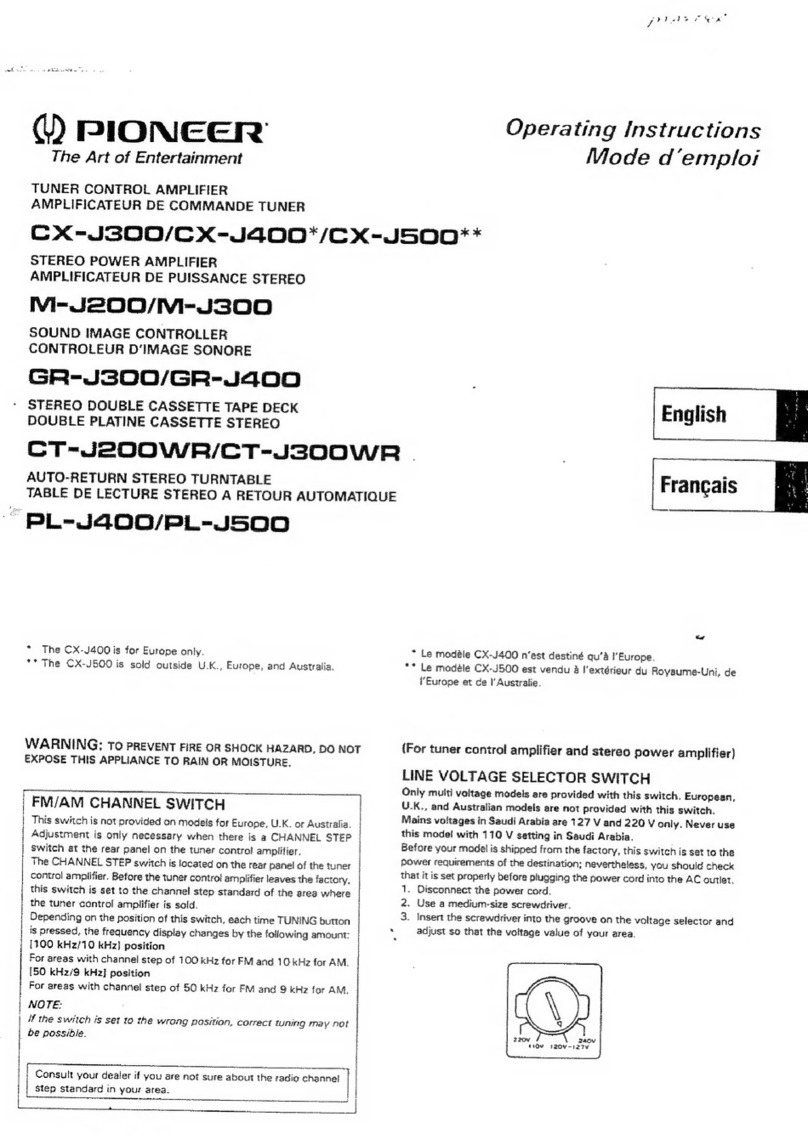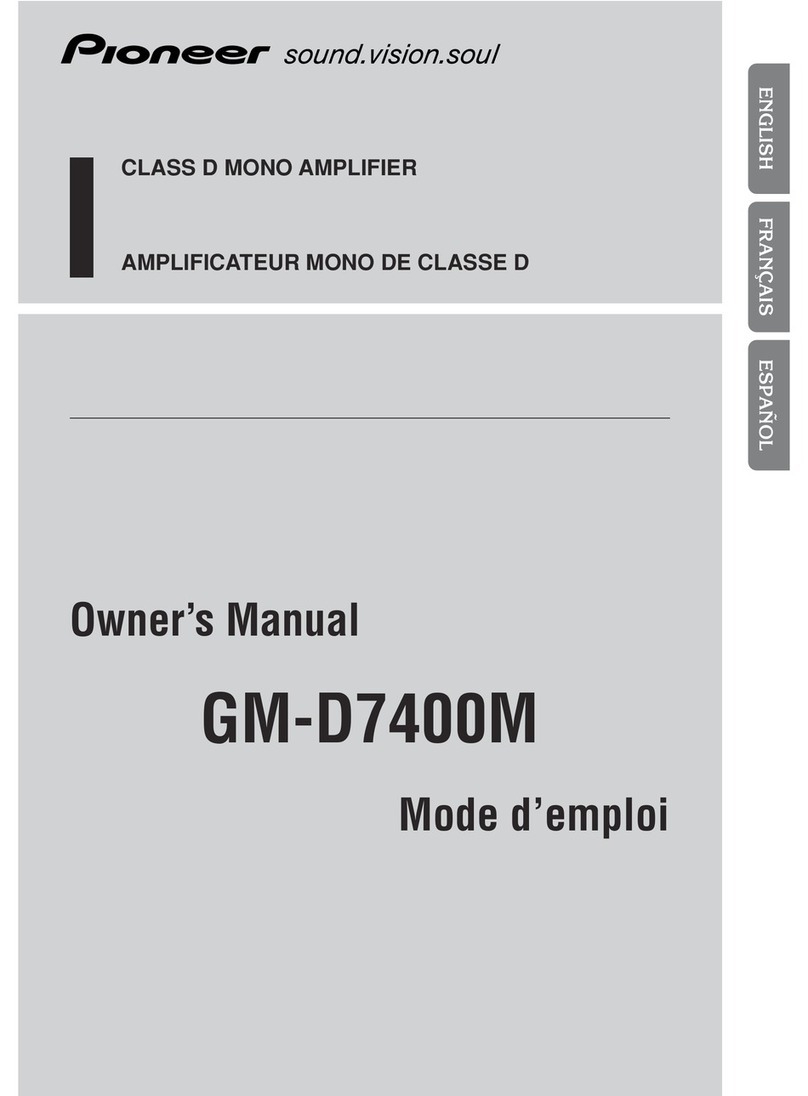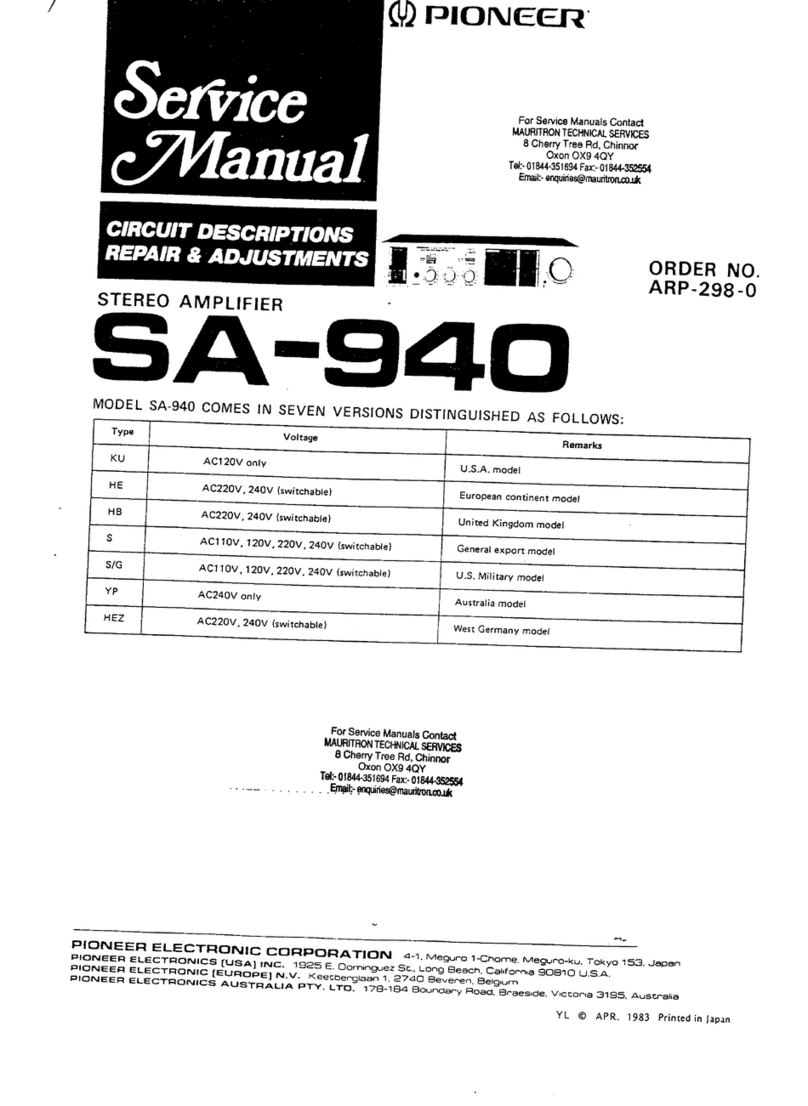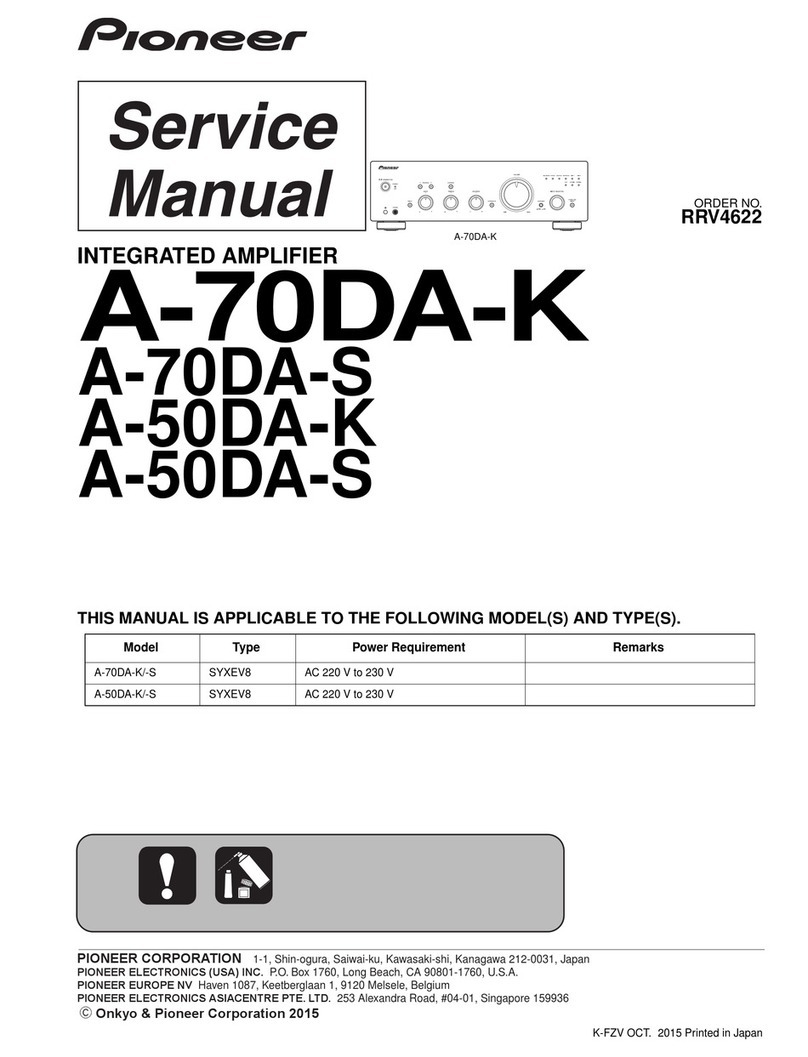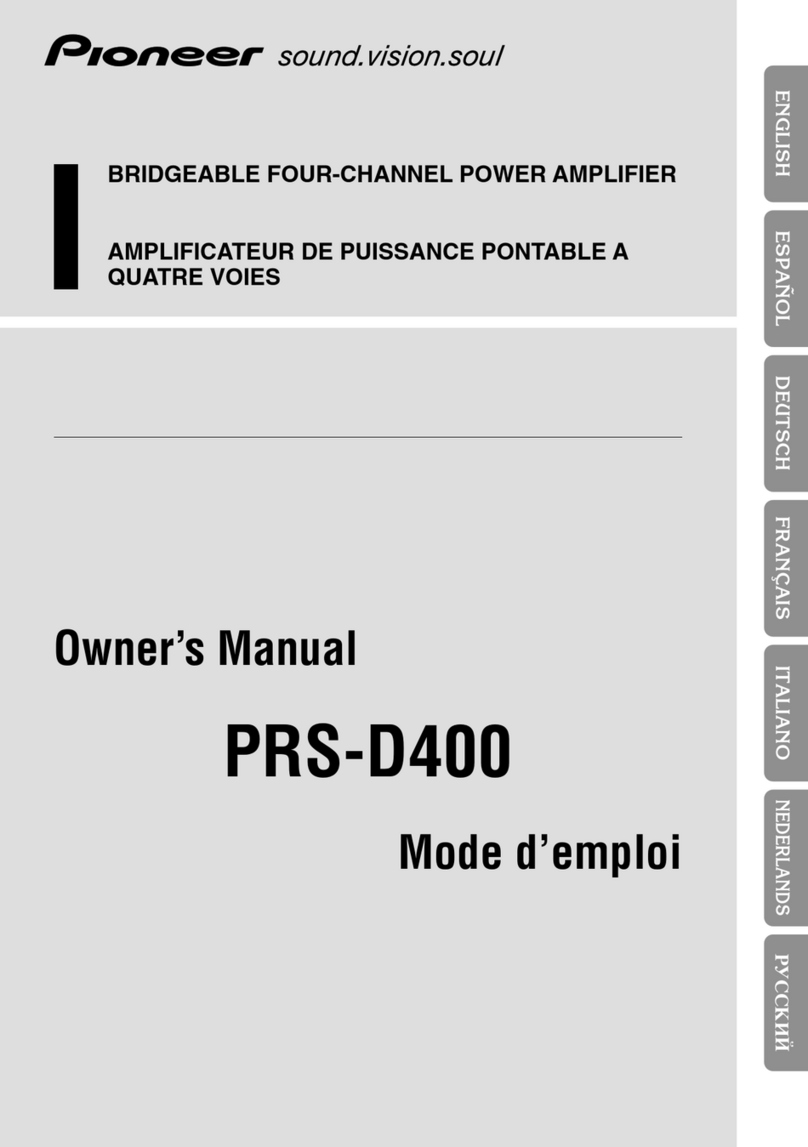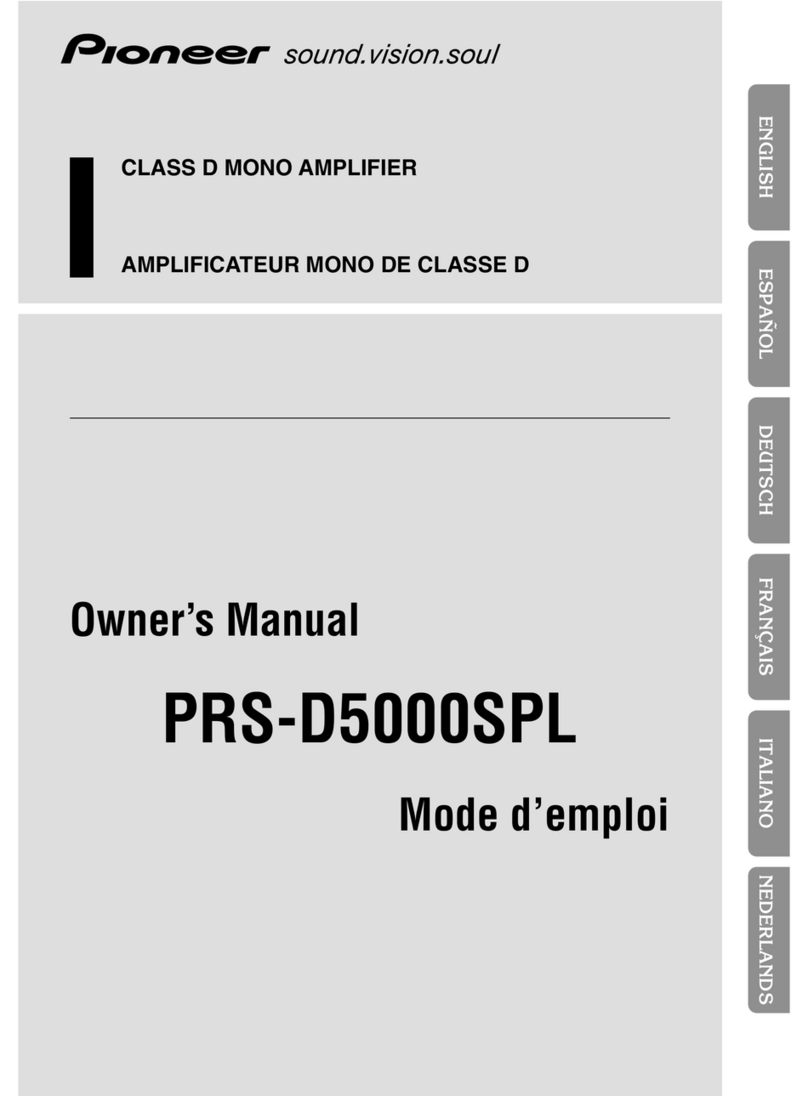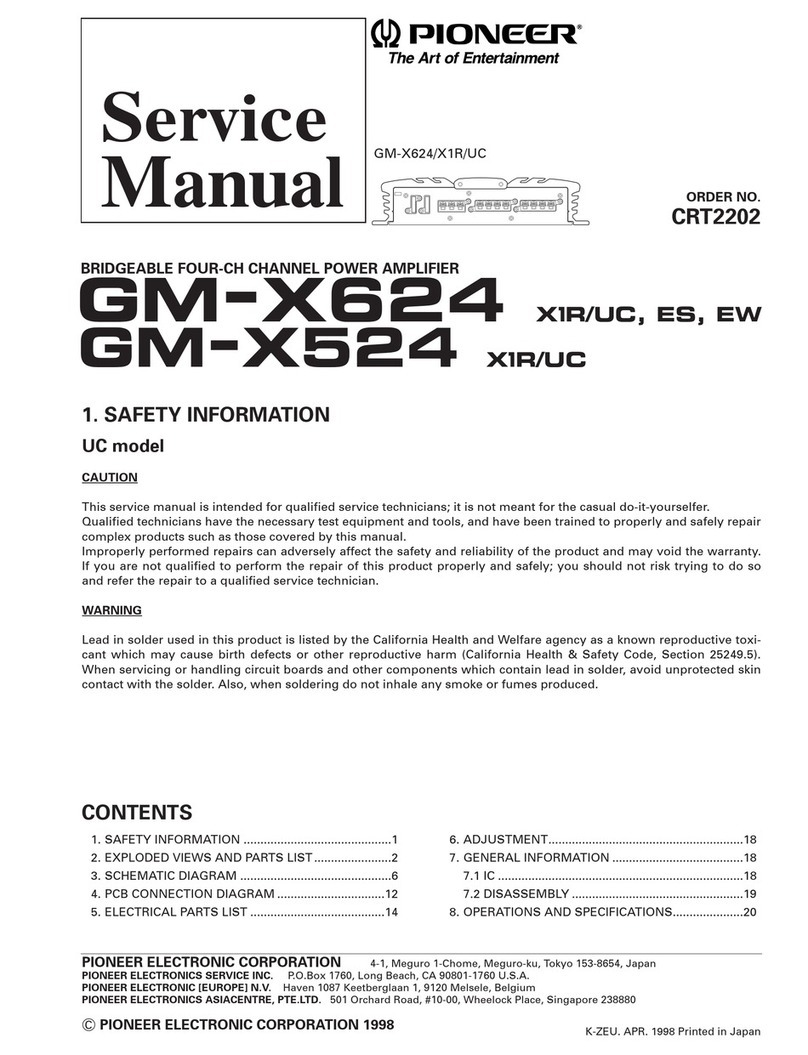2.FRONT PANELFACILITIES
c POWER
SWTTCH
Push
this switch to turn on or turn off Dower.
@ LOUDNESS
SWTTCH
Set this switch to ON when lastening
at low volume, bass will
be emphasized to compensate for human listening characteristics
and provide natural listening curve.
e TAPE
2/ADAPTOR
SWTTCH
Set this switch to ON when using
a graphic
equalizeror a second
tape deck (or any equipment) connected to the TAPE 2IADAP-
TOR terminals.
(D
powen
METER
The power meter shows the output level in watts when speaker
syst€mswith a nominal impedanceof I ohms havebeenconnected
to the speakerterminals
of thisunit.
@
voluruE
coNTRoL
Slide this control to adiust the output level of the speakersand
the headphones.
Output is minimum at 0 and increases
as the
control is
slided
rightward.
@
seenrERs
sELEcroR
Usethis selectorto selectthe speaker
system.
OFF: Use this seiting when listening through headphones
(no
sound comesout of the speakers.)
A : Sound is heard from speakers
connected.to the A speaker
terminals.
B : Sound is heard from speakers
connected to the B speaker
terminals.
A+B: Sound is heard from speakersconnected to both A and B
speakerterminals.
7;enss
Ar{D
TREBLE
coNTRoLs
Use these controls to adiust the tone. The right one controls
treble and the left one controls bass. Turning knob clockwise
acc€ntuates the bass or treble, and turning counterclockwise
attenuates
the bassor treble.
@
aalerucE
coNTRoL
This control should normally be set to the center
position,
when
the output from the left and right speakersor headphones
is not
the same, adjust by turning the control clockwise or counter-
clockwise.
@ rurucnoN
rNDtcAToRs
Theseindicate the function switch positions.
nD
rurucrroN
swrTcHEs
Usetheseswitches to select
the program sources.
TUNER: Pushwhen listening
to a broadcaston the tuner which
you have
connected to the rearpanel TUNER terminals.
PHONO: Pushwhen playing records
on the turntablewhich you
have connected to the rear oanel PHONO terminals.
TAPE 1 : Push when playing back tapeson a tape deck which you
connected
to the rear
panel
TAPEl terminals.
AUX/VIDEO: Push when using a component which you have
connected to the rear panel AUX/VIDEO ter-
minals.
.D HEADPHONE
JACK
Plug headphones into this jack for private listening through them.
Setthe SPEAKERS
selector
to OFF.
3