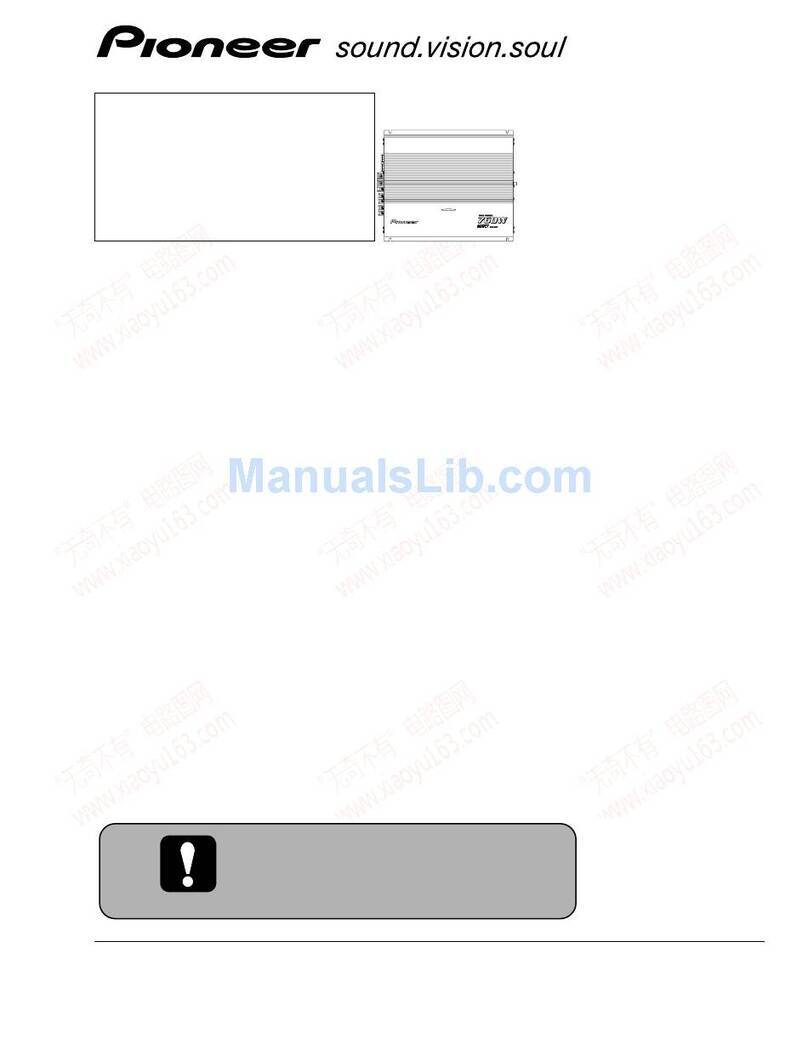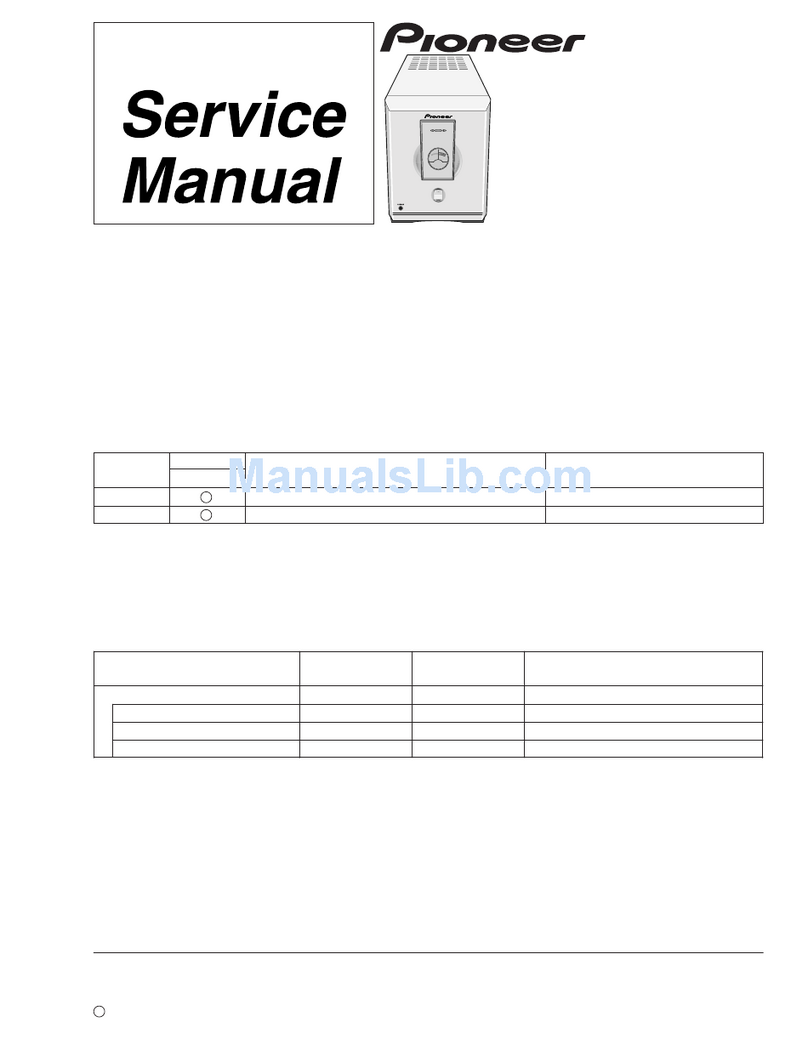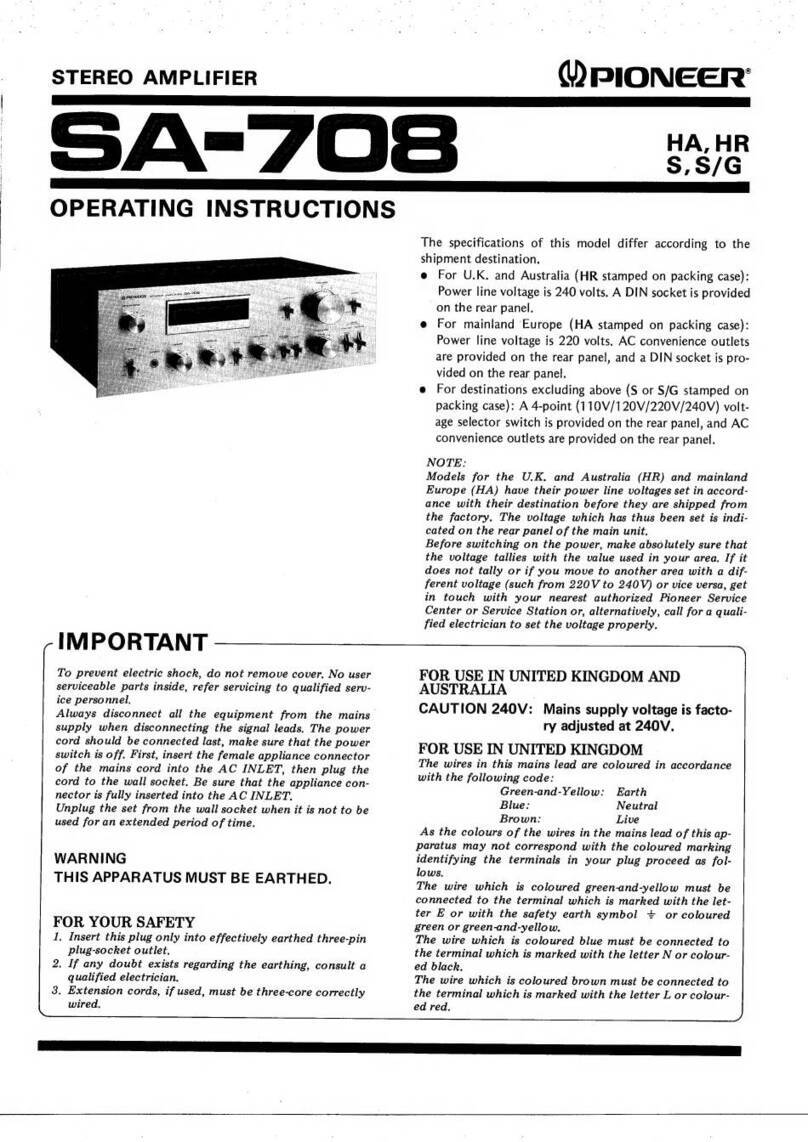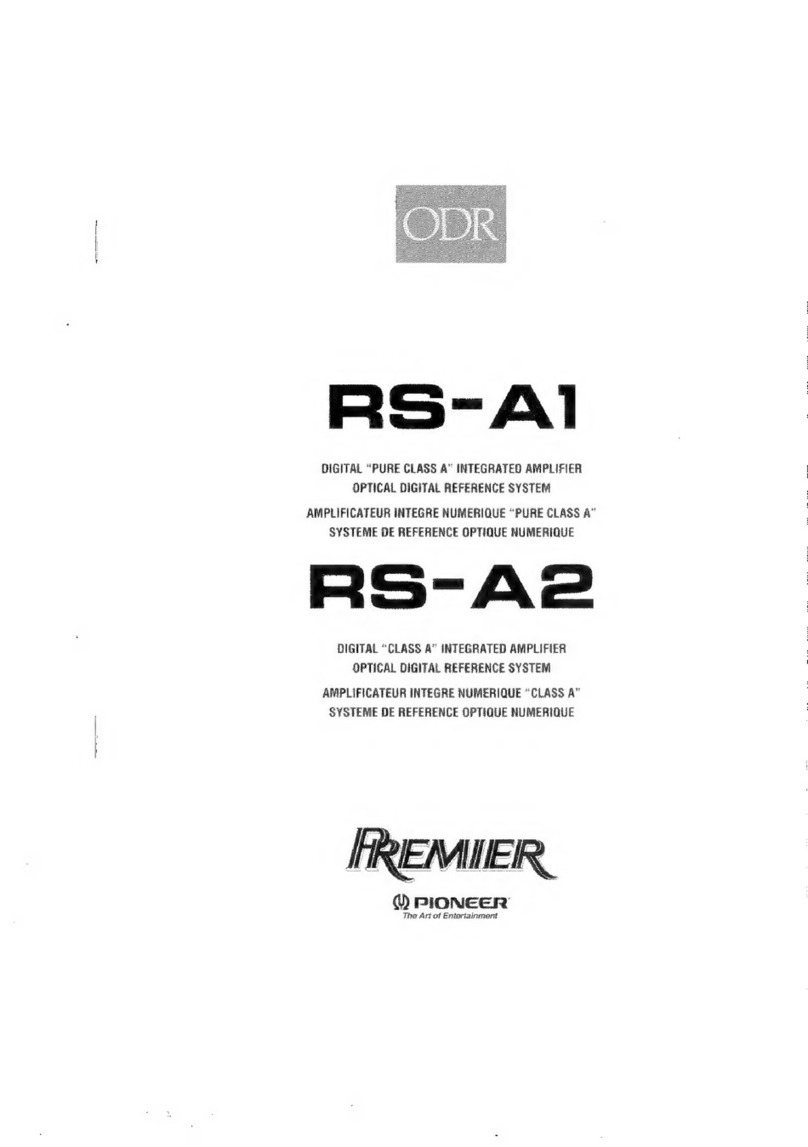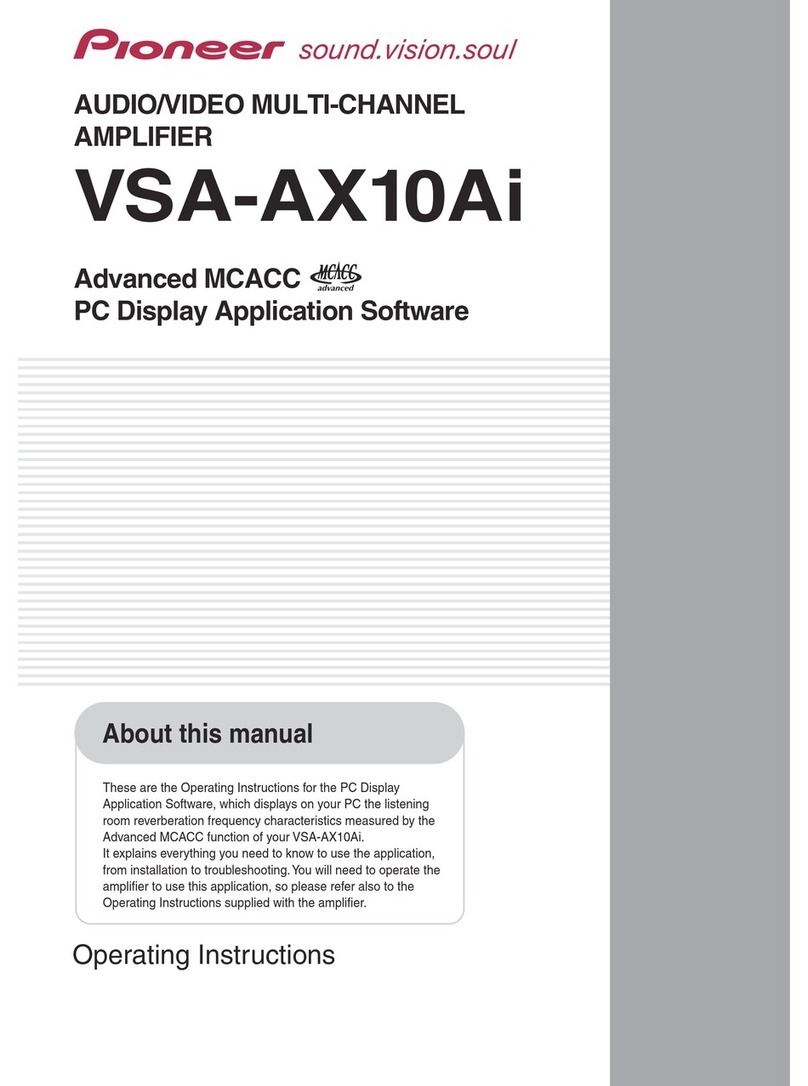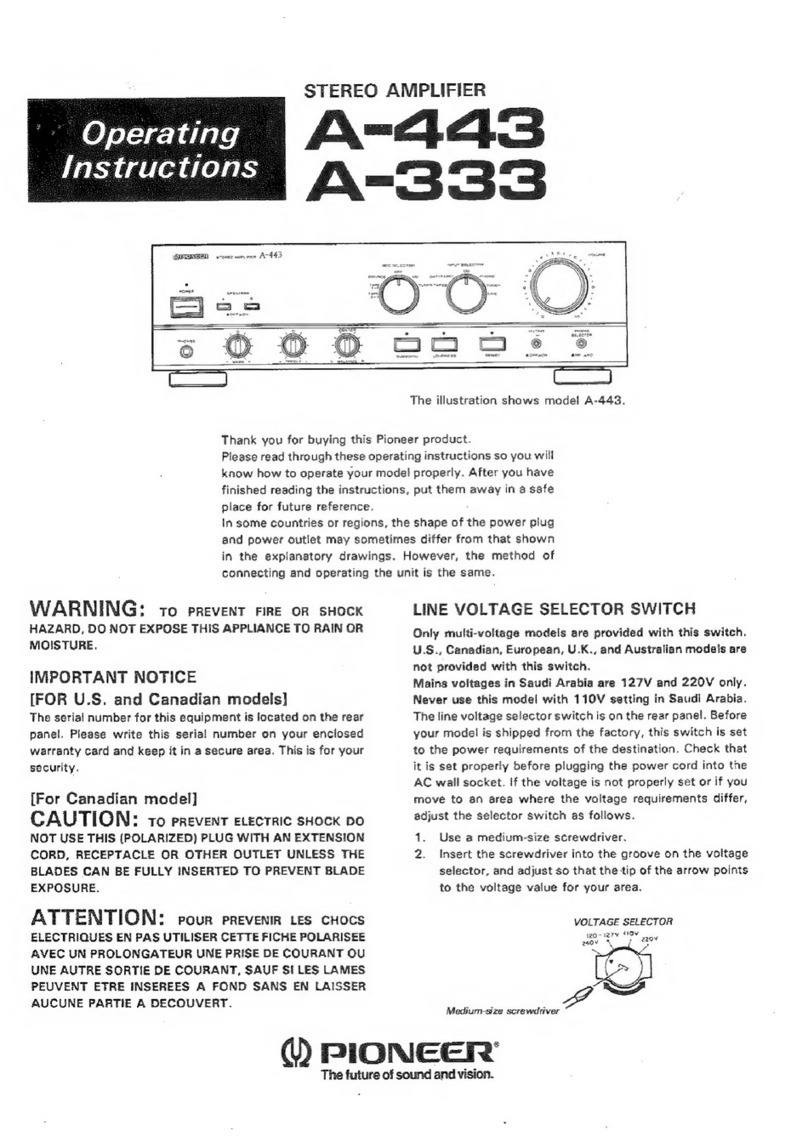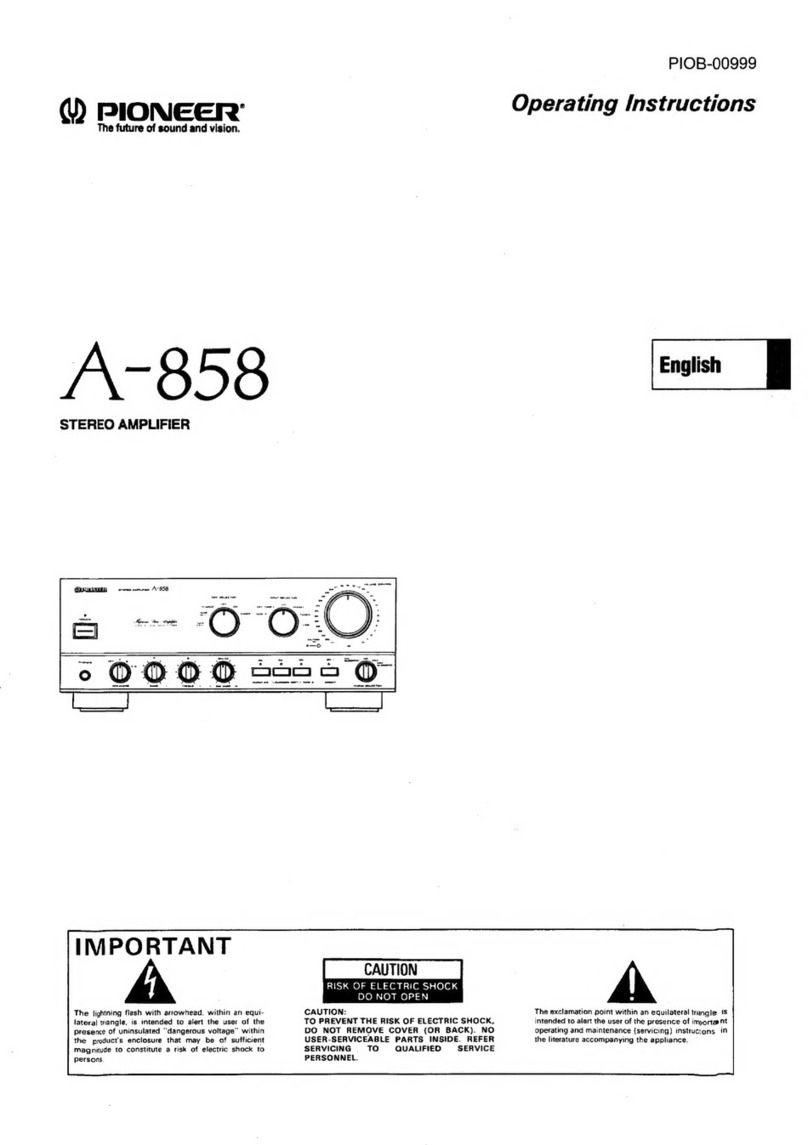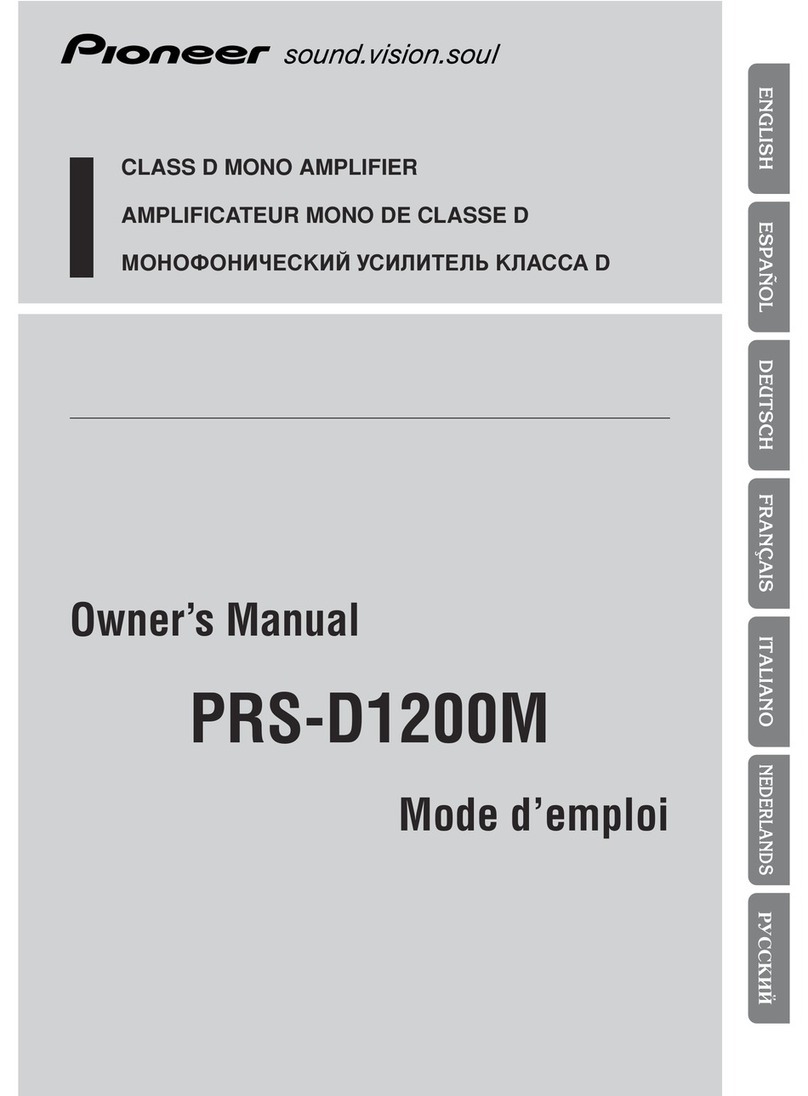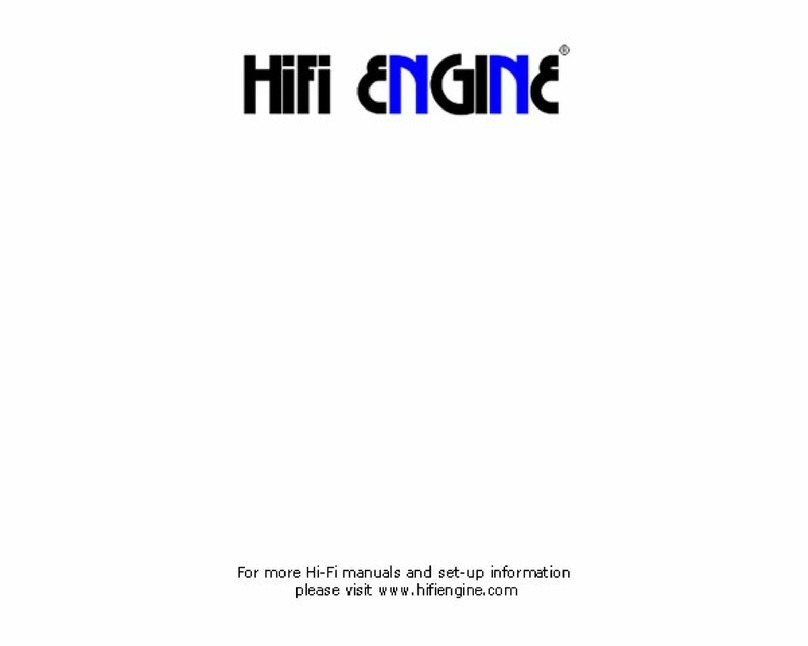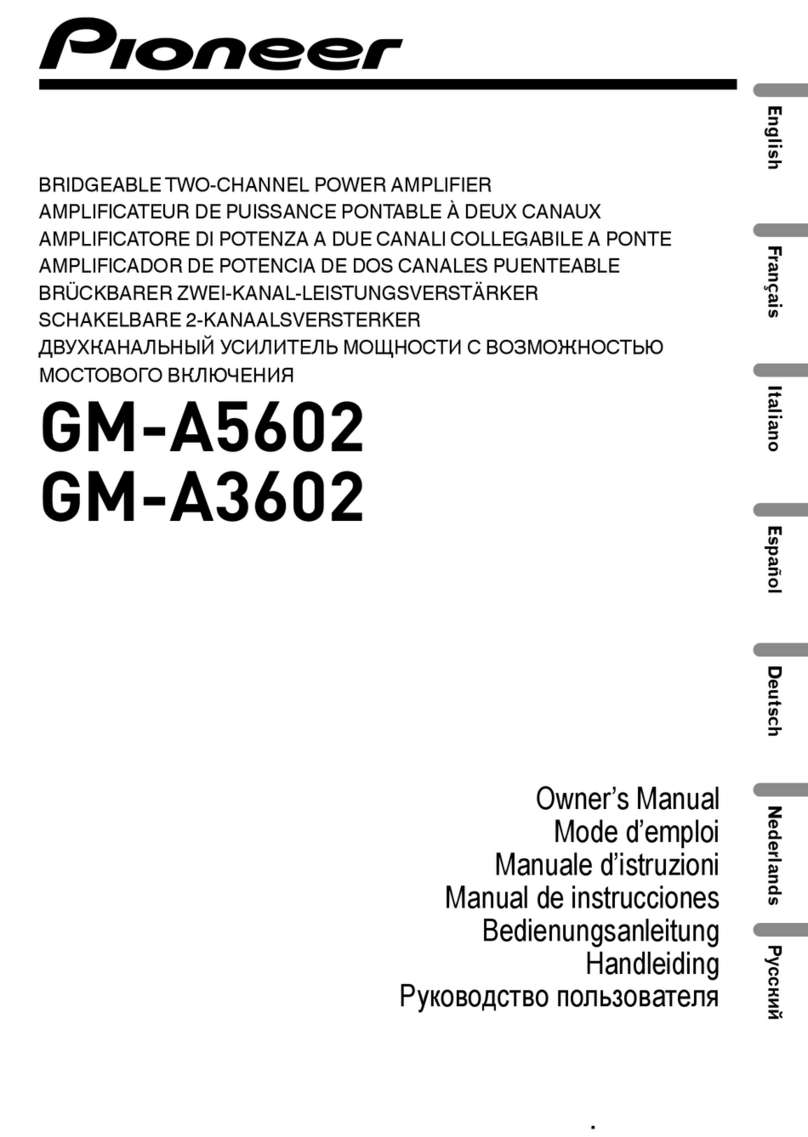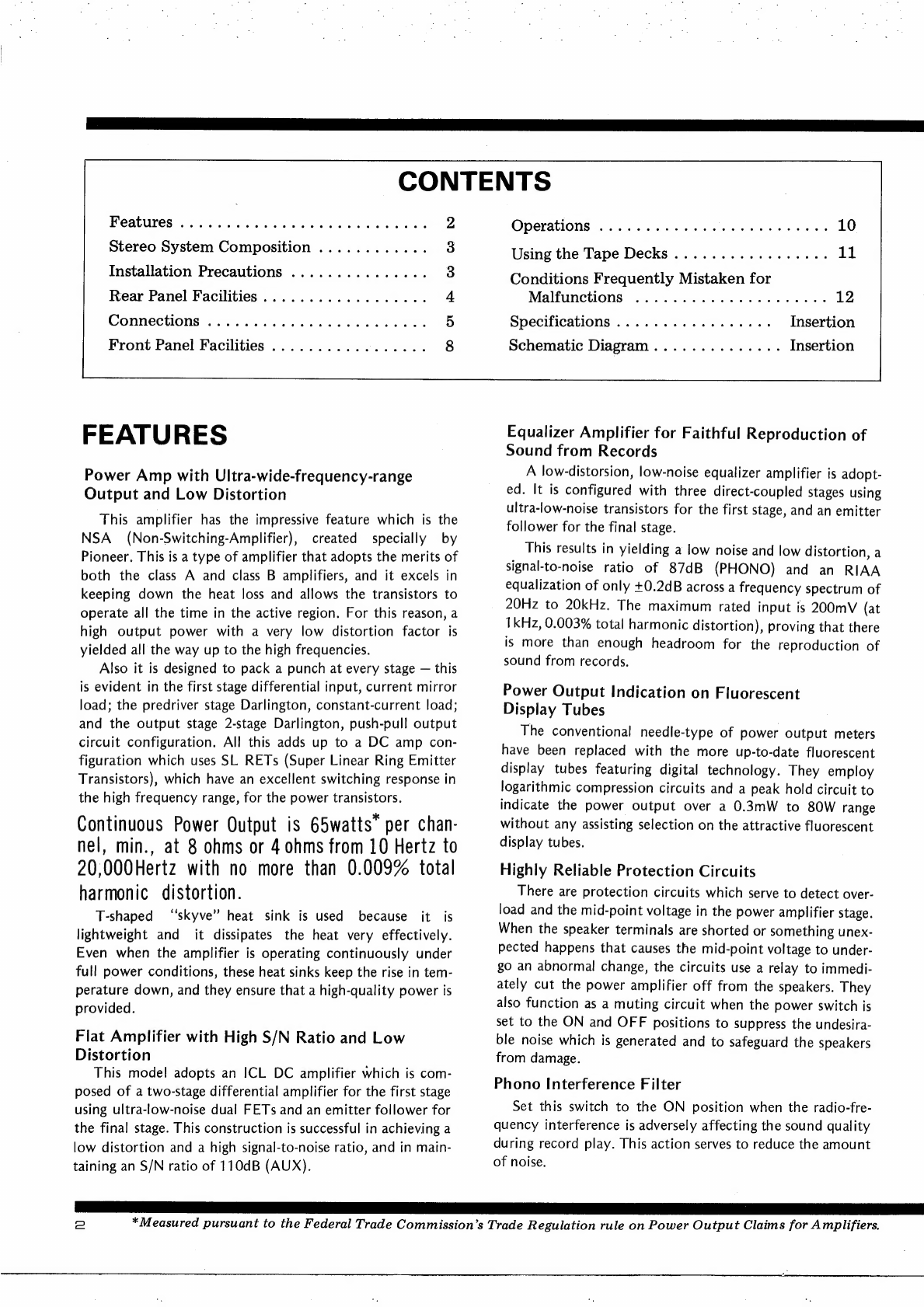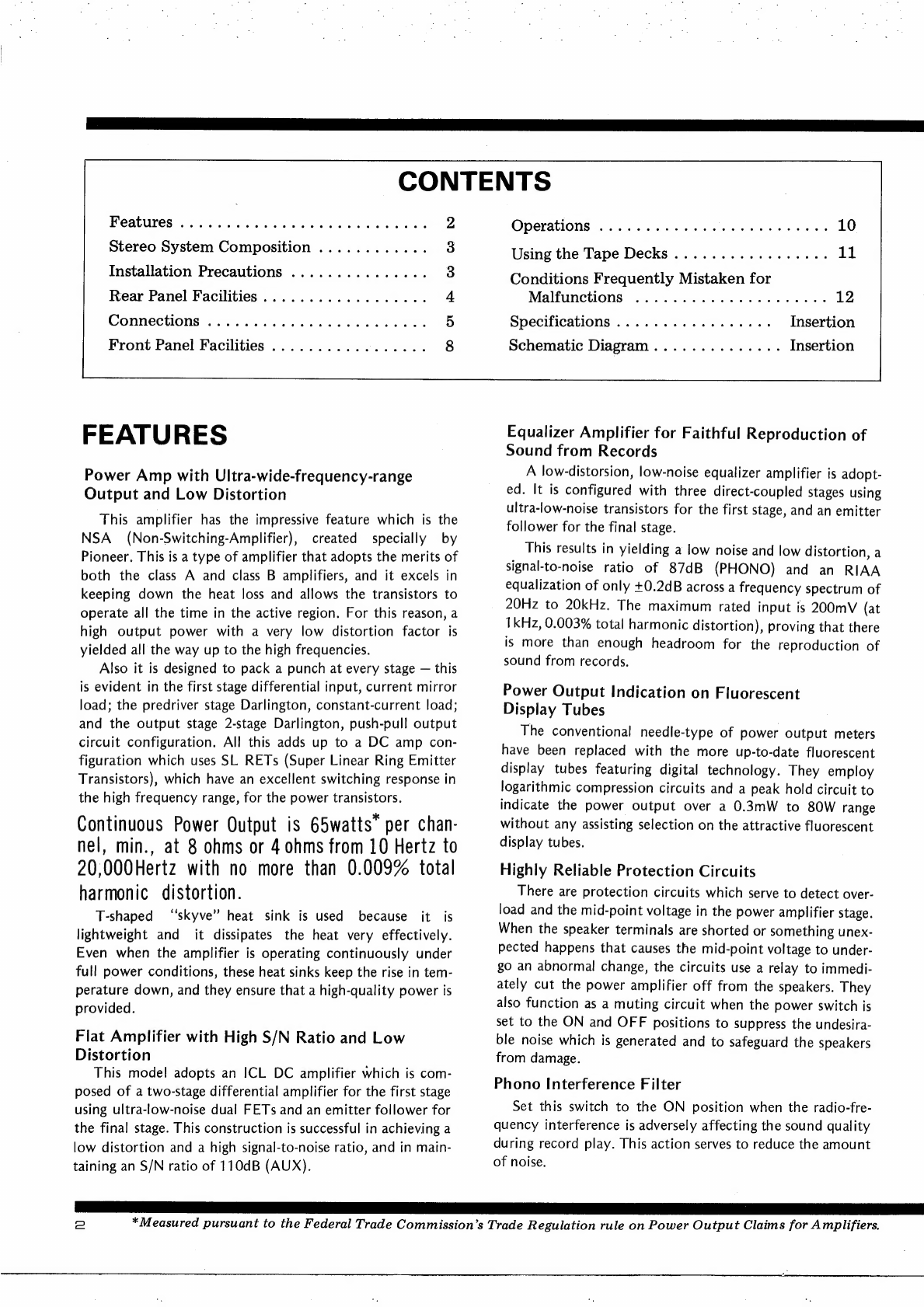
CONTENTS
Features
Stereo
System
Composition
Installation
Precautions
Rear
Panel
Facilities
Connections
FEATURES
Power
Amp
with
Ultra-wide-frequency-range
Output
and
Low
Distortion
This
amplifier
has
the
impressive
feature
which
is
the
NSA
(Non-Switching-Amplifier),
created
specially
by
Pioneer.
This
is
a
type
of
amplifier
that
adopts
the
merits
of
both
the
class
A
and
class
B
amplifiers,
and
it
excels
in
keeping
down
the
heat
loss
and
allows
the
transistors
to
operate
all
the
time
in
the
active
region.
For
this
reason,
a
high
output
power
with
a
very
low
distortion
factor
is
yielded
all
the
way
up
to
the
high
frequencies.
Also
it
is
designed
to
pack
a
punch
at
every
stage
—
this
is
evident
in
the
first
stage
differential
input,
current
mirror
load;
the
predriver
stage
Darlington,
constant-current
load;
and
the
output
stage
2-stage
Darlington,
push-pull
output
circuit
configuration.
All
this
adds
up
to
a
DC
amp
con-
figuration
which
uses
SL
RETs
(Super
Linear
Ring
Emitter
Transistors),
which
have
an
excellent
switching
response
in
the
high
frequency
range,
for
the
power
transistors.
Continuous
Power
Output
is
65watts”
per
chan-
nel,
min.,
at
8
ohms
or
4
ohms
from
10
Hertz
to
20,000Hertz
with
no
more
than
0.009%
total
harmonic
distortion.
T-shaped
‘‘skyve”
heat
sink
is
used
because
it
is
lightweight
and
it
dissipates
the
heat
very
effectively.
Even
when
the
amplifier
is
operating
continuously
under
full
power
conditions,
these
heat
sinks
keep
the
rise
in
tem-
perature
down,
and
they
ensure
that
a
high-quality
power
is
provided.
Flat
Amplifier
with
High
S/N
Ratio
and
Low
Distortion
This
model
adopts
an
ICL
DC
amplifier
which
is
com-
posed
of
a
two-stage
differential
amplifier
for
the
first
stage
using
ultra-low-noise
dual
FETs
and
an
emitter
follower
for
the
final
stage.
This
construction
is
successful
in
achieving
a
low
distortion
and
a
high
signal-to-noise
ratio,
and
in
main-
taining
an
S/N
ratio
of
110dB
(AUX).
Operations
Using
the
Tape
Decks
Conditions
Frequently
Mistaken
for
Malfunctions
Specifications
Insertion
Schematic
Diagram
Insertion
Equalizer
Amplifier
for
Faithful
Reproduction
of
Sound
from
Records
A
low-distorsion,
low-noise
equalizer
amplifier
is
adopt-
ed.
It
is
configured
with
three
direct-coupled
stages
using
ultra-low-noise
transistors
for
the
first
stage,
and
an
emitter
follower
for
the
final
stage.
This
results
in
yielding
a
low
noise
and
low
distortion,
a
signal-to-noise
ratio
of
87dB
(PHONO)
and
an
RIAA
equalization
of
only
+0.2dB
across
a
frequency
spectrum
of
20Hz
to
20kHz.
The
maximum
rated
input
is
200mV
(at
1kHz,
0.003%
total
harmonic
distortion),
proving
that
there
is
more
than
enough
headroom
for
the
reproduction
of
sound
from
records.
Power
Output
Indication
on
Fluorescent
Display
Tubes
The
conventional
needle-type
of
power
output
meters
have
been
replaced
with
the
more
up-to-date
fluorescent
display
tubes
featuring
digital
technology.
They
employ
logarithmic
compression
circuits
and
a
peak
hold
circuit
to
indicate
the
power
output
over
a
0.3mW
to
80W
range
without
any
assisting
selection
on
the
attractive
fluorescent
display
tubes.
Highly
Reliable
Protection
Circuits
There
are
protection
circuits
which
serve
to
detect
over-
load
and
the
mid-point
voltage
in
the
power
amplifier
stage.
When
the
speaker
terminals
are
shorted
or
something
unex-
pected
happens
that
causes
the
mid-point
voltage
to
under-
go
an
abnormal
change,
the
circuits
use
a
relay
to
immedi-
ately
cut
the
power
amplifier
off
from
the
speakers.
They
also
function
as
a
muting
circuit
when
the
power
switch
is
set
to
the
ON
and
OFF
positions
to
suppress
the
undesira-
ble
noise
which
is
generated
and
to
safeguard
the
speakers
from
damage.
Phono
Interference
Filter
Set
this
switch
to
the
ON
position
when
the
radio-fre-
quency
interference
is
adversely
affecting
the
sound
quality
during
record
play.
This
action
serves
to
reduce
the
amount
of
noise.
*Measured
pursuant
to
the
Federal
Trade
Commission’s
Trade
Regulation
rule
on
Power
Output
Claims
for
Amplifiers,