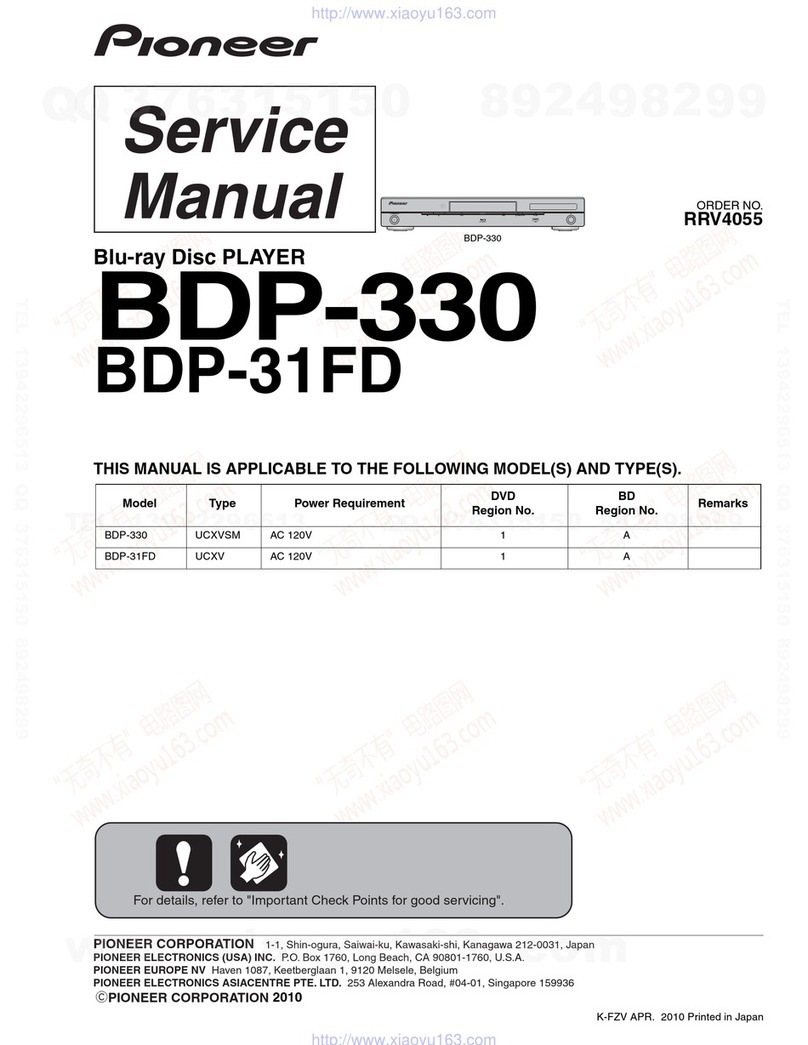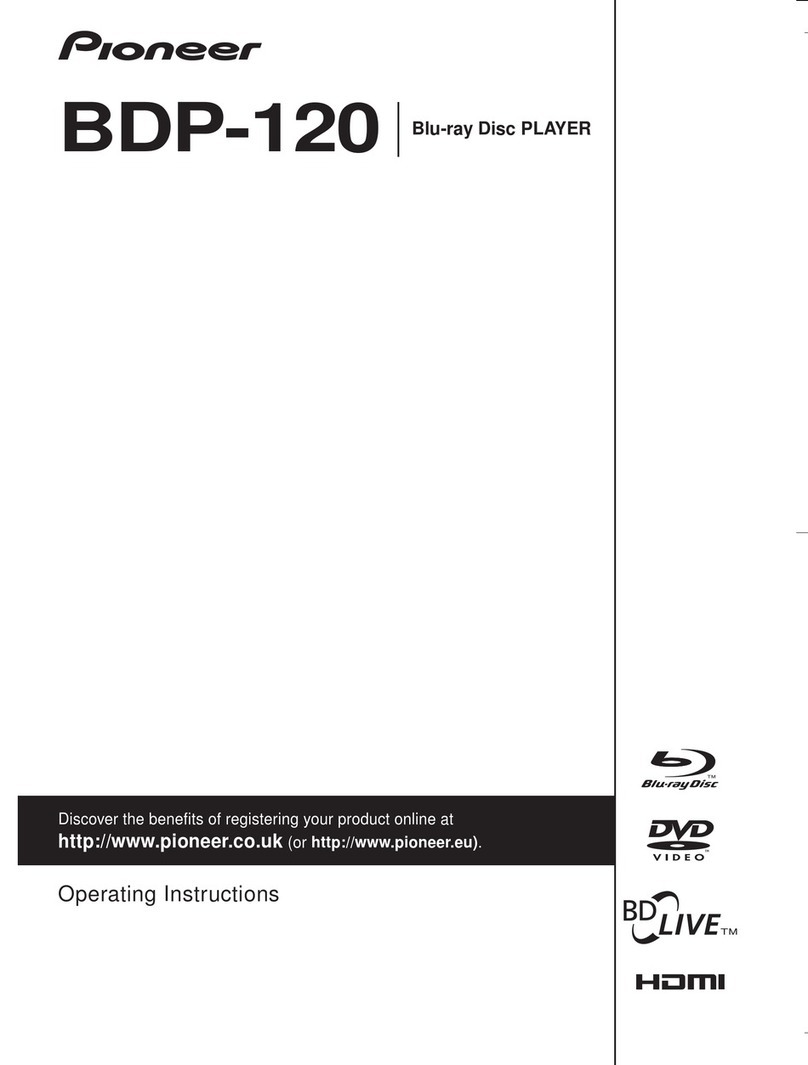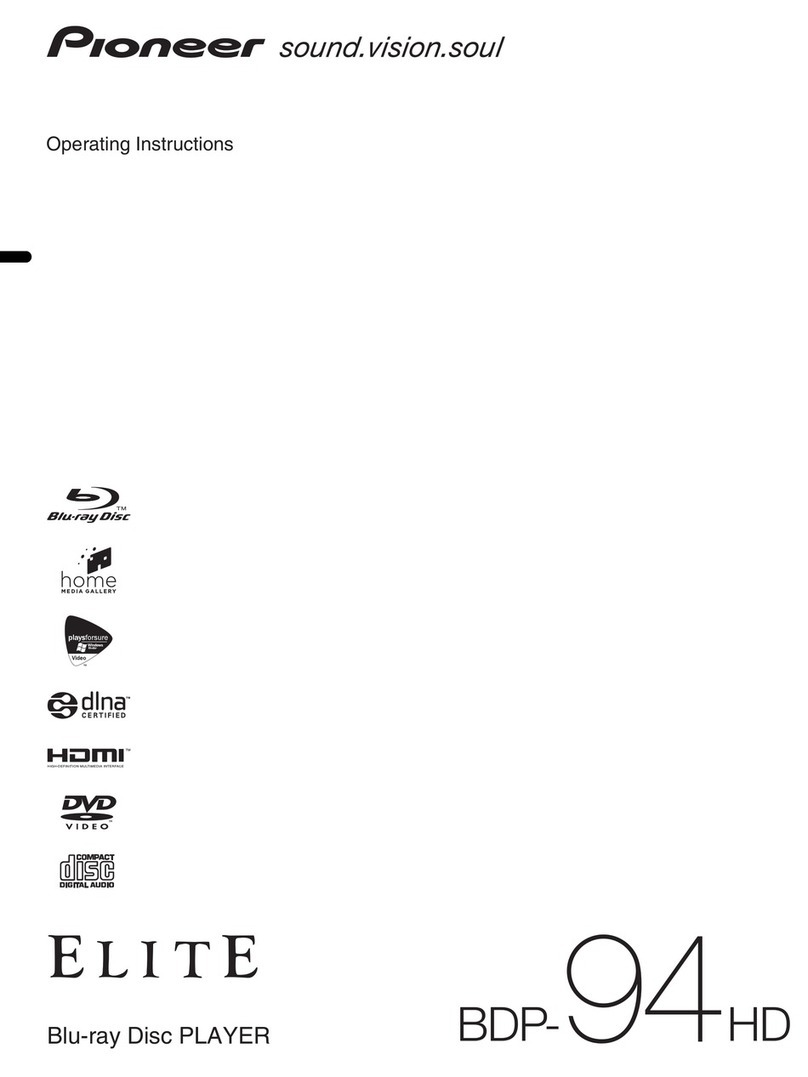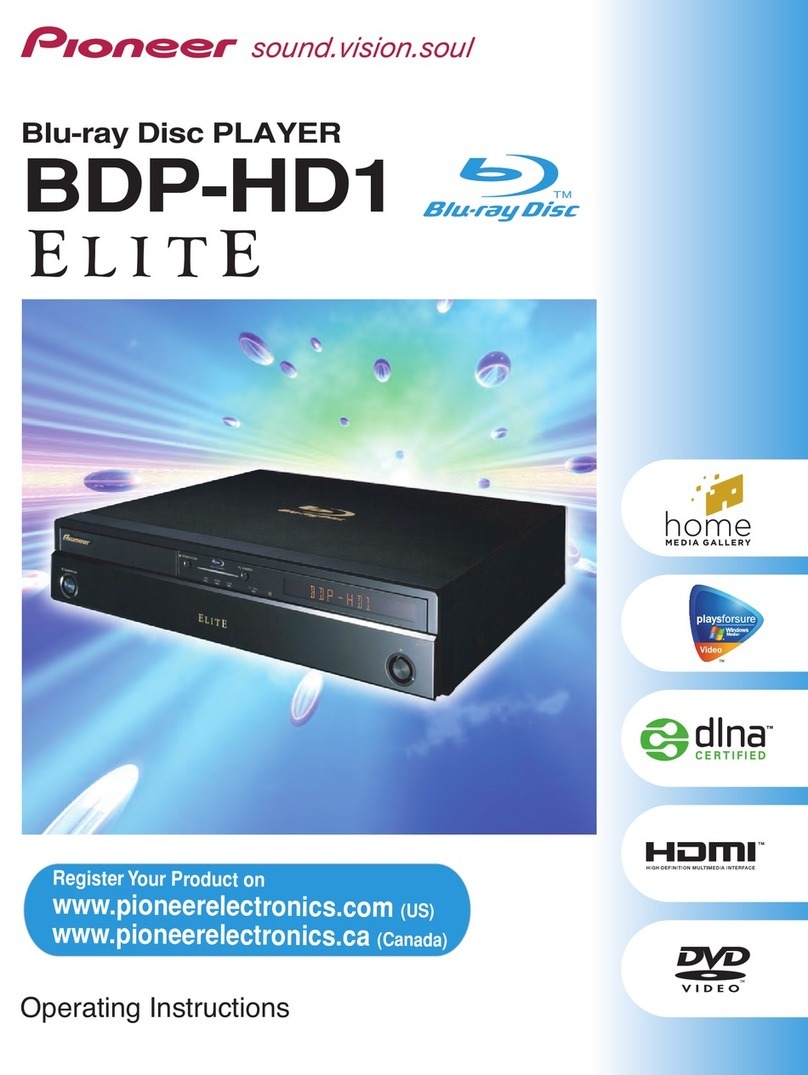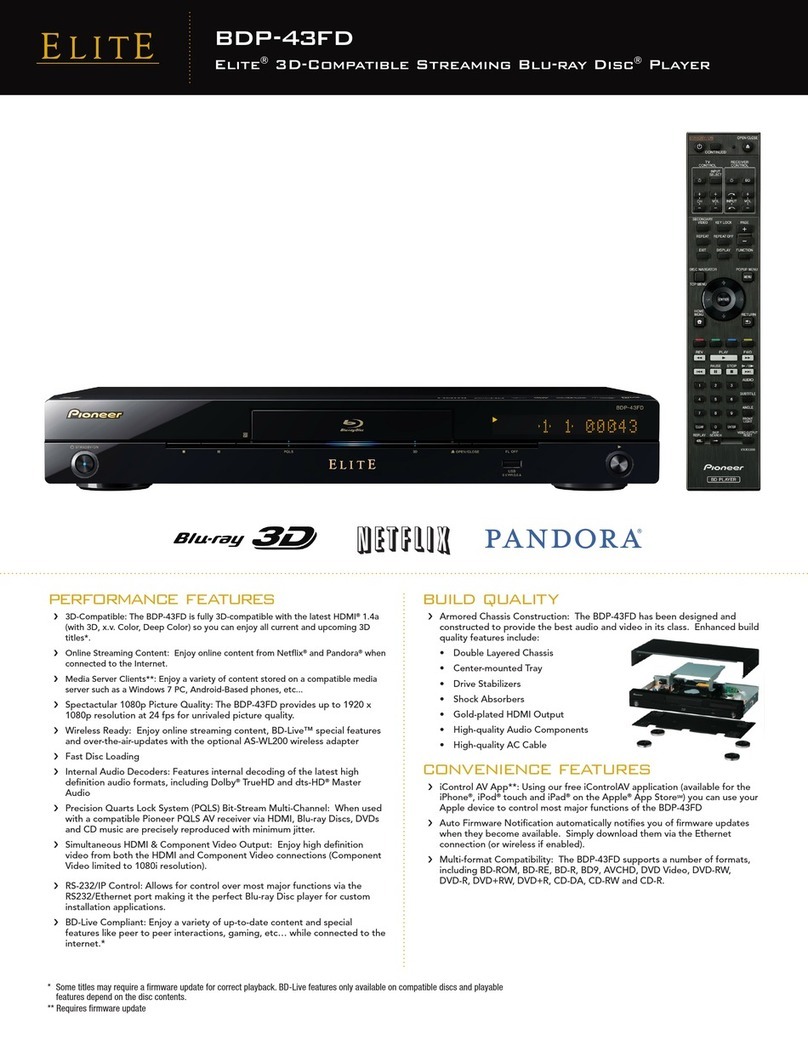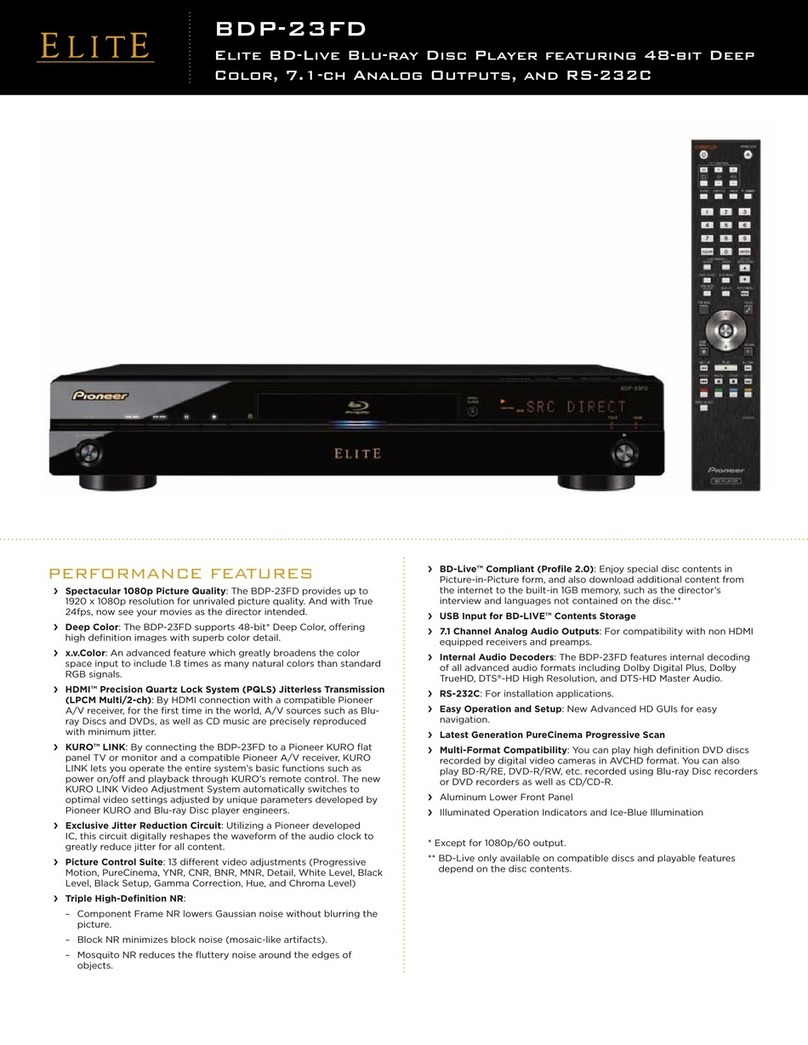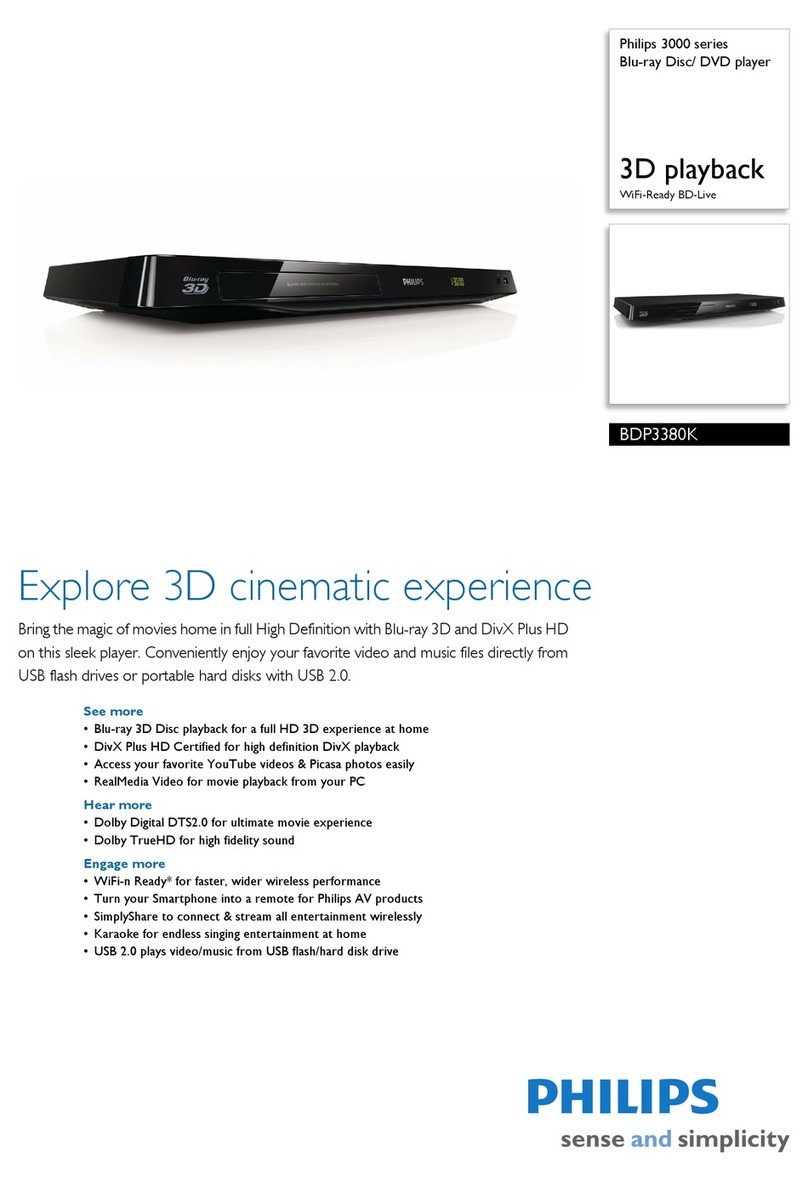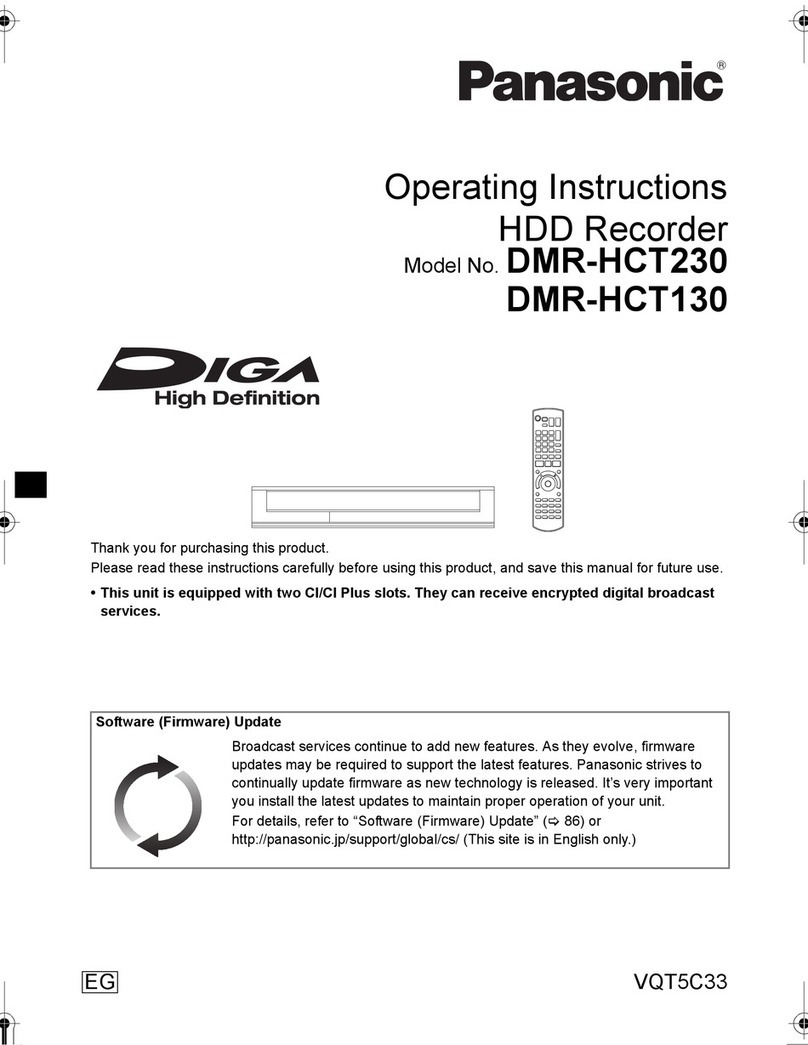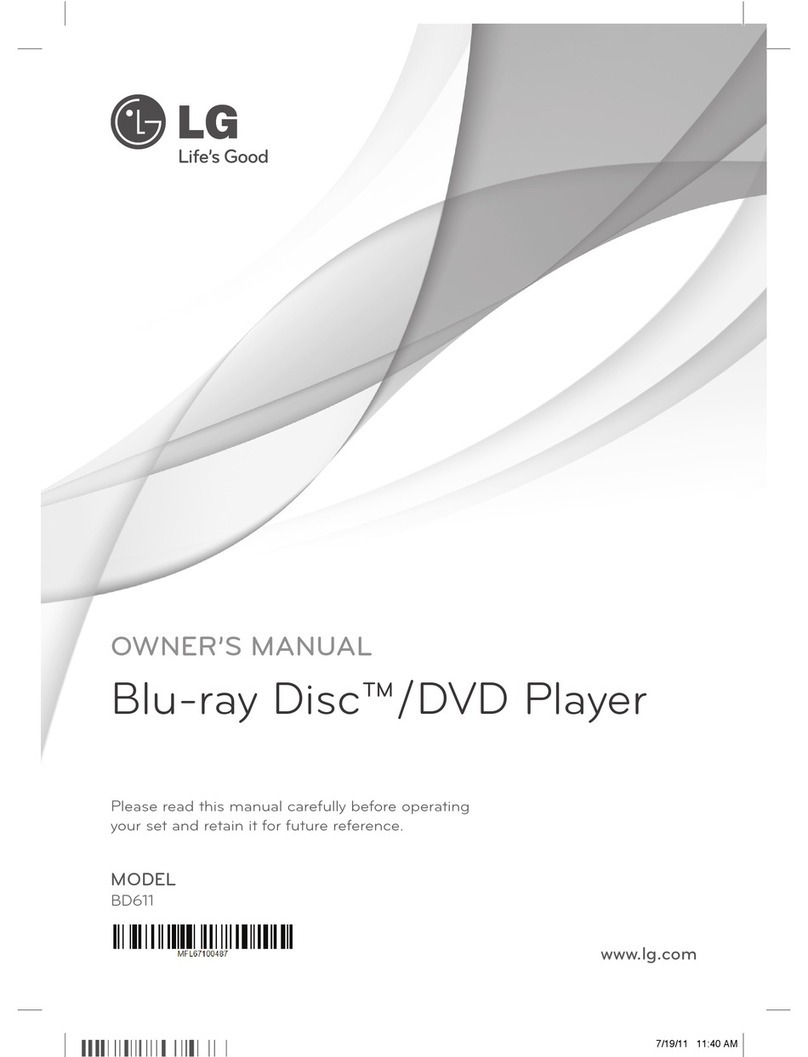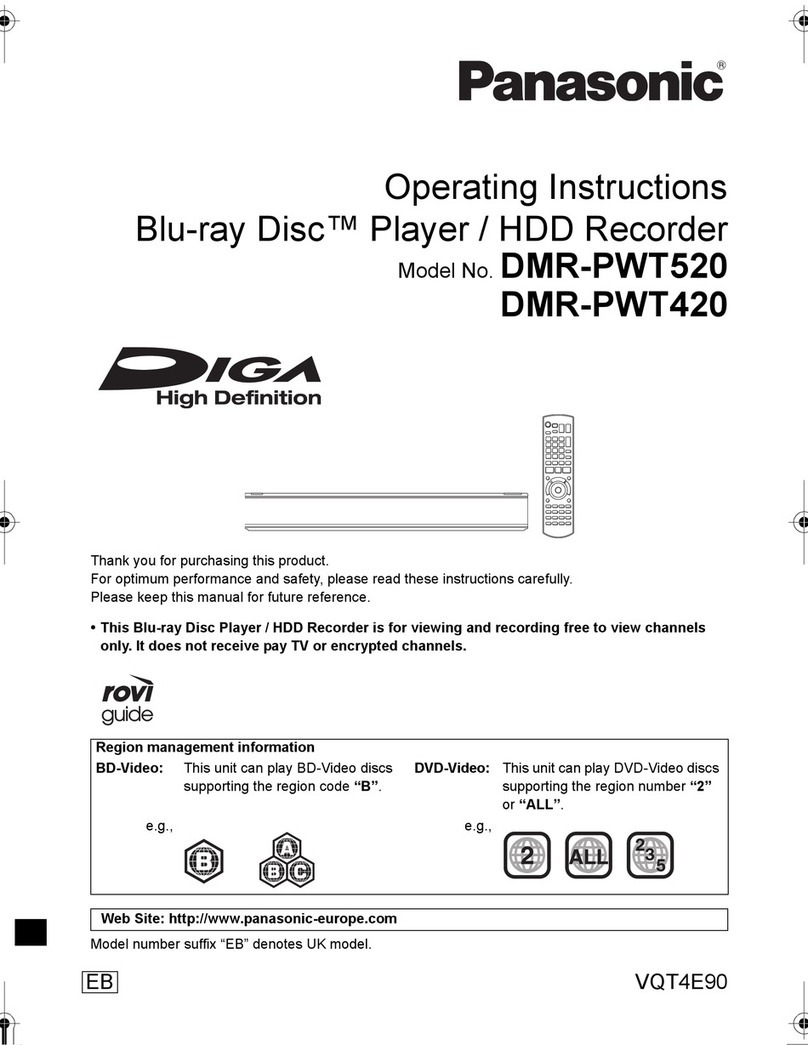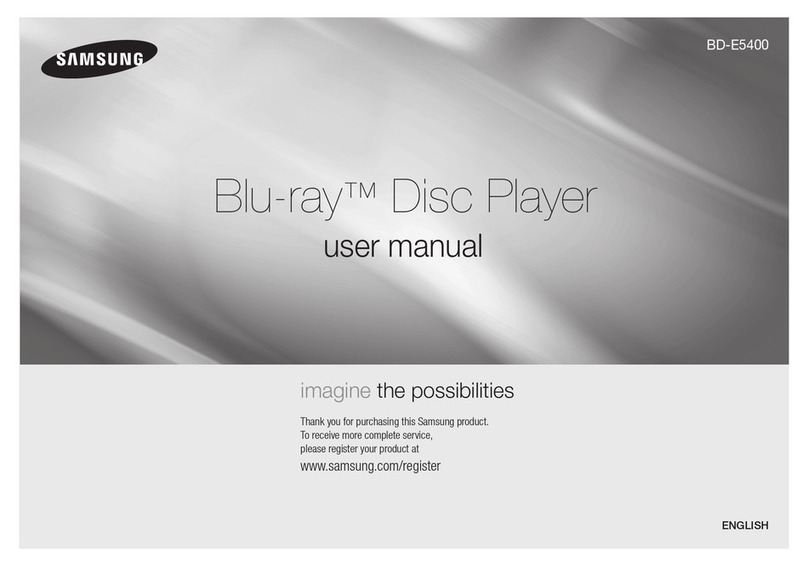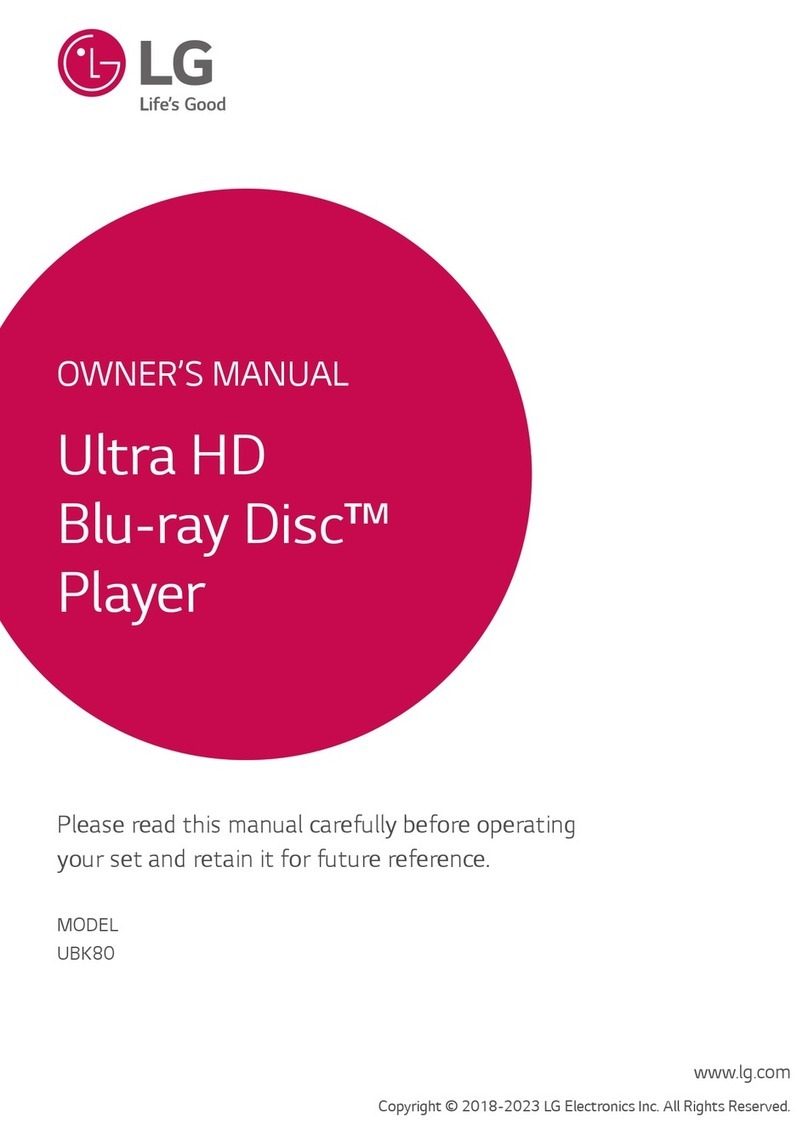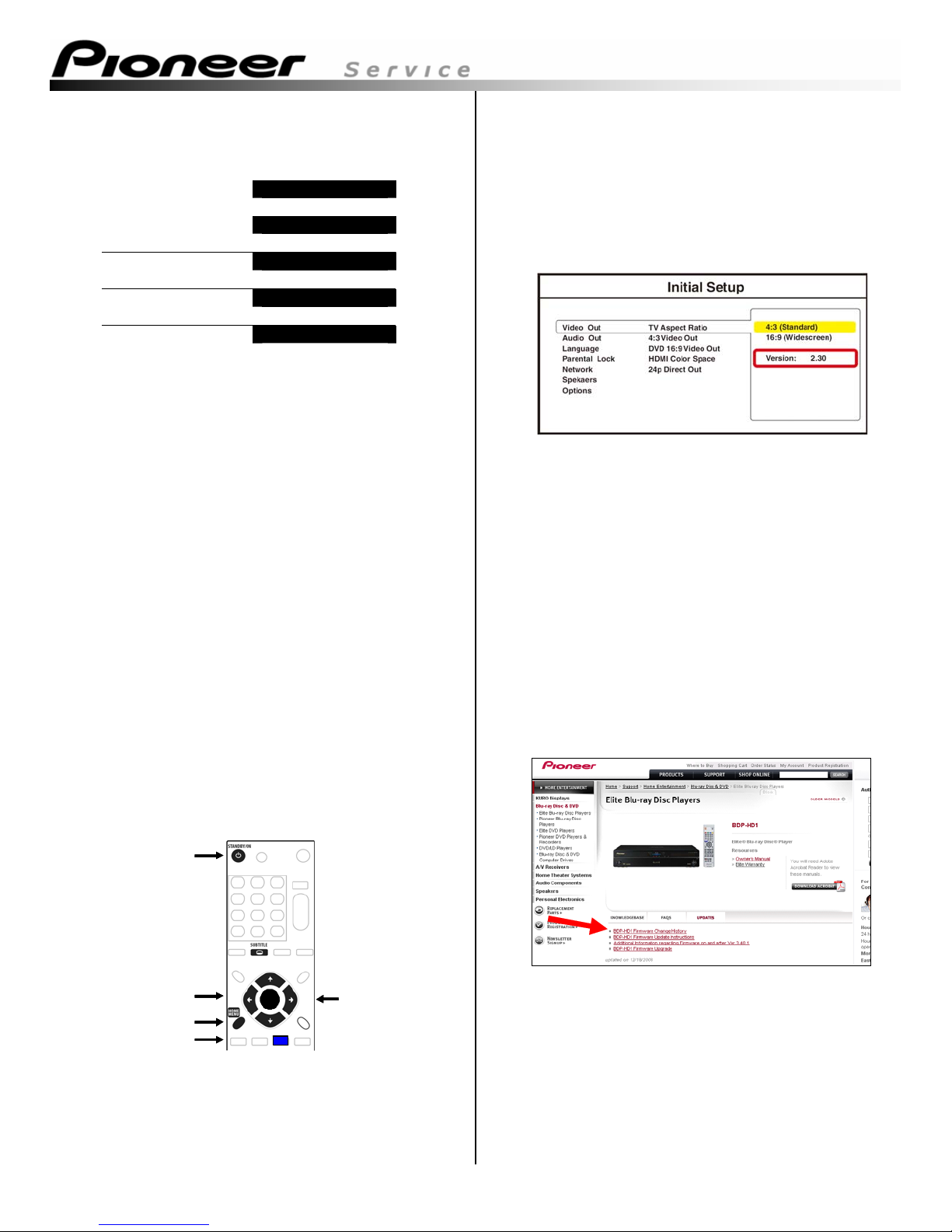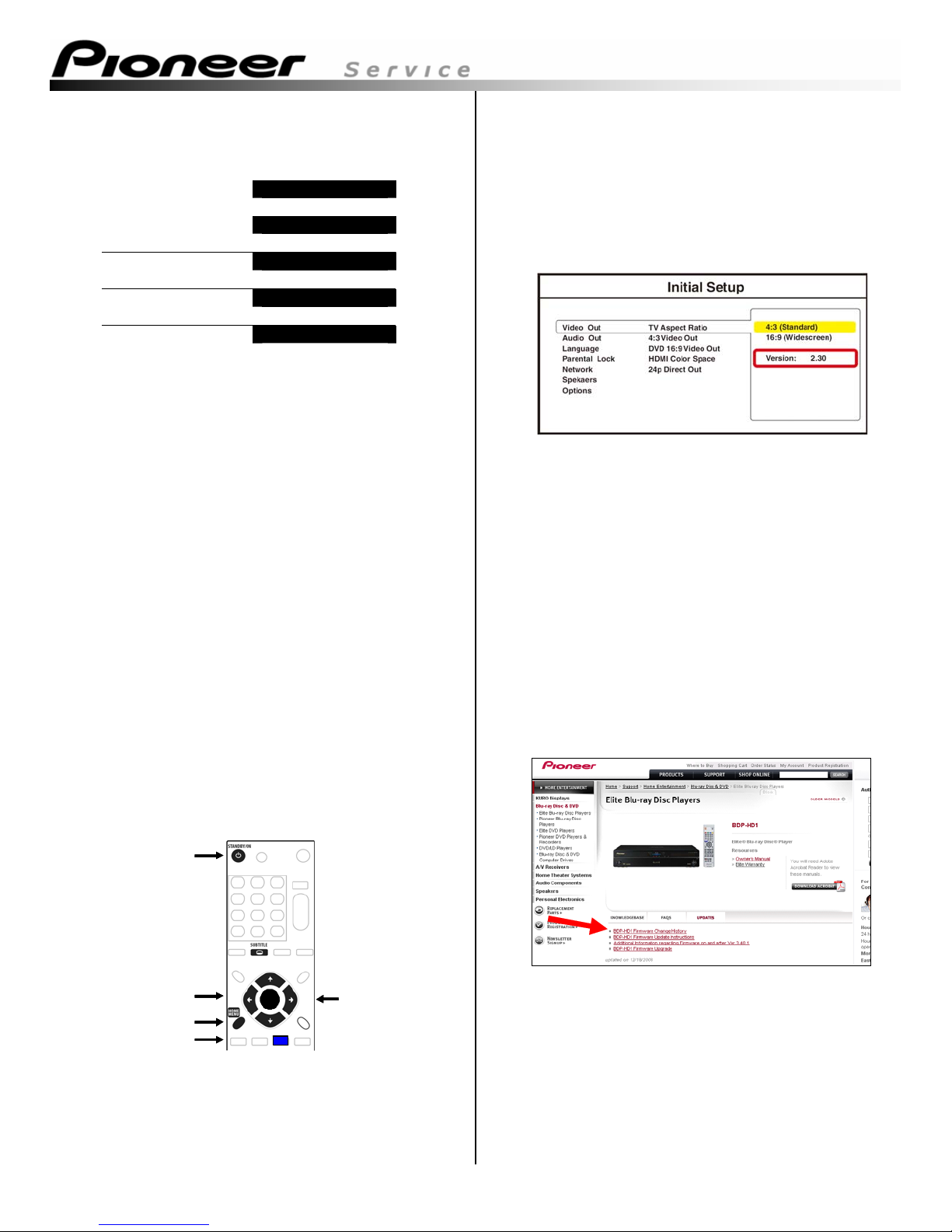
Copyright(c) 2008 Pioneer Corporation BDP-HD1, BDP-94HD Internet Firmware Update Procedure Rev. 1.2a
If the latest firmware is not installed, the following
messages are displayed only on the player’s Front panel
display.
INIT SETUP
Ð
NET DWLD
Ð
Player powers Off
automatically Ð
Player powers On POWER ON
automatically Ð
NET - DWLD
Ð
Player’s Front panel display
The firmware update will automatically begin. While it is
occurring, “DATA CHECK”, "DOWNLOAD", "WRT
FLASH1" and other message will be displayed and the
tray will automatically open. DO NOT close or touch the
tray.
This process can take from 10 to 60 minutes to complete.
5) When the firmware update is complete,
"DL OK" is displayed only on the player’s Front panel
display and then the player turns “Off” automatically.
6) While the player is powered “Off”, disconnect the LAN
cable to the player.
If you want to do future firmware updates and/or use the
Home Media Gallery feature, then leave the LAN cable
connected.
7) Wait for 1 minute and press the “STANDBY/ON” button
to turn the player on. "DL OK" is displayed and after a
short time the tray closes automatically.
Confirm the Firmware version.
Use the remote control for the following steps.
STANDBY/ON
HOME MENU
ARROWS ENT ER ENTER
BLUE
STANDBY/ON
HOME MENU
ARROWS ENT ERENT ER ENTER
BLUE
8) After the player completes the Power On Self Test and
“NO DISC" is displayed, press the “HOME MENU”
button to enter Home Menu. Please look at your TV
screen to view and select the settings discussed next.
9) Using the “Up or Down ARROW” buttons select “Initial
Setup” and press the “ENTER” button. Using the
“ARROW” buttons select “Video Out” then “TV Aspect
Ratio” and press the “ENTER” button.
10) With the “4:3 (Standard)” or “16:9 (Widescreen)”
highlighted, press the “BLUE” button and the version will
be displayed as shown in the diagram.
TV screen
11) Confirm the firmware has been updated to the latest
version. The latest firmware version is listed on Pioneer’s
website located at “http://www.pioneerelectronics.ca”.
On the Home page of Pioneer’s website, move the
mouse pointer over the “SUPPORT” tab at the top of the
page and click on “HOME ENTERTAINMENT” in the
drop down list.
On the left side of the page click on “Blu-ray Disc &
DVD”.
In the “Elite Blu-ray Disc Players” section click on the
“VIEW OLDER MODELS ►” box.
Click on you model (i.e., BDP-HD1) from the list.
Click on the “UPDATES” tab.
Click on the first bullet (i.e., BDP-HD1 Firmware
Change History) and a text document will open.
The latest version will be at the top of the Firmware
Change History text document.
12) Press the “HOME MENU” button to exit.
This procedure is now complete.
If you have any difficulty carrying out these instructions, please
contact Pioneer Customer Call Center Toll Free in Canada at
1-877-283-5901