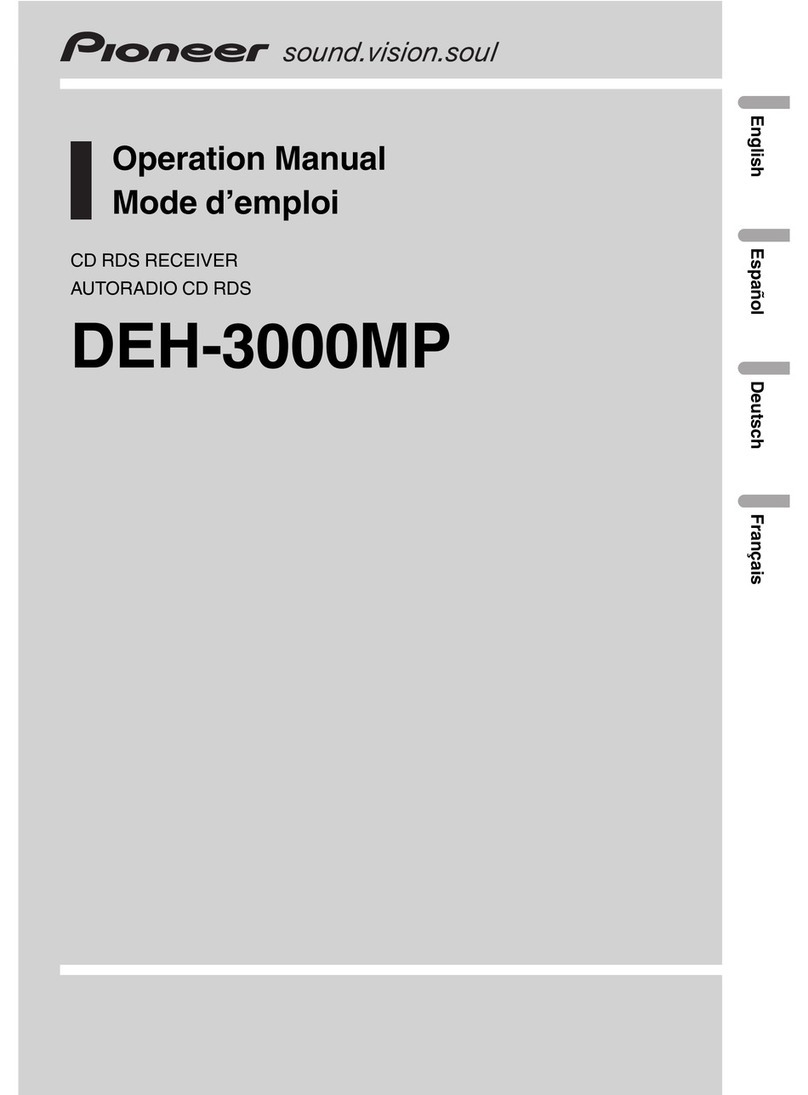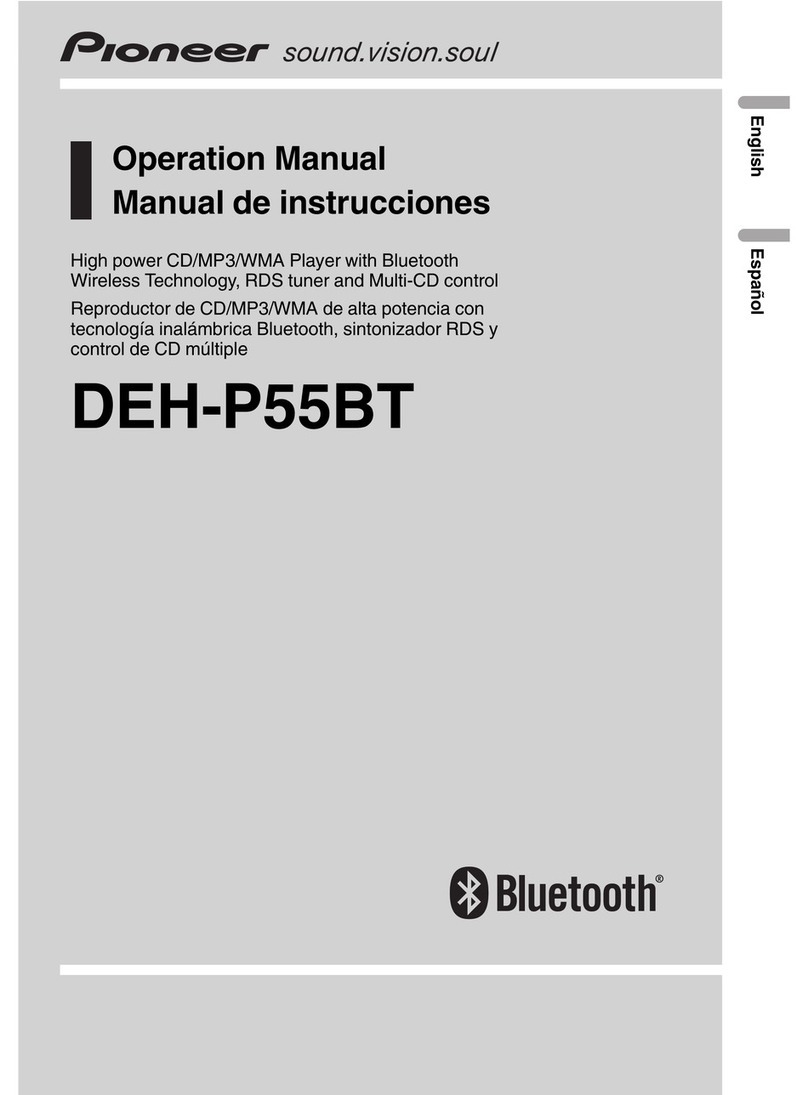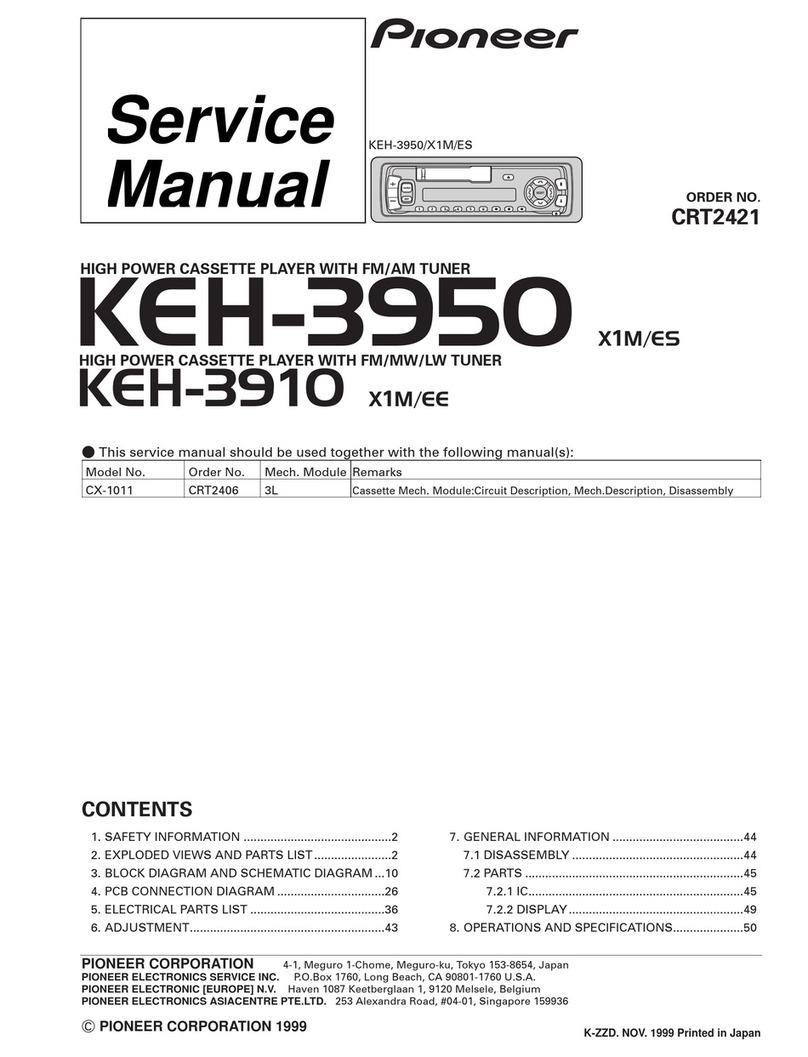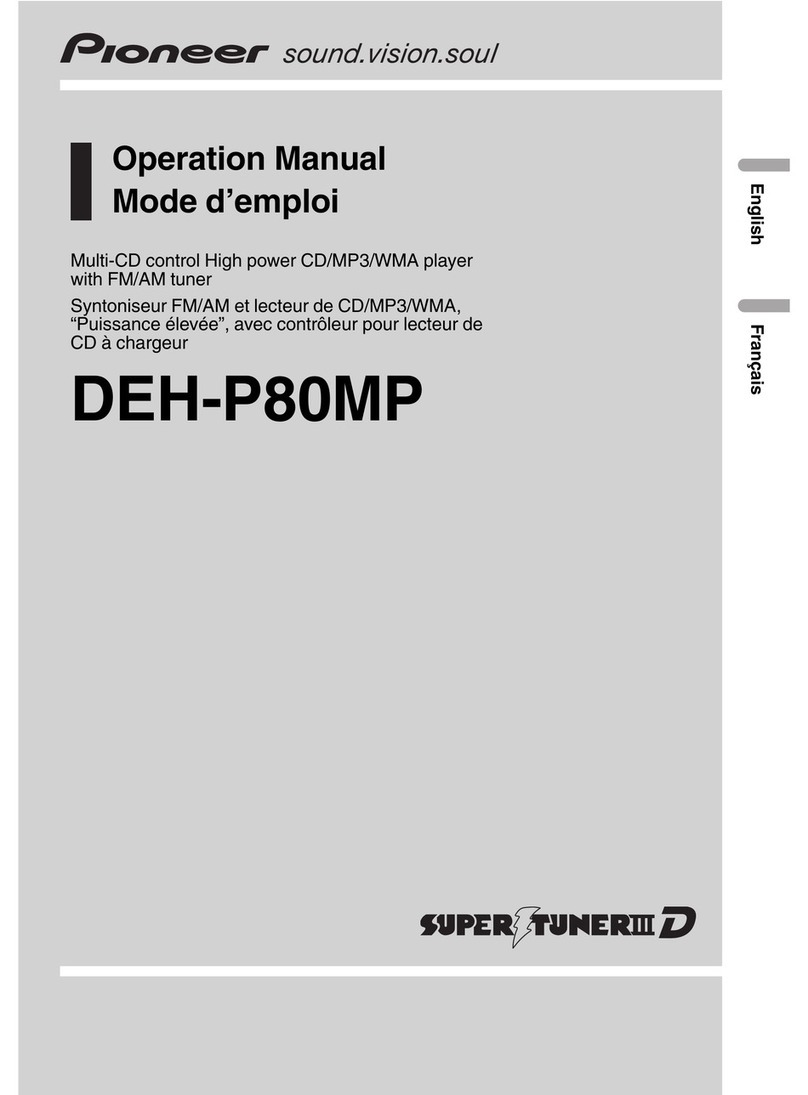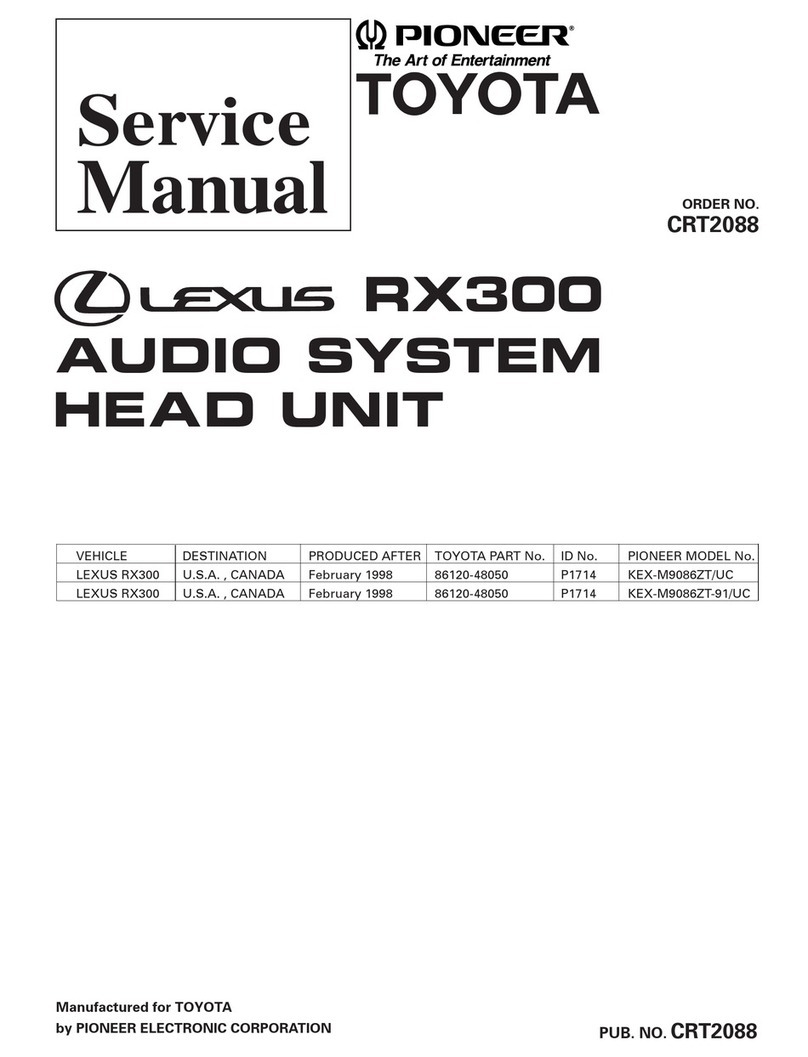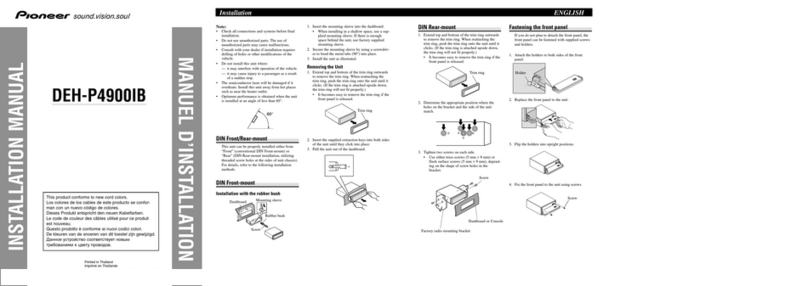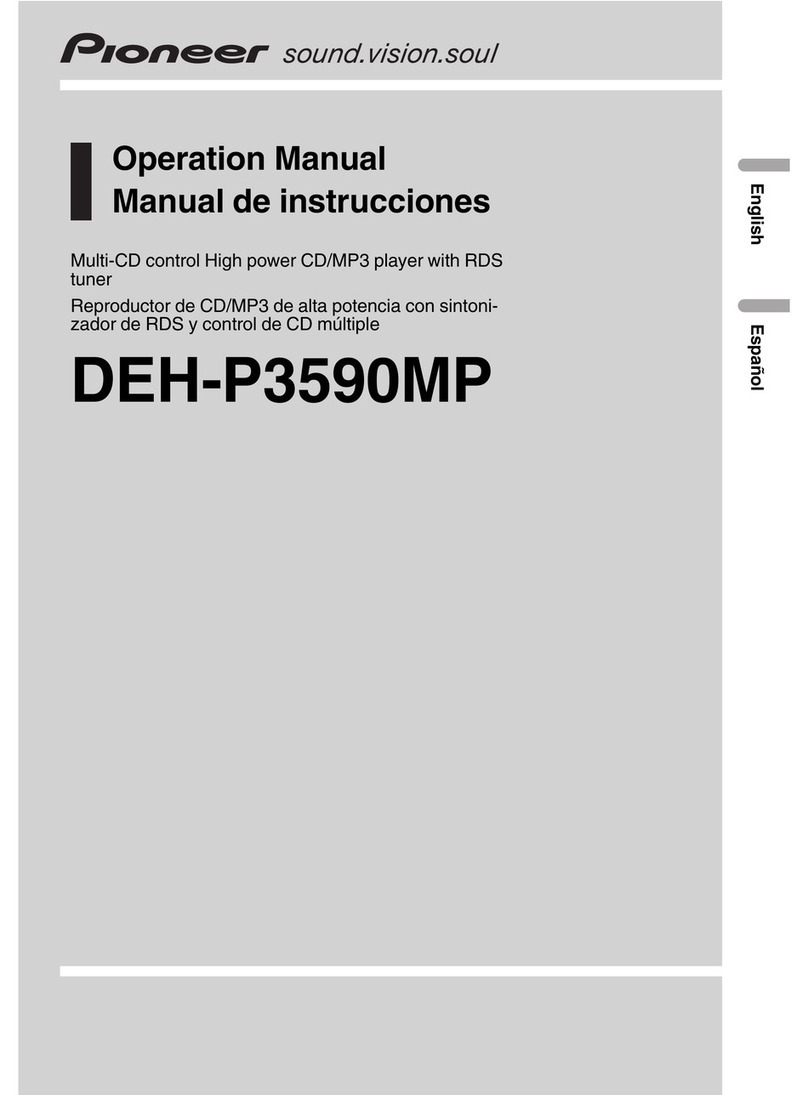•If this unit is installed in a vehicle that does not
have an ACC (accessory) position on the ignition
switch, the red lead of the unit should be
connected to a terminal coupled with ignition
switch ON/OFF operations. If this is not done, the
vehicle battery may be drained when you are
away from the vehicle for several hours.
•Cords for this product and those for other
products may be different colors even if they have
the same function. When connecting this product
to another product, refer to the supplied Installa-
tion manuals of both products and connect cords
that have the same function.
Connecting the Units
Note:
•This unit is for vehicles with a 12-volt battery and
negative grounding. Before installing it in a
recreational vehicle, truck, or bus, check the
battery voltage.
•To avoid shorts in the electrical system, be sure to
disconnect the ≠battery cable before beginning
installation.
•Refer to the owner’s manual for details on
connecting the power amp and other units, then
make connections correctly.
•Secure the wiring with cable clamps or adhesive
tape. To protect the wiring, wrap adhesive tape
around them where they lie against metal parts.
•Route and secure all wiring so it cannot touch any
moving parts, such as the gear shift, handbrake
and seat rails. Do not route wiring in places that
get hot, such as near the heater outlet. If the
insulation of the wiring melts or gets torn, there is
a danger of the wiring short-circuiting to the
vehicle body.
•Don’t pass the yellow lead through a hole into the
engine compartment to connect to the battery.
This will damage the lead insulation and cause a
very dangerous short.
•Do not shorten any leads. If you do, the protection
circuit may fail to work when it should.
•Never feed power to other equipment by cutting
the insulation of the power supply lead of the unit
and tapping into the lead. The current capacity of
the lead will be exceeded, causing overheating.
•When replacing fuse, be sure to use only fuse of
the rating prescribed on this unit.
•If the RCA pin jack on the unit will not be used,
do not remove the caps attached to the end of the
connector.
No ACC position
ACC position
Connecting the Power Cord (Fig. 8)
1. Yellow (video input) (VIDEO INPUT)
2. Orange/white
To lighting switch terminal.
3. Red
To electric terminal controlled by ignition switch
(12 V DC) ON/OFF.
4. Yellow
To terminal always supplied with power
regardless of ignition switch position.
5. Black (ground)
To vehicle (metal) body.
6. Fuse resistor
7. Fuse holder
8. This Product
9. Connection method
10. Clamp the parking brake switch power supply
side lead.
11. Clamp firmly with needle-nosed pliers.
12. Note:
•The position of the parking brake switch
depends on the vehicle model. For details,
consult the vehicle Owner‘s Manual or dealer.
13. Light green
Used to detect the ON/OFF status of the parking
brake. This lead must be connected to the power
supply side of the parking brake switch.
14. Power supply side
15. Ground side
16. Parking brake switch
<ENGLISH>
When Connecting the Multi-Channel
AV Master Unit (Fig. 9)
1. AV cable
(supplied with the Multi-Channel AV Master
Unit)
2. Multi-Channel AV Master Unit (e.g. AVM-P9000)
(sold separately)
3. Gray
4. Green
5. Yellow (DVD VIDEO IN)
6. Red
7. Blue
8. Optical cable
(supplied with the Multi-Channel AV Master
Unit)
9. IP-BUS cable
(supplied with the Multi-Channel AV Master
Unit)
10. RCA cable
(supplied with the DVD player)
11. Yellow
(front video output)
12. Normally, connection is not necessary.
If the DVD player (e.g. SDV-P7) is installed in a
location that prevents reception of the remote
control signal, connect with a separately sold
AV-BUS extension cable. (Or connect a separately
sold remote sensor to the DVD player.)
13. This product
14. Black
15. DVD player
(e.g. SDV-P7) (sold separately)
16. Not used.
17. 20 pin cable
(supplied)
•Si se instala esta unidad en un vehículo que no tiene
una posición ACC (accesorio) en el interruptor de
encendido, el conductor rojo de la unidad deberá
conectarse al terminal conectado con las operaciones
del interruptor de encendido ON/OFF. Si no se hace
esto, la batería del vehículo podría drenarse cuando
usted estélejos del vehículo por varias horas.
•Los cables para esta unidad y aquéllas para las
unidades pueden ser de colores diferentes aun si
tienen la misma función. Cuando se conecta esta
unidad a otra, refiérase a los manuales de instalación
de ambas unidades y conecte los cables que tienen la
misma función.
Nota:
•Esta unidad es para vehículos con batería de 12
voltios y con conexión a tierra. Antes de instalar la
unidad en un vehículo recreativo, camioneta, o
autobús, revise el voltaje de la batería.
•Para evitar cortocircuitos en el sistema eléctrico,
asegúrese de desconectar el cable de la batería ≠
antes de comenzar con la instalación.
•Consulte con el manual del usuario para los detalles
sobre la conexión de la alimentación de amperios y
de otras unidades, luego haga las conexiones
correctamente.
•Asegure el cableado con abrazaderas de cables o con
cinta adhesiva. Para proteger el cableado, envuélvalo
con cinta adhesiva donde éstos se apoyan sobre las
piezas de metal.
•Coloque y asegure todo el cableado de tal manera
que no toque las piezas en movimiento, tal como la
palanca de cambio de velocidades, el freno de mano,
y los pasamanos de los asientos. No coloque el
cableado en lugares que se calientan, tal como cerca
de la salida de un calefactor. Si el material aislante
del cableado se derritiera o se gastara, habráel
peligro de un cortocircuito del cableado a la
carrocería del vehículo.
•No pase el conductor amarillo a través de un orificio
en el compartimiento del motor para conectar a la
batería. Esto dañaráel material aislante del
conductor y causaráun cortocircuito peligroso.
•No acorte ningún conductor. Si lo hiciera, la
protección del circuito podría fallar al funcionar
cuando debería.
•Nunca alimente energía a otros equipos cortando el
aislamiento del conductor de alimentación provista
de la unidad y haciendo un empalme con el
conductor. La capacidad de corriente del conductor
se excederá, causando el recalentamiento.
•Cuando reemplace el fusible, asegúrese de utilizar
solamente un fusible del régimen nominal prescrito
en esta unidad.
•Si no se usa el enchufe de clavija RCA en la unidad,
no saque las tapas fijadas al extremo del conector.
Conexión de las unidades
Posición ACC No en la posición ACC
Conexión del cable de alimentación
(Fig. 8)
1. Amarillo (entrada de víveo) (VIDEO INPUT)
2. Anaranjado/blanco
Al terminal del interruptor de iluminación.
3. Rojo
Al terminal eléctrico controlado por el interruptor
de encendido ON/OFF (12 V DC).
4. Amarillo
Al terminal siempre suministrado con energía
independientemente de la posición del interruptor
de encendido.
5. Negro (masa)
Al cuerpo (metal) del vehículo
6. Resistancia de fusible
7. Portafusibles
8. Este product
9. Método de conexión
10. Fije el hilo del lado de suministro de energía del
interruptor del freno de estacionamiento.
11. Fije firmemente con alicates de pico fino.
12. Nota:
•La posición del interruptor del freno de
estacionamiento depende del modelo del
vehículo. Para los detalles, consulte el manual
del propietario del vehículo o el revendedor.
13. Verde claro
Se usa para detectar el estado de encendido/
apagado del freno de estacionamiento. Este hilo
se debe conectar al lado de suministro de energía
del interruptor del freno de estacionamiento.
14. Lado de suministro de energía
15. Lado de masa
16. Interruptor del freno de estacionamiento
Cuando conecte la unidad principal
AV multicanal (Fig. 9)
1. Cable AV
(suministrado con la unidad principal AV
multicanal)
2. Unidad principal AV multicanal (AVM-P9000,
por ejemplo) (vendida separadamente)
3. Gris
4. Verde
5. Amarillo (DVD VIDEO IN)
6. Rojo
7. Azul
8. Cable óptico
(suministrado con la unidad principal AV
multicanal)
9. Cable IP-BUS
(suministrado con la unidad principal AV
multicanal)
10. Cable RCA
(suministado con el reproductor de DVD)
11. Amarillo
(salida de vídeo delantera)
12. Normalmente, la conexión no es necesaria.
Si se instala el reproductor de DVD (SDV-P7, por
ejemplo) en un sitio que impide la recepción de la
señal de control remoto, conéctelo con el cable de
extensión AV-BUS vendido separadamente.
(O conecte un sensor remoto vendido
separadamente al reproductor de DVD.)
13. Este producto
14. Negro
15. Reproductor de DVD (SDV-P7, por ejemplo)
(vendido separadamente)
16. No se usa
17. Cable de 20 clavijas
(suministrado)
<ESPAÑOL>