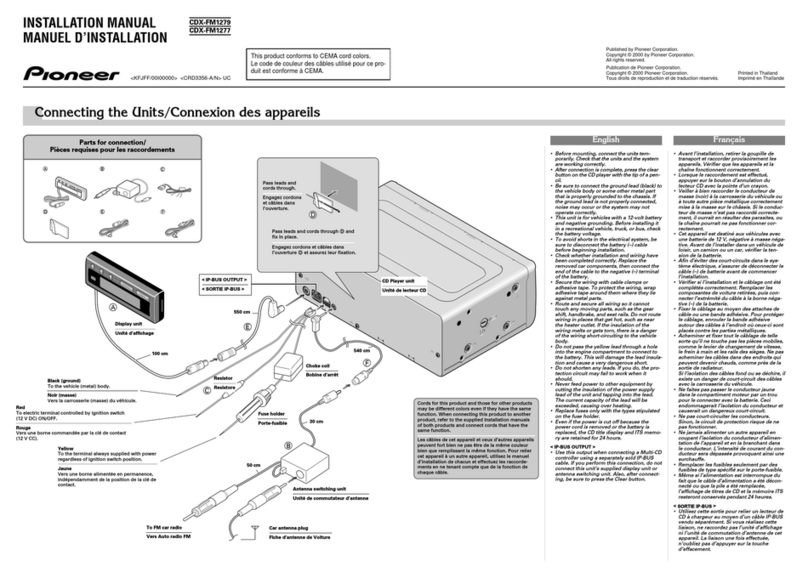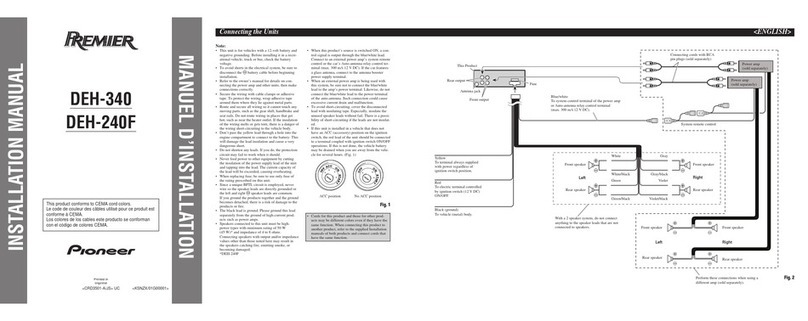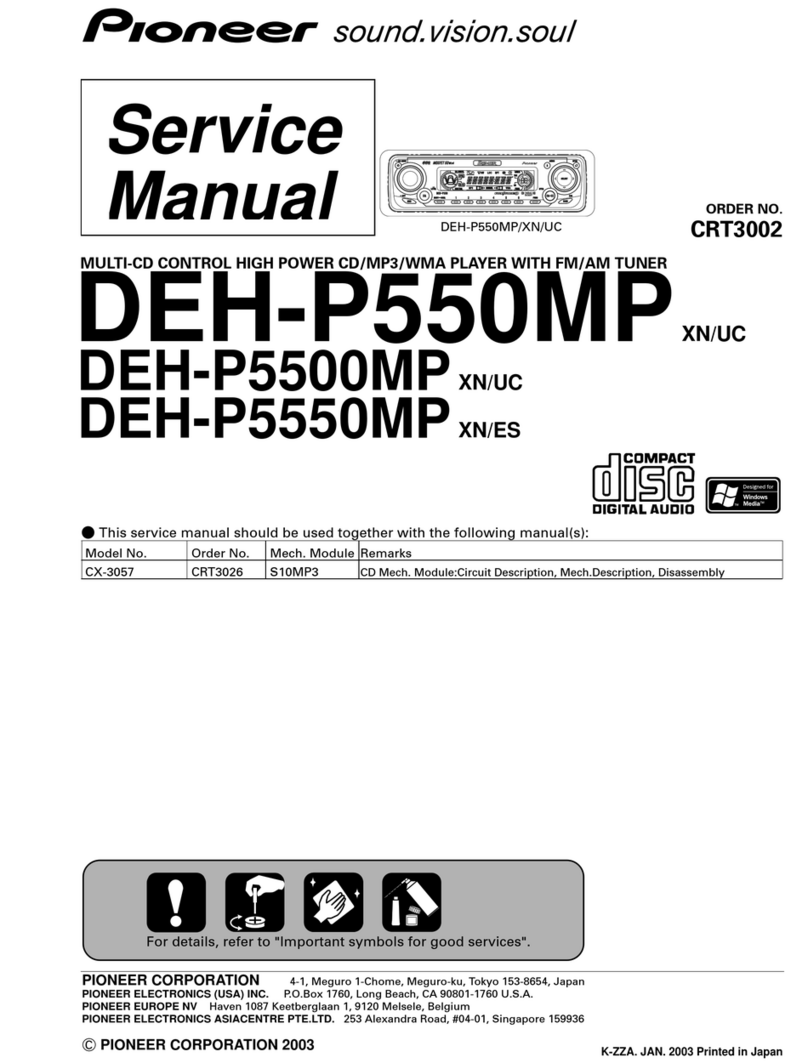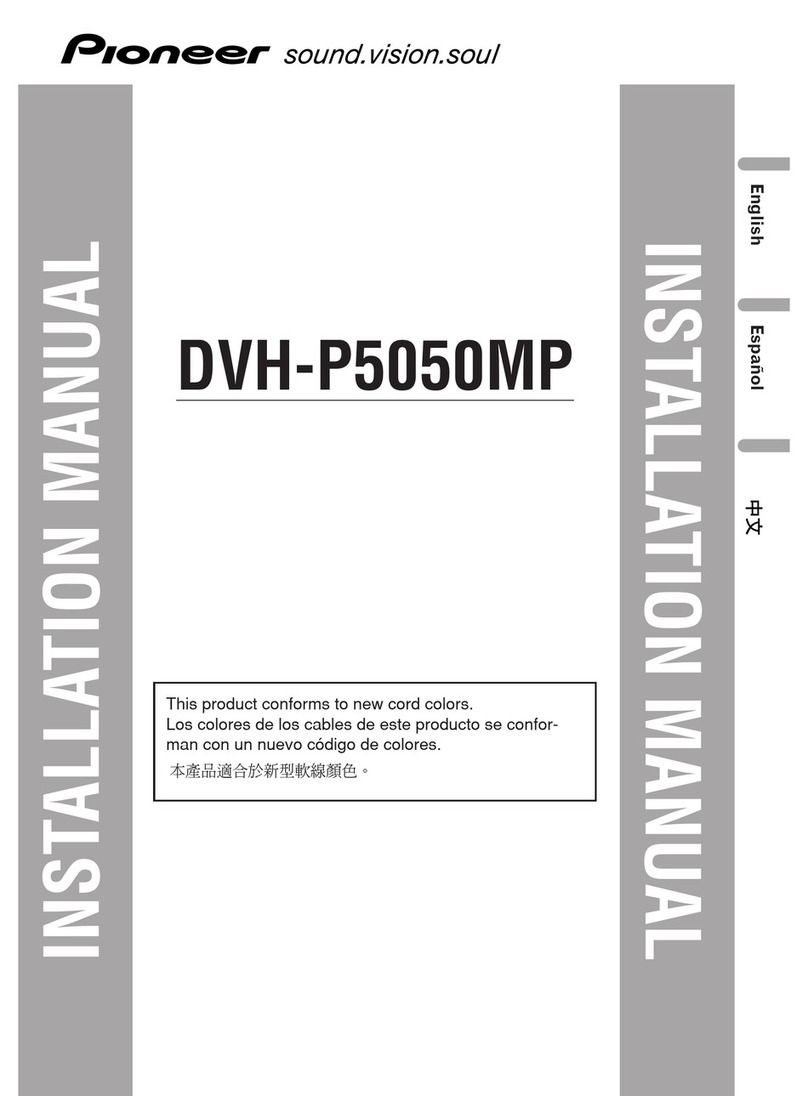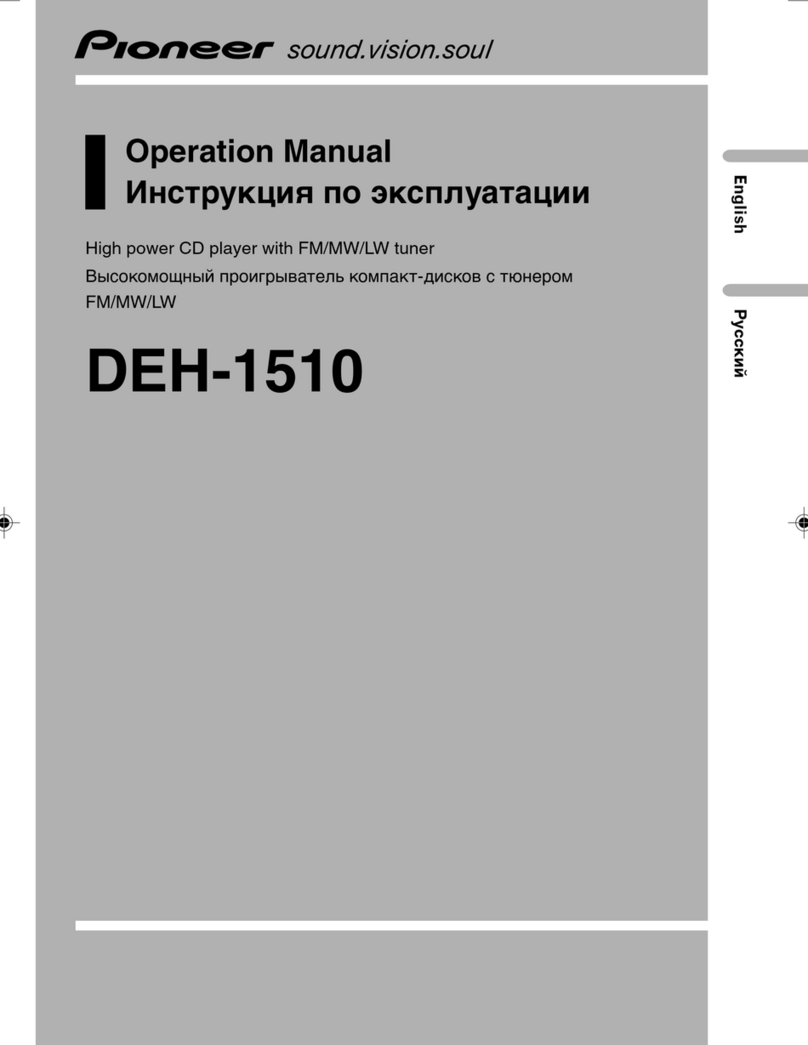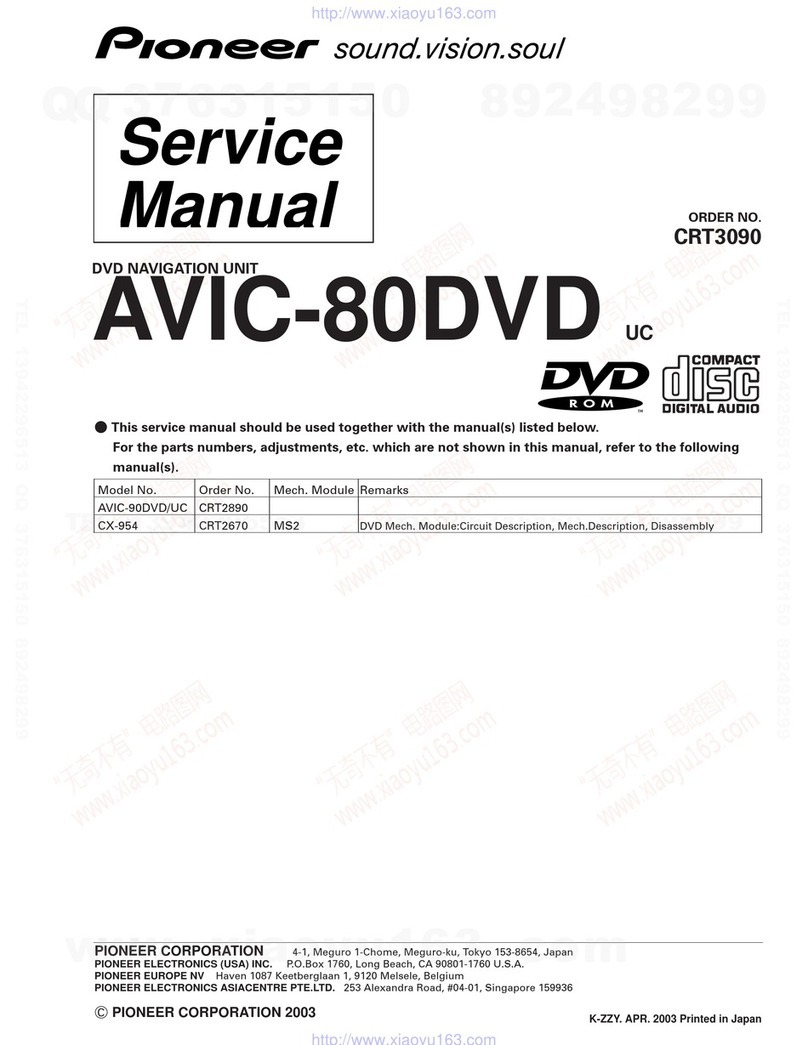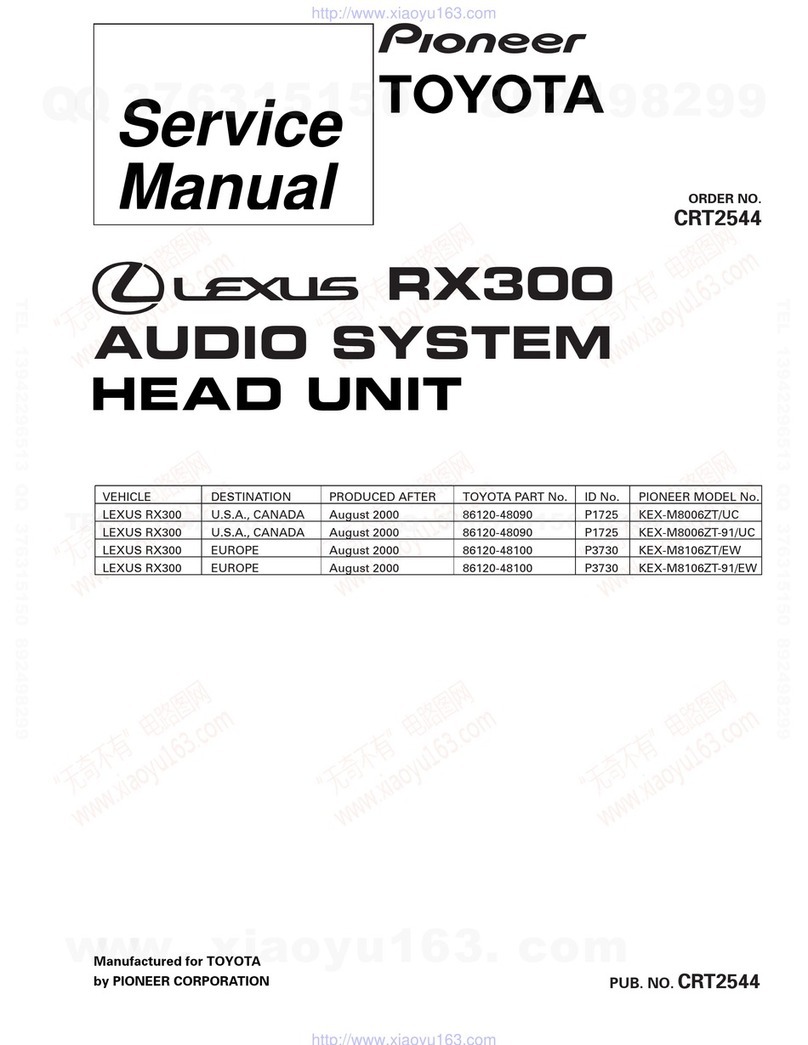Note:
• Before finally installing the unit, connect the
wiring temporarily, making sure it is all connect-
ed up properly, and the unit and the system work
properly.
• Use only the parts included with the unit to
ensure proper installation. The use of unautho-
rized parts can cause malfunctions.
• Consult with your nearest dealer if installation
requires the drilling of holes or other modifica-
tions of the vehicle.
• Install the unit where it does not get in the dri-
ver’s way and cannot injure the passenger if there
is a sudden stop, like an emergency stop.
• The semiconductor laser will be damaged if it
overheats, so don’t install the unit anywhere hot
— for instance, near a heater outlet.
• If installation angle exceeds 30° from horizontal,
the unit might not give its optimum performance.
(Fig. 1)
• This unit and the GPS antenna of the navigation
unit should be set as far apart as possible. If they
are too close, this unit and the navigation unit
may not operate correctly.
• Do not install the power box near doors where
rainwater could splash onto it.
• As the power box can heat up, it should never be
installed in the following locations:
– where it could come into contact with car
wiring or equipment
– where it would easily come into contact with
passengers.
• This unit must be installed after pulling the auto-
equalizing mike jack out of the console box, so
that the mike can be plugged in or pulled out
even after this unit has been installed.
• The cords must not cover up the area shown in
Fig. 2. This is so the amplifiers can radiate freely.
1. Do not close this area.
DIN Front/Rear-mount
This unit can be properly installed either from
“Front” (conventional DIN Front-mount) or
“Rear” (DIN Rear-mount installation, utilizing
threaded screw holes at the sides of unit chassis).
For details, refer to the following illustrated
installation methods.
DIN Front-mount
Installation with the rubber bush (Fig. 3)
2. Dashboard
3. Holder
After inserting the holder into the dashboard,
then select the appropriate tabs according to the
thickness of the dashboard material and bend
them.
(Install as firmly as possible using the top and
bottom tabs. To secure, bend the tabs 90
degrees.)
4. Rubber bush
5. Screw
Installation
Removing the Unit (Fig. 4) (Fig. 5)
6. Frame
7. Insert the release pin into the hole in the bottom
of the frame and pull out to remove the frame.
(When reattaching the frame, point the side with
a groove downwards and attach it.)
8. Insert the supplied extraction keys into the unit,
as shown in the figure, until they click into place.
Keeping the keys pressed against the sides of the
unit, pull the unit out.
DIN Rear-mount
Installation using the screw holes on
the side of the unit (Fig. 6) (Fig. 7) (Fig. 8)
1. Remove the frame.
9. Frame
10.Insert the release pin into the hole in the bottom
of the frame and pull out to remove the frame.
(When reattaching the frame, point the side with
a groove downwards and attach it.)
2. Fastening the unit to the factory
radio mounting bracket.
11.Select a position where the screw holes of the
bracket and the screw holes of the head unit
become aligned (are fitted), and tighten the
screws at 2 places on each side. Use either bind-
ing screws (5 ×8 mm) or flush surface screws
(5 ×8 mm), depending on the shape of the screw
holes in the bracket.
12.Screw
13.Factory radio mounting bracket
14.Dashboard or Console
Installing the power box (Fig. 9)
The power box has velcro tape on the underside
to secure it to the car mat.
• Wipe the surface thoroughly before affixing the
velcro tape
15.Velcro tape
16.Car mat
Installing the Remote Control Unit
Fitting the Remote Control Unit
Precaution:
• Press the remote control unit onto the mounting
base until it clicks into place.
Fitting horizontally (Fig. 10)
Fitting vertically (Fig. 11)
Installation Using the Mounting Base (Fig.
12)
17.Mounting Base
18.Passenger seat
19.Double-sided tape
20.Not used
21.Used
Precaution:
• To avoid it being a hindrance to driving, always
install the remote control unit to the passenger’s
side – not the driver’s side.
• Install the mounting base so that the remote con-
trol unit is slanting upwards at an angle when
fitted.
• Before using double-sided tape, clean off any dirt
on the surface to which the double-sided tape is
to be attached.
Nota:
• Antes de finalmente instalar la unidad, conecte el
cableado temporalmente y asegúrese de que todo
esté conectado correctamente y que la unidad y
el sistema funcionan debidamente.
• Utilice sólo las piezas que se incluyen con esta
unidad para asegurar la instalación adecuada. El
uso de piezas no autorizadas podría causar fallos
de funcionamiento.
• Consulte con su distribuidor si la instalación
requiere del taladro de orificios u otras modifica-
ciones del vehículo.
• Instale la unidad donde no alcance el espacio del
conductor, y donde no pueda dañar a los
pasajeros si sucediera un paro repentino, como
una detención de emergencia.
• El semiconductor láser se dañará si se sobre-
calienta, por eso no instale la unidad en un lugar
caliente – por ejemplo, cerca de la salida de un
calefactor.
• Si el ángulo de la instalación excede los 30° del
lado horizontal, la unidad podría no brindar su
óptimo funcionamiento (Fig. 1).
• Esta unidad y la antena GPS de la unidad de
navegación deben instalarse lo más alejadas posi-
ble. Si están muy cercas, podría producirse un
funcionamiento defectuoso de esta unidad y de la
unidad de navegación.
• No instale la unidad de potencia cerca de las
puertas, donde pueda quedar expuesta a la lluvia.
• Debido a que la caja de potencia podría alcanzar
altas temperaturas, no la instale nunca en los
lugares siguientes:
– donde pueda entrar en contacto con el conex-
ionado o con el equipo de la radio.
– donde pueda entrar fácilmente en contacto con
los pasajeros.
• El jack del micrófono para ecualización
automática deberá fijarse a esta unidad sacándolo
fuera de la consola, de manera que sea posible
conector o extraer el micrófono de la consola aun
después de instalar esta unidad.
• Los cordones no deben cubrir el área mostrada
en la Fig. 2. Esto es necesario para que los
amplificadores puedan radiar energía libremente.
1. No cierre este área.
Montaje delantero/trasero DIN
Esta unidad quede instalarse correstamente de la
“Delantera” (montaje delantero DIN conven-
ciona) o “Trasera” (montaje trasero DIN, uti-
lizando los tornillos roscados en los constados
del chasis de la unidad). Para detalles, refiérase a
los métodos de instalación ilustrados abajo.
Montaje delantero DIN
Instalación con tope de goma (Fig. 3)
2. Tablero de instrumentos
3. Soporte
Después de insertar el soporte en la tabla de
mandos, luego seleccione las orejetas apropiadas
según el grosor del material de la tabla de man-
dos y dóblelos.
(Instale lo más firme posible usando las lengüetas
superior e inferior. Para fijar, doble las lengüetas
90 grados.)
4. Tope de goma
5. Tornillo
Instalación <ESPAÑOL>
Quitado de la unidad (Fig. 4) (Fig. 5)
6. Marco
7. Inserte el pasador de liberanción en el orificio de
la parte inferior del marco, y tire hacia afuera
para extraer el marco.
(Para la fijación del marco, apunte el lado con
ranura hacia abajo.)
8. Inserte las herramientas de extracción sumin-
istradas en la unidad, como se indica en la figura,
hasta que se enganchen en su positión.
Tire de la unidad mientras mantiene las her-
ramientas presionadas contra los lados de la
unidad.
Montaje trasero DIN
Instalación usando los agujeros para
tornillos ubicados en ambos costados
de la unidad (Fig. 6) (Fig. 7) (Fig. 8)
1. Quite el marco.
9. Marco
10.Inserte el pasador de liberanción en el orificio de
la parte inferior del marco, y tire hacia afuera
para extaer el marco.
(Para la fijación del marco, apunte el lado con
ranura hacia abajo.)
2. Fijación de la unidad a la ménsula de
montaje existente.
11.Seleccione una posición en la que los orificios
para los tornillos del soporte y del de la unidad
principal queden alineados, y apriete los tornillos
en 2 lugares de un lado. Utilice ya sea los tornil-
los de uníon (5 ×8 mm) o los tornillos a paño (5
×8 mm), dependiendo de la forma de los orifi-
cios de tornillo en la ménsula.
12.Tornillo
13.Ménsula de montaje de radio existente
14.Tablero de instrumentos o consola
Instalación de la caja de potencia
(Fig. 9)
La caja de potencia está provista de una cinta
Velcro en su parte inferior para poderla asegurar
a la alfombra del automóvil.
• Limpie a fondo toda la superficie antes de fijar la
cinta Velcro.
15. Cinta Velcro
16.Alfombra del automóvil
Instalación de la unidad control
remoto
Fijación de la unidad de control remoto
Precaución:
• Presione la unidad de control remoto en la base
de montaje hasta que se ubique en posición con
un ruido de ajuste.
Colocación horizontal (Fig. 10)
Colocación vertical (Fig. 11)
Instalación usando solamente la base de
montaje (Fig. 12)
17.Base de montaje
18.Asiento de pasajero
19.Cinta con adhesivo en ambos lados
20.No usada
21.Usada
Precaución:
• Para evitar obstaculizar la conducción, siempre
instale la unidad de control remoto en el lado del
pasajero, no en el lado del cable.
• Instale la base de montaje de modo que la unidad
de control remoto se encuentre inclinado en un
ángulo hacia arriba cuando se fija.
• Antes de usar una cinta con adhesivo en ambos
lados, limpie toda suciedad sobre la superficie a
la que se fija la cinta con adhesivo en ambos
lados.
<ENGLISH>