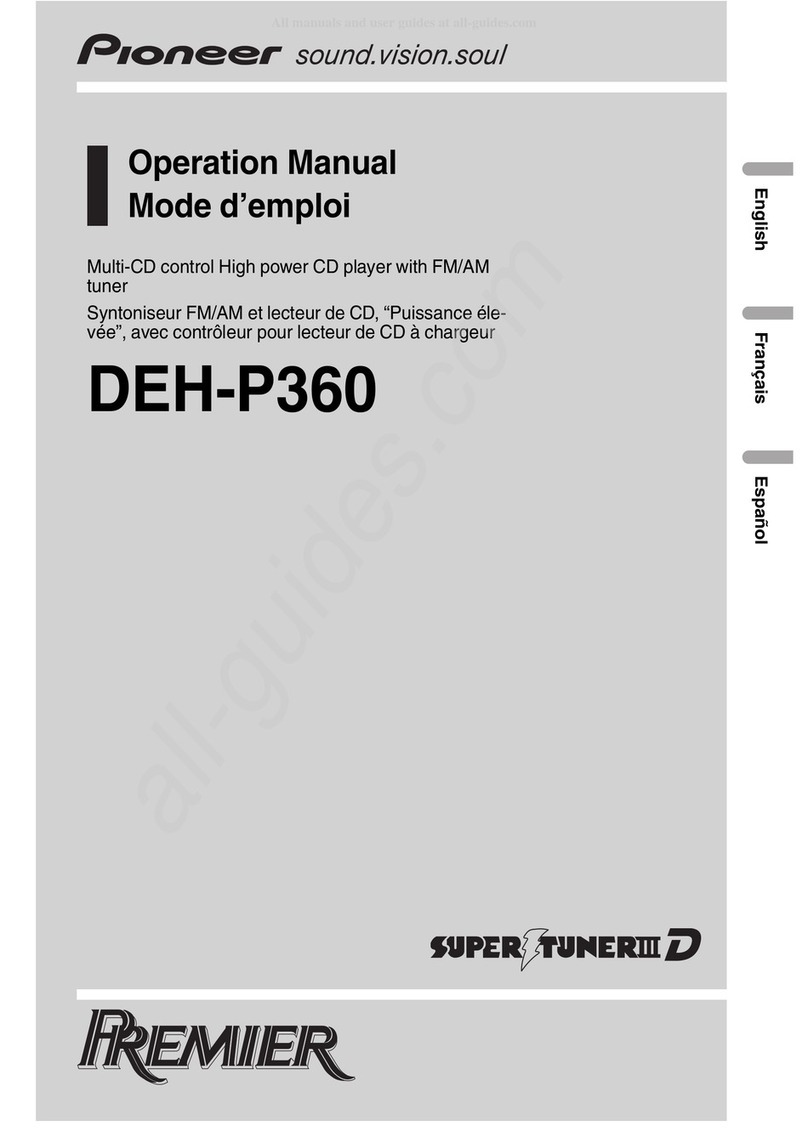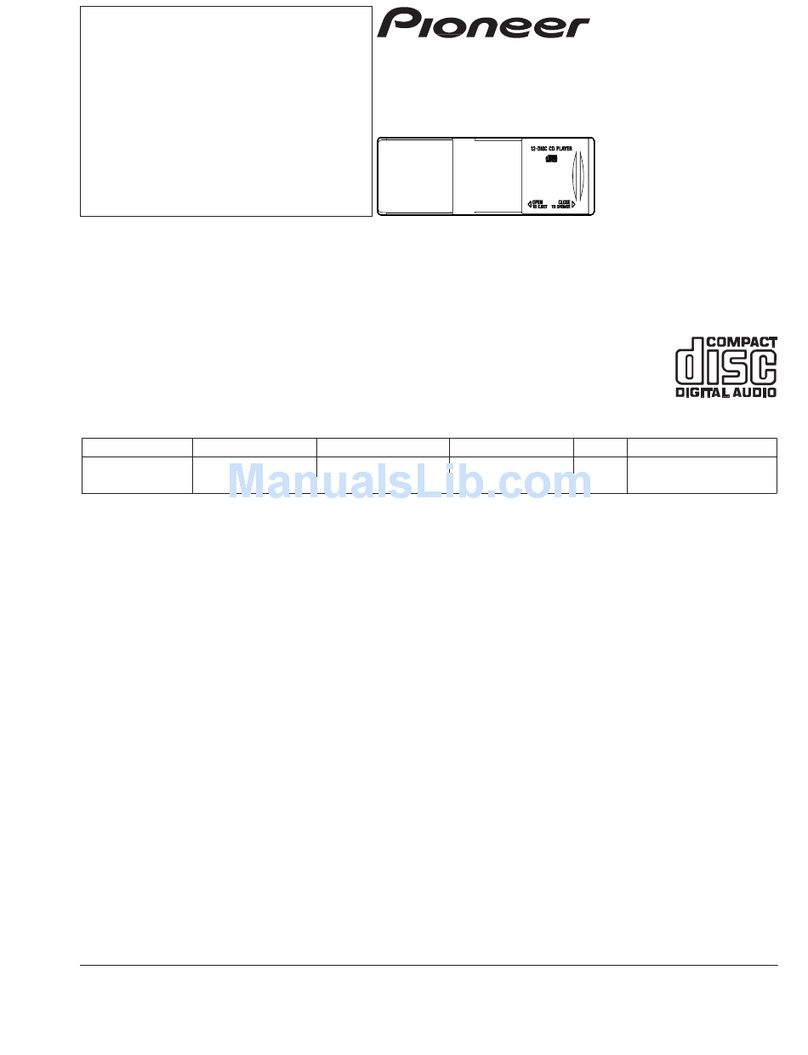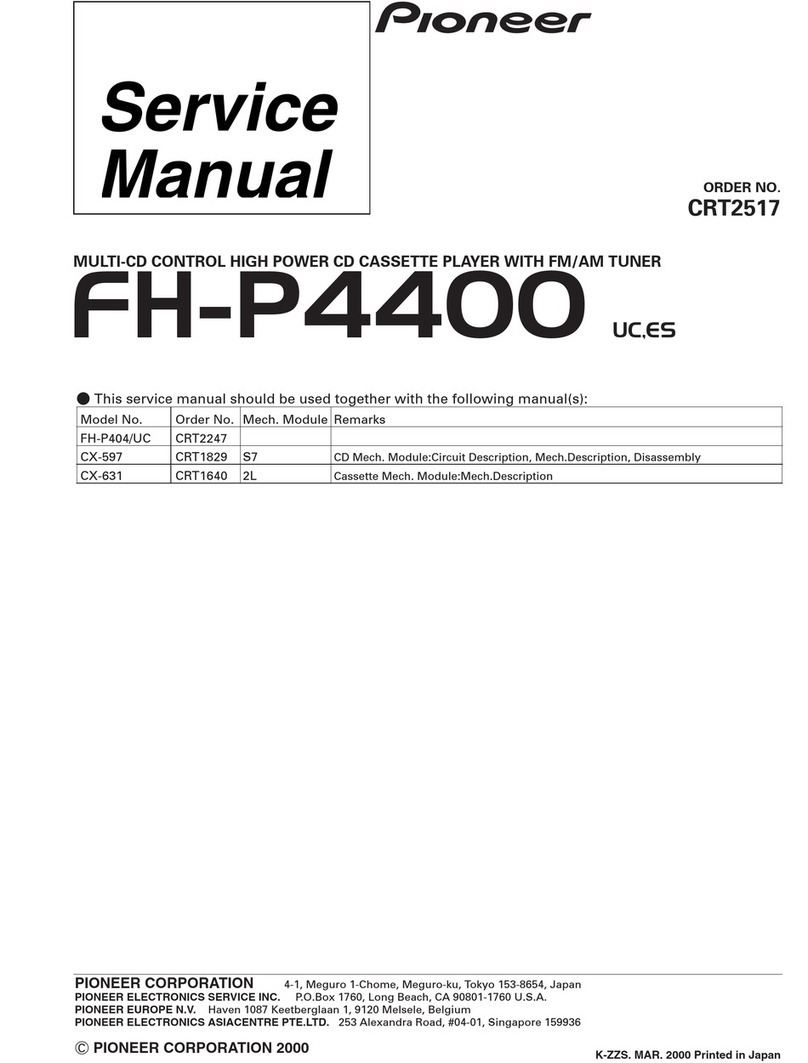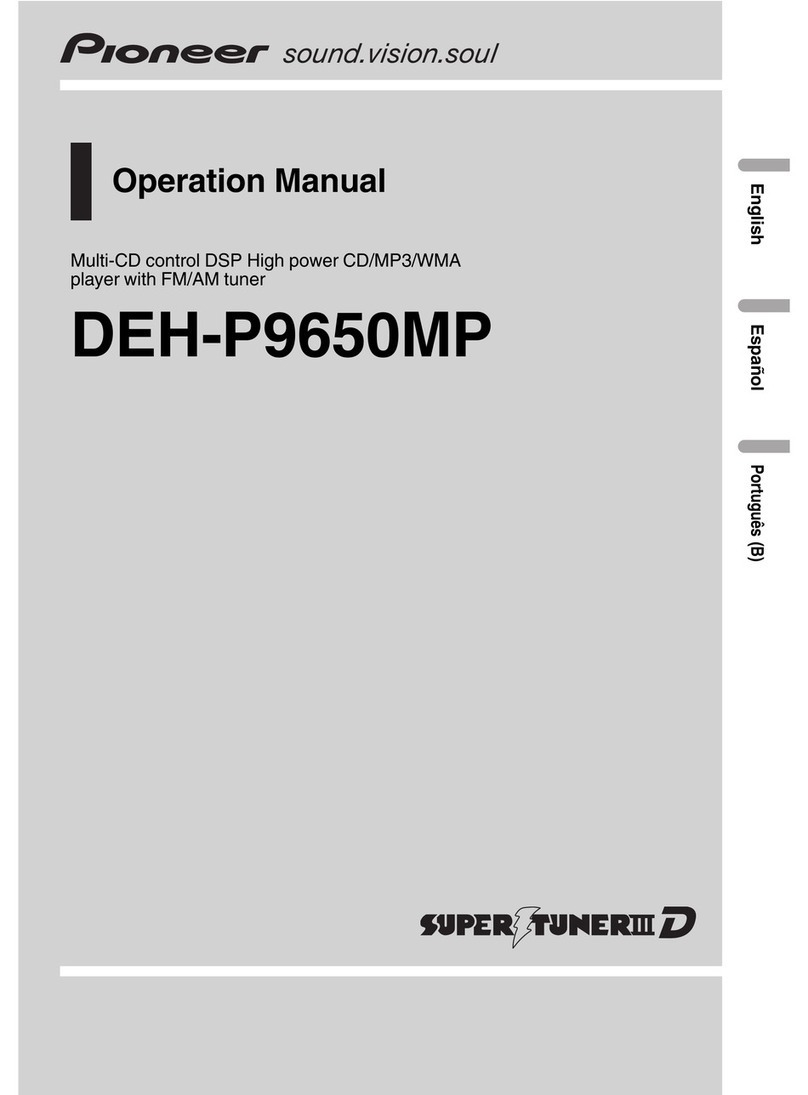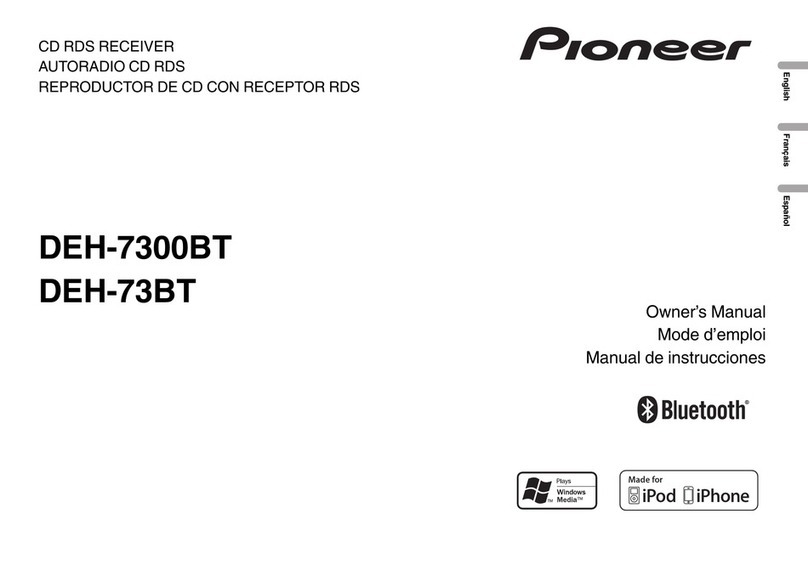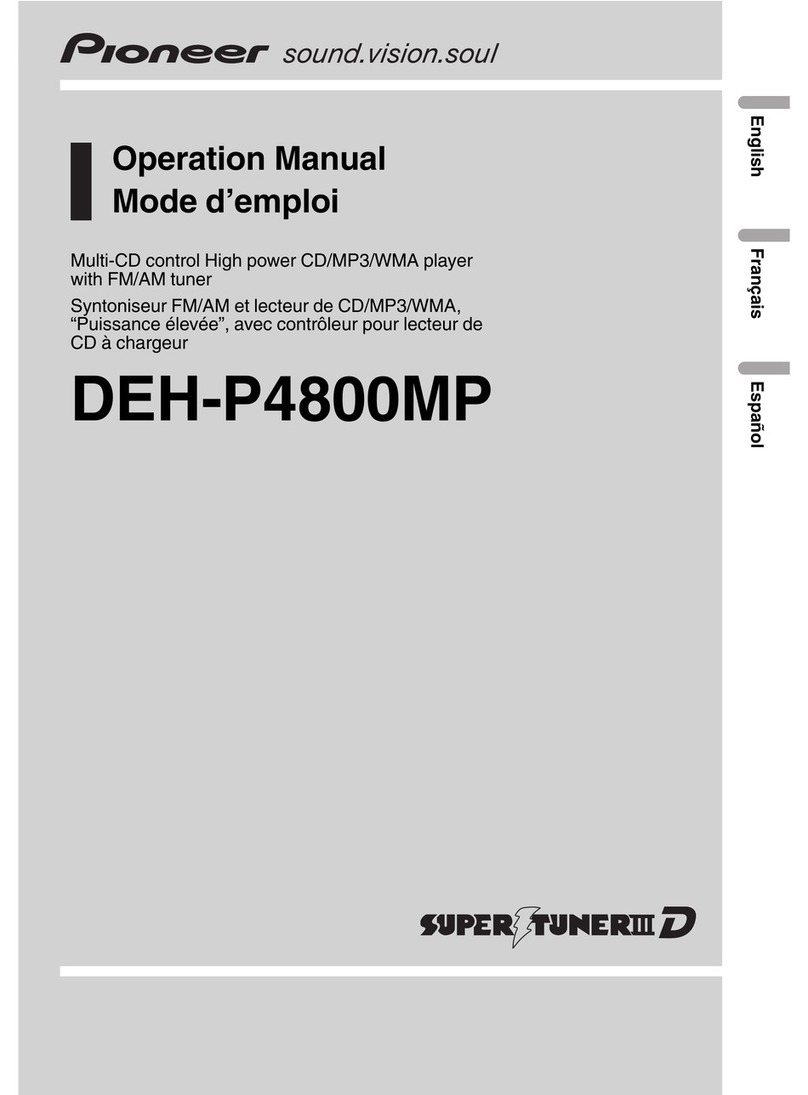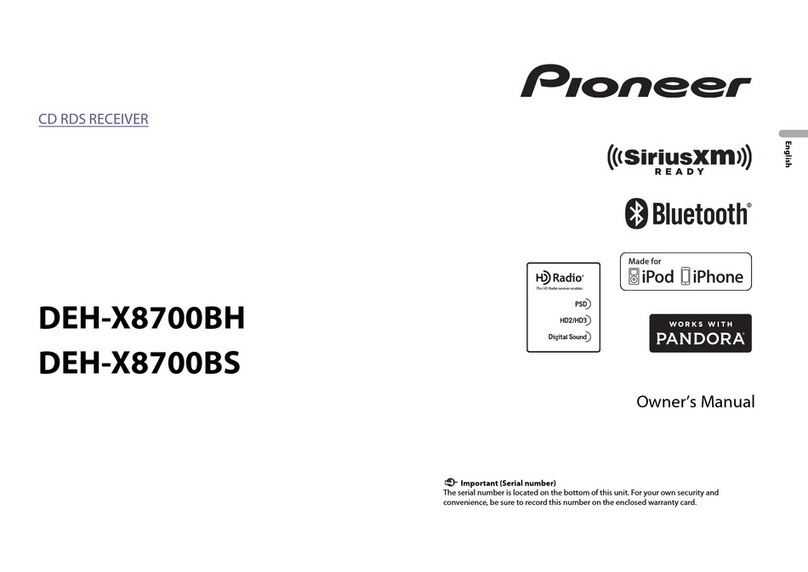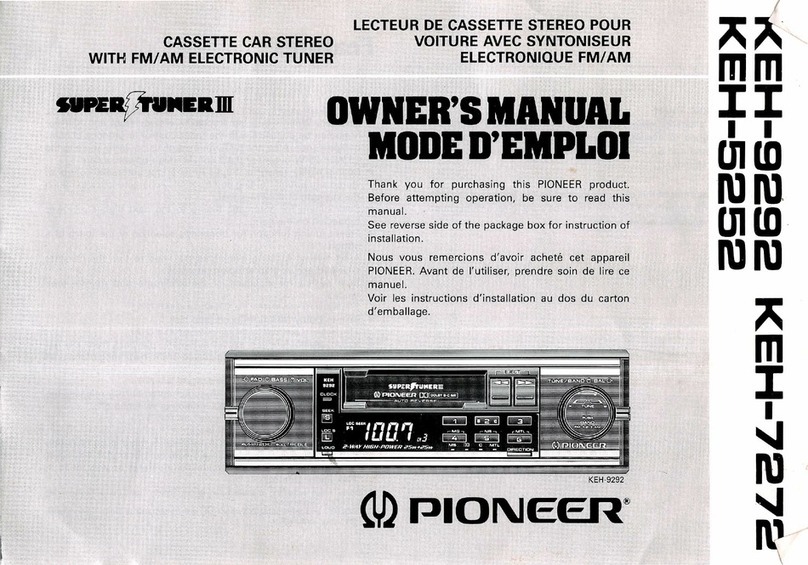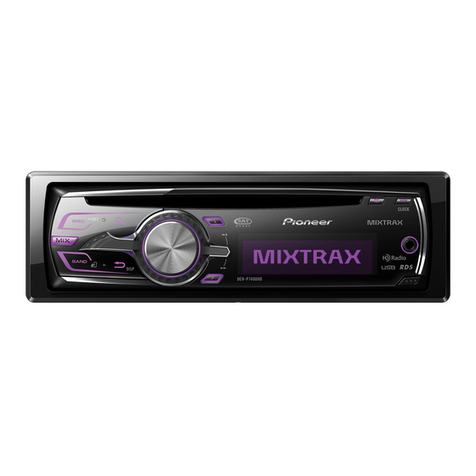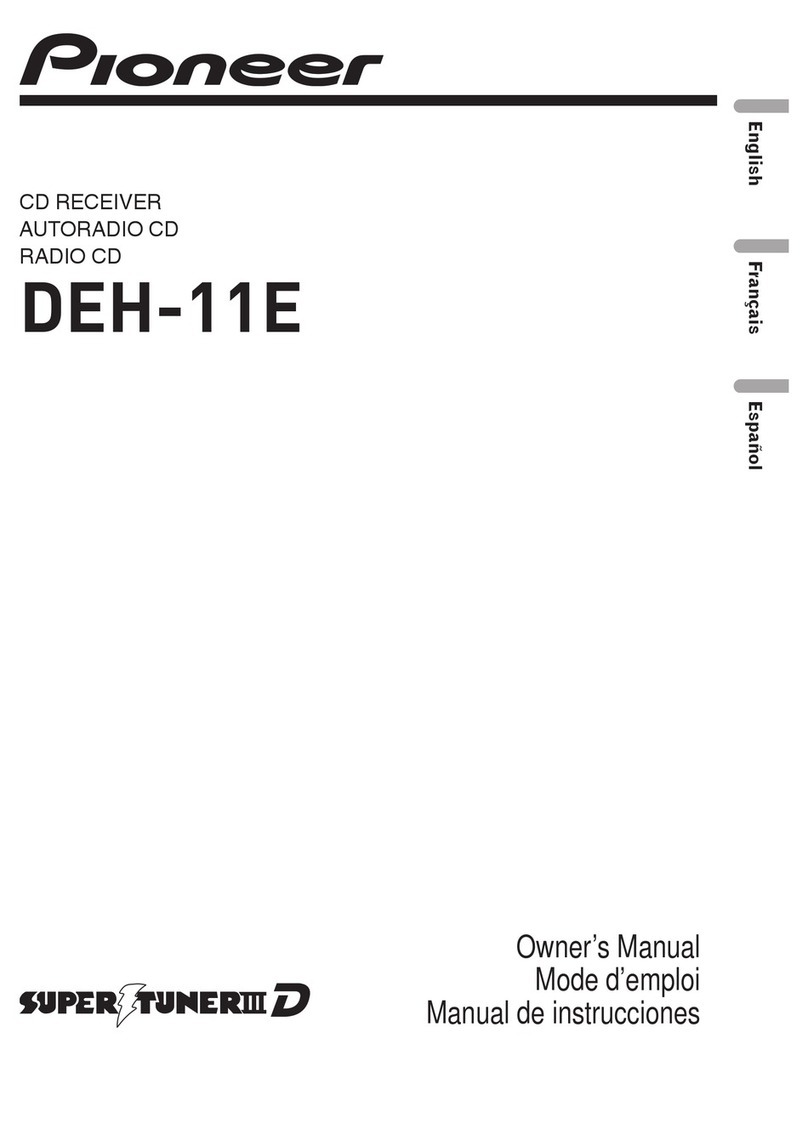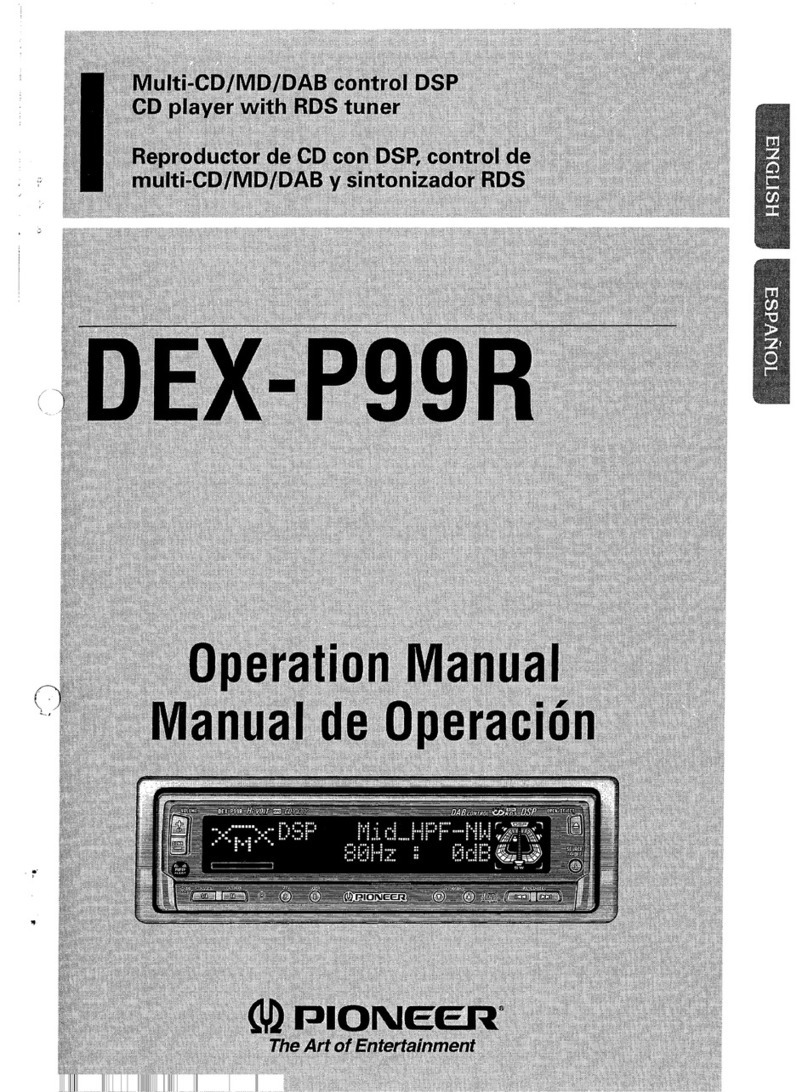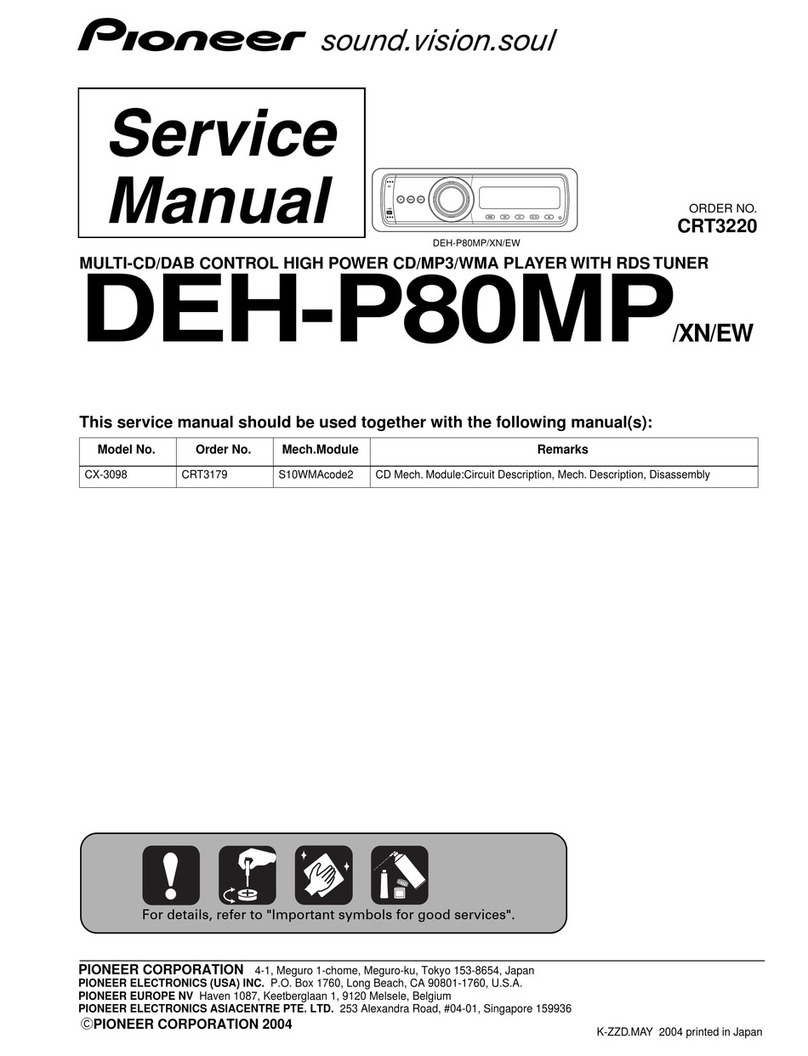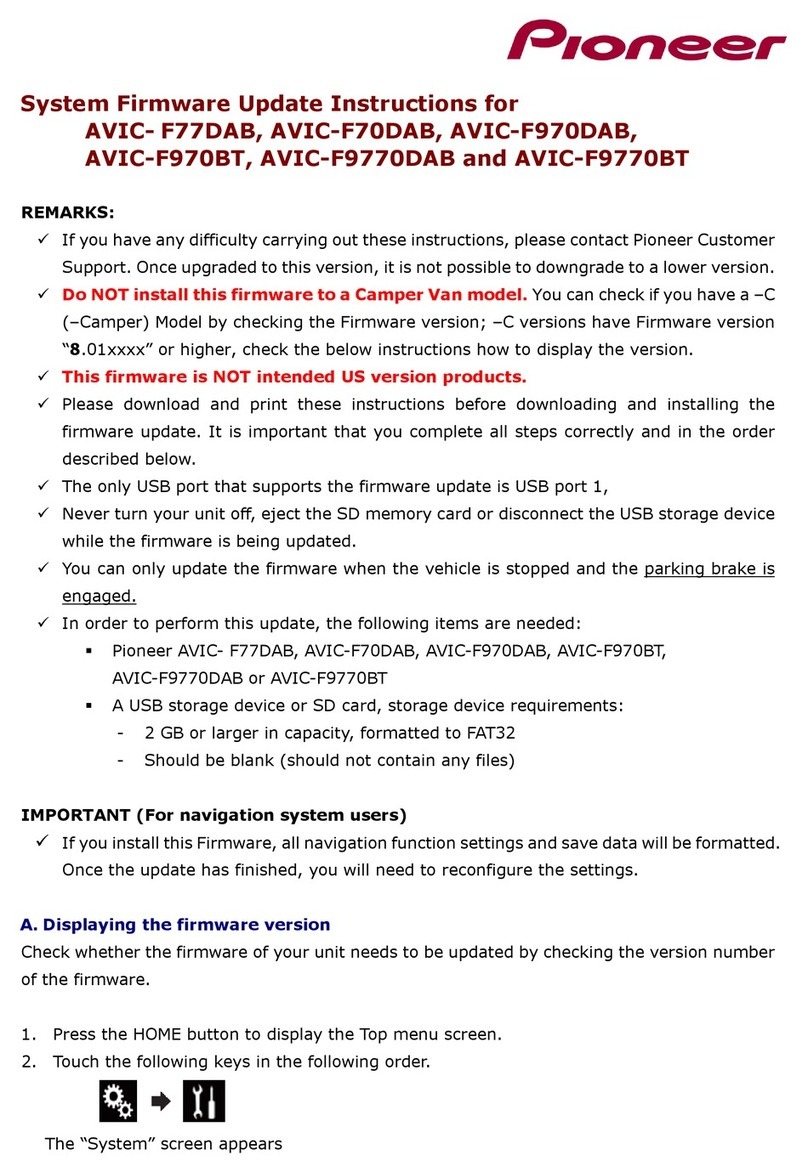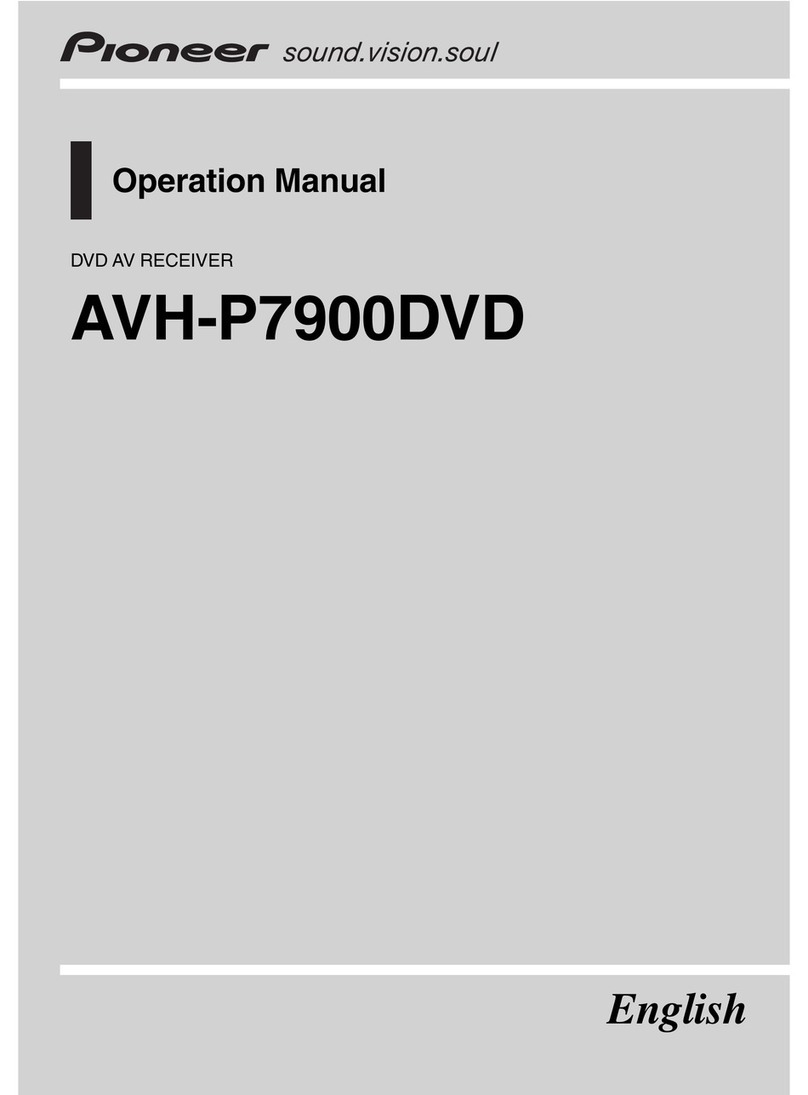:
•До усосо до дл ообл
с 12 б ол олсо
коус. д кк усл го
кообус, гуок л обус, о
ккуулоо б.
•об б коокого к
лкско сс, д ло усок
обло осод лкск оод,
ду
≠
клу ккуулоо б.
•Бол одобо о одкл услл
оос дуг боо со
сук к с бо, осл го
ло одкл бо.
•к оод с оо кбл о
л лко л. обоку оодо,
обу лко ло с, гд о
с к ллск с.
•од к с оод к обо,
об о огл ксс дус с,
кко клл д, укок уого
оо л сд. оод
оод бл с, одгс гу,
кк, , бл одого ос
обогл. сл ол оод слс
л окообс, о ок осос
коокого к оод коус
ообл.
•Дл одсод к б оуск
л оод ос оск
дгл. о д к од ол
го оод о о осо
кооко к.
• уко од оод. сл о
сдл, о сс у о
о сбо.
•когд одкл оод дугого
обоудо осдсо к ооду
дого усос, с кко-лбо го
уск ол одсод о с
оо оод. Доус гук
оод буд , о д к го
гу.
• лкого дол обло
солу олко дол с оло,
ук о дол.
•осколку дс солус укл с
BPTL, когд сод оод к, о
одод оод дко у
лс коус л л
дк об
≠
оод.
•Дк, дсод к доу усосу,
дол б досоо о с одо
оос 45 соол о 4
до 8 О. сл одкл дк со
одо оос /л
соол,
ол о ук дс, о дк огу
гос, о о д л о огу
сос.
•Когд сок дого дл кл “ON”,
ул сгл оод с/бл
оод. одсод о оод к улу
дсоого ул сс го
услл л к кл лого ул
ообло о-о. (кс. 300 12
ос. ок.) сл ообл обоудо
кло о, одсод
услл к кл сок .
• соло с до ссо го
услл оос удосос, о с
/
бл оод одкл к кл услл
оос. Бол ого, одкл с
/
бл оод к кл ообло
ко одсод о
о обл ок с к
око сос.
•об ооло кооко к,
олу осод оод оло.
Особо ло олу оод
солуого дк. сл оод буду
оло, о оо кооко
к.
•Дл дуд лого одсод
од с IP-BUS ок с
, од — . ло
одкл одсод усос,
соглсо о у.
•сл до усосо услс
ообл, к г
о ACC (соогло обоудо), о
о слу кс оод слду одкл
к кл, со с клл
к г. сл о сдл, ккууло
ообл о сос, сл ос
у сколко со.
• оод - оод л. л,
олус, о оод одло о л
слоо дл, к кк услл.
сл л дл с, о слу
осод л ок осос
од л ого дл.
•оод дого дл оод дуг
дл огу олс о у, д сл
фук сод. одсод дого
дл к дугоу укоодсус
осл с обо дл
сук о усок одсод
оод о фуколоу ку.
о ACC осусу
о ACC с