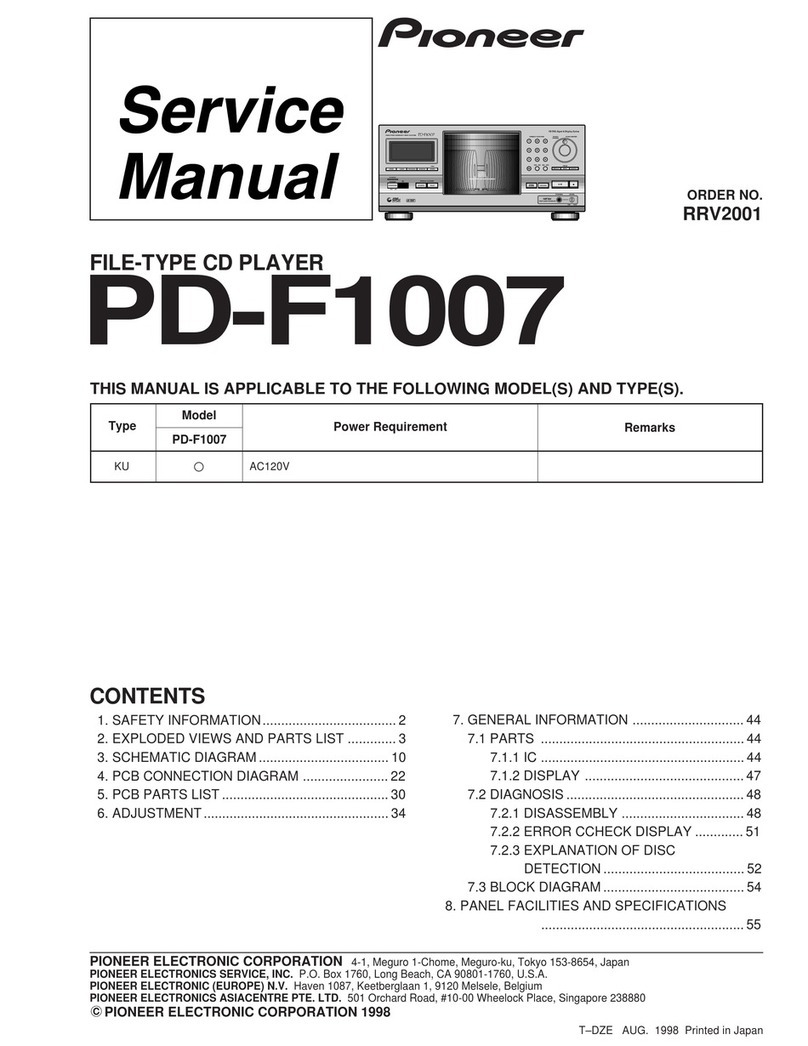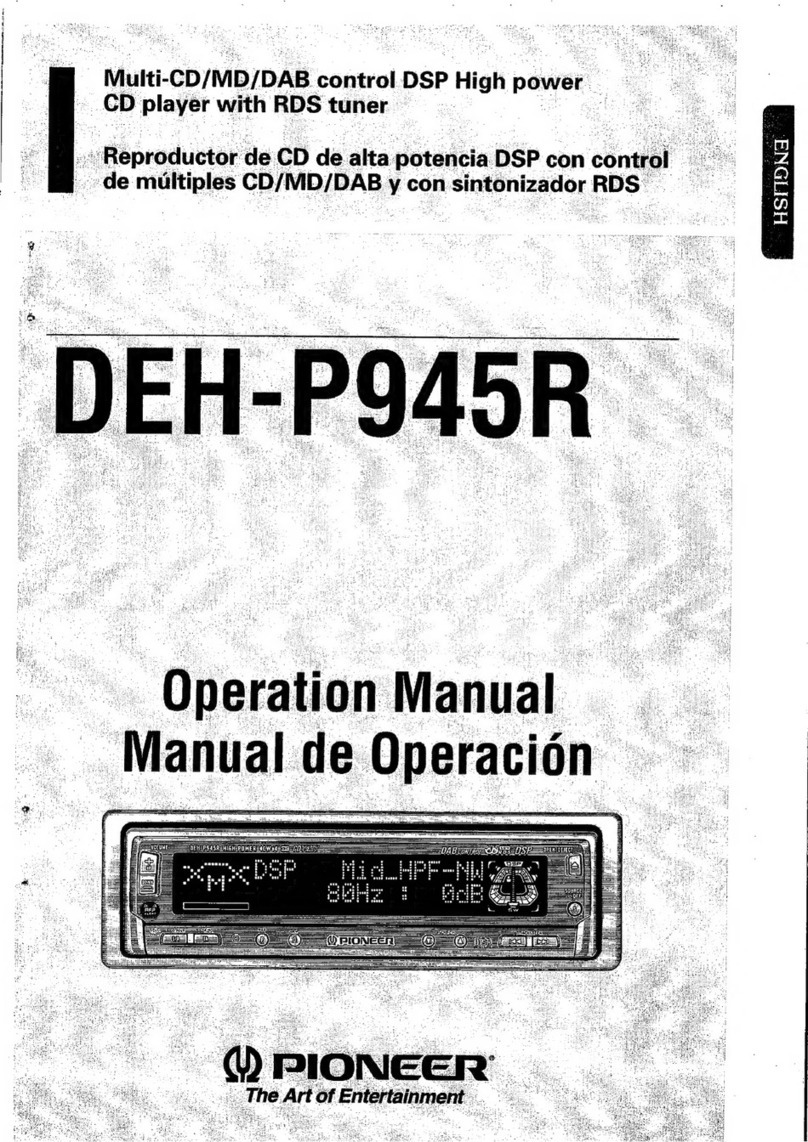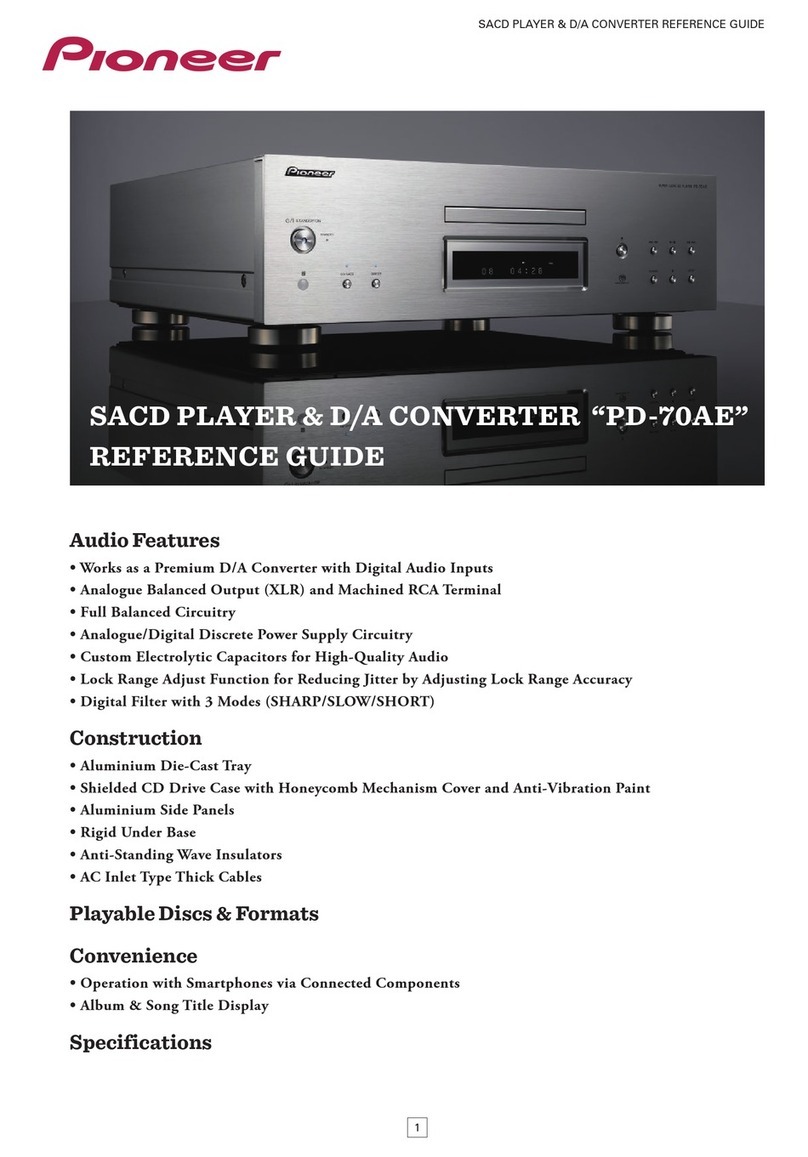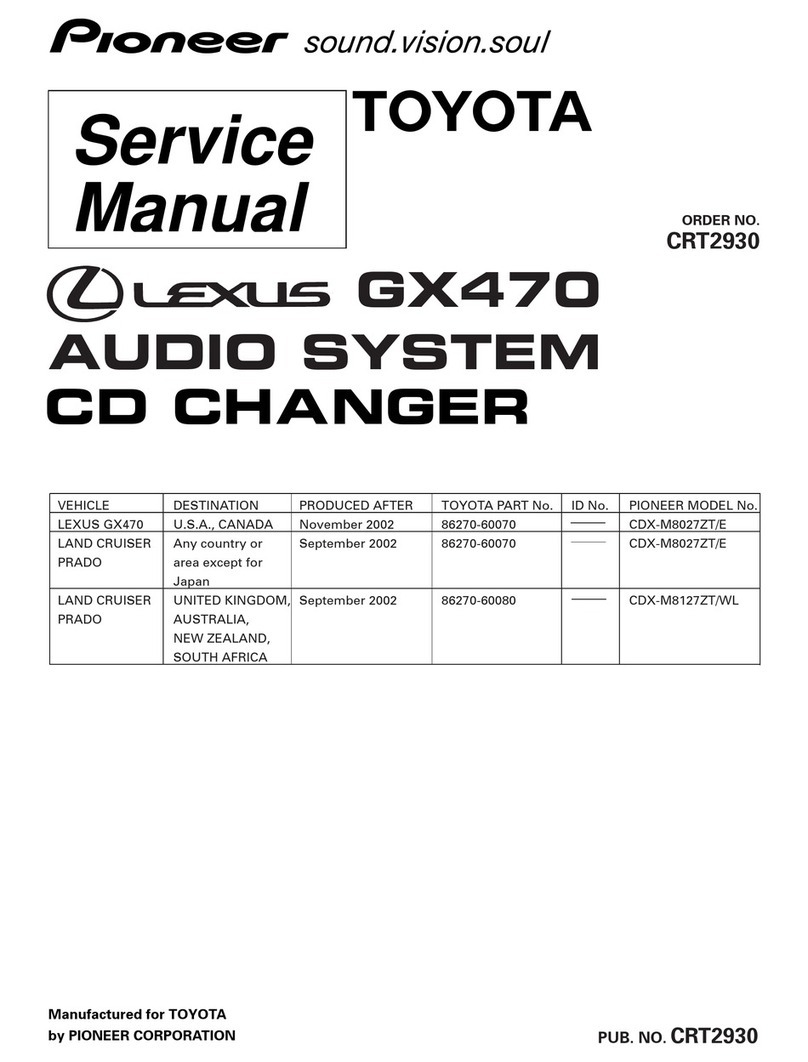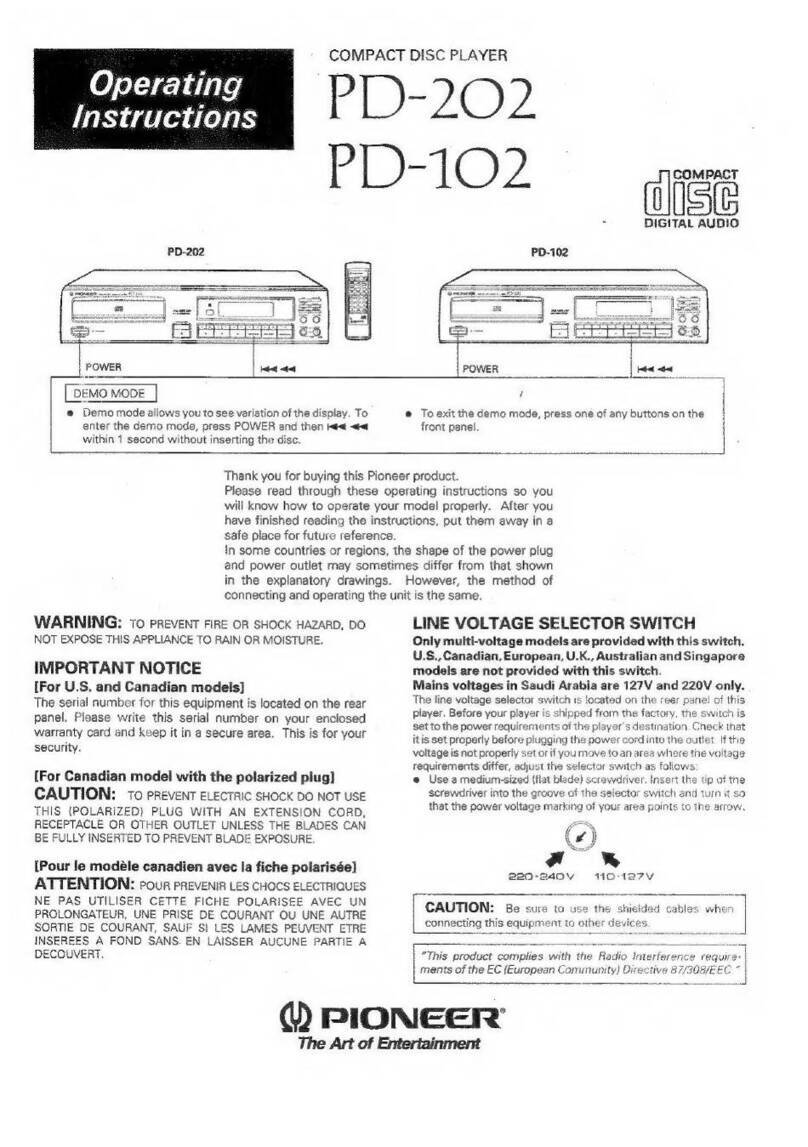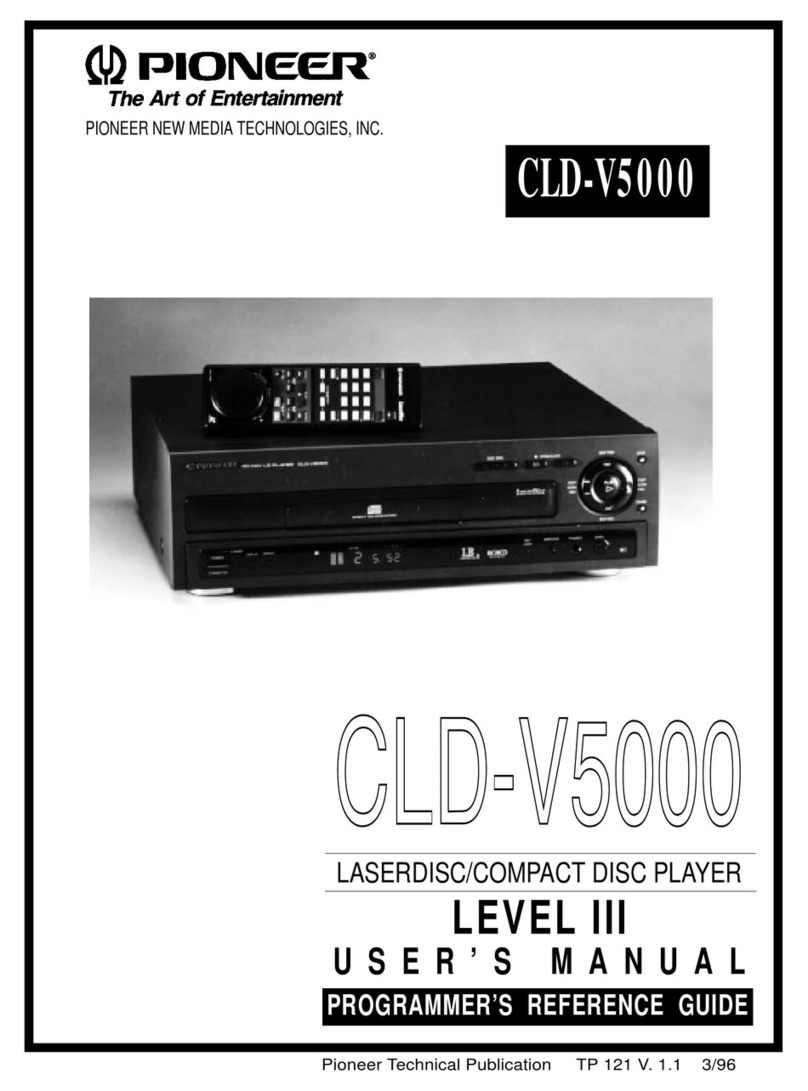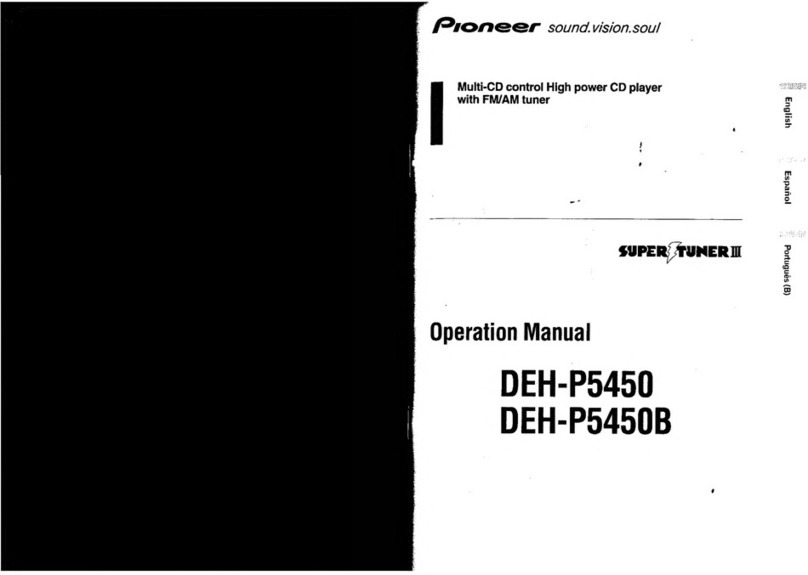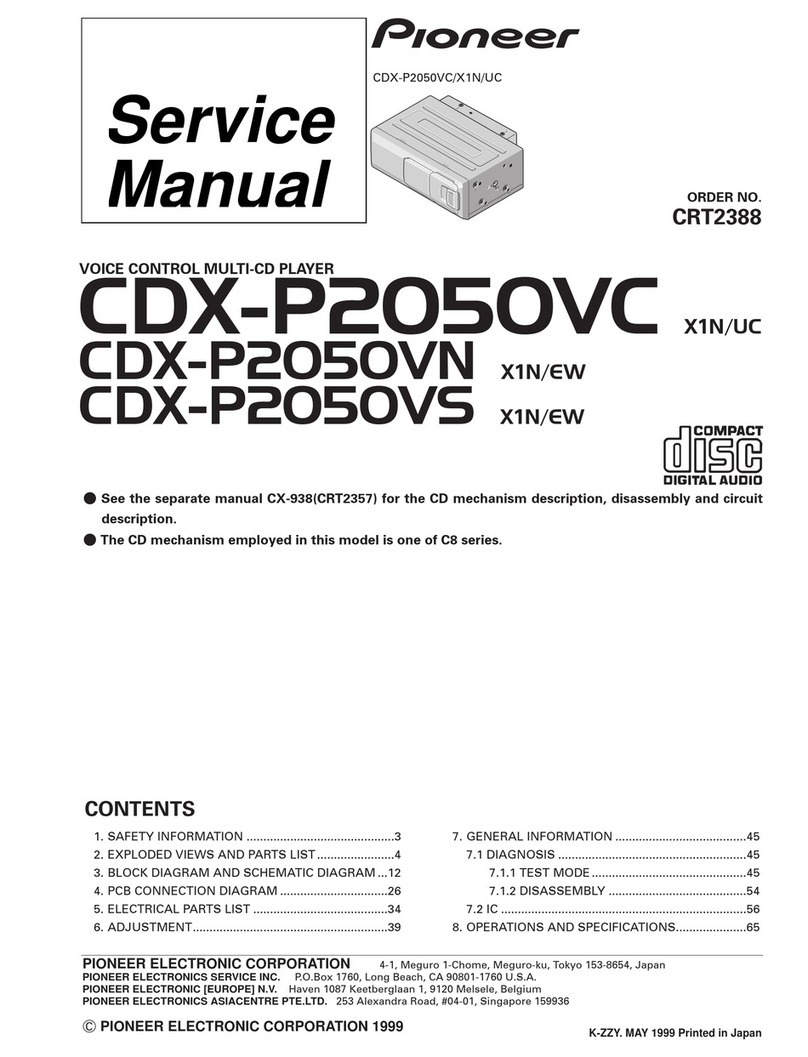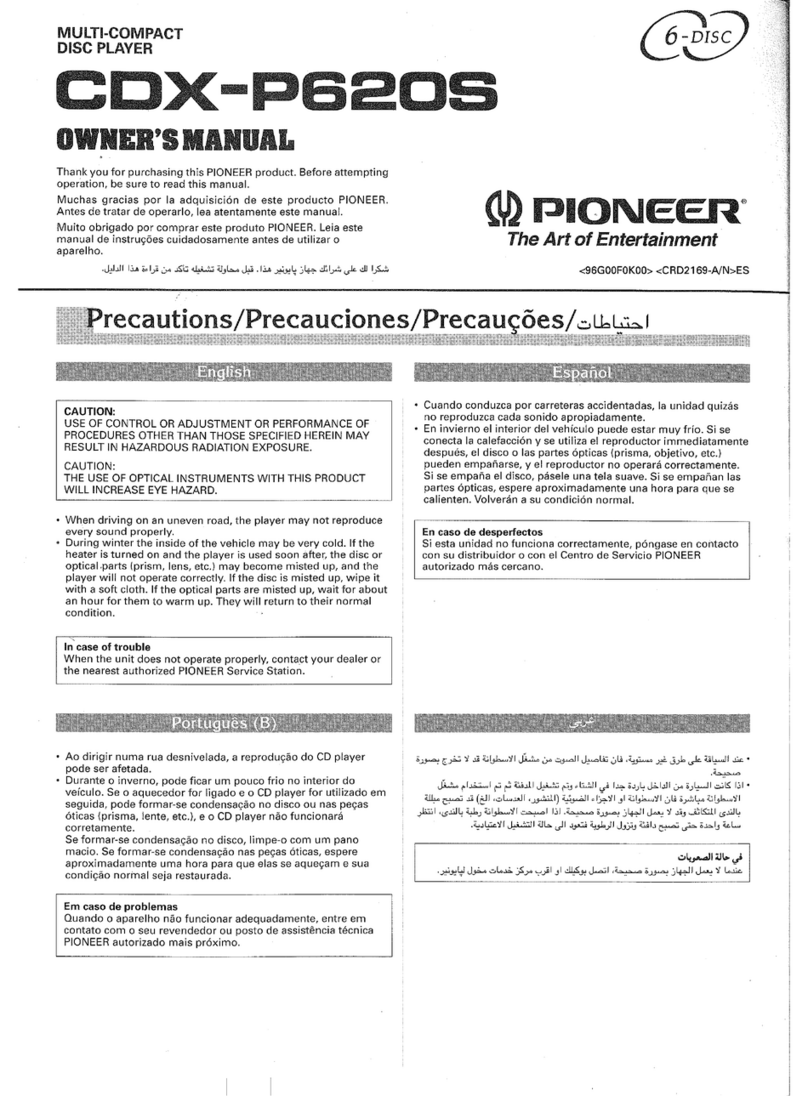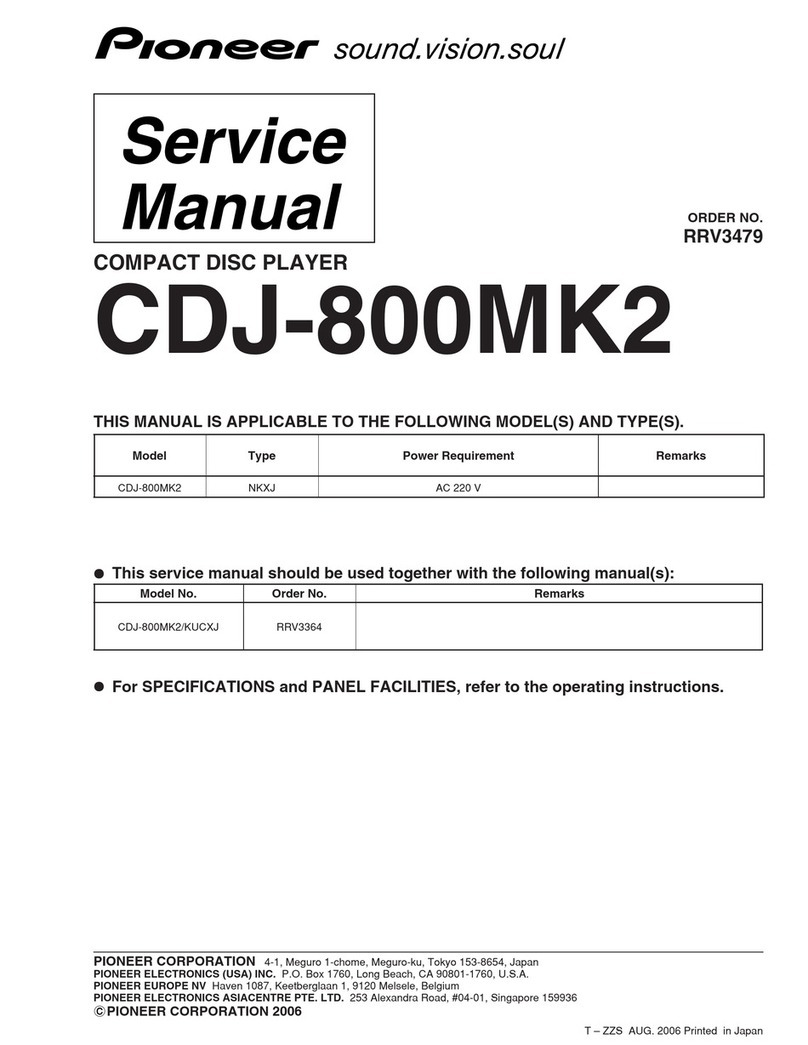• Antes de montar, conecte as unidades
provisoriamente. Confirme que as unidades e o
sistema estejam funcionado corretamente.
• Depois de completar a conexão, pressione o
botão de reposição no CD player com a ponta de
um lápis.
• Certifique-se de conectar o fio-terra (preto) à
carroceria do veículo ou alguma outra parte
metálica que esteja conectada à terra no chassi.
Deixar de conectar o fio-terra corretamente pode
causar ruídos ou fazer que o sistema funcione
inadequadamente.
• Este aparelho foi concebido para veículos com
uma bateria de 12 volts e terra negativa. Antes
de instalá-lo num veículo recreativo, caminhão,
ou ônibus, confira a voltagem da bateria.
• Para evitar curto-circuitos no sistema elétrico,
certifique-se de desconectar o cabo (–) da bateria
antes de iniciar a instalação.
• Confirme que a instalação e fiação elétrica
tenham sido completados corretamente.
Recoloque os componentes removidos do
automóvel, e depois conecte a extremidade do
cabo ao terminal negativo (–) da bateria.
• Segure os fios com braçadeiras para cabo ou fita
adesiva. Para proteger os fios, enrole uma fita
adesiva nos fios onde eles fiquem em contato
com partes metálicas.
• Estenda e fixe todos os fios de modo que eles
não toquem em partes móveis, tais como a
alavanca de mudanças, freio de mão, e trilhos
dos assentos. Não estenda os fios em lugares
que ficam quentes, tais como perto da saída do
aquecedor. Se o isolamento dos fios derreter-se,
há o perigo de ocorrer um curto-circuito com a
carroceria do veículo.
• Não passe o fio amarelo pelo orifício no
compartimento do motor para conectá-lo à
bateria. Isso causará danos ao isolamento do fio
e causará um grande perigo de curto-circuito.
• Não deixe nenhum fio entrar em curto-circuito,
pois o circuito de proteção pode não funcionar
quando deveria.
• Nunca alimente outros componentes cortando o
isolamento do cabo de alimentação do aparelho
e conectando-o a um outro fio. A capacidade de
corrente do fio será excedida, causando um
sobre-aquecimento.
• Substitua o fusível somente com os tipos
estipulados no porta-fusível.
• Mesmo que o fornecimento de energia seja
cortado pela desconexão do cabo de
alimentação ou substituição da bateria, a
exibição de título de CD e a memória ITS são
retidas durante 24 horas.
<Saída IP-BUS>
• Utilize esta saída para conectar um controlador
de Multi-CD usando um cabo IP-BUS vendido
separadamente. Se você realizar esta conexão,
não conecte a unidade de exibição nem a
unidade de mudança de antena fornecidas com
este componente. Do mesmo modo, depois da
conexão, certifique-se de pressionar o botão
Clear.
•
Ê« s bQð ÆU²R …eNłô« qOu²Ð r ¨VOd²« q³
rJ ²« …bŠË qOGA²Ð W O …—uBÐ WKu …eNłô«
Æ…œbF²*« ≠ WLJ;« U½«uDÝ_UÐ
•
GA w `*« —«—“« jG{« ¨qOu²« ‰UL²« bFÐÒq
…œbF²*« ≠ WLJ;« U½«uDÝ_UÐ rJ ²« …bŠËË t½«uDÝô«
Æ’U— rK ·dÞ WDÝ«uÐ
•
Ë« …—UO« qJO¼ v« ©œuÝ«® w{—ô« W¹UN½ qOuð s bQð
«–« Æ…—UO« qJO¼ w W O …—uBÐ qB² w½bF ¡eł Í«
ZO−{ Àb ¹ U0— ¨W O …—uBÐ w{—ô« qOuð r²¹ r
GA qLF¹ ô Ë«ÒU½«uDÝôUÐ rJ ²« …bŠË Ë« W½«uDÝô« q
ÆW O …—uBÐ …œbF²*« ≠ WLJ;«
•
≠ ±≤ W¹—UDÐ «– …—UOÝ w «b²Ýö WLLB …bŠu« Ác¼
W¼e½ …—UOÝ w …bŠu« Ác¼ VOdð q³ ÆVUÝ w{—«Ë ju
ÆW¹—UD³« WODu s bQð ¨’UÐ Ë« WuLŠ …—UOÝ Ë«
•
s bQð ¨wzUÐdNJ« ÂUEM« w dB …dz«œ ÀËbŠ ÍœUH²
® VU« W¹—UD³« pKÝ qB
–
ÆVOd²UÐ ¡b³« q³ ©
•
W O …—uBÐ - b „öÝô« qOuðË VOd²« Ê« s bQð
W¹UN½ q³ q rŁ WŽËeM*« …—UO« ¡«eł« VOdð bŽ« ÆWKUË
® W³U« W¹—UD³«
–
Æ©
•
³ŁÒW¹UL( Æoô j¹dý Ë« ö³ pÐUA WDÝ«uÐ „öÝô« X
HKž ¨„öÝô«ÒUNO d9 w²« sUô« w oô j¹dAÐ UN
ÆWO½bF ¡«eł« X%
•
W¹« föð Ê« sJ1 ô YO Ð ÂUJŠUÐ „öÝô« lOLł jЗ«
pJÝË W¹ËbO« q«dH« ¨”Ëd²« œuLŽ q¦ Wd ² ¡«eł«
WMšUÝ `³Bð w²« sUô« w d9 „öÝô« qF& ô ÆbFI*«
dDš „UMN „öÝô« ·öž ‚d²Š« Ë« »«– «–« ÆW¾b*« U ²H
Æ…—UO« qJO¼ v« WOzUÐdN dB …dz«œ ‰uBŠ s
•
tKu „d;« r w VIŁ d³Ž dHô« pK« p– —d9 ô
dB …dz«œ V³¹ Ë pK« ‰“UŽ nK²OÝ «c¼ ÆW¹—UD³UÐ
bł …dODšÎÆ«
•
…dz«œ qLFð ô b p– XKF «–« ÆpKÝ Íô dB …dz«œ qLFð ô
ÆtO qLFð Ê« V−¹ Íc« Xu« w W¹UL(«
•
cGð ôÒWUD« pKÝ ‰“UŽ lDIÐ dš¬ “UNł v« UIKD WUD« Í
b¹e¹ ·uÝ ÆtO« dš¬ pKÝ qOuðË “UN'« «cN wOzd«
Ætð—«dŠ ŸUHð—« v« U¹œR wOzd« pKUÐ —U*« —UO²«
•
dNBM*« qUŠ vKŽ WMO³*« Ÿ«u½ô« fHMÐ «dNBM*« ‰b³²Ý«
ÆjI
•
‰«b³²Ý≈ Ë√ WUD« q³ Ÿe½ V³Ð WUD« qB - «–≈ v²Š
…dOGB« W½«uDÝô« Ê«uMŽ ÷dFÐ ÿUH²Šù« r²O ¨W¹—UD³«
ÆWŽUÝ ≤¥ …b* wE K« —U*« wI²M …d«cÐË
ºº
ºº
º Ãdš WײIP-BUS
ææ
ææ
æ
•
«Ý²b ²W «)dà ¼cÁ ŽMb «²uOq «v ²Jr «ôÝDu«½U «*b−W
CD
«*²Fbœ… ÐUݲb«Â «J³q
IP
-
BUS
«cÍ ¹³UŸ ÐBu—… MHBKWÆ «–« LX ÐUłd«¡ ŽLKOW «²uOq ¼cÁ¨ ¹−V Žb «²uOq «v ËŠb… «Fd÷ √Ë ËŠb… ðGOOd «Nu«zw «*dIW l ¼cÁ «uŠb…Æ Ëcp¨ ÐFb «łd«¡ «²uOö¨ ðQb s {Gj “— «ôGU¡Æ
dŽwÐ
Português
player
dðuDÝ_« qGA VOJ;« U½«
Os cabos para este produto e os de outros
produtos podem ter cores diferentes, mesmo
que tenham a mesma função. Quando
conectar este produto a um outro produto,
consulte os manuais de instalação de ambos
os produtos e conecte os cabos que tenham a
mesma função.
u« ÊuJð bË “UN'« «c¼ „öÝ« Ê«eNłôUÐ WU)« pKðdšô« …ÈË v²Š WHK²v« “UN'« «c¼ qOuð bMŽ ÆqLF« fH½ UN ÊU u eNł«dš« …—« ¨È—« U³O² v« lł“UN'« öJ qOGA²« «œUýrŁ s¹ u« fH½ UN w²« „öÝô« qËÆUF WHOþ
English Español
• Before mounting, connect the units
temporarily. Check that the units and the
system are working correctly.
• After connection is complete, press the
clear button on the CD player with the tip
of a pencil.
• Be sure to connect the ground lead
(black) to the vehicle body or some other
metal part that is properly grounded to
the chassis. If the ground lead is not
properly connected, noise may occur or
the system may not operate correctly.
• This unit is for vehicles with a 12-volt
battery and negative grounding. Before
installing it in a recreational vehicle,
truck, or bus, check the battery voltage.
• To avoid shorts in the electrical system,
be sure to disconnect the battery (–)
cable before beginning installation.
• Check whether installation and wiring
have been completed correctly. Replace
the removed car components, then
connect the end of the cable to the
negative (–) terminal of the battery.
• Secure the wiring with cable clamps or
adhesive tape. To protect the wiring,
wrap adhesive tape around them where
they lie against metal parts.
• Route and secure all wiring so it cannot
touch any moving parts, such as the gear
shift, handbrake, and seat rails. Do not
route wiring in places that get hot, such
as near the heater outlet. If the insulation
of the wiring melts or gets torn, there is a
danger of the wiring short-circuiting to
the vehicle body.
• Do not pass the Yellow lead through a
hole into the engine compartment to
connect to the battery. This will damage
the lead insulation and cause a very
dangerous short.
• Do not shorten any leads. If you do, the
protection circuit may fail to work when
it should.
• Never feed power to other equipment by
cutting the insulation of the power
supply lead of the unit and tapping into
the lead. The current capacity of the lead
will be exceeded, causing over heating.
• Replace fuses only with the types
stipulated on the fuse holder.
• Even if the power is cut off because the
power cord is removed or the battery is
replaced, the CD title display and ITS
memory are retained for 24 hours.
<IP-BUS OUTPUT>
• Use this output when connecting a Multi-
CD controller using a separately sold IP-
BUS cable. If you perform this connec-
tion, do not connect this unit’s supplied
display unit or antenna switching unit.
Also, after connecting, be sure to press
the Clear button.
• Antes de la instalación, conecte las unidades
temporalmente. Verifique que las unidades y
el sistema estén funcionando correctamente.
• Después de completar la conexión, presione
el botón de borrado en el reproductor de CD
con la punta de un lápiz.
• Asegúrese de conectar el conductor de masa
(negro) a la carrocería del vehículo o a
alguna otra parte metálica que esté
conectada apropiadamente a masa al chasis.
Si el conductor de masa no está conectado
apropiadamente, pueden ocurrir ruidos o el
sistema puede operar incorrectamente.
• Esta unidad es para vehículos con batería de
12 voltios y conexión a tierra negativa. Antes
de instalarla en un vehículo recreacional,
camión u ómnibus verifique el voltaje de la
batería.
• Para evitar cortocircuitos en el sistema
eléctrico, asegúrese de desconectar el cable
de batería (–) antes de iniciar la instalación.
• Verifique si la instalación y el cableado se
han completado correctamente. Reemplace
los componentes de automóvil retirados,
luego conecte el extremo del cable al
terminal negativo (–) de la batería.
• Asegure el cableado con los sujetadores de
cables o cinta adhesiva. Para proteger el
cableado, envuélvalo con cinta adhesiva
donde se apoye sobre partes metálicas.
• Tienda y asegure todo el cableado de
manera que no toque ninguna parte del
cambio de engranajes, freno de mano y
rieles de asiento. No tienda el cable en
lugares como cerca de la salida del
calefactor. Si el aislamiento del cableado se
funde o se enreda, existe el peligro de
cortocircuitos del cableado al chasis del
vehículo.
• No pase el cable amarillo a través de un
orificio hacia el compartimiento del motor
para conectarlo a la batería. Esto causa
daños a la aislación del cable, lo cual
conduce a peligrosos cortocircuitos.
• No corte cualquier cable. Si lo hace, el
circuito de protección puede dejar de actuar
cuando lo requiera.
• No alimente a otros equipos cortando el
aislamiento del cable de alimentación de la
unidad y uniéndolo al cable. Se excederá la
capacidad corriente del cable, causando
sobrecalentamiento.
• Reemplace los fusibles solamente con los
tipos estipulados en el portafusibles.
• Aun si se interrumpe la alimentación porque
se retira el cable de alimentación o se
reemplaza la batería, la indicación de titulo
de CD y la memoria ITS se retienen por 24
horas.
<Salida IP-BUS>
• Utilice esta salida cuando conecte un
controlador Multi-CD usando un cable IP-
BUS que se vende separadamente. Si realiza
esta conexión, no conecte la unidad de
cambio de antena o la unidad de
presentación suministrada de esta unidad.
También, luego de conectar, asegúrese de
presionar el botón CLEAR.
Player unit
idad reproductor de CD
Printed in Thailand
Published by Pioneer Corporation.
Copyright © 2000 by Pioneer Corporation.
All rights reserved.
u« l “UN'« «c¼ r−M¹Æ…b¹b'« „öÝô« Ê«
This product conforms to new cord colors.
Los colores de los cables de este producto se
conforman con un nuevo código de colores.
As cores dos cabos deste produto conformam
com um novo código de cores.
Cords for this product and those for other
products may be different colors even if they
have the same function. When connecting this
product to another product, refer to the
supplied Installation manuals of both products
and connect cords that have the same
function.
Los cables para este producto y aquéllas para
otros productos pueden ser de colores
diferentes aun si tienen la misma función.
Cuando se conecta este producto a otro,
refiérase a los manuales de instalación de
ambos productos y conecte los cables que
tienen la misma función.