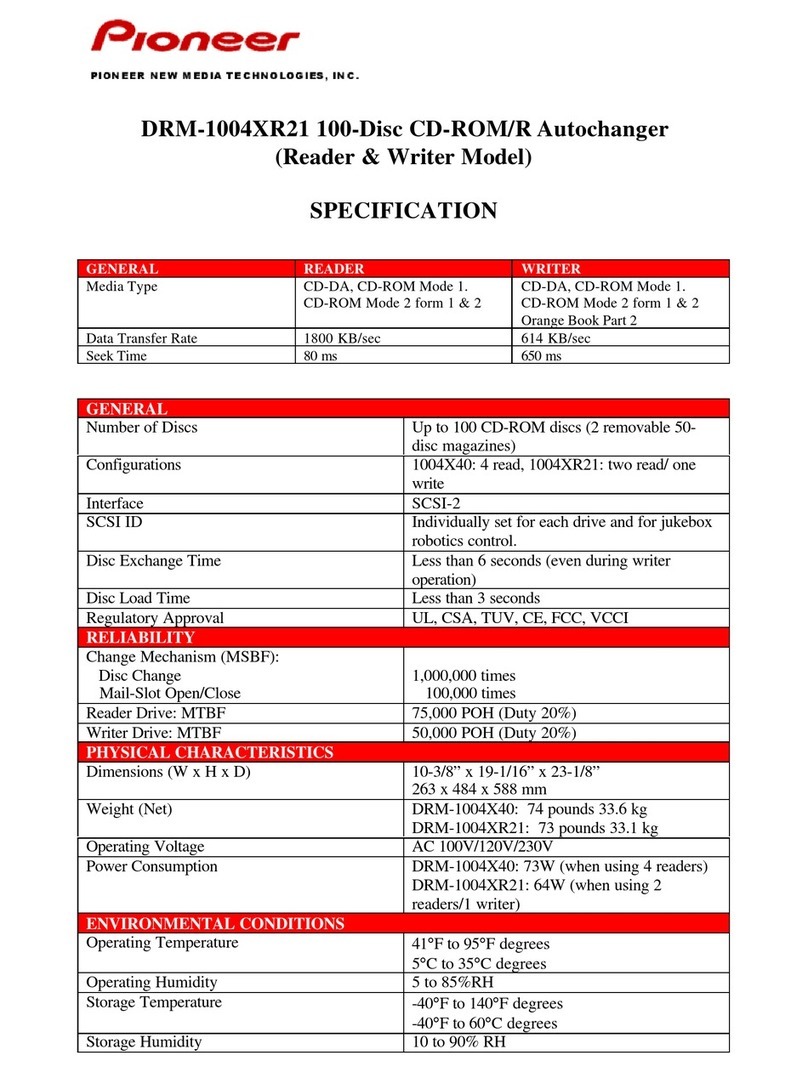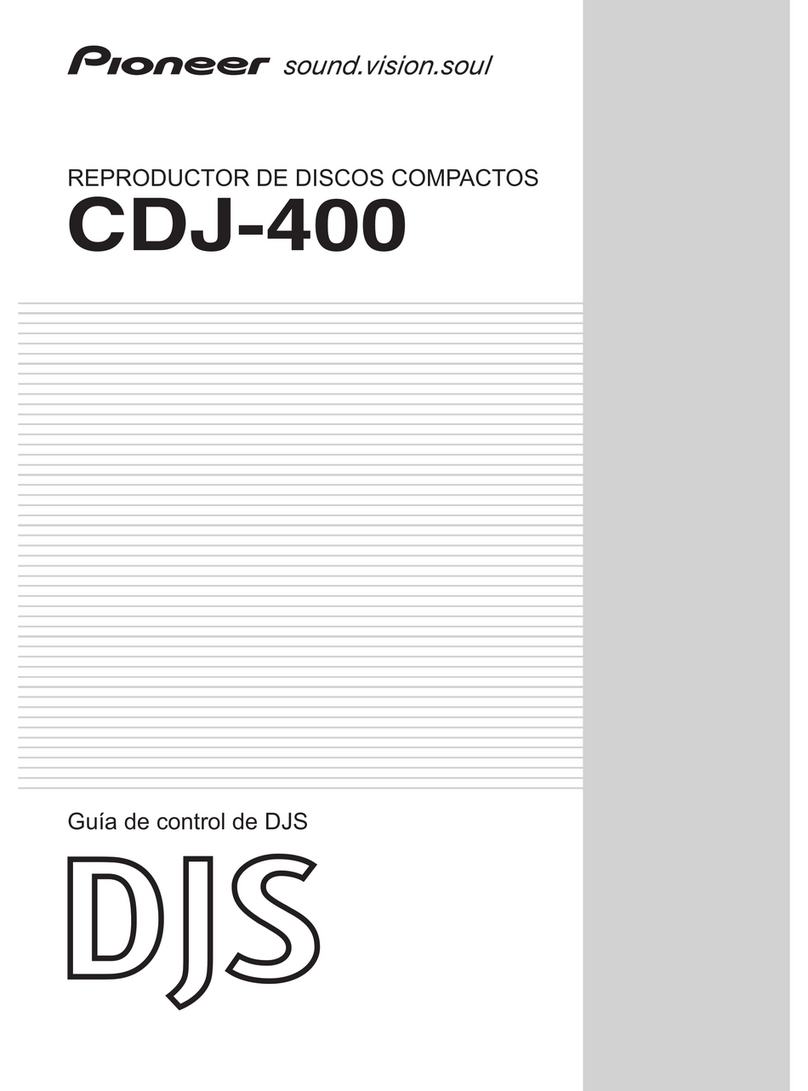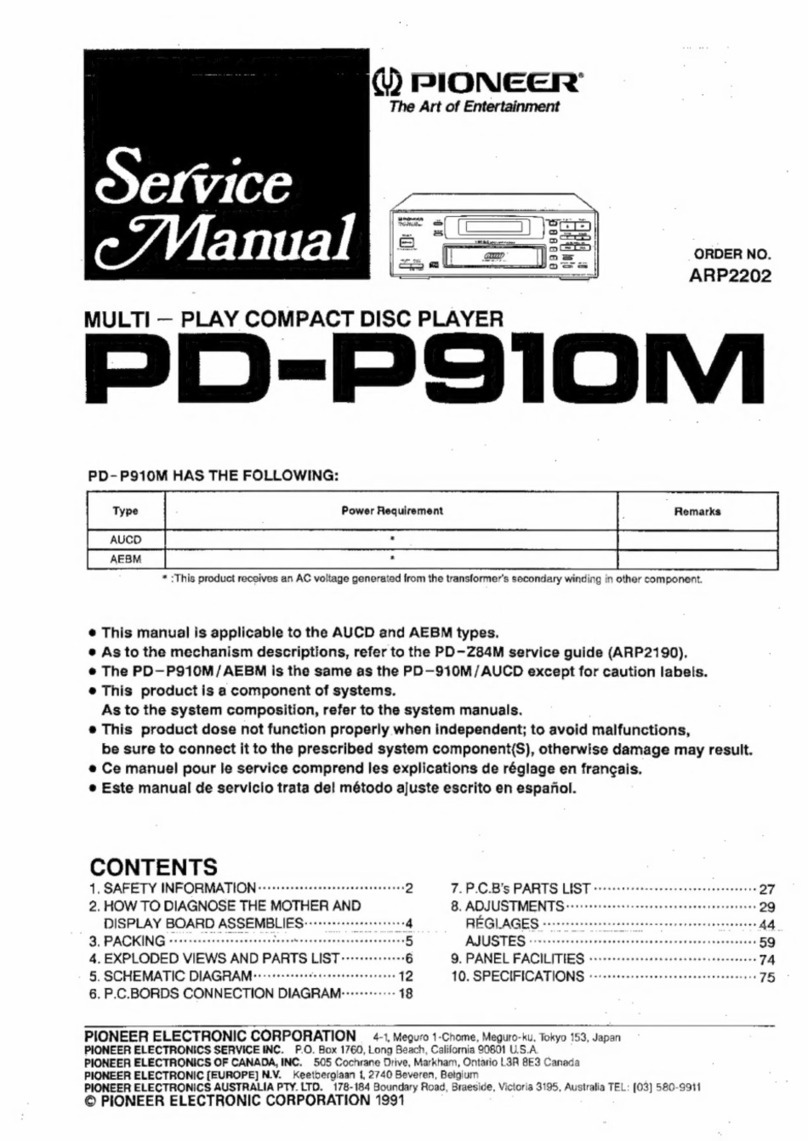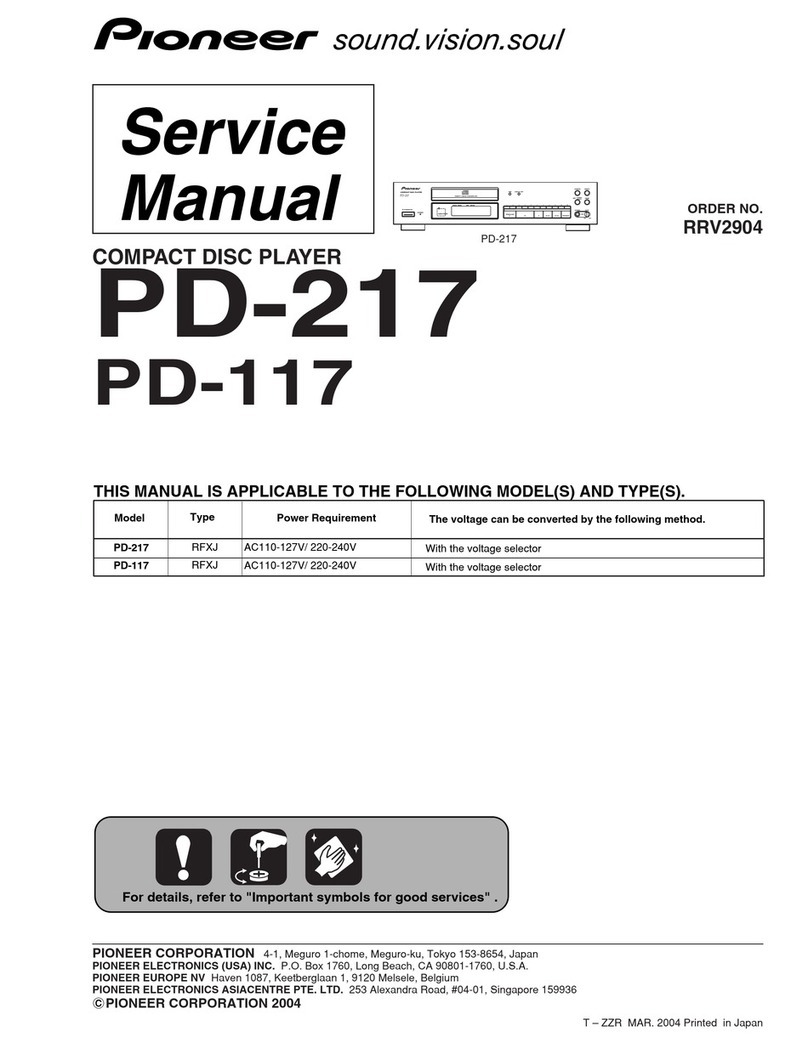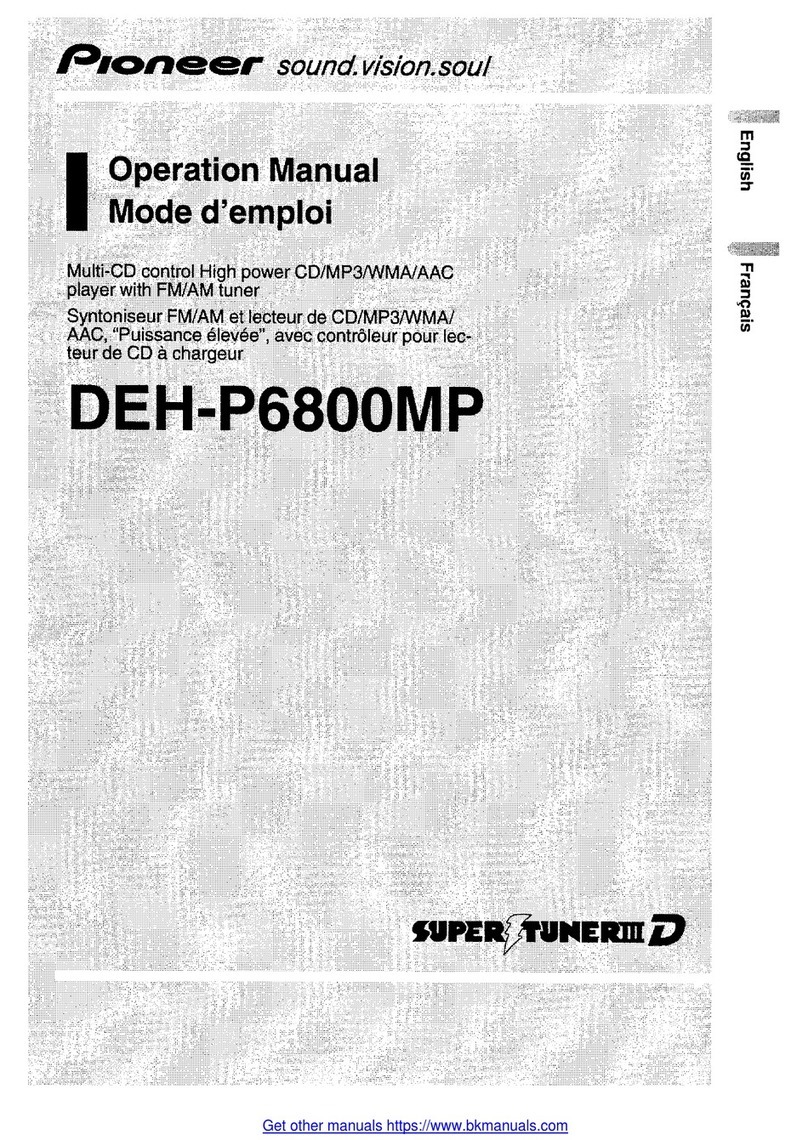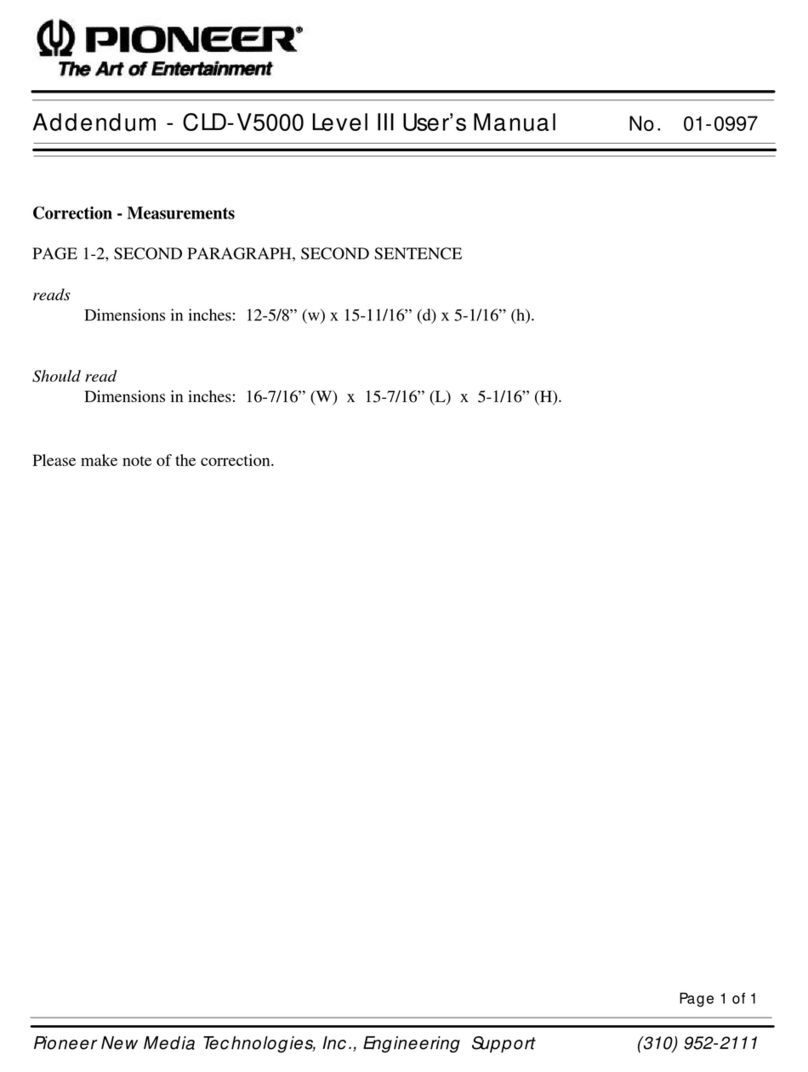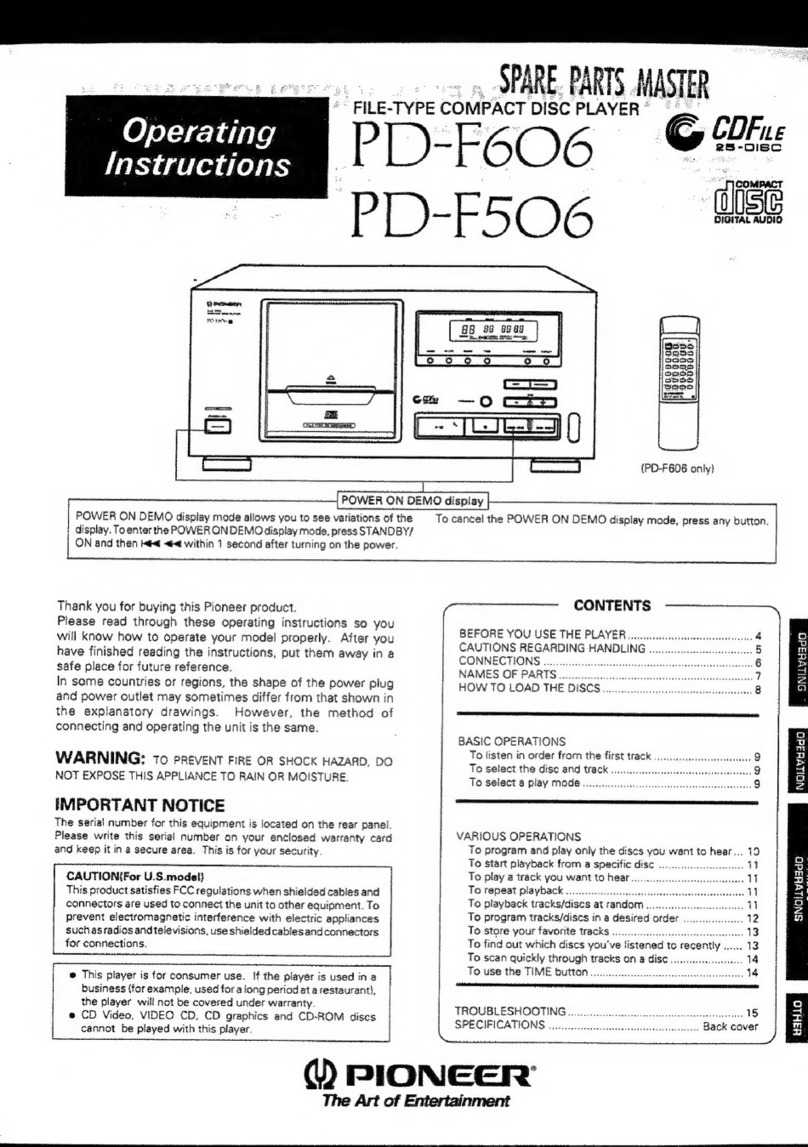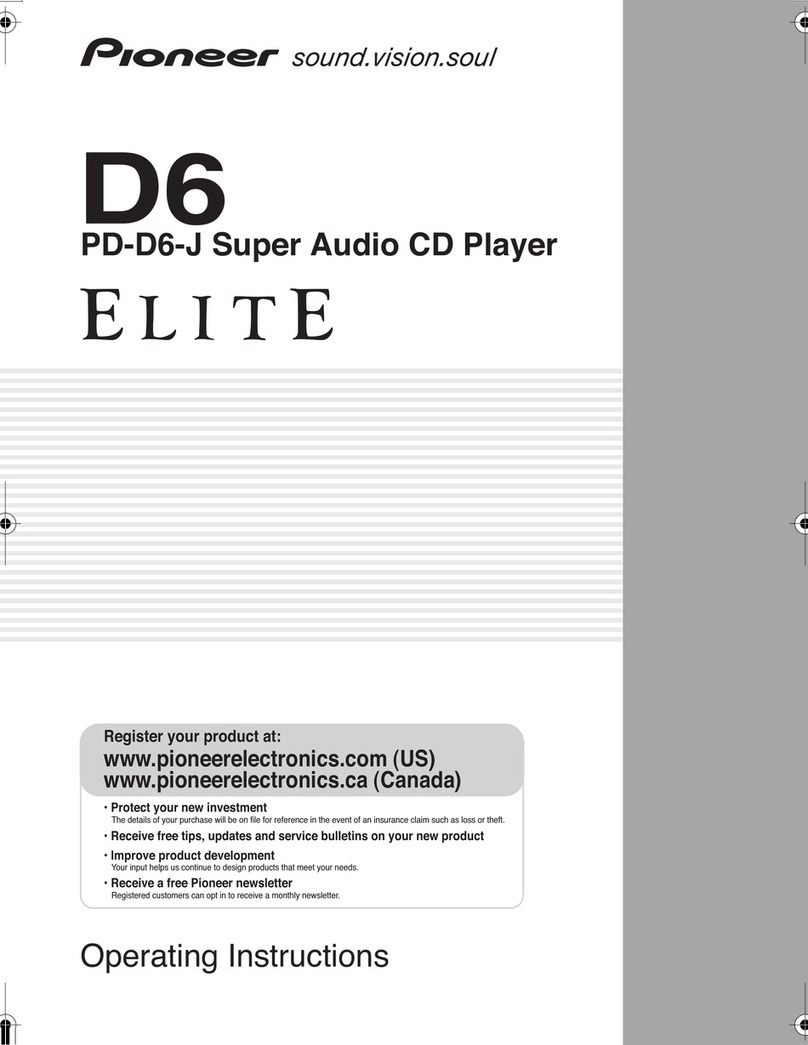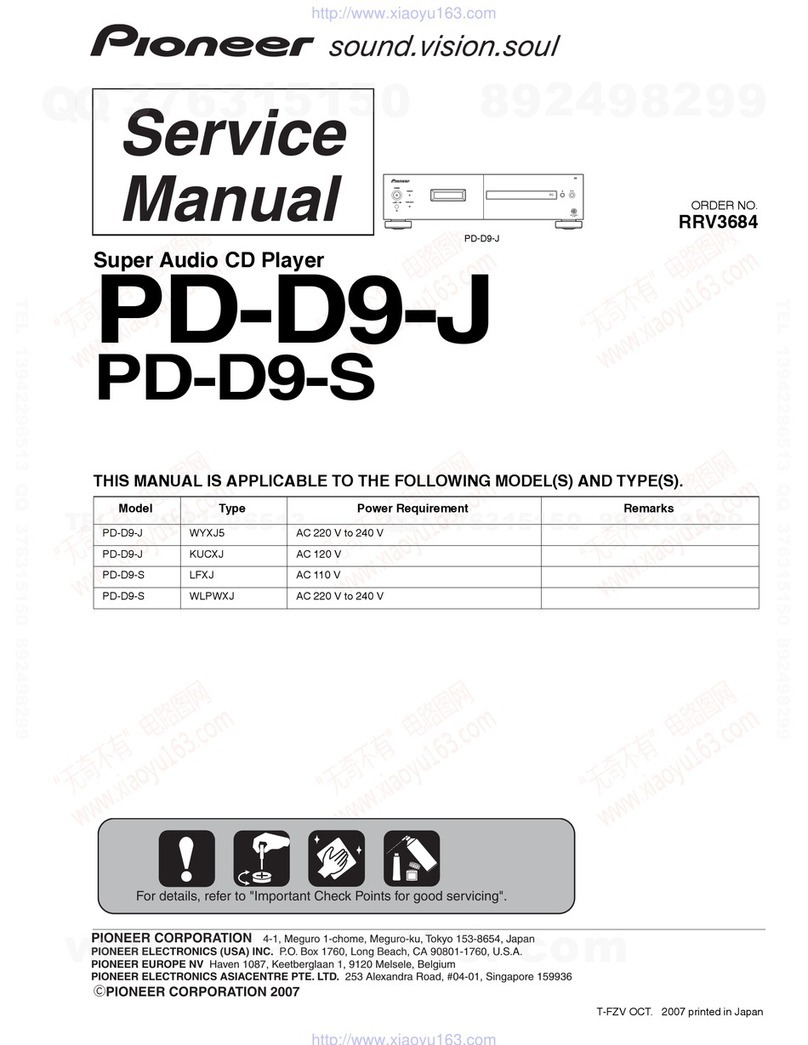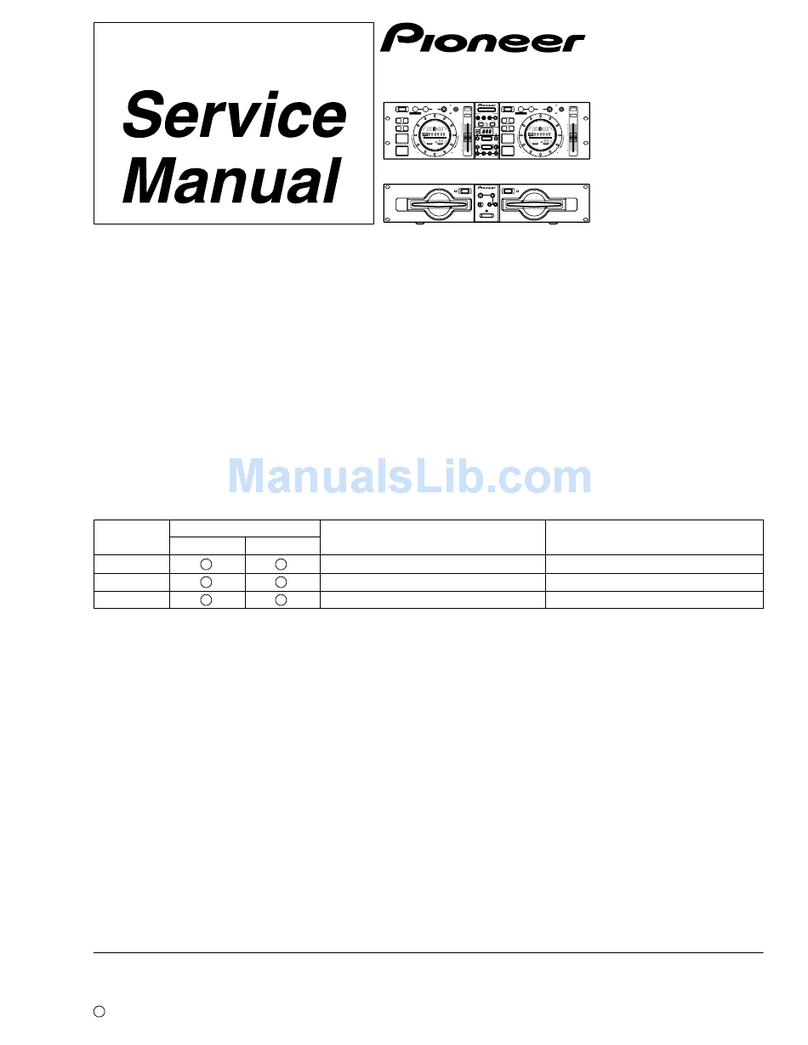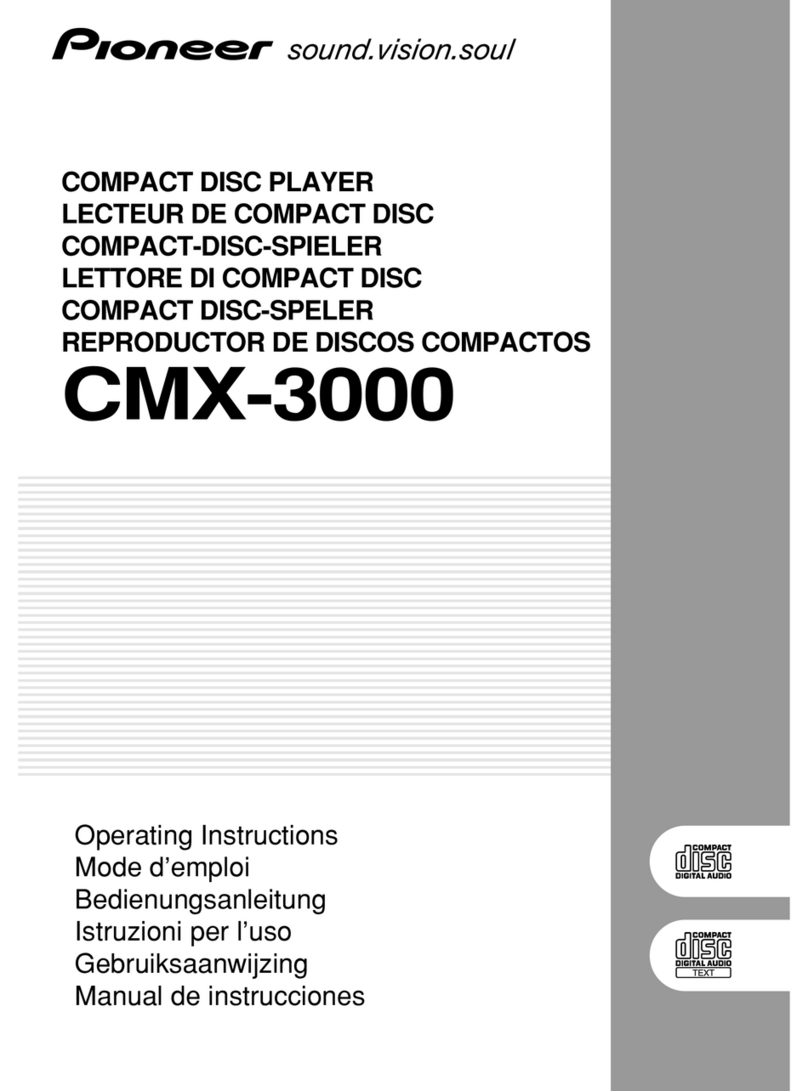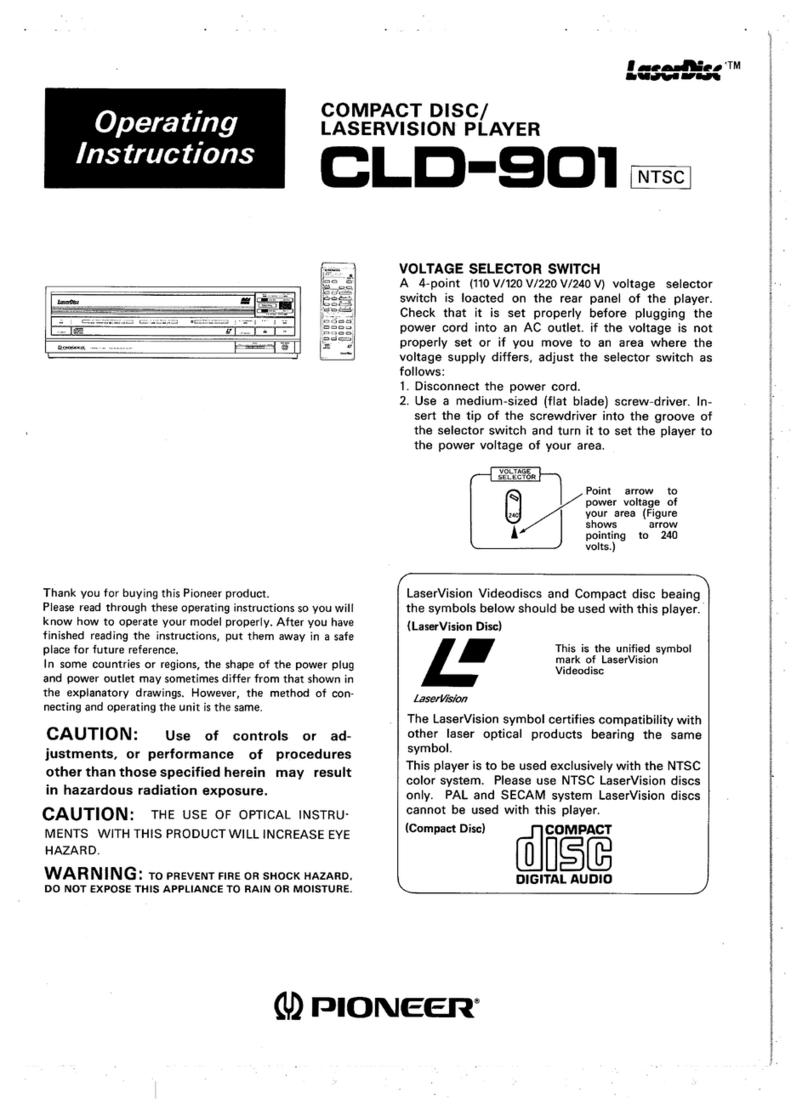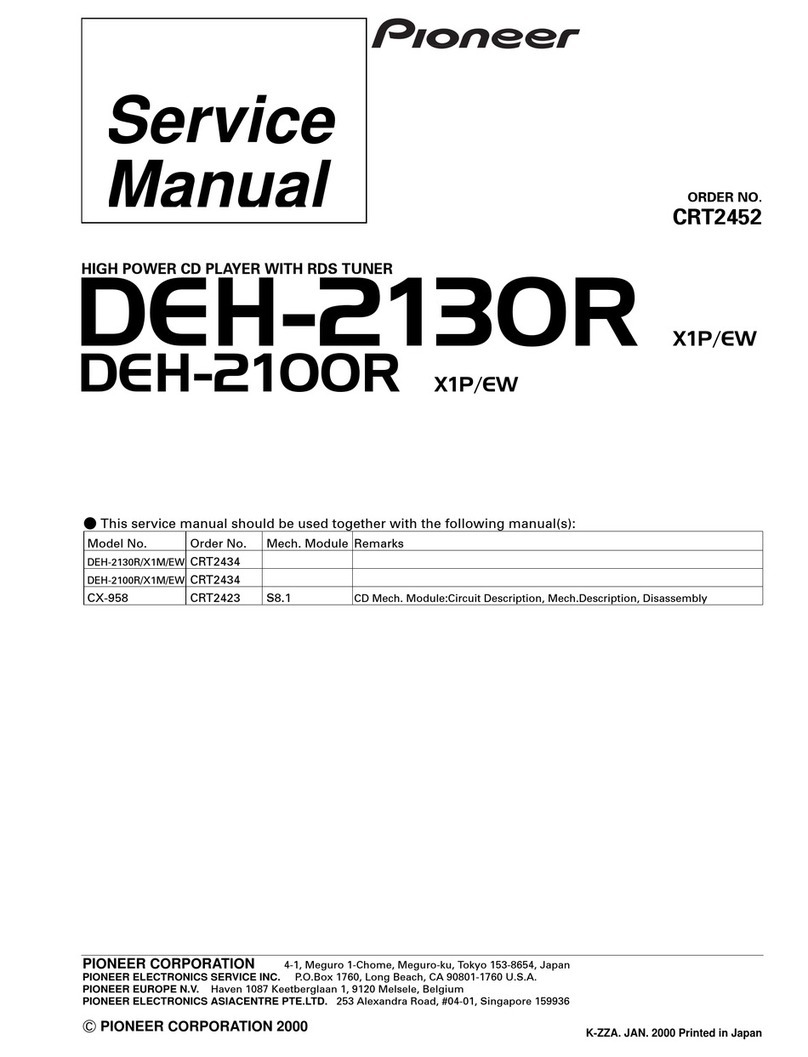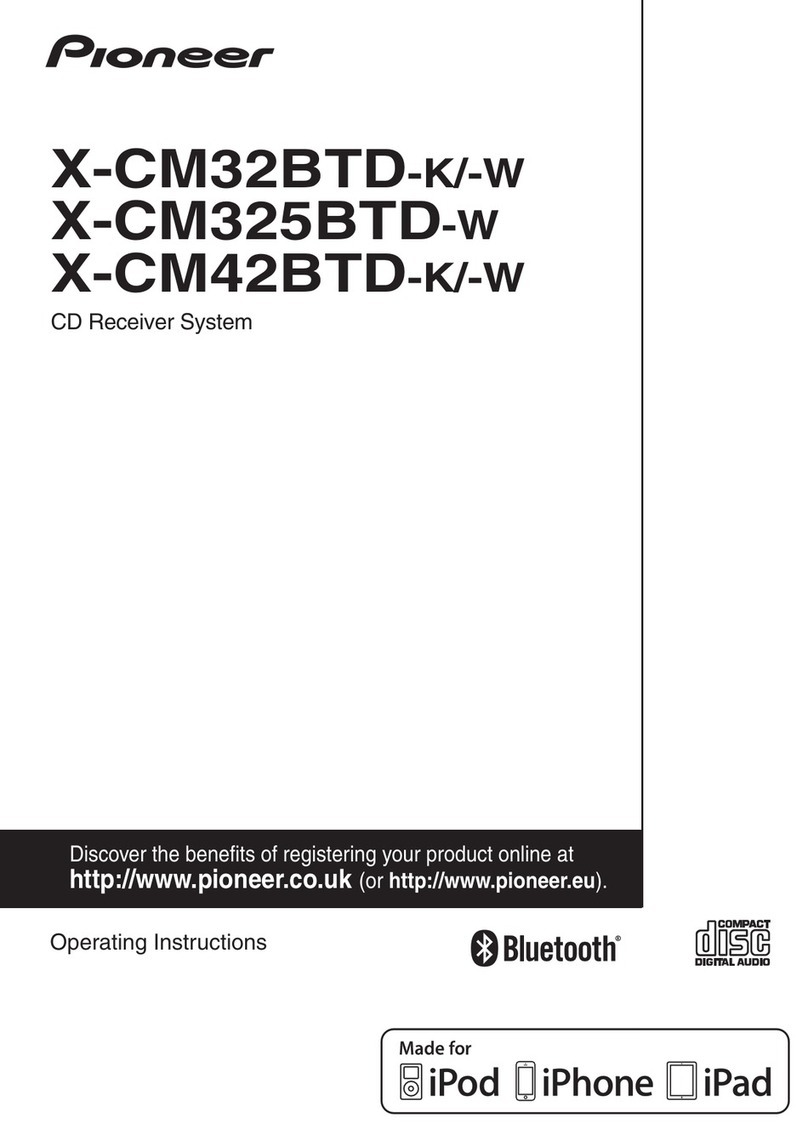ATTENTION
At
the
rear
panel,
there
is
a
red
transit
screw
used
for
when
the
player
is
transported.
Before
using
the
player,
turn
this
transit
screw
counterclockwise
and
remove.
If
the
transit
screw
is
still
in
place
and
the
power
is
turned
on,
“RELEASE
TRANSIT
SCREW”
will
be
displayed
on
the
screen.
lf
this
happens,
turn
off
the
power.
After
the
“OFF”
display
goes
out,
remove
the
transit
screw.
Retain
this
screw
as
it
will
be
necessary
when
the
unit
is
to
be
transported.
Also,
before
transporting
the
player,
take
out
the
disc,
close
the
disc
table,
turn
off
the
power,
and
after
the
“OFF”
display
goes
out
on
the
display,
unplug
the
power
cord
from
the
outlet.
Then
install
the
transit
screw
by
turning
it
clockwise.
Fasten
the
screw
securely.
WThis
player
may
be
used
with
LaserDiscs,
Compact
Discs,
and
Compact
Discs
with
Video
bearing
the
following
symbols:
{LASERDISC
SYSTEM)/(LaserVision
Disc)*
f
y
i
{
y
This
is
the
unified
symbol
mark
of
LASERDISC
(LaserVision
videodisc).
*
LaserDisc
players
and
discs
which
bear
this
symbol
and
use
the
same
television
system,
are
LASER
DISC
PETTY
mutually
compatible.
(Compact
Disc)
(**CD
VIDEO
SYSTEM)
(3-inch
Compact
Disc)
Mise
>
=>
BIGITAL
AUTO.
CD
VIDEO
CD
VIDEO
SINGLE
**
Digital
Sound
with
Multi
Audio
Dises
(CD
VIDEO
LD)
and
a
CDV
(CD
Video
CDV)
are
referred
to
as
CD
Video
discs.
CD
Video
discs
are
recorded
with
subcodes,
which
are
the
non-audio
recordings
of
TOC
data
such
as
track
numbers,
index
numbers,
etc.
However,
there
are
some
discs
without
these
marks.
Disc’s
sizes
are
shown
by
inch
in
this
operating
instructions.
12
inch
is
equal
to
30
cm,
8
inch
is
20
cm,
5
inch
is
12
cm,
and
3
inch
is
8
cm.
Only
one
disc
can
be
loaded
at
any
one
time.
Loading
a
LaserVision
Disc,
a
Compact
Disc,
a
3”
Compact
Disc
or
a
Compact
Disc
with
Video
on
top
of
one
another
may
result
in
breakdown,
or
in
scratching
of
the
discs.
Please
only
load
one
disc
at
a
time.
This
player
is
to
be
used
exclusively
with
the
NTSC
color
system.
Please
use
NTSC
LaserVision
Disc
or
NTSC
Compact
Disc
with
Video
only.
PAL
and
SECAM
system
discs
cannot
be
used
with
this
player.
CONTENTS
a}
Additional
Functions
Possible
with
Other
Karaoke
PrOCAULIONS
i...
ccercscovssenecnendssavstvacne
Features
and
Functions
of
the
player
ACCOSSOFNES
2010.0.
cccasis
ese
sscsacasen
heck
Types
of
Discs
that
can
be
played
with
this
Uni
Care
of
Discs
.
Cannections
..
iaeets
Names
and
Fu:
ns
of
Front
Panel
Components.
Names
and
Functions
of
Remote
Control
Unit
COPPONEMS
voces
scesteeeee
Remote
Control
Operations
.
Before
Starting
Karaoke
Play
meee
Enjoying
Laser/CD
Karaoke
-
Basic
eration
Convenient
Functions
for
Karaoke
Play
-
“Mood
up
EUNCUONS
ii:
tcthesvoitens
testis
fastcalactesscadaaies
tnodteent
22
Convenient
Functions
for
Karaoke
Play
-
For
Practicing
SONG
BRAowMoD
Devices
Display
Switching
..
To
Play
an
LD,
CDV
Extra
Playback
oo
To
Search
for
a
Particular
Passage
(Manual
Search
To
Search
for
a
Particular
Chapter/Track
(Chapter
(Track)
Search/Chapter
(Track)
SKID)
catiesvure
33
To
Search
for
@
Particular
Time/Frame
(Time
Number
Search/Track
Time
Search/ABS
Time
Search/
Frame
Number
Search)
.....eccccsesccssssesssecesssessesssecesveces
34
To
Repeatedly
Play
a
Desired
Passage
(Repeat
Playback}
To
Play
Only
Desired
Scenes/Trac
(Program
Playback}
Troubleshooting
Specifications
4
<VRB1074>