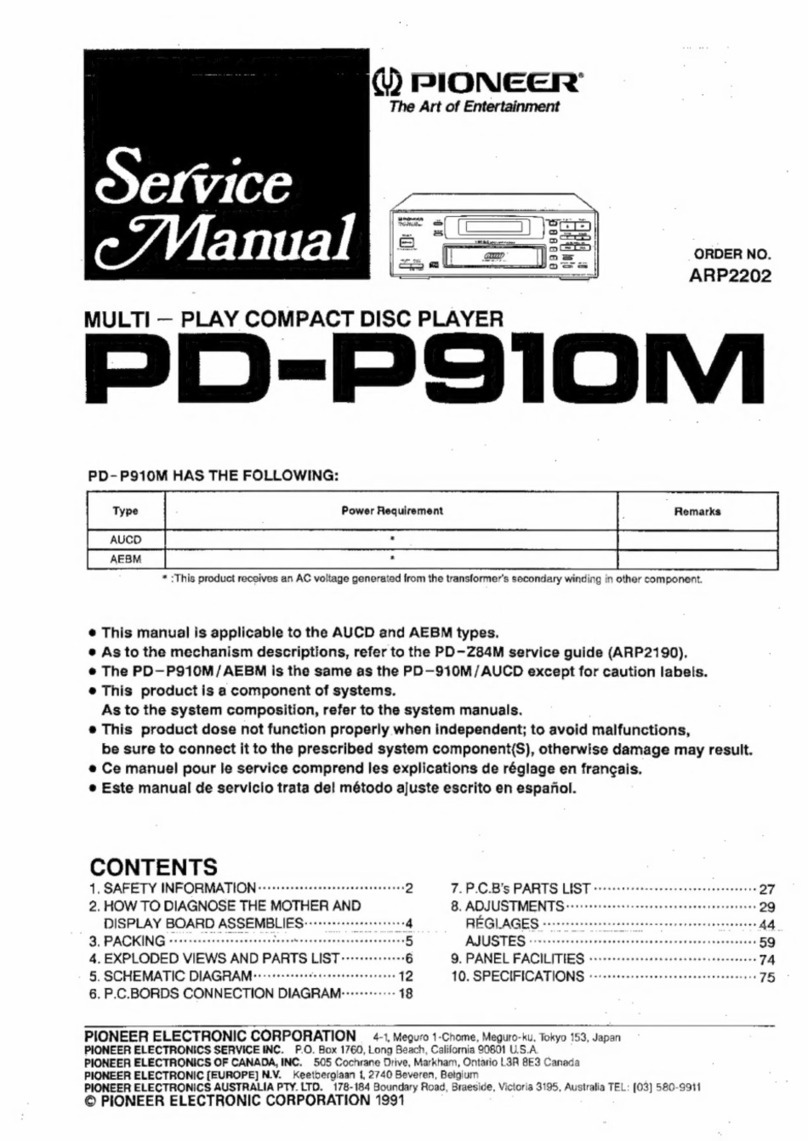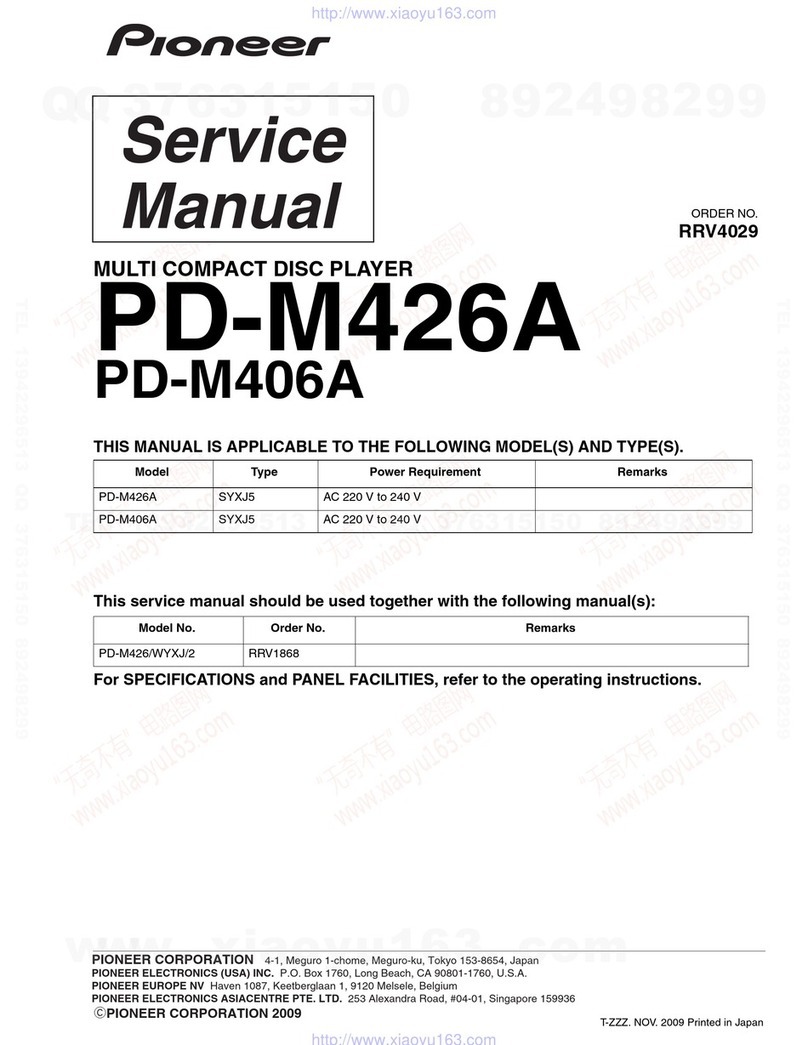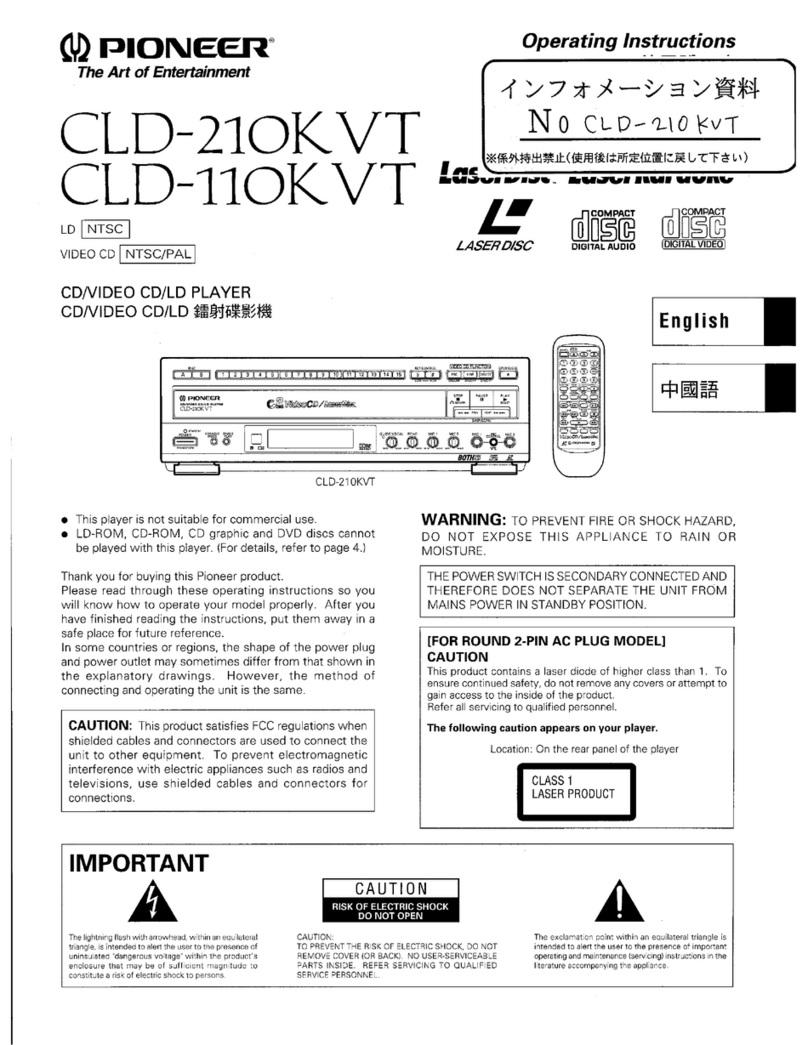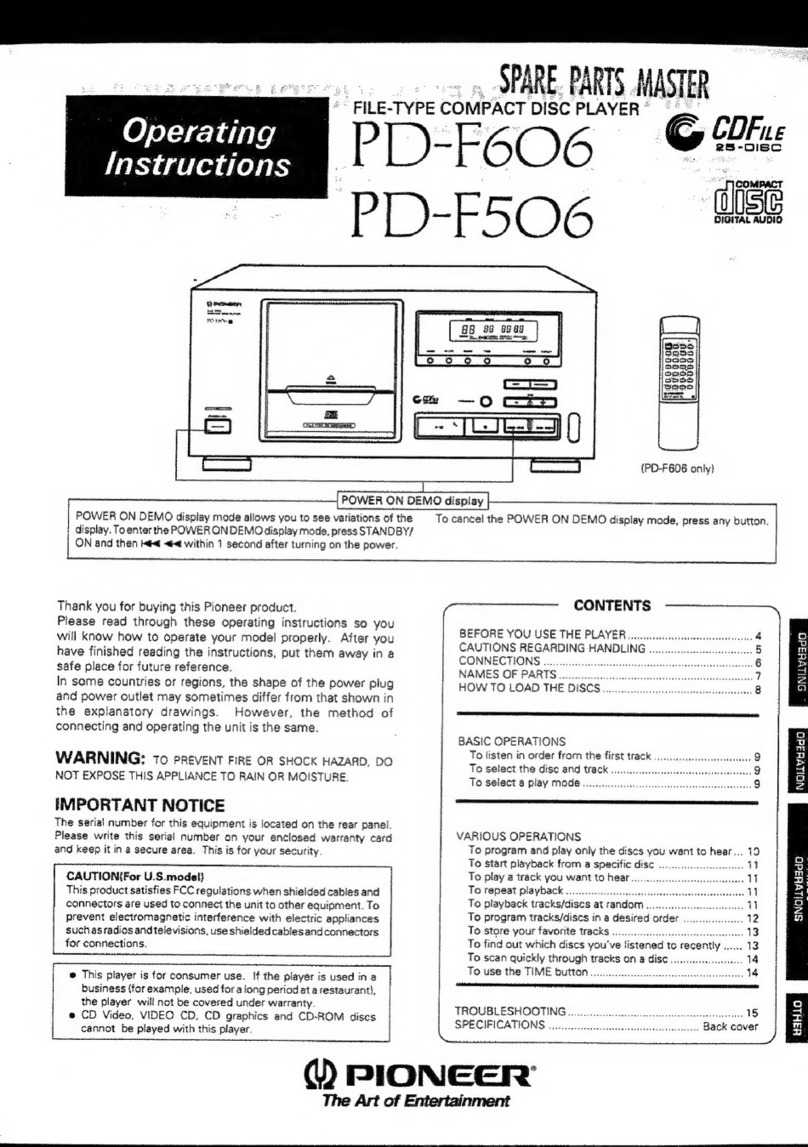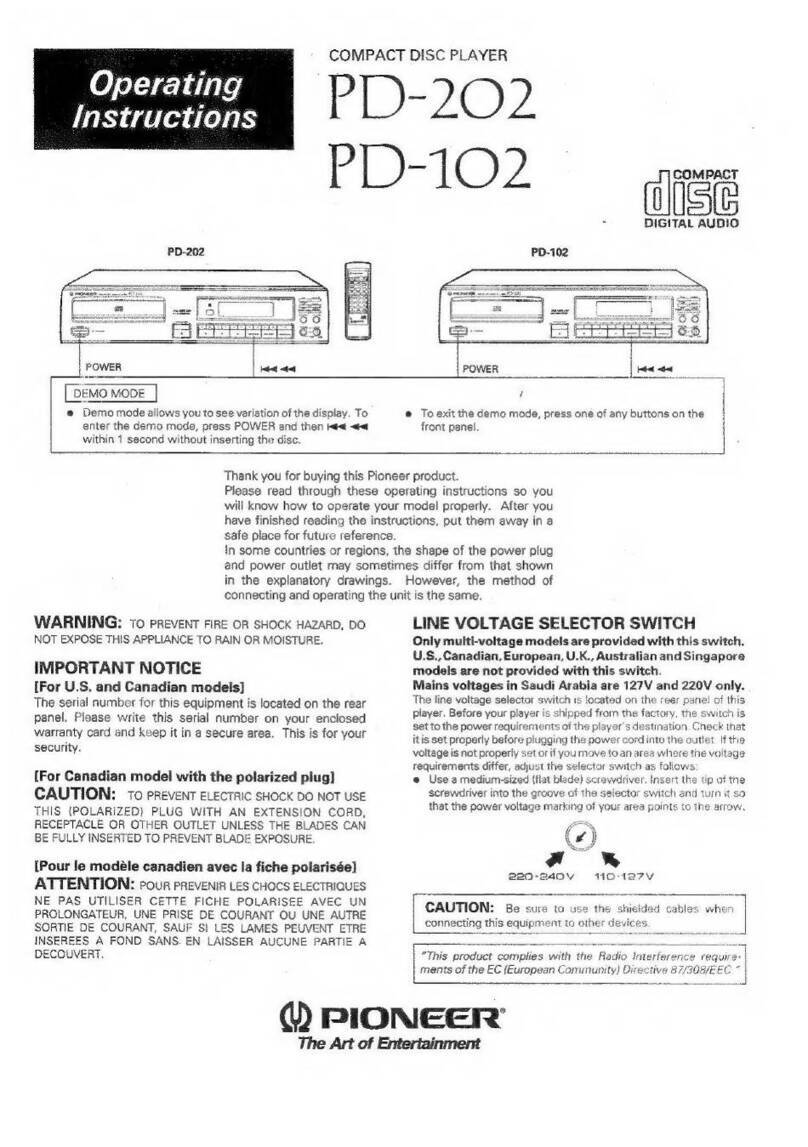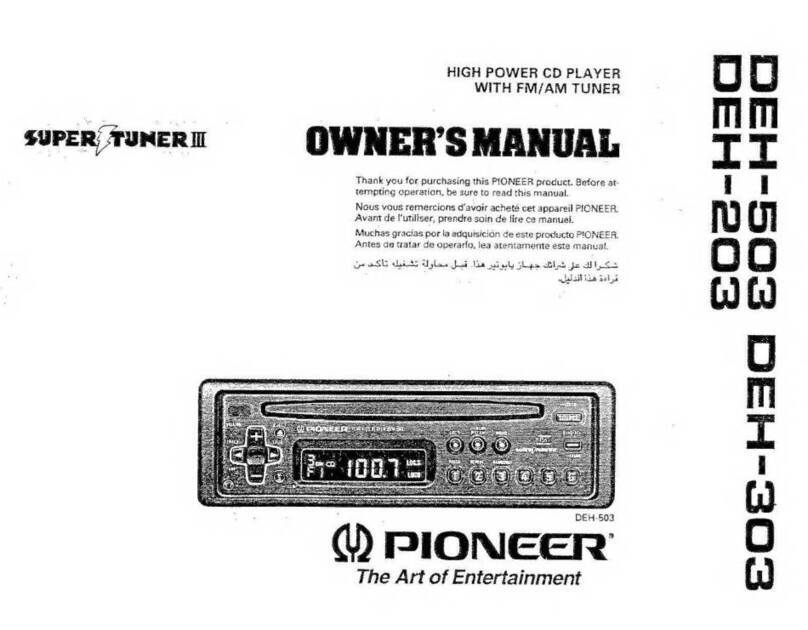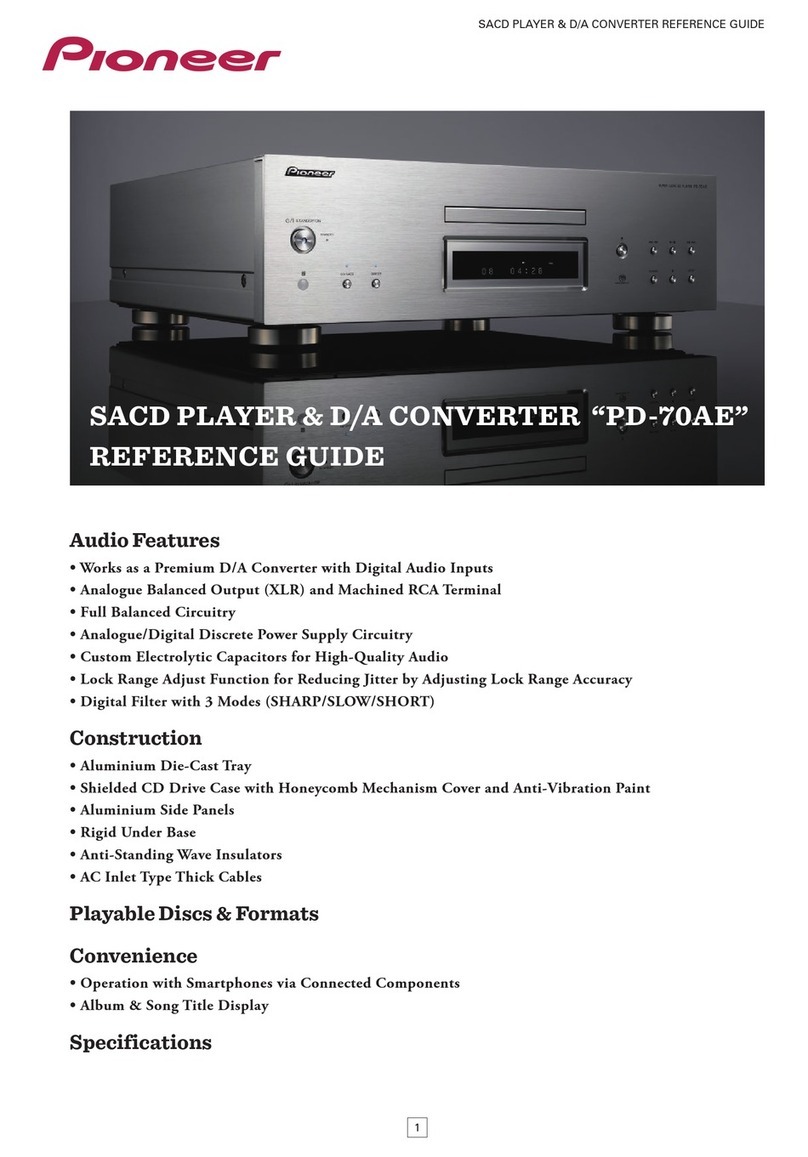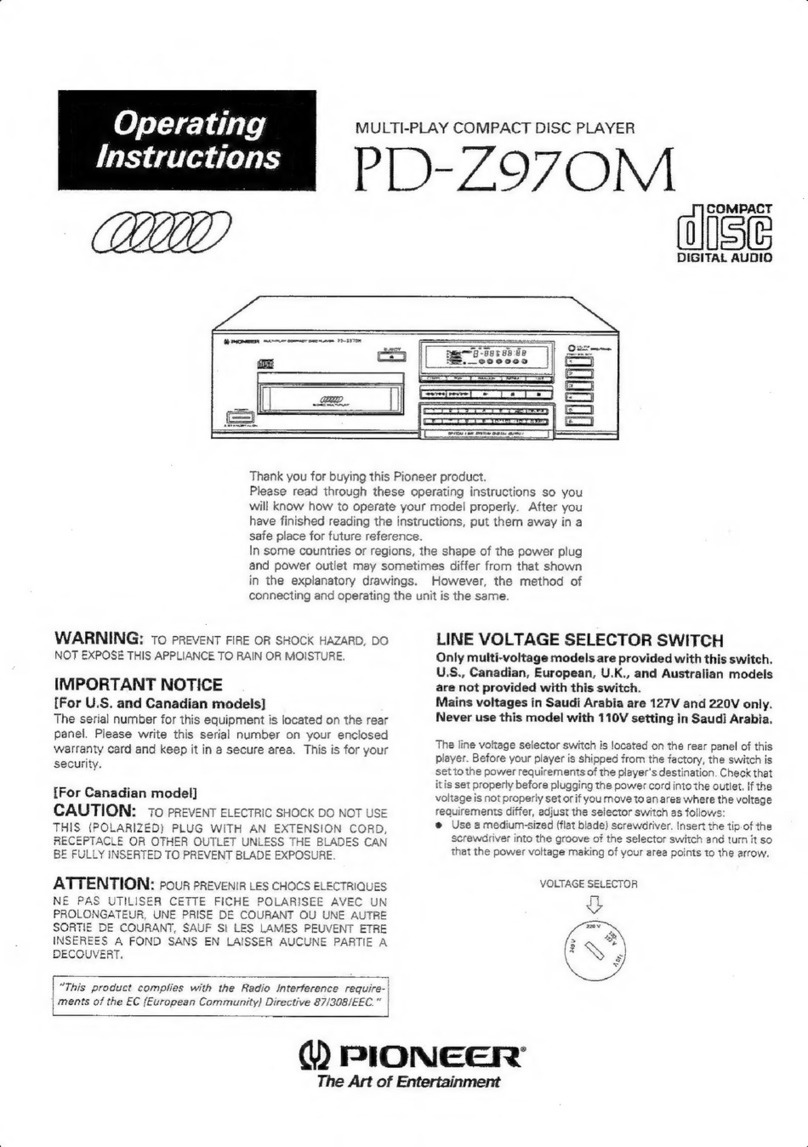KE-S3ZBM/US
CASSETTE OPERATION
To use the cassette player, turn the radio on. When
acassette is inserted, the unit will switch automati-
cally from radio to tape mode.
FAST FORWARD/REWIND
The FF/RW lever has a two-step operation. Raise the
lever one step to fast forward; lower it one step to
rewind. Repeat the same action to stop the appropri-
ate function. The logic circuitry in your radio will au-
tomatically determine the right direction for fast
forward or rewind.
Astandard cassette has two sides and can be played
in either direction. When in play, the top side of a
cassette will be indicated as “1 ”on the display. The
bottom side will appear as “2”.
TAPE SEEK
Raising or lowering the fast forward/rewind (FF/RW)
lever two steps (as far as it can go) activates the
seek mode. SEEK will appear on the display. To
move to the next selection on your tape, raise the
lever as far as it can gc. The tape will move rapidly
to the next selection, to restart the current selec-
tion, lower the lever in the same fashion.
TAPE EJECT (4 EJ)
Press the EJECT button—4 EJ to eject tape cassette
and return to the radio mode.
SKIP BLANK (5 SB)
The SKIP BLANK button—5SB—automatically ad-
vances the tape to the next recorded portion when
ablank section of tape exceeds approximately 12
seconds. When there is along, unrecorded portion
at the end of the tape, the unit advances the tape
to the end and then starts to play the other side.
When the SKIP BLANK button is pushed, SB will ap-
pear on the display. Additionally, SEEK will be dis-
played while the tape is advancing.
DOLBY® NOISE REDUCTION (6 )
Use the Dolby®* Noise Reduction function—button
6DOi—to reduce the level of hiss on Dolby® encod-
ed cassettes. If you do not use the Dolby® noise-
reduction function with Dolby® encoded tapes, the
high-frequency response will be intensified. If you
do use this function with non-Dolby® tapes, high-
frequency response will be diminished.
*The word “Dolby" and the double-D symbol are registered trademarks
of Dolby Laboratories, Inc.
Tape Seek will only function correctly if there are
four seconds of silence between the selections on
your tape. Excessive noise between selections on
home-recorded tapes may interfere with these
functions.
The cassette automatically ejects from the unit if
tape setting operations cannot be completed within
afew seconds. This may be caused by afaulty or
damaged cassette. Determine the cause of the
problem or use adifferent cassette.
REVERSING TAPE DIRECTION
To reverse tape direction, push the ON/OFF button.
The tape will reverse automatically when aside is
complete.
AUTOMATIC EQUALIZATION
The playback equalization of normal tapes differs
from that of chrome and metal tapes. When ahigh-
bias tape, including metal, is inserted, the unit will
automatically change to the correct equalization lev-
el, and MTL will be indicated on the display.
IGNITION-KEY-OFF PAUSE MODE
If the ignition is turned off while atape is playing,
the unit automatically enters the pause mode. The
unit will return to normal play mode when the igni-
tion is turned on. The unit will not accept another
cassette when it is in the pause mode.
AUTOMATIC TAPE SLACK CANCELLER (ATSC)
The automatic tape slack canceller removes any
slack in the tape before play to protect the tape and
extend its life.
ROTATING TAPE HEAD
The rotating tape head in your tape cassette player
ensures accurate horizontal tape alignment in both
directions for optimum sound level reproduction and
frequency response.
NOTE: The BMW Anti-Theft Radio contains afull-
logic computer-controlled 3-motor drive which con-
trols the automatic tape slack canceller (ATSC) and
rotating tape head mechanism. During cassette tape
loading/unloading or tape transport directional
changes, the motor drive emits aprecision mechani-
cal sound which indicates normal tape cassette play-
er operation.
A