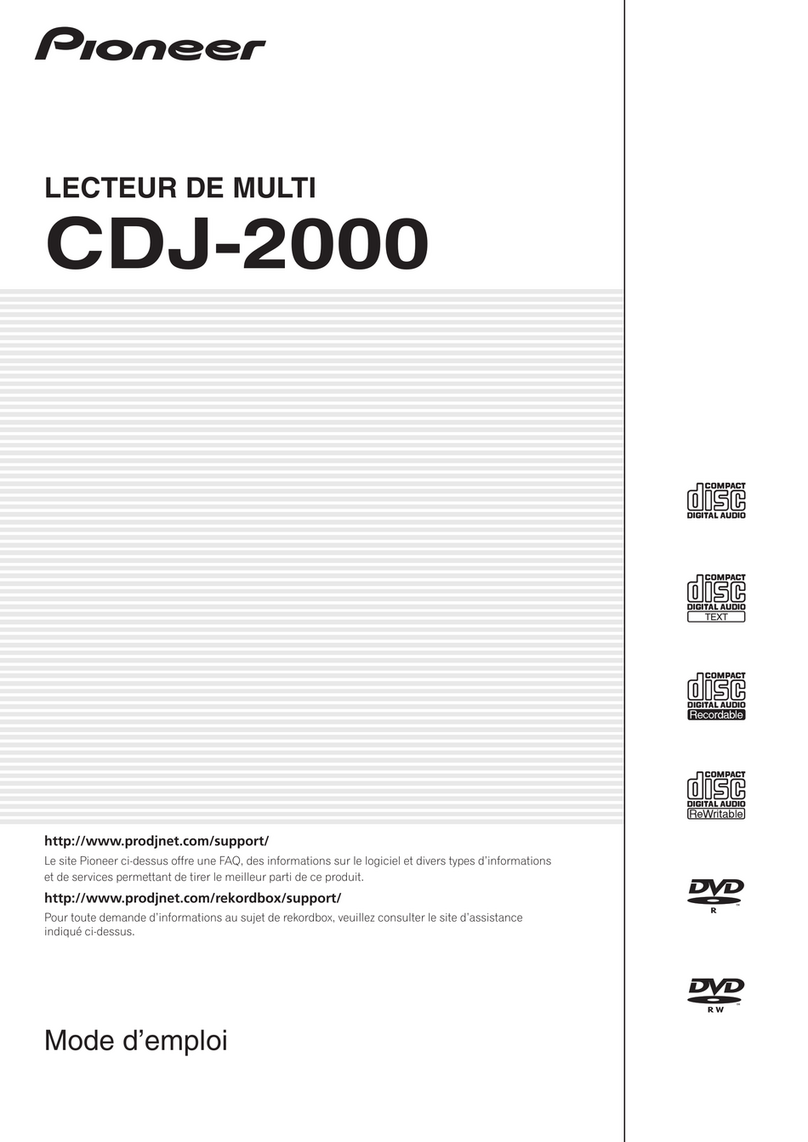Pioneer CDJ-2000NXS2 User manual
Other Pioneer Dj Equipment manuals

Pioneer
Pioneer DVJ-1000 User manual

Pioneer
Pioneer CDJ-2000NXS2 User manual

Pioneer
Pioneer 2 User manual

Pioneer
Pioneer DDJ-SP1 Mounting instructions

Pioneer
Pioneer DDJ-SX User manual

Pioneer
Pioneer MA-62 KL User manual

Pioneer
Pioneer DJM-900SRT Use and care manual
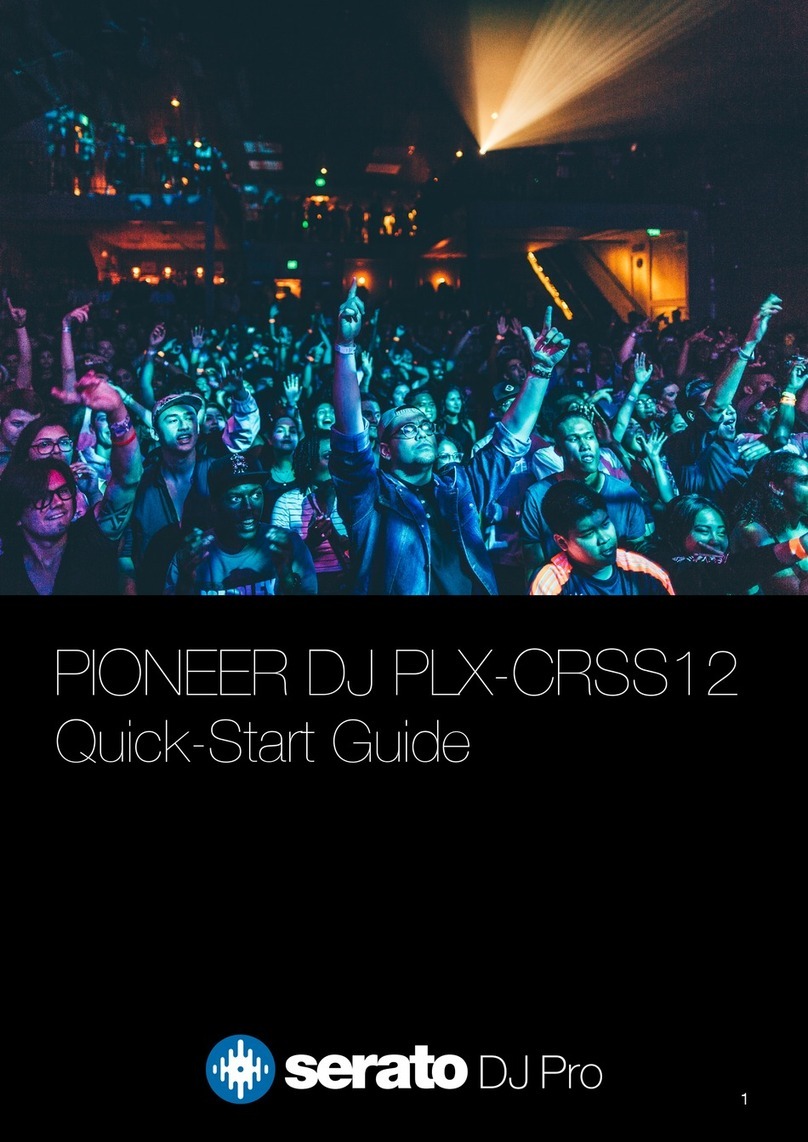
Pioneer
Pioneer serato DJ Pro DJ PLX-CRSS12 User manual

Pioneer
Pioneer DJM-T1 User manual

Pioneer
Pioneer DDJ-SP1 User manual
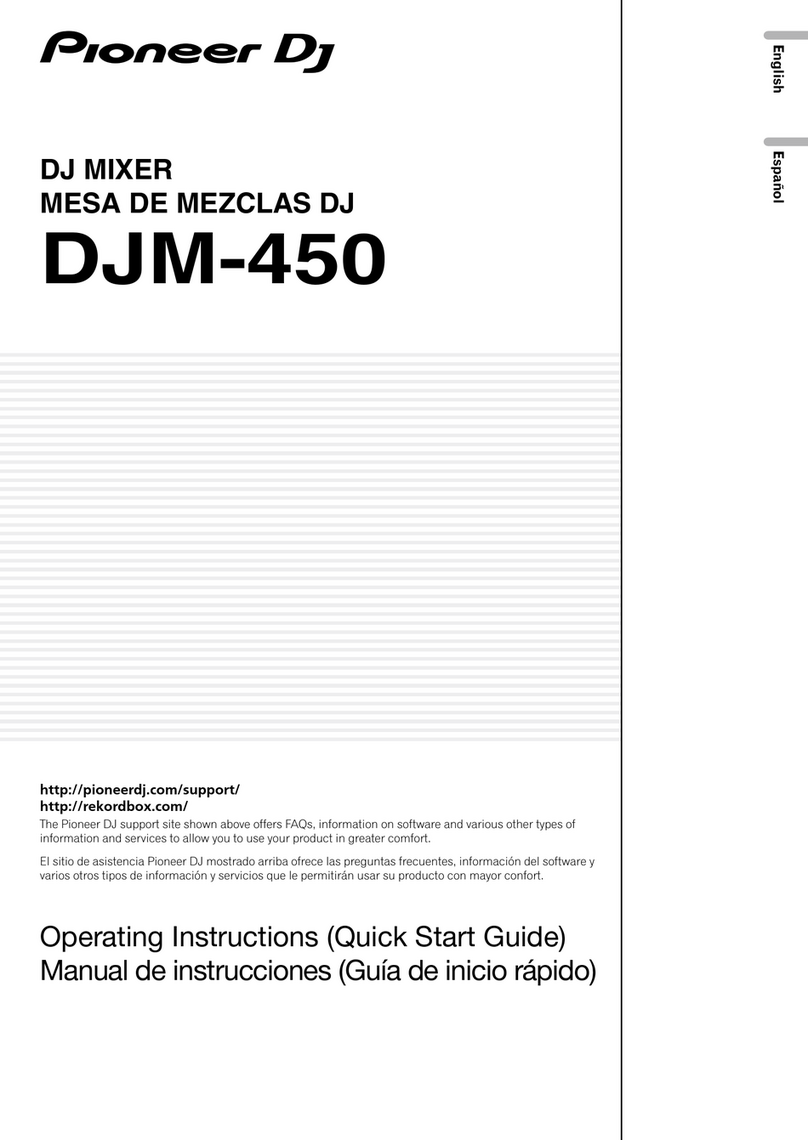
Pioneer
Pioneer DJM-450 User manual

Pioneer
Pioneer DDJ-T1 User manual
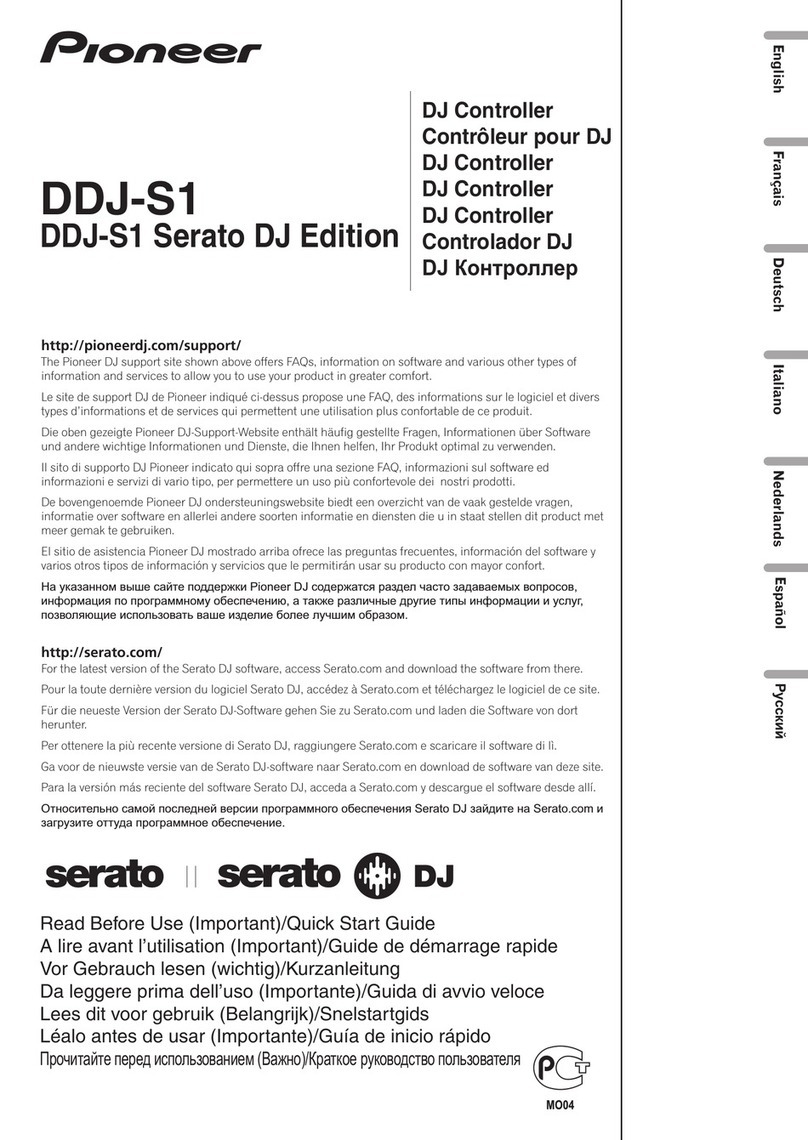
Pioneer
Pioneer Serato DJ Edition DDJ-S1 User manual

Pioneer
Pioneer DDJ-SX3 User manual

Pioneer
Pioneer EFX 500 - Dj Effector User manual

Pioneer
Pioneer XDJ-RX User manual
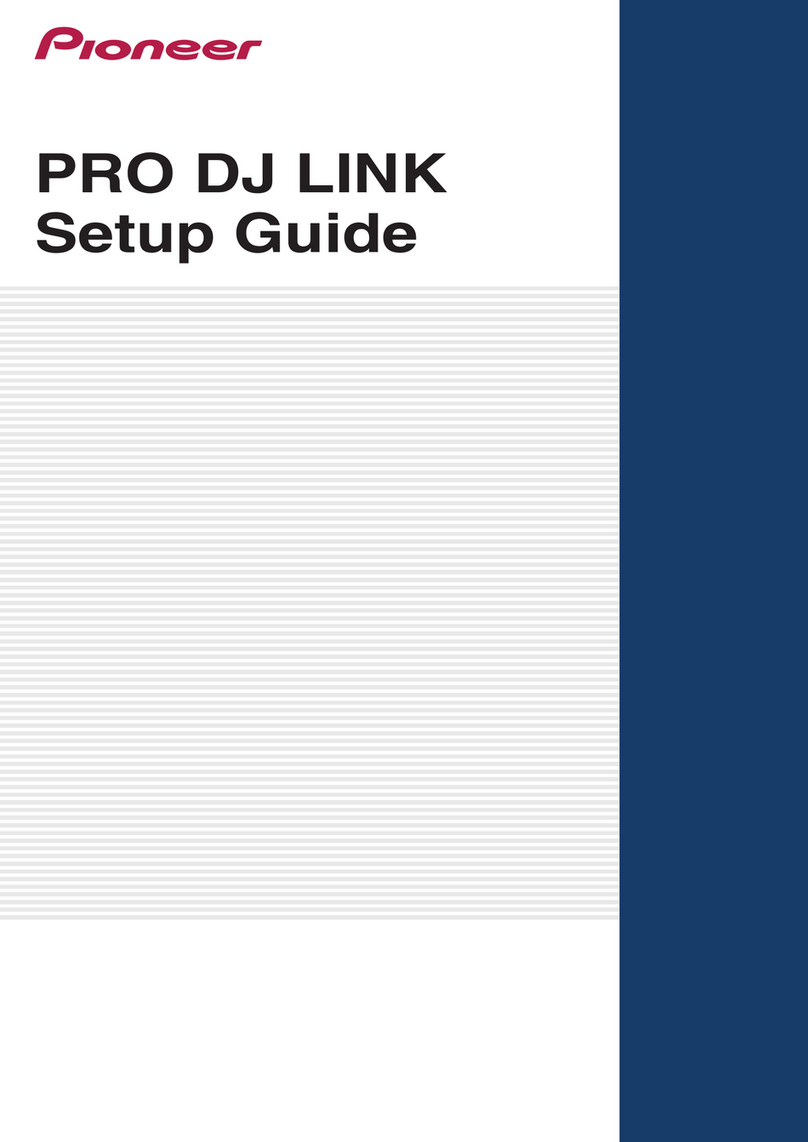
Pioneer
Pioneer PRO DJ LINK User manual

Pioneer
Pioneer CDJ-2000nexus Instruction Manual
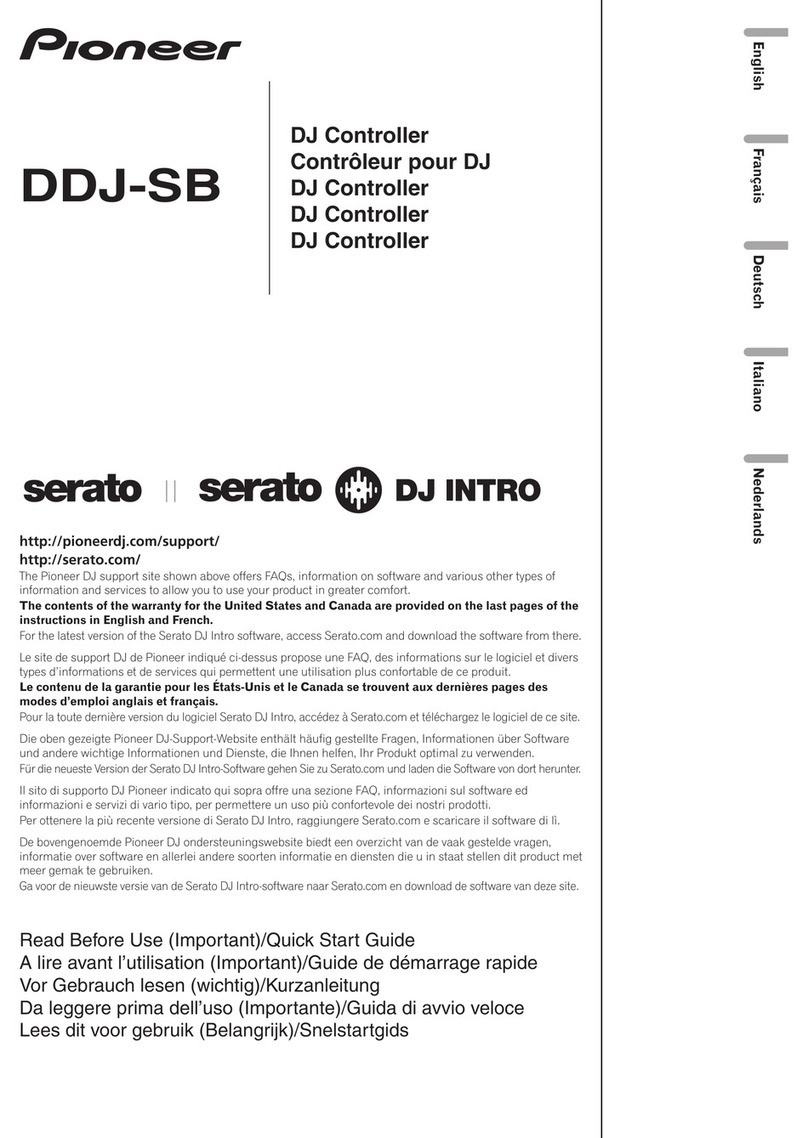
Pioneer
Pioneer DDJ-SB User manual

Pioneer
Pioneer DDJ-SZ2 User manual