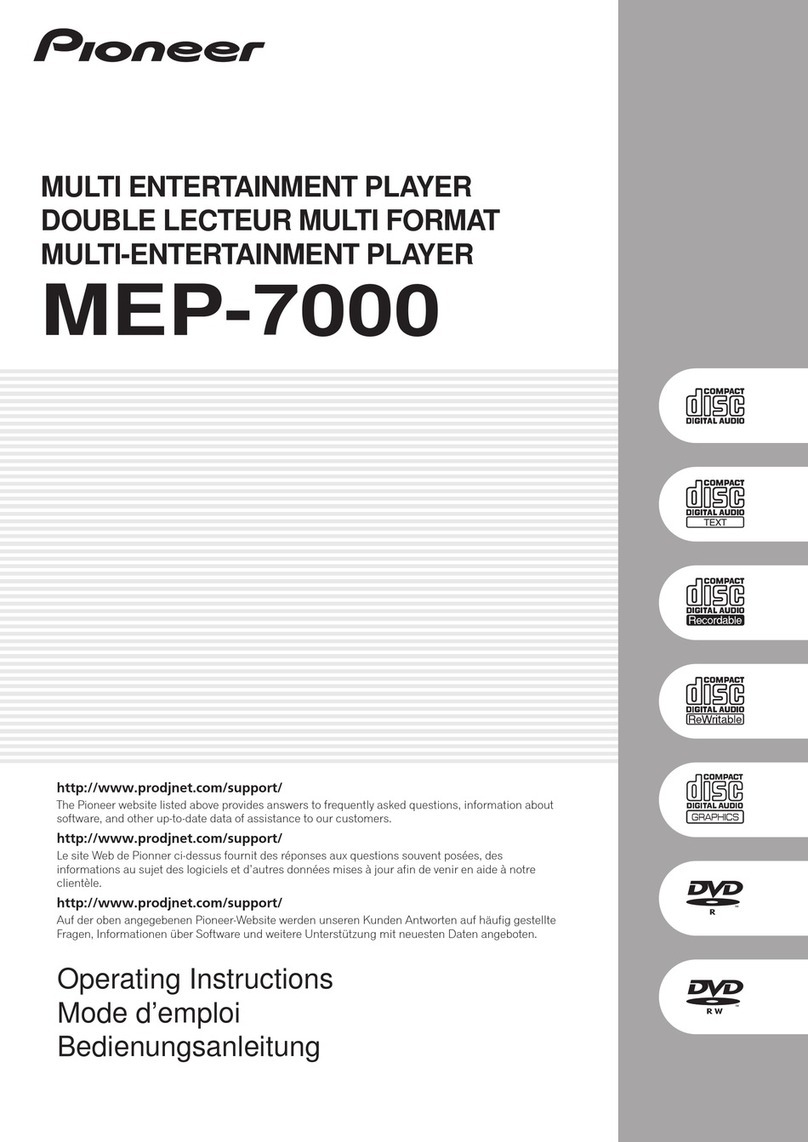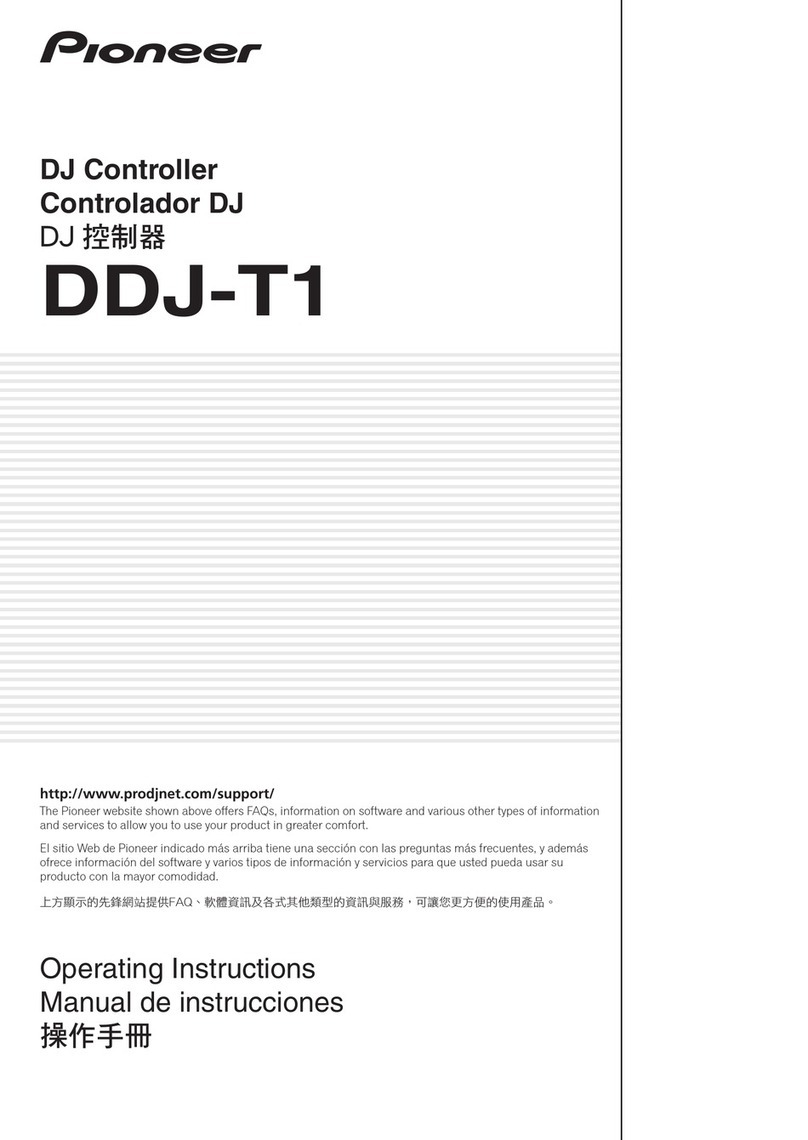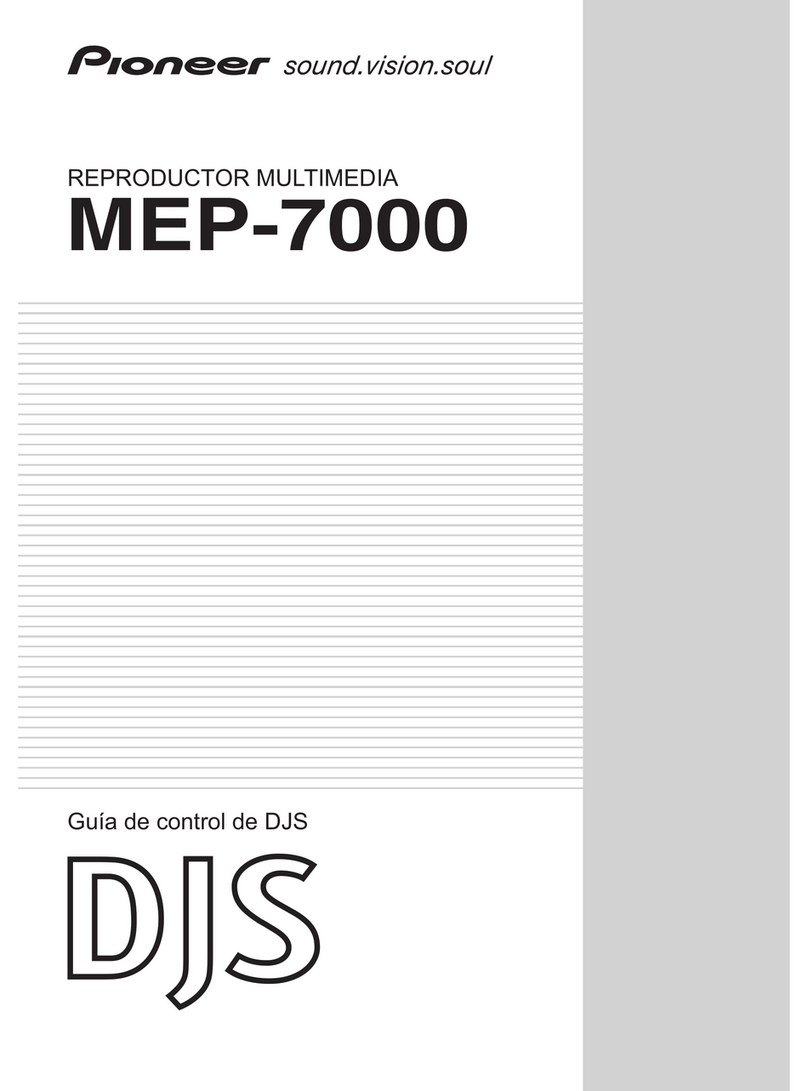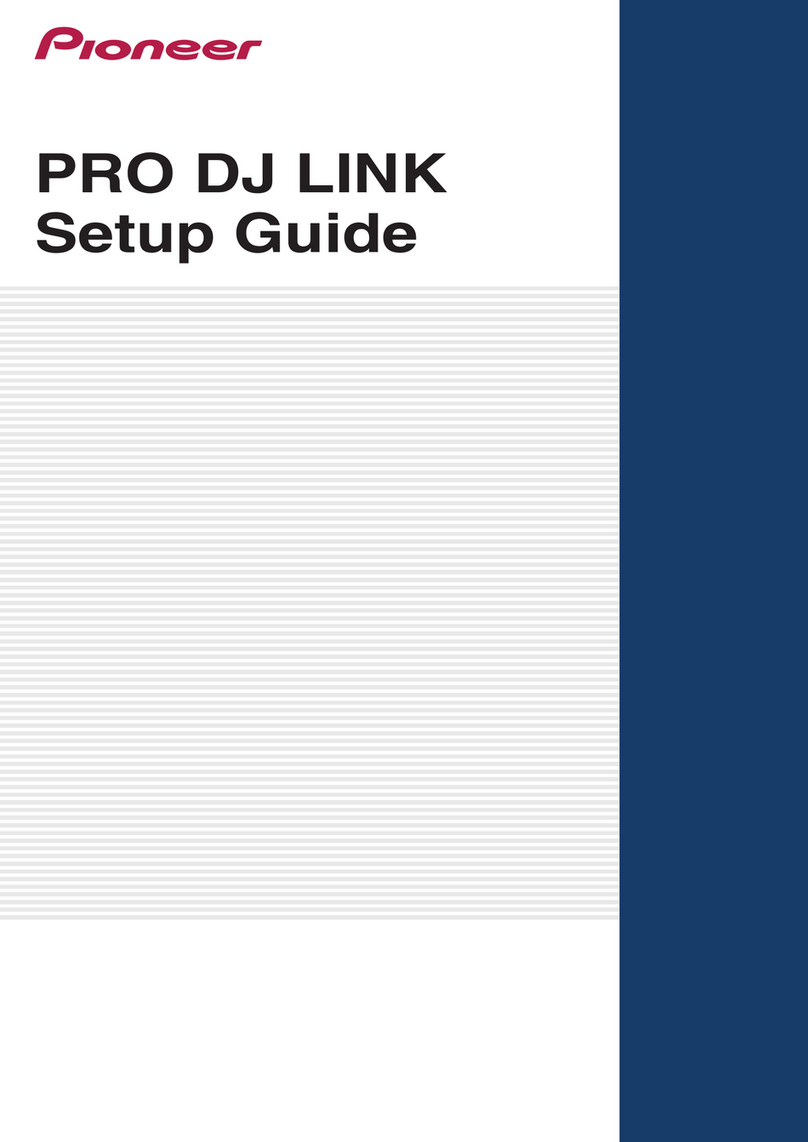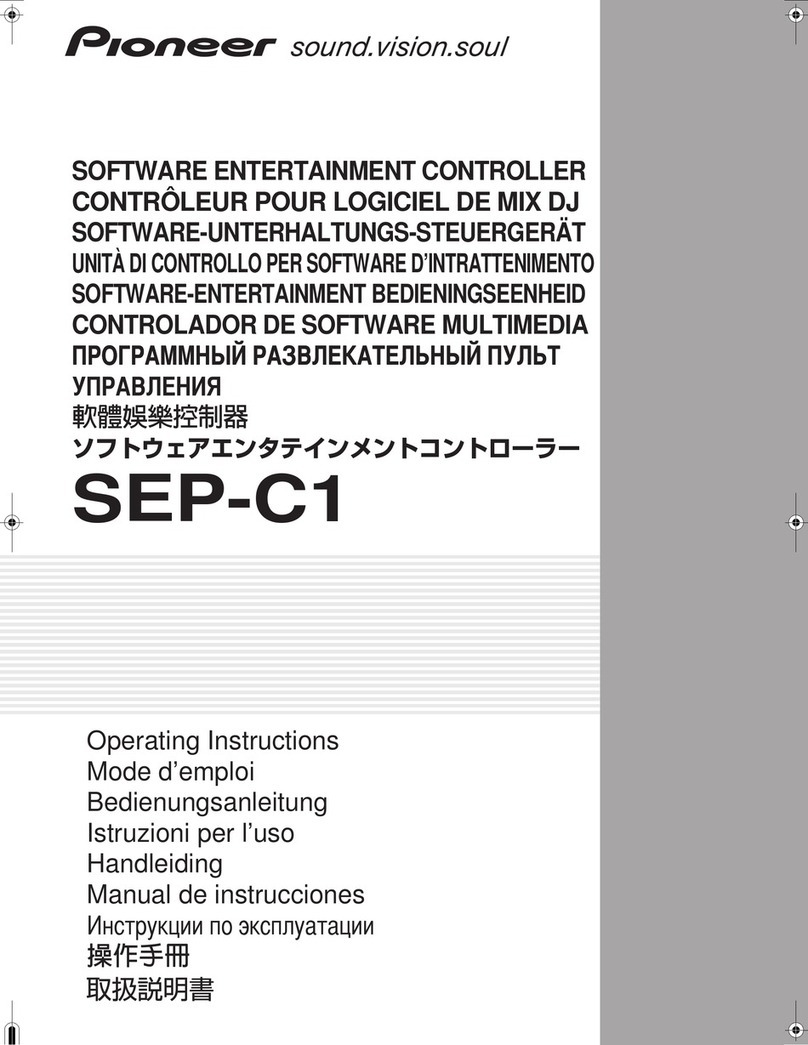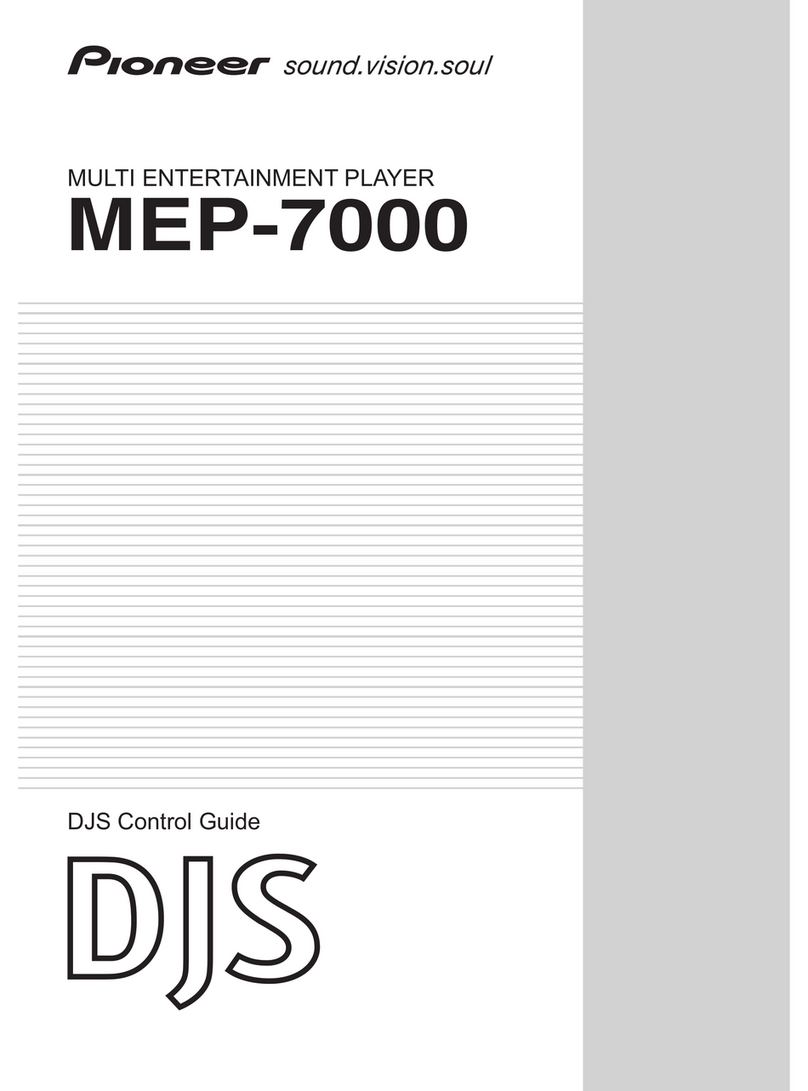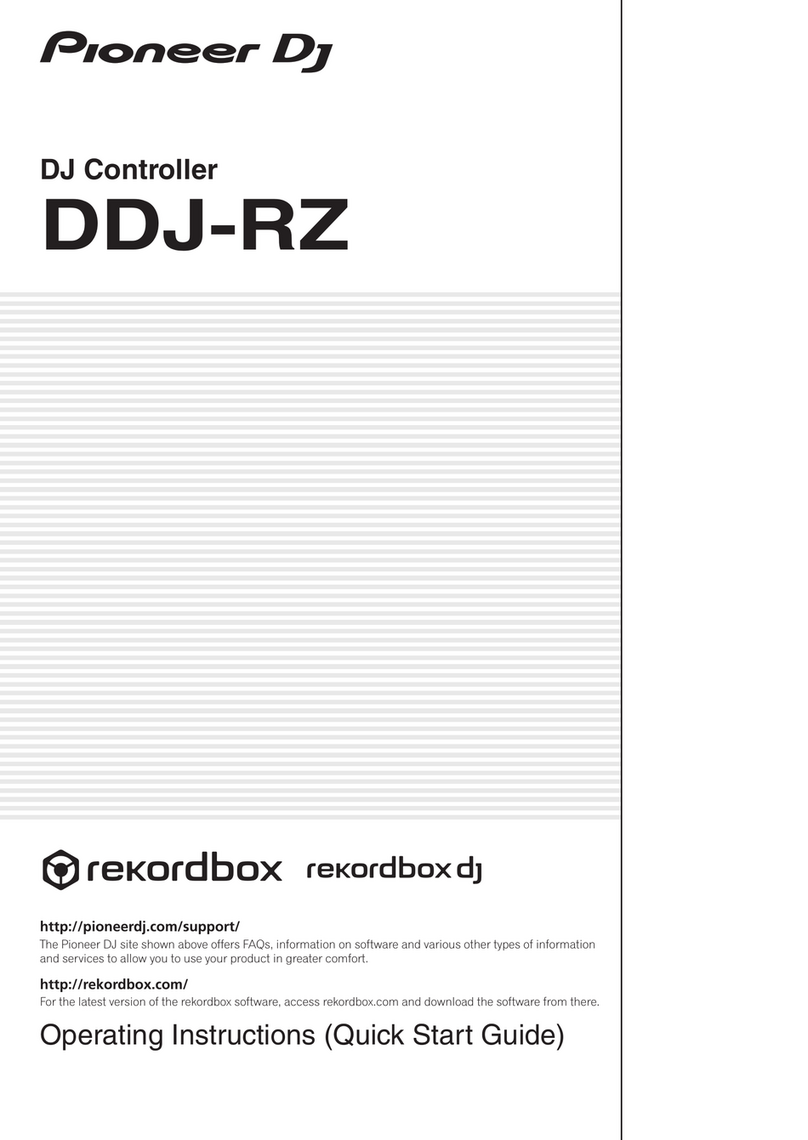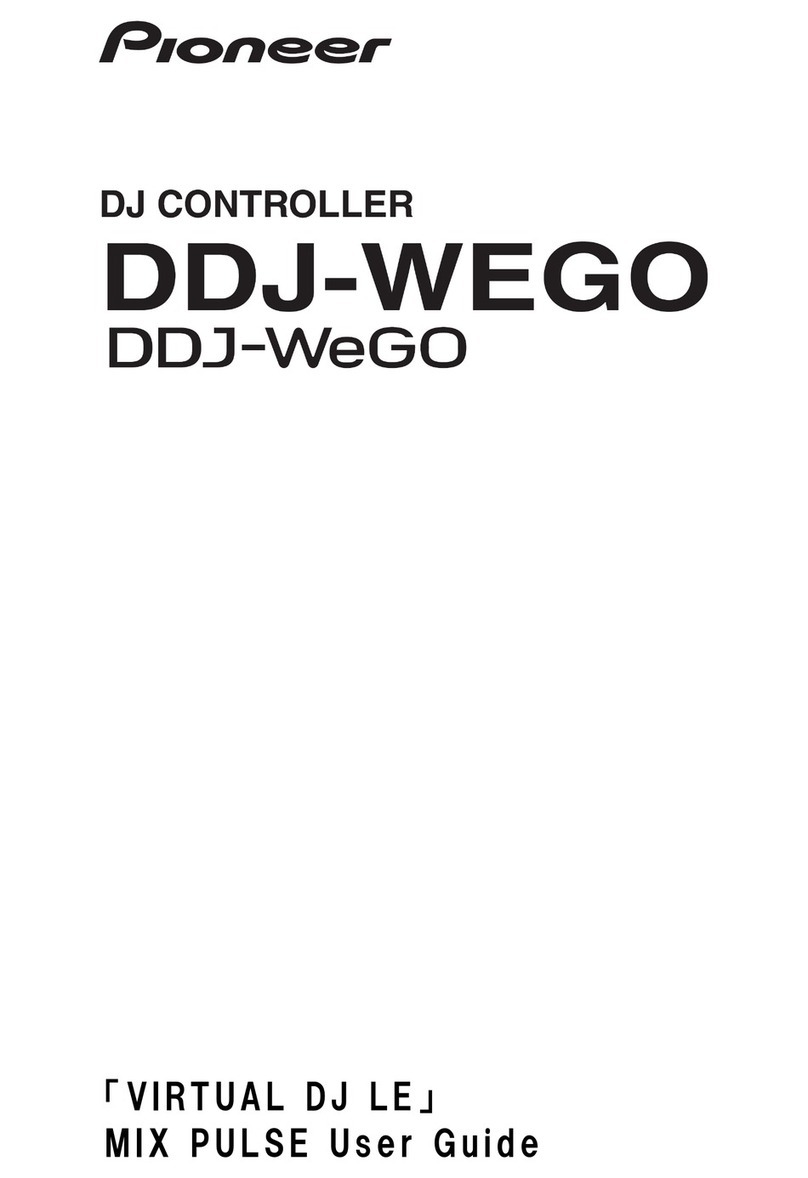About the driver software (Windows)
This driver software is an exclusive ASIO driver for outputting audio signals from a computer with a CDJ series (referred to as CDJ below). To use a CDJ connected to a
computer on which Windows is installed, the driver software must be installed on the computer beforehand.
!To use a computer on which Mac OS X is installed, use the standard driver software pre-installed on the OS. (No new installation is required.)
Software end user license agreement
This Software End User License Agreement (“Agreement”) is between you (both
the individual installing the Program and any single legal entity for which the
individual is acting) (“You” or “Your”) and PIONEER CORPORATION (“Pioneer”).
TAKING ANY STEP TO SET UP OR INSTALL THE PROGRAM MEANS THAT YOU
ACCEPT ALL OF THE TERMS OF THIS LICENSE AGREEMENT. PERMISSION TO
DOWNLOAD AND/
OR USE THE PROGRAM IS EXPRESSLY CONDITIONED ON
YOUR FOLLOWING THESE TERMS. WRITTEN OR ELECTRONIC APPROVAL IS
NOT REQUIRED TO MAKE THIS AGREEMENT VALID AND ENFORCEABLE. IF
YOU DO NOT AGREE TO ALL OF THE TERMS OF THIS AGREEMENT, YOU ARE
NOT AUTHORIZED TO USE THE PROGRAM AND MUST STOP INSTALLING IT
OR UNINSTALL IT, AS APPLICABLE.
1 Definitions
1“Documentation” means written documentation, specifications and
help content made generally available by Pioneer to aid in installing and
using the Program.
2“Program” means all or any part of Pioneer’s software licensed to You by
Pioneer under this Agreement.
2 Program license
1Limited License. Subject to this Agreement’s restrictions, Pioneer grants
to You a limited, non-exclusive, nontransferable, license (without the
right to sublicense):
a To install a single copy of the Program on the hard disk drive of Your
computer, to use the Program only for Your personal purpose comply-
ing with this Agreement and the Documentation (“Authorized Use”);
b To use the Documentation in support of Your Authorized Use; and
c To make one copy of the Program solely for backup purposes, pro-
vided that all titles and trademark, copyright and restricted rights
notices are reproduced on the copy.
2Restrictions. You will not copy or use the Program or Documentation
except as expressly permitted by this Agreement. You will not transfer,
sublicense, rent, lease or lend the Program, or use it for third-party
training, commercial time-sharing or service bureau use. You will not
Yourself or through any third party modify, reverse engineer, disassemble
or decompile the Program, except to the extent expressly permitted by
applicable law, and then only after You have notified Pioneer in writing of
Your intended activities. You will not use the Program on multiple pro-
cessors without Pioneer’s prior written consent.
3Ownership. Pioneer or its licensor retains all right, title and interest in
and to all patent, copyright, trademark, trade secret and other intellectual
property rights in the Program and Documentation, and any derivative
works thereof. You do not acquire any other rights, express or implied,
beyond the limited license set forth in this Agreement.
4No Support. Pioneer has no obligation to provide support, mainte-
nance, upgrades, modifications or new releases for the Program or
Documentation under this Agreement.
3 Warranty disclaimer
THE PROGRAM AND DOCUMENTATION ARE PROVIDED “AS IS” WITHOUT
ANY REPRESENTATIONS OR WARRANTIES, AND YOU AGREE TO USE THEM
AT YOUR SOLE RISK. TO THE FULLEST EXTENT PERMISSIBLE BY LAW,
PIONEER EXPRESSLY DISCLAIMS ALL WARRANTIES OF ANY KIND WITH
RESPECT TO THE PROGRAM AND DOCUMENTATION, WHETHER EXPRESS,
IMPLIED, STATUTORY, OR ARISING OUT OF COURSE OF PERFORMANCE,
COURSE OF DEALING OR USAGE OF TRADE, INCLUDING ANY WARRANTIES
OF MERCHANTABILITY, FITNESS FOR A PARTICULAR PURPOSE,
SATISFACTORY QUALITY, ACCURACY, TITLE OR NON-INFRINGEMENT.
4 Damages and remedies for breach
You agree that any breach of this Agreement’s restrictions would cause Pioneer
irreparable harm for which money damages alone would be inadequate. In addi-
tion to damages and any other remedies to which Pioneer may be entitled, You
agree that Pioneer may seek injunctive relief to prevent the actual, threatened or
continued breach of this Agreement.
5 Termination
Pioneer may terminate this Agreement at any time upon Your breach of any
provision. If this Agreement is terminated, You will stop using the Program,
permanently delete it from the computer where it resides, and destroy all copies
of the Program and Documentation in Your possession, confirming to Pioneer in
writing that You have done so. Sections 2.2, 2.3, 2.4, 3, 4, 5 and 6 will continue in
effect after this Agreement’s termination.
6 General terms
1Limitation of Liability. In no event will Pioneer or its subsidiaries be liable
in connection with this Agreement or its subject matter, under any theory
of liability, for any indirect, incidental, special, consequential or punitive
damages, or damages for lost profits, revenue, business, savings, data,
use, or cost of substitute procurement, even if advised of the possibility
of such damages or if such damages are foreseeable. In no event will
Pioneer’s liability for all damages exceed the amounts actually paid by
You to Pioneer or its subsidiaries for the Program. The parties acknowl-
edge that the liability limits and risk allocation in this Agreement are
reflected in the Program price and are essential elements of the bargain
between the parties, without which Pioneer would not have provided the
Program or entered into this Agreement.
2The limitations or exclusions of warranties and liability contained in this
Agreement do not affect or prejudice Your statutory rights as consumer
and shall apply to You only to the extent such limitations or exclusions
are permitted under the laws of the jurisdiction where You are located.
3Severability and Waiver. If any provision of this Agreement is held to be
illegal, invalid or otherwise unenforceable, that provision will be enforced
to the extent possible or, if incapable of enforcement, deemed to be
severed and deleted from this Agreement, and the remainder will con-
tinue in full force and effect. The waiver by either party of any default or
breach of this Agreement will not waive any other or subsequent default
or breach.
4No Assignment. You may not assign, sell, transfer, delegate or otherwise
dispose of this Agreement or any rights or obligations under it, whether
voluntarily or involuntarily, by operation of law or otherwise, without
Pioneer’s prior written consent. Any purported assignment, transfer or
delegation by You will be null and void. Subject to the foregoing, this
Agreement will be binding upon and will inure to the benefit of the par-
ties and their respective successors and assigns.
5Entire Agreement. This Agreement constitutes the entire agreement
between the parties and supersedes all prior or contemporaneous agree-
ments or representations, whether written or oral, concerning its sub-
ject matter. This Agreement may not be modified or amended without
Pioneer’s prior and express written consent, and no other act, document,
usage or custom will be deemed to amend or modify this Agreement.
6You agree that this Agreement shall be governed and construed by and
under the laws of Japan.
Cautions on Installation
!Before installing the driver software, turn off the CDJ’s power switch and
unplug the USB cable connecting the CDJ and the computer.
!If the CDJ is connected to a computer without first installing the driver soft-
ware on the computer, depending on your setup an error may occur on the
computer.
!If you have discontinued the installation process in progress, step through
the installation process again from the beginning according to the following
procedure.
!Read Software end user license agreement carefully before installing the
driver software.
!Before installing the driver software, terminate all other programs running on
your computer.
!The driver software is compatible with the following OSs.
—Windows®7 Home Premium/
Professional/
Ultimate
—Windows Vista®Home Basic/
Home Premium/
Ultimate/
Business
—Windows®XP Home Edition/
Professional (SP2 or later)
!The driver software’s installer includes installation programs in the following
12 languages.
English, French, German, Italian, Dutch, Spanish, Portuguese, Russian,
Simplified Chinese, Traditional Chinese, Korean, and Japanese
When using rekordbox with an operating system in a different language, fol-
low the instructions on the screen to select [English].