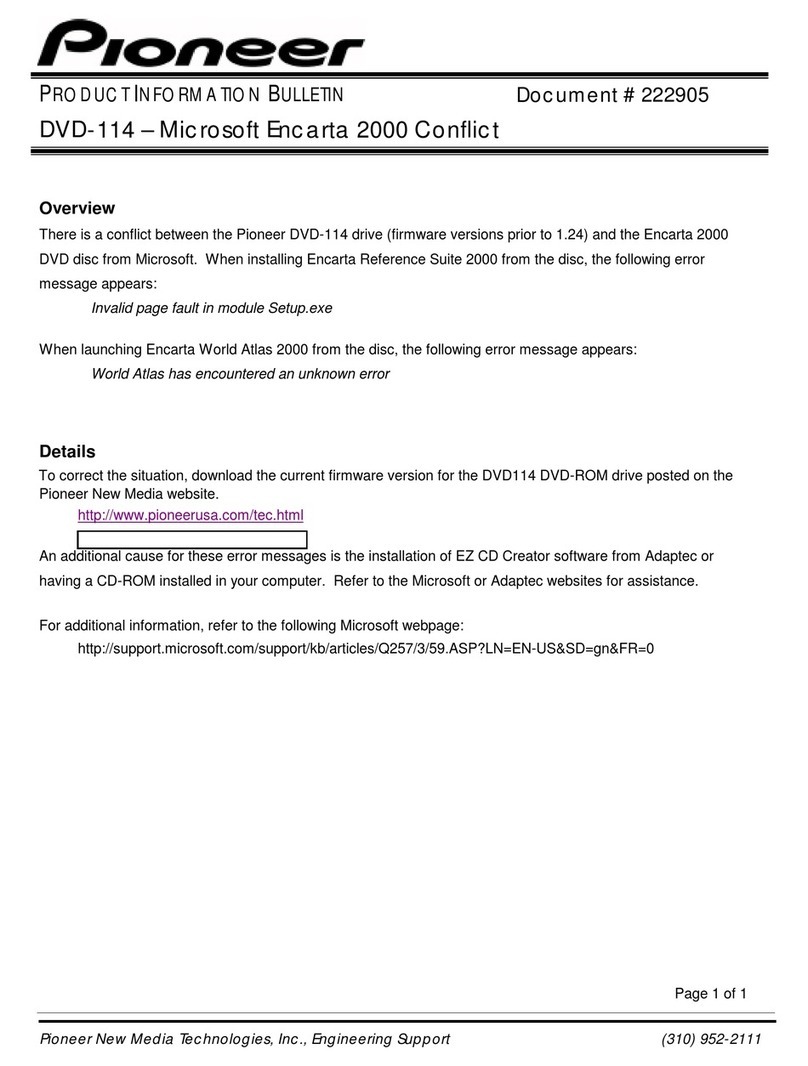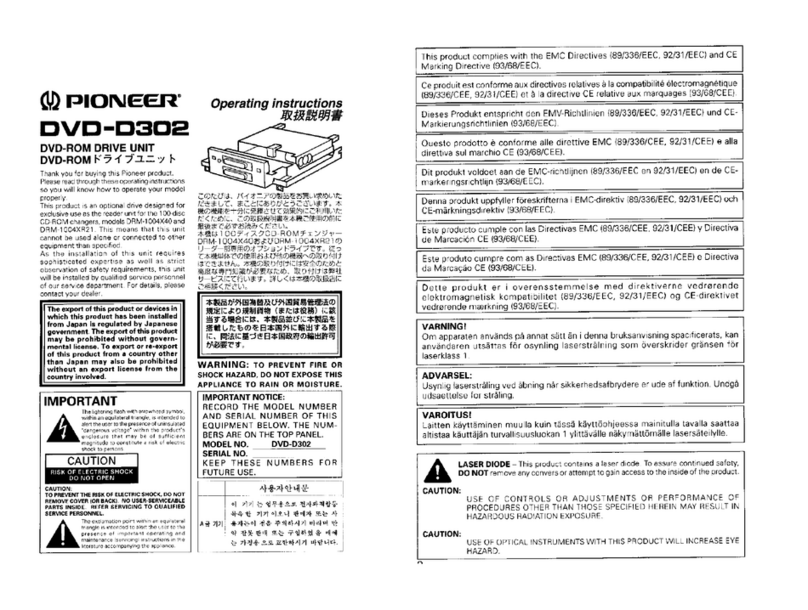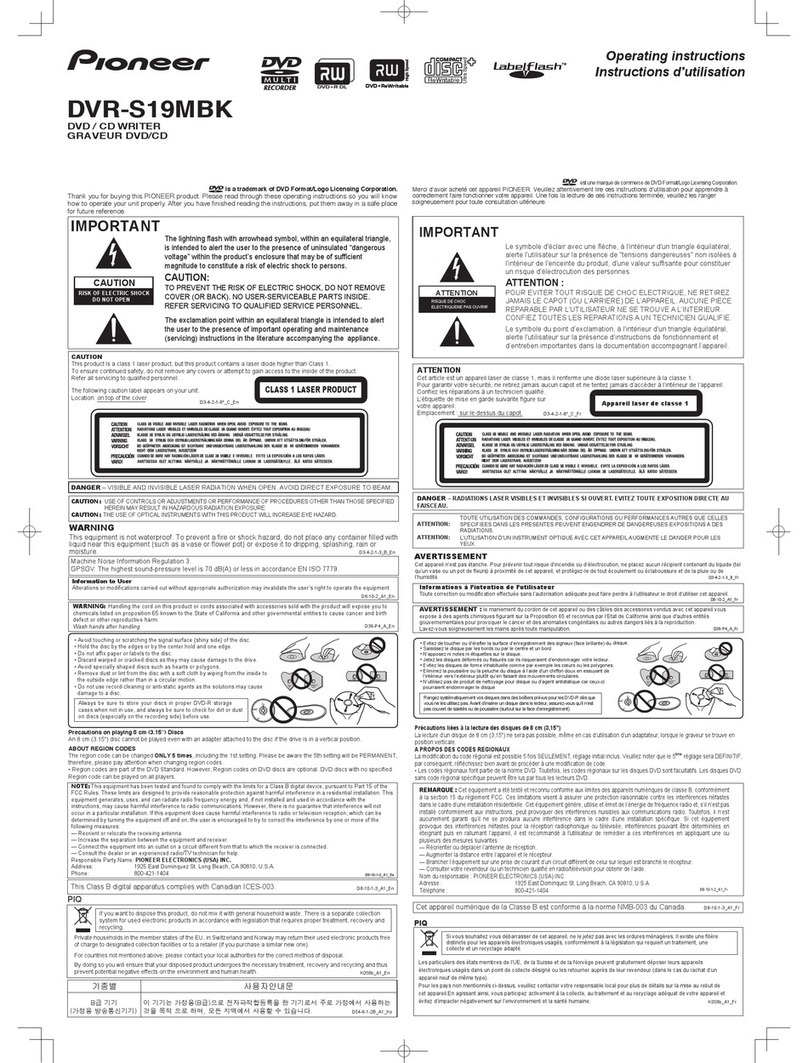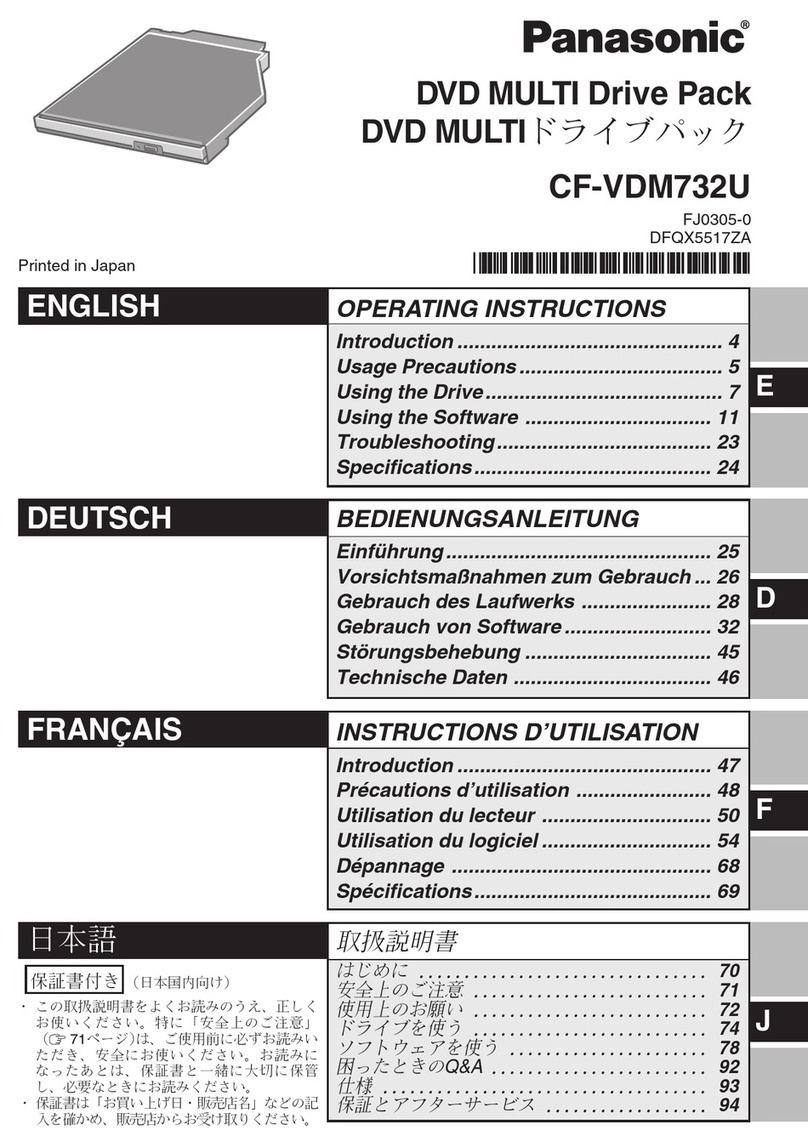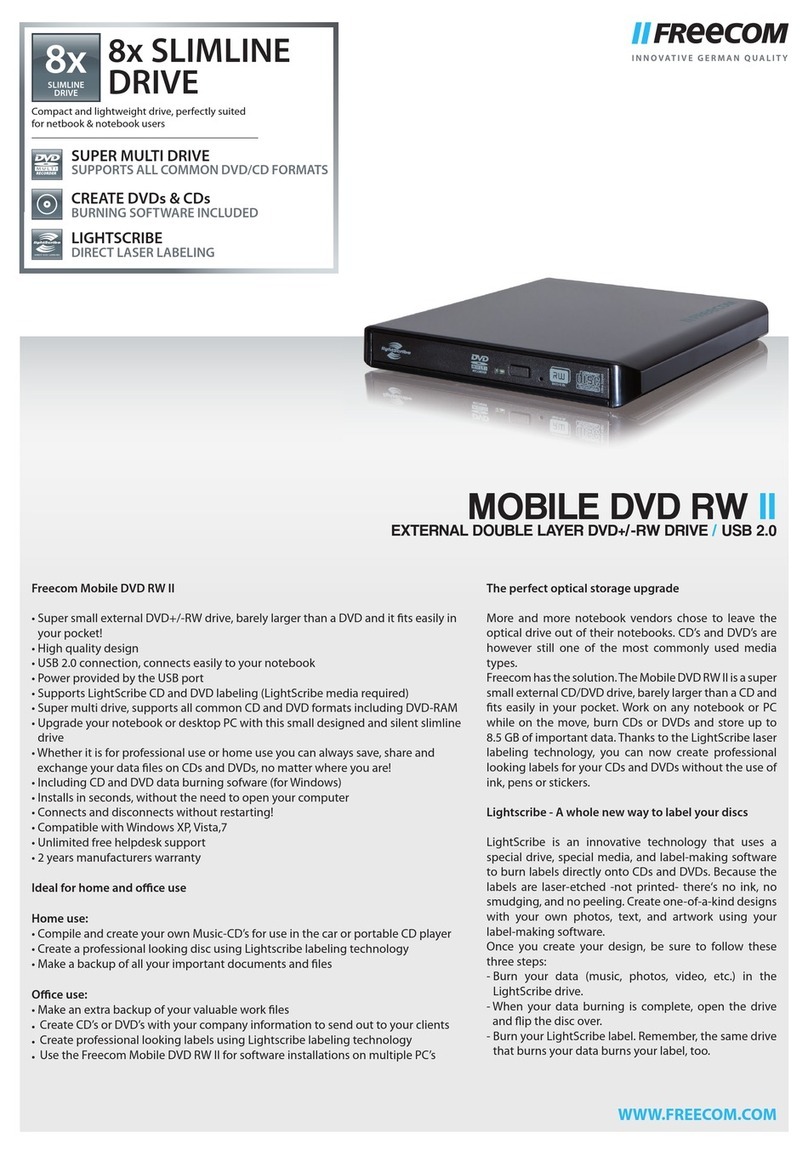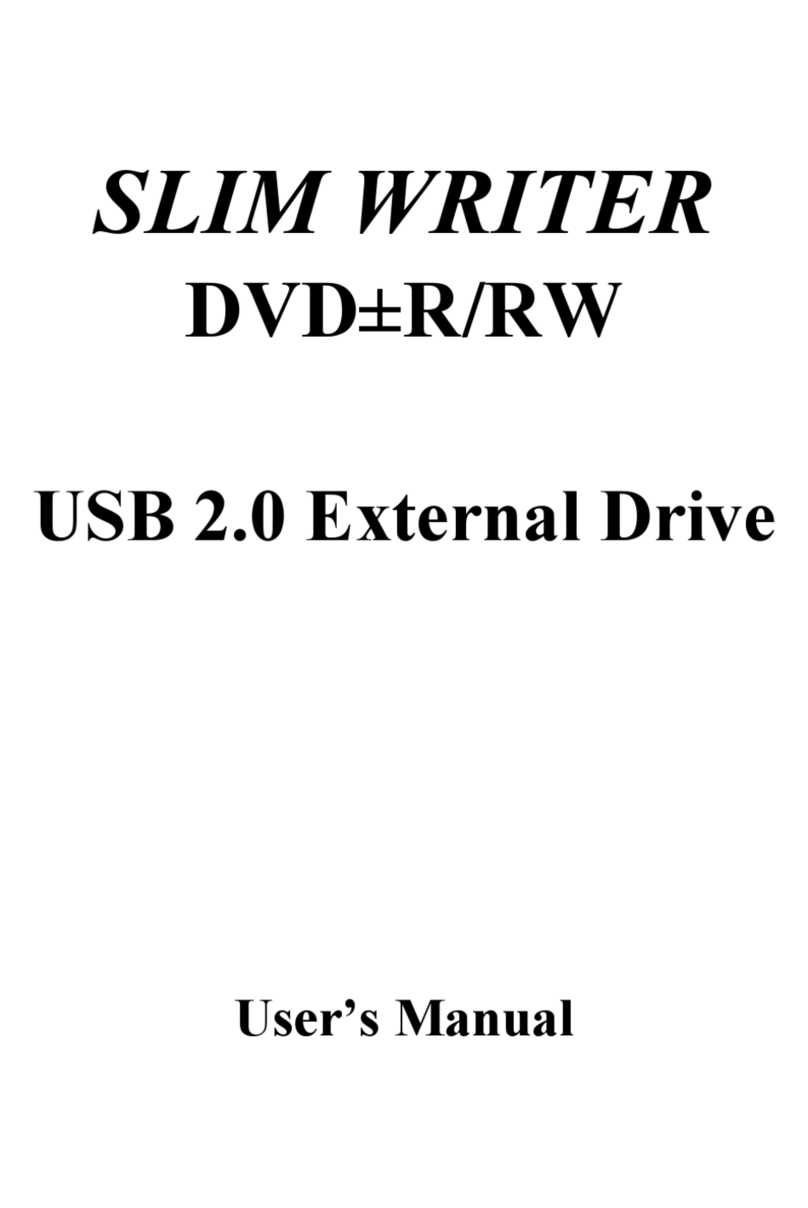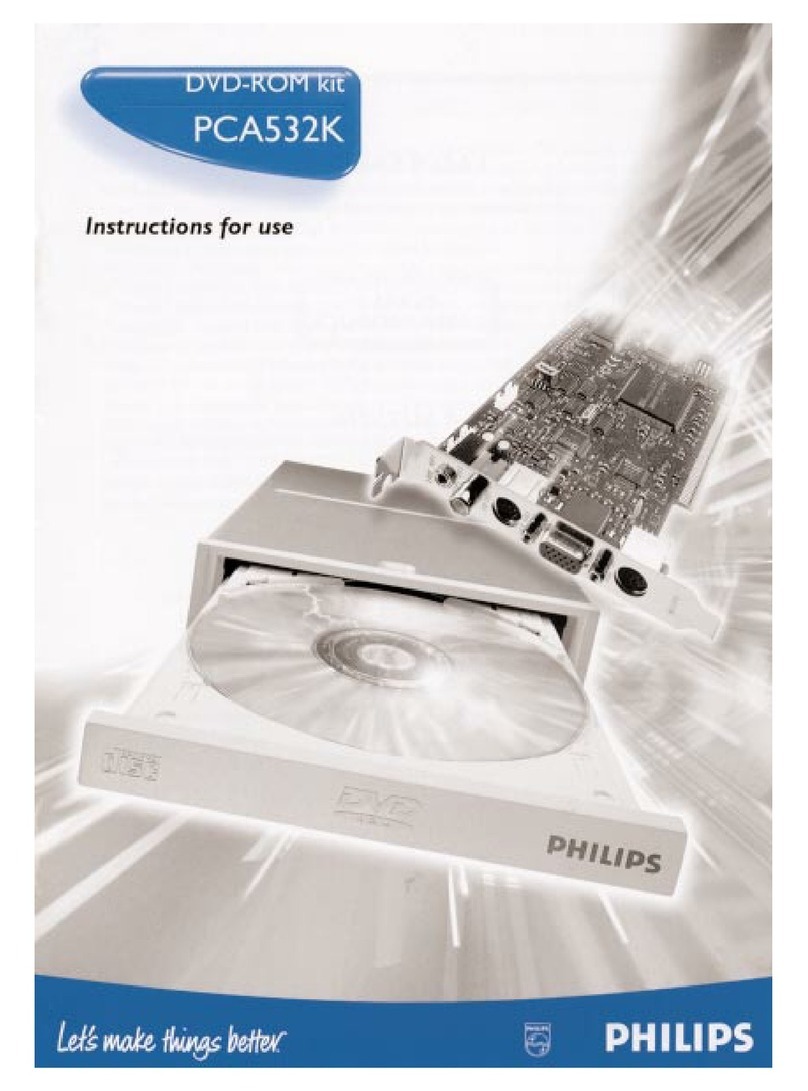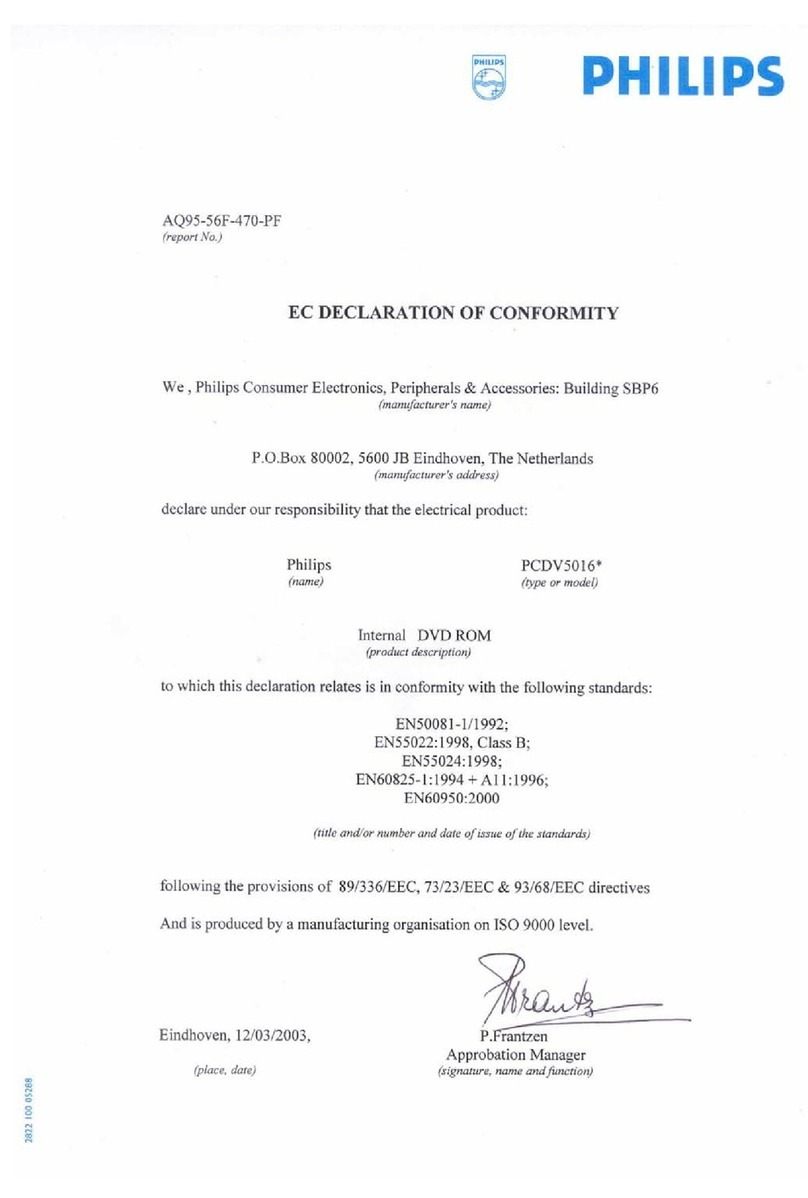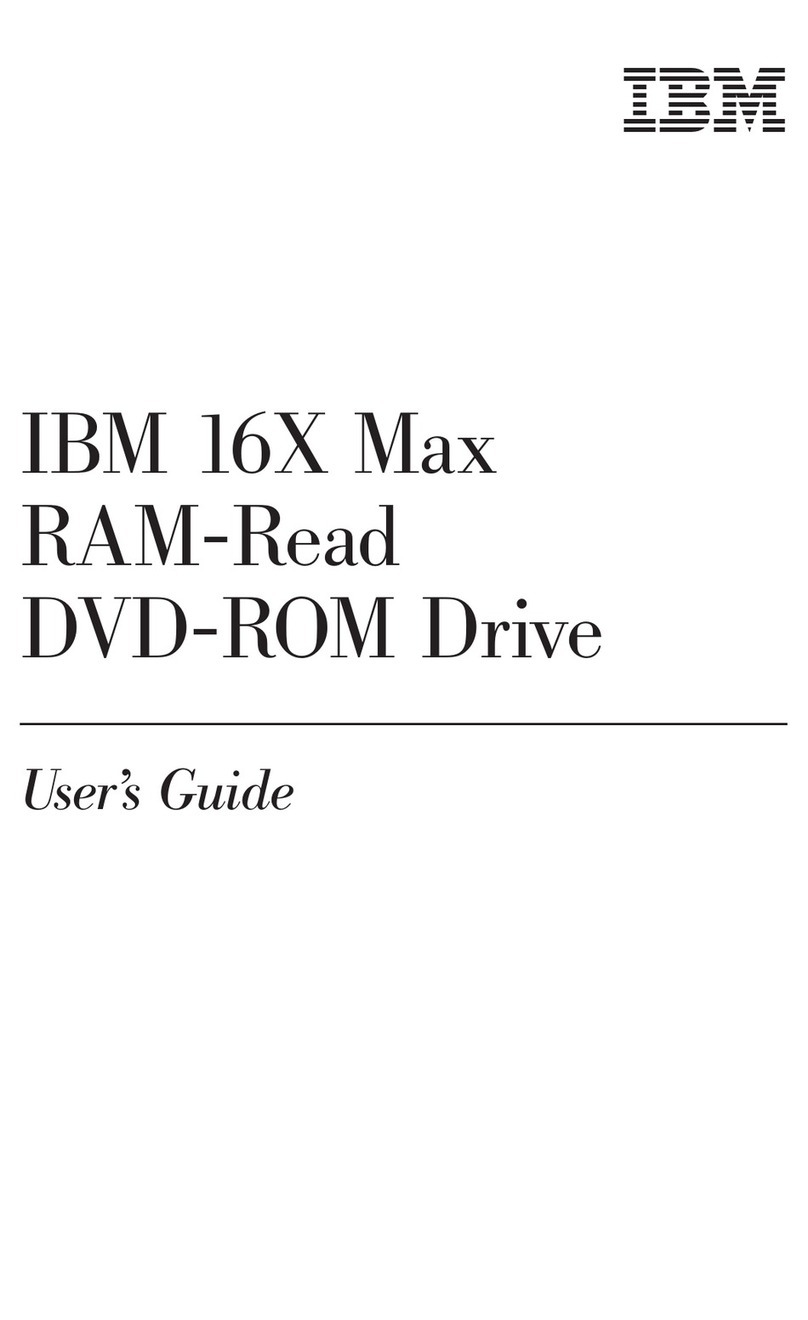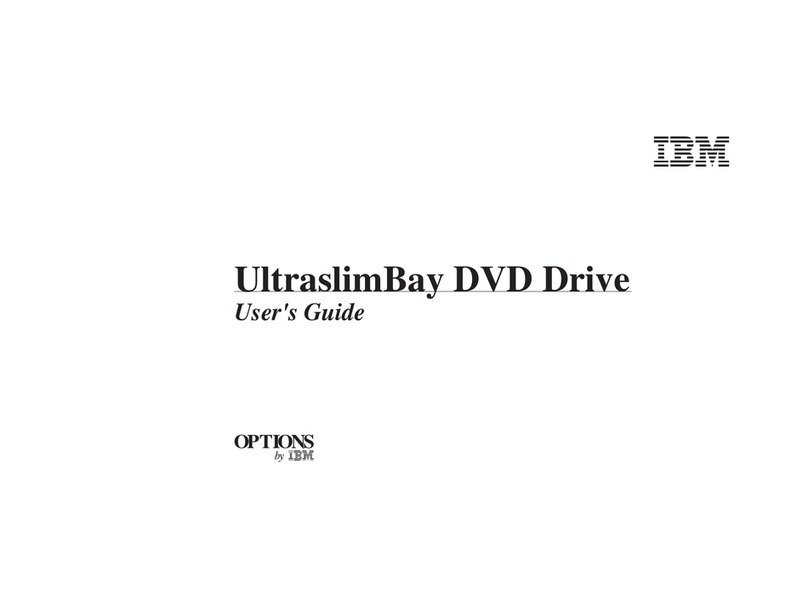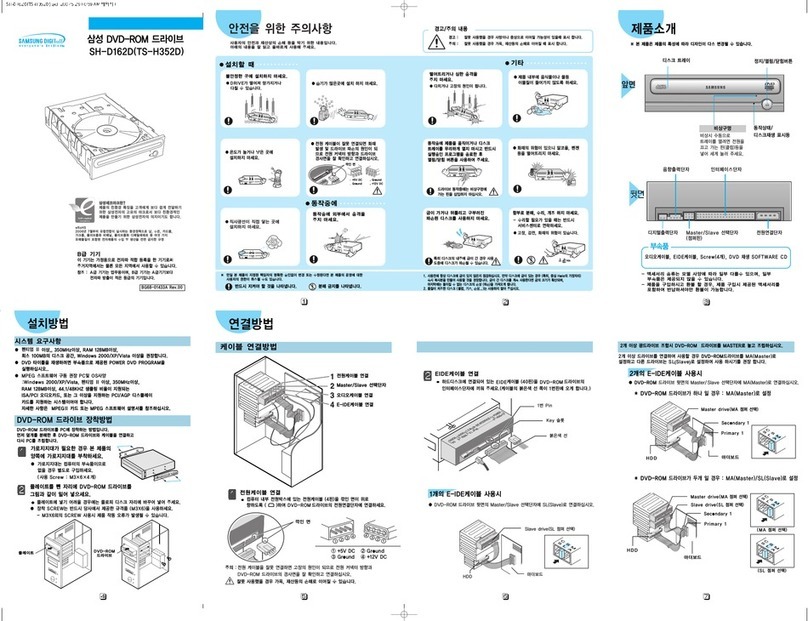* Cutting Master Format (CMF)
DVD-R Cutting Master Format has been designed to record
information needed for press mastering. This format can be added
in the read in area, which has been specially reserved for
mastering applications and is defined in the DVD-R 4.7GB (for
authoring) book.
☛Special software and some handling at a press facility are required to use the DVD-R
Cutting Master.
The long-awaited 4.7 GB DVD-R drive
has finally arrived for
the full authoring of DVD content.
The long-awaited 4.7 GB DVD-R drive
has finally arrived for
the full authoring of DVD content.
◆1X write, 2X read
◆High-reliability for DVD authoring
◆New Cutting Master Format*
feature for DVD mastering
Recently, however, a new DVD-R cutting master for-
mat was established for version 2.0 4.7GB DVD-R
media that will significantly streamline the DVD
authoring process. A Cutting Master Format DVD-R
disc recorded on the DVR-S201 can now be the final
master source at any facility that supports CMF
media, thereby eliminating the need for a separate
DLT tape.
◆World’s first* DVD-R drive
for 4.7 GB (For Authoring) discs
The DVR-S201 is the world’s first DVD-R drive to sup-
port the recently released 4.7GB media of DVD-R Book
Ver. 2.0 for Authoring. The DVR-S201 drive is designed
for authoring DVD titles that utilize the full capacity of
mass-produced DVD-ROM or DVD-Video media.
A completed DVD-R disc is ideal to use as a Press
Cutting Master Disc. The DVR-S201 drive is also spe-
cially designed for authoring applications offering
added convenience for creating DVD titles and content
with increased efficiency. * As of July 2000
◆Of course, it also supports
conventional 3.95 GB discs
The DVR-S201 drive is backward compatible, allow-
ing continued use of conventional 3.95 Gbyte / Book
Ver.1.0 DVD-R discs. This allows for maximum com-
patibility with existing players and drives.
◆High-quality recording for
demanding business applications
The DVR-S201 drive employs a recording laser with a
short wavelength of 635 nm to maximize the storage
density on a disc. Discs recorded using the DVR-
S201drive can be played on most DVD-ROM drives
and DVD-Video players. The drive’s ability to handle
a 4.7 GB DVD-R disc, which is equal in capacity to
replicated DVD-ROM or a DVD-Video discs, allows the
entire content to be tested prior to mass production.
The drive is also useful for the small-scale distribu-
tion of DVD content.
◆Compact size sub-system
SCSI model
.
◆Compact size sub-system
SCSI model
The compact body of the DVR-S201 drive, which
has a SCSI 2 (Fast SCSI) interface, takes up little
space when used in a studio.
◆1X write, 2X read
Ensuring writing reliability is our top concern. A full
4.7GB disc can be written in approximately 60 min-
utes, excluding verification.
◆High-reliability for DVD authoring
The world’s leading authoring personnel agree on the
DVR-S201’s high reliability. The drive is in use at major
authoring workplaces around the world and enjoys
an excellent reputation for its reliable performance.
◆New Cutting Master Format*
feature for DVD mastering
The DVR-S201 now supports the new Cutting Master
Format(CMF). In the past, DVD-R discs could be used
for testing authored content, but a separate DLT tape
still had to be prepared as the actual mastering source.