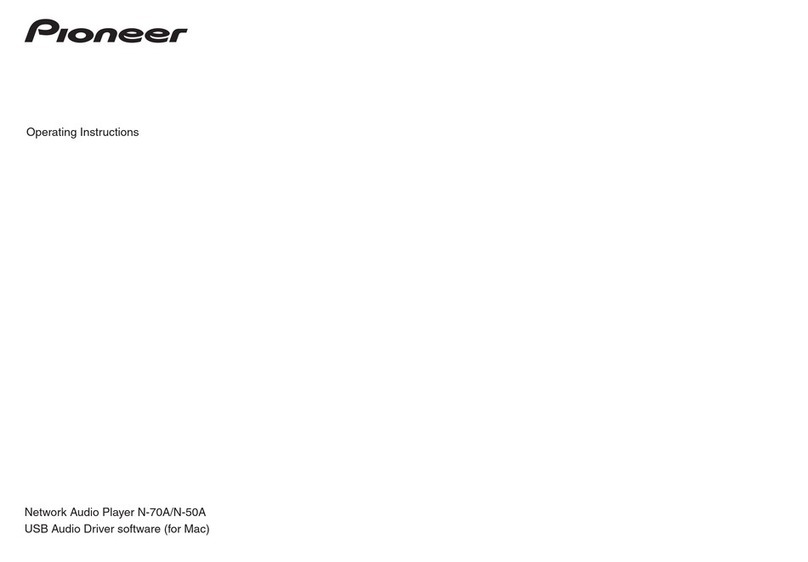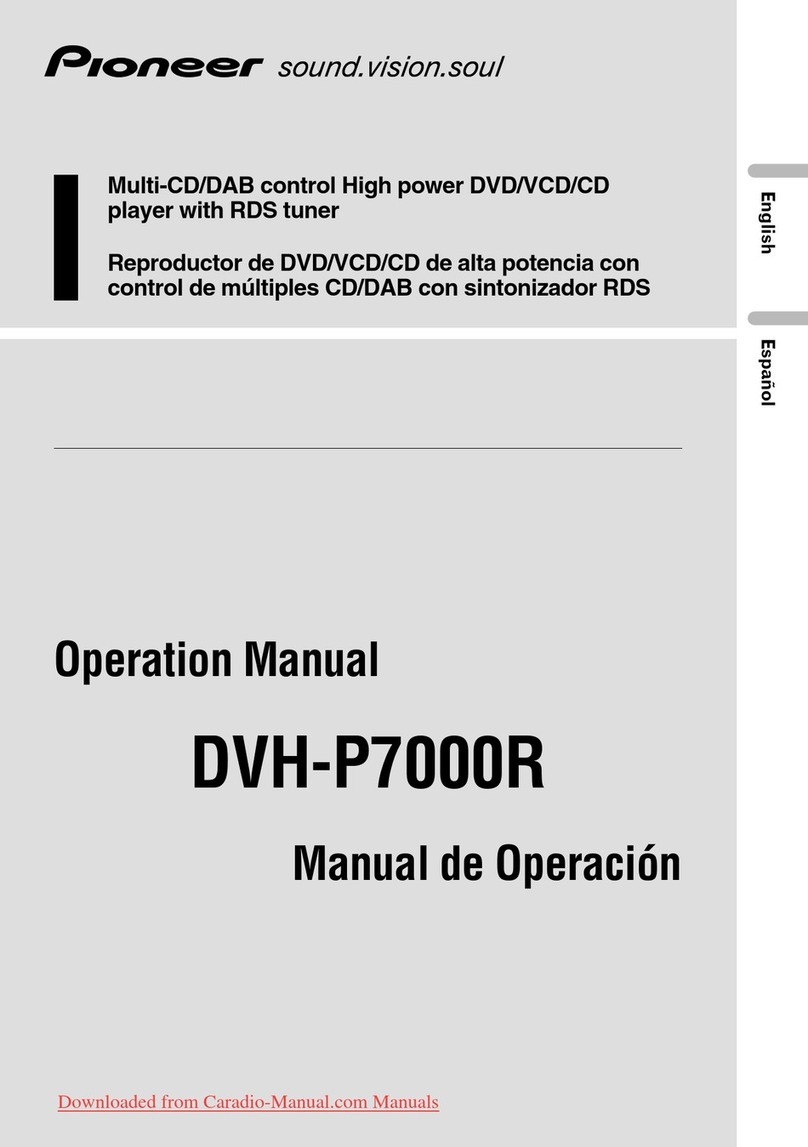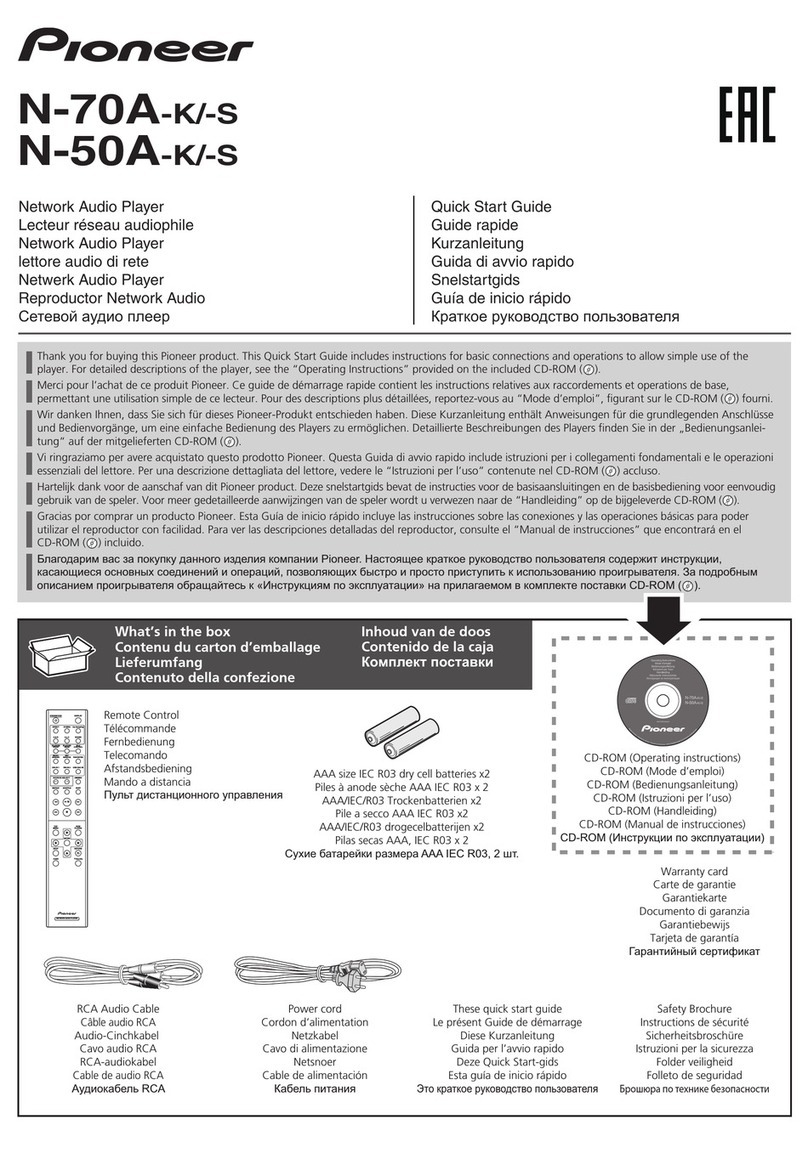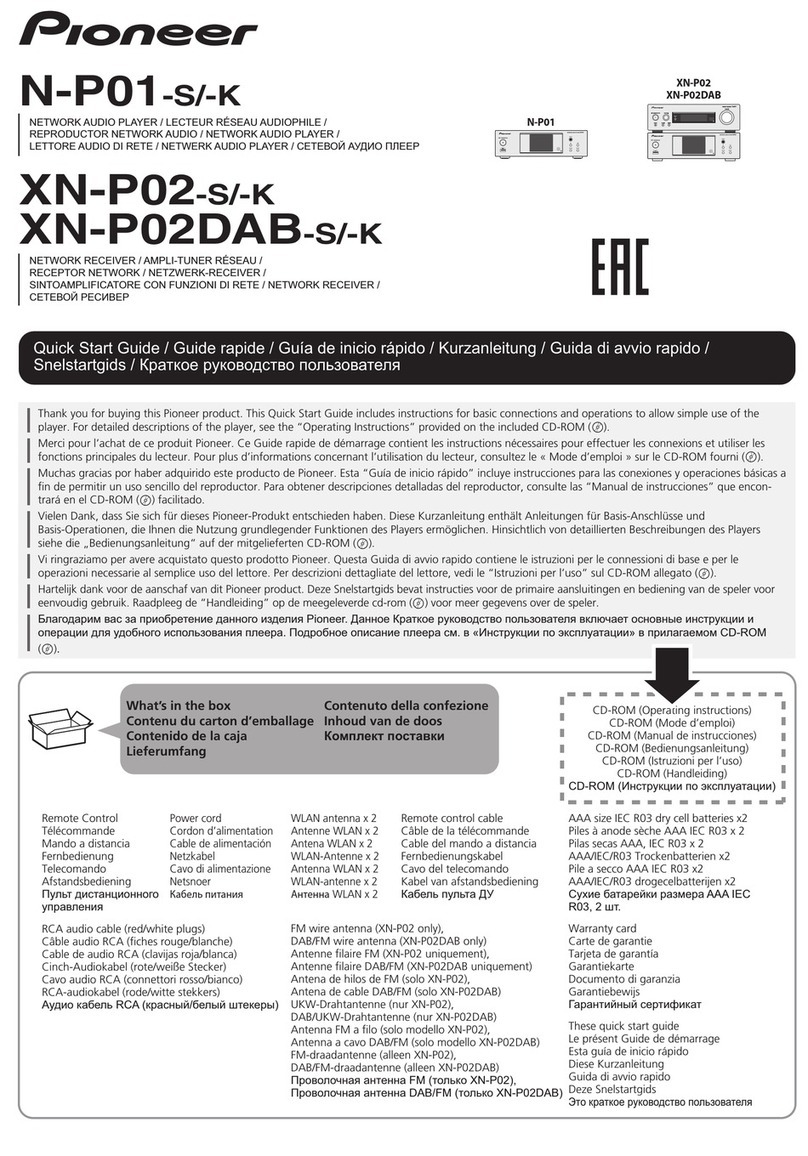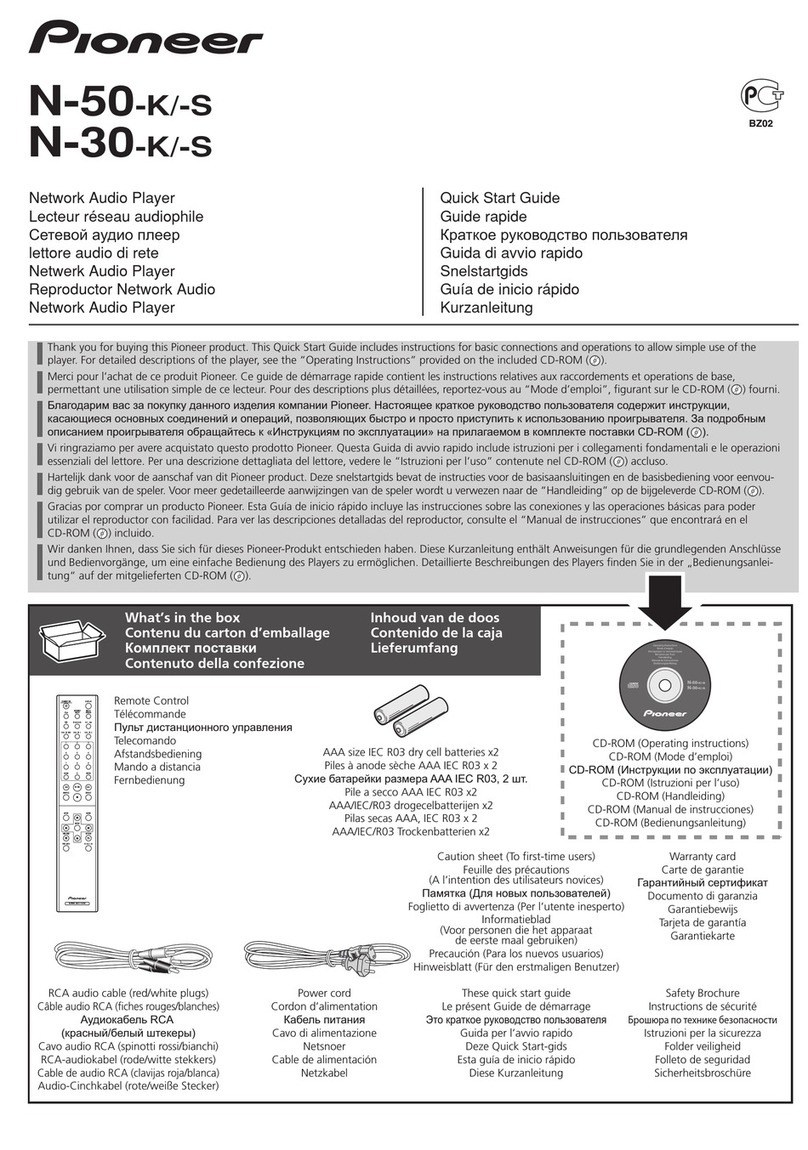Network Audio Players Reference Guide
4
LCD Display
The units feature a high-grade full-colour LCD display with a user-
friendly GUI. You can see the format, sampling rate, bit rate,
elapsed time, and album artwork for the playing song. It also
becomes an operational display for setting and controlling
functions, without using a PC or mobile device.
* Album artwork may not be available depending on file type
Ready for Pioneer ControlApp
With the freely downloadable application, you can use your iPod
touch/iPhone as well as Android mobile phone as a remote for
controlling the network audio player's various functions.
* Network audio player needs to be connected to a home LAN network in a
wireless LAN environment.
This application is checked for operation under iOS 4.3 conditions, and for HTC
Desire HD, HTC EVO 4G, Samsung GALAXY S2, and Motorola Photon 4G.
For more information, visit
http://pioneer.jp/product/soft/iapp_controlapp/en.html (iPod, iPhone)
App for Android under development
Bluetooth
Ready
By using the AS-BT200 optional
Bluetooth
adapter, you can enjoy
wireless transmission of audio content from compatible devices
such as iPod/iPod touch/iPhone/iPad (with iOS 3.0 or later), mobile
phone, or personal computer.
Air Jam Ready
Discover new songs on your friend's iPod
touch or iPhone. Air Jam is an iPod touch/
iPhone application developed by Pioneer, freely downloadable from
the App Store. Through Bluetooth connection*, you can stream
music from up to four iPod touch and iPhone devices**. Air Jam
also transmits metadata such as song title, artist, and album name,
and lets you easily purchase songs from the iTunes Store by
referring to your Air Jam playback history including metadata.
* AS-BT200 optional adapter required
** This application is developed and checked for operation under iOS 4.2
conditions, yet the iOS version for application development and operational
check are subject to change. The number of connectable devices or
compatibility may differ when other software versions are installed. Noise and
interruption may be caused when the iPod touch/iPhone/iPad is connected to
other Bluetooth devices. For the latest information, please refer to Air Jam
download page on the App Store.
For more information, visit http://pioneer.jp/product/soft/iapp_airjam/en.html
Wireless LAN Ready
With the optional AS-WL300 wireless LAN converter, you can enjoy
wireless LAN connection, enabling flexible placement. The AS-
WL300 works with power supply from the unit's USB terminal, so
no AC adapter is required.
N-30N-50
N-30N-50
N-30N-50
N-30N-50
N-30N-50
iPod touch/iPhone
Pioneer ControlApp
Product Concept Network Audio Features Construction Lineup Feature Comparison
Up to
4 devices*
Bluetooth Adapter
Transmits music data from portable devices
*Number of connectable devices depend on condition
Bluetooth
featured
products
iPhone/
iPod touch/
iPad
PCCell phone
Air Jam with AS-BT200
Air Jam App
Top Menu
Select Song
Entry Log
iPhone/iPod touch/iPad
Air Jam
AS-BT200 Optional
Bluetooth
Adapter
– A2DP (Advanced Audio Distribution Profile)
– AVRCP (Audio Video Remote Control Profile)
AS-WL300
LCD Display with Song Information