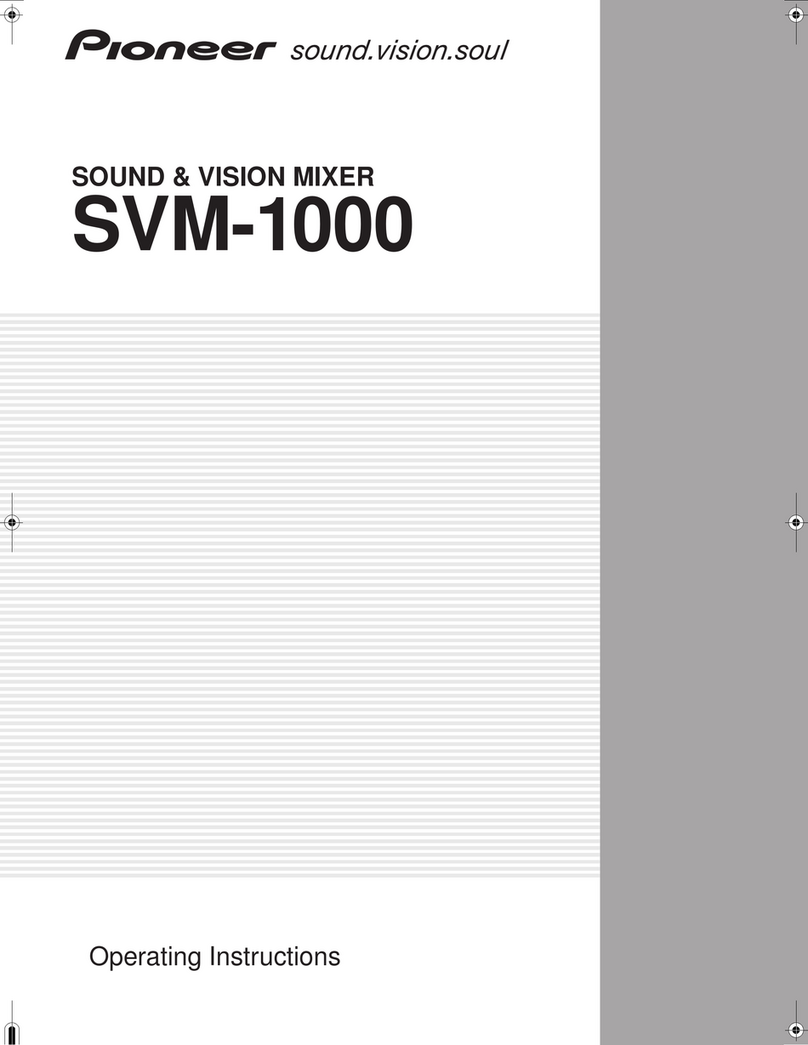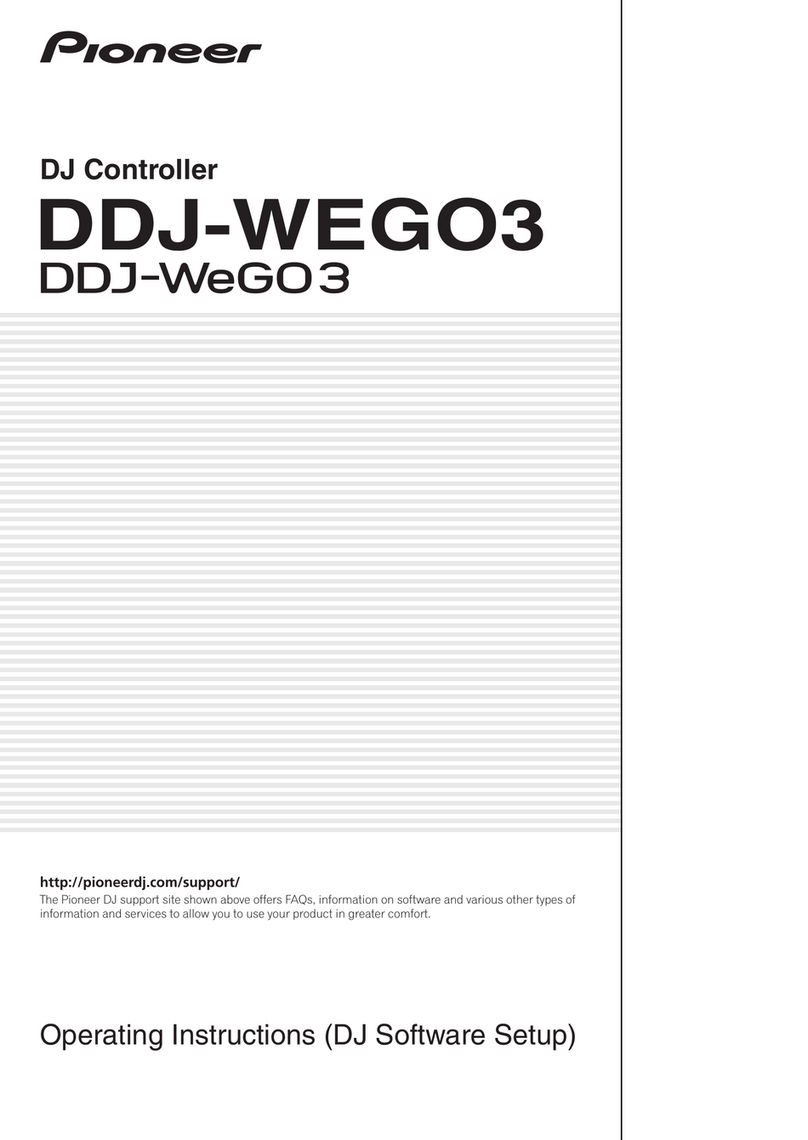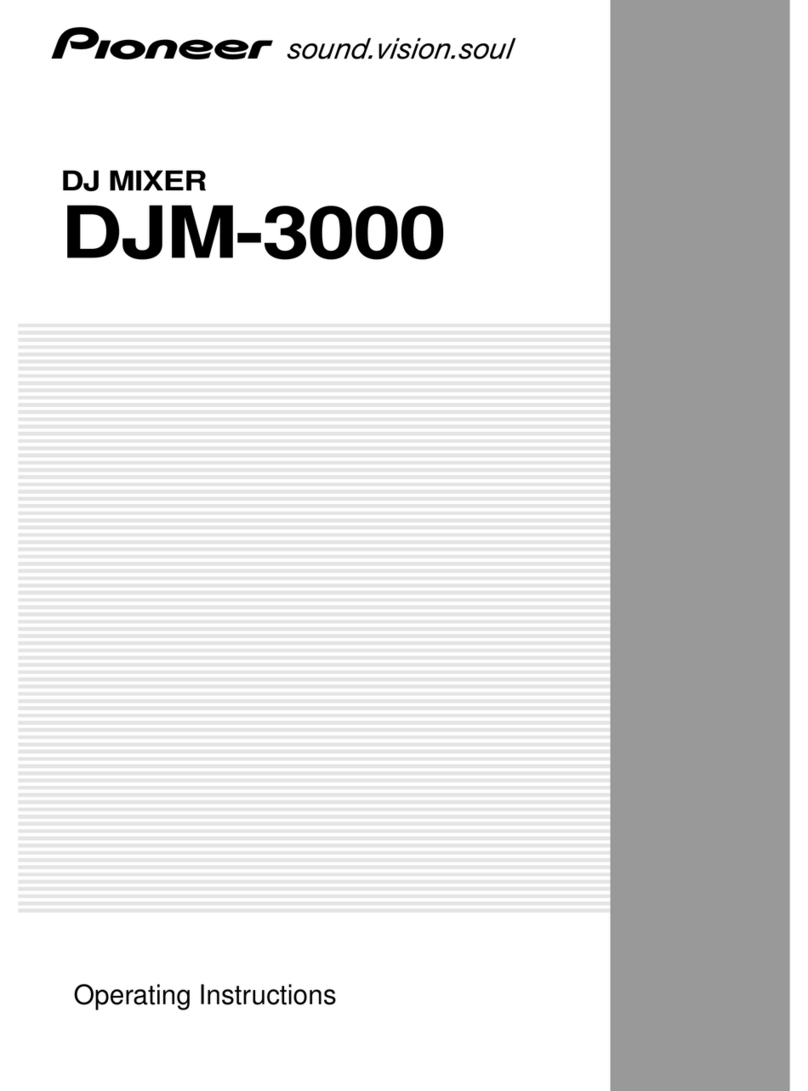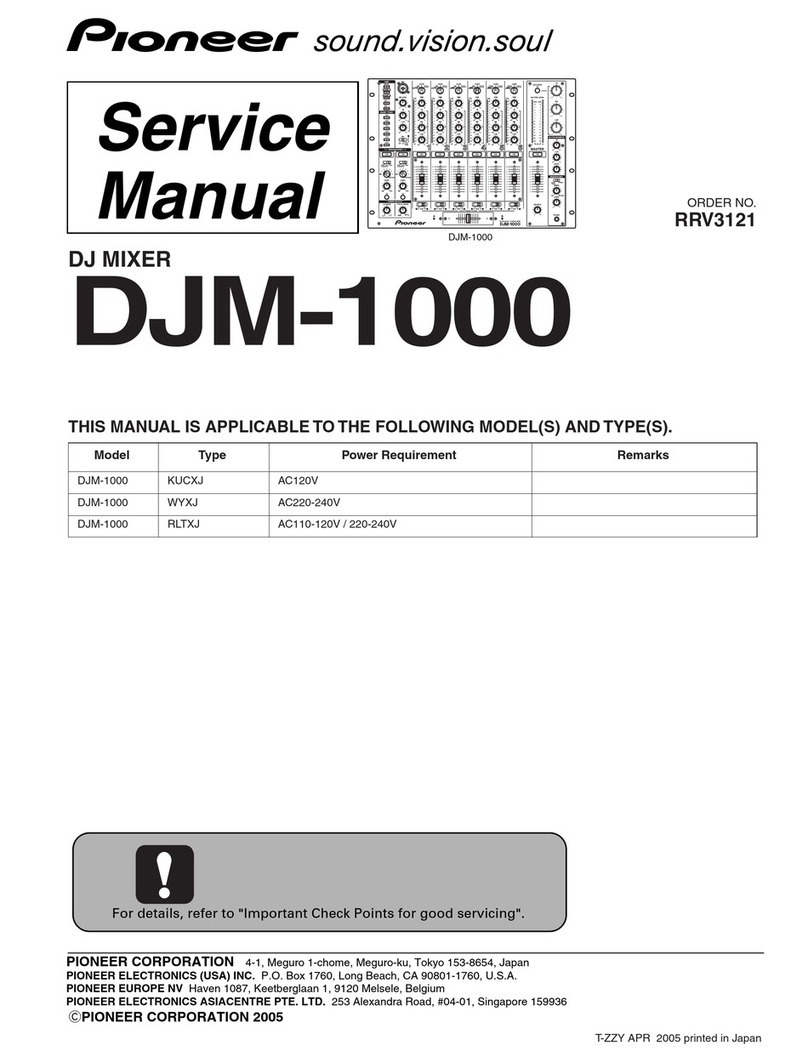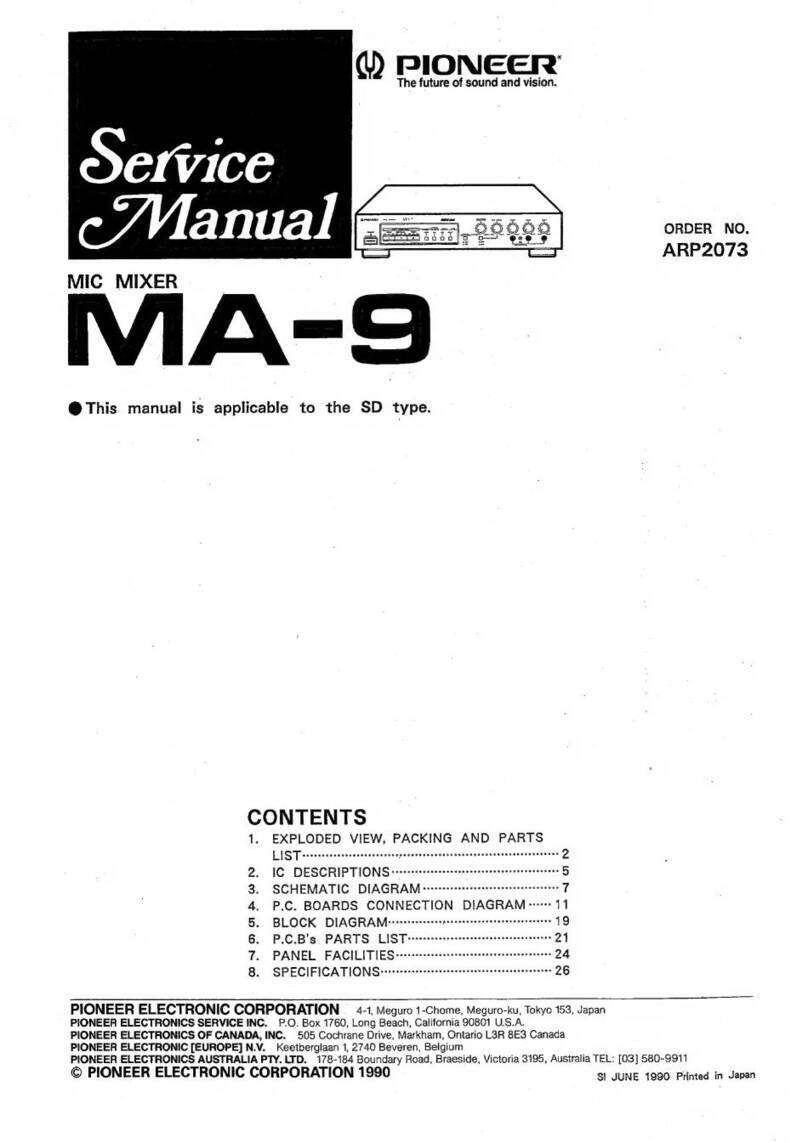TROUBLESHOOTING
Symptom
1
No
sound
is
output.
2
The
singer's
voice
is
not
rep!
PARTNER)
button
is
pressed.
the
user's
voice
if
the
VOC.
P.
(VOCAL
|
|
@
The
user's
voice
is
too
weak.
3
The
ONET.
K.
button
has
been
pressed,
|
but
the
singer's
voice
is
not
turned
down.
|
Cause
@
The
INPUT
SELECTOR
switch
is
set
to
another
input
source.
ncorrect
operations
are
often
mistaken
for
trouble
and
malfunctions.
If
you
think
something
is
wrong
with
this
unit,
check
the
points
below.
Investigate
the
other
components
and
electrical
attachments
being
used.
If
the
trouble
cannot
be
rectified
after
the
checks
isted
below,
consult
your
nearest
PIONEER
authorized
service
center
or
your
dealer.
Remedy
@
Set the
INPUT
SELECTOR
switch
to
the
corresponding
input
source.
i
with
|
@
The
microphone
sound
volume
is
closer
to
MIN
@
Rotate
the
microphone
volume
control
toward
MAX.
@
Sing
loudly.
e
The
source
being
used
prevents
the
singer's
voice
from
being
output
from
the
center.
@
The
singer's
voice
may
not
be
turned
down
depending
on
the
music
source.
4
Pressing
the
sharp
or
flat
button
does
not
operate
the
key
control.
@
The
CHORUS
button
is
set
to
CHORUS.
e
Press
the
CHORUS
button
to
turn
off.
5
Key
control
cannot
be
operated
from
a
commercially
available
microphone.
SPECIFICATIONS
@
The
microphone
control
terminal
is
not
connected.
@
The
microphone
switch
is
not
turned
on.
|
@
Turn
the
microphone
switch
on.
ii
e
Connect
the
microphone
to
the
microphone
control
terminal.
INPUL
satstsash
tek
etigeMecerleinedes
3
microphone
systems
@
Microphone
(sensitivity/impedance)
........
1
mV/20
kQ
Audio
cord........
@
Audio
(sensitivity/impedance)
............
160
mV/100
kQ
OULD
UT
ence
eaiestoo
suis
..
2
audio
systems
@
Audio
(level/impedance)
.
v
150
mV/5
kQ
Power
voltage
sober
isbeaseats
AC110V/120-127V/220V/230-240V,
50/60
Hz
Power
consumption
.
.14W
Weight....
w
3.1kg
Dimensions
...........00
420
(W)
x
85
(H)
x
316
(D)
mm
{excluding
protruding
portion)
NOTE:
3
audio
systems
Accessories
Operating
instuctions
......0.....
Specifications
and
design
subject
to
possible
modifications
without
notice,
due
to
improvements.
Published
by
Pioneer
Electric
Corporation.
Copyright
&
1995
Pioneer
Electronic
Corporation
All
rights
reserved
7
<MRB1019>
En