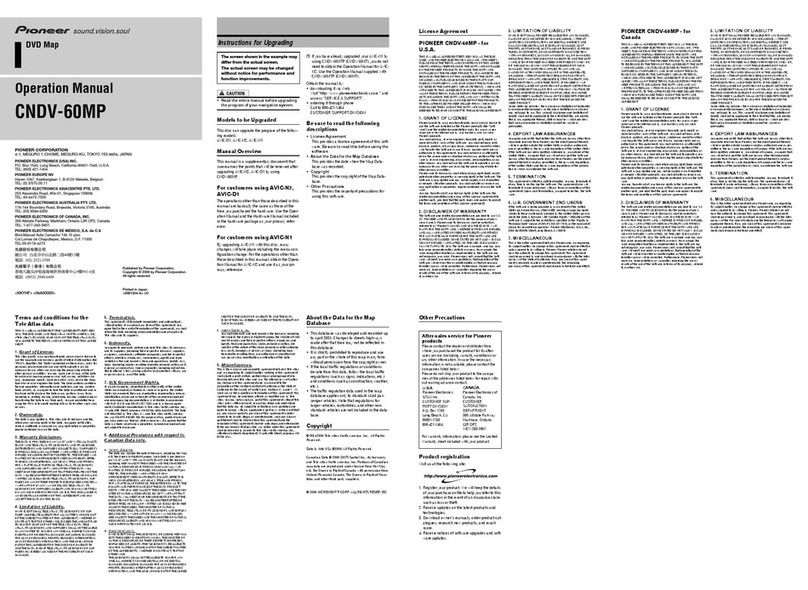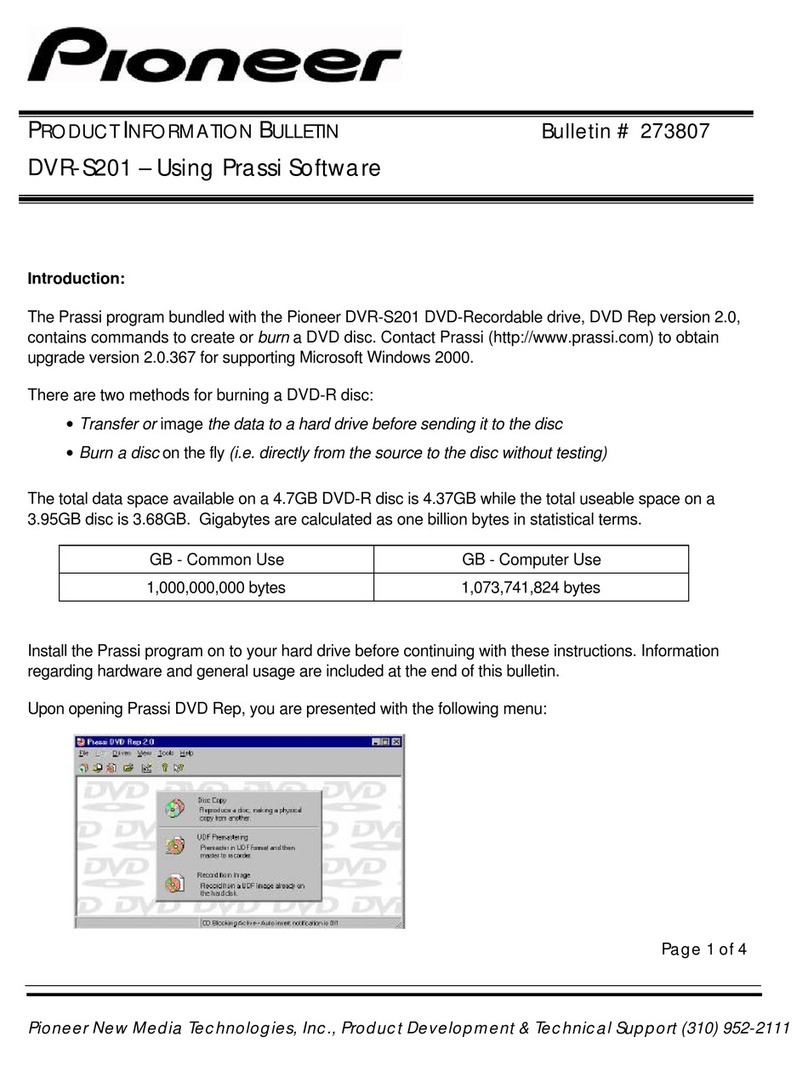2) Save a Flip in a slot. 3) Call a Flip and play it from the beginning.
【DDJ-SX2】 【DDJ-SX2】
Press the [Flip SLOT] button while pressing the [SHIFT] button. Press the [FLIP START] button.
【DDJ-SZ / DDJ-SX / DDJ-SR / DDJ-SP1】【DDJ-SZ / DDJ-SX / DDJ-SR / DDJ-SP1】
Click the Flip save button on the Flip panel of the GUI. Press the [PARAMETER (right)]button.
・You can also use performance pads to save a Flip in a slot. ※When an unsaved Flip is in the temporary storage area, a Flip in the
Please see the section [Using Saved Flip] for further details. temporary storage area is called. Once the Flip in the temporary area is
saved in a vacant slot, the Flip in the selected slot is called. The called
Flip will jump to the beginning of the Flip and played there.
・If you press the [FLIP START] button while pressing the [SHIFT] button,
or the [PARAMETER (right)] button with the [SHIFT] button, the Flip
is activated but it does not jump to the beginning of the Flip.
In this case, once the track playback position reaches to the beginning
of the Flip, the Flip playback starts.
・You can also use performance pads to call a Flip in a slot.
Please see the section [Using Saved Flip] for further details.
1) Select a Flip slot.
【DDJ-SX2】
Press the [FLIP SLOT] button on the controller.
Every time the [FLIP SLOT] button is pressed, a slot is switched to the next.
【DDJ-SZ / DDJ-SX / DDJ-SR / DDJ-SP1】
Select a slot on the virtual deck of the GUI.
【DDJ-SX2】
Press the [FLIP START] button. Every time this button is pressed during
a Flip playback, it jumps to the beginning of the Flip.
DDJ-SX2
For DDJ-SZ, DDJ-SX, DDJ-SR, and
DDJ-SP1, click the [Save] button
on the Flip panel.
Calling and playing a Flip saved in a slot
DDJ-SX2 For DDJ-SZ, DDJ-SX, DDJ-SR,
-
DDJ-SX2 DDJ-SZ
(Also for DDJ-SX, DDJ-SR, and DDJ-
SP1, use the [PARAMETER (right)]
button.)
Moving to the beginning of a Flip during the Flip
playback
7
【DDJ-SZ / DDJ-SX / DDJ-SR / DDJ-SP1】
Press the [PARAMETER (right)] button. Every time this button is pressed during
a Flip playback, it jumps to the beginning of the Flip.
2) Turn On/Off Flip loop.
【DDJ-SX2】
Press the [FLIP REC] button while pressing the [SHIFT] button.
【DDJ-SZ / DDJ-SX / DDJ-SR / DDJ-SP1】
Press the [PARAMETER (left)] button while pressing the [SHIFT] button.
※When the Flip loop on the Flip panel or the Flip slot loop on the virtual
deck is highlighted, the Flip will be looped.
※If an unsaved Flip is in the temporary storage area, loop of the Flip
in the temporary storage area is turned on and off.
When a Flip in the temporary storage area is saved in a vacant slot,
loop of the Flip in the selected slot will be turned on and off.
-
For DDJ-SZ, DDJ-SX, DDJ-SR,
and DDJ-SP1, click a slot on the
virtual deck of the GUI.
DDJ-SX2 DDJ-SZ
(Also for DDJ-SX, DDJ-SR, and DDJ-
SP1, use the [PARAMETER (left)]
button.)
DDJ-SX2 DDJ-SZ
(Also for DDJ-SX, DDJ-SR, and DDJ-
SP1, use the [PARAMETER (right)]
button.)
7