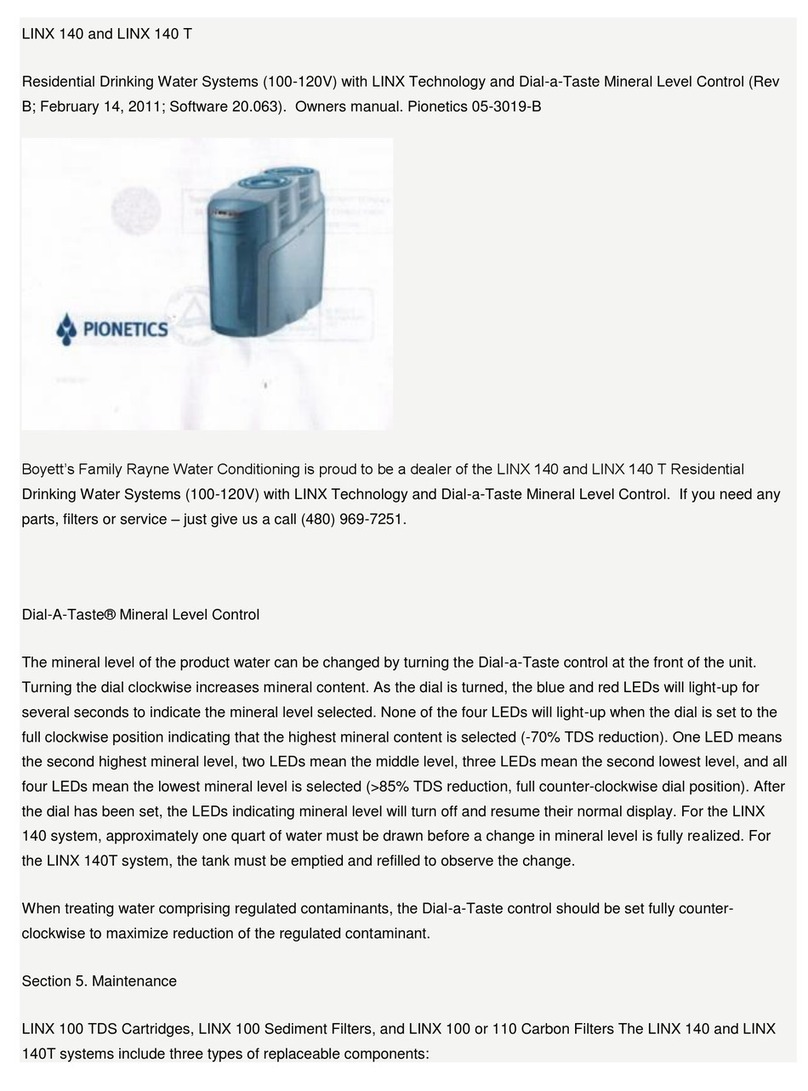Consumer Install 12.16.2016
9
1. Locate the Angle Stop/Shut Off Valve on the cold-water line and close it
2. Open the cold water faucet at the sink to be certain that the water is off and to relieve pressure in the line
3. Unscrew the water line to the faucet above the Angle Stop/Shut Off Valve
4. Wrap the threaded end of the Angle Stop/Shut Off Valve and the threaded end of the T Fitting with 2-3 wraps of teflon plumber’s
tape
5. Screw the T Fitting into the Angle Stop/Shut Off Valve and onto the incoming feedwater line above the Angle Stop/Shut Off
Valve
6. Insert tubing into the T Fitting and cut it at 3-4 inches and Install the In-line Shut Off Valve
7. Connect the In-line Shut Off Valve to the back of the LINX unit at the “feedwater” collet – the red one
8. Install the Tank Shut Off Valve on top of the tank – this allows you to turn off the water for future maintenance.
9. Tap into the drain line above the “P” Trap using a ¼ inch drill and install the “drain saddle” and connect the tubing from the
“Drain” collet on the back of the LINX system – the black one.
NOTE: It is strongly recommended that the waste line to the drain be connected to an air gap (dishwasher or faucet air gap).
While LINX systems waste very little water, when they do during regeneration it is in high flow rate bursts (up to 0.5 gpm), and
the air gap must be designed to handle it. A typical dedicated drinking water faucet used with reverse osmosis systems cannot
handle this flow rate – it will spit water and make considerable noise.
Make sure that the saddle clamp and gasket are aligned over the hole in the tail-piece so draining is not obstructed. Installing the
LINX system waste line to the drain below the horizontal arm of the P-trap drain outlet, where the P-trap is full of water, will lead
to the LINX system reporting false drain plug alarms. (A, B, C, D blinking lights, see the Indicator Status Table in the Owner’s
Manual). If this condition is left unchecked, it may eventually damage the system. If there is any concern with sewer back-up,
install a check valve in the drain line tubing to protect the LINX system; this check valve, if used, is susceptible to plugging or
fouling with scale and should be examined during maintenance. It is recommended that
the excess length of waste tubing be secured, for example with tie-wraps, to other
tubing or the cabinet wall to prevent it from slapping and making noise.
10. Connect the faucet to the tubing from the “Product” water collet on the back
of the LINX system – the blue one.
11. Connect the tank to the tubing from the “Tank” collet on the back of the LINX
system – the yellow one.
12. The tank should be pressurized to 7 psi. If you are connecting the LINX
system to an ice maker or refrigerator dispenser we recommend you increase
the pressure to 10 psi (12 psi if you have the system hooked to an ice maker).
You may wish to install a second In-line Shut Off Valve so you can turn off
the water to the refrigerator. This will have no effect on how the LINX system
operates or its water efficiency. The increased pressure will assure better
operation of the ice maker and/or dispenser.
13. If you want to connect the LINX system to your refrigerator, simply install a T
valve in the line from the LINX system to the faucet and run a separate tube to
the refrigerator.
14. Turn on the water and check all connections for leaks.