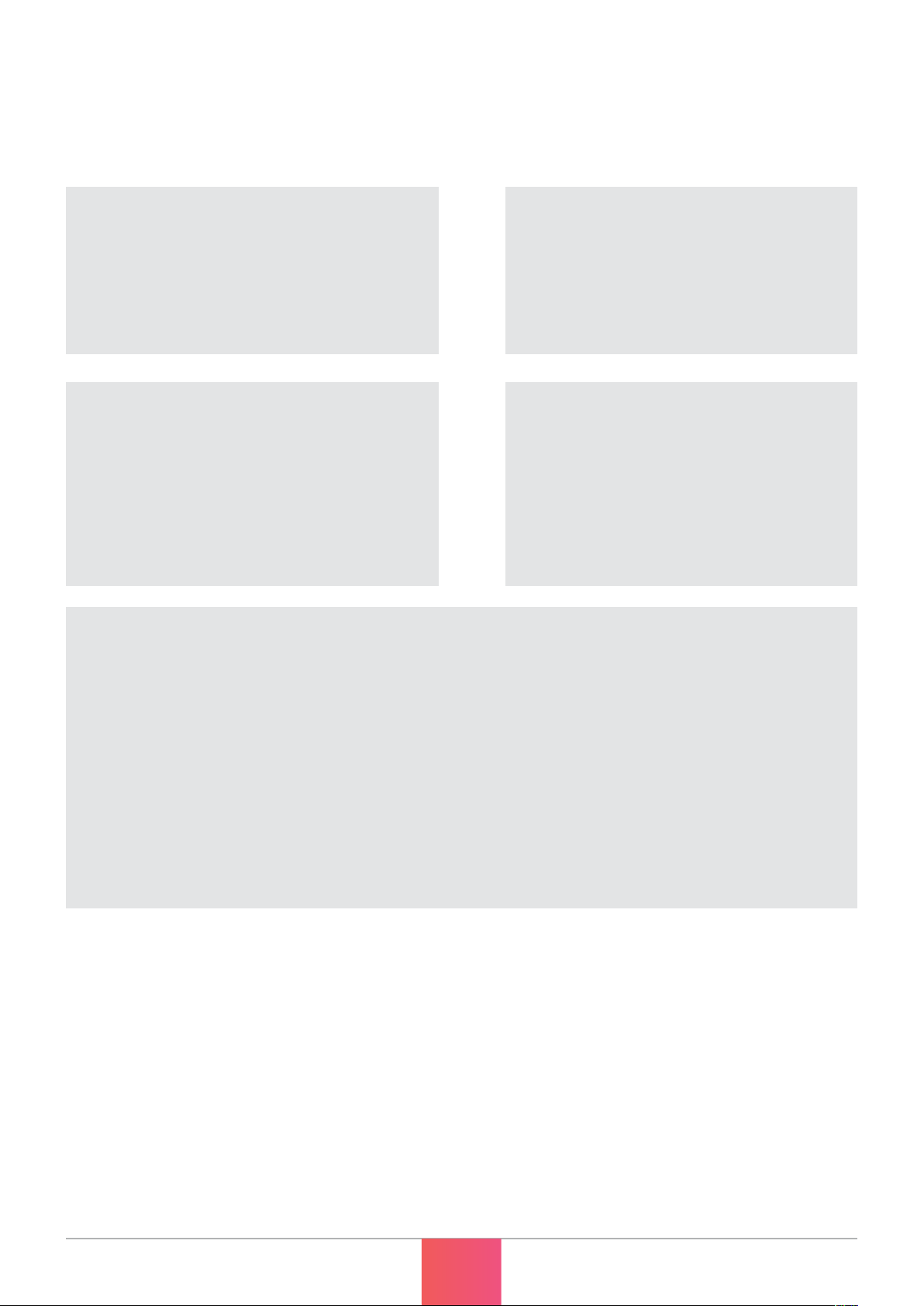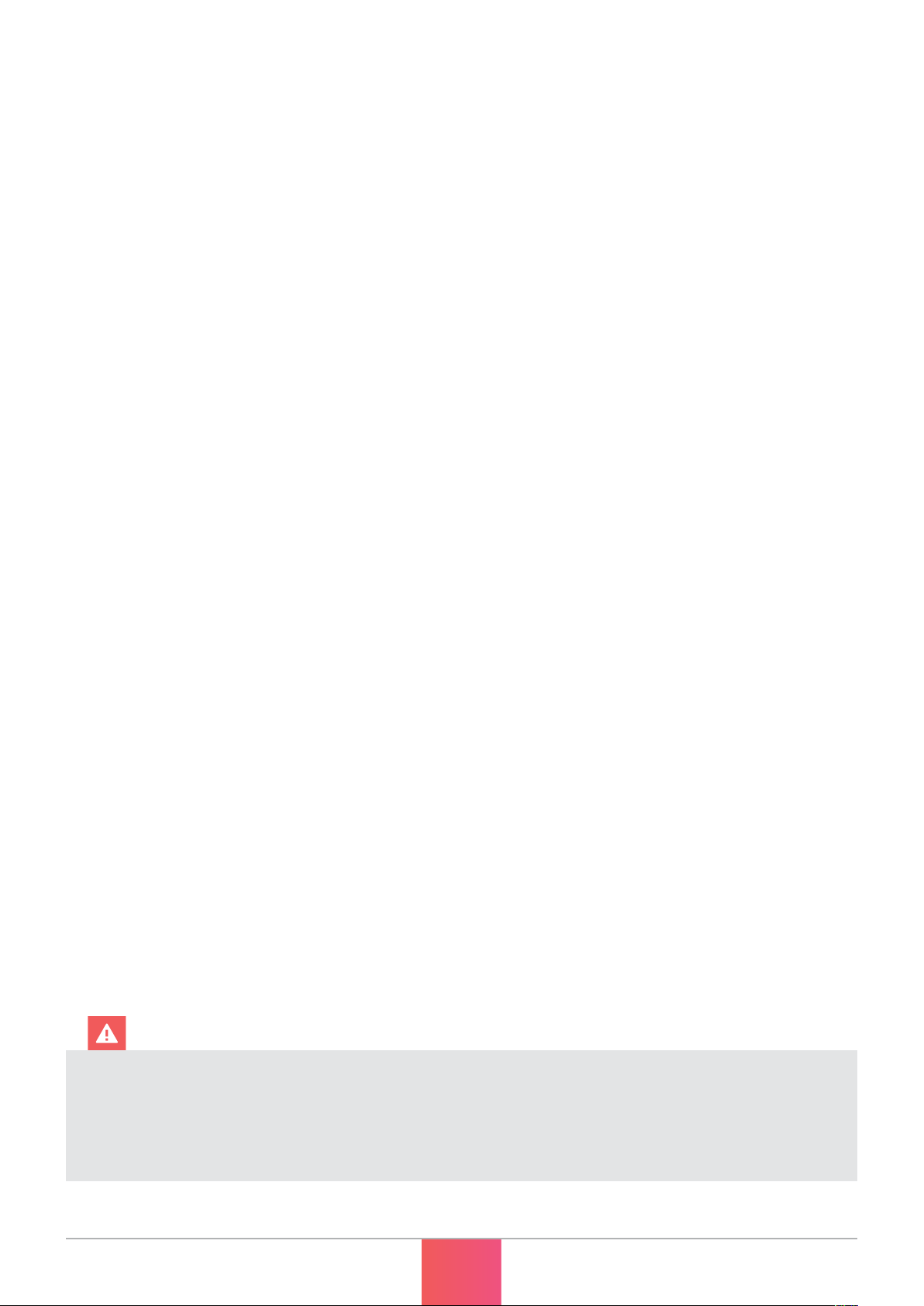What it all does
© PIRATE MIDI 2022 www.learn.piratemidi.com
10
1. DEVICE INTERFACE
1/4” (6.35mm) TRS Relay Switching Port
The relay switching port is designed to be used with a TRS cable. This cable can be
terminated as a single TRS cable, or as a split-Y TRS to 2x TS cables. This port will send
the analog switch signals from the CLiCK to your target device/s.
1/8” (3.5mm) TRS MIDI In & Out Ports
The MIDI In port is a Type A TRS MIDI port for receiving MIDI messages that are
intended to control the relay switching port, or for passing through to the USB when
being used as a compact USB MIDI interface.
The MIDI Out port is also a Type A MIDI port. This port will send MIDI messages from
the USB MIDI, and pass it onto other devices, or it can be used to daisy-chain MIDI
devices so that your CLICK doesn’t have to be the last MIDI device in the chain.
The MIDI Out port can also be used to plug in a TRS 3-way aux switch to control the
relays without needing to use MIDI at all.
Triggering the Tip on the aux switch will toggle the Tip relay.
Triggering the Ring on the aux switch will toggle the Ring relay.
Triggering the Tip+Ring on the aux switch will toggle the Tip+Ring relays.
Power/Data LED
The LED in the CLiCK logo will show solid when the device is powered. When MIDI data
is passing through the device - either via USB or the 1/8” (3.5mm) TRS MIDI ports - the
LED will flash.
Tip/Ring Relay LEDs
Both of the relays in the CLiCK have an indicator LED to show when the switch is
closed. T=Tip, and R=Ring.
When the light is on, the relay is closed, completing the circuit and pulling the switch
low. You can have the LEDs act as normally open or normally closed based on how you
send the MIDI messages. By sending CC value 127 on switch press, and 0 on release,
you will create a normall open config. Reversing the CC values will create a normally
closed config.