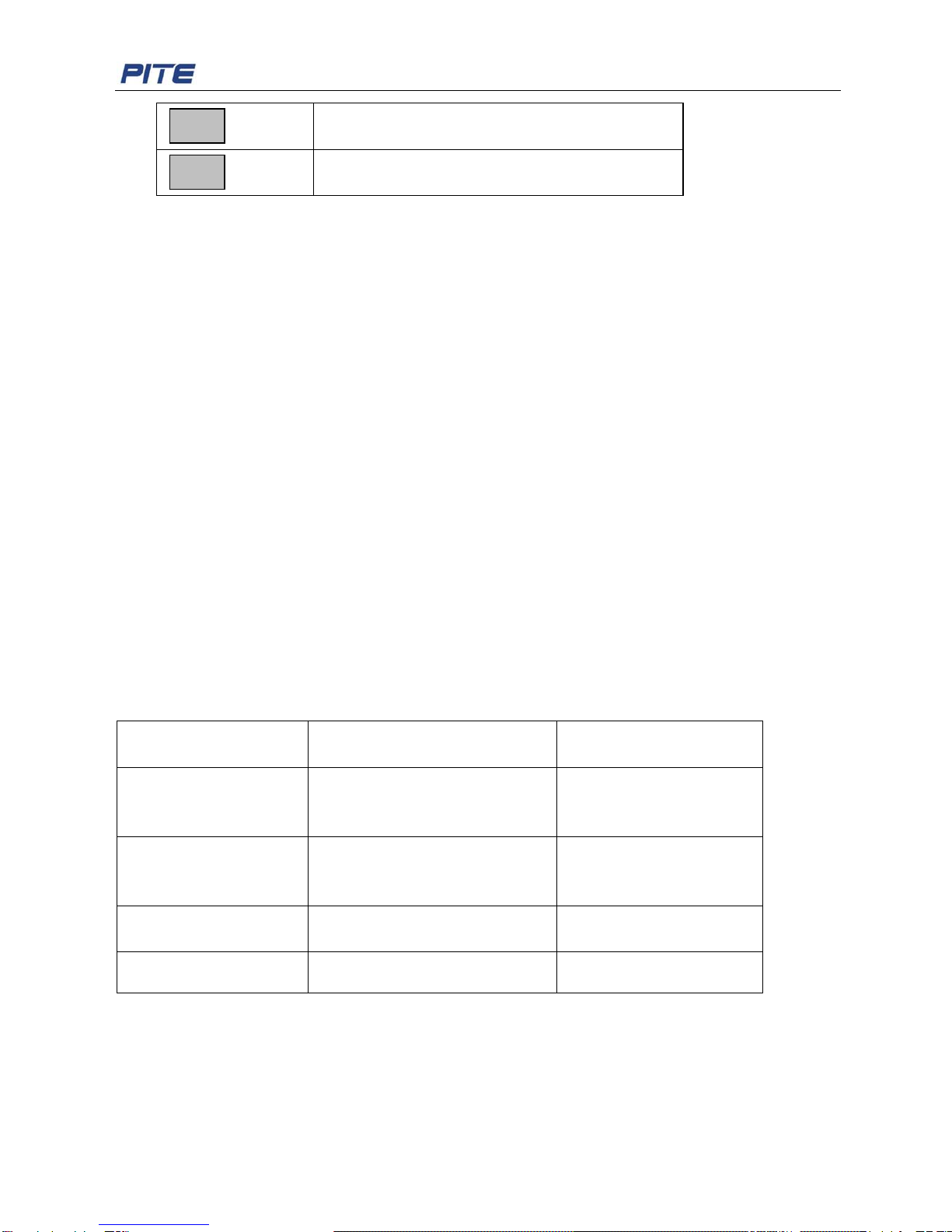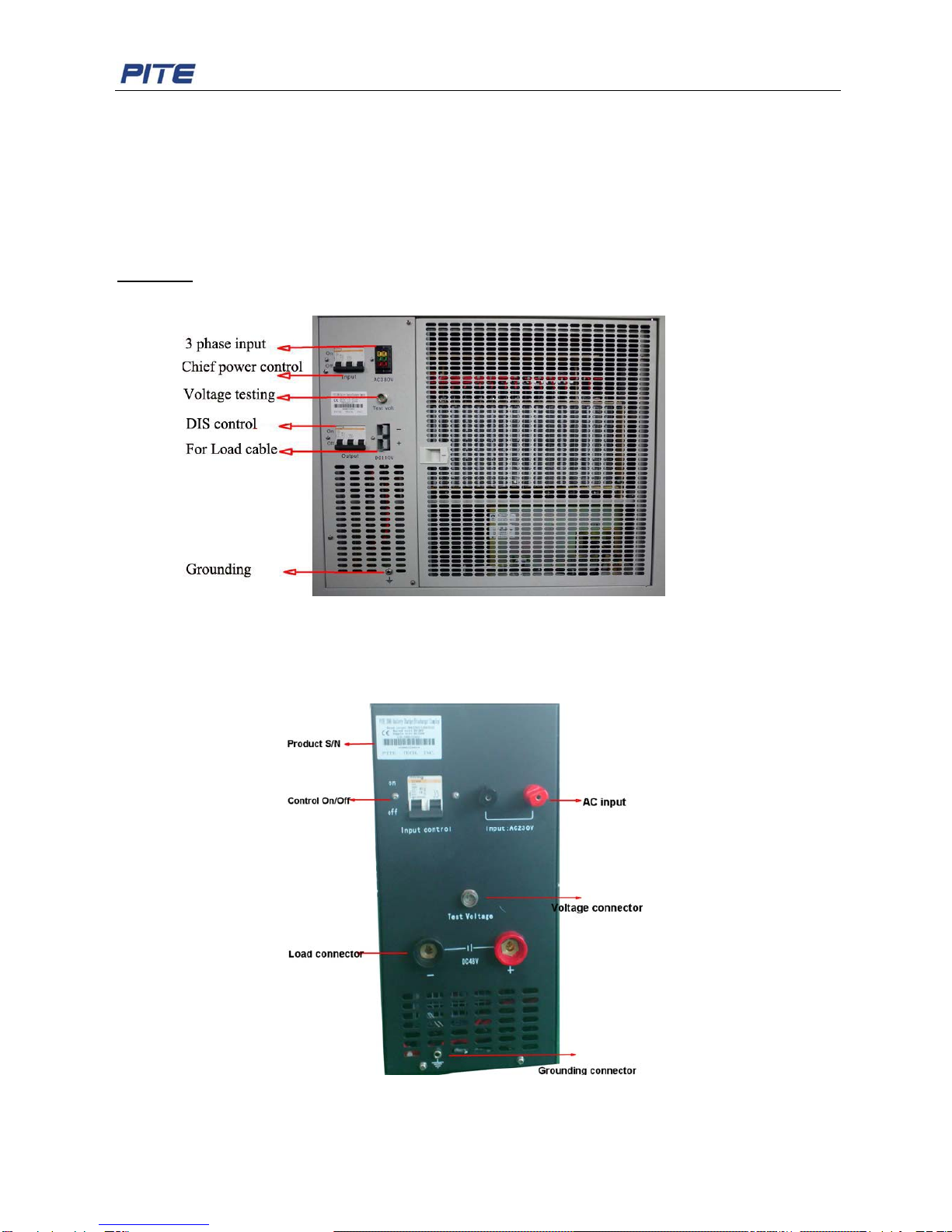PITE 3986 user manual
6
it is always a risk that the battery can explode.
For new open (vented) batteries the risk is medium to low but in old VRLA (sealed) batteries the risk is
medium to high.
If there is a bad connection inside the battery and there is a current flow - the connection will burn off
and there will be an arc, which will ignite the oxyhydrogen gas in the battery.
To minimize the risk for personnel injuries: Always place PITE 3986 as far away from the battery as
possible - use long load cables and do not stand close to a battery during charge or discharge.
Too high discharge current applied on a battery can cause the battery to explode or get over-heated.
And may also over-wear the batteries. Be sure to not set too high current.
If the external current measurement is interrupted or giving false values during the test, the current will
rise to a higher level than the set value before the test is shut down. If the battery is too small for this
current or in a bad condition - it may explode.
If you see any spark from batteries, testing cables or PITE 3986 main body, please switch off the unit
and disconnect all cables for further inspection.
IMPORTANT:
To use PITE 3986 efficiently and avoid electrical shock, fire or any damage to the PITE 3986 or its
accessories, please do read these precautions carefully before using PITE 3986:
Except as explained in this manual, do not attempt to service this equipment yourself.
To avoid frequency interference, please do not run two PITE 3986 simultaneously in the same location
within 100 meters if it is not parallel connection. If you really have to, please contact PITE for
presetting.
Before use, check to see if the nominal voltage ranges on the PITE 3986 matches the batteries that
you are going to test. Do not apply PITE 3986 of lower voltage in higher voltage. For example, if PITE
3986 nominal voltage is 48V, do not connect the unit with batteries of 220V. Otherwise, some parts
inside PITE 3986 main body may get damaged.
Please make sure the output AC power supply is high-current withstanding. It is strongly suggested
that the AC power output is connected after protecting relay.
Do not operate the PITE 3986 around explosive gas or vapor.
Use only insulated load cables and test leads supplied with PITE 3986.
Before use, please inspect the PITE 3986, load cables, test leads and accessories for mechanical
damage and replace them when they are damaged. Pay special attention to the insulation surrounding
the connectors.
If you have more than one PITE 3986, please use them separately, do not mix them up. Their
accessories may not compromise with each other.
Remove all clamps, test leads and accessories that are not in use.
Make sure that the mains voltage and frequency fit the local AC power supply. Do not apply the unit to
voltages that are above the rated mains of the instrument.
Ensure that the equipment is provided with adequate ventilation. Do not block equipment ventilation
openings.
Proper installation is essential to the correct functioning of your analyzing software CD. If you have any
questions about installation, please contact your supplier for assistance.
After testing batteries for some hours, please keep the main body powered on for at least 10 minutes.
This will help cool down the resistors and other electronics inside the main body and prevent it from
over wearing.