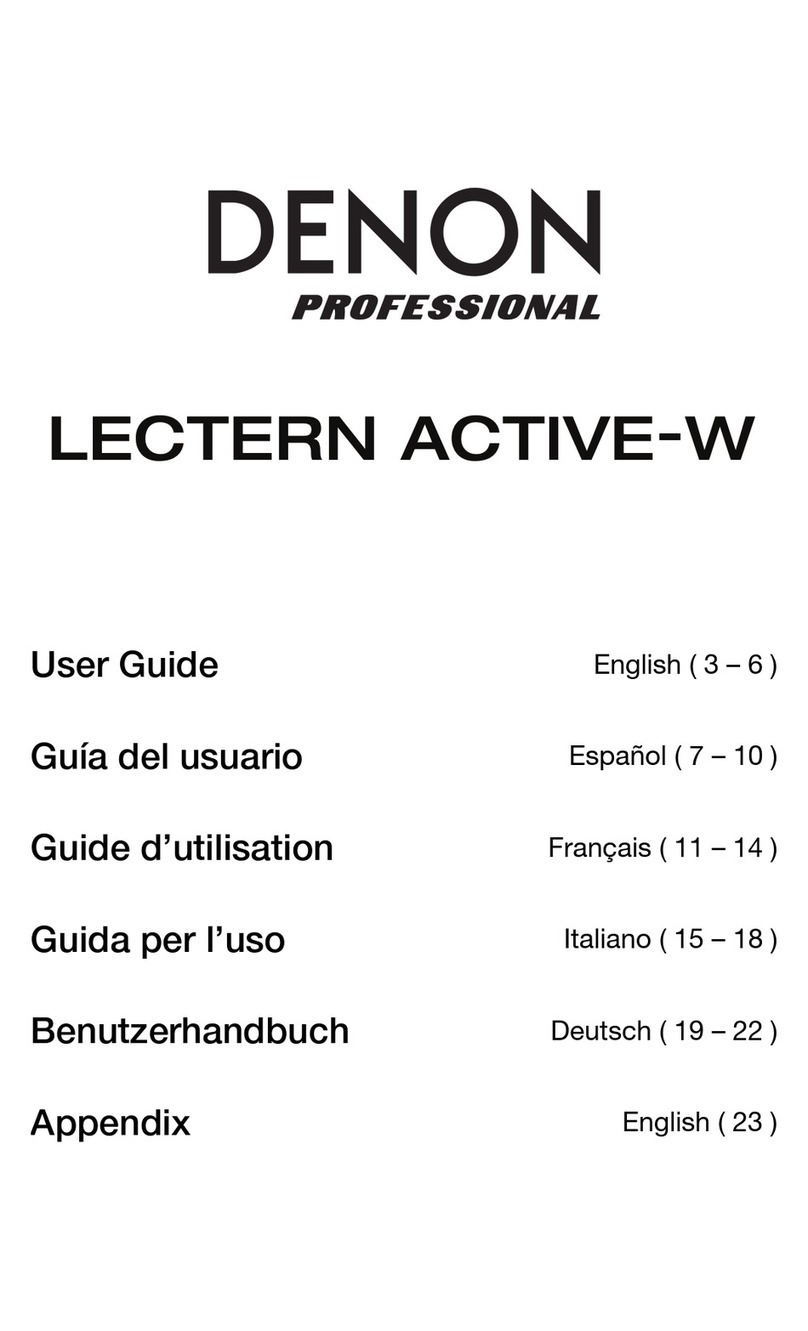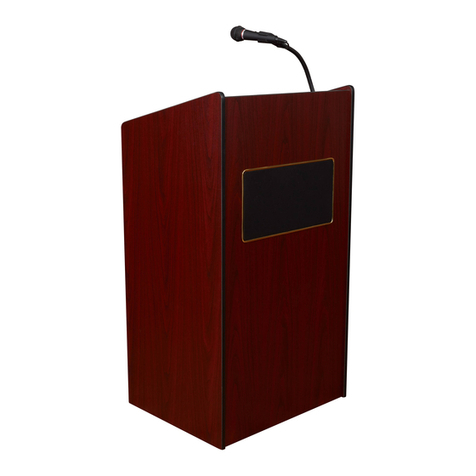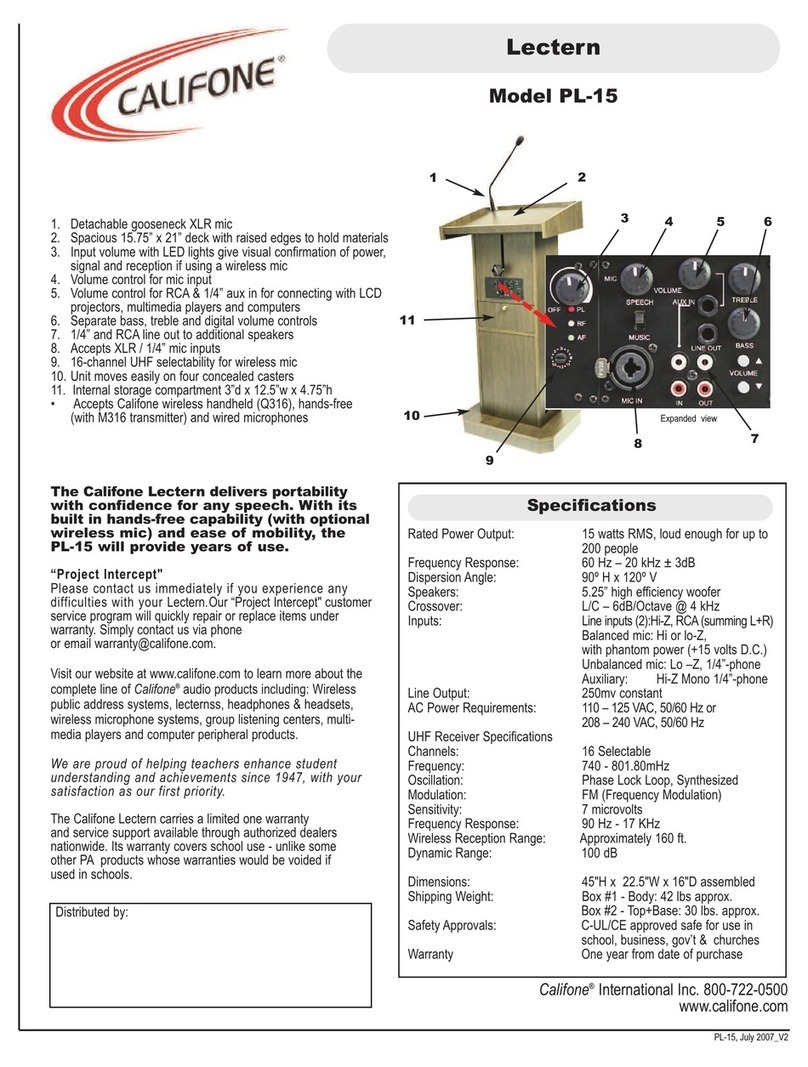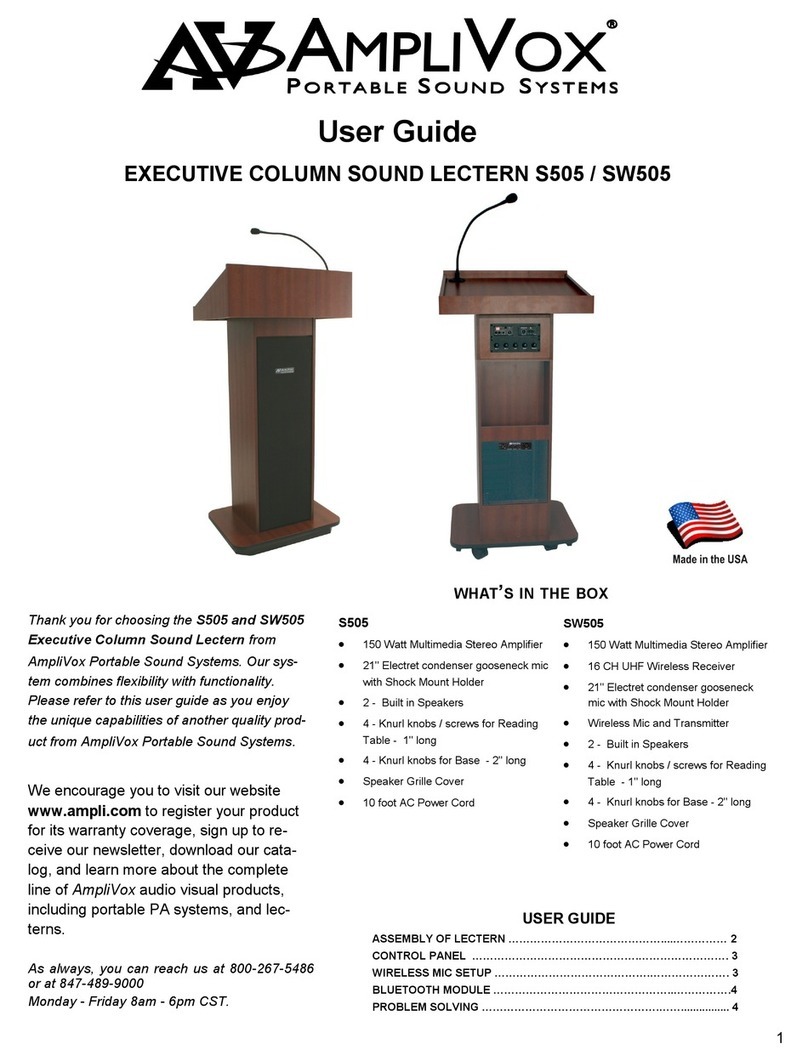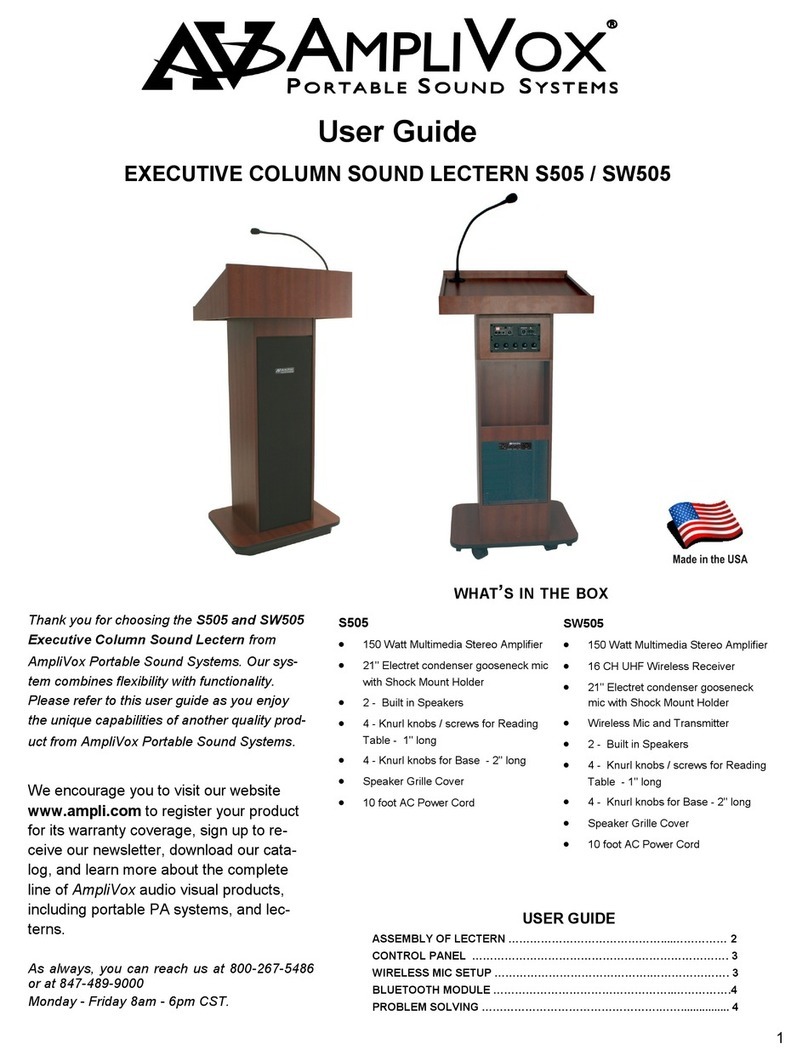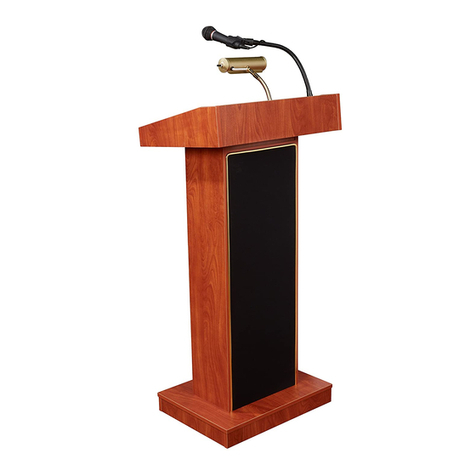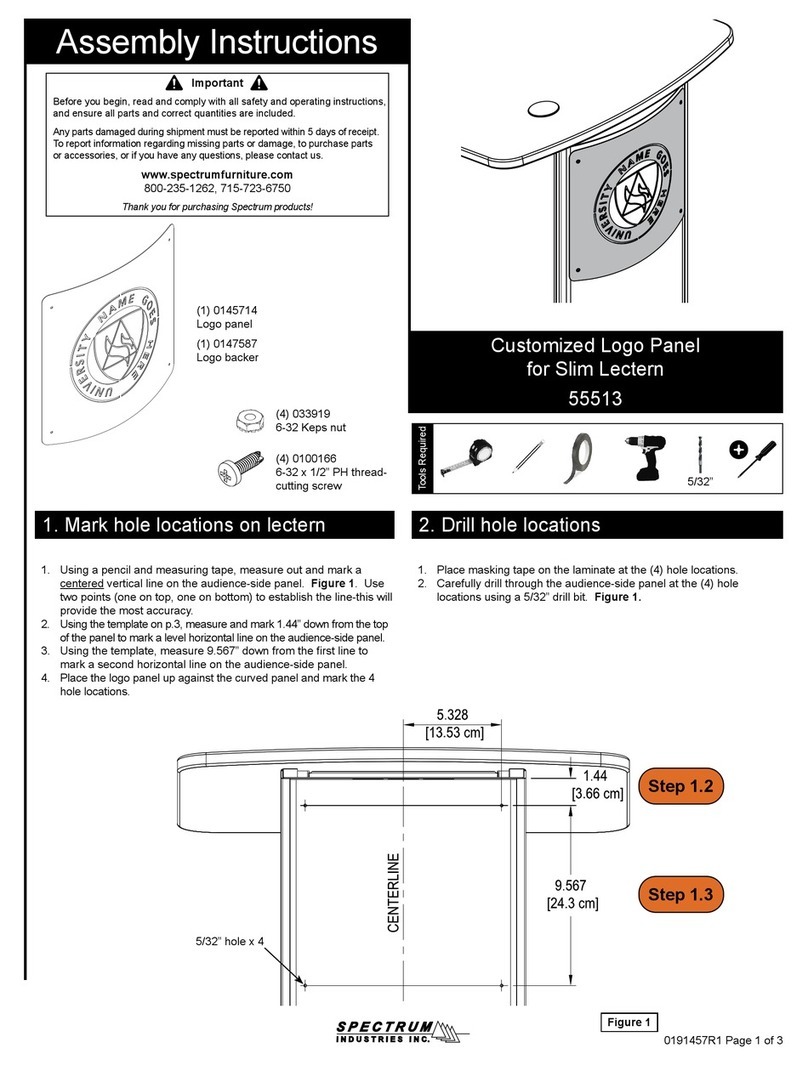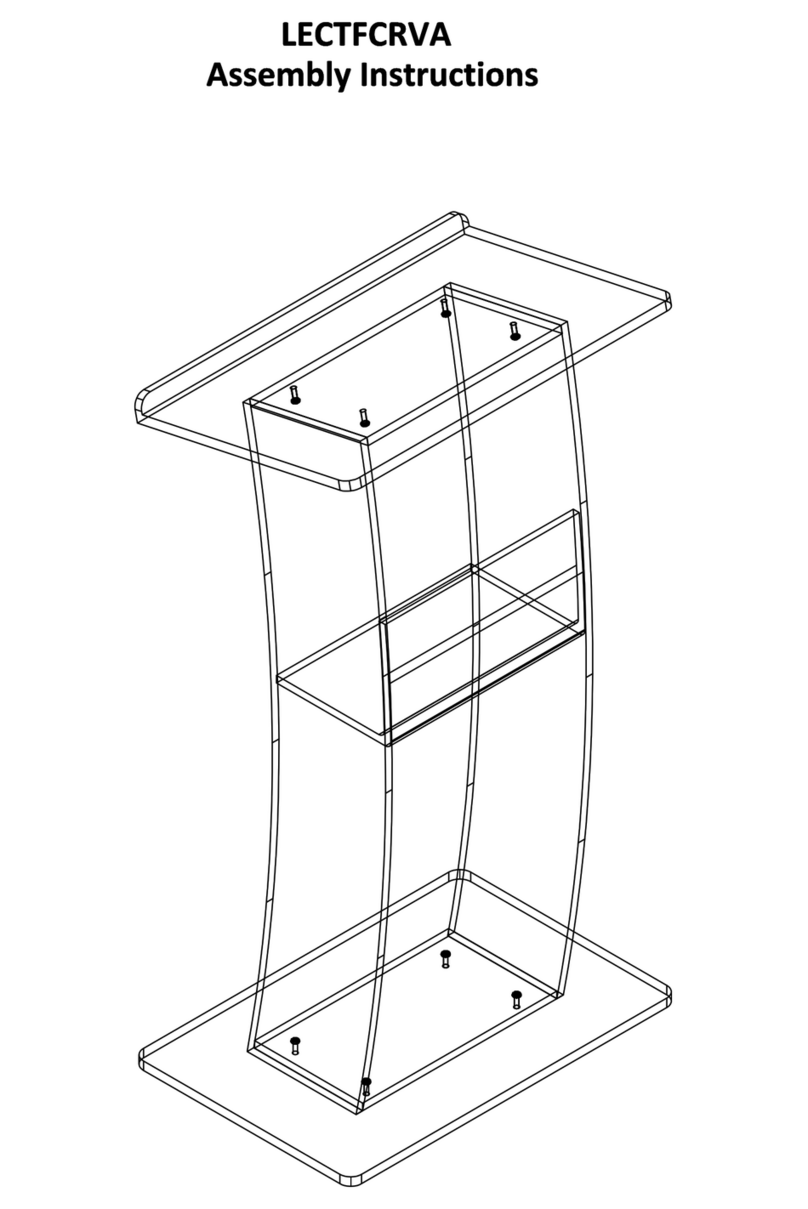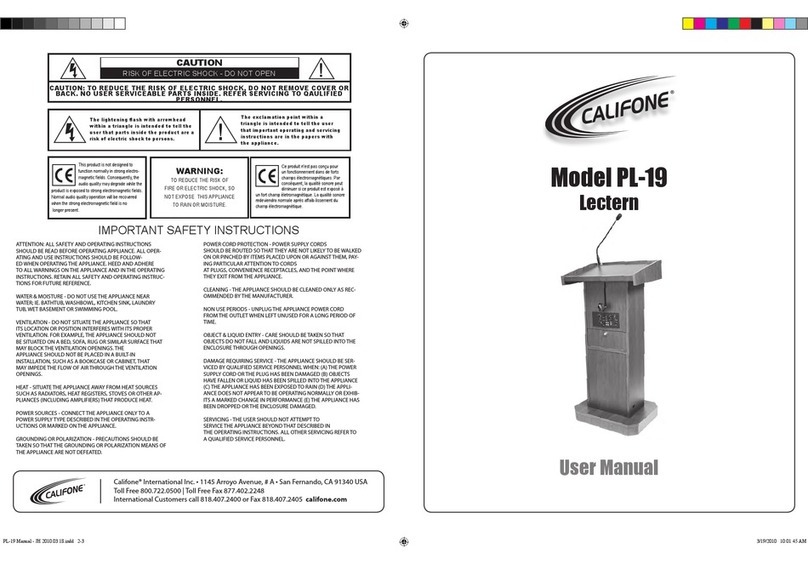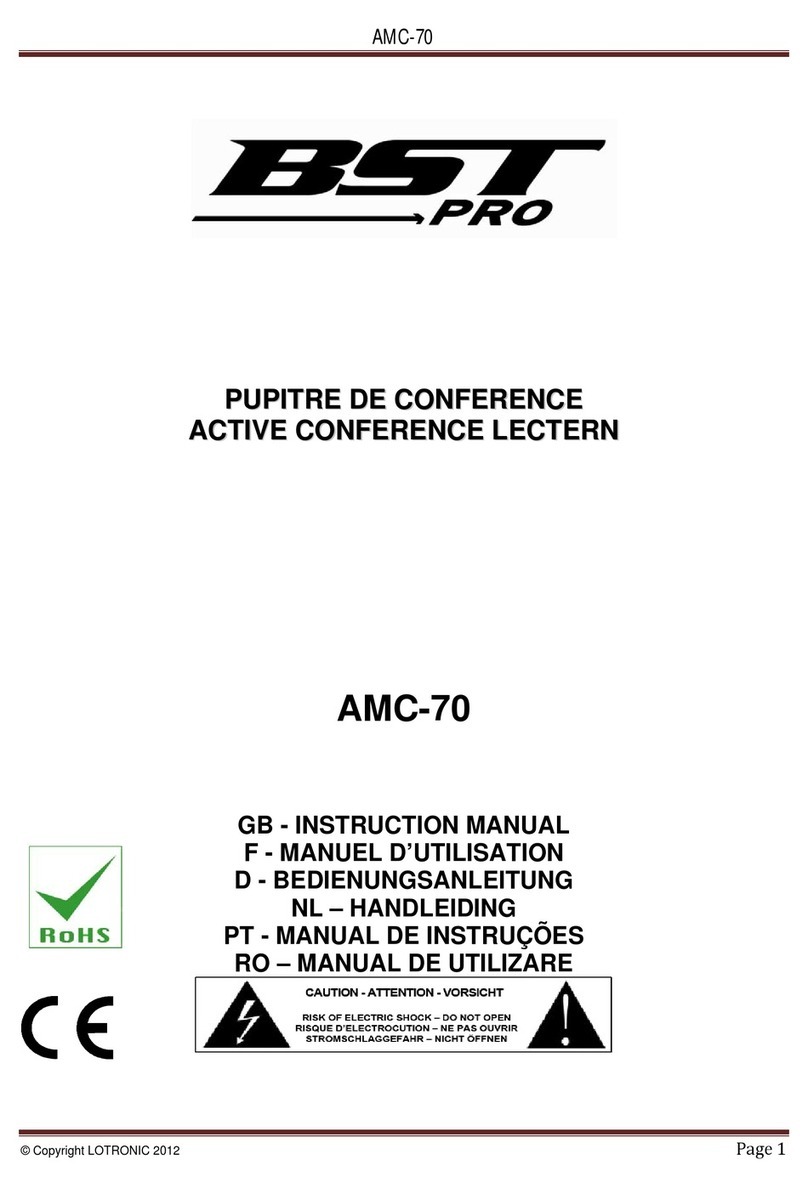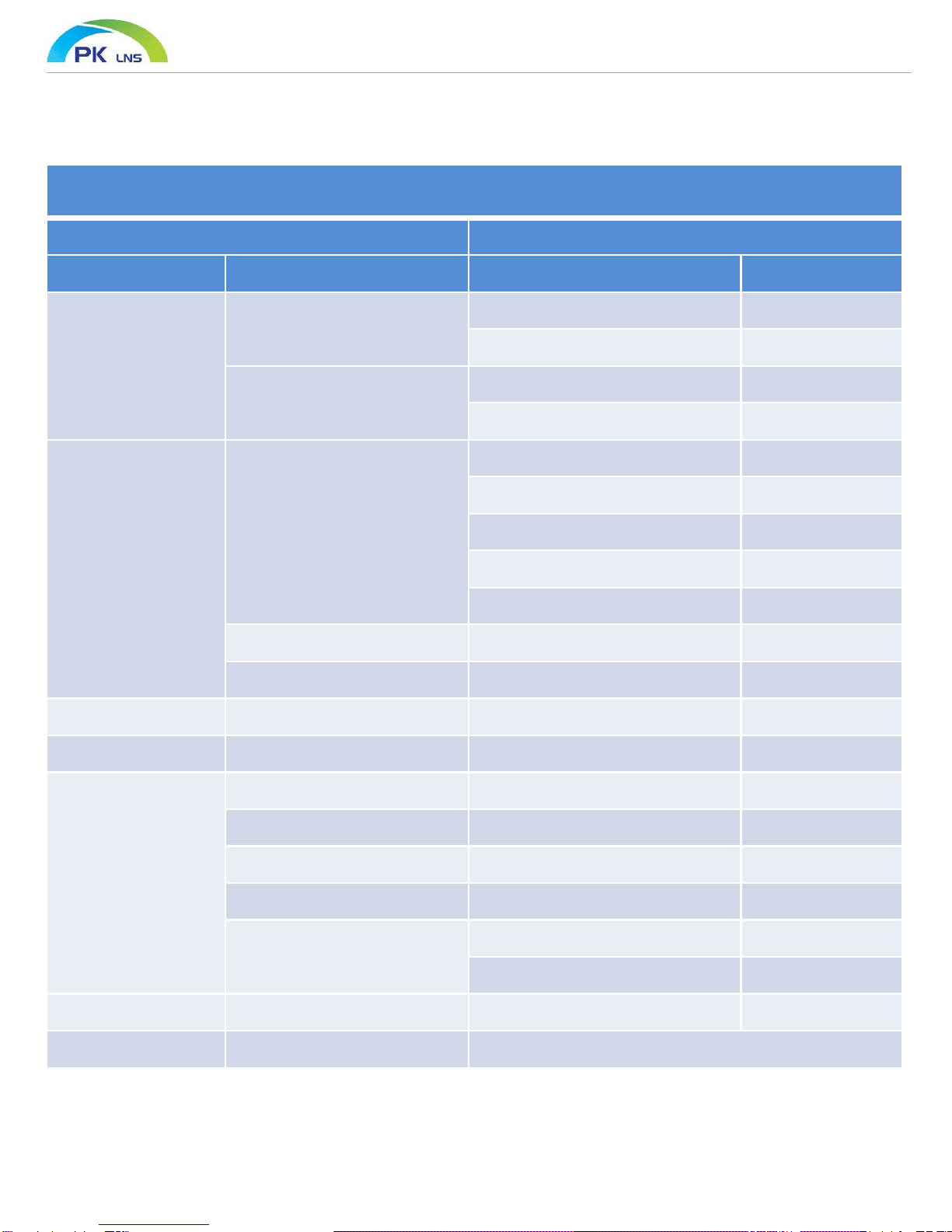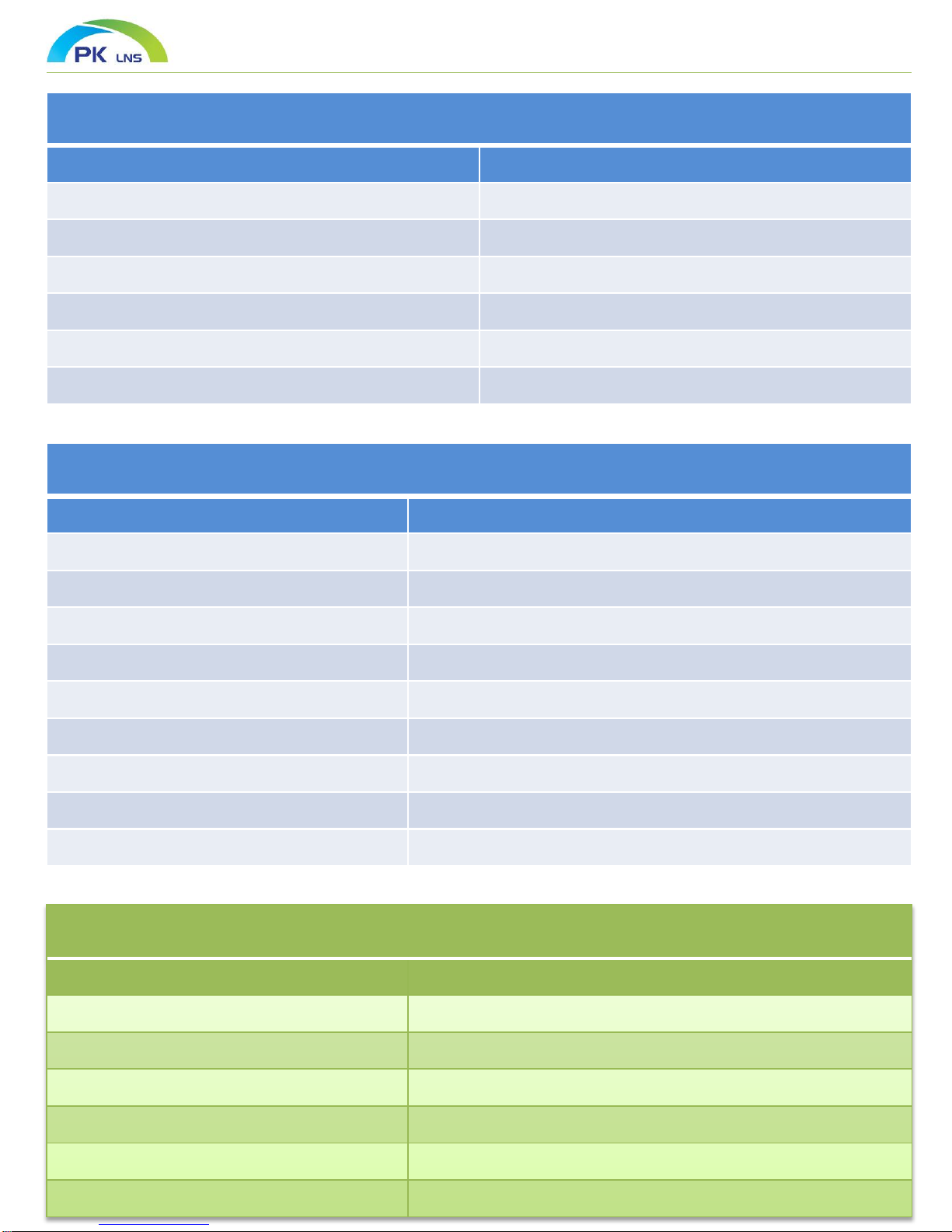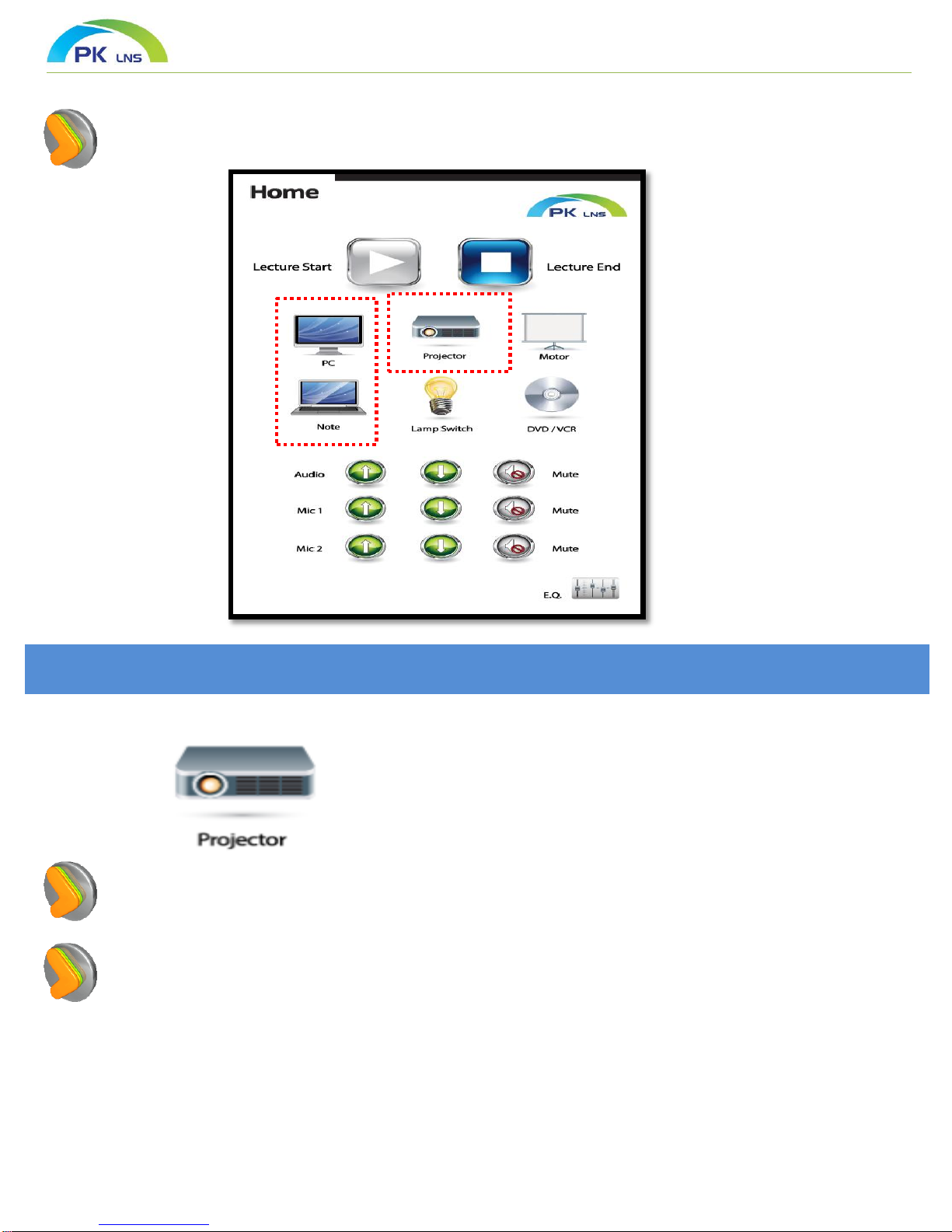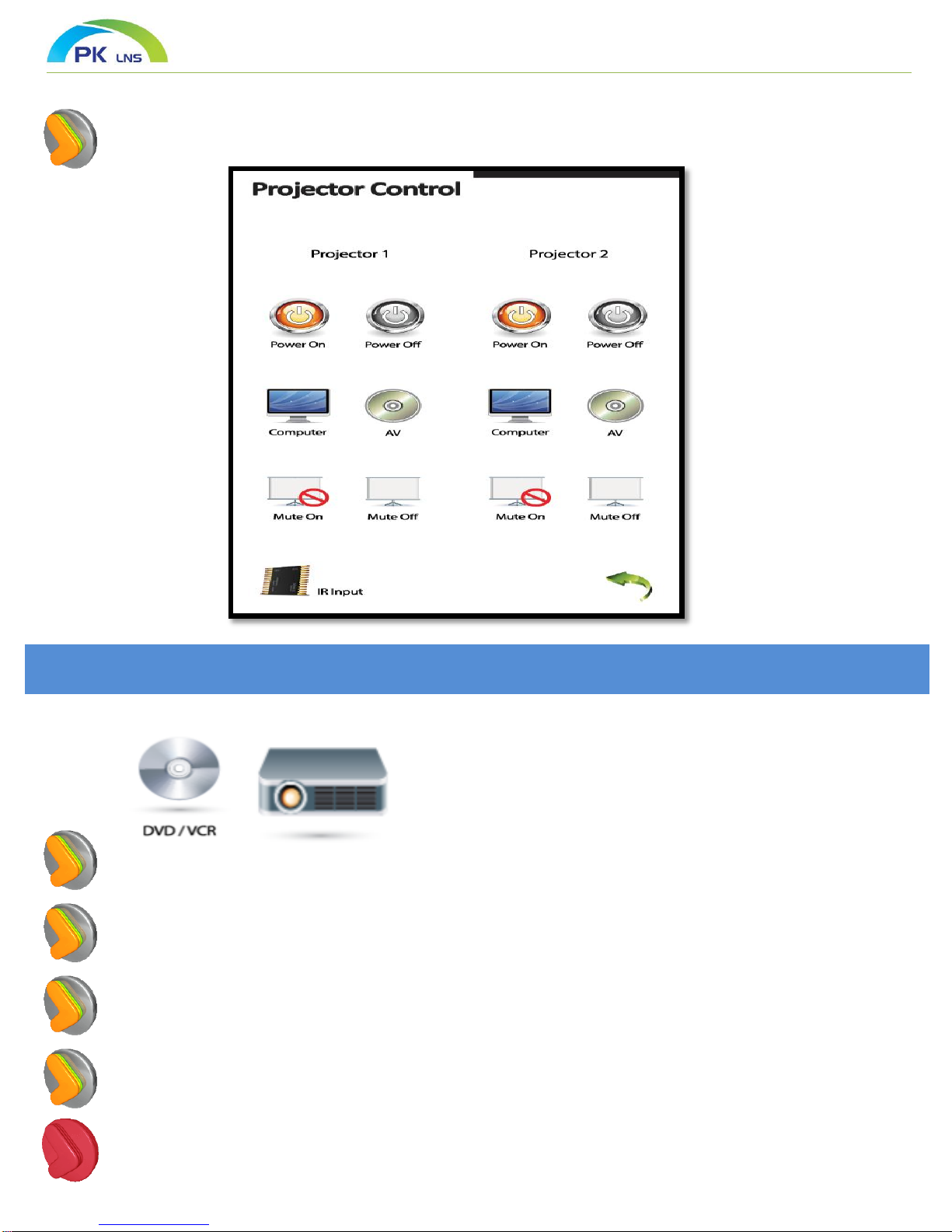Introduction
Digital Podium is advanced high technology system which can easily interlock with
equipment in classroom and control them.
19 “ LCD available writing on the board and 19” sub monitor are equipped at substructure.
And it is easily connected and controlled by providing port for using antitheft PC and locking monitor
system.
- Material : MDF, Steel
Tempered glass
- Type : Stand –Up
-Monitor : 19” Tablet Monitor
-Controller : 7” LCD Keypad Type
- Multimedia System Available to
Connect with Other Equipment in
Classroom and Control
Various High Tech Function of Digital Podium
- Available to interlock with other equipment in classroom and control easily considering convenience of
teacher and user
- On/off all interlocked equipment in classroom by using one begin-end lecture button in Digital Podium
- Fast and accurate system equipped 19 inch Tablet monitor and implement same feeling of conventional
writing on the blackboard.
- Available to adjust high tone and low tone by internal digital amp
- Used Goose neck microphone and provide voice lecture
- Operate as Touch and writing on the board mode
- Available to save contents written on computer screen as image file
- Available to write on video or Flash file
- Provide background lesson plan template and background image
- Provide various background lesson template as squared manuscript paper, manuscript paper, English note,
Music note.
- Provide White/Black/Yellow/Blue/Green Board
- Available to save all contents on the screen as video file
- Have a function to save written contents of lesson and voice of teacher at the same time