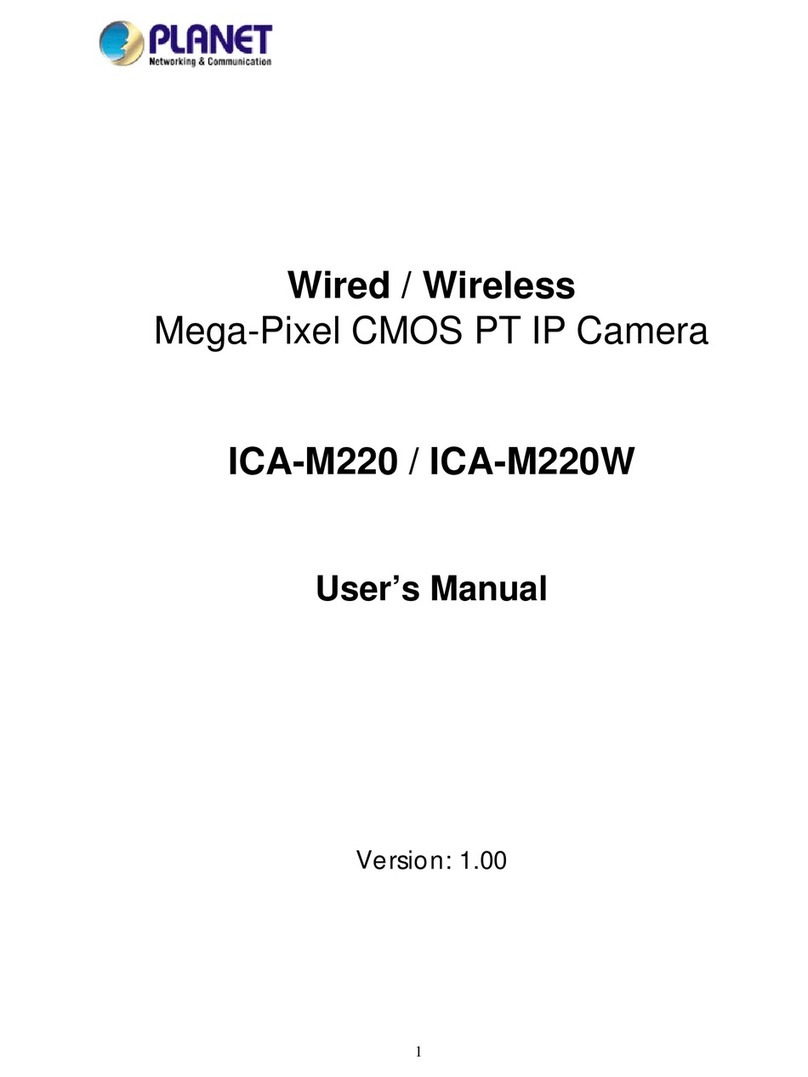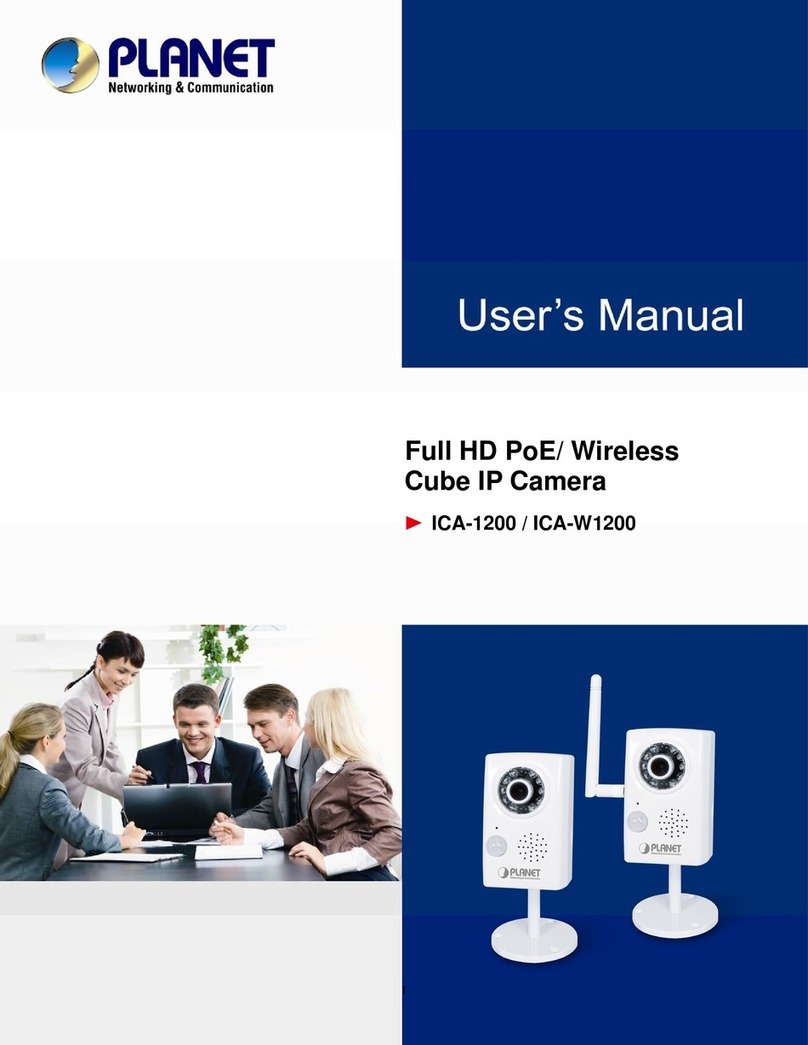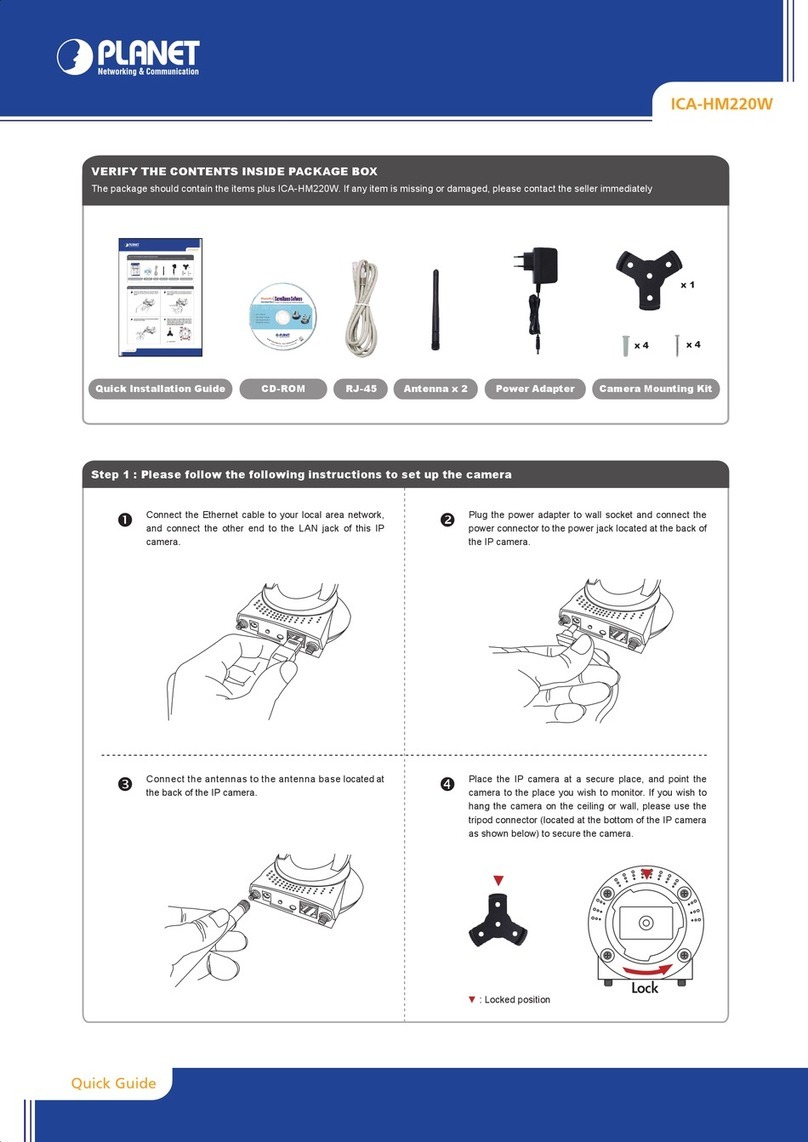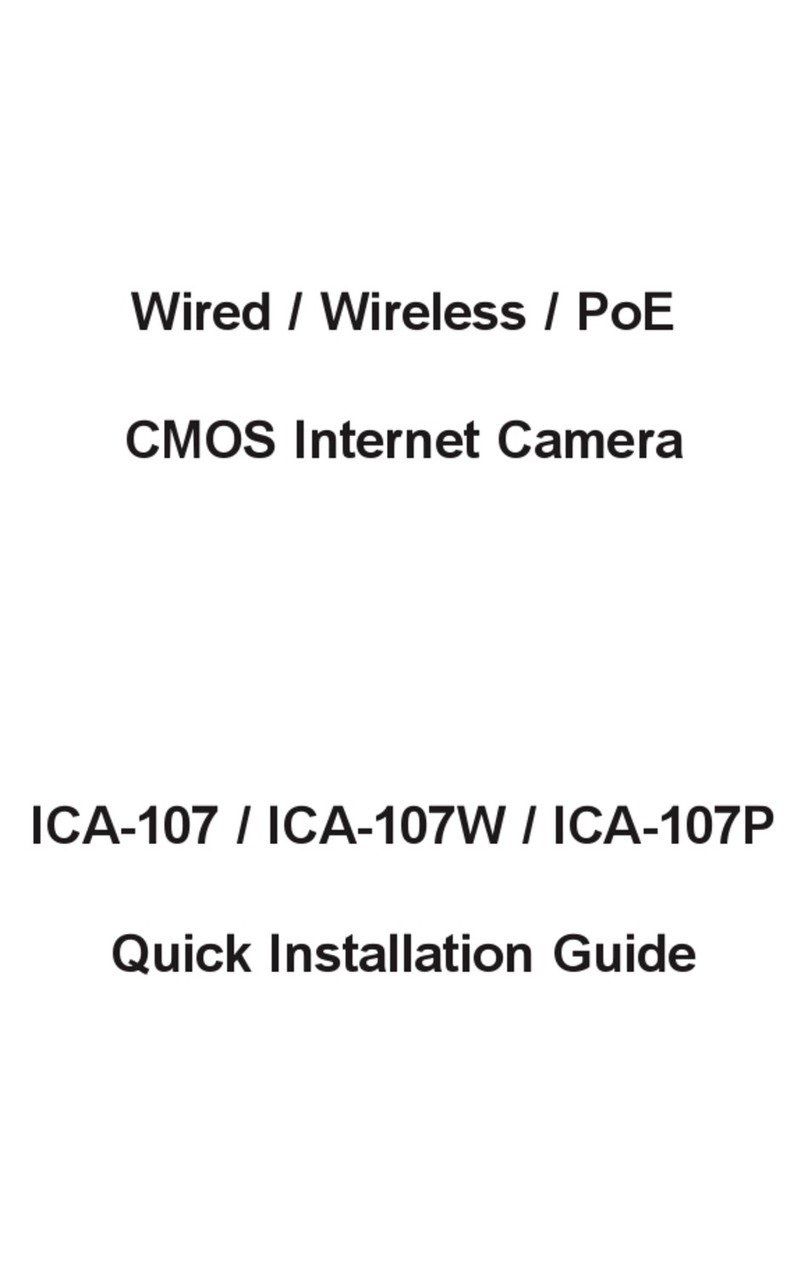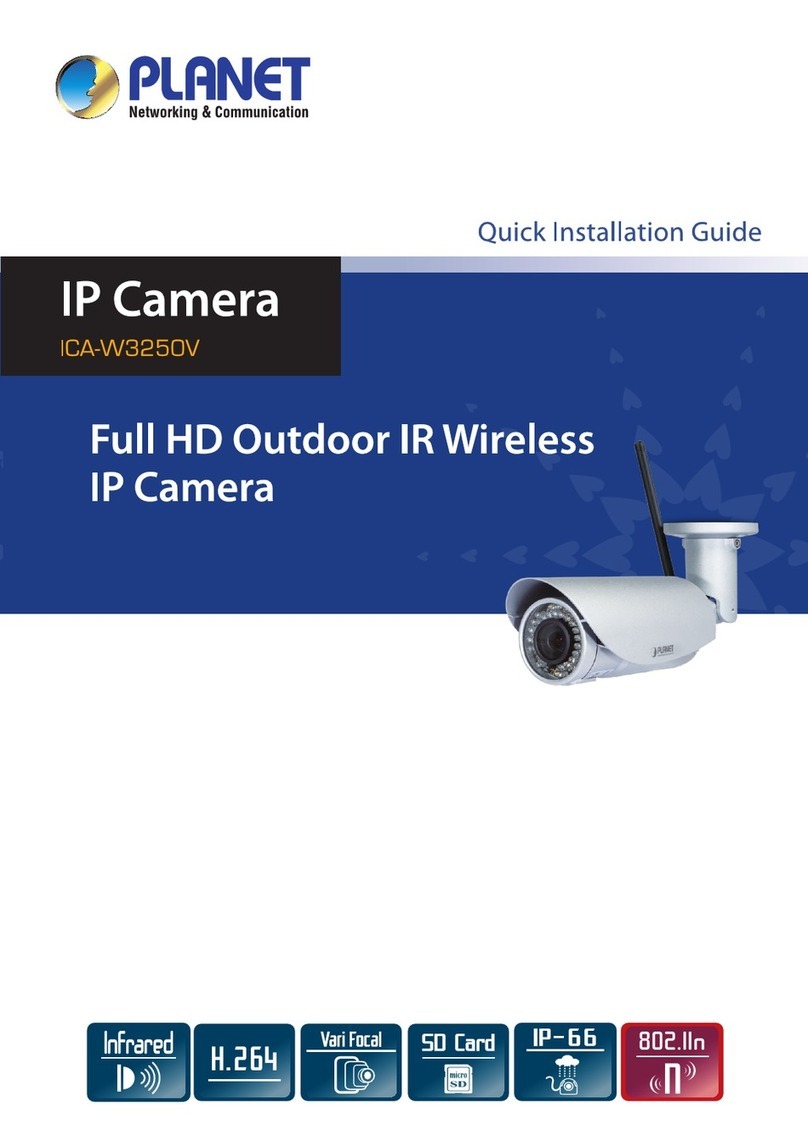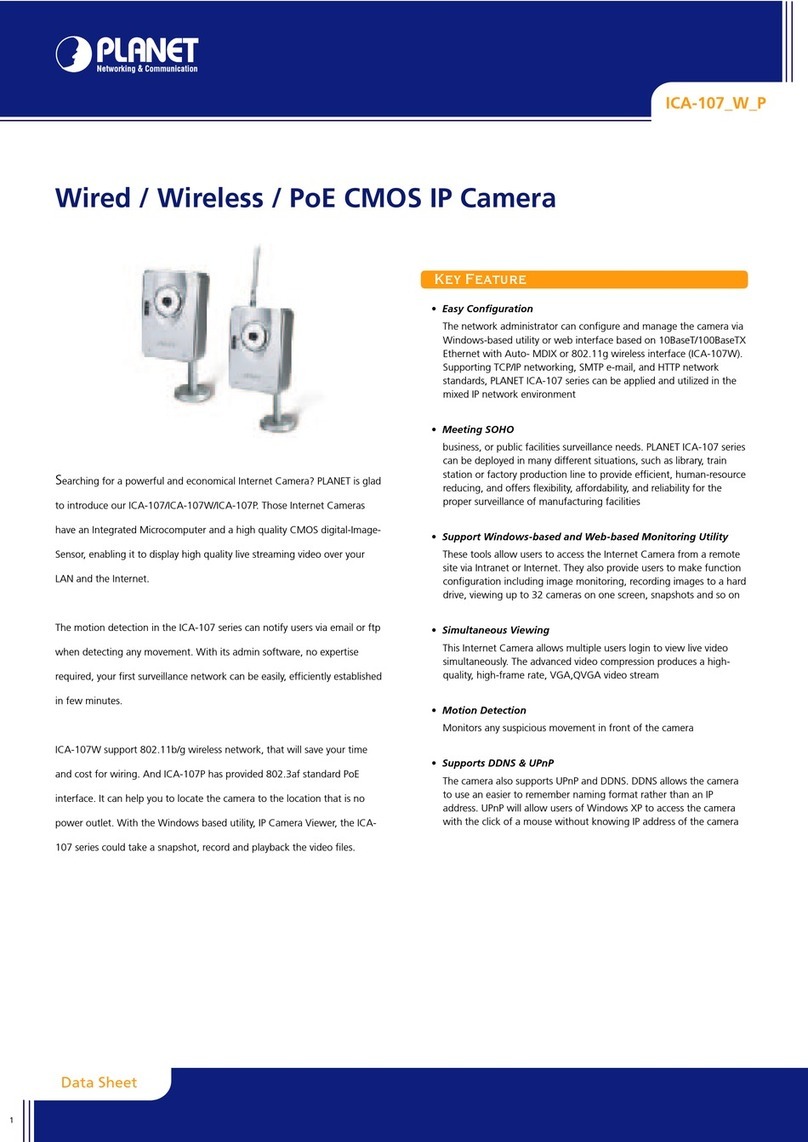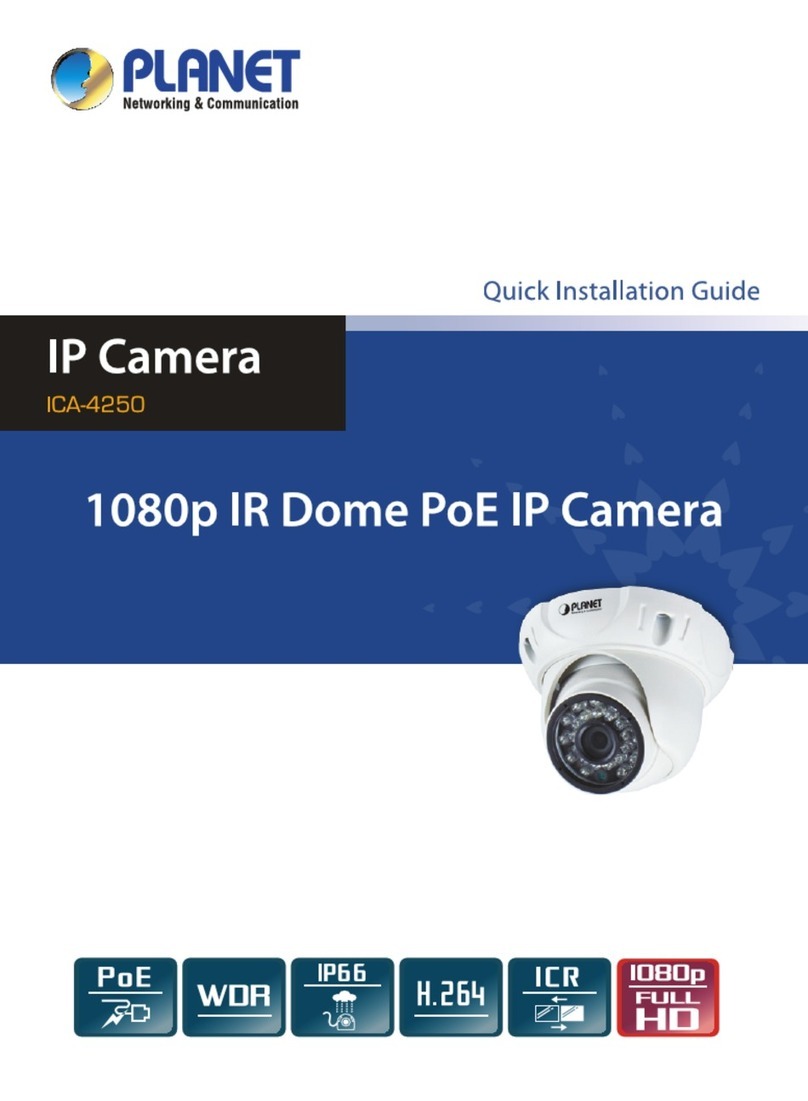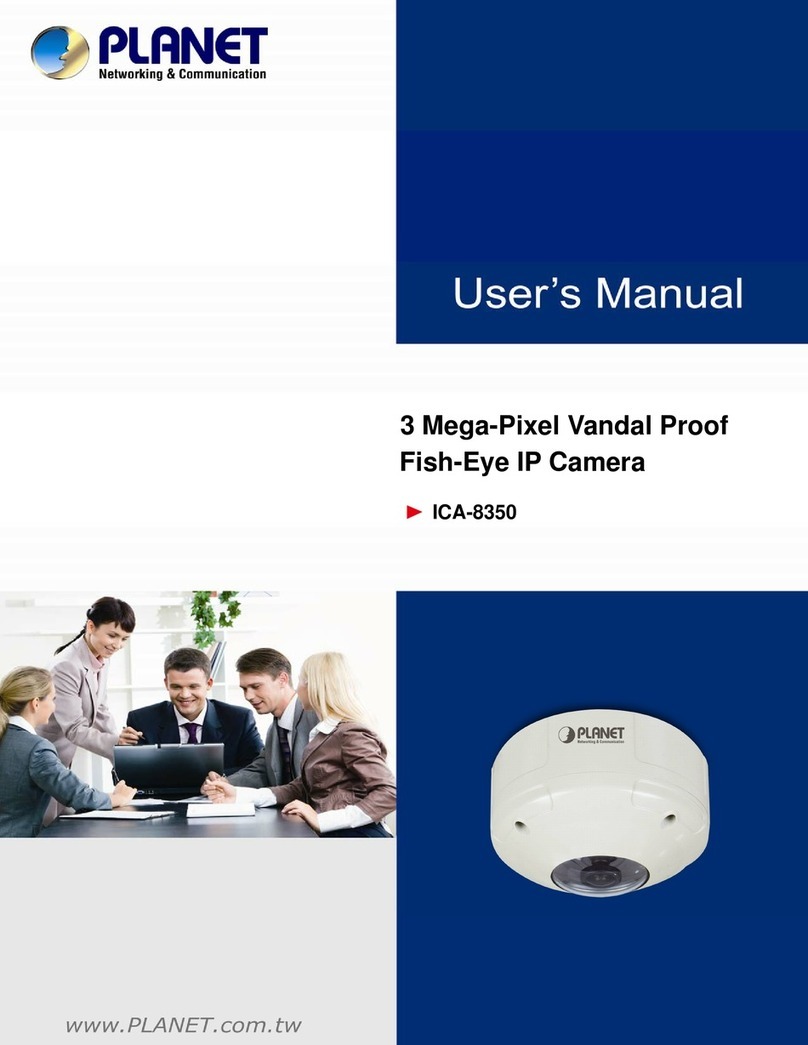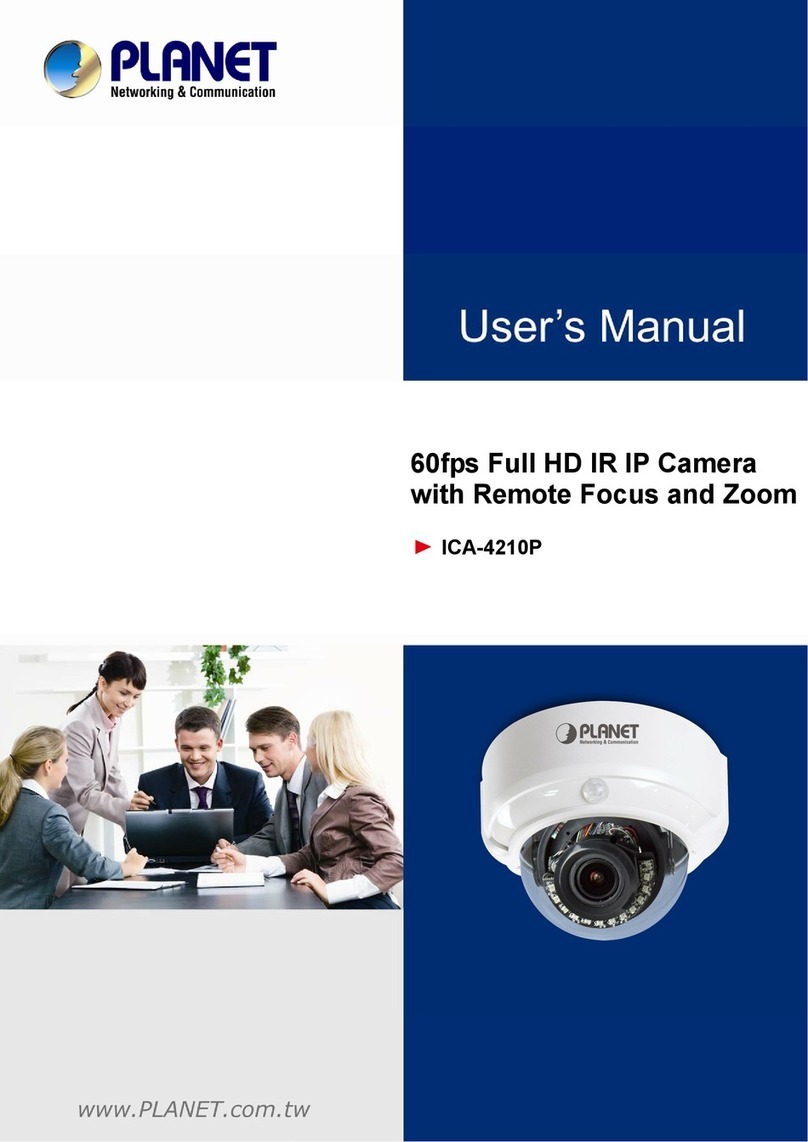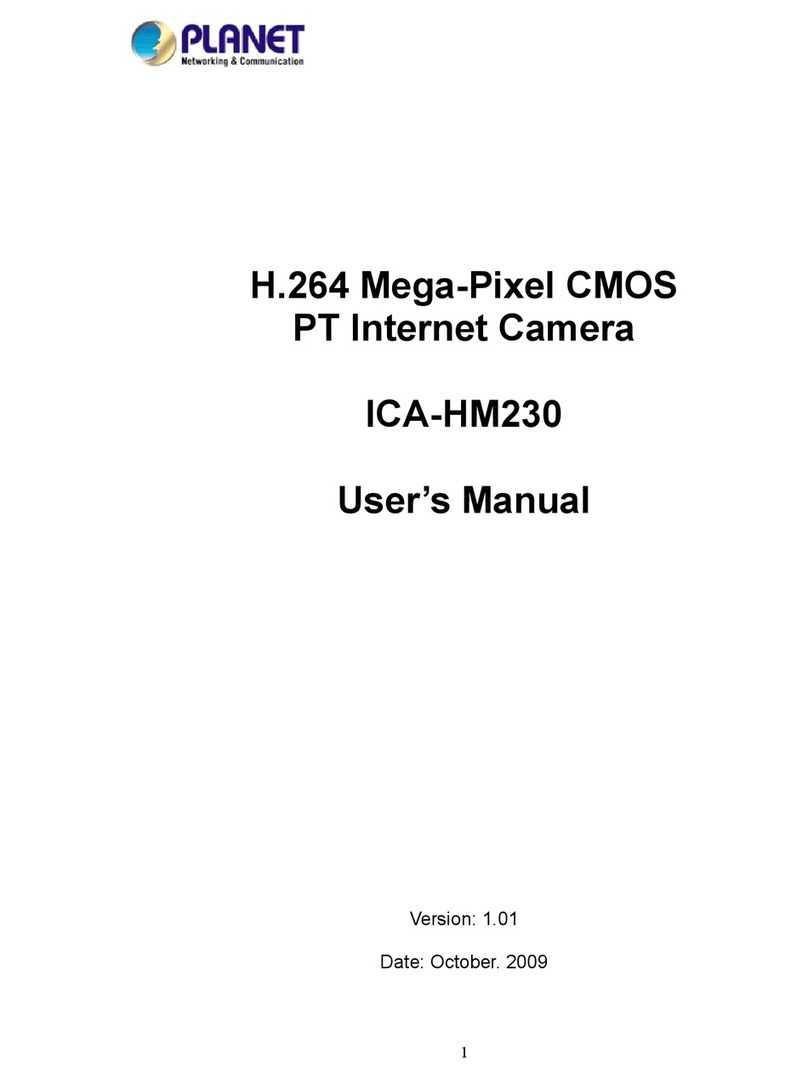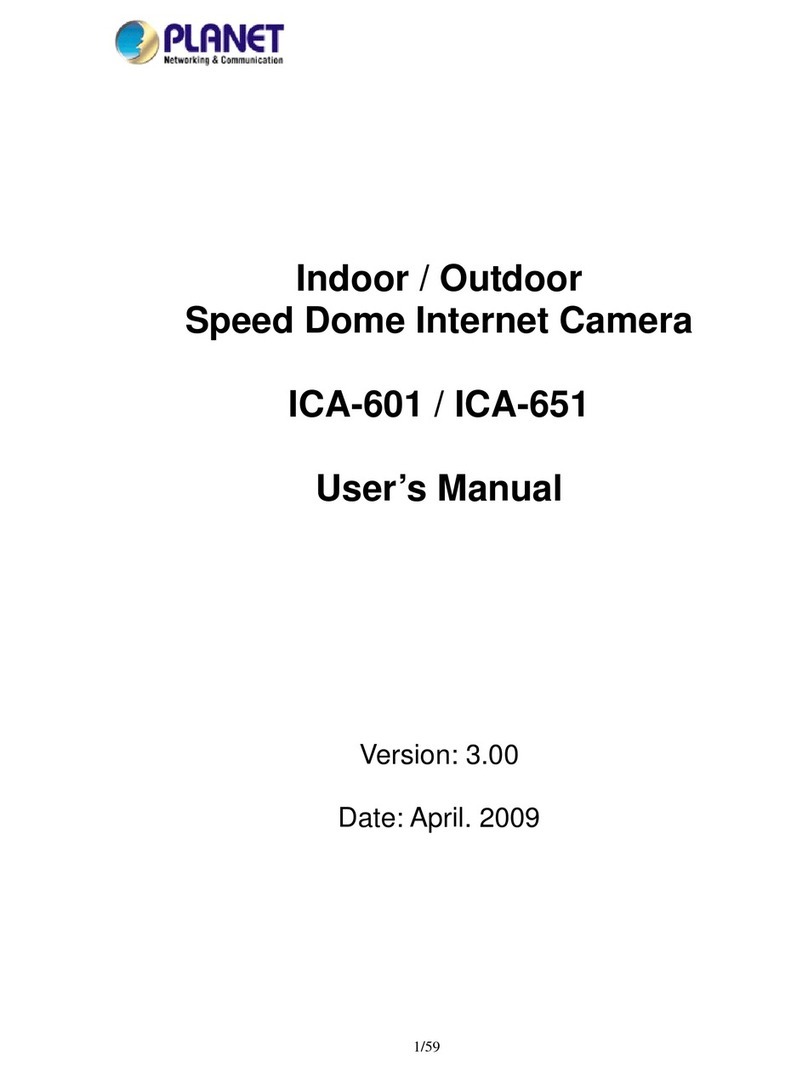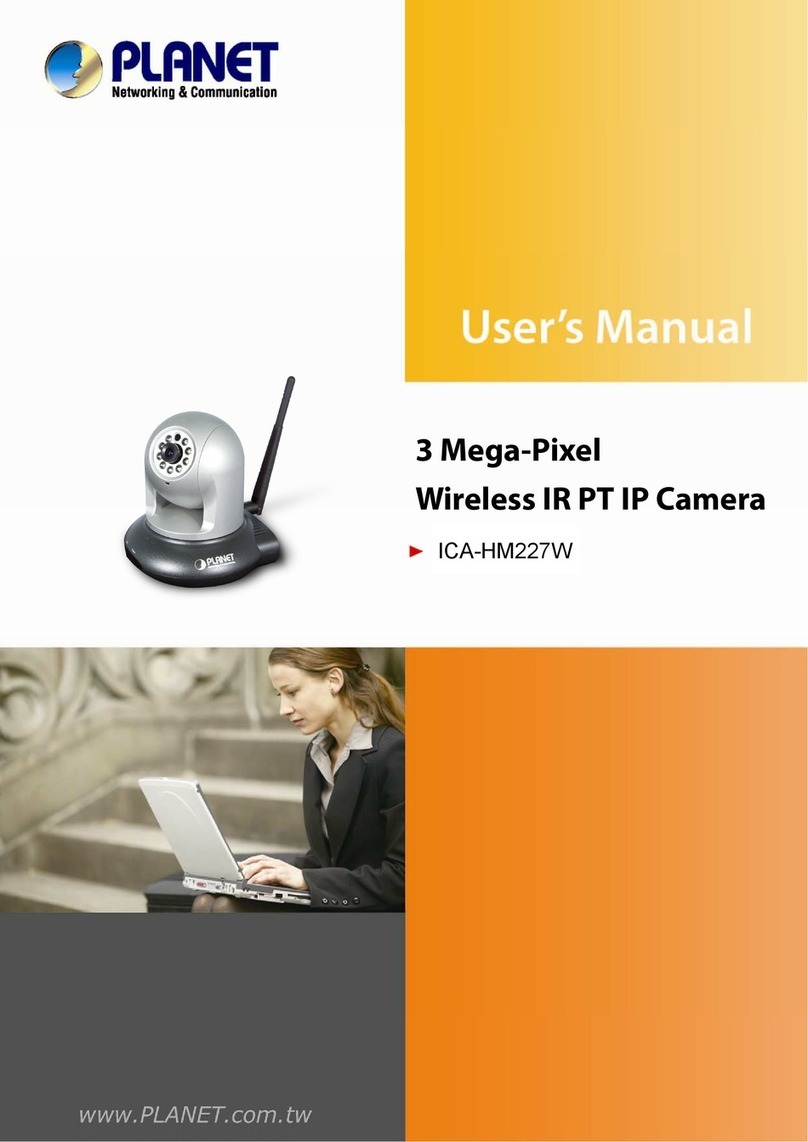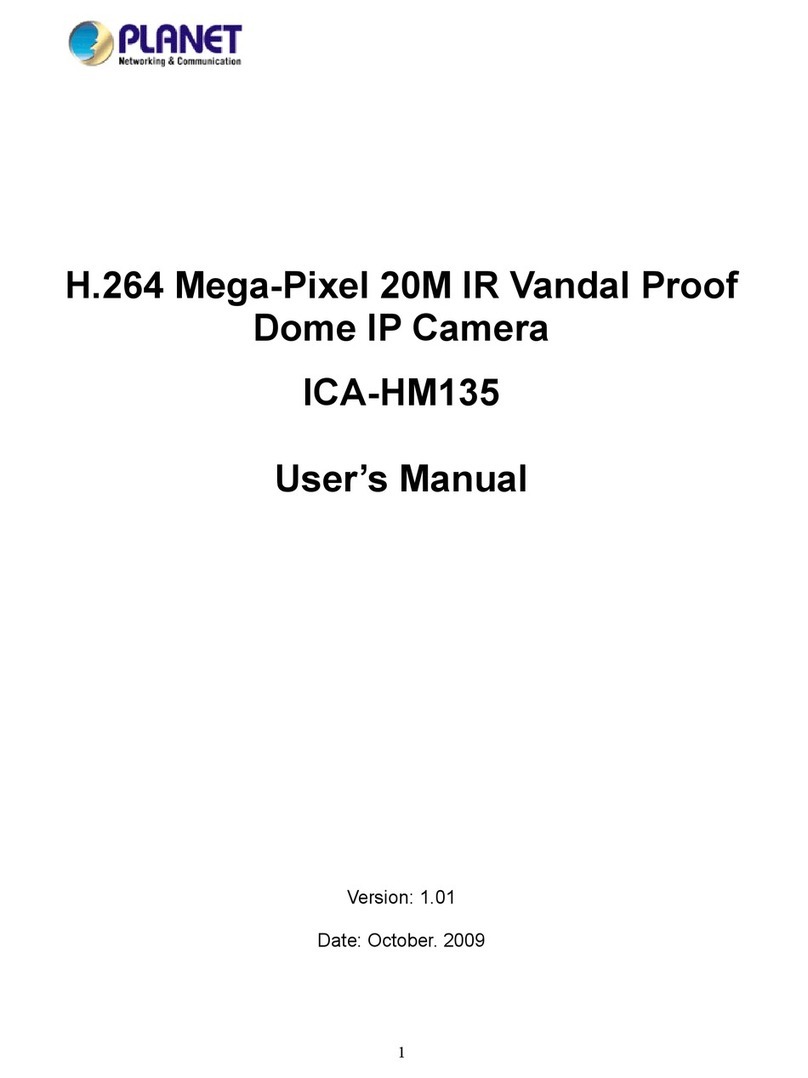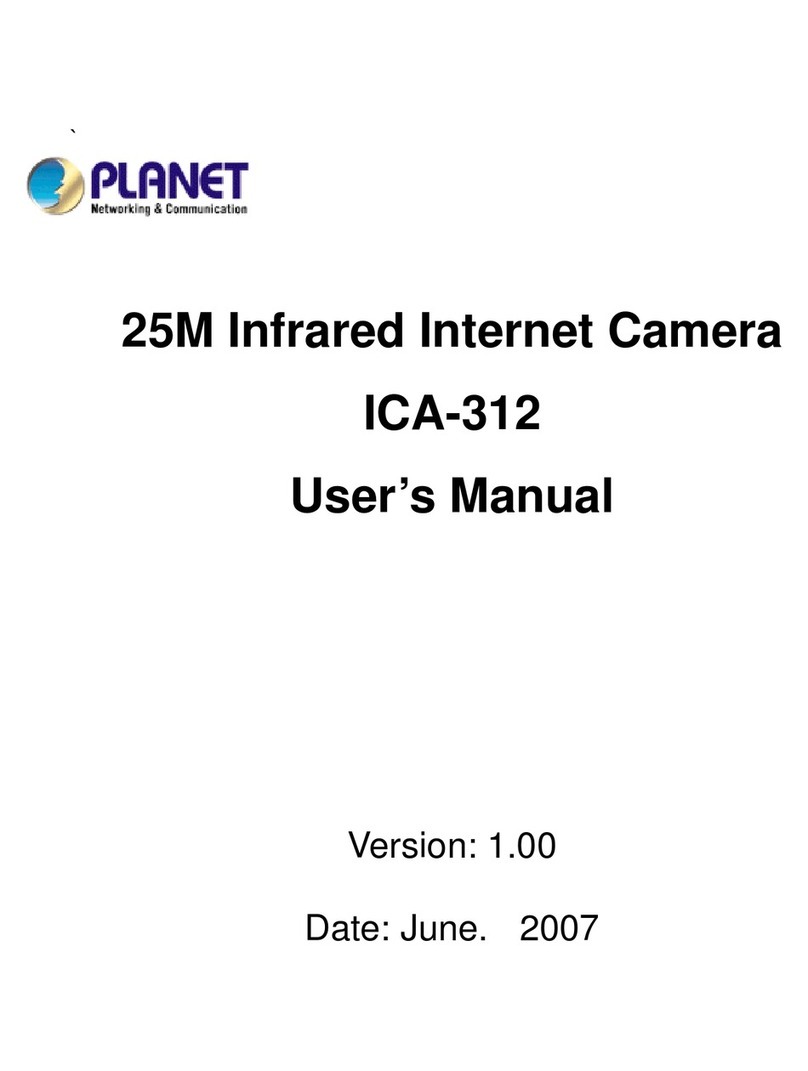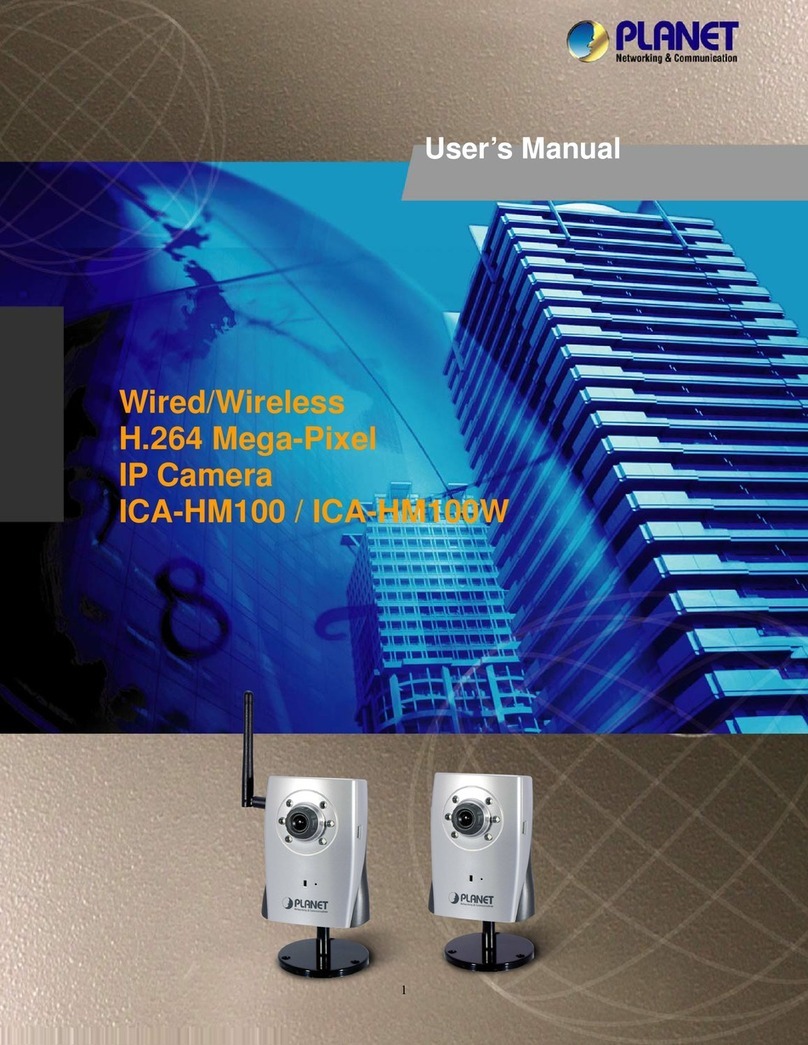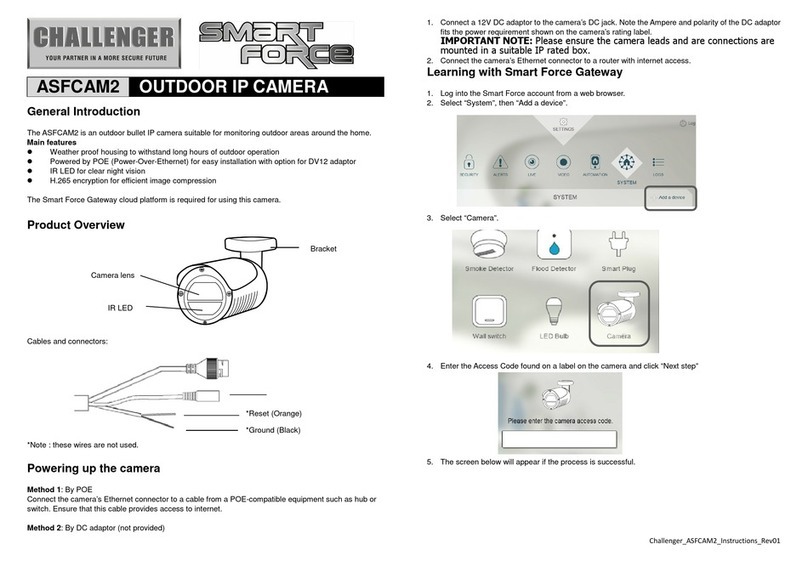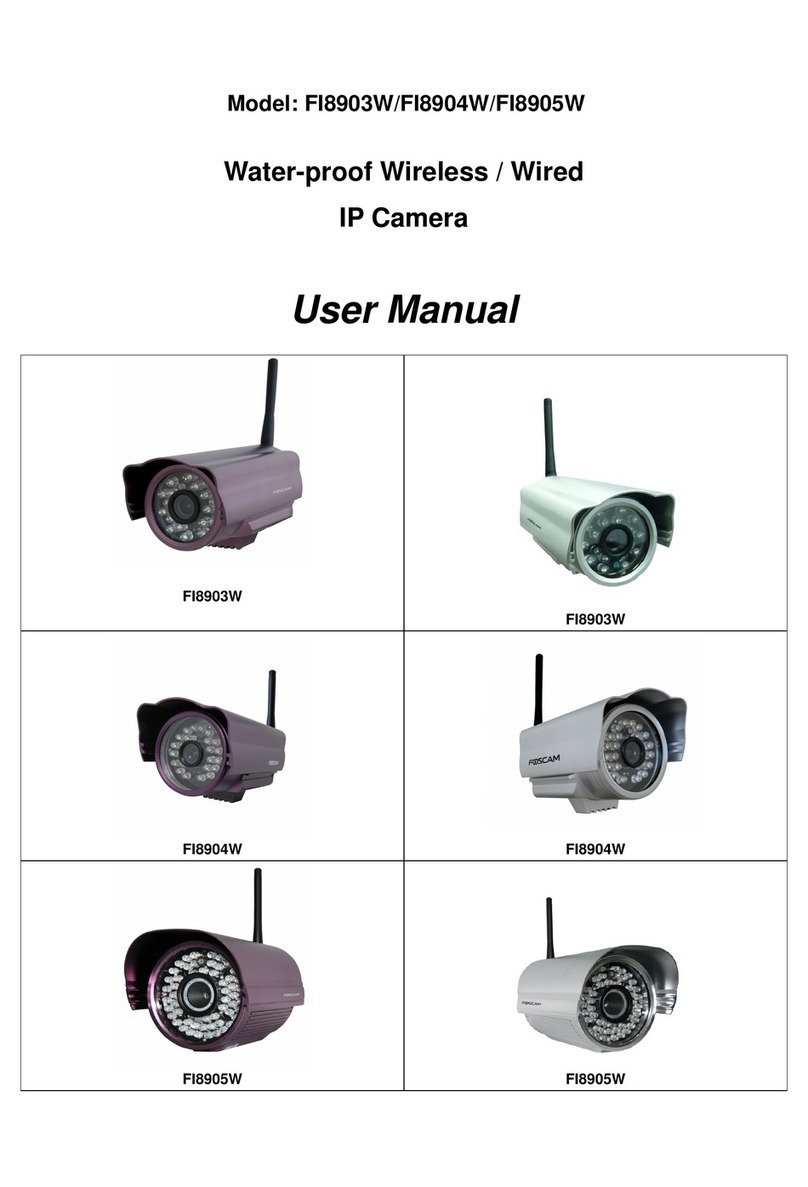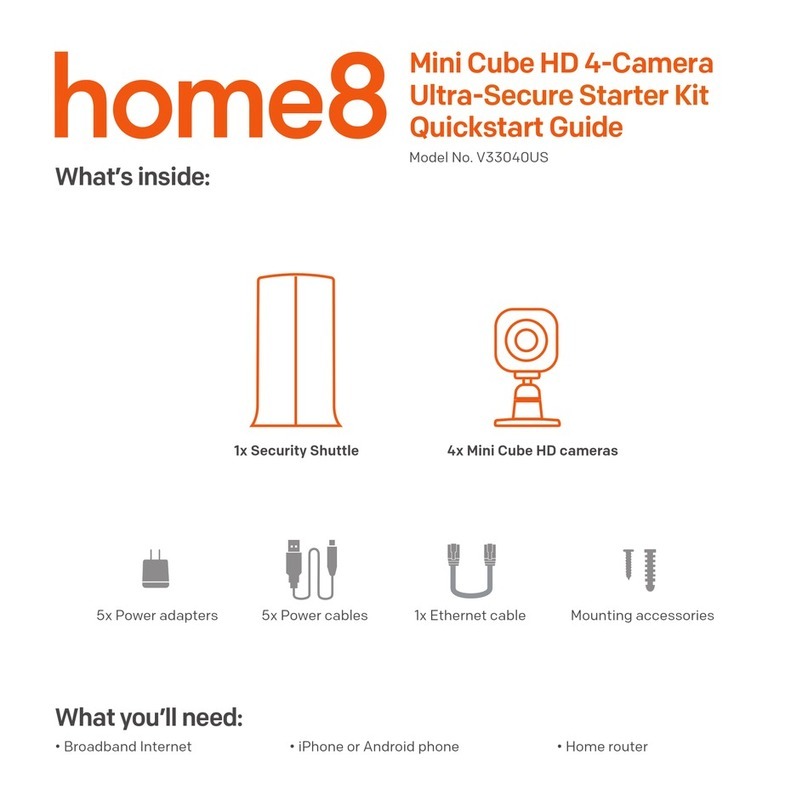- 4 -
TABLE OF CONTENTS
Chapter 1 Introduction............................................................................................................6
Overview.......................................................................................................................................................6
Package Content ..........................................................................................................................................7
Physical Details ............................................................................................................................................7
Camera Substance ................................................................................................................................7
Switch Identification ............................................................................................................................8
Chapter 2 Camera Setup and Cable Connections...............................................................10
Physical Installation Requirement............................................................................................................10
2.1 System Requirements ..........................................................................................................................10
2.2 Verify the Contents Inside Package Box ............................................................................................10
2.3 Physical Installation.............................................................................................................................11
2.4 Dome Camera Setups ..........................................................................................................................18
2.4.1
Switch/Connector Definition...........................................................................................18
2.4.2
Communication Switch Setting.......................................................................................18
2.5 Cables and Connections ......................................................................................................................19
2.5.1
Cable Requirements ........................................................................................................19
2.5.2
22-Pin Data Cable ...........................................................................................................19
2.5.3
22-Pin Connector Definition...........................................................................................20
Chapter 3 Accessing Camera.................................................................................................21
3.1 Device Search Software Setup.............................................................................................................21
3.2 Device Search .......................................................................................................................................21
3.3 Example of Changing IP Camera’s Network Property ....................................................................23
3.4 Installing DC Viewer Software Online...............................................................................................24
3.5Administrator / User Privileges...........................................................................................................26
Chapter 4 Configuration & Operation.................................................................................27
4.1 Browser-based Viewer Introduction...................................................................................................27
4.2 Home Page.........................................................................................................................................28
4.3 System Related Settings....................................................................................................................31
4.3.1
Host Name and System Time Setting..............................................................................32
4.3.2
Security ...........................................................................................................................32
4.3.3
Network...........................................................................................................................34
4.3.4
DDNS..............................................................................................................................37
4.3.5
Mail.................................................................................................................................38
4.3.6
FTP..................................................................................................................................38
4.3.7
Application (Alarm Settings) ..........................................................................................39
4.3.8
Motion Detection.............................................................................................................45
4.3.9
Snapshot..........................................................................................................................48