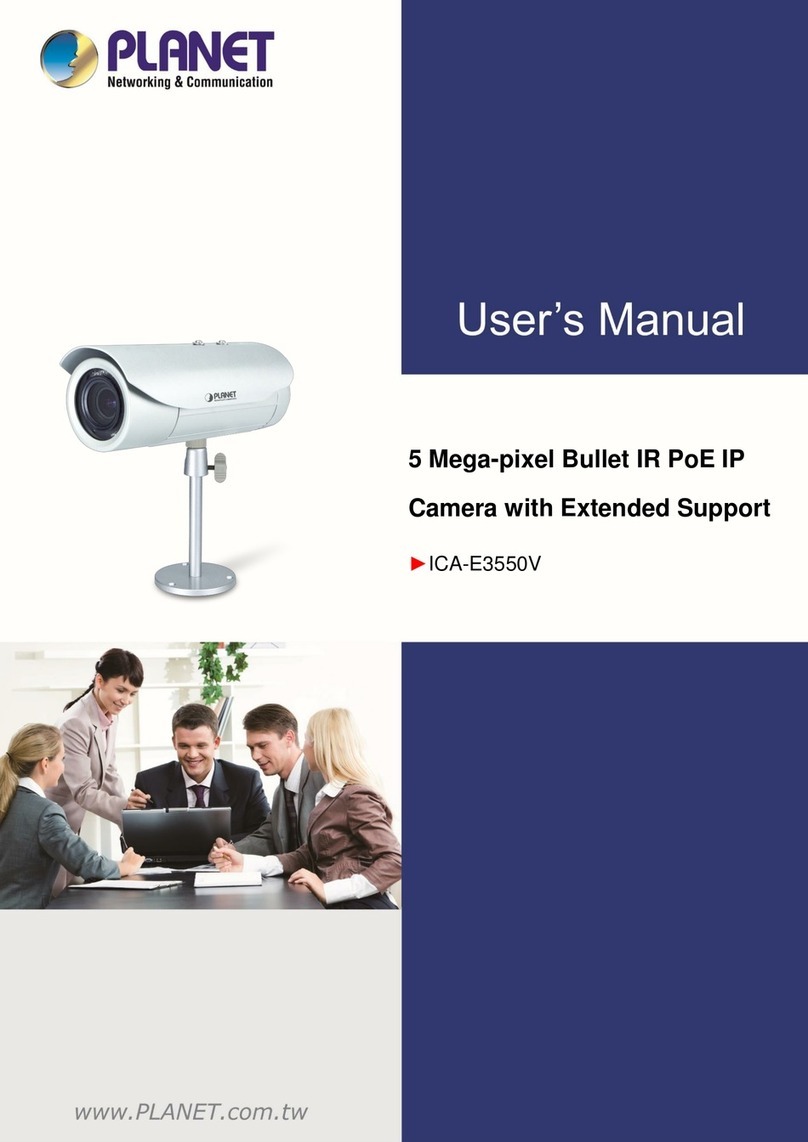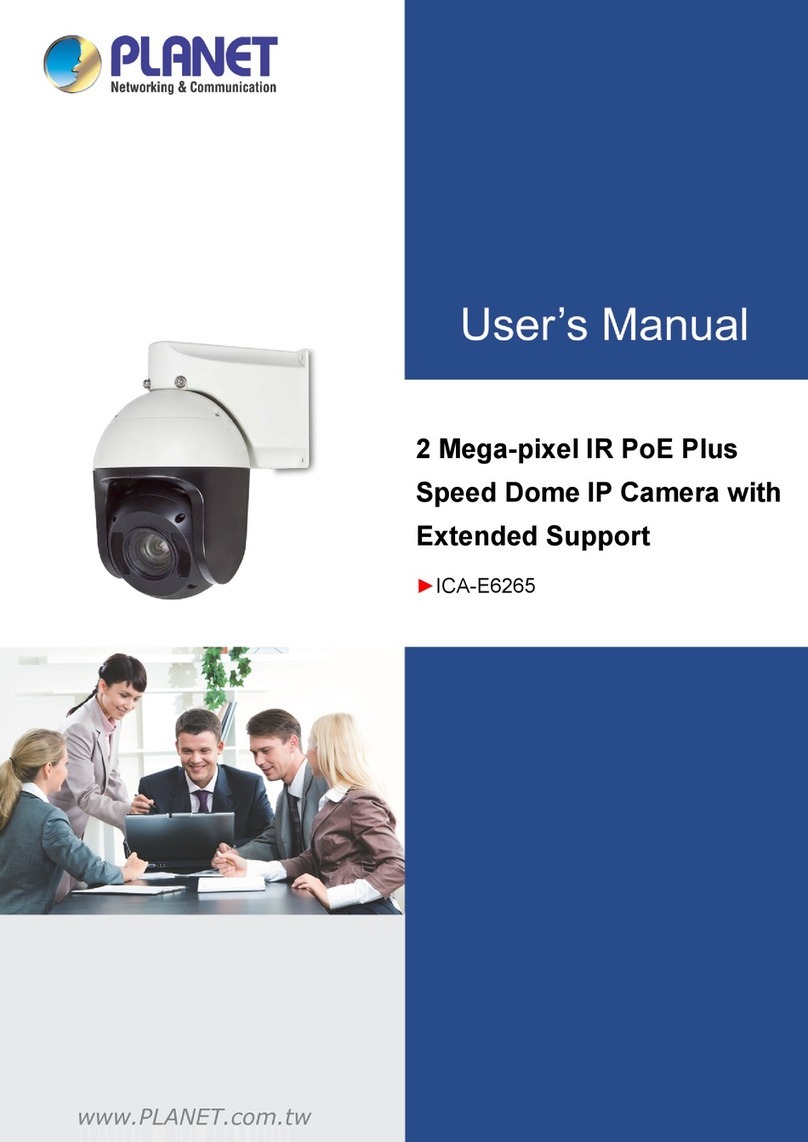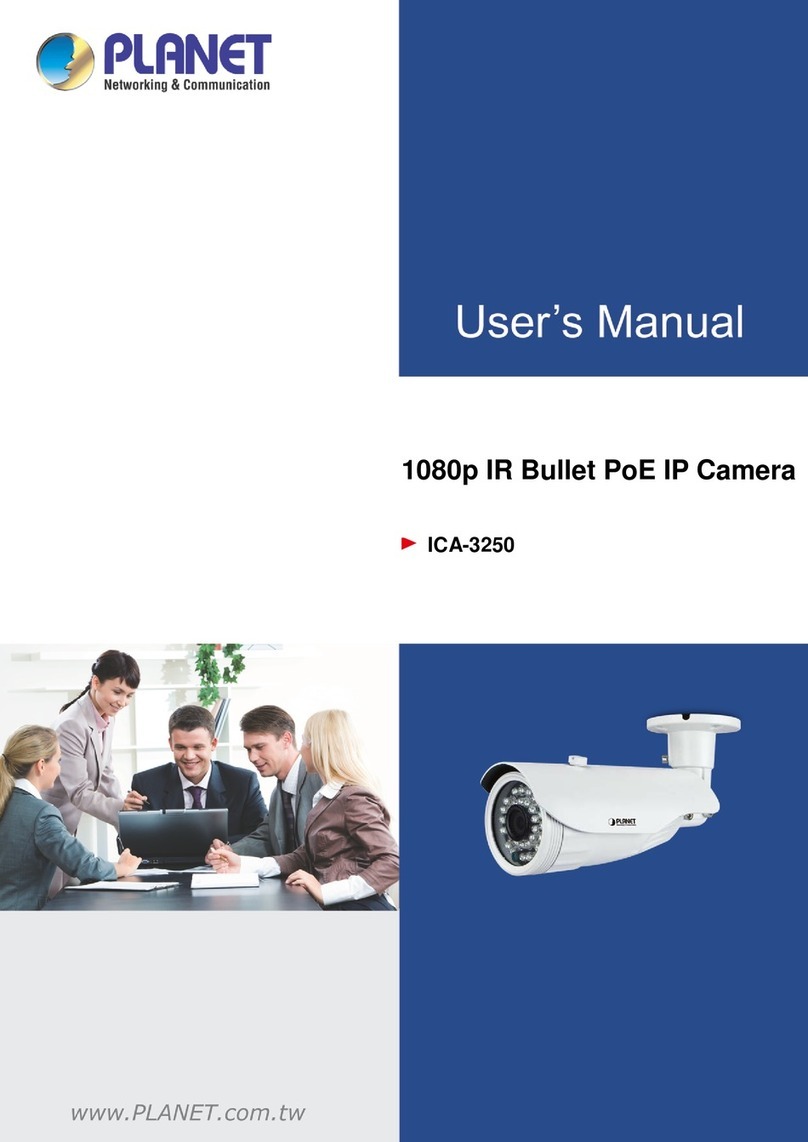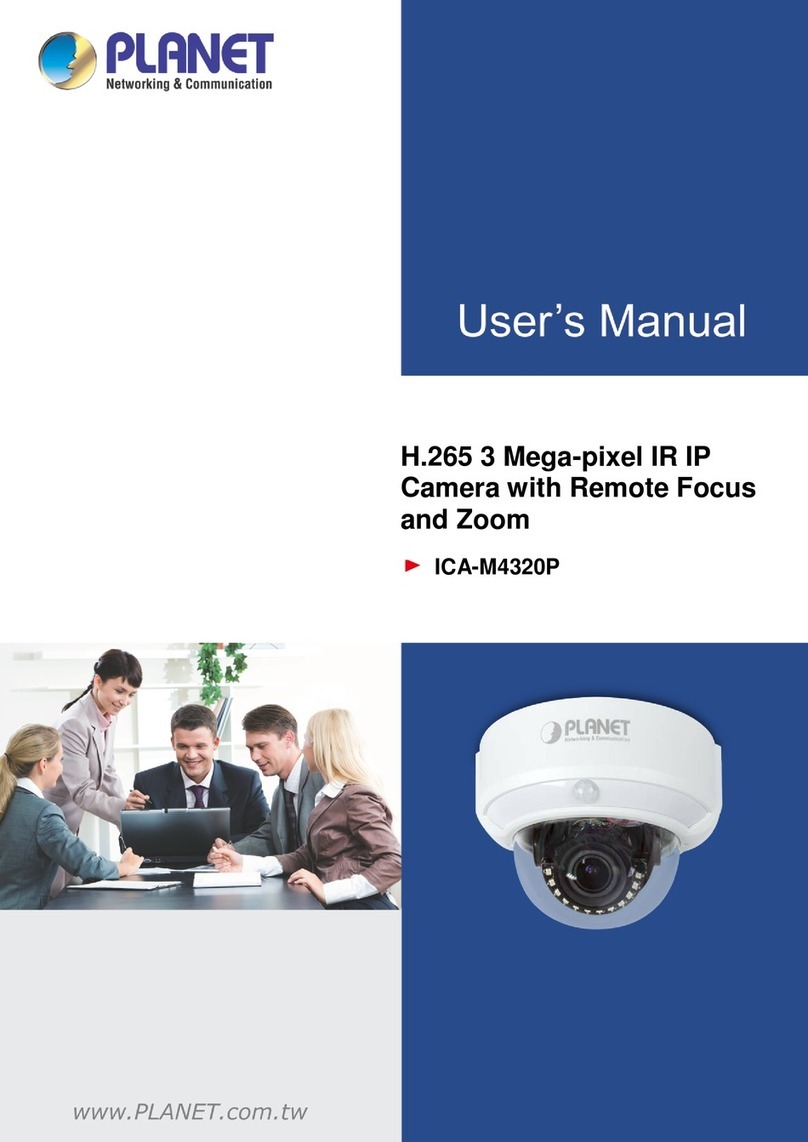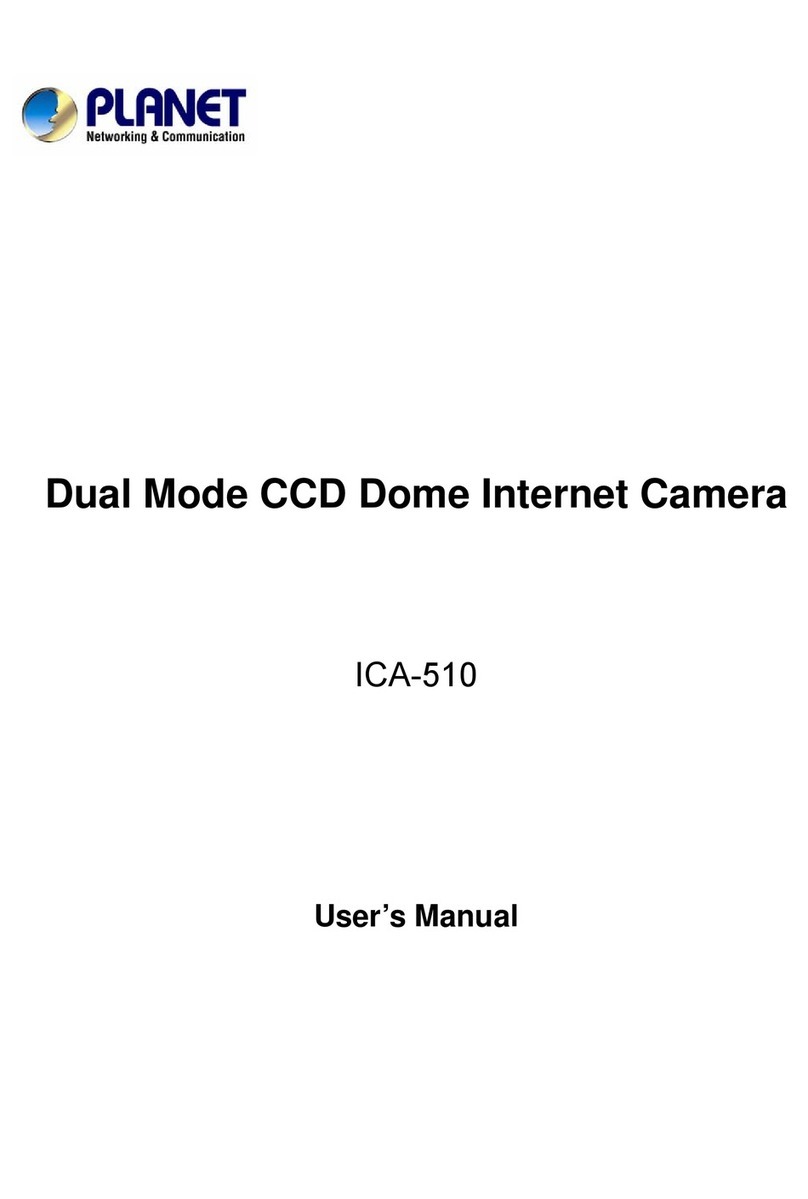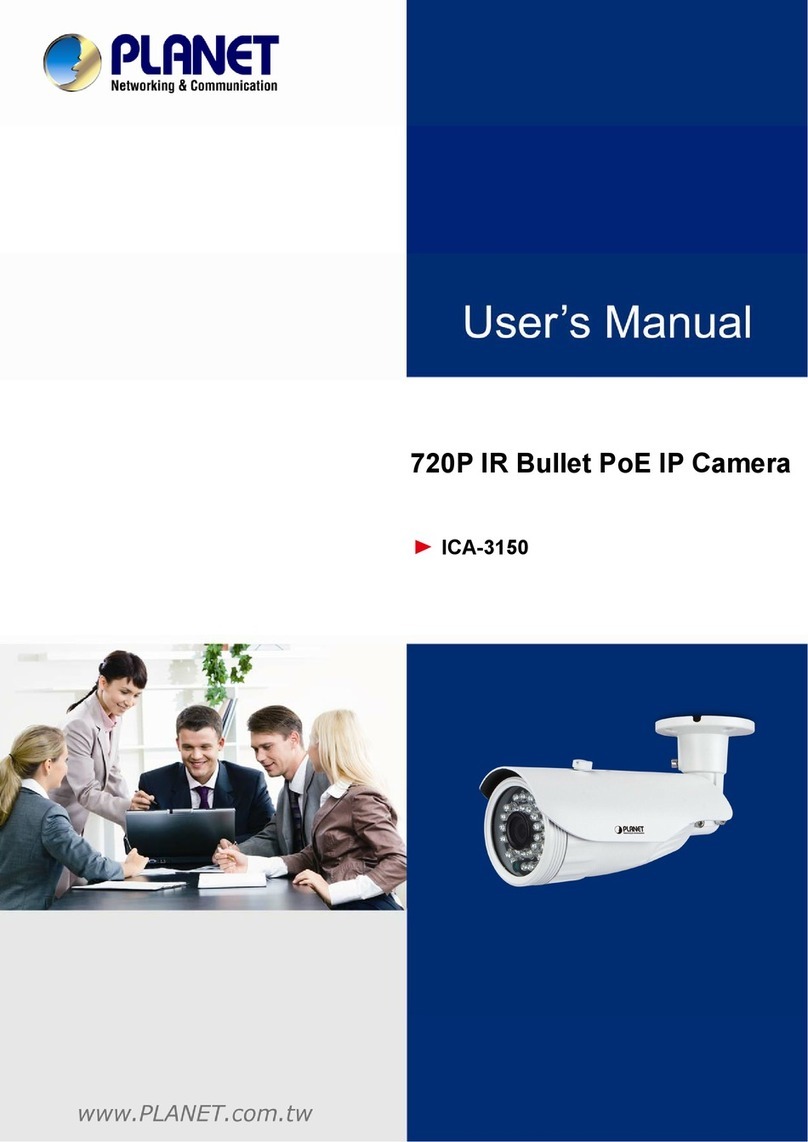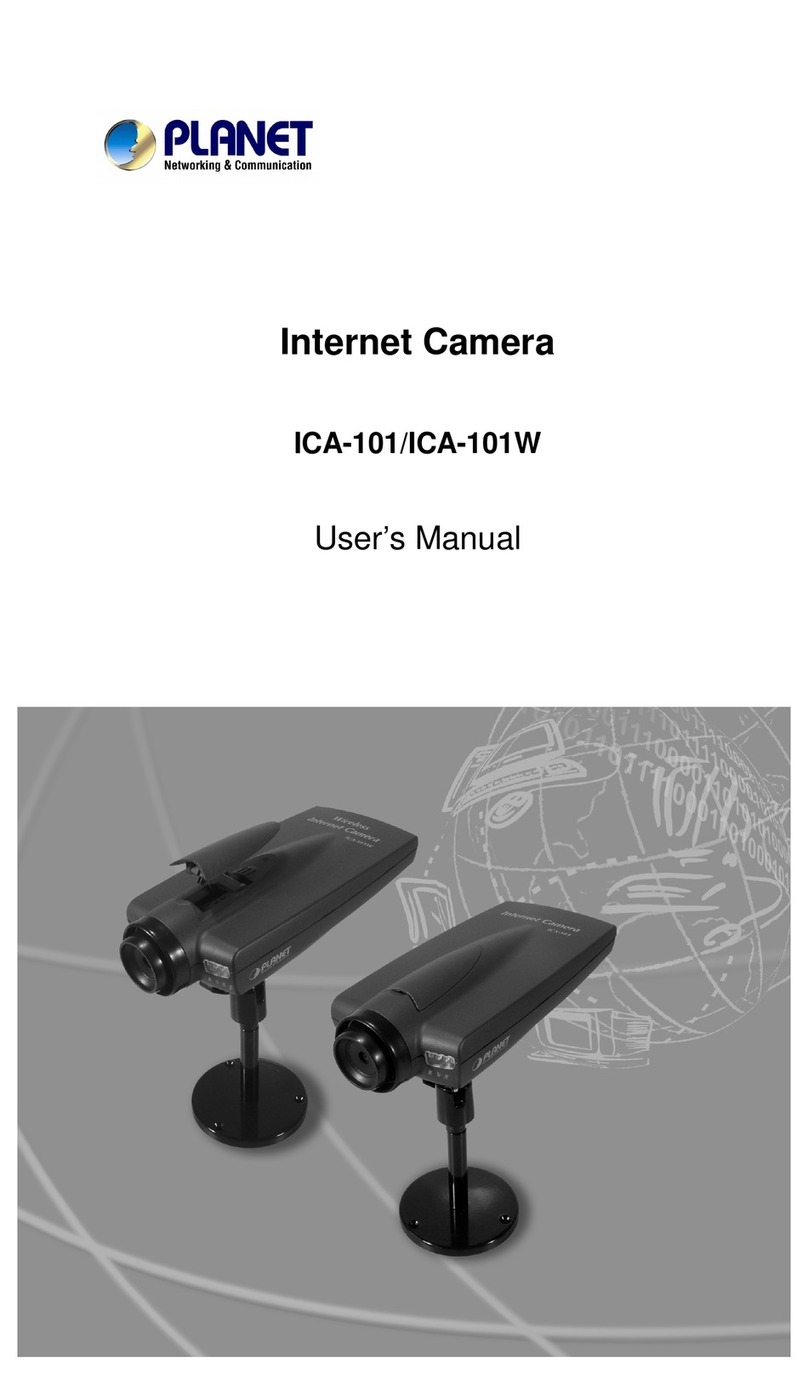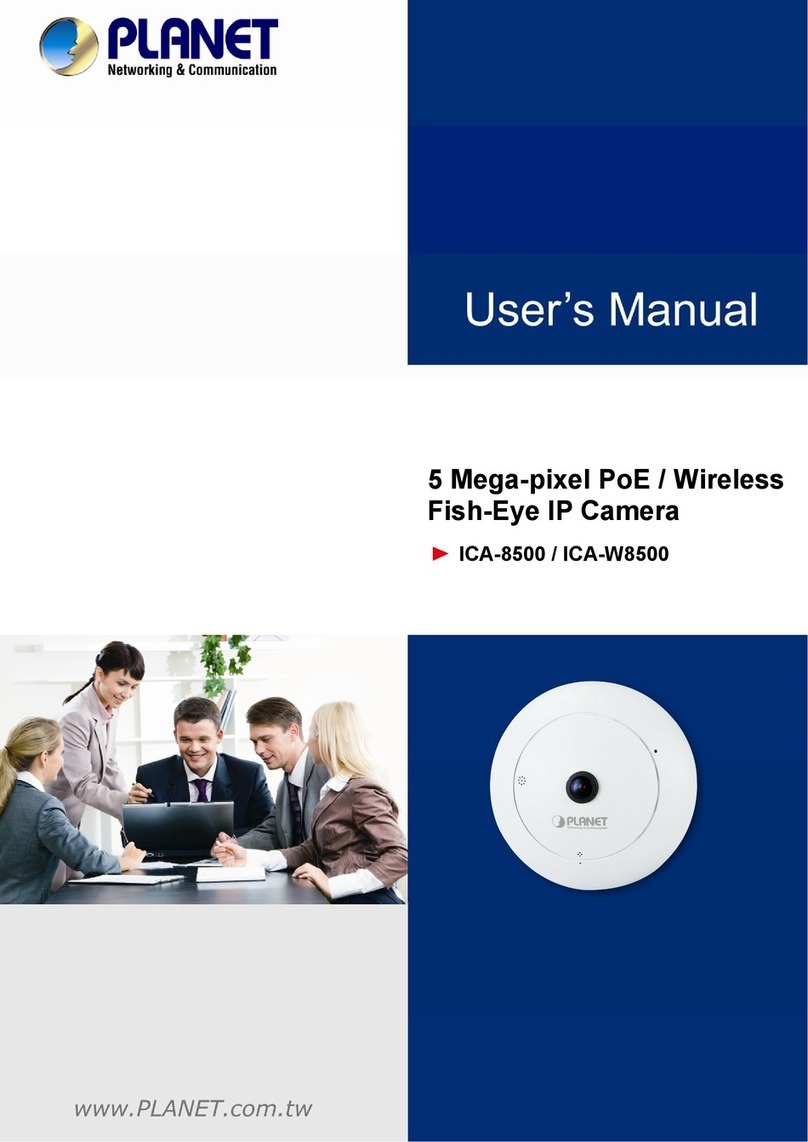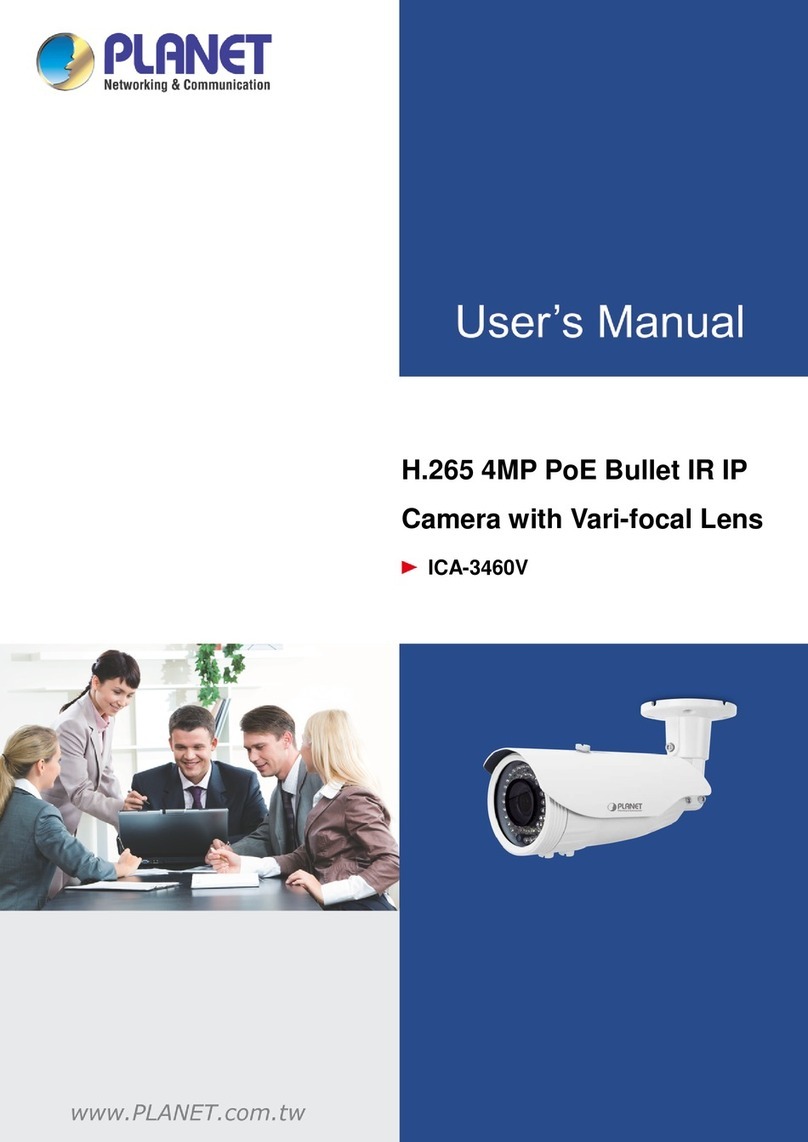2 Mega-pixel PoE / Wireless Fish-Eye IP Camera
ICA-8200/ICA-W8200
4
Table of Contents
Chapter 1. Product Introduction ........................................................................6
1.1 Package Contents ...................................................................................6
1.2 Overview..................................................................................................6
1.3 Features...................................................................................................9
1.4 Product Specifications ...........................................................................10
Chapter 2. Hardware Interface........................................................................12
2.1 Physical Descriptions.............................................................................12
2.2 Hardware Installation .............................................................................14
2.2.1 Wall/Ceiling Mounting Installation ................................................14
2.2.2 Network Installation .....................................................................15
2.3 Initial Utility Installation...........................................................................15
2.4 Preparation ............................................................................................18
2.4.1 Configuring Network by PLANET IPInstaller................................18
2.4.2 Opening the Web-based UI of Select Camera.............................19
2.5 Using UPnP of Windows XP or 7...........................................................20
2.5.1 Windows XP ................................................................................20
2.5.2 Windows 7 ...................................................................................24
2.6 Setup ActiveX to use the Internet Camera.............................................24
2.6.1 Internet Explorer 6 for Windows XP.............................................25
2.6.2 Internet Explorer 7 for Windows XP.............................................26
2.6.3 Internet Explorer 7 for Windows Vista..........................................26
Chapter 3. Web-based Management ..............................................................28
3.1 Introduction............................................................................................28
3.2 Connecting to Internet Camera..............................................................28
3.3 Live View ...............................................................................................30
3.4 System Configuration ............................................................................33
3.4.1 Information Tab............................................................................33
3.4.2 Time Tab ......................................................................................34
3.4.3 Security Tab.................................................................................35
3.4.4 Maintenance Tab .........................................................................36
3.4.5 System Log..................................................................................37
3.5 Network Setup Execution ......................................................................37
3.5.1 General Tab .................................................................................38
3.5.2 Wireless Tab (ICA-W8200 only)...................................................40
3.5.3 DDNS Tab....................................................................................41
3.5.4 Multicast Tab................................................................................42
3.5.5 IP Filter Tab..................................................................................42
3.6 Video and Audio Setup Execution .........................................................43
3.6.1 Stream Tab ..................................................................................43
3.6.2 Video Tab.....................................................................................45
3.6.3 Audio Tab.....................................................................................47
3.6.4 Privacy Mask Tab.........................................................................48
3.7 Event Setup Execution ..........................................................................49
3.7.1 Motion Tab ...................................................................................49
3.7.2 Video Tab.....................................................................................50
3.7.3 Snapshot Tab...............................................................................52
3.8 Local Storage Setup Execution .............................................................55
3.8.1 Local Storage Tab........................................................................56
3.8.2 Playback Tab ...............................................................................56