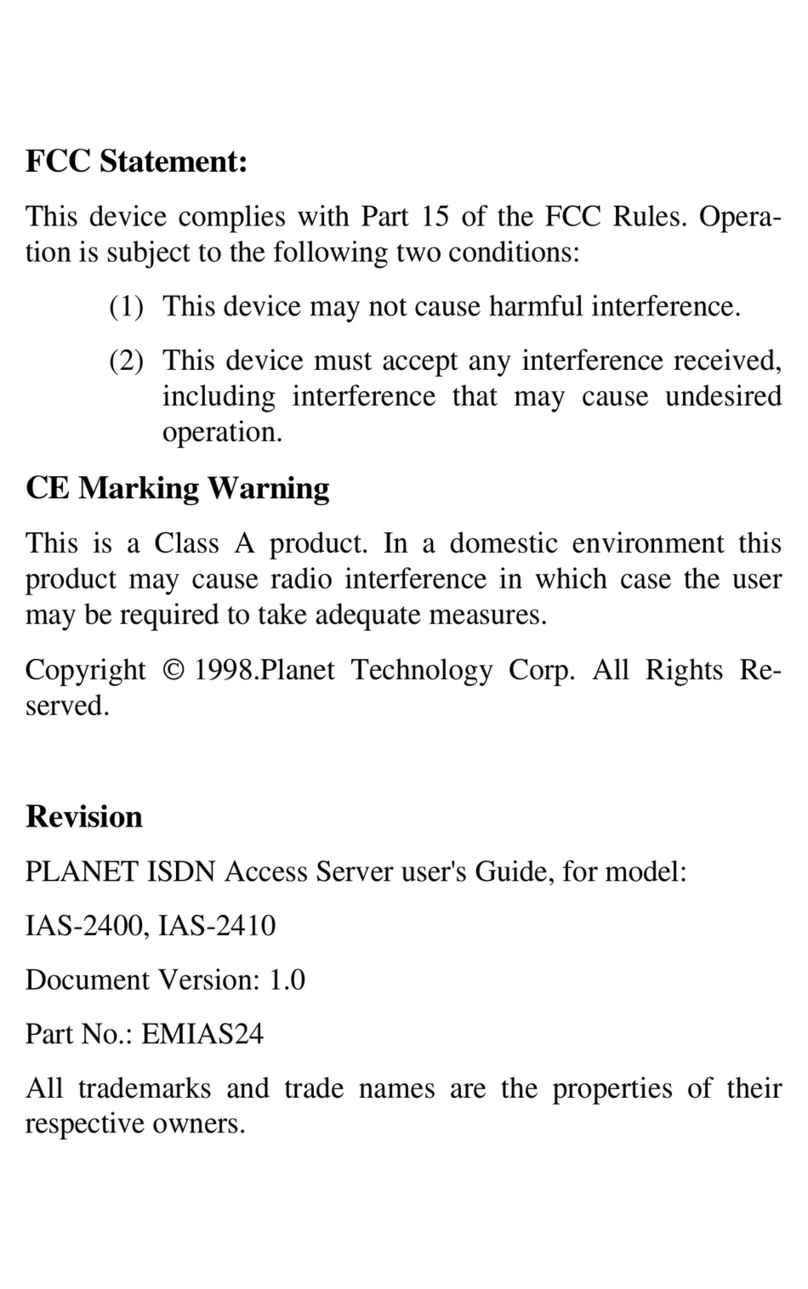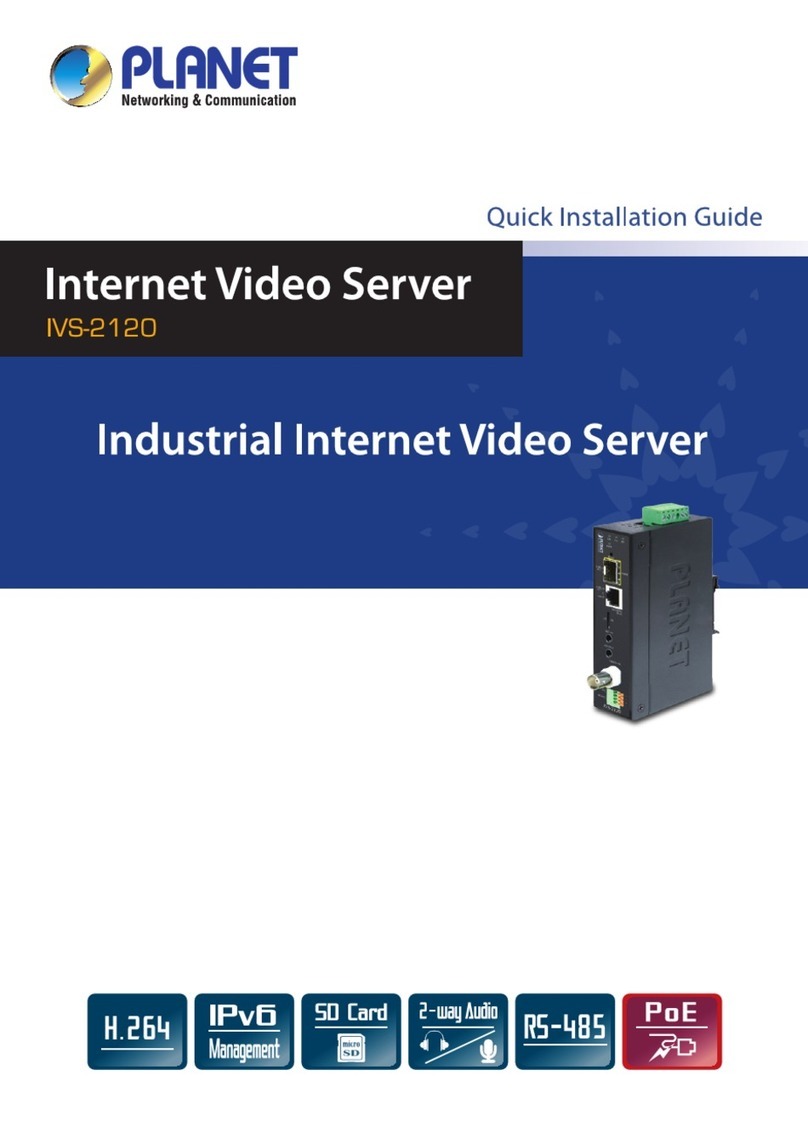ICS-110/ICS-115A
1
RS232/RS422/RS485 Serial Device Server
Cost-effective Solution for RS232/422/485 Serial-to-Ethernet Application
PLANET ICS-11x Serial Device Server series is specially designed to convert
RS232, RS422 or RS485 serial communication to Fast Ethernet networking to
extend the network distance efciently and inexpensively.
Serial Interface
• One DB9 interface supports RS232, 2-wire RS485, 4-wire
RS485 and RS422 operation
• Asynchronous serial data rates up to 921600bps
• Data mode includes VCOM, RFC2217, TCP Server, TCP
Client, UDP, Remote Pair, Modbus converter server / client
and Serial Telnet modes
Ethernet Interface
• 1-port 10/100BASE-TX RJ45 interface with auto MDI/
MDI-X function
• 1-port 100BASE-FX SFP Slot
Management
• IPv4 and IPv6 dual stack management
• Remote Management Interfaces
– IP-based Web management
– Telnet console management
– Windows-based VCOM utility supports searching,
monitoring and conguration setting
• IP NTP (Network Time Protocol)
• Standard TCP/IP interface and versatile operation modes
• Software Protocol supports ICMP, TCP/IP, UDP, HTTP
server, DHCP client, Telnet server/client
• Serial Operation mode selected via management interface
• Pair Connection mode for connecting two serial devices
over a network
• Allows a maximum of 4 hosts to be accessed as TCP
client mode
• Firmware upgrade via HTTP protocol
• Accessible IP security control to prevent illegal users
• Event notication
– Remote syslog server
– SNMP trap
• DHCP client for IP address assignment
• PLANET Smart Discovery utility automatically nds the
There are one 10/100BASE-TX RJ45 port and single-mode/multi-mode media
available in the ICS-11x series and its operating temperature ranges from -10 to 60
degrees C for your network needs. The ICS-11x series is a time-saving and cost-
effective solution for users and system integrators to quickly transform their serial
devices into the Ethernet network with no need of replacing the existing serial
devices and software system.
IP Networking Serial Devices
ICS-110/ICS-115A
Serial Device Server Series
TCP/IP Protocol
RS232/422/485
Workstation
Ethernet
Convert Serial Communication to IP Networking
Serial bus
Extending Distance (Only ICS-115A)
The ICS-115A is able to extend the distance of deploying serial equipment and
hosts. The selectable fiber-optic cables on the basis of distance are provided.
Therefore, this product will perfectly satisfy the diverse demands while providing
reliable and efficient network solutions based on the distance and budgets of
installation.