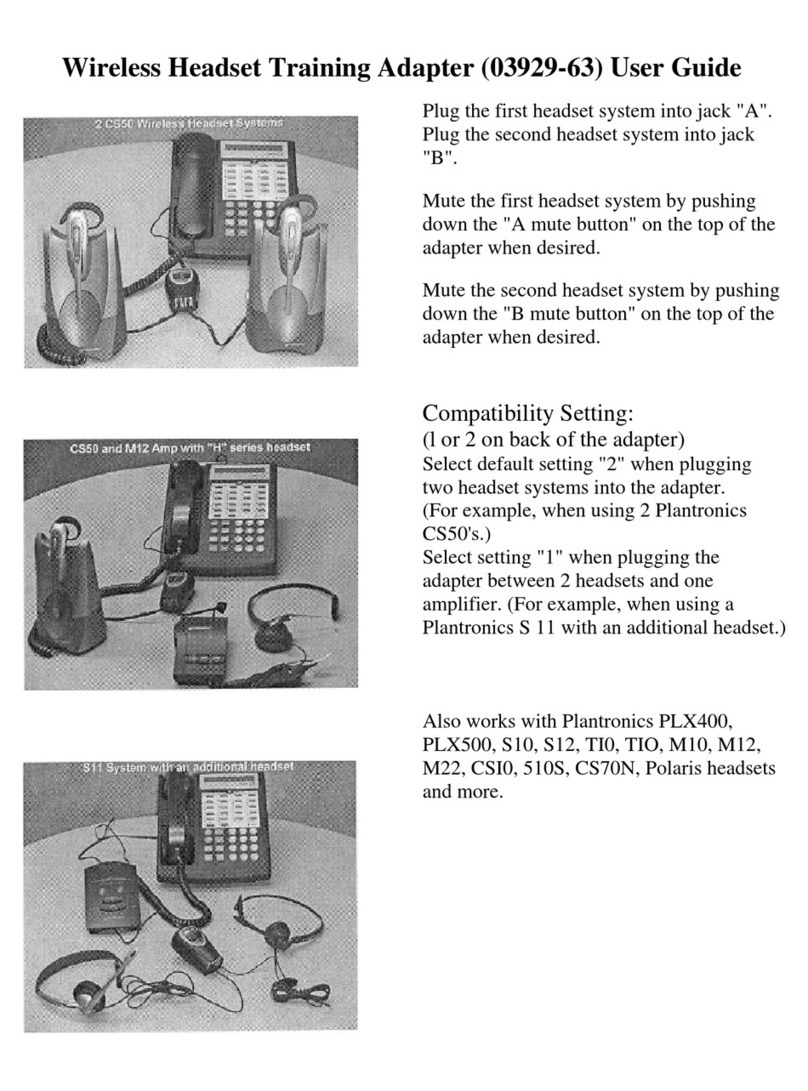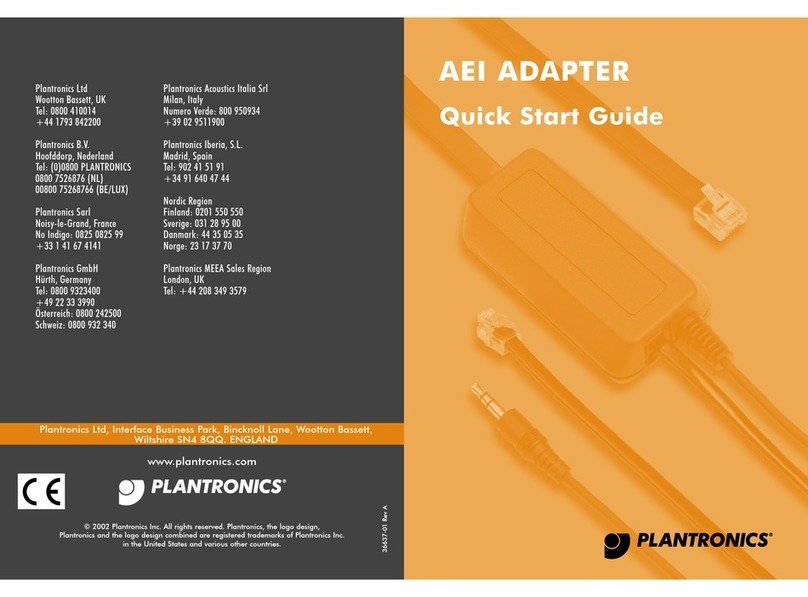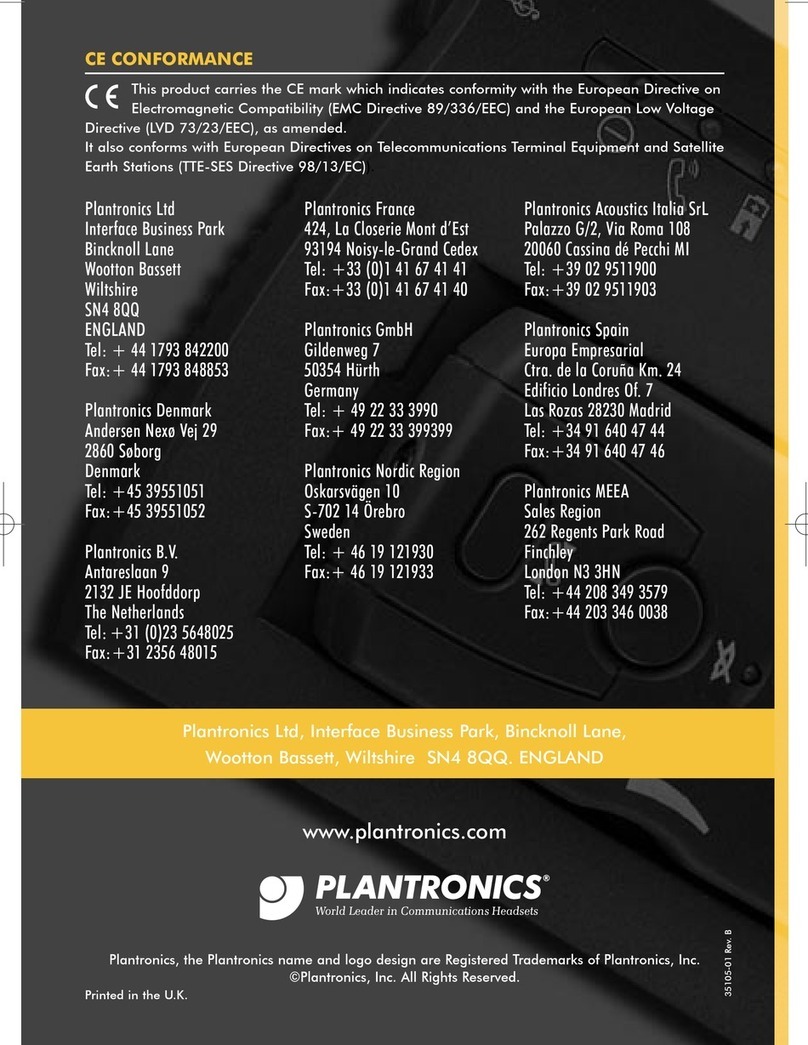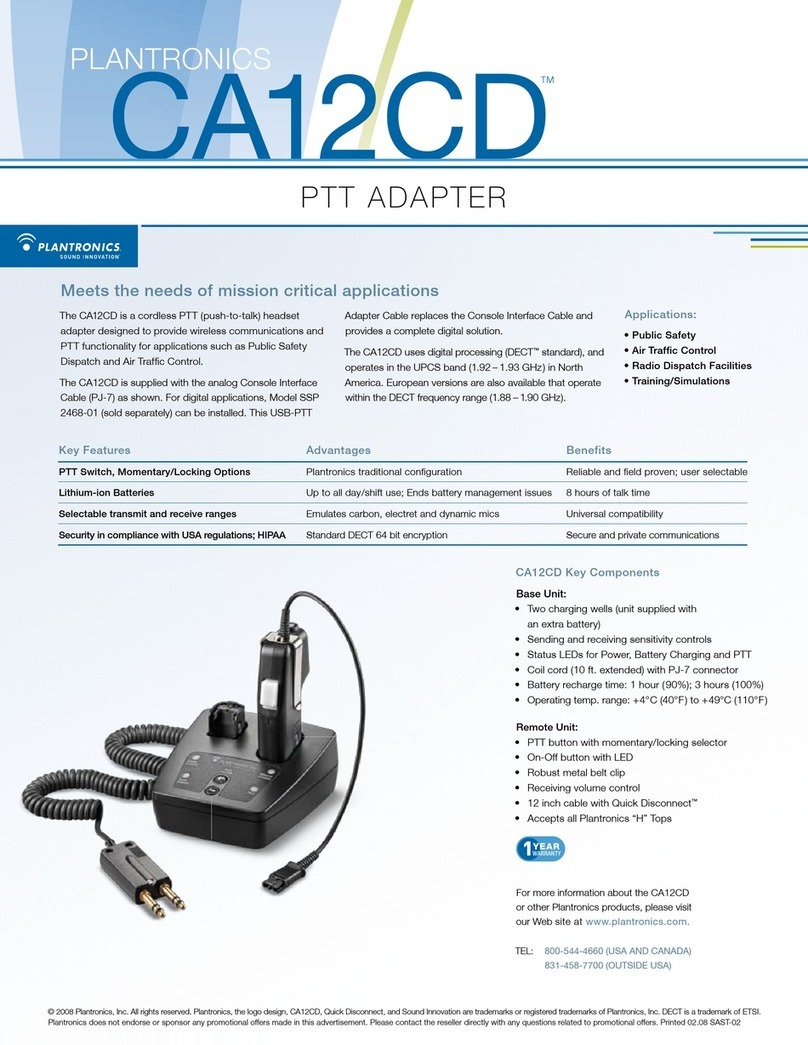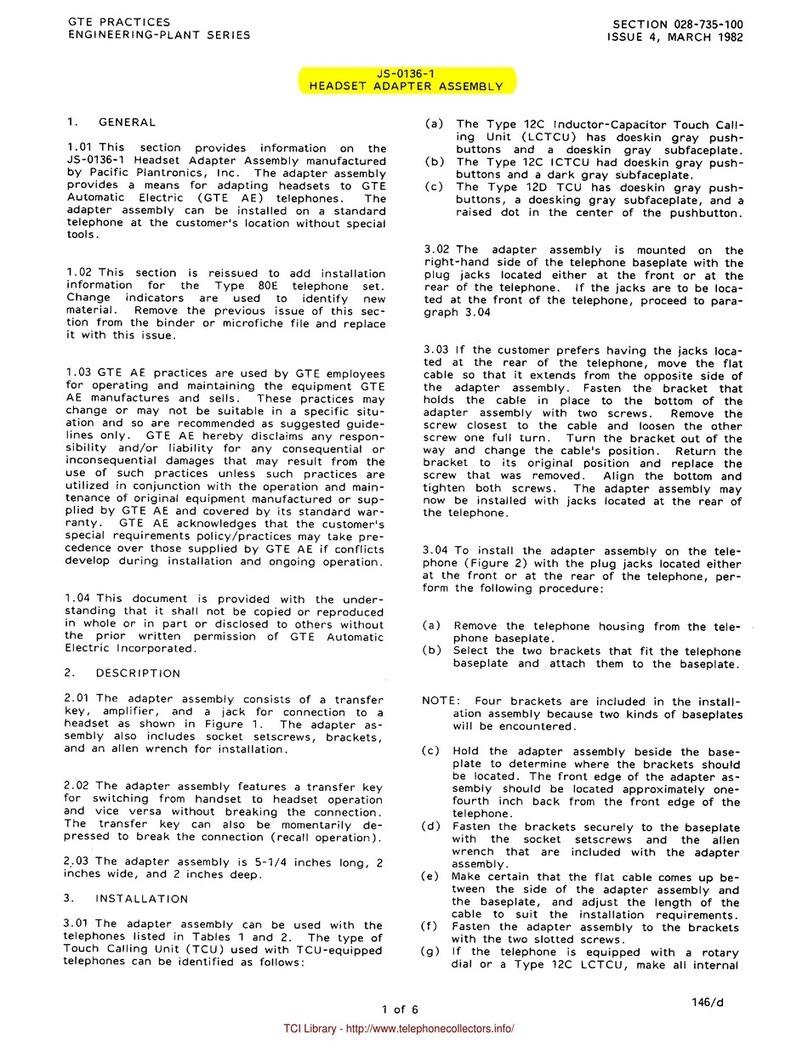5/29/2009 Plantronics IP40 Administration Guide Page 3
Table of Contents
1Introduction to the Plantronics IP40 headset adapter ........ 5
2Product Overview ..................................................................... 7
2.1 Call Handling - Answer/End Button................................................................... 7
2.2 Volume Control Button ...................................................................................... 8
2.3 Mute Button....................................................................................................... 9
2.4 Hold Function.................................................................................................... 9
2.5 Ethernet Switch................................................................................................. 9
2.6 Boot-up Light Sequence.................................................................................. 11
2.7 Factory Reset.................................................................................................. 11
3Initial Setup ............................................................................. 12
3.1 Using Automatic Discovery ............................................................................. 12
3.2 Configuration File Format................................................................................ 13
3.3 Configuration Using the Embedded Web Server............................................. 14
4Typical Minimal Configuration.............................................. 17
4.1 Configuration example .................................................................................... 17
4.1.1 Via configuration file upload..................................................................... 17
4.1.2 Via web configuration............................................................................... 18
5Updating Firmware and Configuration ................................ 20
5.1 Automatically initiating firmware update.......................................................... 20
5.2 Manually initiating firmware update................................................................. 22
5.3 Check-sync Upgrade....................................................................................... 22
6Configuration Reference ....................................................... 23
6.1 SIP and RTP ................................................................................................... 23
6.2 Voice Server Page .......................................................................................... 24
6.2.1 Voice Server ............................................................................................ 24
6.2.2 Voice Subscription ................................................................................... 26
6.2.3 Headset Option........................................................................................ 27
6.3 Call Handling Page ......................................................................................... 27
6.4 Management Settings Page............................................................................ 29
................................................................................................................................... 29
6.4.1 Management Server ................................................................................ 30
6.4.2 Upload of Debug Information ................................................................... 31
6.4.3 Firmware Update ..................................................................................... 31
6.4.4 Configuration Update ............................................................................... 32
6.4.5 Local Web Page Access (Page) .............................................................. 33
6.5 Network Settings Page.................................................................................... 34
6.5.1 Network Settings (General)...................................................................... 36
6.5.2 DHCP Options ......................................................................................... 36
6.5.3 STUN Settings ......................................................................................... 37
6.5.4 SIP/RTP Settings ..................................................................................... 39