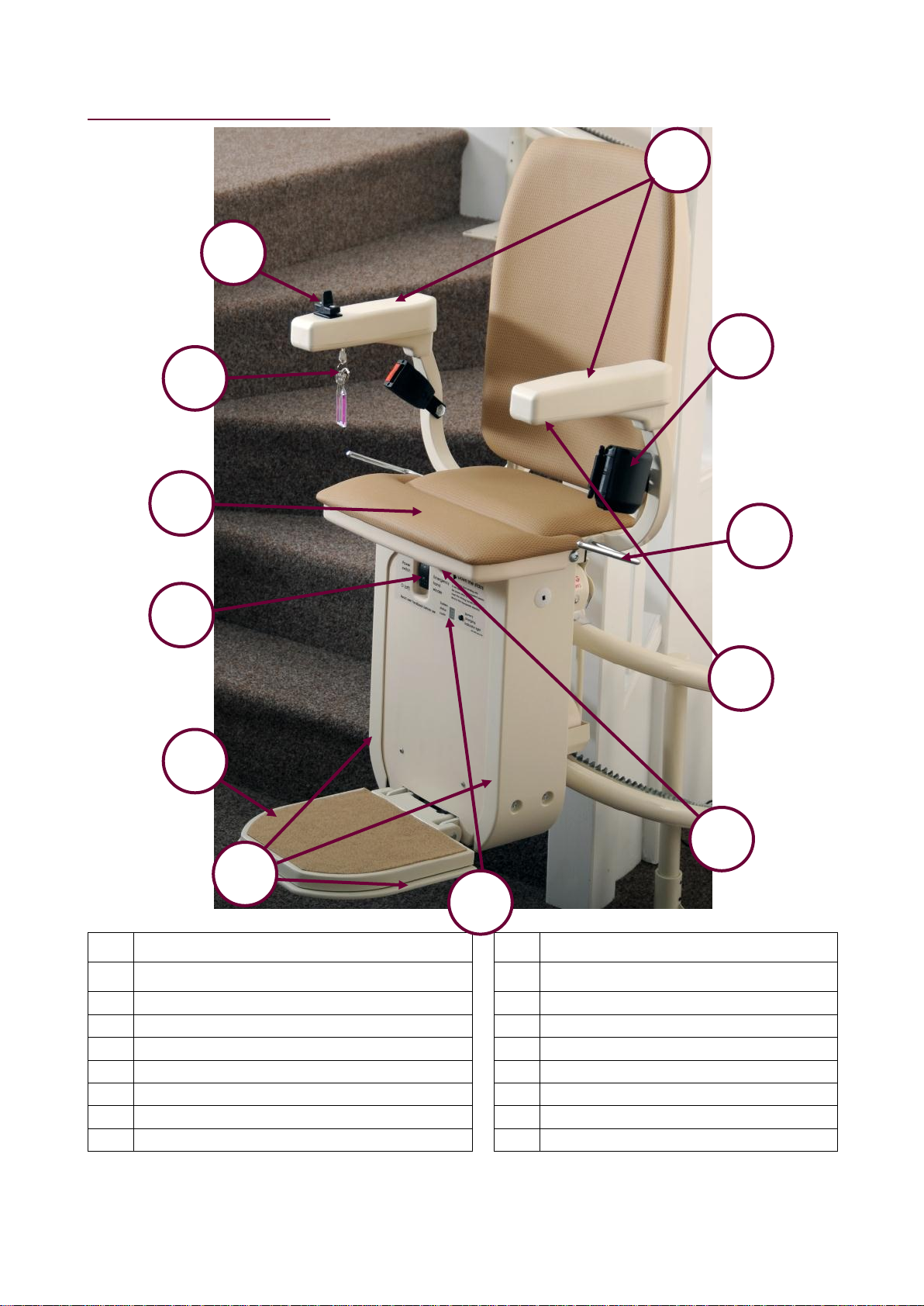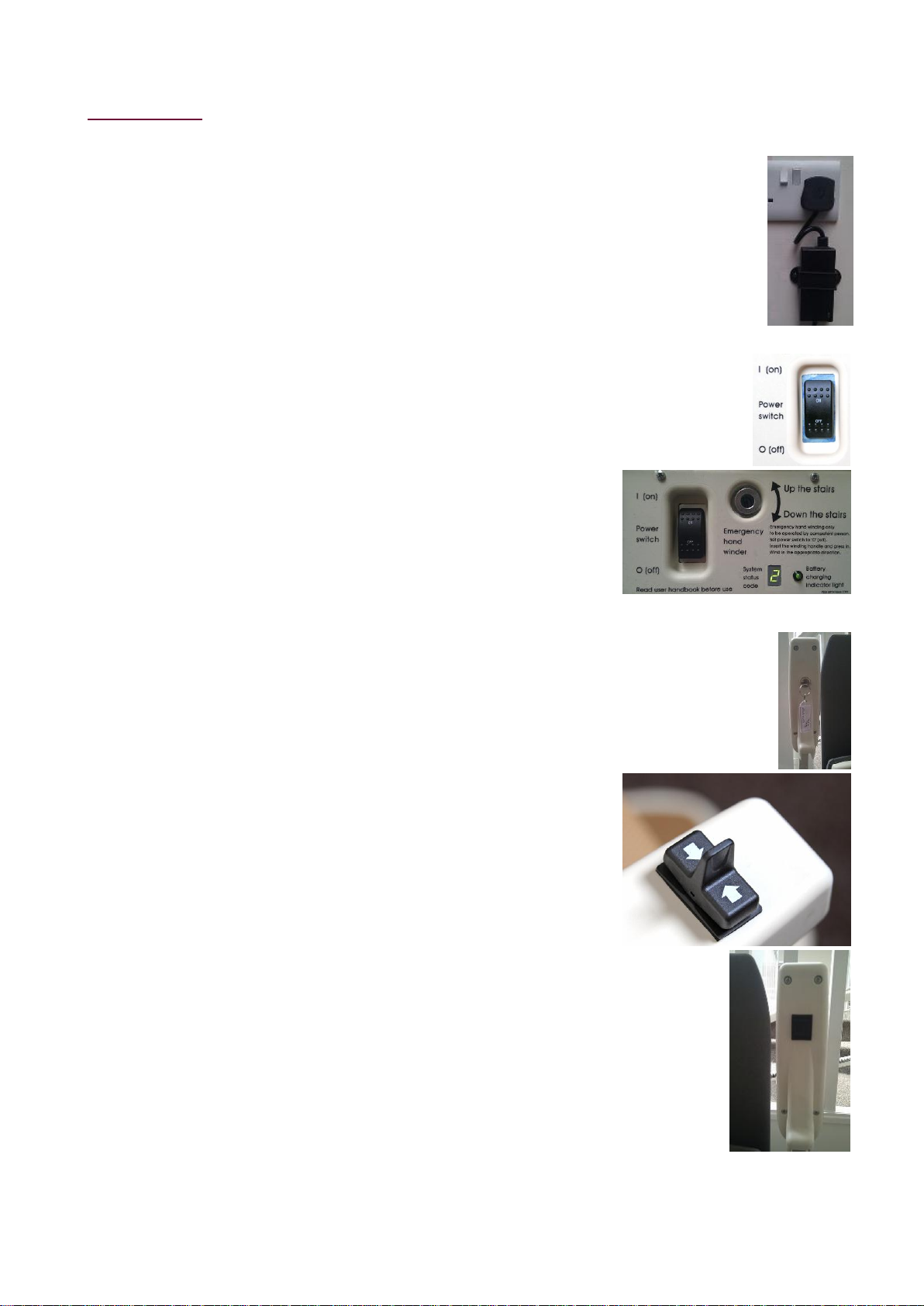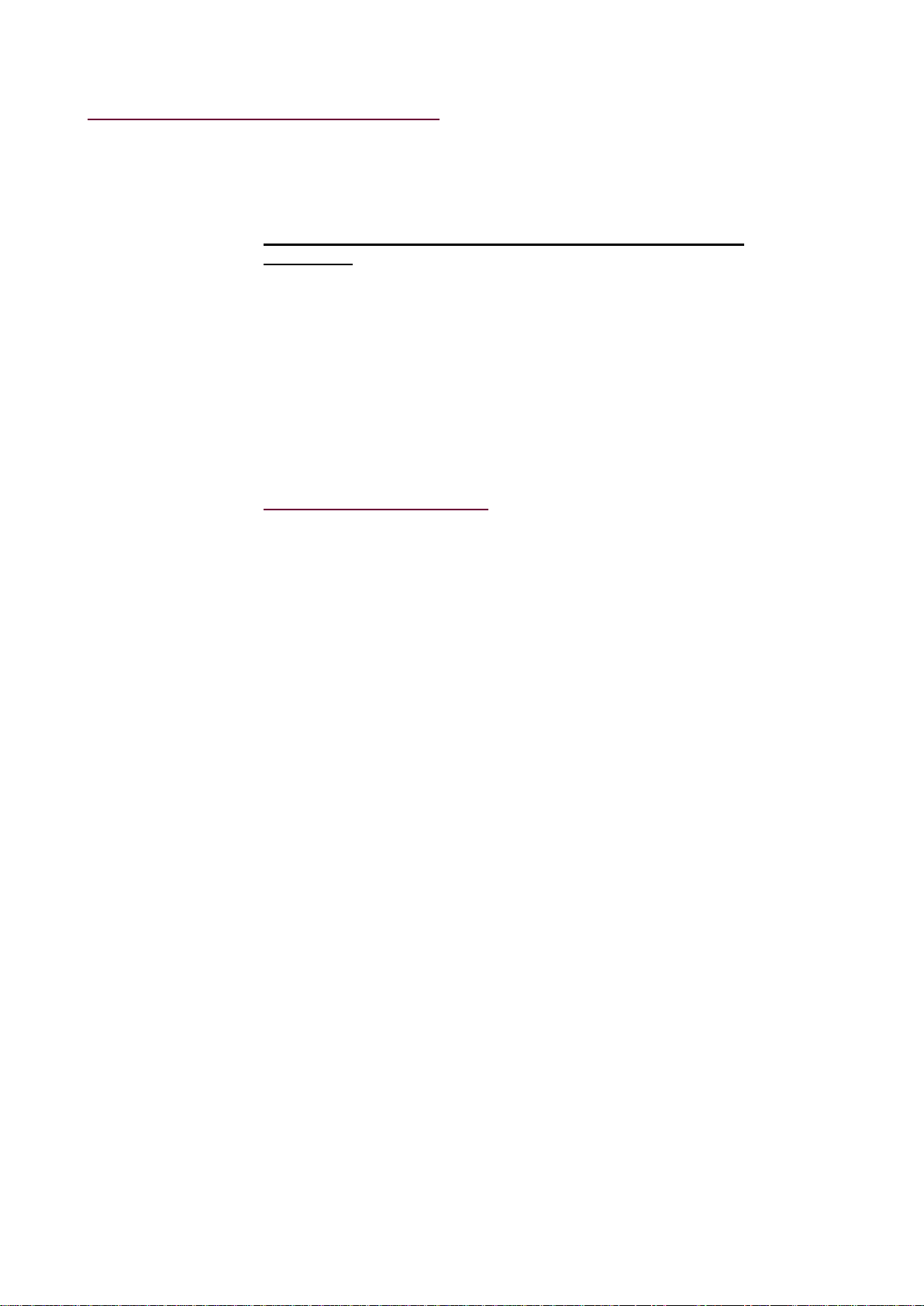Stairlift Discription ………………………………………………………………………
Controls ……………………………………………………………………………….………………………………………………………………..
Swivel Seat ……………………………………………………………….……………………………………………………………………..
Charging Points ………………………..…………………………………………………………………………………………………………….
Remote Controls ………………..…………………………………………………………………………………………………………………….
Kitting List …………………………………………....................................................................
Required Installation Equipment …………………………....................................................
Installing the Stairlift ……………………………………….....................................................
Installation Drawing ………………………………………………………….........................................................................................
Assembling the Rail …………………………………………………....................................................................................................
Fixing the Rail Assembly in Place ………………………………………………………………………………………………………………..
Fitting the Carriage to the Rail ………………………………………………………………..
Fitting the Batterys …………………………………………………………………………………………………………........................
Fitting the Combined End Stops/Charging Ramps …………………………………………………………………………………………..
Charge Circuit ……………………………………………………………………………………………………………………………………...
Intemediate Charge Point …………………………………...........................................................................................................
Fitting the Chair to Carriage ………………………………………………………………………………………………………………..
Chair and Carriage Electrical Connections ……………………………………………………………………………………………………..
Manual Carriage …………………………………………….…………………………………………………………………………….
Powered Footrest Carriage………………………………………………………………………………………...................................
Test Running Stairlift Unladen and Unprogrammed …………………………………………...
Programming Half and Full Speed ………………………………………………………………..
Installing Remote Controls ……………………………………………...........................................................................................................
Test Running the Stairlift Fully Laden and Programmed .……………………………………
Final Checks ……………………………………………….……………………………………
Contract/Installation drawing ……………………………………………….........................................................................................
Electrical, Battery and Operational Tests ……………………………………………………………………………………………………..
Certificate for Test and Examination After Installation …………………………………………………………………………………………..
Instructing the User ……………………………………………………………………………..
Paperwork …………………………………………………………………………………………...
Test Certificate ……………………………………………………………………………………………………………………………………...
User Guide ……………………………………………………………………………………………………………………………………...
Offset Footrest Option ……………………………………………………………………………...
Connection Diagram ……………………………………………………………………………..
Technical Information ……………………………………………………………………………..
Weight limits ……………………………………………………………………………………………………………………………………...
Operating Periods………………………………………………………………………………………………………….......................................
Handwinding the Stairlift …………………………………………………………………………………………………………………………..
Diagnostic codes…………………………………………………………………………………….
Mains Power, Battery Power and Power Cuts ……………………………………………………………………………………………………..
Servicing …………………………………………………………………………………………..