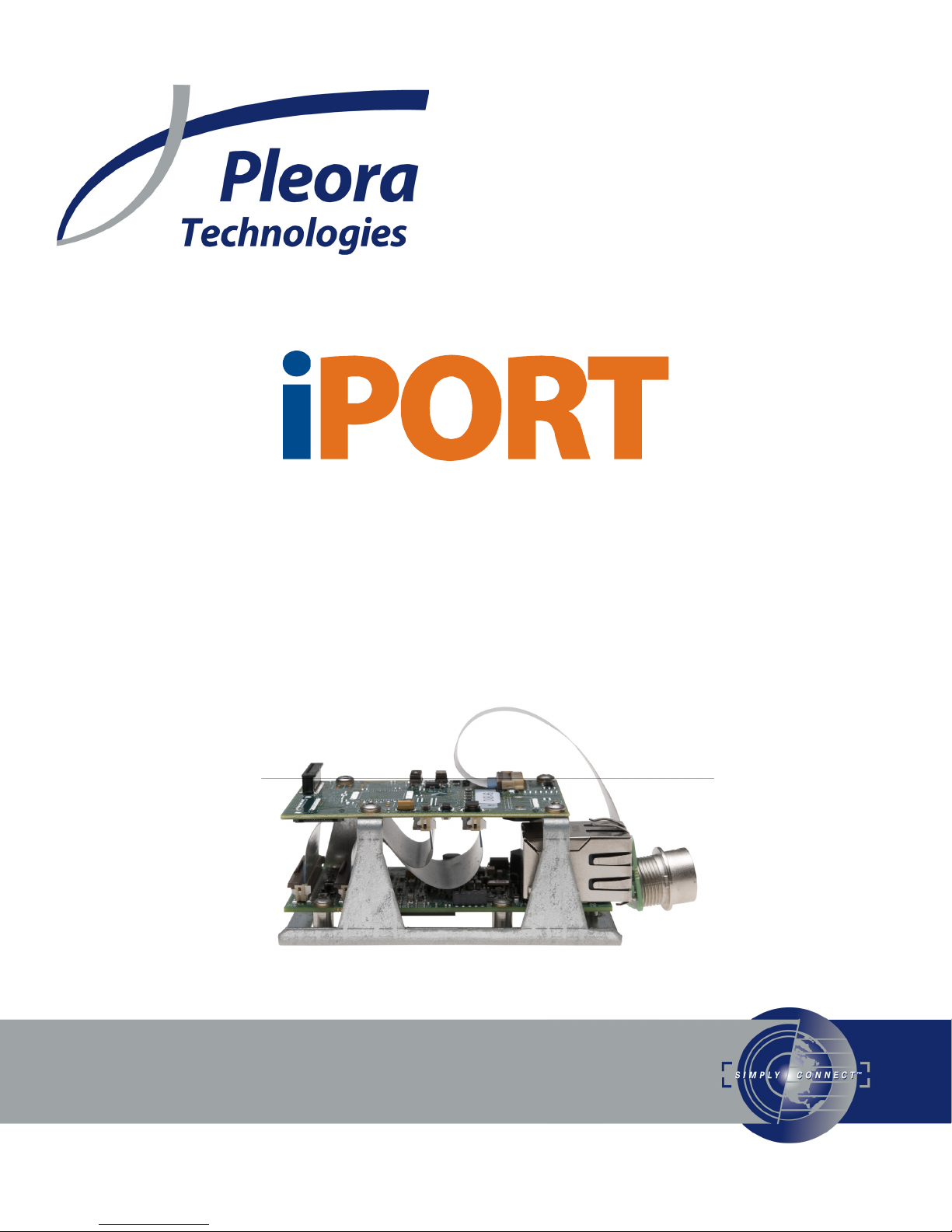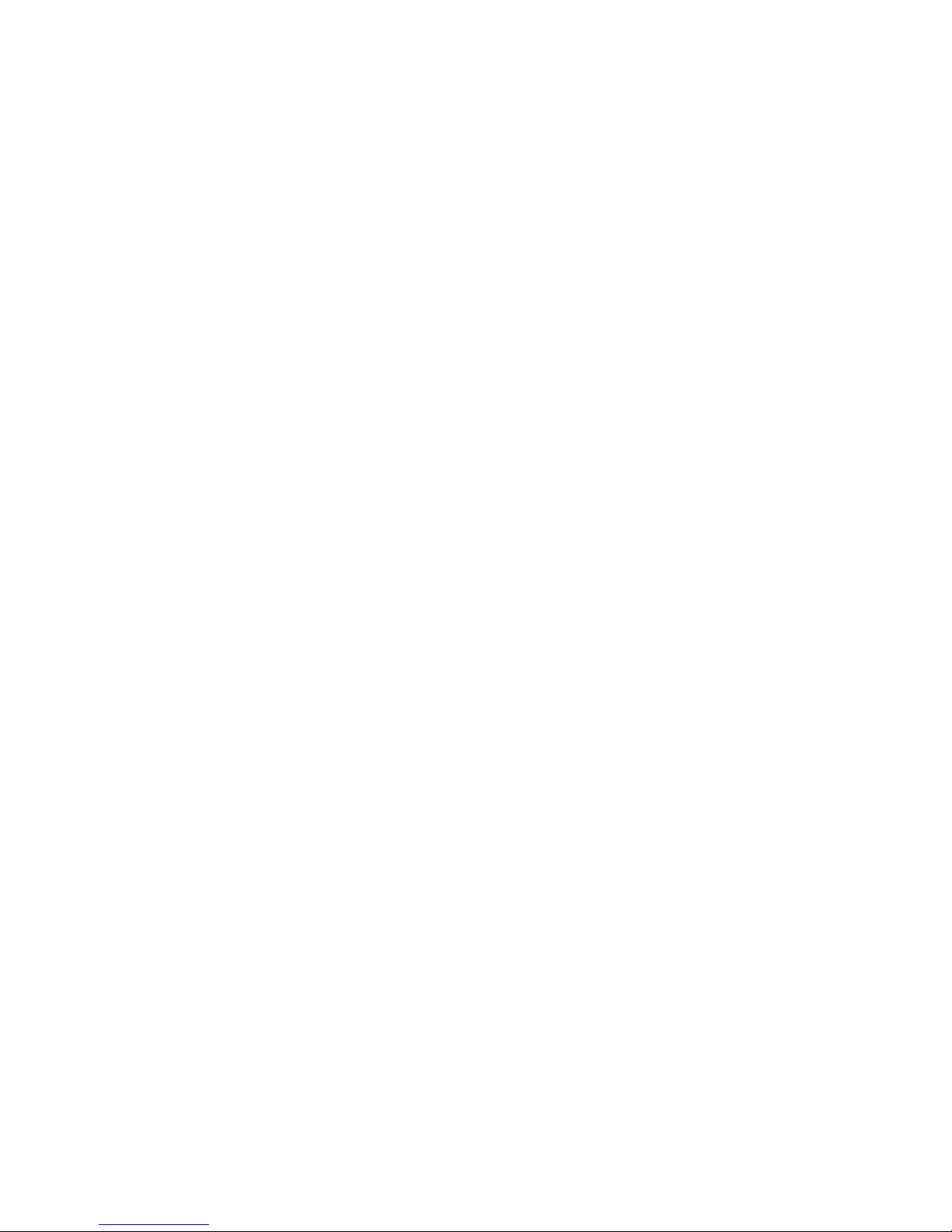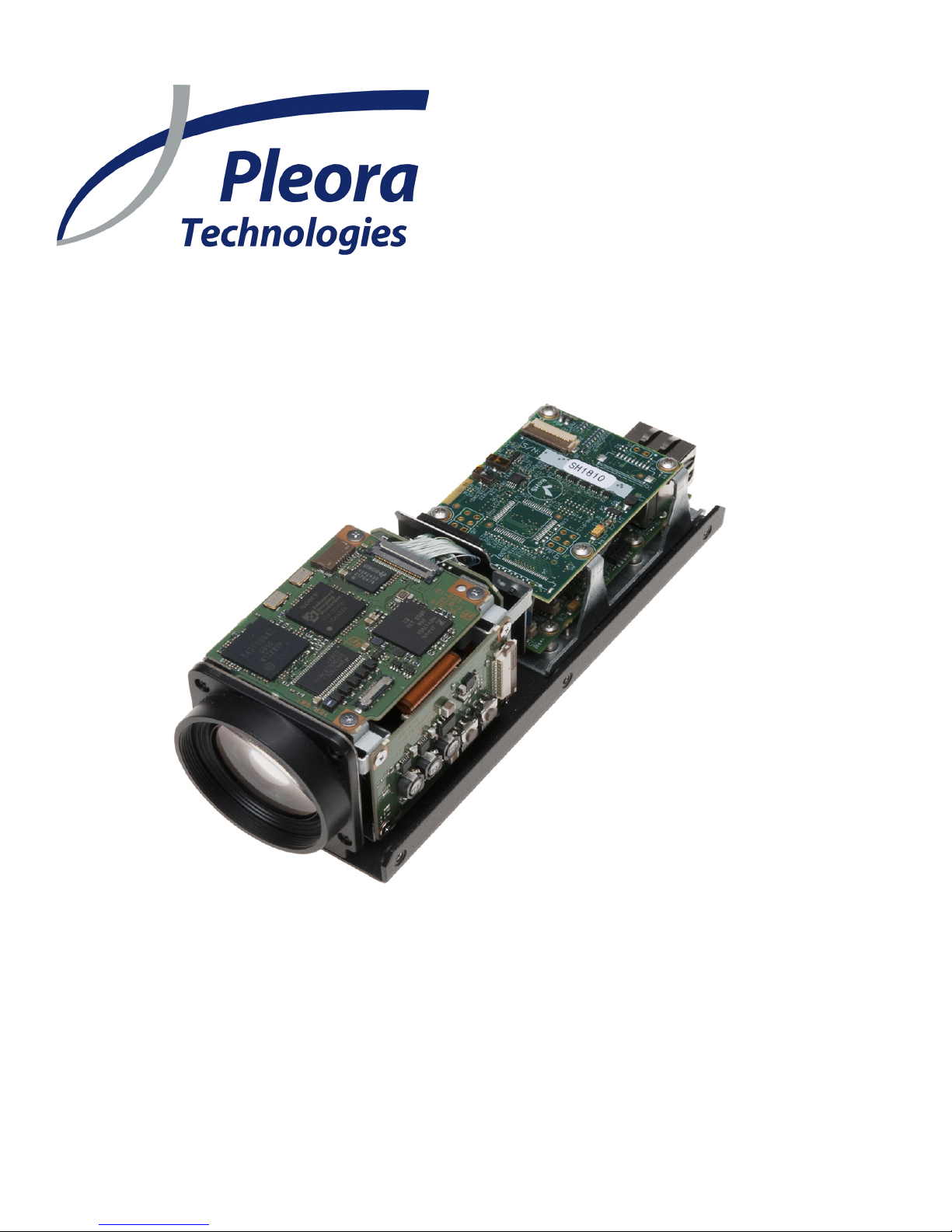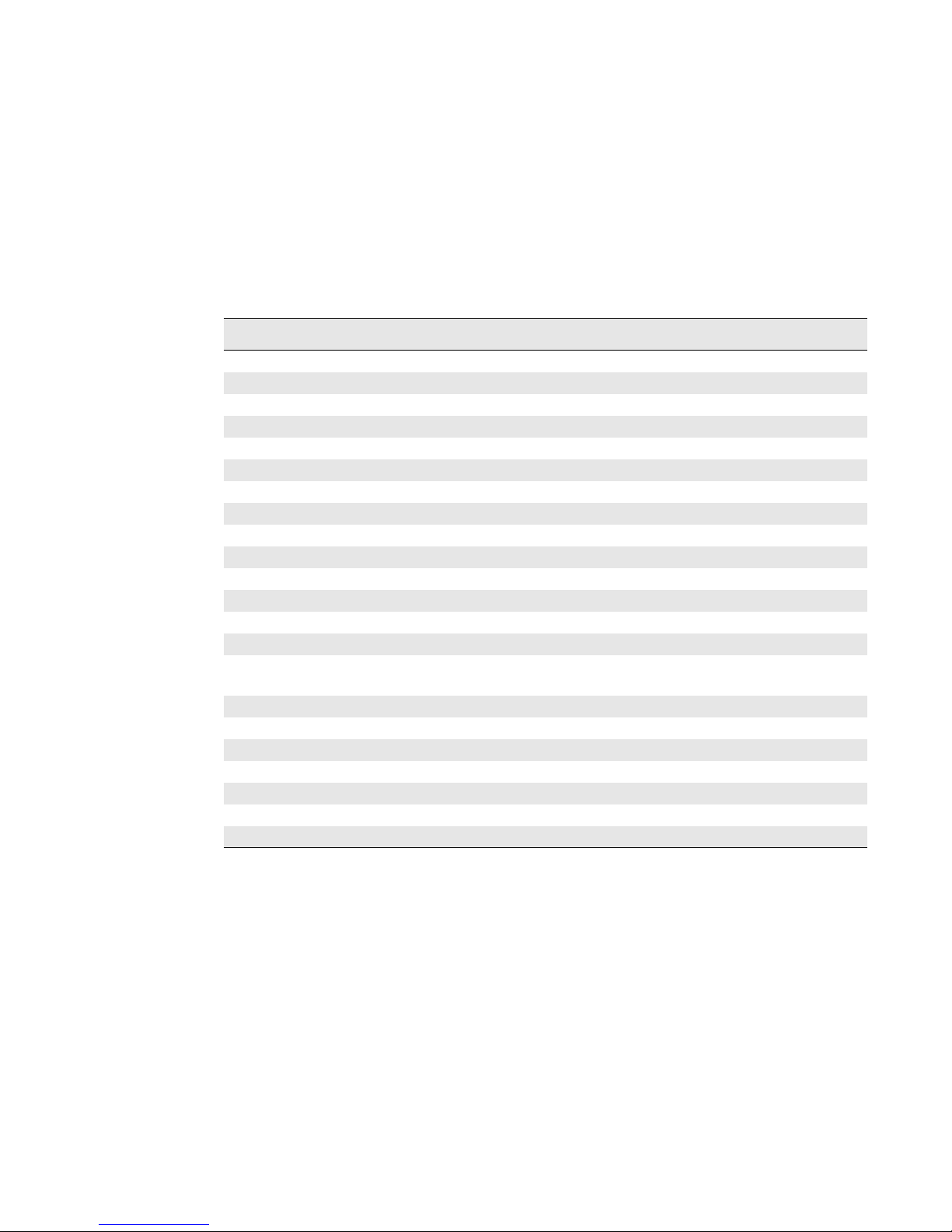Contents
About the iPORT SB-Pro IP Engine .........................................................................................7
Introduction ................................................................................................................................................. 7
About the Sony Block Camera FCB-H11 ................................................................................................................7
The iPORT SB-Pro IP Engine .................................................................................................................................7
Model Variants ........................................................................................................................................................8
Related Documents .................................................................................................................................................9
Feature Set .............................................................................................................................................................9
Hardware De-interlacing .........................................................................................................................................9
Weaving .........................................................................................................................................................10
Line Duplication .............................................................................................................................................10
Assembling the iPORT SB-Pro IP Engine .............................................................................11
Mechanical Drawings ................................................................................................................................ 11
PCB Stack - A: Figure 1 ................................................................................................................................. 12
PCB Stack - B: Figure 2 ................................................................................................................................. 12
PCB Stack - C: Figure 3 .................................................................................................................................13
PCB Stack - D: Figure 4 .................................................................................................................................13
PCB Stack - E: Figure 5 ................................................................................................................................. 14
PCB Stack - F: Figure 6 .................................................................................................................................14
Daughter Card Layout - A: Figure 7 ...............................................................................................................15
Daughter Card Layout - B: Figure 8 ...............................................................................................................15
Daughter Card Component View A: Figure 9 ................................................................................................16
Daughter Card Component View B: Figure 10 ..............................................................................................16
Daughter Card Primary Side: Figure 11 .........................................................................................................17
Daughter Card Secondary Side: Figure 12 ....................................................................................................17
Bracket: Figure 13 ..........................................................................................................................................18
12-Pin GPIO and Power Connector - A: Figure 14 ........................................................................................19
12-Pin GPIO and Power Connector - B: Figure 15 ........................................................................................20
IP Engine Connector Locations .............................................................................................................................21
IP Engine Connectors and LEDs ..........................................................................................................................21
Hardware Interfaces .................................................................................................................................. 22
Ethernet Connector ...............................................................................................................................................22
Power, Serial, and GPIO Connector (12-Pin) ........................................................................................................22
Power, Serial, and GPIO Connector (20-Pin) ........................................................................................................22
Video Connector (10-Pin) ......................................................................................................................................22
Serial and Power Connector (24-Pin) ....................................................................................................................22
Assembling the iPORT SB-Pro IP Engine ................................................................................................. 22
System Parts List ..................................................................................................................................................22
Connecting the Hardware to Power/GPIO Connector ....................................................................................23
12-Pin Circular Connector Orientation and Mounting ............................................................................................25
Orienting the 12-Pin Connector/Adapter Board .............................................................................................26
Ethernet Interface ...................................................................................................................................... 27
IP Engine Connector Summary ................................................................................................................. 27
Power and GPIO Connector .................................................................................................................................29
GPIO/Power/Serial Cable .....................................................................................................................................30
Mapping of the 20-Pin FFC to the 12-Pin GPIO/Power Connector .......................................................................30
Configuring the iPORT SB-Pro IP Engine .............................................................................33
Setting up the iPORT SB-Pro IP Engine ................................................................................................... 33
Installing the eBUS SDK ........................................................................................................................... 33
Driver and NIC Installation .................................................................................................................................... 33