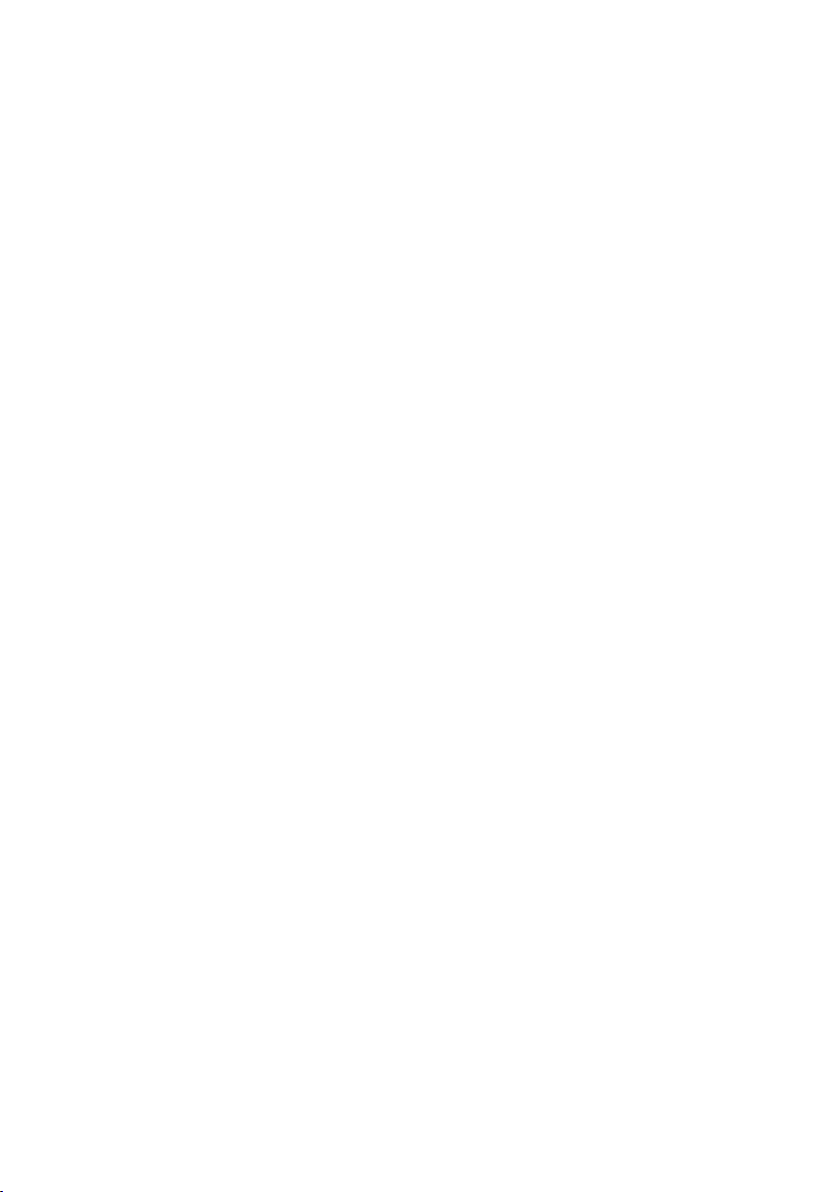User manual 6
English
rewind over 10 songs.
10. In FM radio mode, press to save the current radio station to position 6. In
phone call mode, press to enter 6. In music playback mode, press to fast
forward over 10 songs.
11. Press briefly for LOUD mode. In phone call mode, press to enter the
number 7.
12. In FM radio mode, press to scan the radio frequencies. Press and hold to
automatically scan and save radio stations. In phone call mode, press to
enter the number 8.
13. Press briefly for EQ mode. In phone call mode, press to enter the number
9.
14. Volume up.
15. Volume down.
16. Press to switch between MP3, Video or Image.
17. In FM radio mode, press to scan the radio stations. In music playback
mode, press to skip to the previous song.
18. In FM radio mode, press to scan the radio stations. In music playback
mode, press to move to the next song.
19. Deactivate the speaker (MUTE). In phone call mode, press to key #.
20. Tap to display the time on the screen. Press and hold to set the time. In
phone call mode, press to key *.
21. Audio adjustment: BAL, TRE, FAD, LOUD, EQ.
Installation
1
2
3
1. Insert the mounting bracket into the dashboard.
2. Bend the two clamps for a more secure fit.
3. To remove the unit from the dashboard, insert the included keys on both
sides of the case, then pull the unit out.