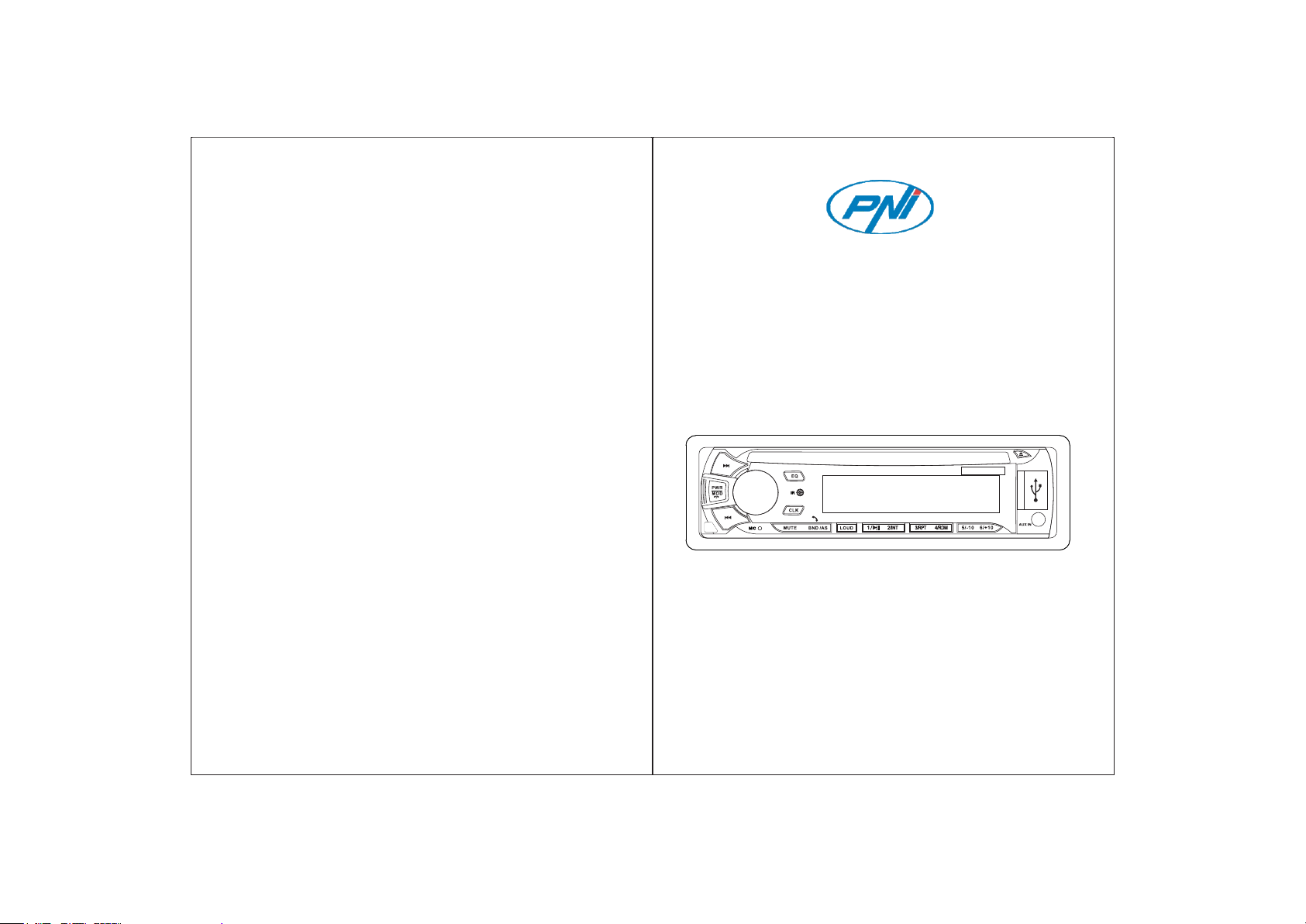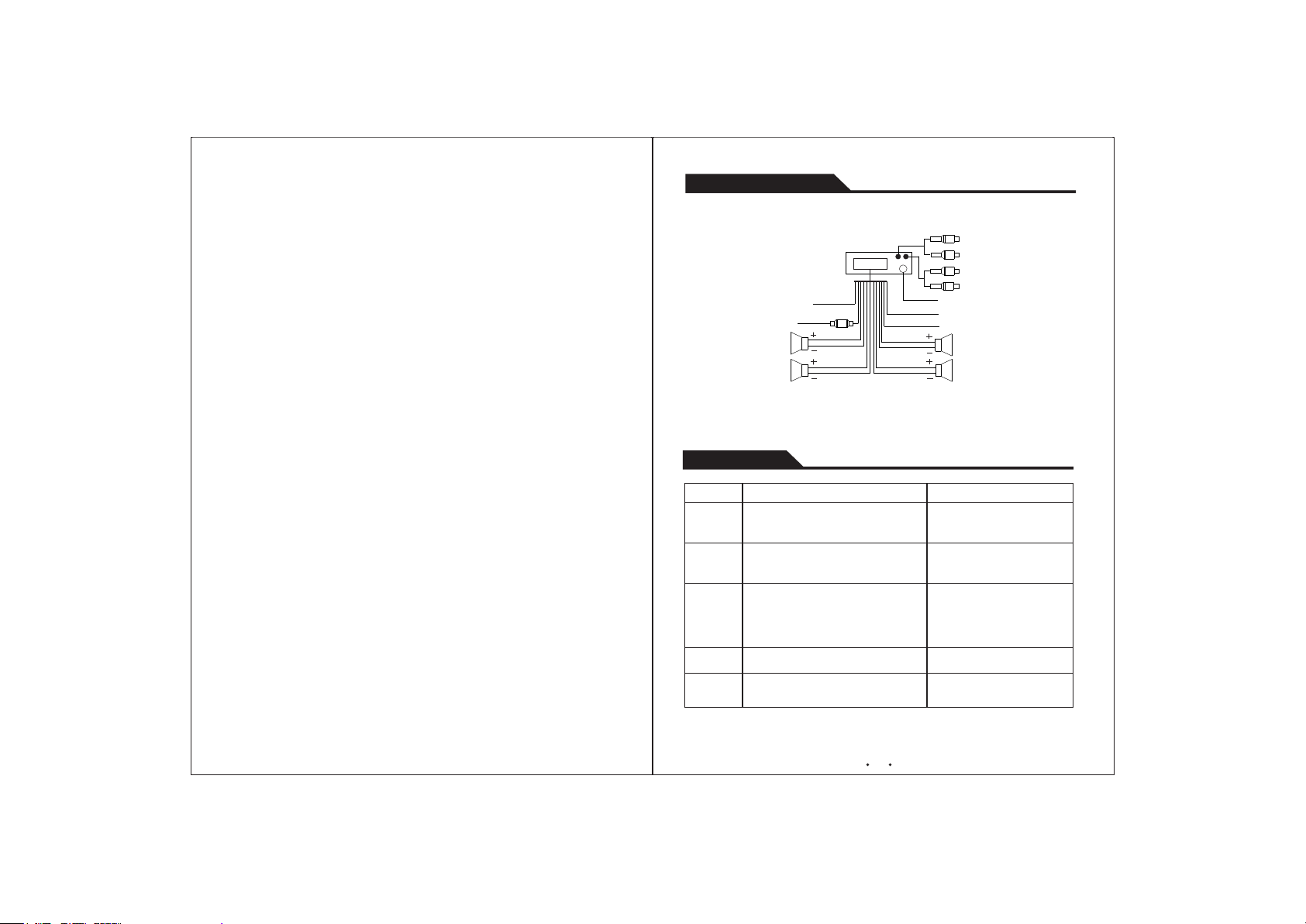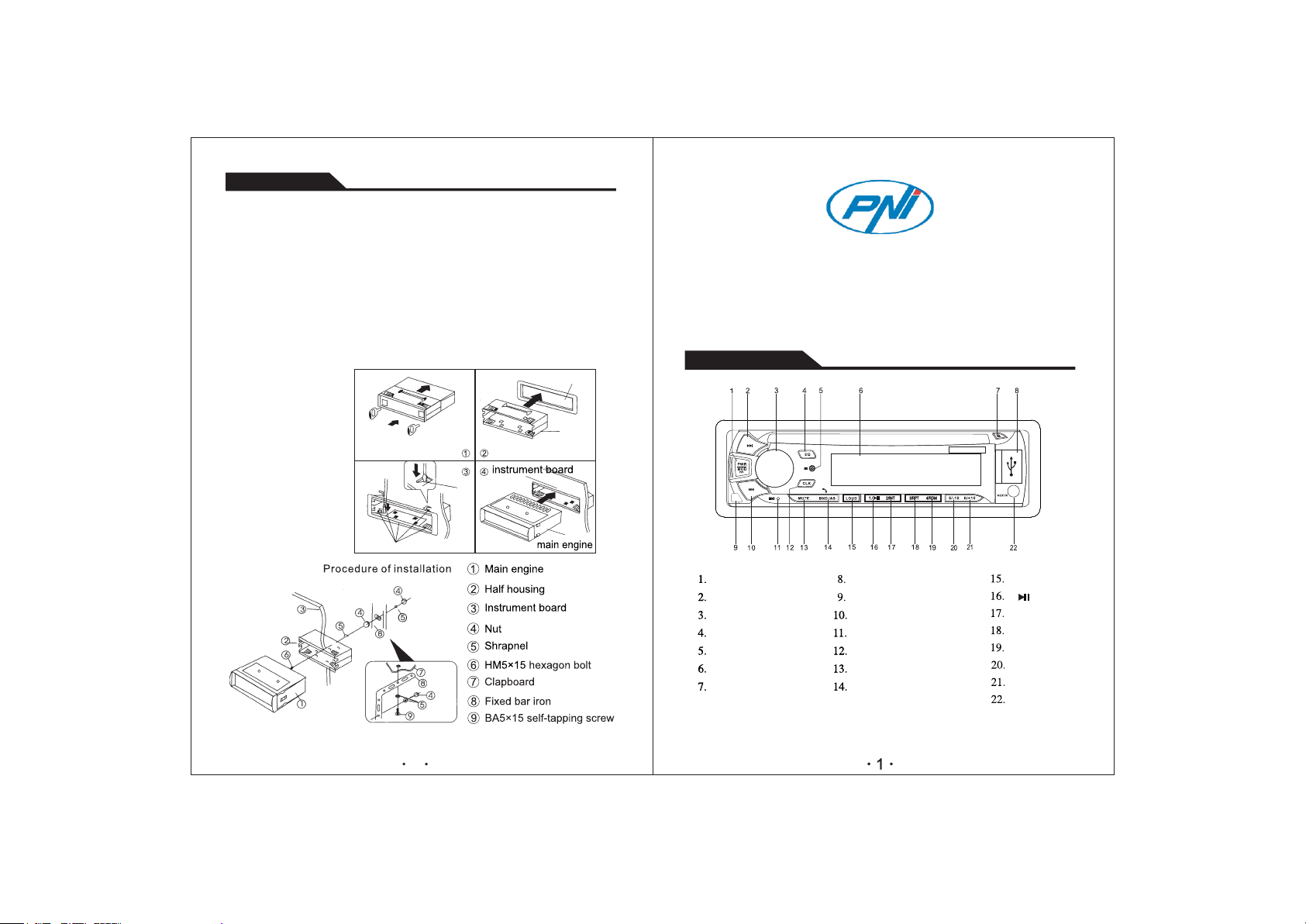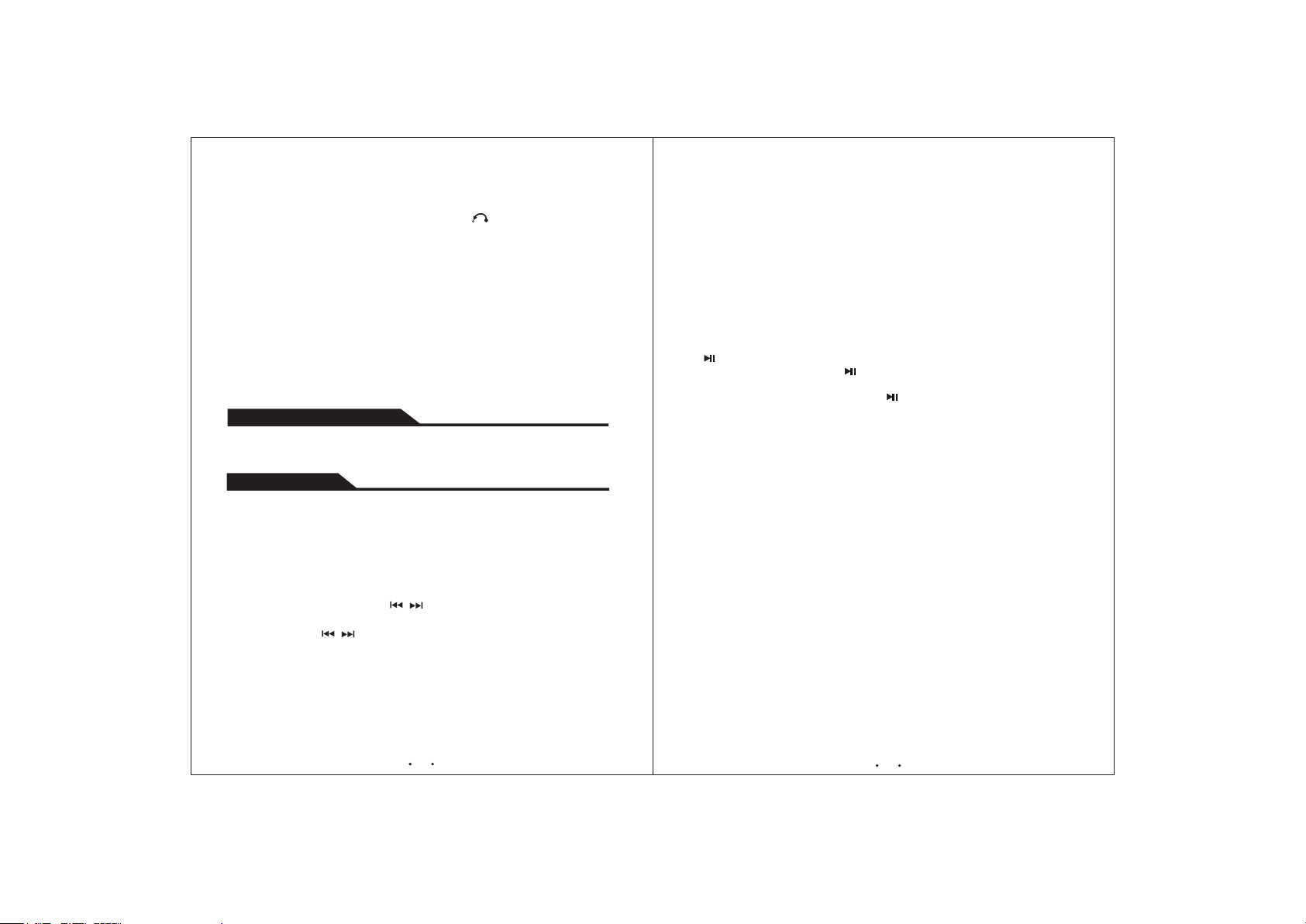4
Prezentare telecomanda
1. POWER: Apasati scurt pentru a porni,
apasati lung pentru a opri dispozitivul.
2. VOL+: apasati scurt pentru a creste
volumul sau pentru reglarea ceasului.
3. VOL-: apasati scurt pentru a scadea
volumul sau pentru reglarea ceasului.
4. SEL: pentru setare BAS, TRE, BAL,
FAD, BEEP, EQ, LOUD, LOC si Stereo.
5. : apasati scurt pentru a naviga
spre stanga.
6. L/R: apasati scurt pentru a selecta
canalul de sunet, sau limba de redare.
7. TITLE/PBC: In modul DVD, apasati
scurt pentru pentru a afisa titlul
fisierului. In modul VCD, apasati scurt
pentru a afisa controalele de redare.
8. GOTO: apasati scurt GOTO pentru
a selecta fisierul dorit.
9. ANGLE: apasati scurt pentru a
schimba ungiul de vizualizare in
modul DVD.
10. DISP: apasati scurt pentru a afisa
ora, apasati lung pentru a seta ora.
11. SUB-T: apasati scurt pentru a
selecta subtitrarea.
12. BAND: in modul radio, apasati scurt
pentru a schimba banda FM.
13. Cifrele: apasati scurt cifrele pentru a
reda canalul memorat corespunzator cifrei.
14. : apasati scurt pentru a naviga in sus.
15. : confirma setarile.
Reda si opreste redarea.
16: : apasati scurt pentru a naviga
la dreapta.
17. : apasati scurt pentru a naviga in jos.
18. SETUP: apasati scurt pentru a modifica
setarile sistemului.
19. : reveniti la meniul anterior.
20. REPT: apasati scurt pentru a repeta
fisierul curent.
21. : apasati scurt pentru a merge la
fisierul anterior sau pentru a cauta automat
canalul anterior. Apasati lung pentru a
pentru a derula rapid inapoi sau pentru
cautarea manuala a canalului anterior.
22. : apasati scurt pentru a merge la
fisierul urmator sau pentru a cauta automat
canalul urmator. Apasati lung pentru a
pentru a derula rapid inainte sau pentru
cautarea manuala a canalului urmator.
5
1. Conectare prin Bluetooth
Cand dispozitivul este pornit, functia Bluetooth este activa si automat va incepe
cautarea sau imperecherea cu telefonul.
Daca telefonul a mai fost conectat la dispozitiv, acestea se vor conecta automat
daca telefonul are activata functia Bluetooth.
Dispozitivul se poate conecta doar la cate un telefon odata.
Deconectati telefonul curent pentru a conecta un altul.
2. Functie Hands-free
Raspunde apel: cand telefonul este apelat, soneria se va auzi si in difuzoarele
masinii. Apasati tasta BND/AS de pe dispozitiv sau direct de pe telefon pentru
a raspunde apelului.
Inchide apel: pentru a inchide apelul, apasati tasta PWR/MOD de pe dispozitiv
sau inchideti direct de pe telefon.
Volum apel: puteti ajusta volumul de pe telefon sau cu butonul de volum al
dispozitivului.
3. Redare audio prin Bluetooth
Cand telefonul este conectat la dispozitiv, apasati tasta PWR/MOD pentru a
comuta pe modul “Bluetooth music”, apoi puteti reda fisiere audio direct de
pe telefon prin Bluetooth.
Operare redare disc
Apasati tasta PWR/MOD pentru a intra in modul DISC.
Se va continua redarea ultimului fisier ascultat.
Apasati scurt tasta pentru a elimina discul.
Dispozitivul ca comuta automat pe modul radio.
In timpul redarii in modul DISC apasati scurt tasta pentru a trece la umatorul fisier.
La apasarea lunga a tastei , dispozitivul va incepe sa deruleze inainte cu viteza 2x,
apasand inca o data tasta , viteza va creste la 4x si in continuare la 8x, 20x.
Apasati tasta 1/ pentru a reveni la redarea normala a fisierului.
Redare CD
In modul CD folositi tastele / pentru a schimba fisierele.
Apasati tasta 10+ de pe telecomanda apoi tastati numarul de indicativ al fisierului
pentru a sari direct la acesta.
Functie Bluetooth