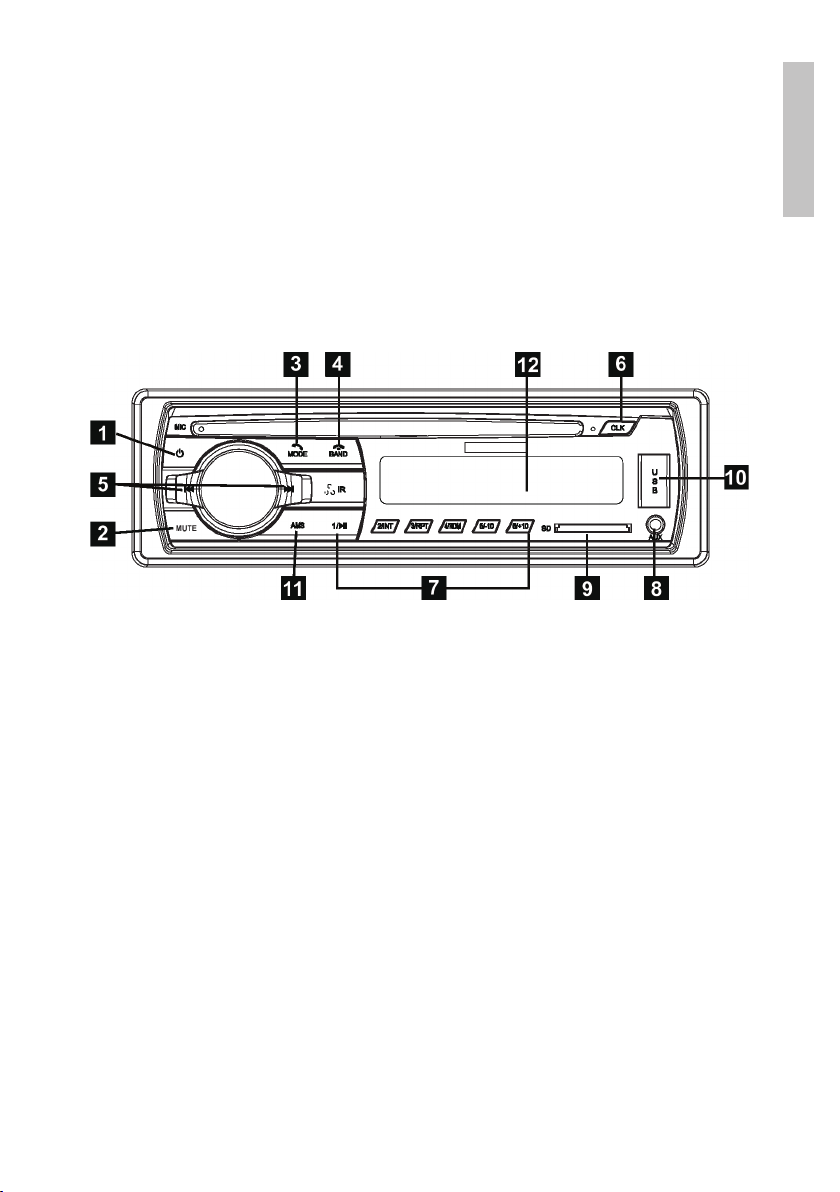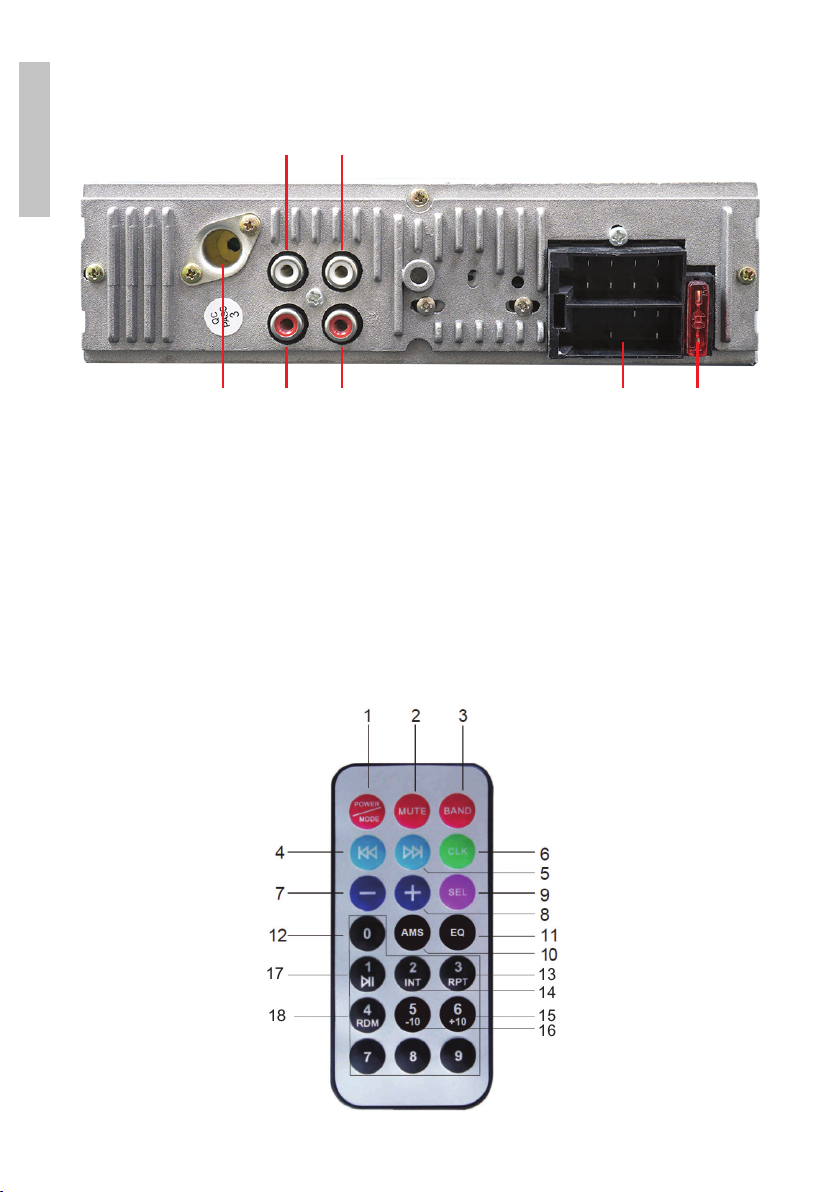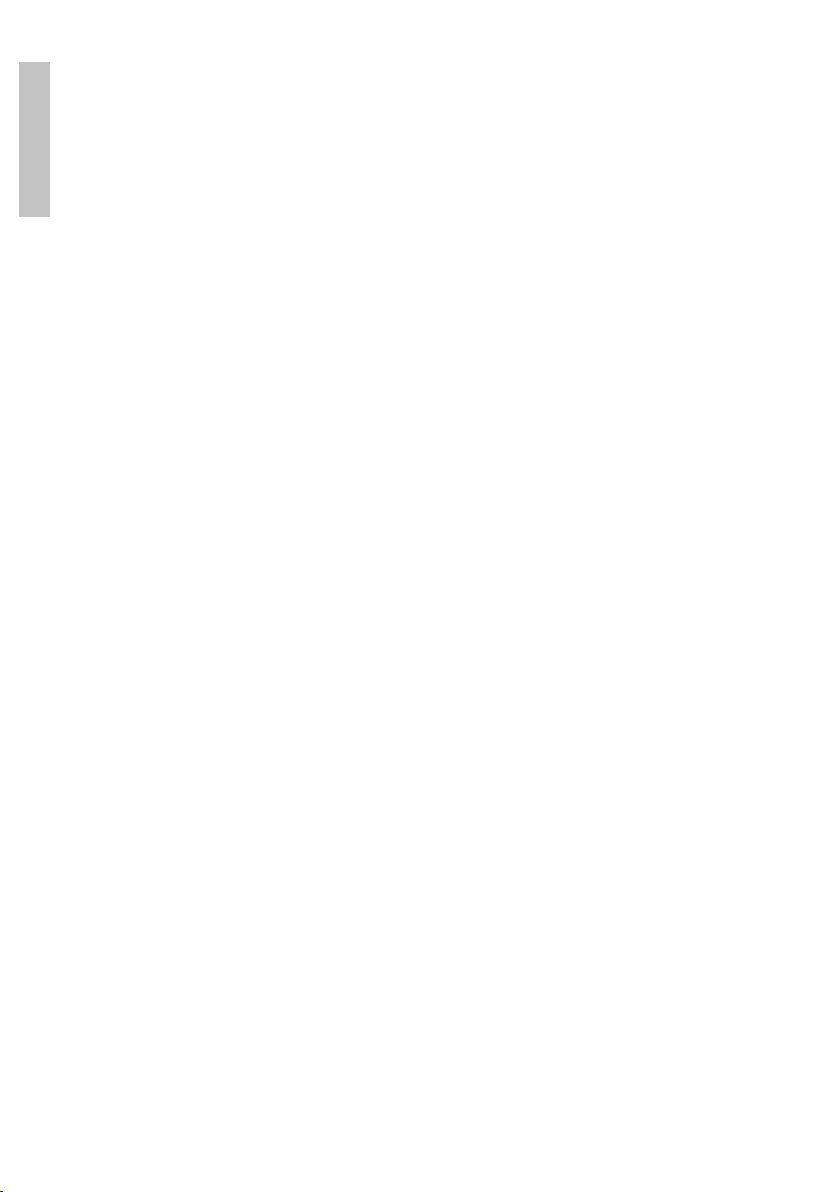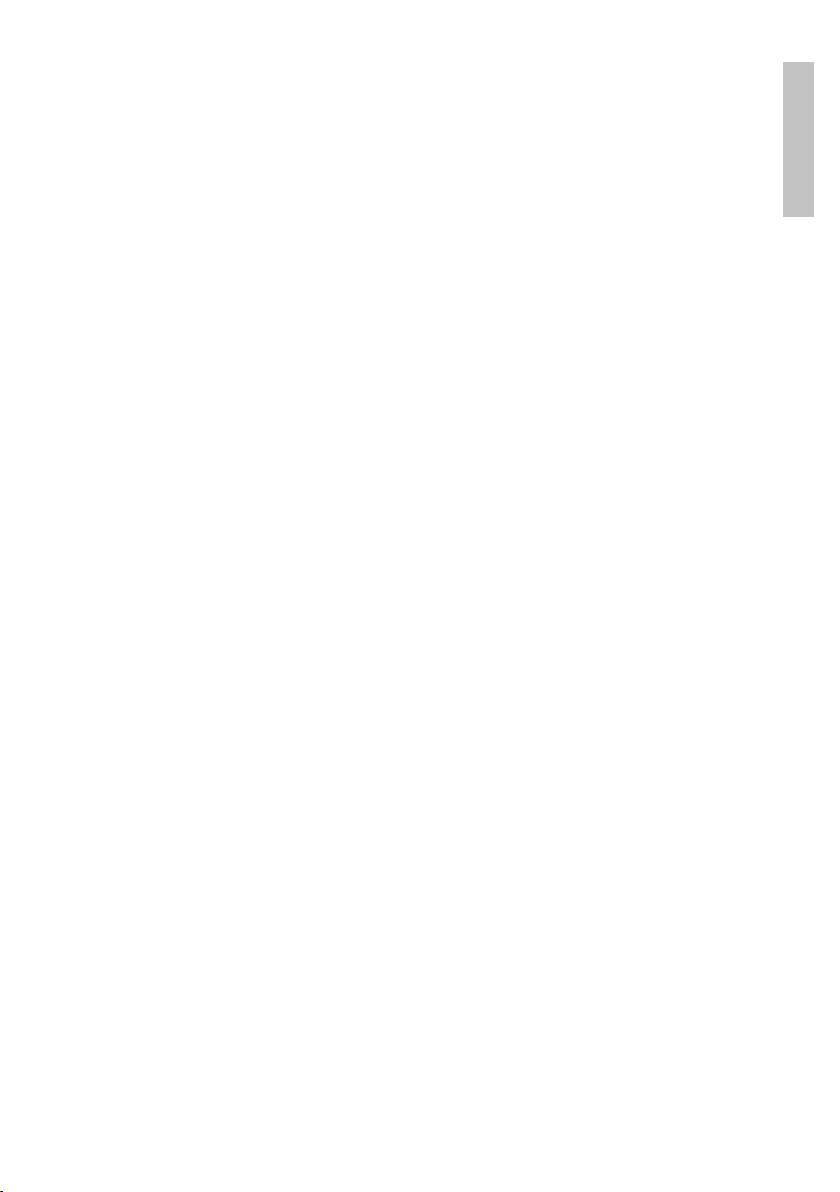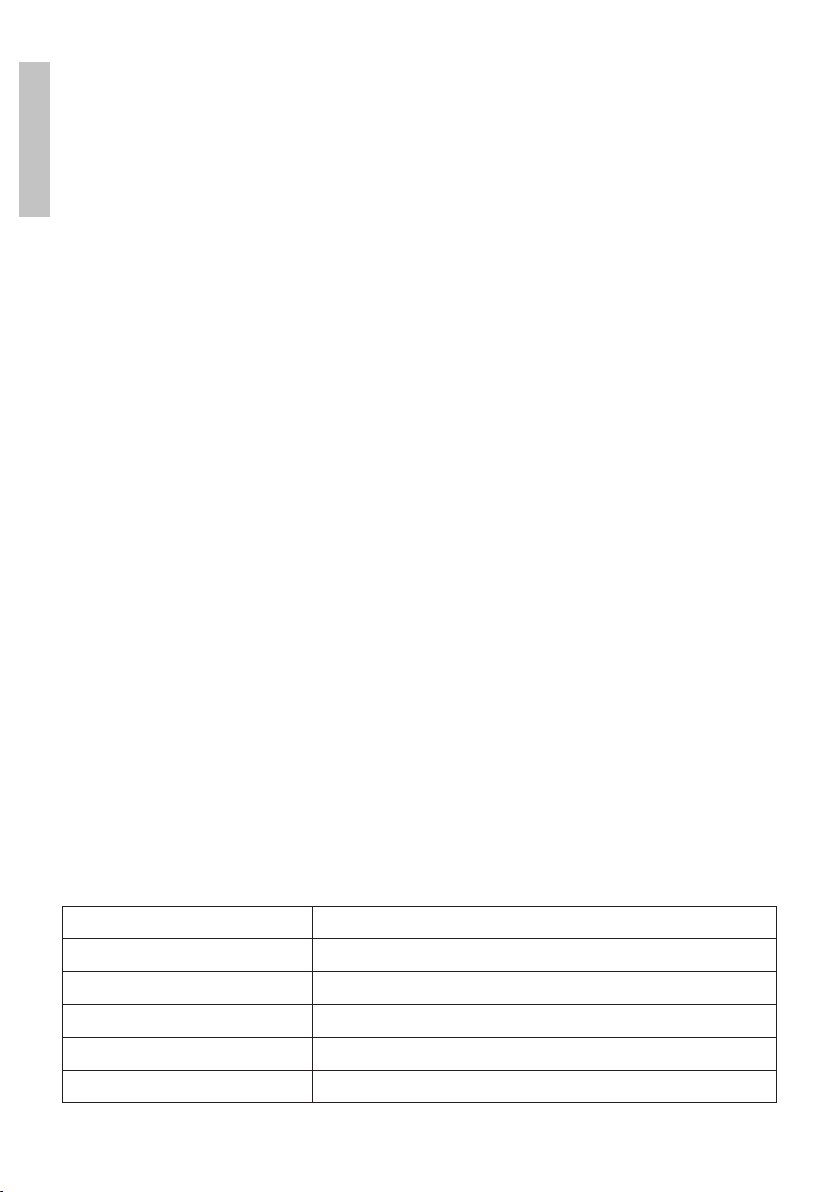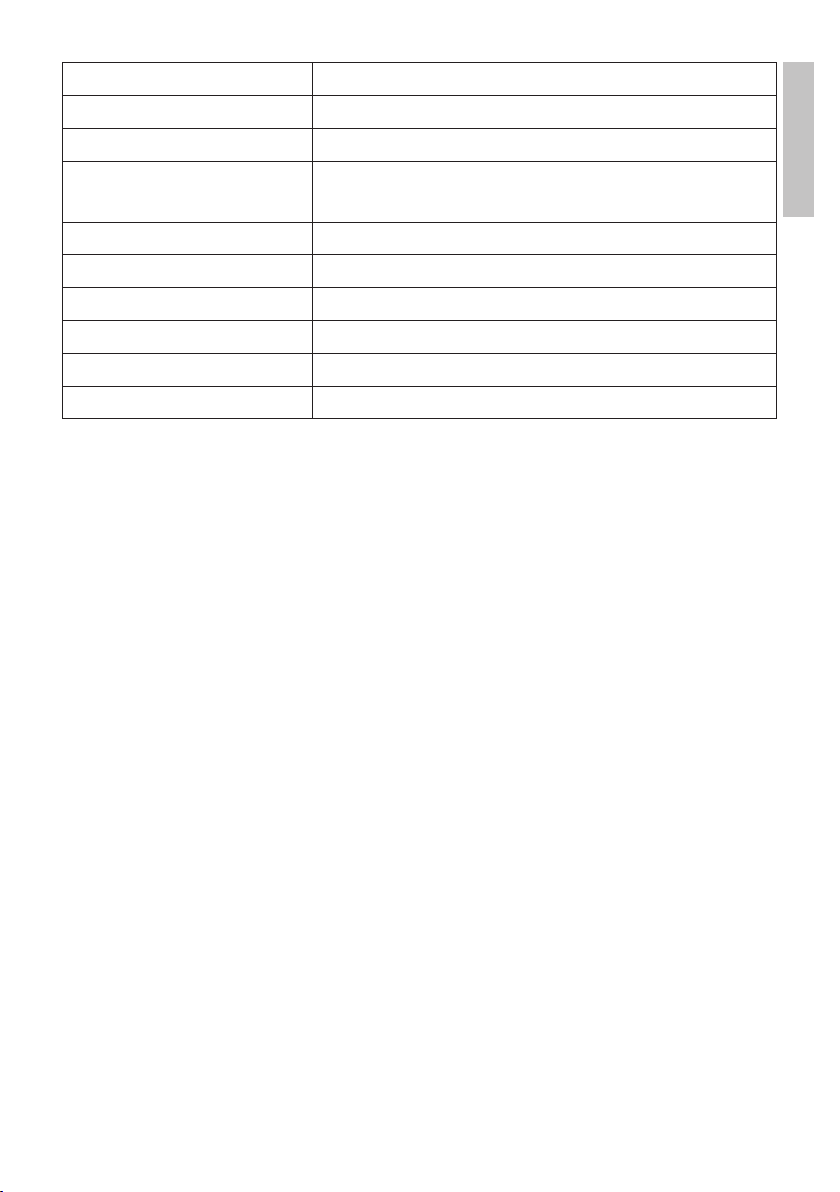7User manual
English
Saving a radio station
There are 3 groups of radio stations available (F1, F2, F3) that can be selected
by repeatedly pressing the BAND key, each group having 6 memories.
1. First select the group (F1, F2 or F3).
2. Search for your favorite radio station.
3. Long press the key corresponding to the position (1 - 6) where you want
to save it.
4. On the screen, the group, frequency and position where the respective
radio station was saved will be displayed. For example: F1 96.0 6
Searching for a saved radio station
1. Press the AMS key to search through all saved radio stations.
2. The player will start scanning the memories.
3. Press the AMS key again to stop scanning.
• Bluetooth AD2P
Bluetooth allows you to take calls from your phone or play audio files through
your car’s audio system.
1. Press the MODE key repeatedly until BT OFF appears on the screen.
2. Activate the Bluetooth function in your smart phone.
3. Search in your phone for nearby Bluetooth devices.
4. From the list of found devices, select “PNI 8428BT” and confirm the
pairing.
5. BT ON will appear on the player’s screen.
6. Now the two devices, the phone and the player, are paired.
7. Select from the phone the music you want to listen to on the car’s audio
system.
Answer a phone call via Bluetooth
If you receive a phone call while listening to music via Bluetooth, playback of