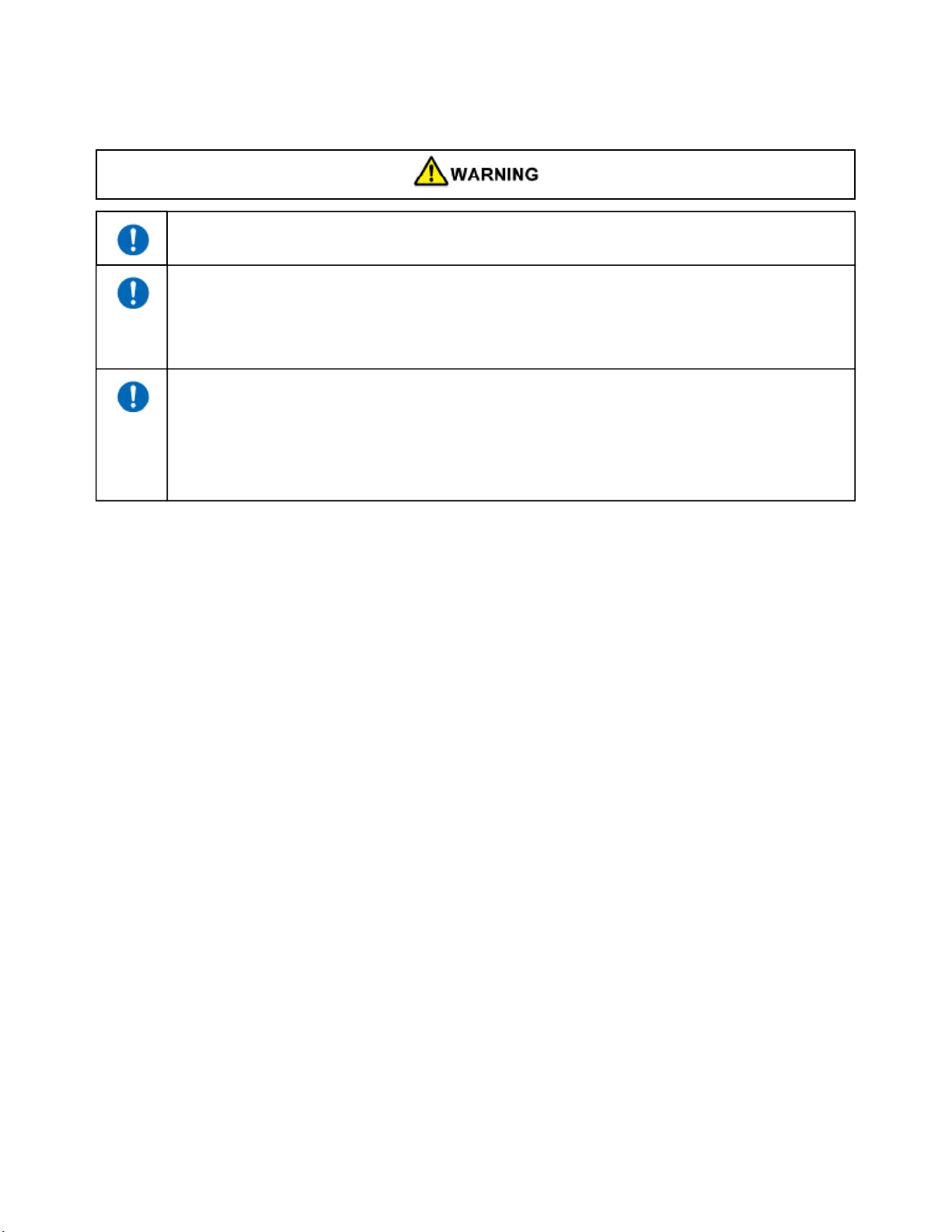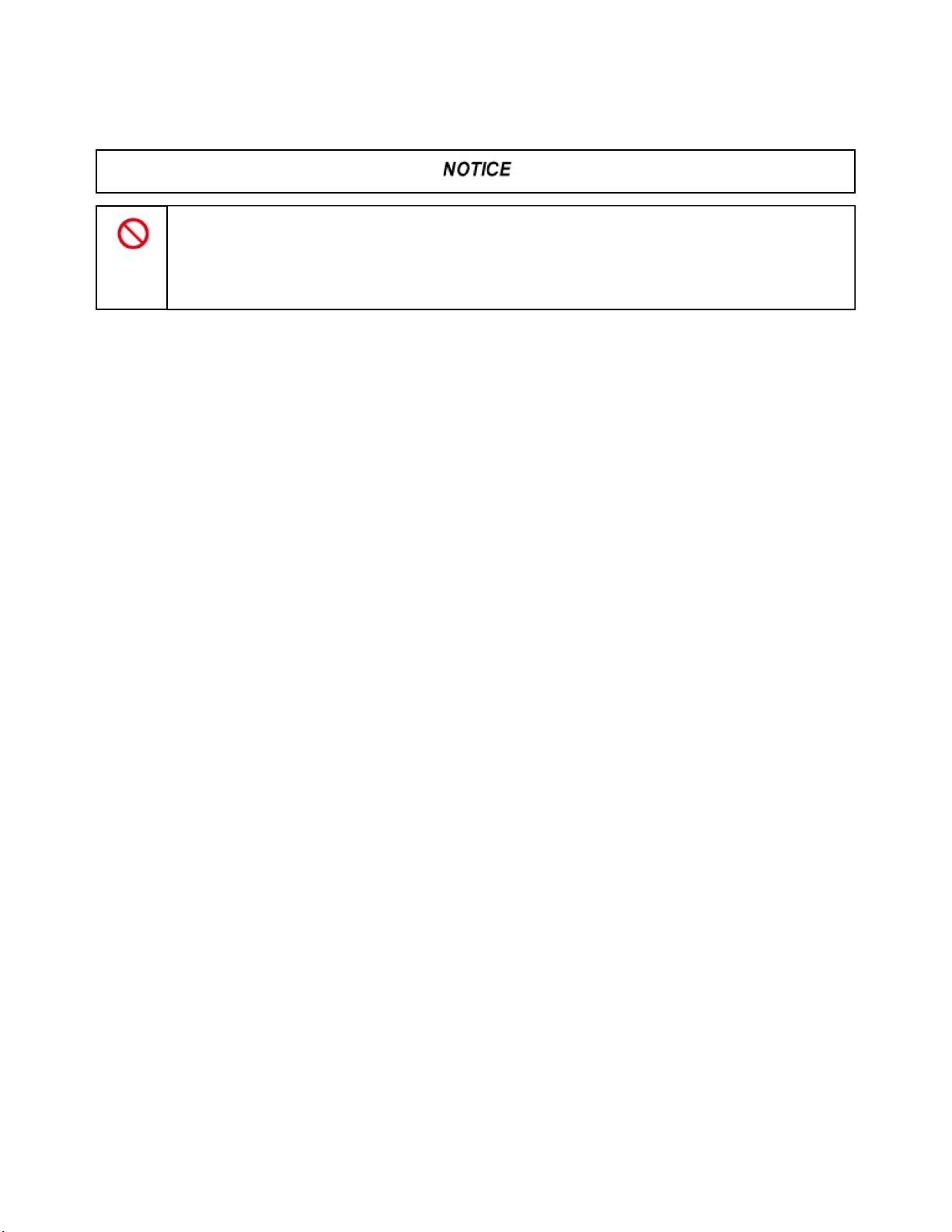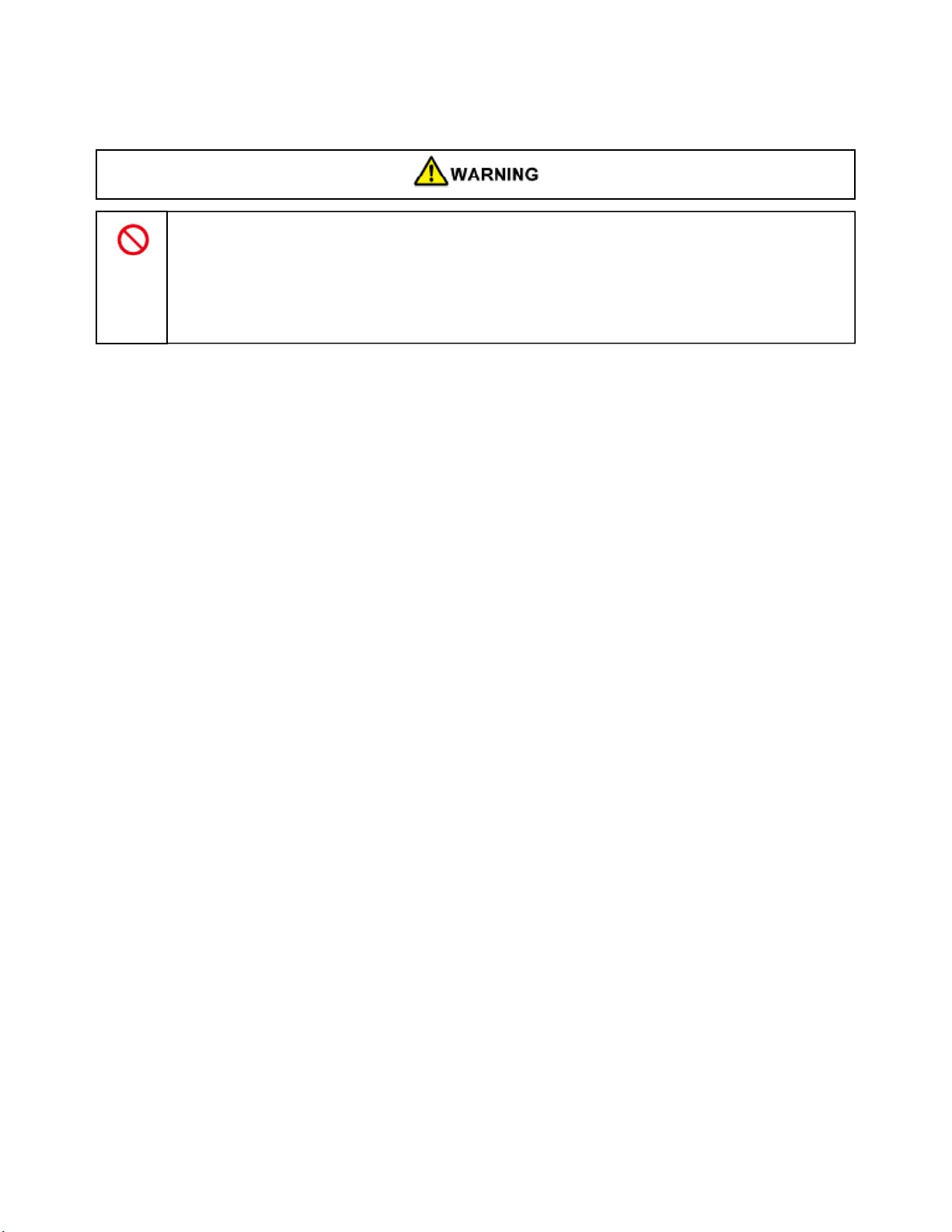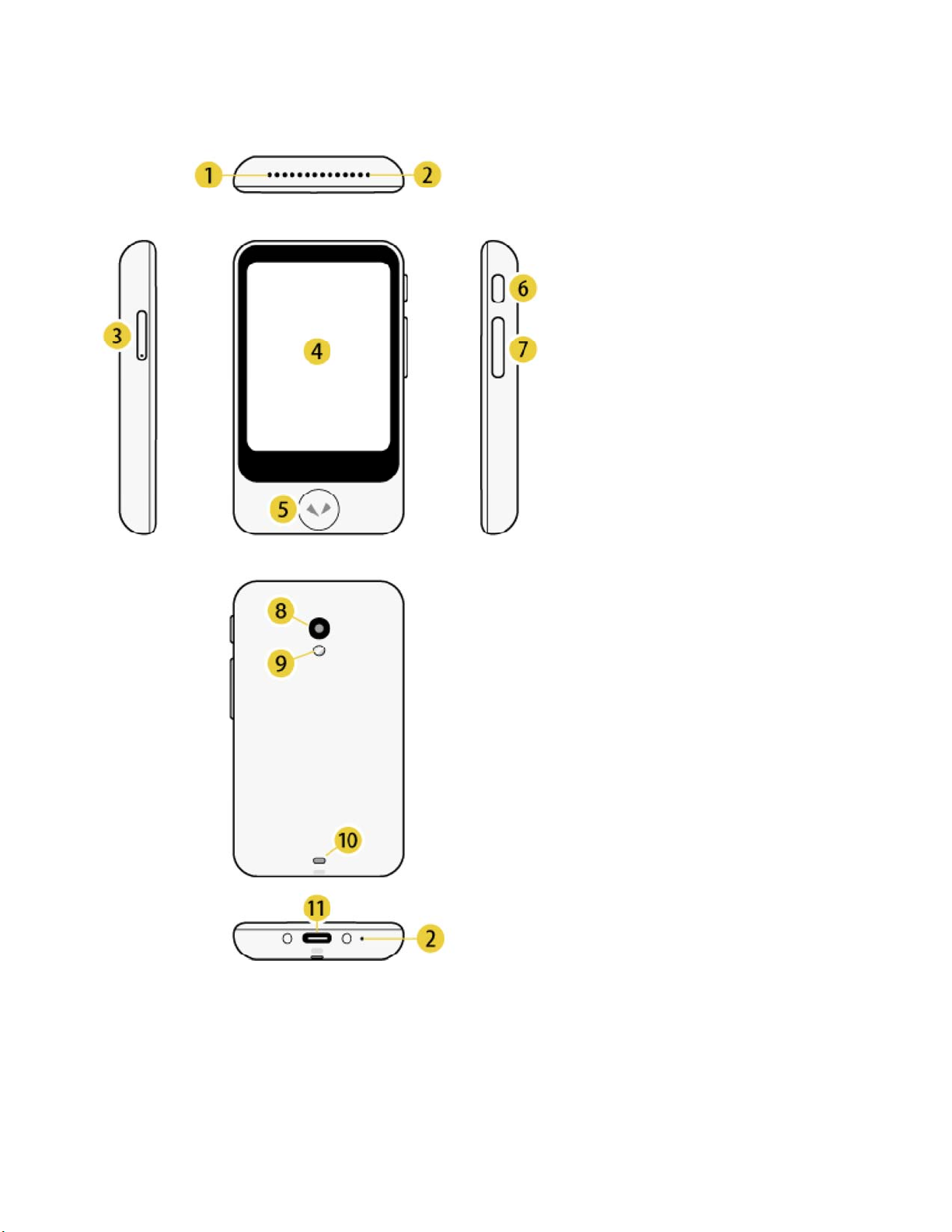Handling
Do not operate while walking or driving a car, motorbike, or bicycle.
Never disassemble, repair, or modify the product.
Do not apply excessive force.
• Do not step on or place heavy objects on the product.
• Do not drop or throw the product.
Keep the product away from liquids such as water (or drinking water, sweat,
seawater, pet urine, etc.).
Do not allow conductive foreign objects (such as pieces of metal or pencil lead) to
enter or come into contact with the USB port of the unit or the connector of the
included USB cable. Also, do not allow dust to collect inside.
Do not damage the included USB cable.
If there is an abnormality such as odor, noise, smoke, or heat, turn off the product
immediately and discontinue use.
Do not use, charge, or store in humid, dusty, or extremely hot or cold places.
Do not touch the product for prolonged periods during use or charging.
Do not press the touchscreen display with excessive force or operate it with
pointed objects.