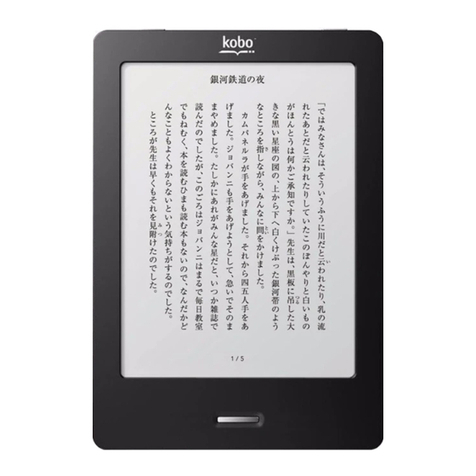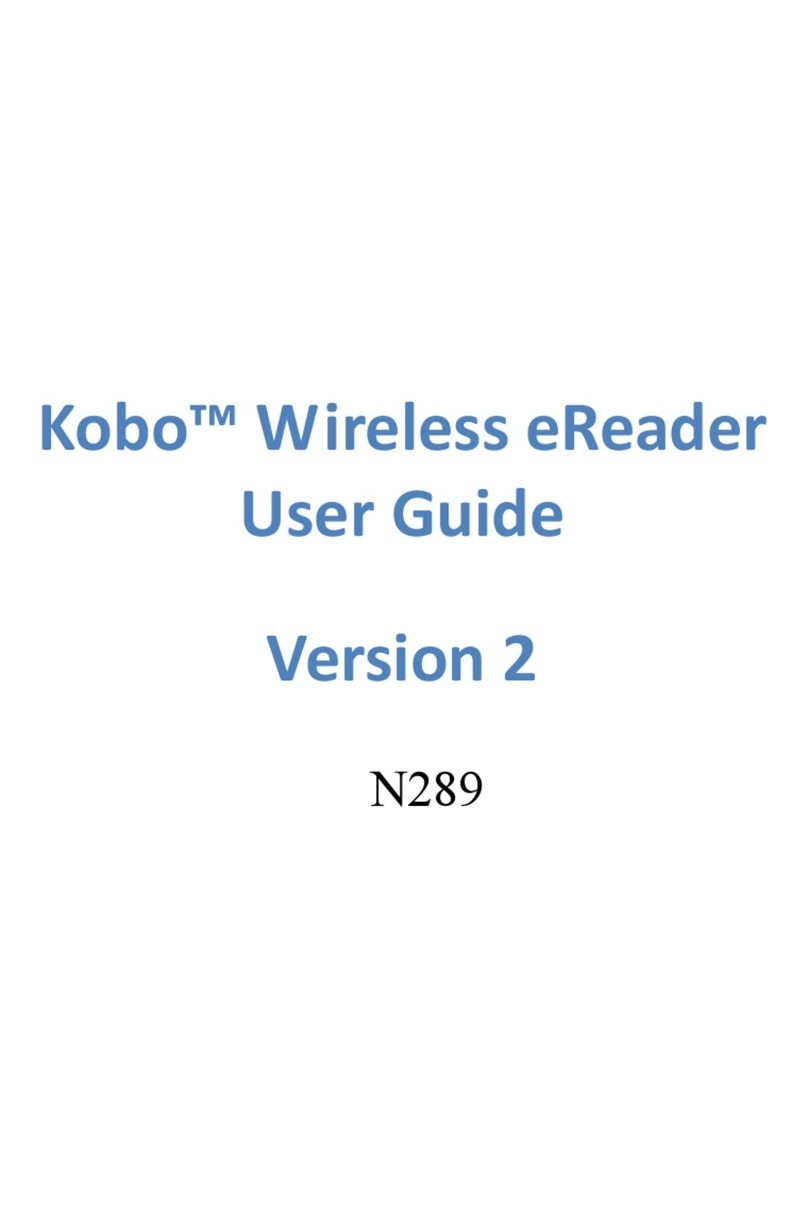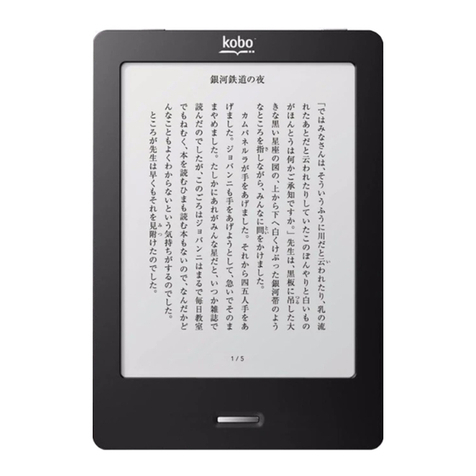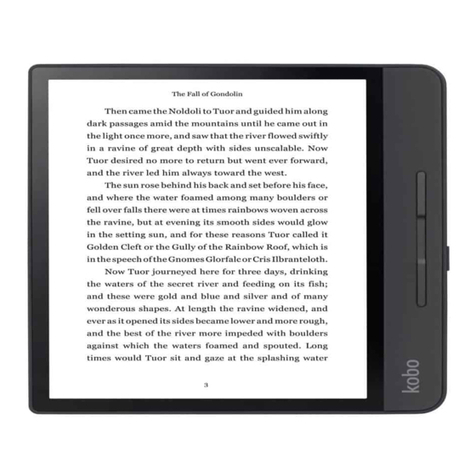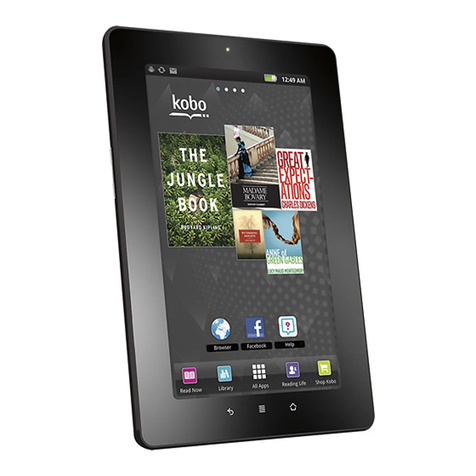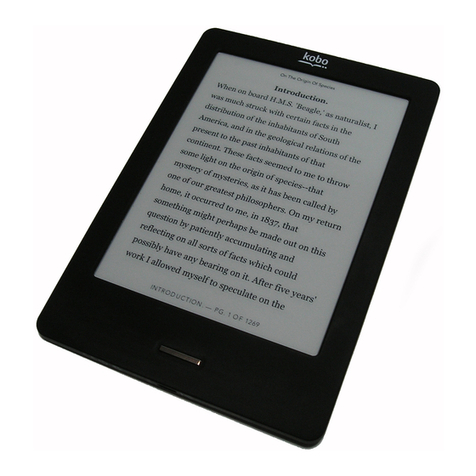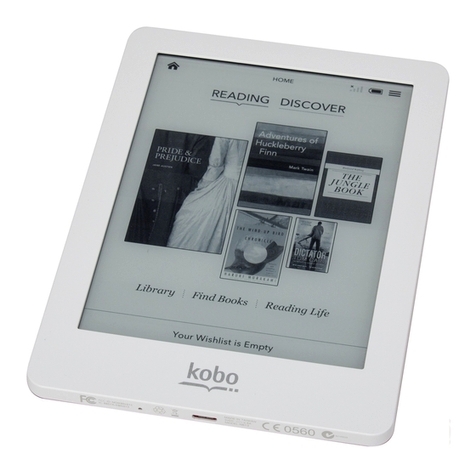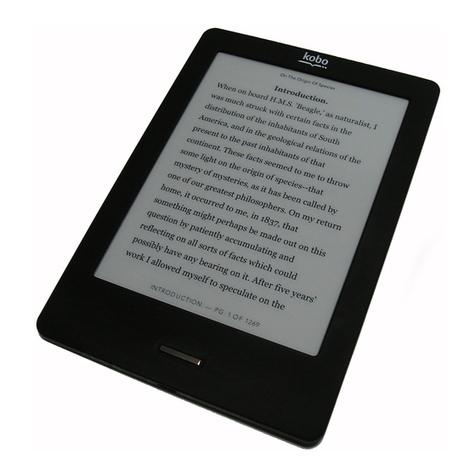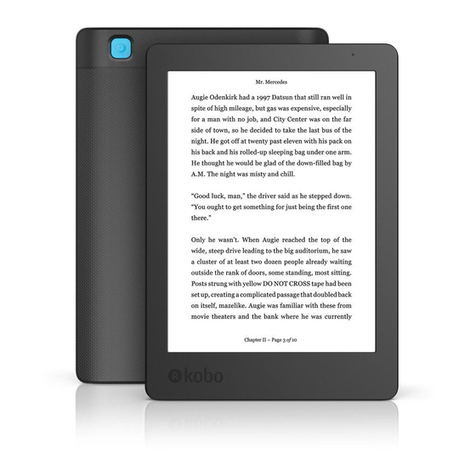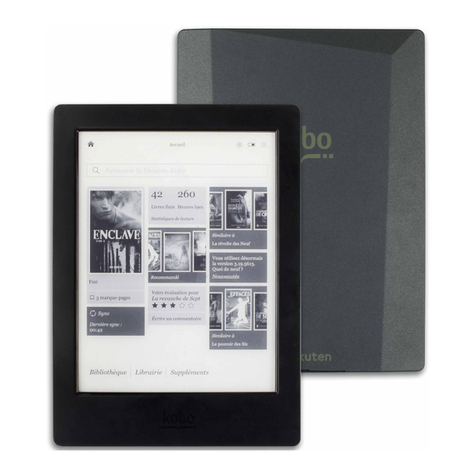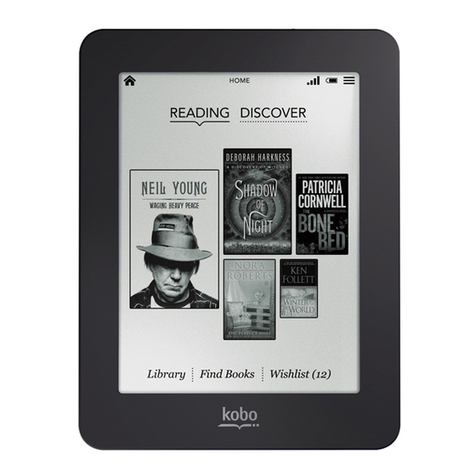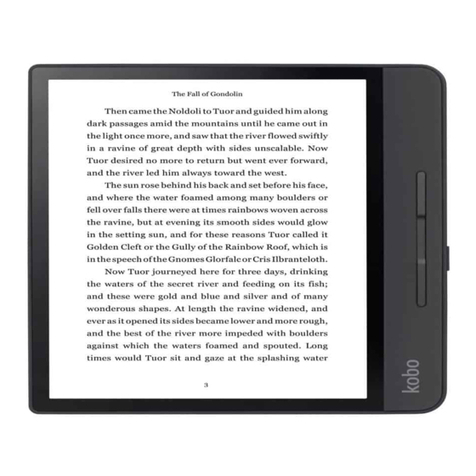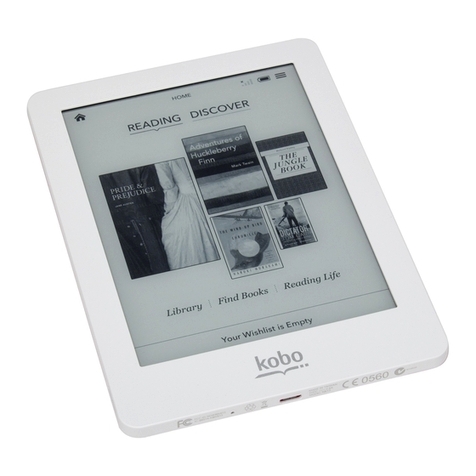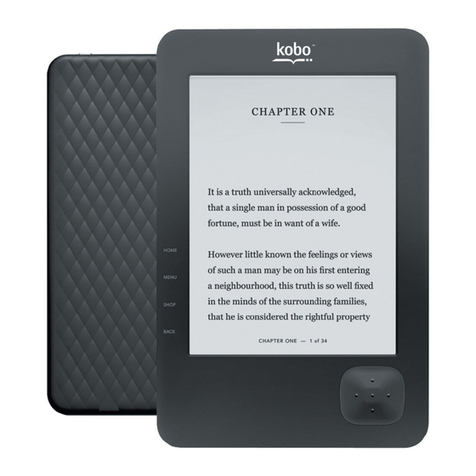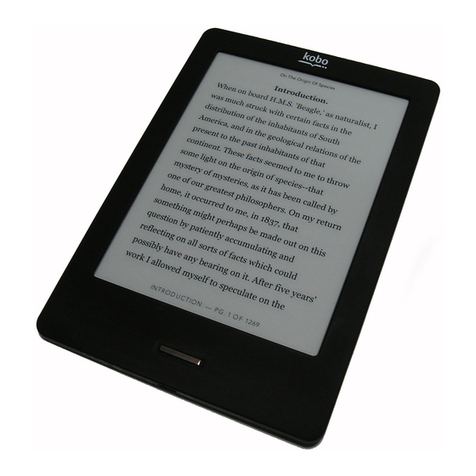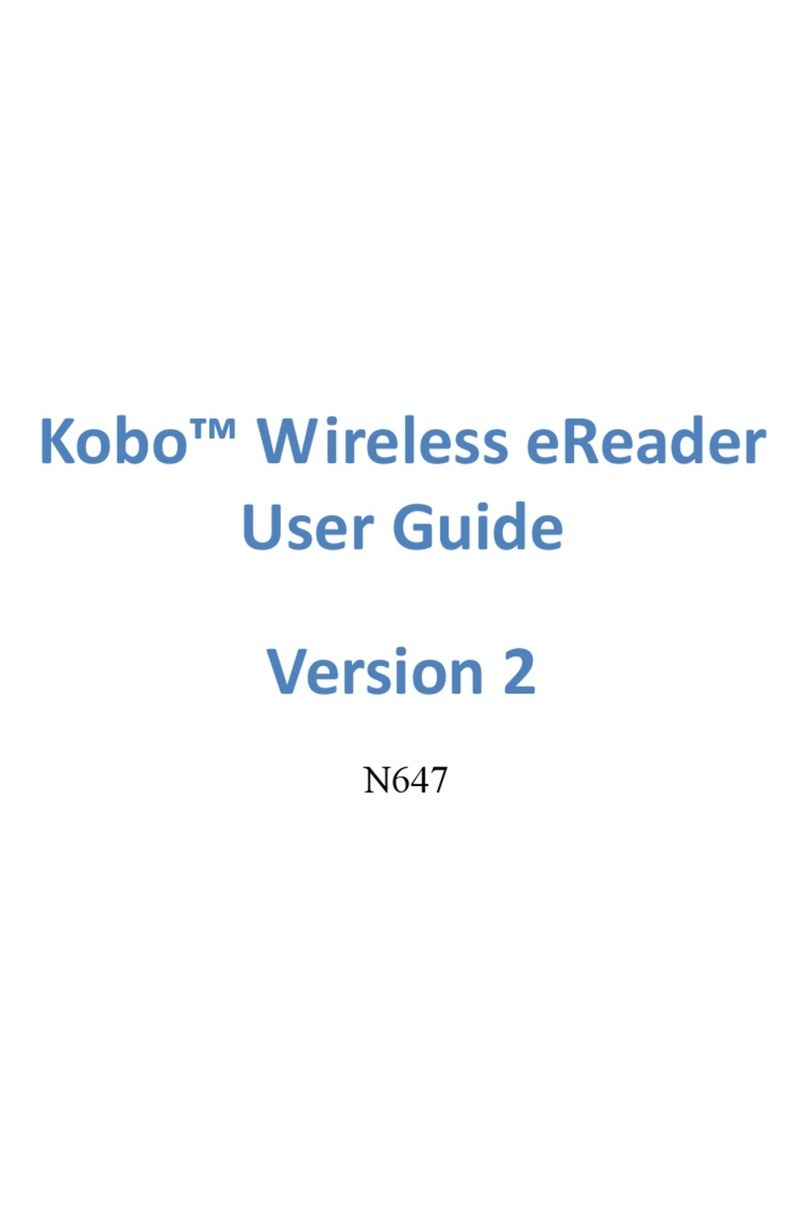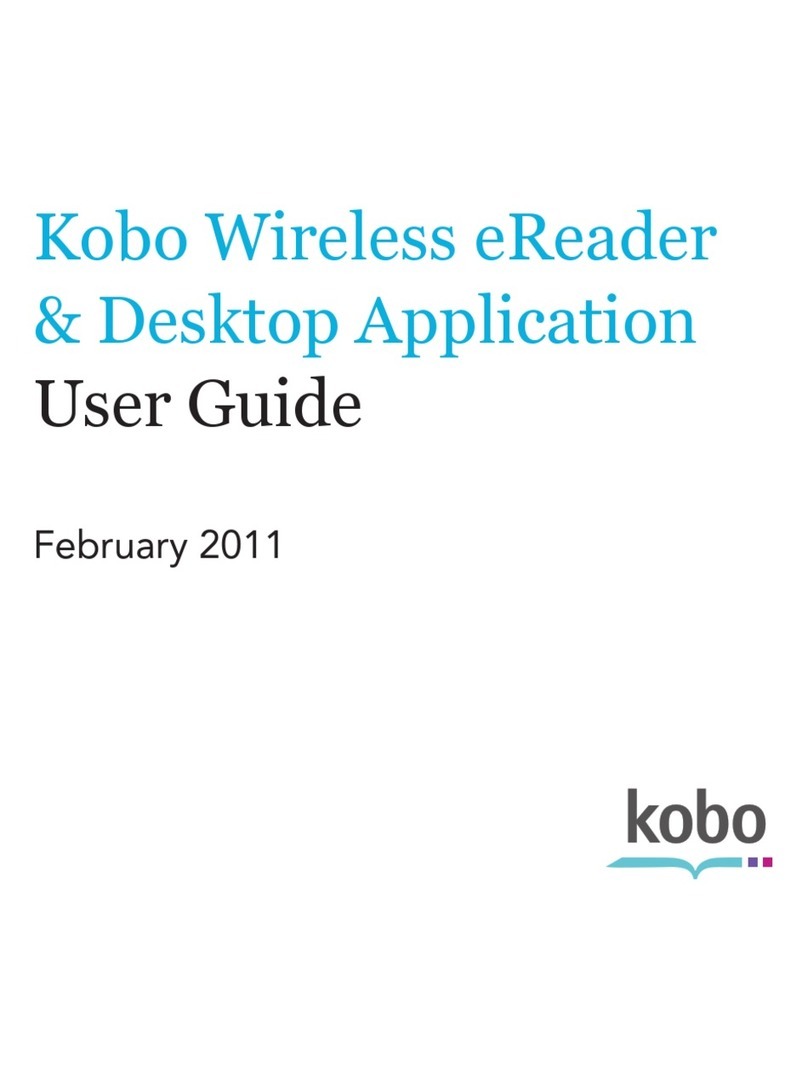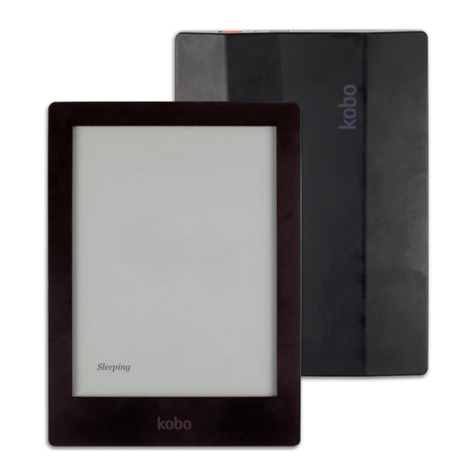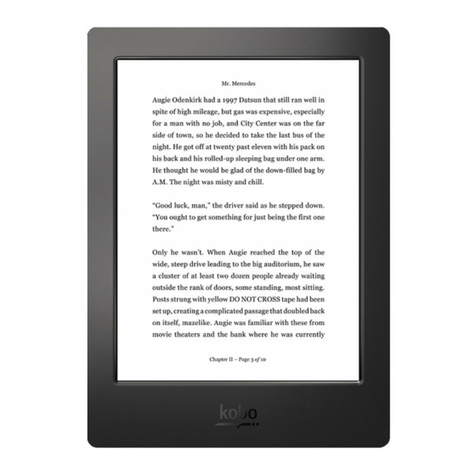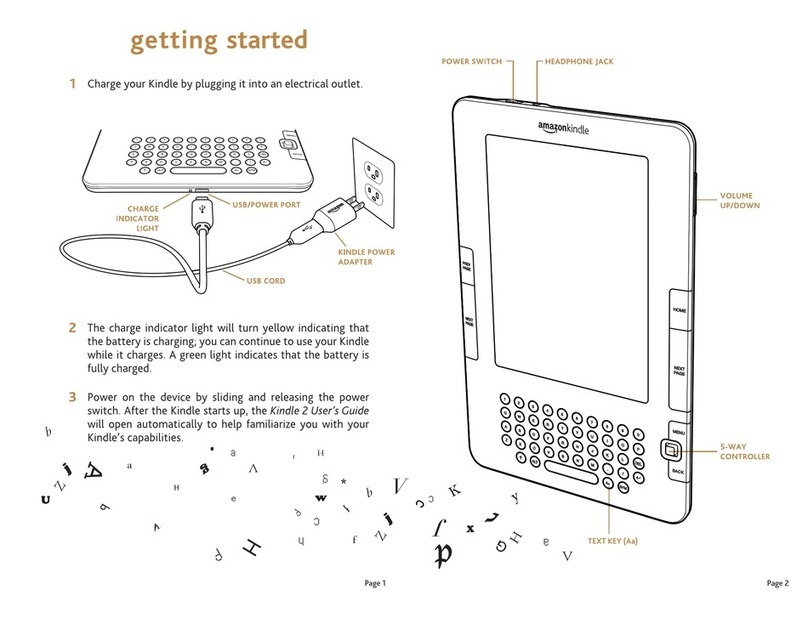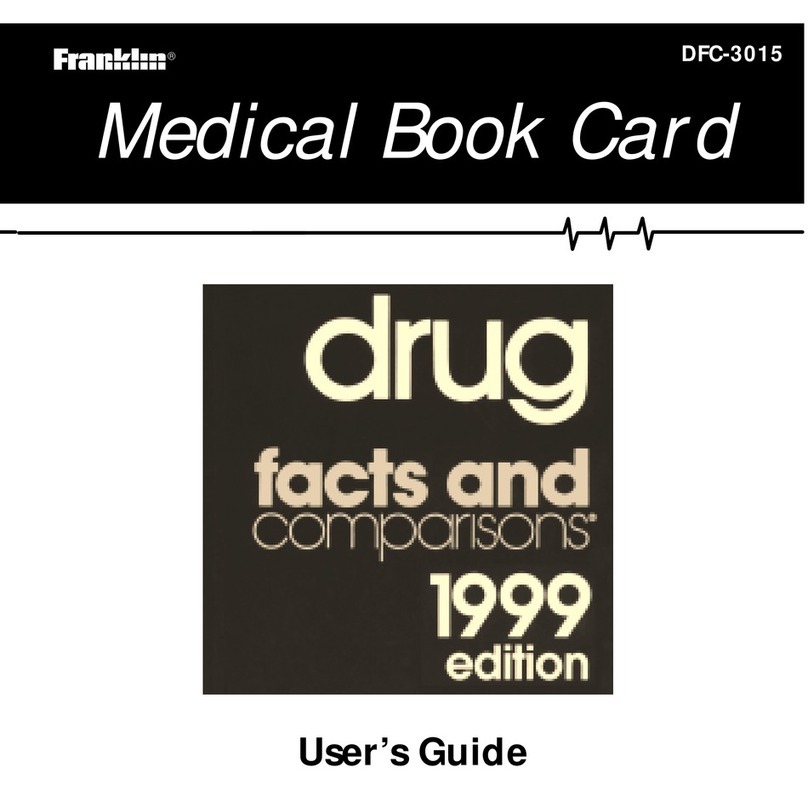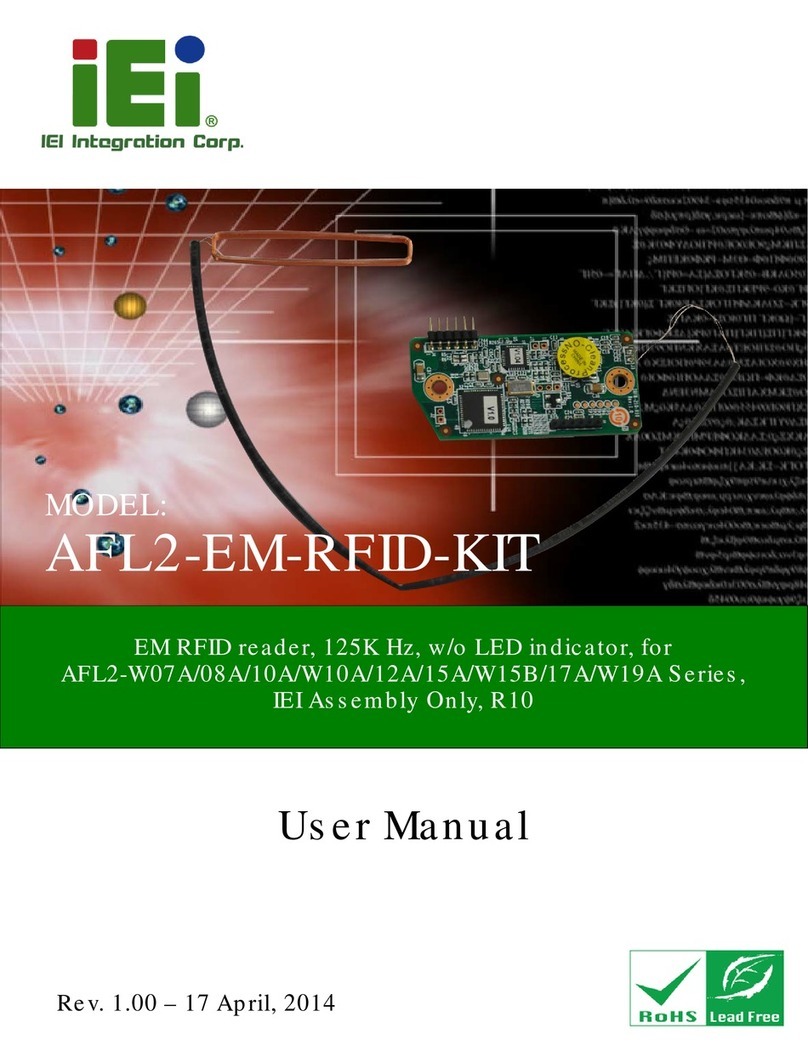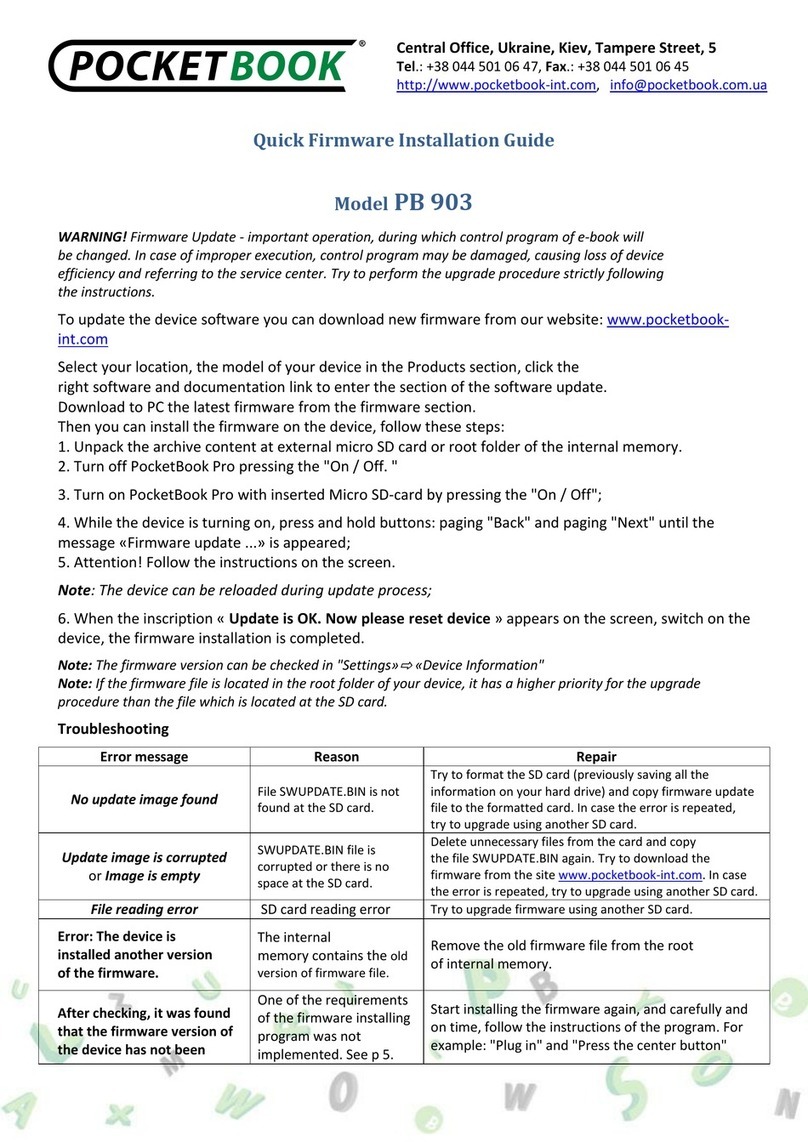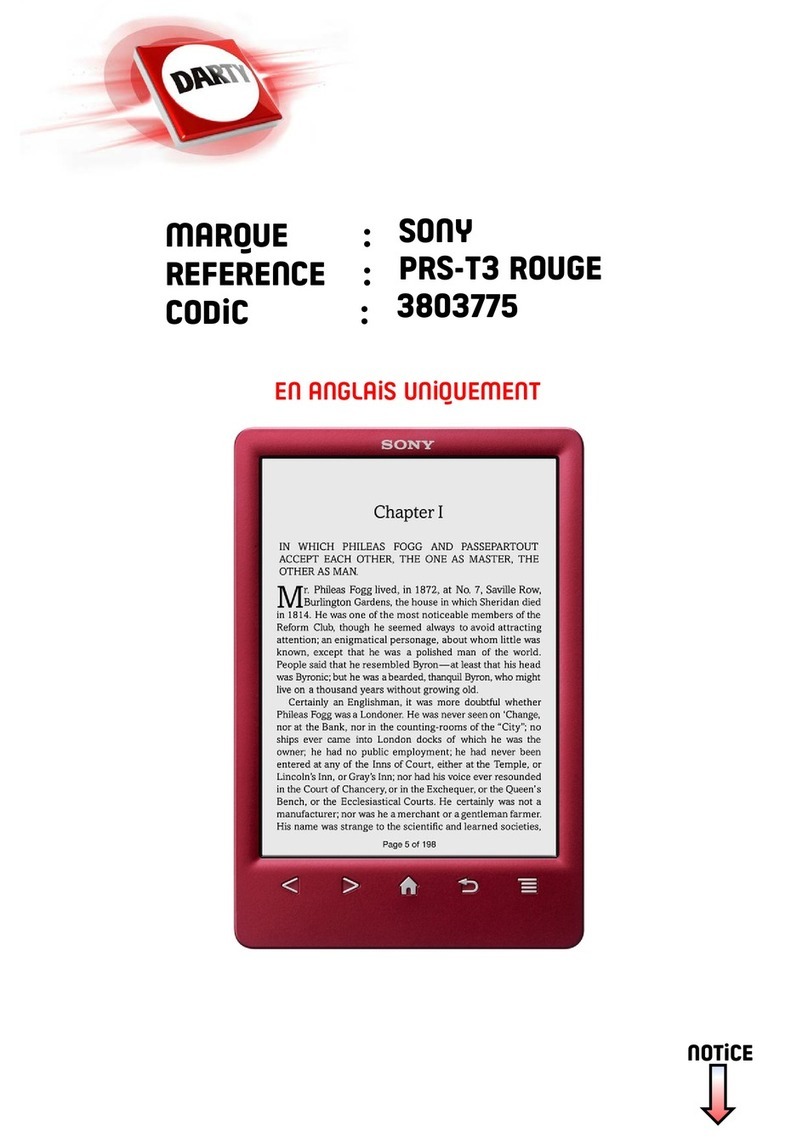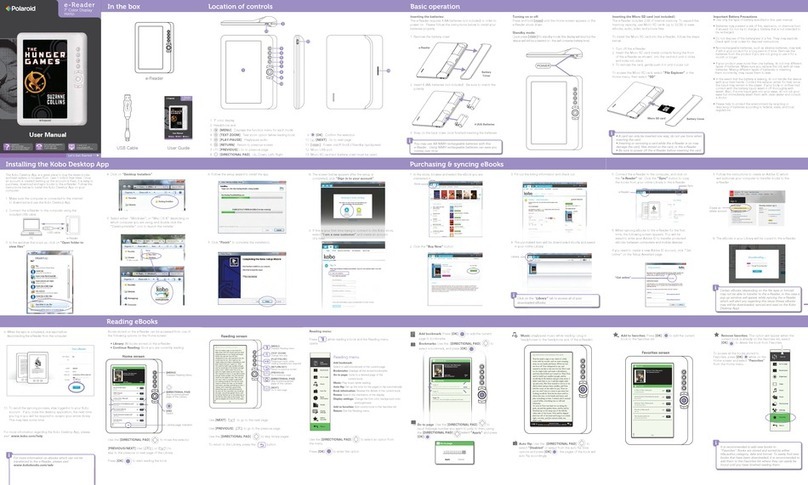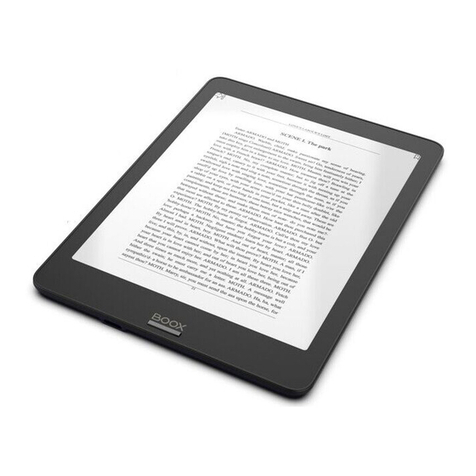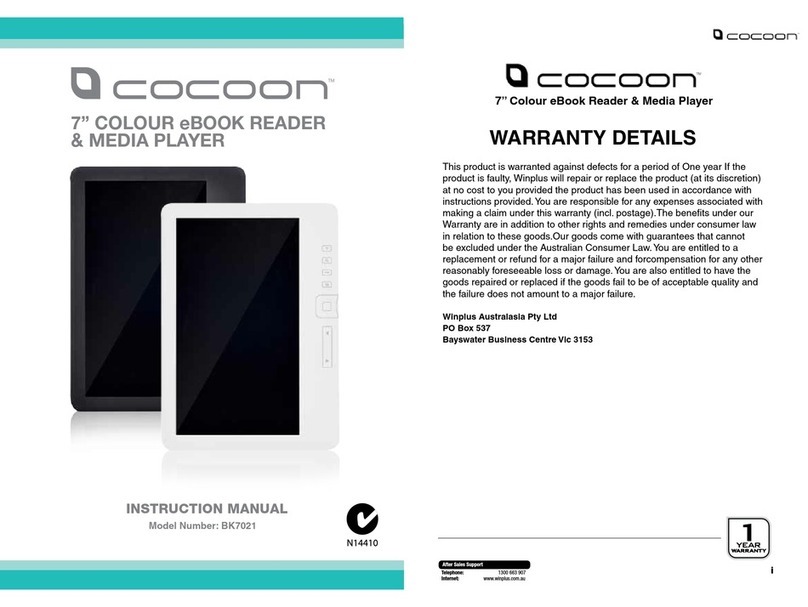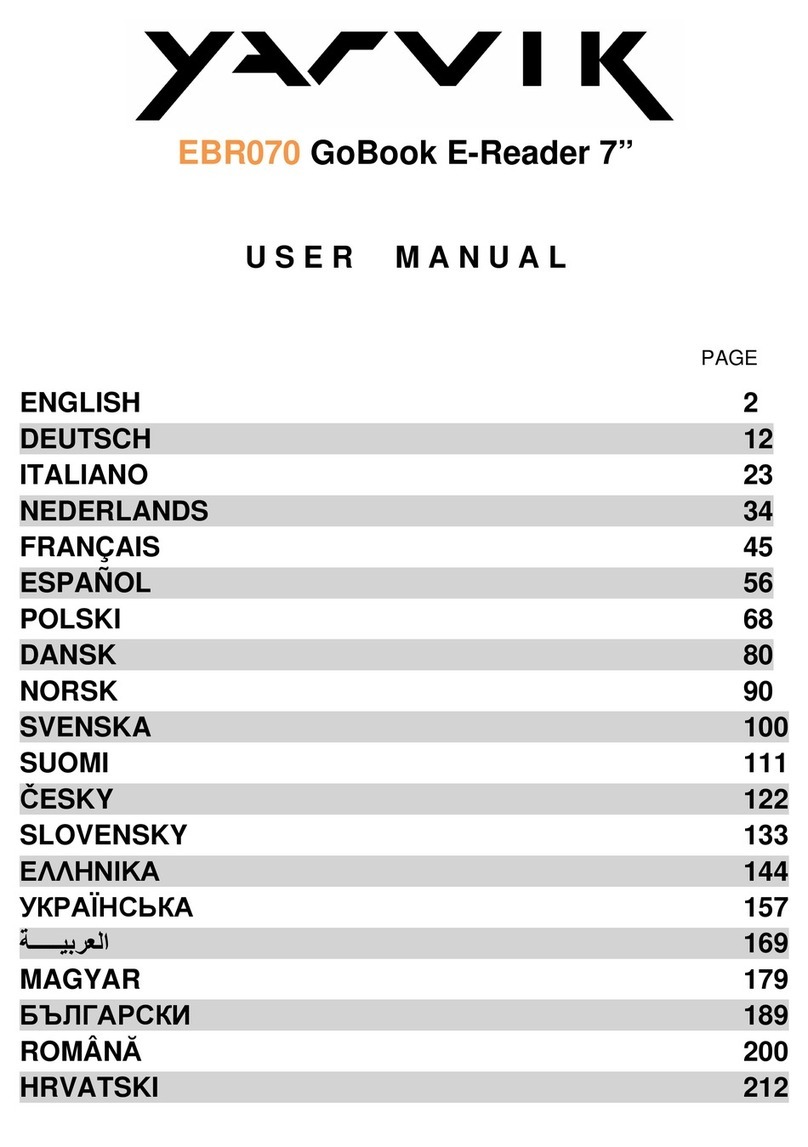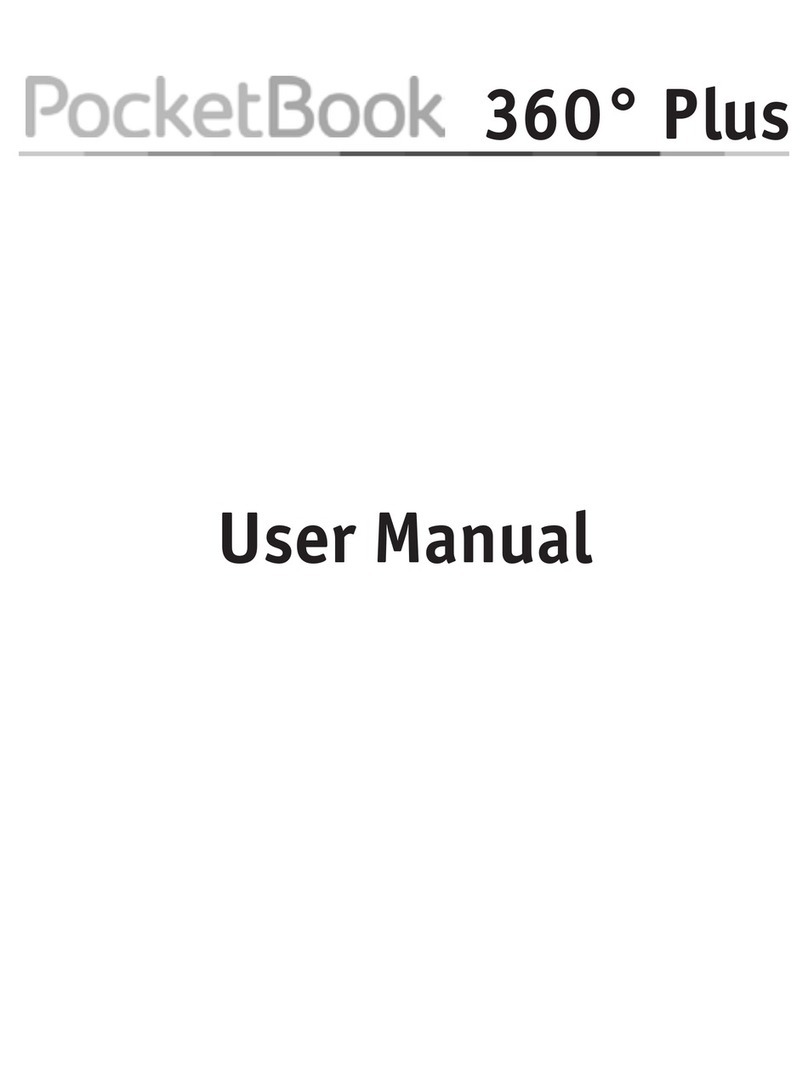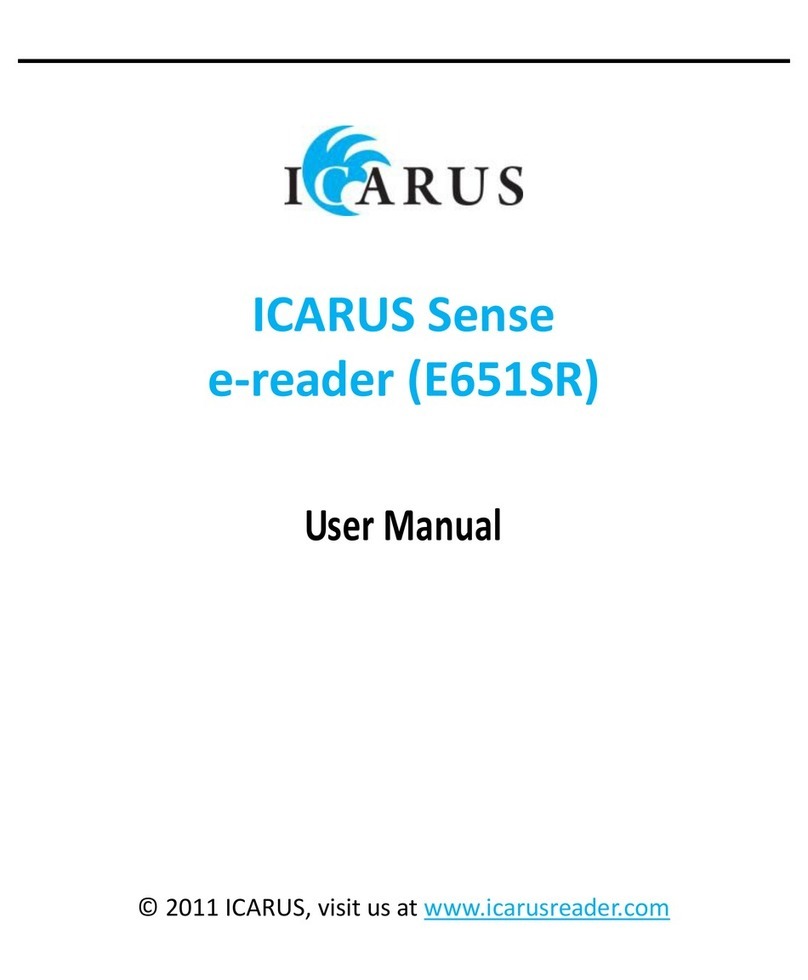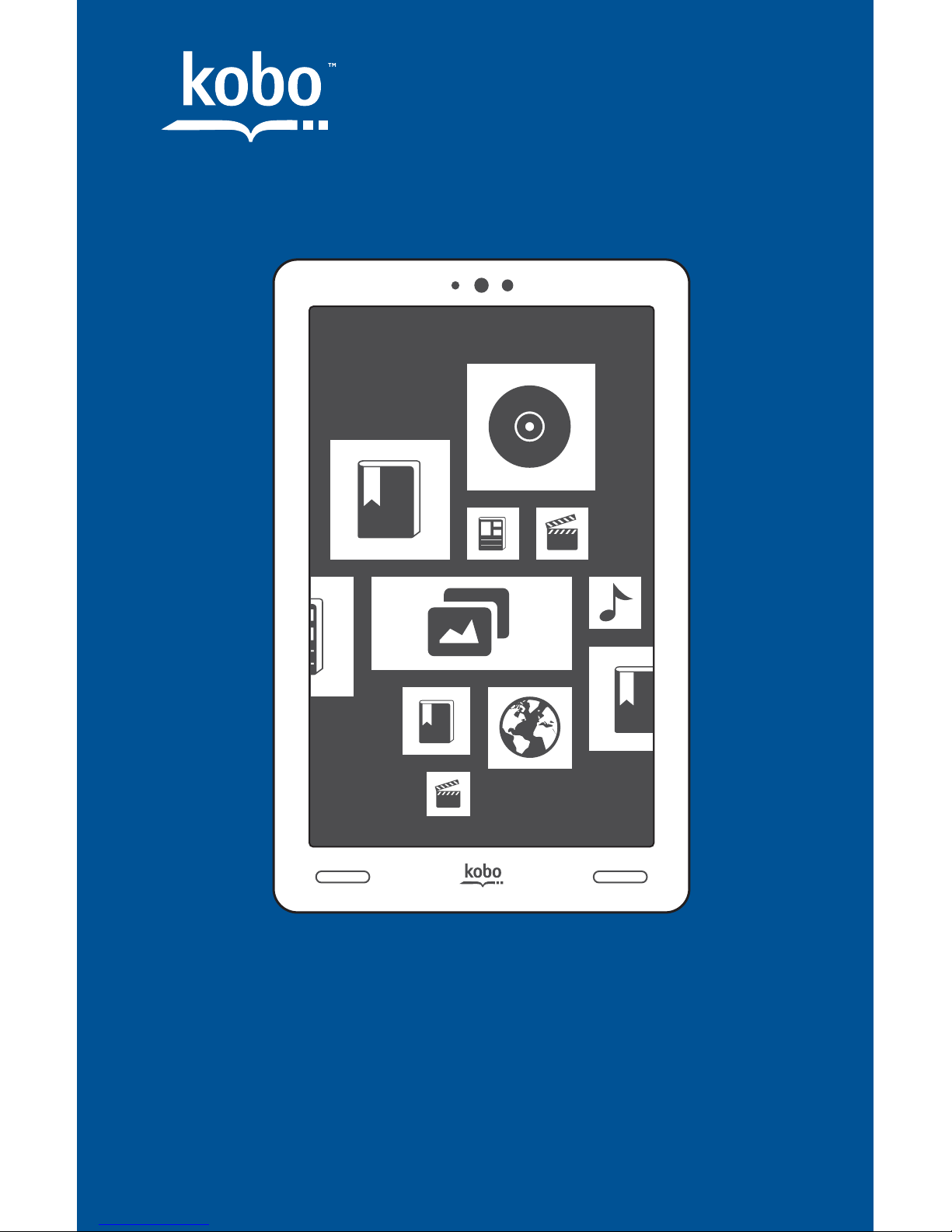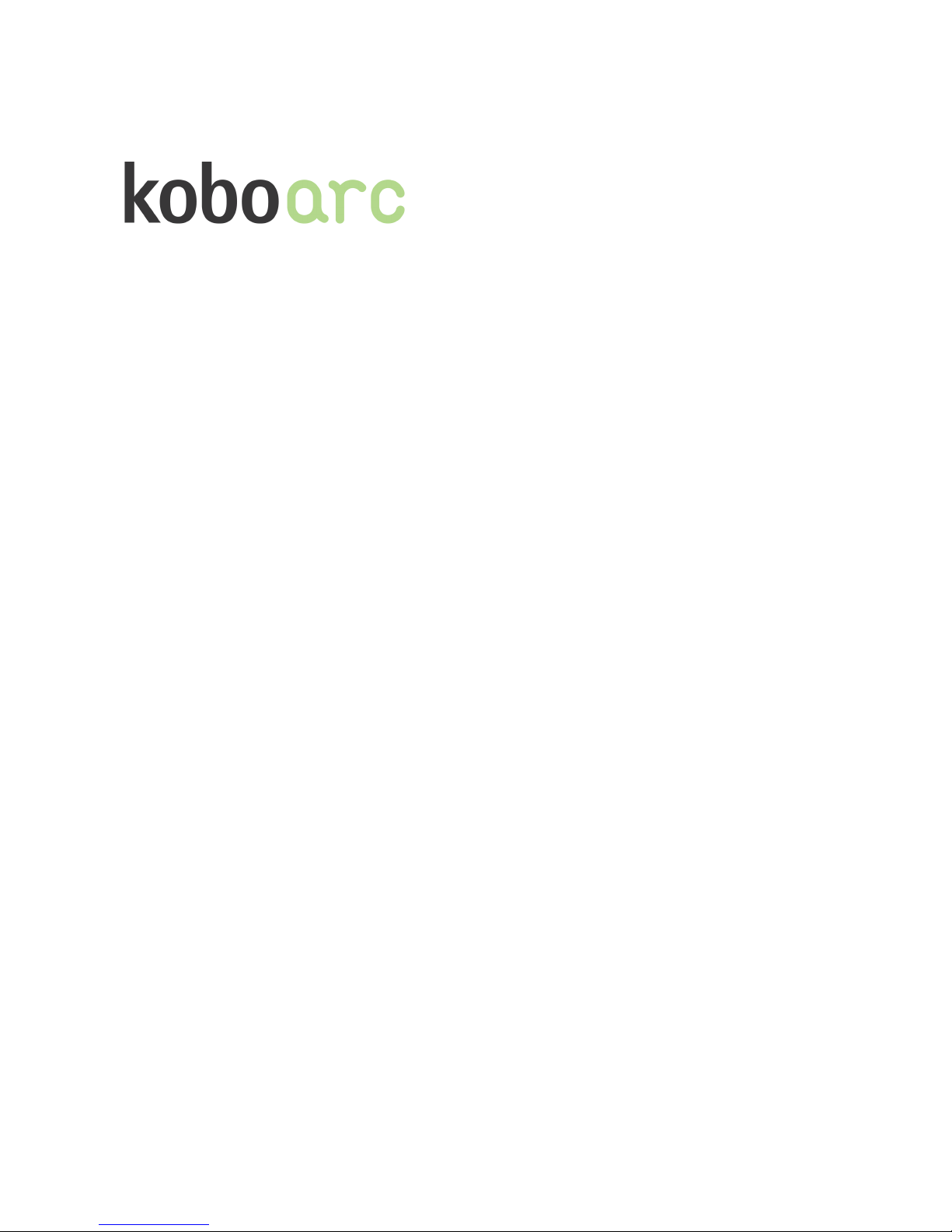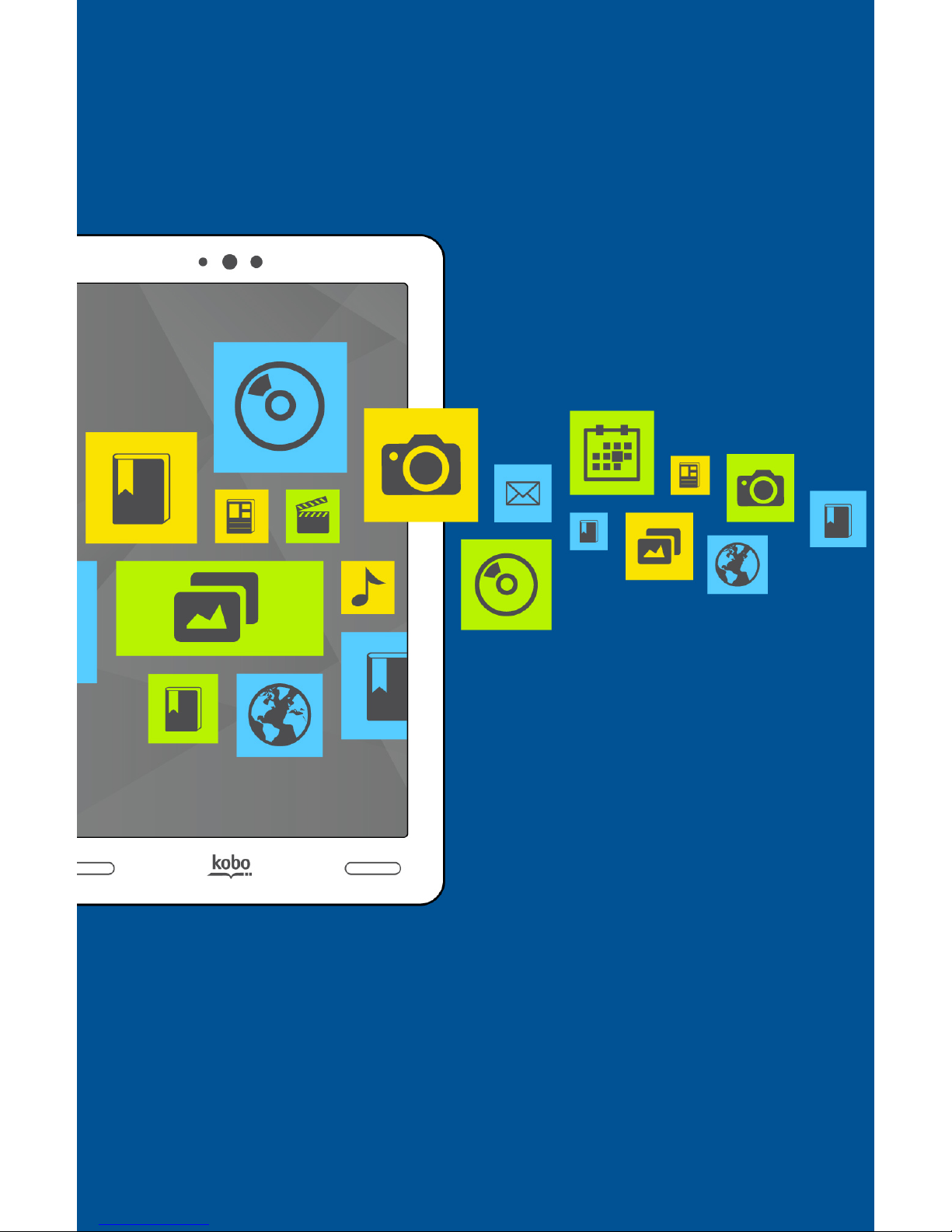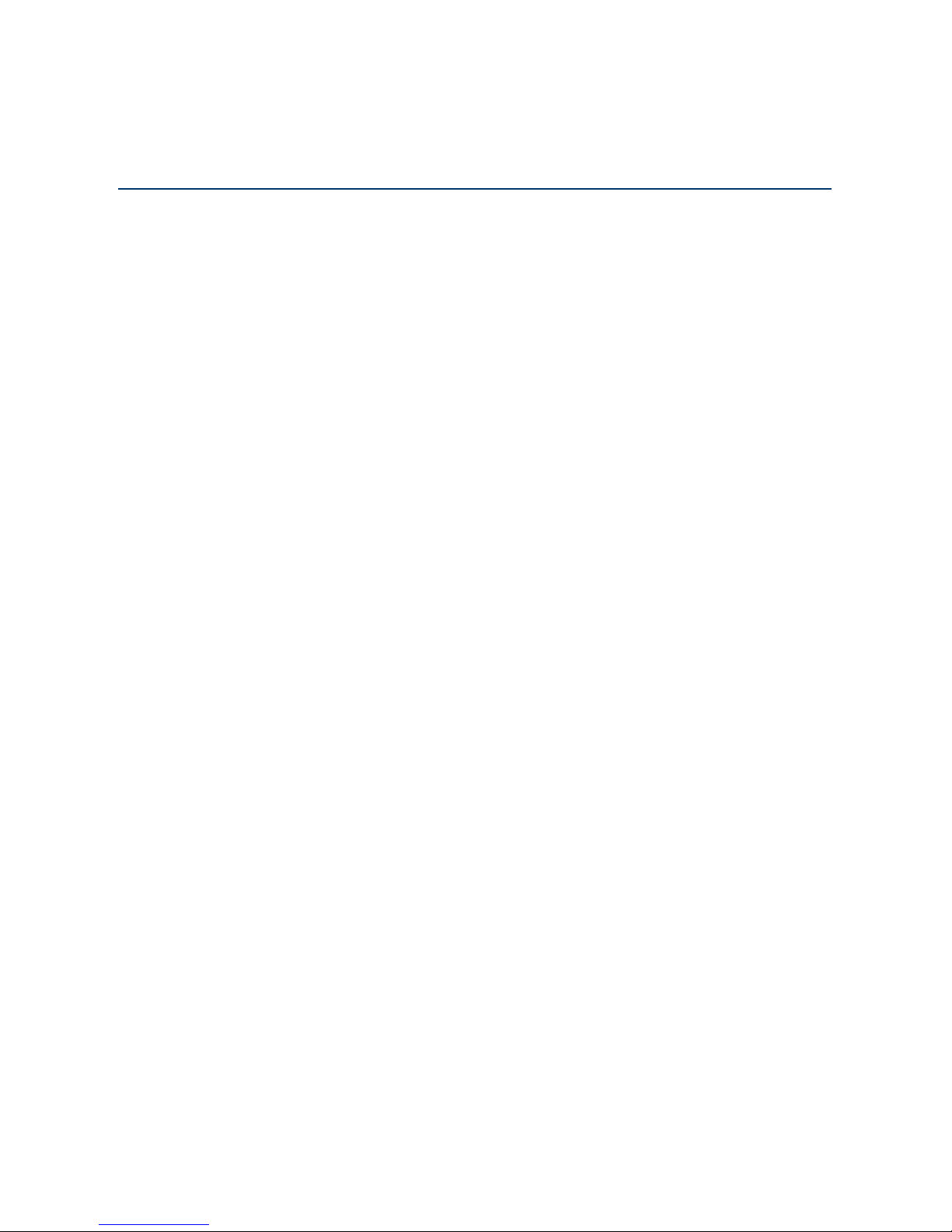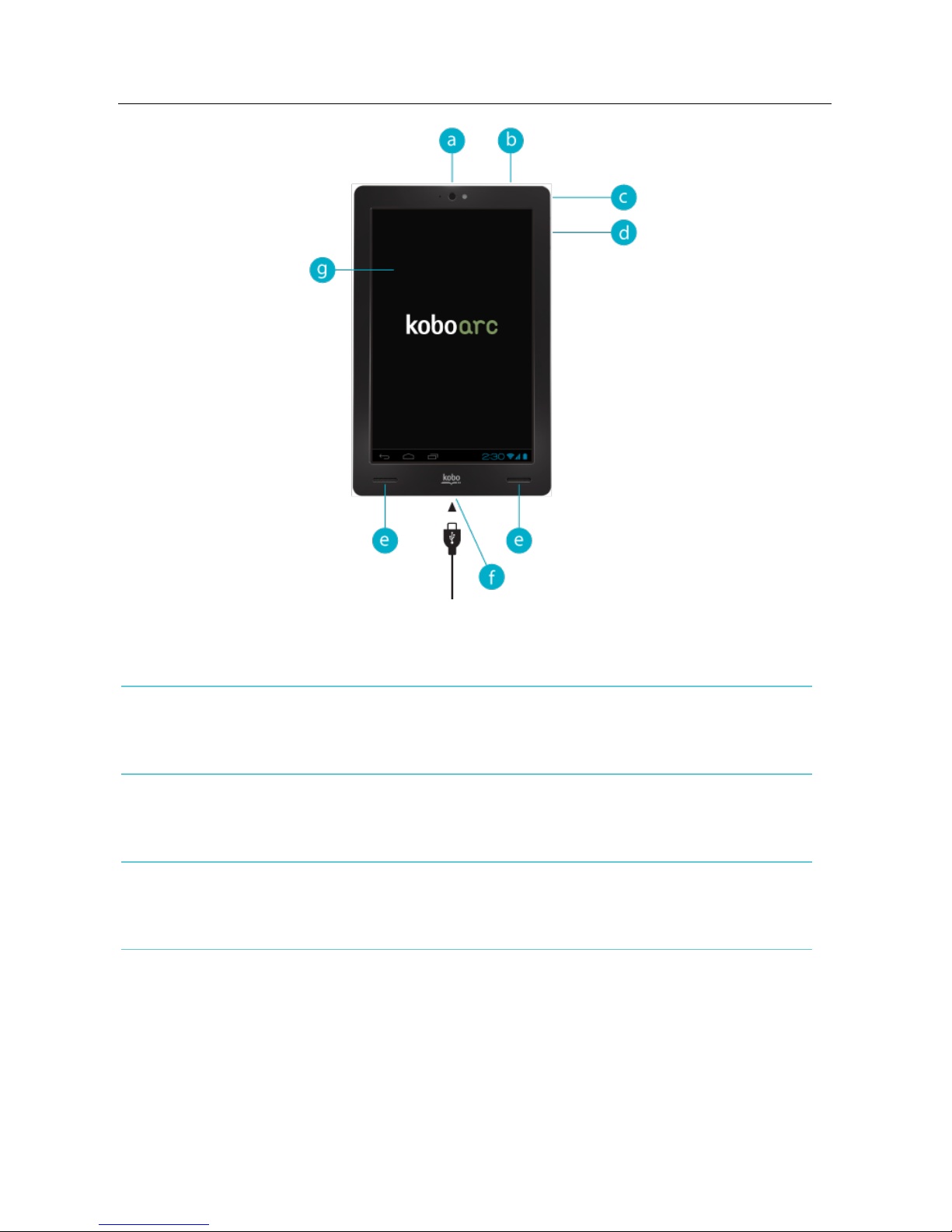$
Kobo$Arc$User$Guide$4$
Finding$books$in$your$Library$..............................................................$61$
Opening$a$book$............................................................................................$63$
Using$the$Table$of$Contents$...................................................................$63$
Closing$a$book$..............................................................................................$64$
Removing$a$book$........................................................................................$64$
Changing$your$Reading$Experience$.................................$66$
Changing$text$size$and$style$...................................................................$66$
Changing$the$page$theme$........................................................................$67$
Using$night$reading$mode$.......................................................................$68$
Adjusting$screen$brightness$in$the$Kobo$app$.................................$68$
Rotating$the$page$orientation$(portrait$vs$landscape)$...............$69$
Changing$Library$views$...........................................................................$70$
Reading$Special$Types$of$Books$........................................$72$
Understanding$EPUBs$..............................................................................$72$
Reading$a$Fixed$Layout$EPUB$...............................................................$73$
Reading$a$Read$Along$EPUB$..................................................................$73$
Adding$References,$Sharing,$and$$
Looking$Up$Words$...................................................................$76$
Highlighting$text$..........................................................................................$76$
Adding$notes$.................................................................................................$78$
Sharing$highlighted$text$...........................................................................$79$
Sharing$your$reading$experience$on$Kobo$Pulse$..........................$80$