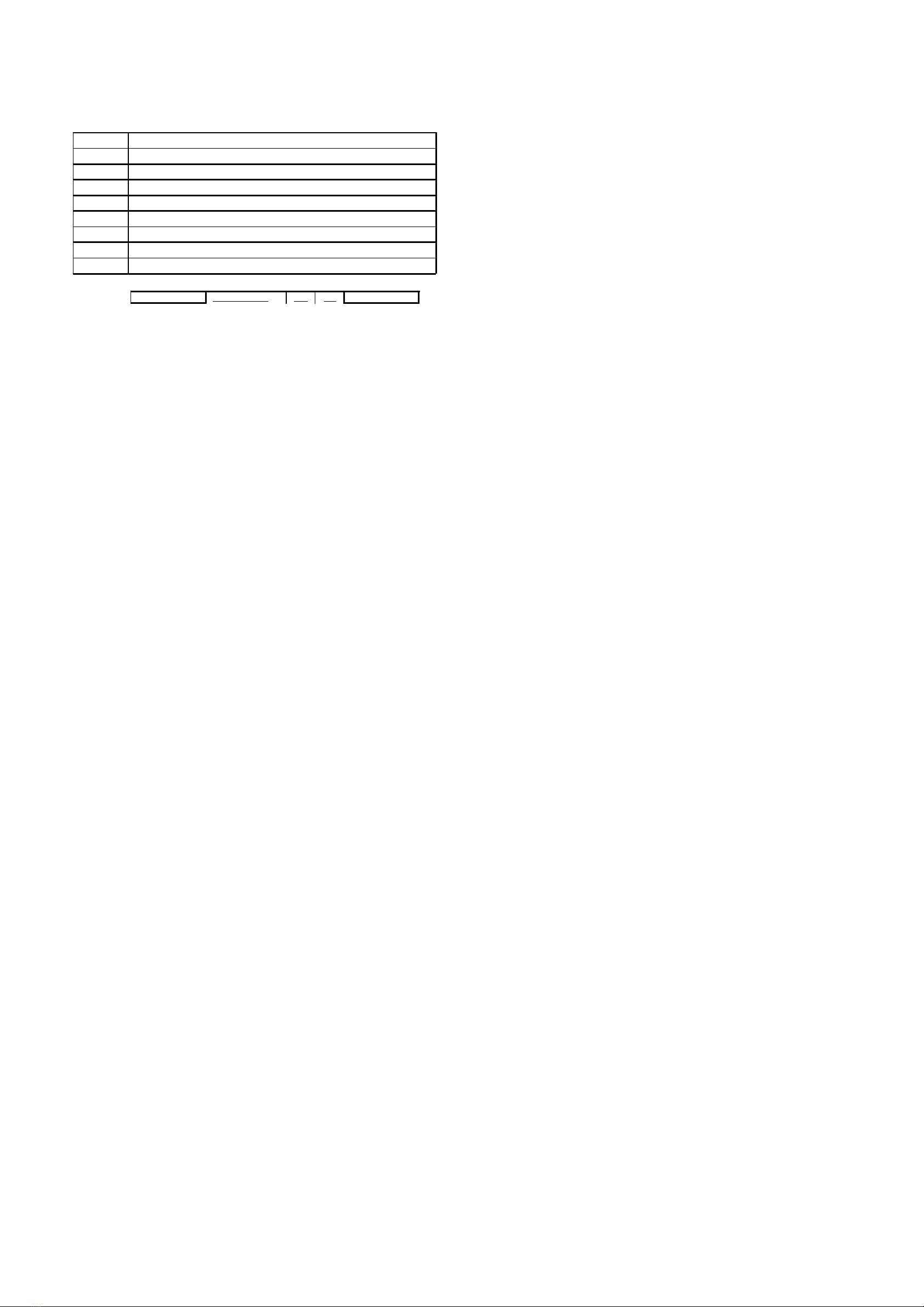4. Interface
Color
Red +12VDC
Black GND
Green R+*
White R-
Brown GND
Description
Yellow External LED control(Internal 2K pulled-up to +5V)
Grey GND
Blue GND
*Baud Rate: 9600, N, 8, 1
STX (02 HEX) DATA (10 HEX) CR LF ETX (03 HEX)
5. Trouble Shooting
When powered up, the RHOMBUS100D take a self-test to ensure the best reading performance with the buzzer beeping continually.When the
self-test ends, the buzzer will give out a long beep and the RHOMBUS100D enter the normal working mode. If the buzzer continue beeping without
stop for a long time, please turn off the power and check out the enviroment and power supply to ensure locating the RHOMBUS100D in a good
working condition. In case of problems the following procedure should be followed:
Failure to finish self-test with the buzzer beeping continually or with a short reading distance
1) Turn off the power to the RHOMBUS100D;
2) Check the power input connections making sure that they are not reversed;
3) Check the power supply complying with the specification;
4) If the supply has a current limit, set this to 350mA;
5) Make sure to install the RHOMBUS100D in a environment without large area conductors nearby or mounting on a conductive surface. In self-test
state, do not apply any tags in RHOMBUS100D’s functional area;
6) Try to change the installment of the RHOMBUS100D to another place to check if the trouble still exists.
Note: Rhombus’products must work with linear regulated power supply, and other kinds of power supply are prohibited.