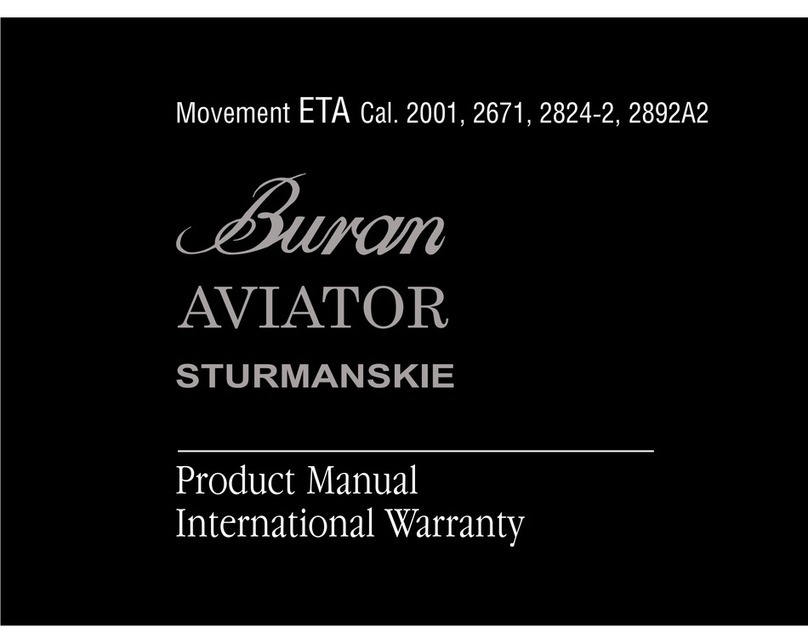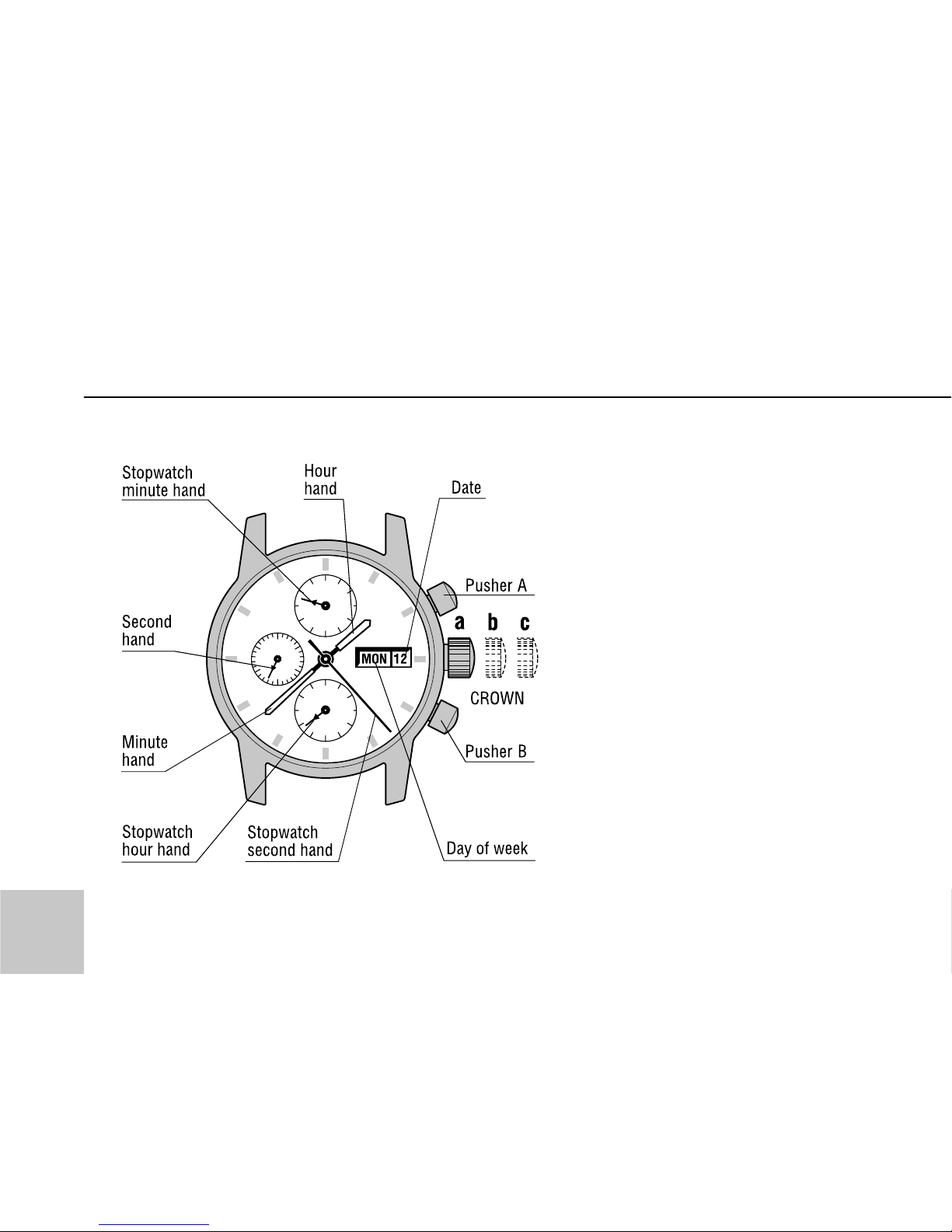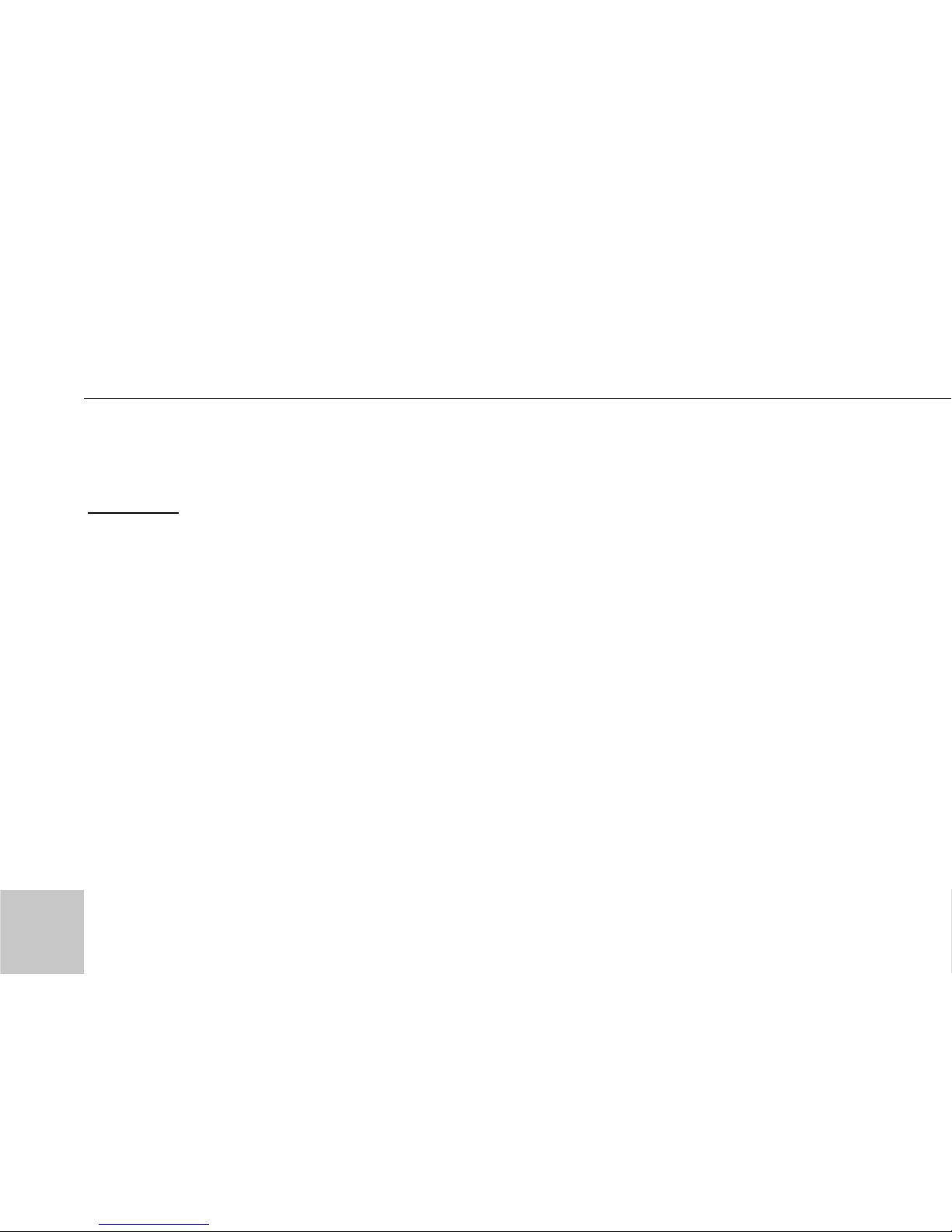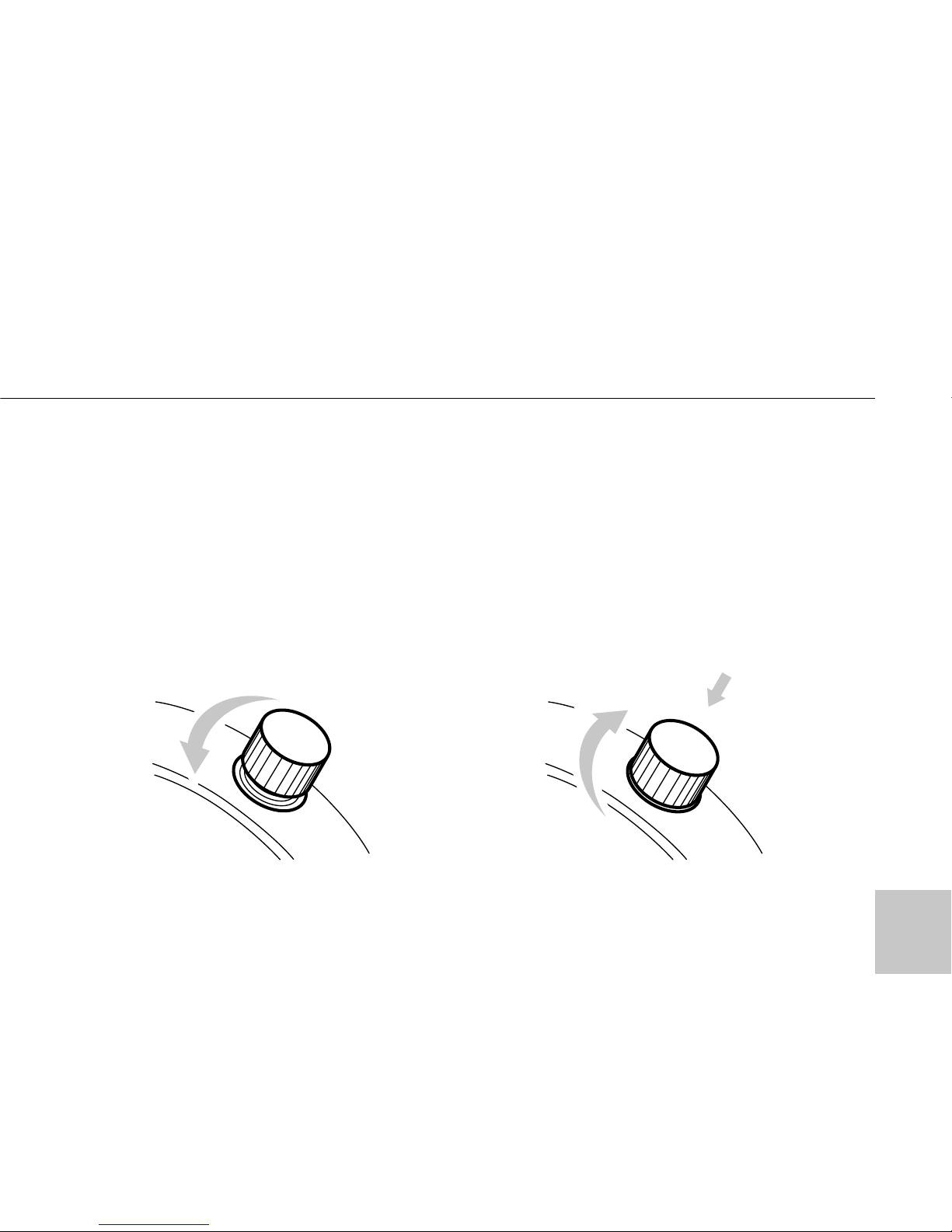CONTENTS
FEATURES . . . . . . . . . . . . . . . . . . . . . . . . . . . . . . . . . . . . . . . . . . . . . . . . . . .4
DISPLAY AND CROWN/PUSHER OPERATIONS . . . . . . . . . . . . . . . . . . . . . . . . .6
HOW TO OPERATE THE SCREW IN LOCK TYPE CROWN . . . . . . . . . . . . . . . . .9
WATCH WINDING . . . . . . . . . . . . . . . . . . . . . . . . . . . . . . . . . . . . . . . . . . . . .10
TIME/CALENDAR SETTING . . . . . . . . . . . . . . . . . . . . . . . . . . . . . . . . . . . . . .11
STOPWATCH . . . . . . . . . . . . . . . . . . . . . . . . . . . . . . . . . . . . . . . . . . . . . . . . .17
HOW TO USE THE TACHYMETER . . . . . . . . . . . . . . . . . . . . . . . . . . . . . . . . .19
HOW TO USE TELEMETER . . . . . . . . . . . . . . . . . . . . . . . . . . . . . . . . . . . . . .23
HOW TO USE THE WORLD TIME FUNCTION . . . . . . . . . . . . . . . . . . . . . . . . .24
TIME DIFFERENCES TABLE . . . . . . . . . . . . . . . . . . . . . . . . . . . . . . . . . . . . . .27
HOW TO USE THE “SOUNDLESS” TIMER FUNCTION . . . . . . . . . . . . . . . . . . .30
SPECIFICATIONS . . . . . . . . . . . . . . . . . . . . . . . . . . . . . . . . . . . . . . . . . . . . . .32
TO PRESERVE THE QUALITY OF YOUR WATCH . . . . . . . . . . . . . . . . . . . . . . .35
GUARANTEE . . . . . . . . . . . . . . . . . . . . . . . . . . . . . . . . . . . . . . . . . . . . . . . . .39
3