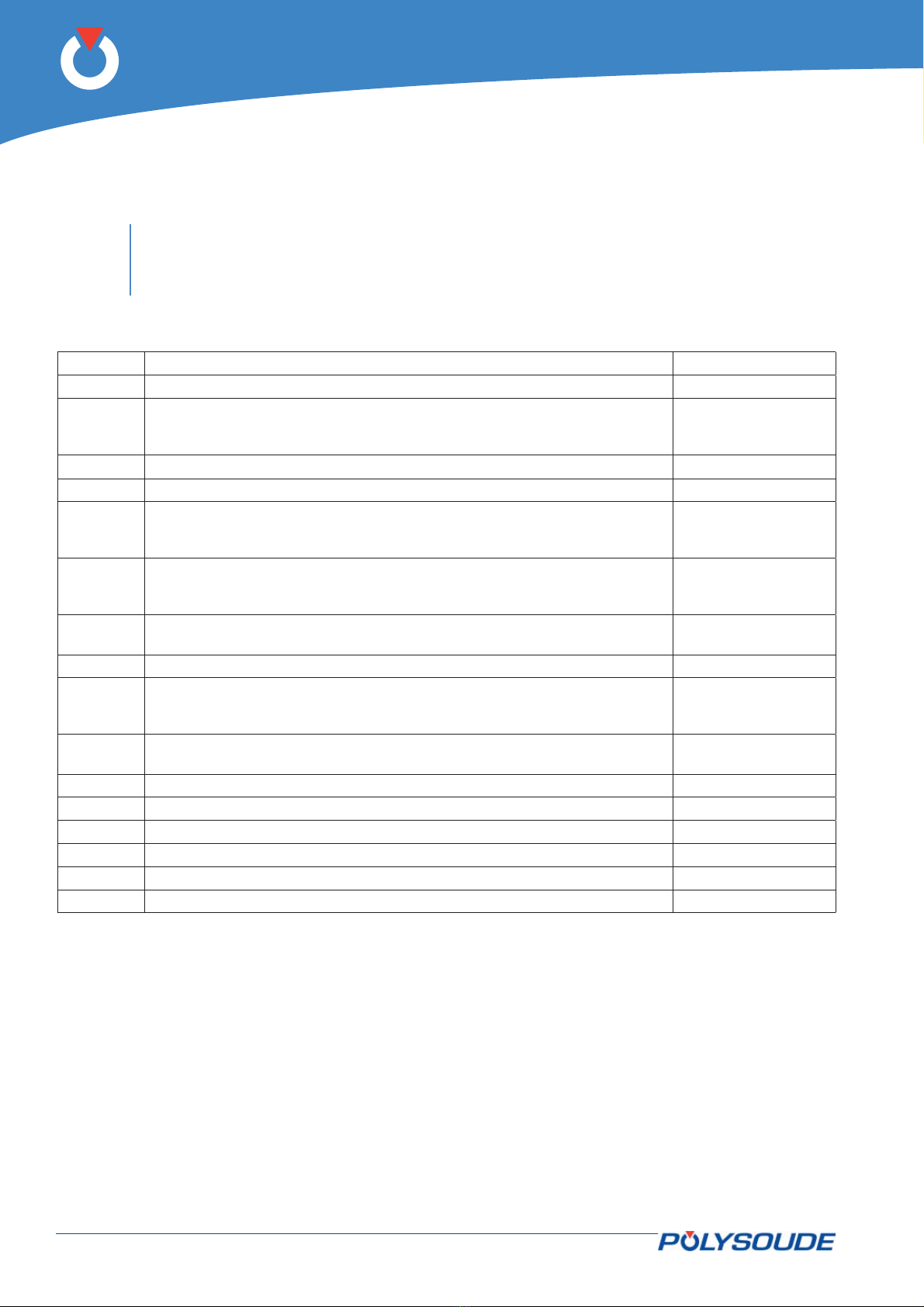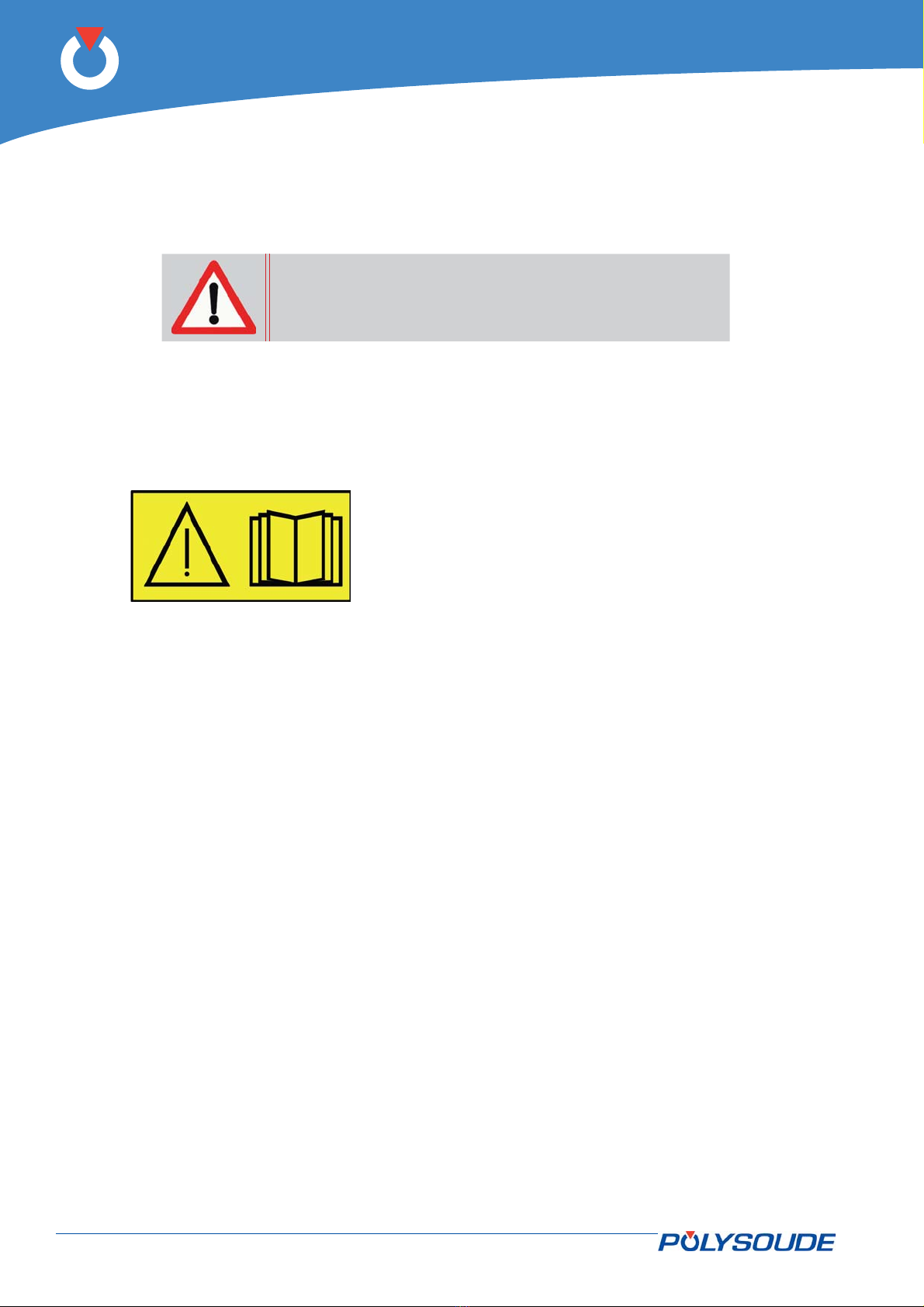THE ART OF WELDING
P6
6-92 PN-0509076 Rev. 16
Recommendations1. 3.
Risk of electric shocks
Electrical parts are the electrode, the weld circuit, the
supply circuit and the internal circuits, the filler wire
and metal parts in contact with it, the wire feeder
unit and the wire feeding mechanism. Any contact
with these parts can cause an electric shock if the
installation is connected to the mains supply.
Circumstances increasing the risk of electric shocks:
humid environment, working on a conducting surface,
poor earth connection, poor maintenance of equip-
ment, unsafe working conditions.
To prevent risks:
Avoid any contact with energised wire spools.•
Inspect water cooled torches regularly to detect•
leakage, take care to avoid condensation.
Do not wind the cables around your body.•
Make sure that the electrode is not energised•
when changing it.
Before any maintenance or repair work or if•
equipment is not in use, disconnect the equip-
ment from the mains supply.
Wear gloves, clothes, aprons and safety shoes•
that are dry and without holes.
Isolate yourself from the part and from earth•
using carpets or other suitable insulating materi-
als if carrying out welding on metal surfaces or
structures.
The equipment must be installed and earthed as•
specified in the operating manual and in nation-
al, local and municipal codes of practice.
The current return cable must be fixed correctly•
(clean surface, solid clamping as close as possi-
ble to the weld area).
Cables that are damaged, worn or without•
sheathing, the wrong size or badly assembled
must not be used. They must be replaced im-
mediately.
The welding set must be properly earthed.•
Use a separate cable if the workpiece must be•
earthed.
Appropriate connectors must be used.•
Make sure that the open circuit voltage limited to
80 Vac rms or 113 Vdc (voltage needed for arc
ignition). Maximum value for plasma cutting power
sources: 500 V.
Risk of fume or gas inhala-
tion
During welding, fumes and gases are released which
are dangerous to your health. Avoid inhaling fumes.
Sources of fumes and gases: base metal: basic
material, filler metal, weld coating (flux) with coated
rod electrodes, shielding gas, solvents and materials
covering the workpiece.
To prevent risks:
Use breathing apparatus such as filter masks,•
forced ventilation masks, air-shield masks, dis-
posable masks.
Avoid chlorinated solvents.•
Dry the workpieces thoroughly before welding.•
Do not work alone!•
Control fumes and gases at source.•
Remove paint, oil and any other coatings from•
the surface.
Risk of eye or skin burns
caused by radiation
Radiation from the welding arc can cause eye and
skin burns.
Risk identification: exposure to radiation emitted
from the arc generating intense visible and invisi-
ble radiation (ultraviolet and infrared); reflections of
radiation when welding metals such as aluminium or
stainless steel; blinding glare, sparks, stings caused
by the tungsten electrode tip.
To prevent risks:
Wear gloves or leather sleeves to protect hands•
and forearms.
Wear an apron or gaiters to protect the legs and•
knees to upper foot.
Wear a mask (strapped to the head, handheld or•
electronic) or goggles equipped with a suitable
filter.
Use shielding curtains to protect staff working•
nearby.
Wear a scarf around your neck and close the col-•
lar of your clothing.