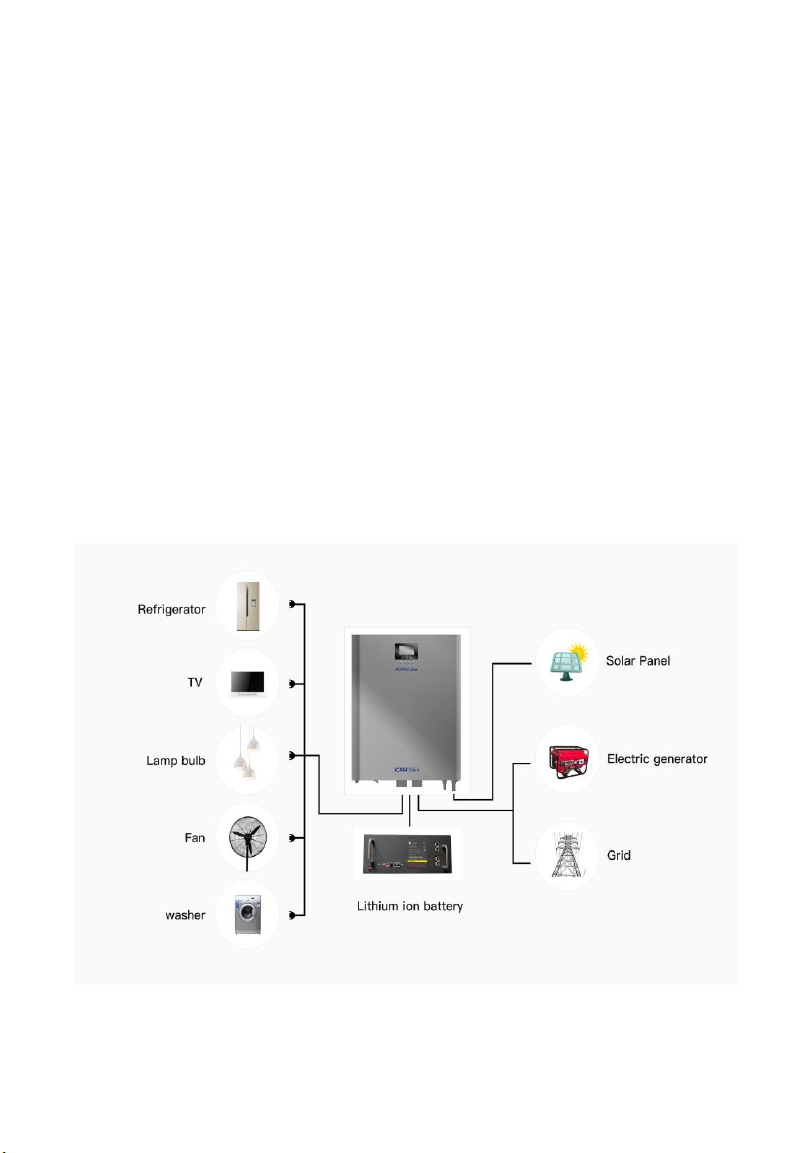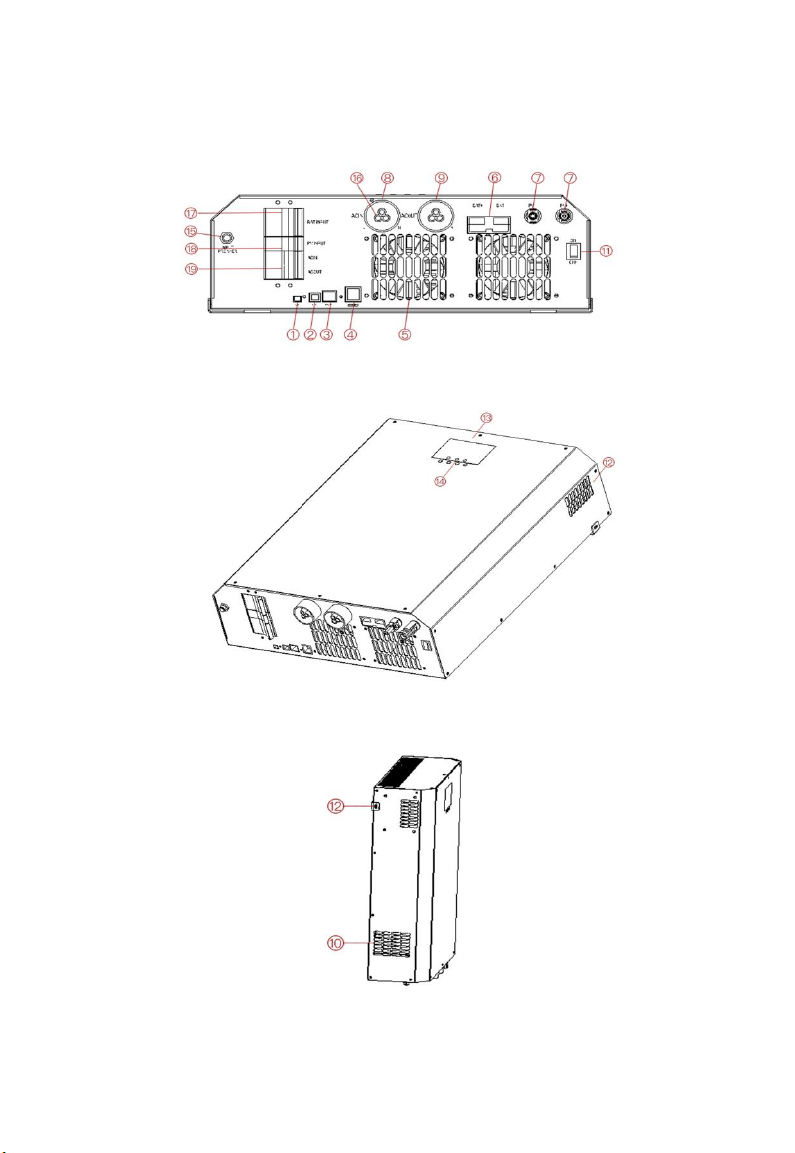1. General Information
1.1 Product overview and features
The iCAN Mini series is a new hybrid charge control inverter device, which integrates solar energy,
utility charge and AC output. It features high response speed, high reliability and high industrialization
standard, etc., by adopting DSP design and advanced control algorithm. It provides four charge modes:
Solar Only, Utility Priority, Solar Priority and Mixed charging. Two output modes can be selected: inverter
and utility, which meet different application requirements.
The solar energy charge module adopts the latest optimization MPPT tracking technology to quickly
track the maximum power point of PV array in any environment, obtaining the maximum energy of the
solar panel in real time.
The AC-DC charge module adopts advanced control algorithm to achieve fully digital voltage and
current double closed loop control with high control accuracy and small size. The AC voltage input range
is wide, and the input/output protection functions are complete, which achieve to charge and protect battery
stably and reliably.
Based on the fully digital intelligent design, DC-AC inverse transformation module adopts advanced
SPWM technology to output pure sine wave to convert DC power into AC power, which is applicable for
household appliances, power tools, industrial equipment, electronic audio & video, and other AC loads.
The product adopts segment LCD display design to display the run data and operation state of the system
in real time. Comprehensive electronic protection function ensures that the overall system is safer and more
stable.
Features:
1. When there is no battery, the PV can supply power to the load separately, but can only drive half of the
rated power to the maximum.
2. It adopts full digital voltage and current double closed loop control, advanced SPWM technology, pure
sine wave output.
3. Two output modes: Utility bypass and inverter output, thereby providing uninterrupted power supply.
4. Four charging modes optional: Solar Only, Utility Priority, Solar Priority and Mixed charging.
5. Maximum power point tracking (MPPT) technology ensures a tracking efficiency not less than 99.9%.
6. The LCD screen with an easy-to-understand operationinterface presents a dynamic display of system,
and 3 LED indicators indicate working status of the systemat all time.
7. The ON/OFF rocker switch button allows for an independent control of AC output, reducing
unnecessary losses, without affecting battery charging by PV or utility power.
8. Intelligent speed-adjustable fan for efficient heat dissipation and extended system life.
9. PV can activate a lithium battery. Therefore, it is compatible with lead-acid batteries and lithium
batteries.
10. Multiple protection features ,it offers 360°all-round protection.