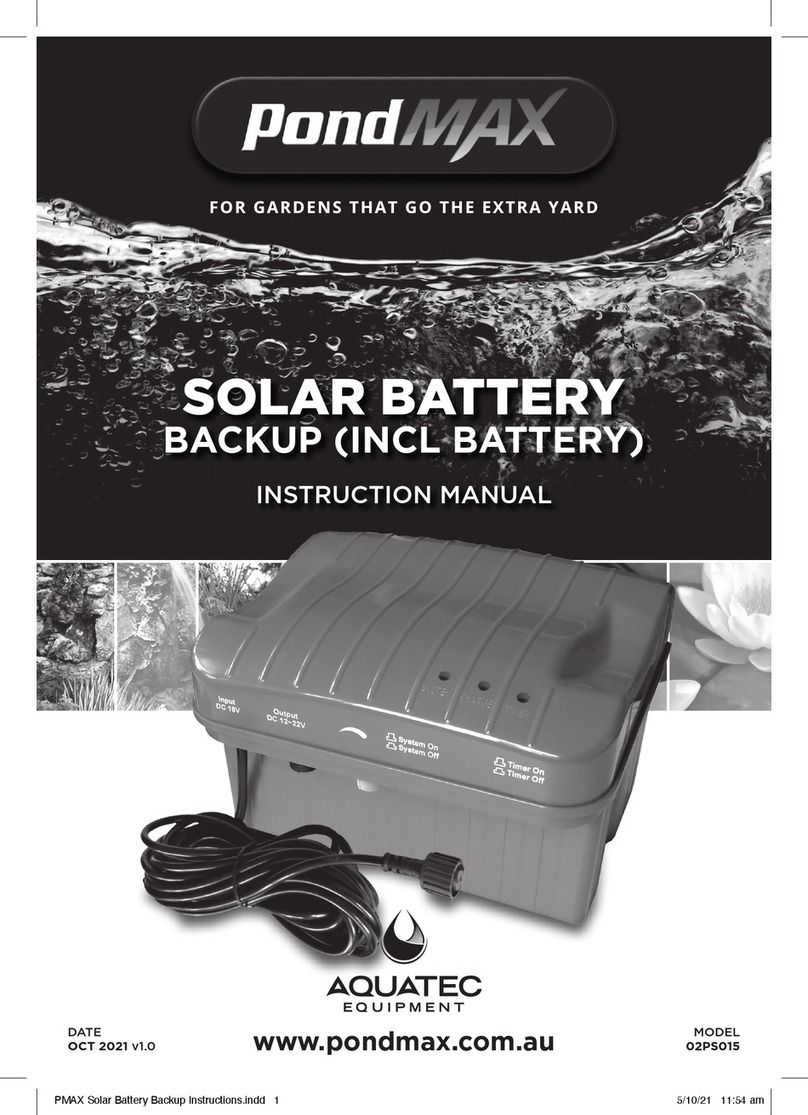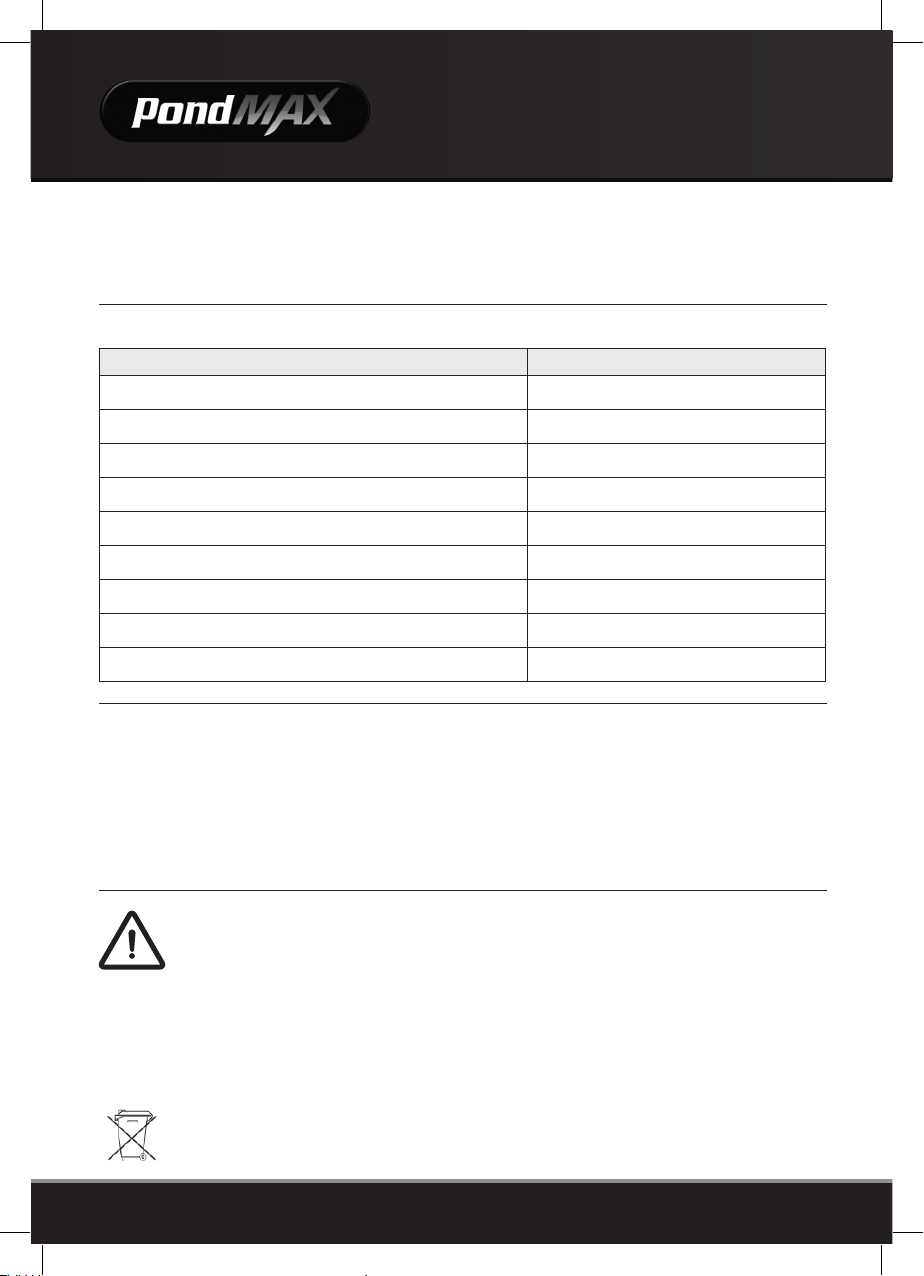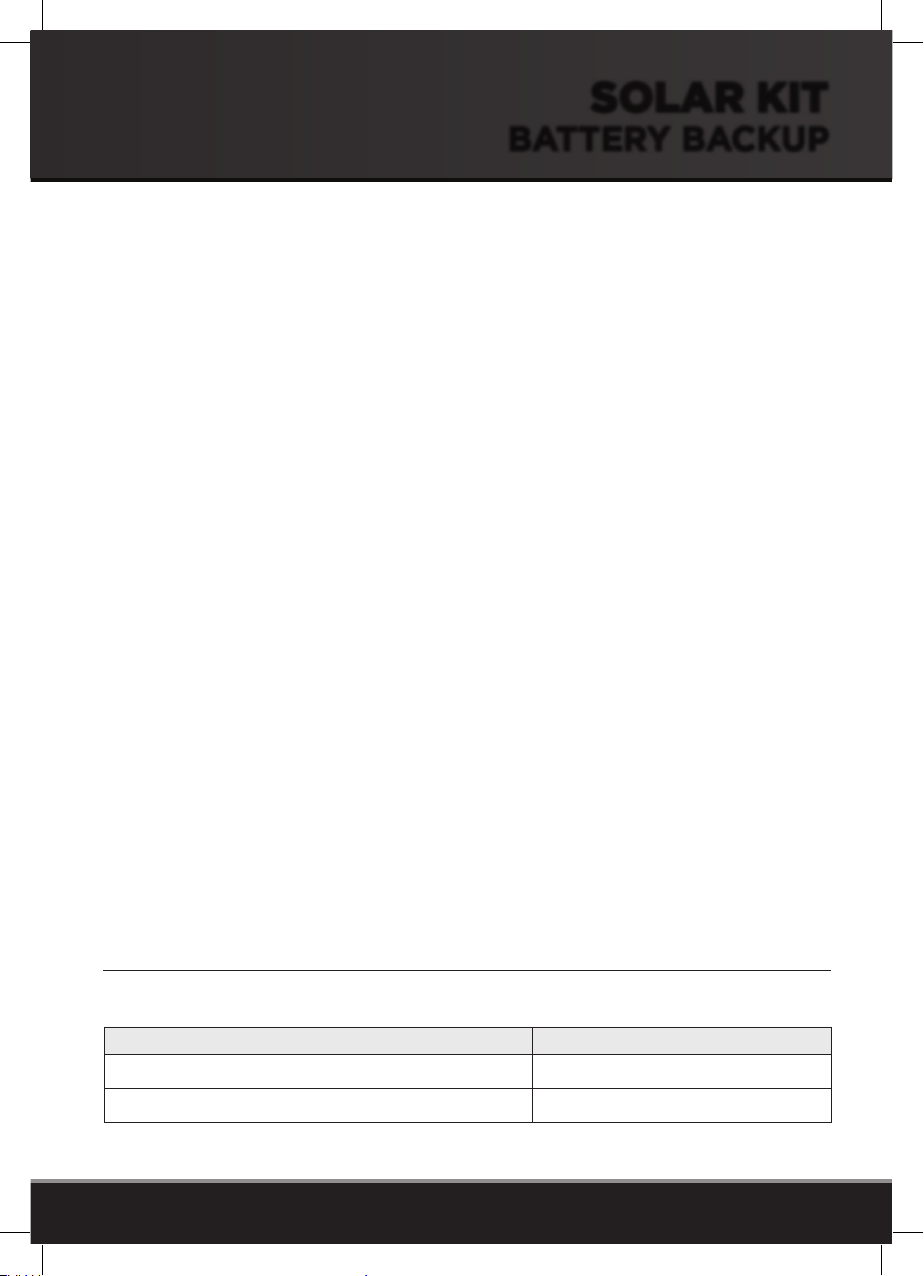WARRANTY
• This product is warranted to the initial purchaser
to be free of defects in materials and manufacture
workmanship at the time of initial purchase and for
a period of 1 year after. Some parts are consumable
(e.g. battery) and may need to be replaced as part of
ongoing product maintenance and are not covered by
this Warranty. In the event this unit malfunctions within 1
year from the date of purchase, the sole obligation of
PondMAX™ (hereinafter referred to as PondMAX™) will
be to repair the unit or replace with an equivalent new or
factory refurbished unit at PondMAX’s discretion, subject
to the following condition:
• The malfunction is proved attributable to a defect
in materials or manufacture workmanship, including
repairs performed under this warranty. Malfunction for
any other reason including but not limited to misuse,
negligence, accident, or tampering with parts, incorrect
wiring, or improper installation-will not be remedied
under this warranty.
• PondMAX™ specifically does not guarantee chemical
compatibility, and expressly does not warrant units from
any problems caused by chemical attack or failure due to
incompatibility of fluid used near this aeration system.
• All warranty repairs must be performed by PondMAX™ or
a PondMAX™ authorized company.
• Purchaser must retain the purchase receipt and present it
with this certificate as proof of ownership and
entitlement to warranty repairs. Unauthorized repairs will
not be compensated by PondMAX™, and are not the
responsibility of PondMAX™, and if such repairs damage
the product, such damages are not remedied under this
warranty.
• Purchaser shall bear all onsite labor, shipping, packing
and insurance costs and all other costs, excluding in
house labor and parts necessary to effectuate repairs
under this warranty.
• This warranty is in lieu of all other express warranties
which now or hereafter might otherwise arise with
respect to this product. Any and all limited warranties,
including the warranties of merchantability and fitness
for particular purpose, shall have no greater duration
than the duration period of the express written warranty
applicable to this product, and shall terminate
automatically the expiration of such duration period.
• Some states do not allow limitations on how long an
implied warranty lasts, so the above limitation may not
apply to you. No action shall be brought for breach
of any implied or express warranty after one year
subsequent to the expiration of the duration period of
the express written warranty.
• Incidental and consequential damages caused by
malfunction, defect, or otherwise, and with respect
to breach of any express or implied warranty, are not the
responsibility of PondMAX™, and, to the extent
permitted by law, are hereby excluded for property
damage, loss of livestock and, to the extent not
unconscionable, for personal injury damage. Some states
do not allow the exclusion or limitation of incidental or
consequential damages, so the above limitation or
exclusion may not apply to you.
• This warranty does not apply to any malfunction arising
out of any application of this product other than normal
use, unless such application is upon request specifically
approved in writing by PondMAX™.
• The provisions of this warranty are severable and if any
provision shall be deemed invalid, the remaining
provisions shall remain in full force and effect.
• Rights under this warranty are not assignable without
the express prior consent in writing by PondMAX™ and,
regardless of the terms of such consent in writing, such
assignee shall have no greater rights than his assignor
had against PondMAX™.
Please consult your retailer for quality original PondMAX replacement parts.
Visit www.pondmax.com for your nearest dealer.
PONDMAX USA
Toll Free 888.868.1185
email: info@pondmax.com
www.pondmax.com
PMAX US Battery Backup Instructions.indd 4 30/11/17 11:16 am
TROUBLESHOOTING
If the SYSTEM indicator shows RED and the pump does not work even though the solar module is in full
sunlight, please check the possible failures below:
1.The CHARGE yellow indicator doesn’t light - Check connection to the solar module.
2. The battery is out of its service life and needs to be replaced - Replace the battery (Part No. 31SP366)
If the SYSTEM indicator is GREEN but the pump still doesn't work, please check possible options below:
1. Check if the “Timer On/Off” switch is on. Please note, in this mode, the pump runs intermittently.
2. The pump is blocked, clean the pump by referring to pump manuals.